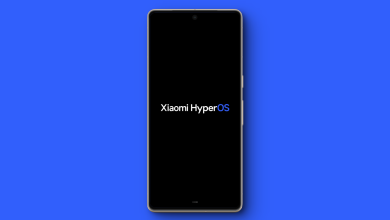How to Install Leica Camera in Xiaomi Phones [7 Easy Steps]
In this decade of global imaging partnerships aimed at providing consumers with the best-in-class experience, many smartphone brands and camera manufacturers are keeping up with the trend. What began as a Vivo-ZEISS partnership during the peak of the pandemic was swiftly followed by the OnePlus-Hasselblad collaboration, and the ultimate game-changer arrived with the Xiaomi-Leica partnership in 2021.
Leica has long been renowned for its quality and durable cameras. Since entering into this collaboration, the company has significantly enhanced the Xiaomi flagship series. These models are equipped with Leica camera sensors and can utilize a dedicated app customized with the MIUI layer to capture premium quality photos and videos. The best part is that you can install it on your device and start using it today!

Table of Contents
What Makes the Leica Camera Special?
The Xiaomi-Leica partnership began with the release of the Xiaomi 12S series, and since then, the company has continued to introduce several models bearing the same branding. Up until the Xiaomi 13 series, the brand proudly featured the Leica VARIO-SUMMICRON lens. However, with the Xiaomi 14 series, the company took a significant stride forward by showcasing the Leica VARIO-SUMMILUX camera lens.
Users have the option to install the Leica camera APK developed by Leica Camera AG on their device. The add-on features two distinct modes, allowing users to benefit from either Leica Authentic for true-to-life photos, or Leica Vibrant for a more saturated and punchier look.
- Better UI
- Higher image quality
- Advanced manual controls
- Pre-installed filters
- Improved low-light performance
READ MORE: Xiaomi Phones Closes Background Apps? Here’s How to Fix ➜
How to Install Leica Camera in Xiaomi Phones
As the Leica camera app is tailored for specific Xiaomi models, it isn’t directly available for download from the Google Play Store. Therefore, you’ll need to install it manually. Doing so will replace the default camera app and seamlessly integrate Leica camera features into your Xiaomi phone.
Step 1: Ensure Compatibility
The Leica Camera is only compatible with Android 13 or later versions. If your device operates on an earlier Android version, you’ll need to update it to the latest version through your Settings app.
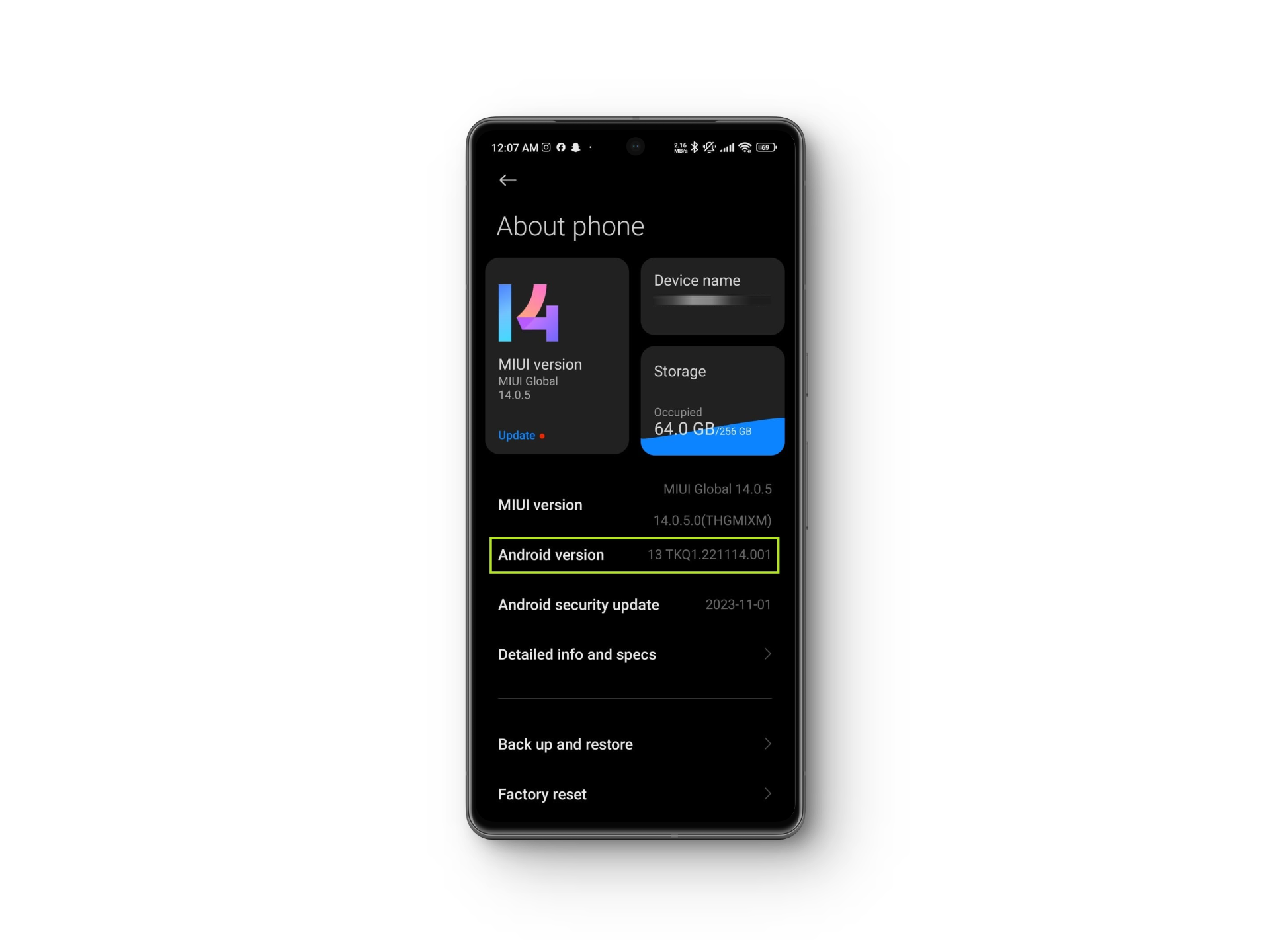
Step 2: Download APK File
The Leica Camera apk is available on Telegram. You can click the Download button below to access the page containing the embedded link. Then, tap on the link to jump to the Telegram channel, where you can download the apk file onto your device.
Step 3: Open File Manager
All your downloaded files are stored in the File Manager app on your phone. You can find the downloaded apk file by tapping on APKs in the Recents tab or by navigating to the Downloads folder under the Folders tab.
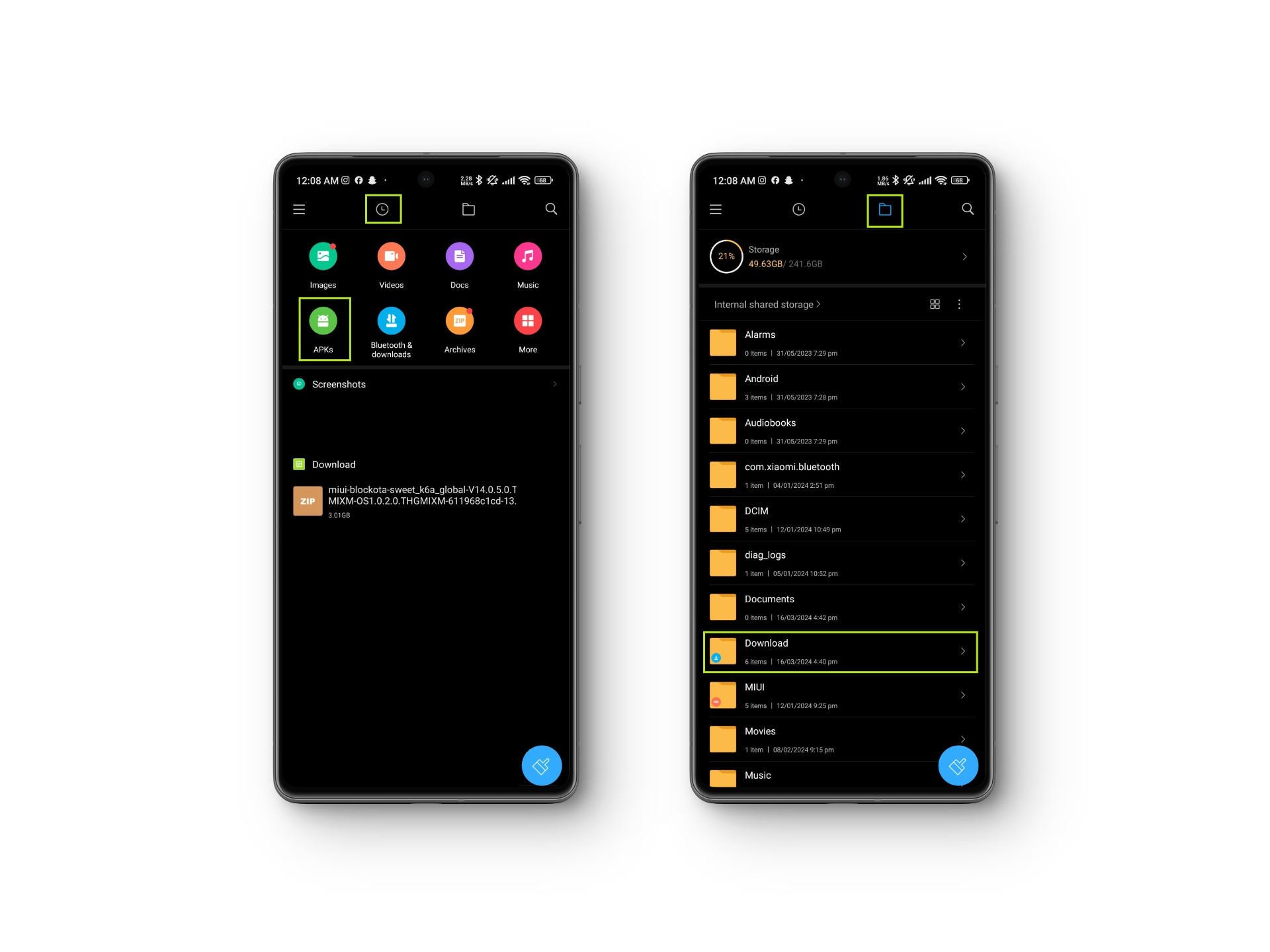
Step 4: Install the Leica Camera APK
When you tap on the APK file, your device will prompt you to navigate to Settings and grant the necessary permissions. Tap on Settings and toggle on Allow from this source.
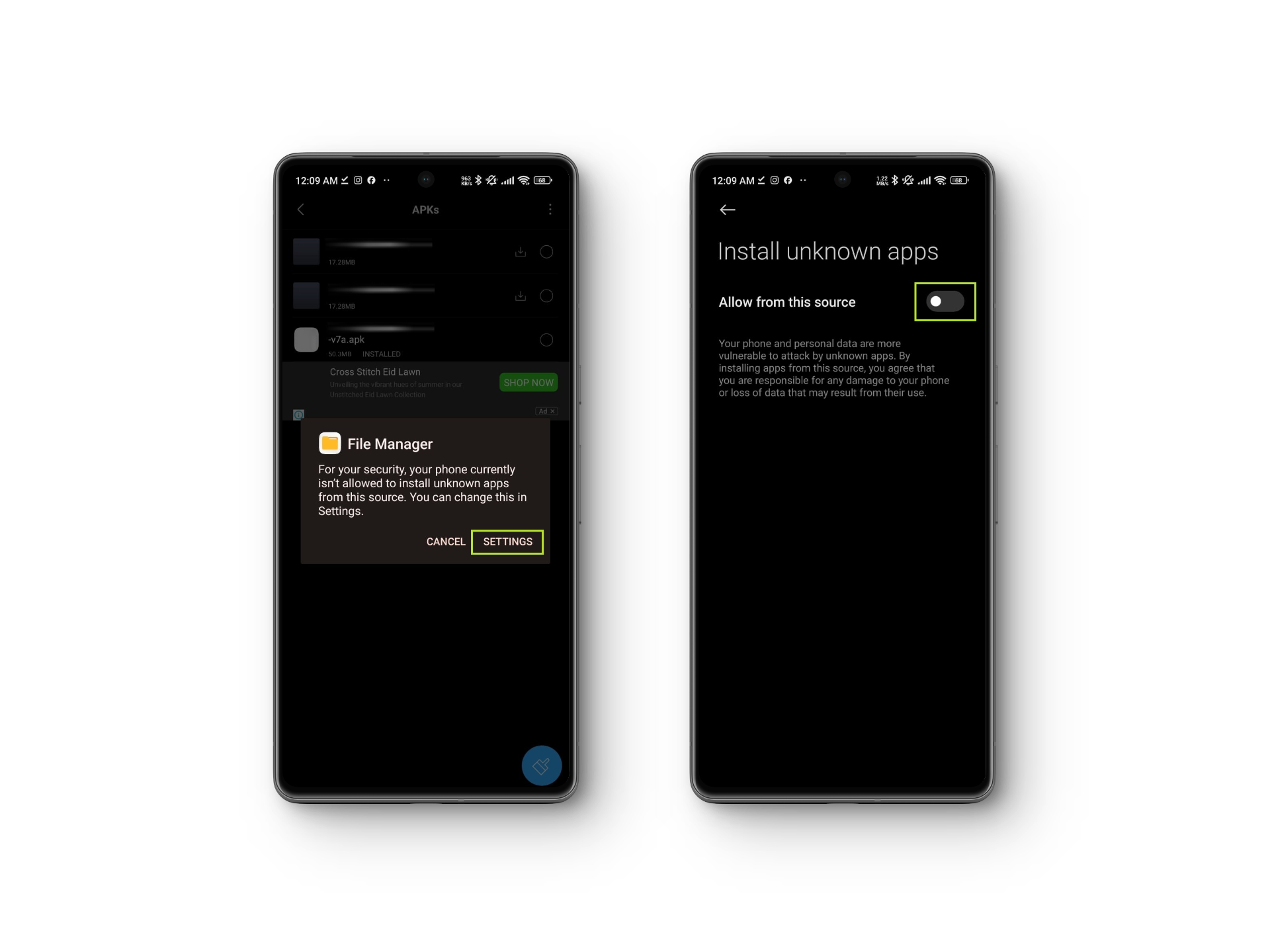
READ MORE: How to Sideload Apps on Google TV & Android TV ➜
Step 5: Grant All Necessary Permissions
Xiaomi is renowned for prioritizing user security to ensure the safety of their data. Due to this commitment, it maintains a vigilant stance towards unknown external sources. It will once again prompt a warning on your screen. Check the box for I’m aware of the possible risks and assume all possible consequences voluntarily and wait for 10 seconds before tapping OK.
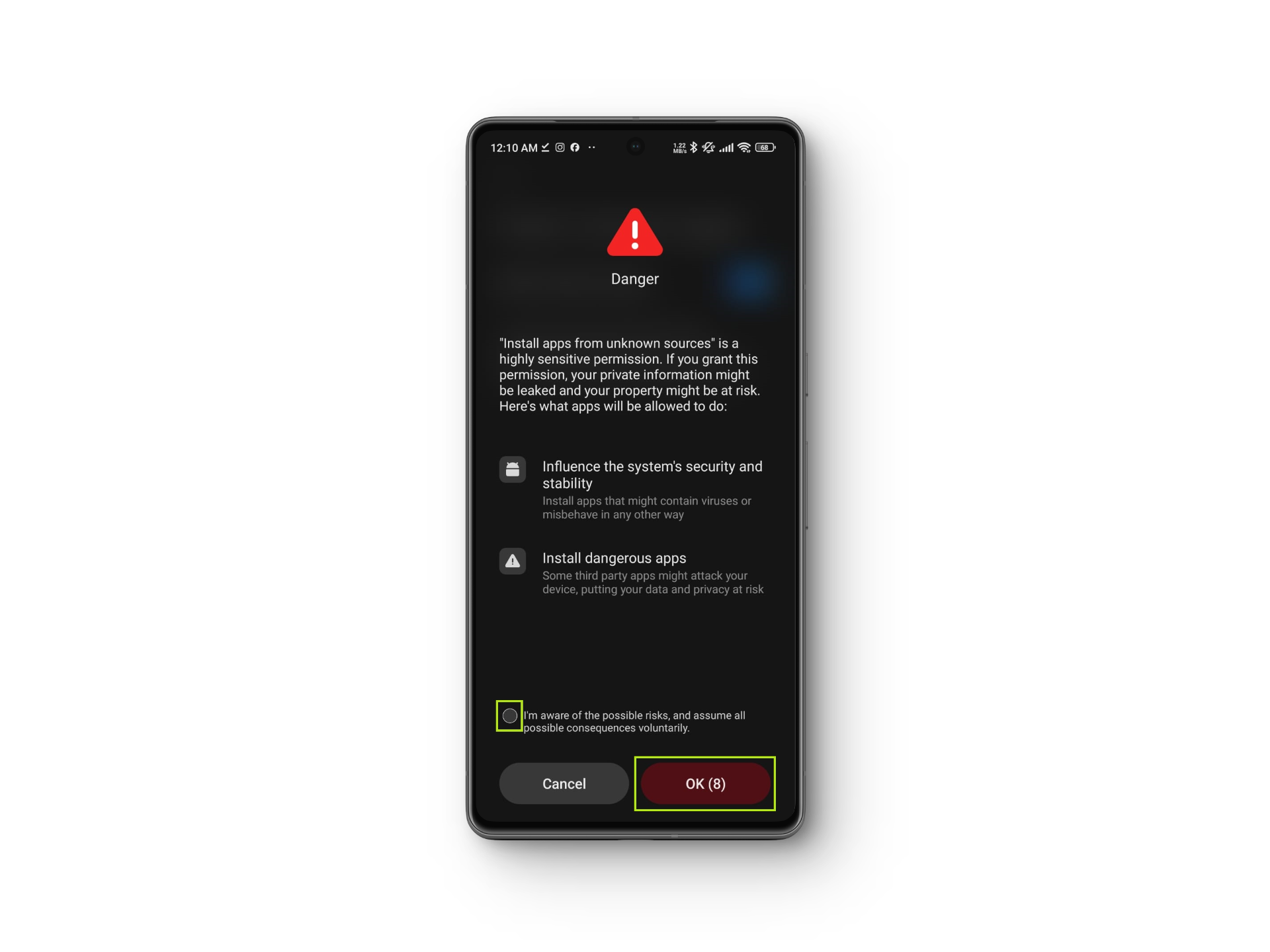
Step 6: Update the Camera App
The Leica Camera does not come as a standalone application. When you install it, it automatically integrates all its features into the default Camera app. Due to this, you will be prompted to Update the Camera app as your final step.
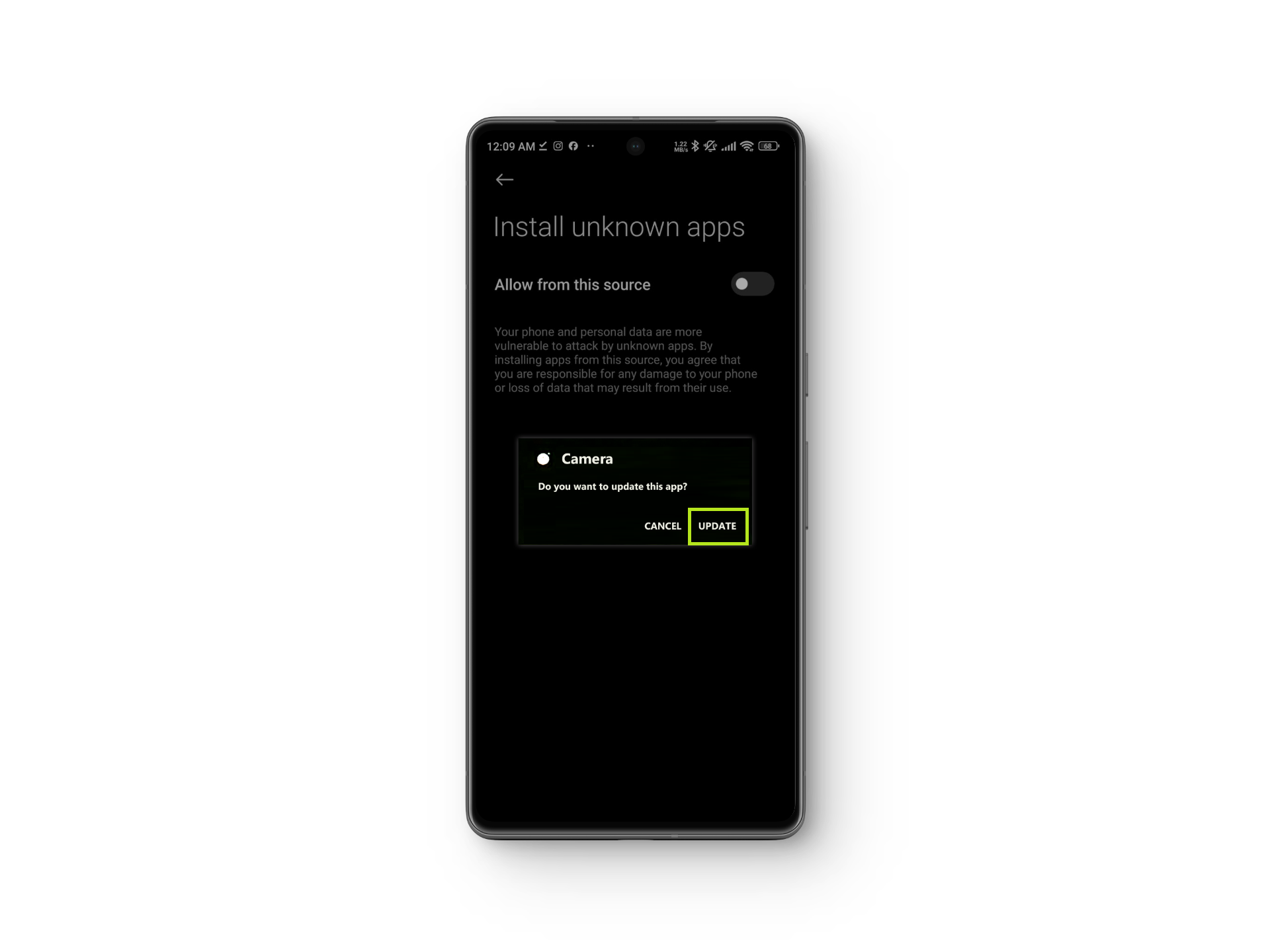
This may take a few seconds to process. Once done, tap Open to launch the app and explore your newly upgraded camera. If you don’t want to immediately launch the camera, tap on More Apps.
Step 7: Agree to Terms & Policies
When you launch the Camera app, it will prompt you to accept the user agreements and privacy policies. Tap on Agree to proceed with using the application.
On the next pop-up, tap on Download to automatically install the necessary plug-ins over Wi-Fi. Finally, select your camera style preference and tap Use Leica to begin capturing professional-quality photos and videos.
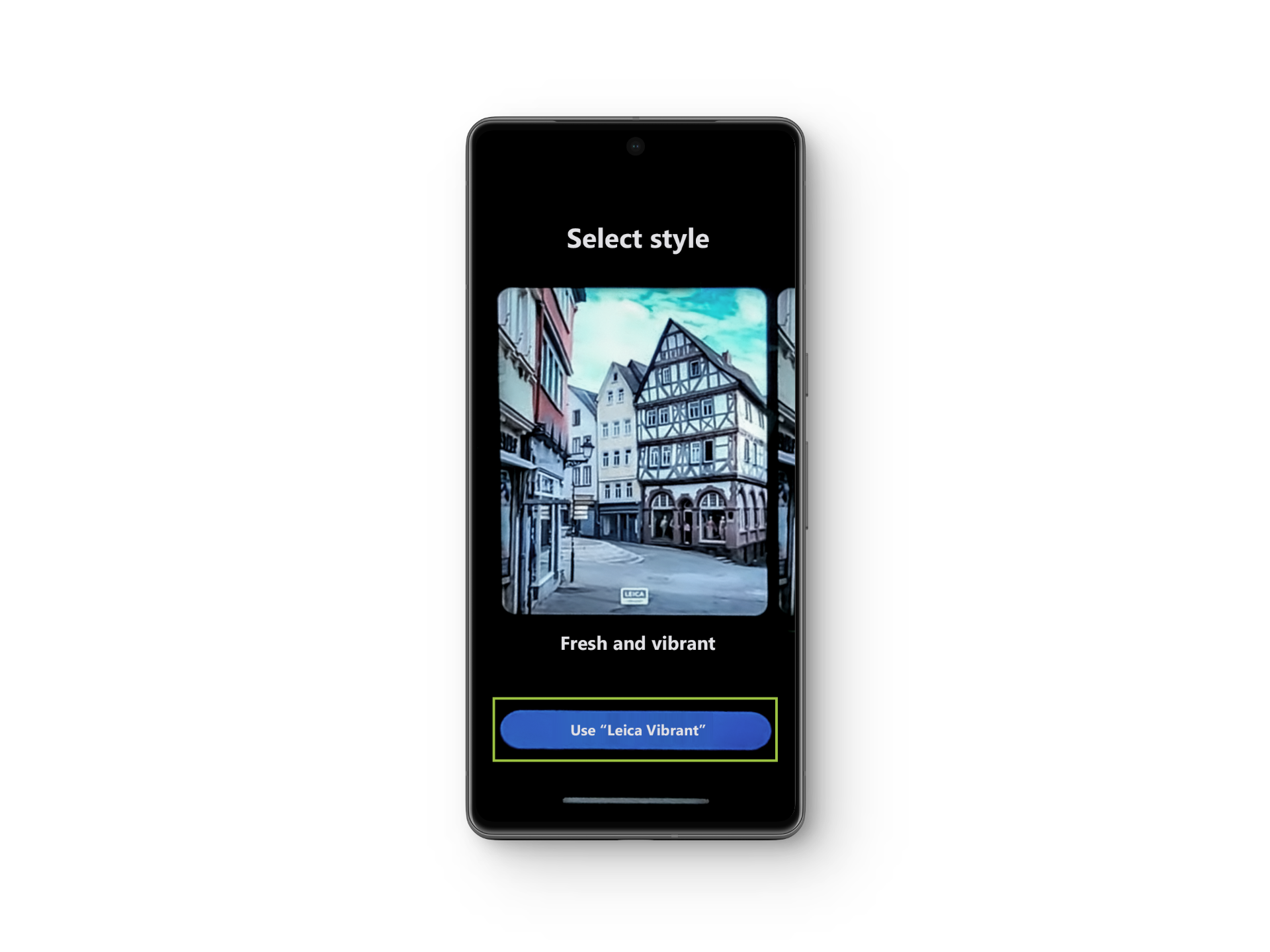
READ MORE: How to Fix Xiaomi Phone Keeps Restarting Randomly Issue? ➜
Tips & Tricks for Using Leica Camera
Right after installation, you’ll notice a complete transformation in the UI of the Camera app. The colors change from the previous yellow and white combination to a modern red and white. While there are numerous features and manual controls to start experimenting with, here are the most prominent ones that stand out the most when talking about that perfect shot:
- Widgets: Leica camera widgets can be seamlessly added to your home screen, allowing you to swiftly access your preferred focal length or camera mode with a single tap.
- Dual Video: Capture videos simultaneously using both the front and back cameras, making it ideal for producing vlogs and reviews effortlessly.
- Custom Watermark: Tailor the watermark to reflect your personal style, adding a unique touch to your captured images.
- Voice Shutter: Utilize voice commands to capture photos, eliminating the need to physically press the shutter button and allowing for more flexibility in your photography.
- Pro Mode: Elevate your photography skills by switching to manual mode, granting you full control over settings such as ISO, shutter speed, and aperture to achieve your desired artistic vision.

READ MORE: How to Remove Ads from Lock Screen in Xiaomi, POCO, Redmi Devices? ➜
Final Verdict
The Leica-Xiaomi partnership has indeed opened up new possibilities for smartphone photographers. Bringing professional features to a standard camera can elevate your shots to a whole new level. And mastering these features is just a matter of time. So, grab your Xiaomi phone and start capturing!
Install Leica Camera in Xiaomi Phones
The first Xiaomi phone to feature the Leica Camera was the Xiaomi 12S series, introduced in July 2021. Subsequently, the Leica Camera technology was also integrated into the 13T series and the 14 series. While earlier models were equipped with the VARIO-SUMMICRON lens, the latest release features the superior VARIO-SUMMILUX camera lens.
The main difference lies in the visual output each mode produces. Leica Authentic is known for its true-to-life colors and tones, aiming to maintain natural hues. On the other hand, Leica Vibrant emphasizes enhanced sharpness and eye-catching colors, resulting in a more saturated and contrasted look.
To uninstall the Leica Camera from your Xiaomi phone, simply tap and hold the Camera app icon, then navigate to “App info.” Within the app information screen, select “Uninstall updates” to revert to the default camera features. Confirm your action by tapping “OK” when prompted.
 Reviewed by
Reviewed by