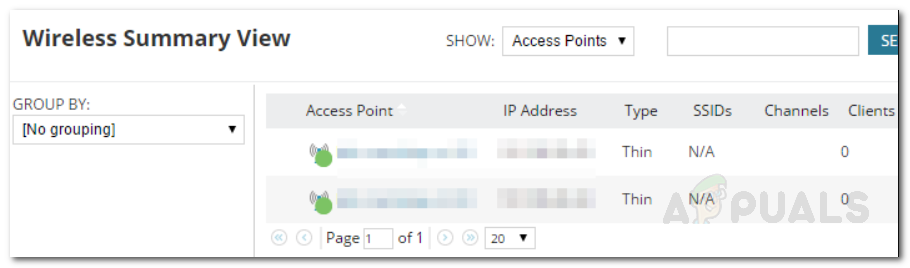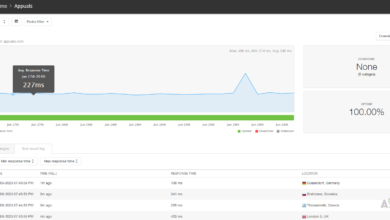How to Monitor Meraki Wireless Infrastructure in Network Performance Monitor
Wired connections are fast and preferred when dealing with servers or networks, in general. However, with the passage of time, everything is becoming wireless. Wires are starting to become quite the hassle and everyone desires to avoid the struggles of a wired connection. A wi-fi network is easy to set up and does not require any huge management, such as cable management which has always been a nuisance for network engineers. Nonetheless, no matter what kind of a network infrastructure it is, be it wired or wireless, it needs to be monitored. Cisco Meraki is often a favored solution when it comes to setting up a wireless infrastructure. Meraki wireless infrastructure gives a centralized management system from where you can manage your network’s endpoint devices like the dedicated wireless devices.
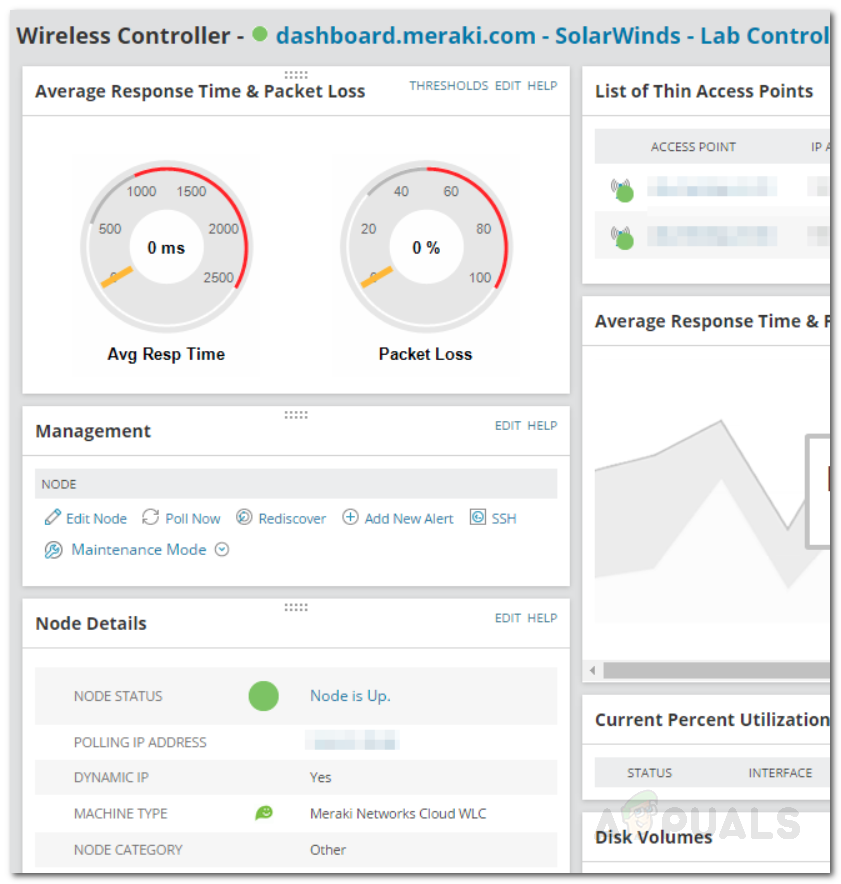
When it comes down to network monitoring, no other tool comes close in features and user-friendly interface than the Solarwinds Network Performance Monitor. Solarwinds happens to be a very big name and they provide a variety of tools that most network administrators, as well as system administrators, use for monitoring and managing their respective networks/systems. In this guide, we will be going through the process of adding a Meraki organization to Solarwinds NPM for the sake of monitoring.
What do you need?
To get started with this guide, you will have to make sure that you have already deployed the Network Performance Monitor tool in your network (download here). If you have not, you can learn how to do so by visiting the monitor your network with NPM article on our site.
Why NPM you might ask? To start off, it is hands down an industry favorite when it comes to network management with a vast variety of features that makes the task of a network admin very easy. If you are still not satisfied, maybe a comprehensive NPM review will convince you. You will also need to have access to your Meraki account as an admin. Once you have the tool deployed in your network, you are ready to start monitoring your networks.
Monitoring Meraki Wireless Infrastructure
To be able to monitor a Cisco Meraki wireless infrastructure, you will have to add the Meraki organization as an external node to the Solarwinds Orion database. Every Meraki organization that is monitored by the Network Performance Monitor uses a node license.
Here’s how to add your Meraki organization to NPM:
- Log in to your Orion web console as an administrator.
- Once you have logged in, click Settings and then click the Manage Nodes option.
- There, click on the Add a Node option to add your organization as an external node.
- Choose Meraki Wireless: API in the polling method. For Meraki networks, the polling IP address or hostname is disabled and dashboard.meraki.com is used as the default hostname.
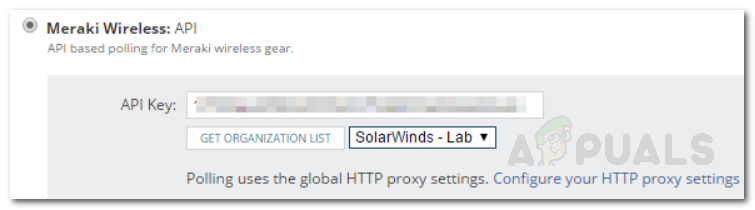
API Key - After that, provide the API key that you generated in the Cisco Meraki Dashboard.
- Click the Get Organization List button if you have more than one organization registered and select it from the list. In case you only have one organization registered, it is selected by default.
- Now, you can review your API key, proxy settings, and organization.
- You can also change the polling interval to alter how often the node status or the statistics being monitored are updated.
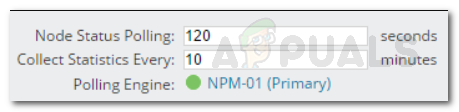
Polling Interval - You can also adjust when the status of a node is changed from Warning to Critical in the Alerting Thresholds section.
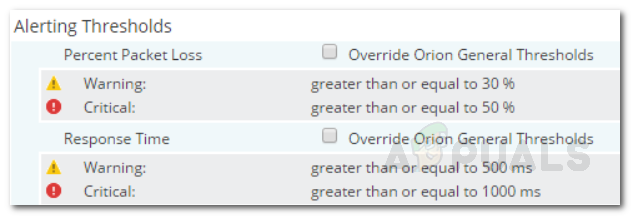
Alerting Thresholds - Once you have finalized everything, click OK, Add Node.
View Meraki Organization Summary
Now that you have added your Meraki organization as an external node, it is being monitored by NPM as a wireless controller node. You will be able to see the summary of the monitored data after the first completes.
To see the summary of the Meraki organization you just added, click My Dashboards > Networks > Wireless. You can click a wireless access point to view detailed information about the specific access point such as active wireless clients etc.