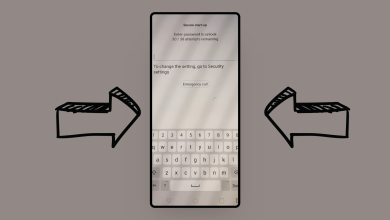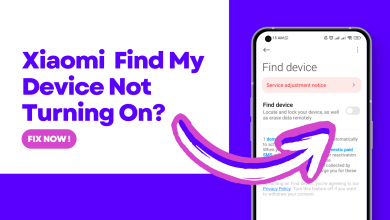Is your Xiaomi Phone Overheating? Try these tips
Various factors can contribute to Xiaomi phone overheating, including excessive processor workload, inadequate ventilation, damaged batteries, software glitches, and exposure to extreme weather conditions.
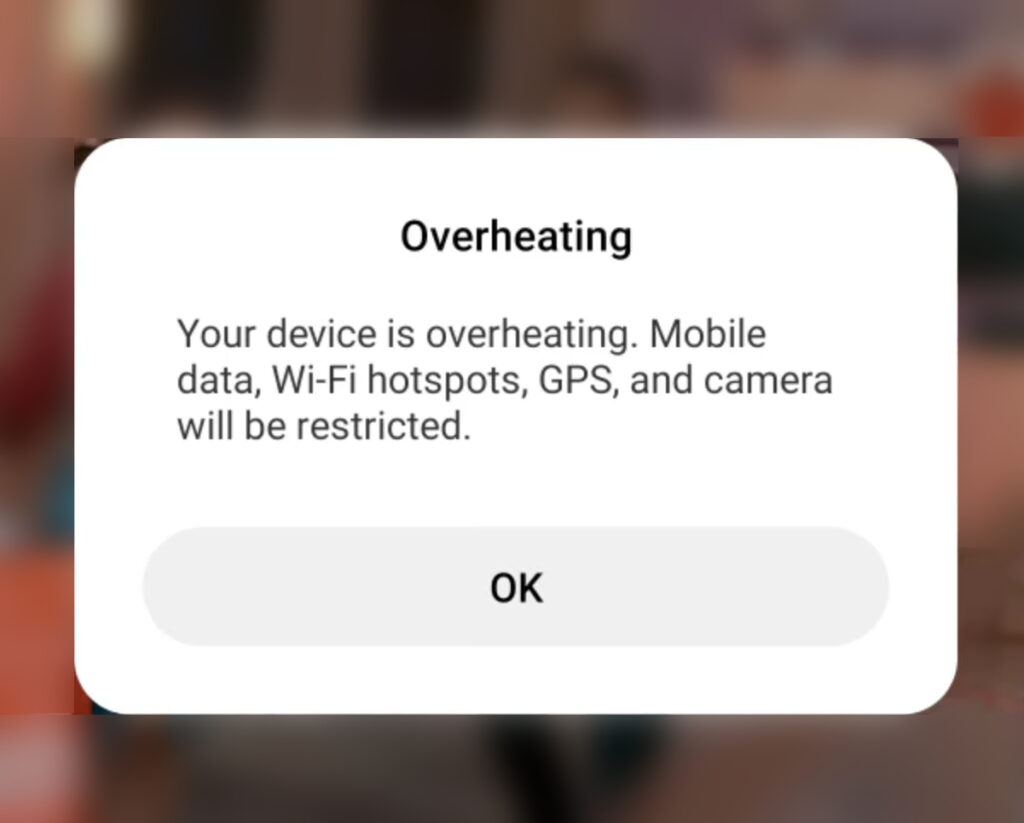
In this article, we will delve into the causes behind this phenomenon and offer easy solutions to tackle it. By following these precautions and tips, you can prevent your device from overheating.
1. Force close the Gallery app
Many users have reported that the media gallery performs excessive processing, leading to device overheating and battery drain. Killing the media gallery from the task manager helps to cool down the temperature significantly.
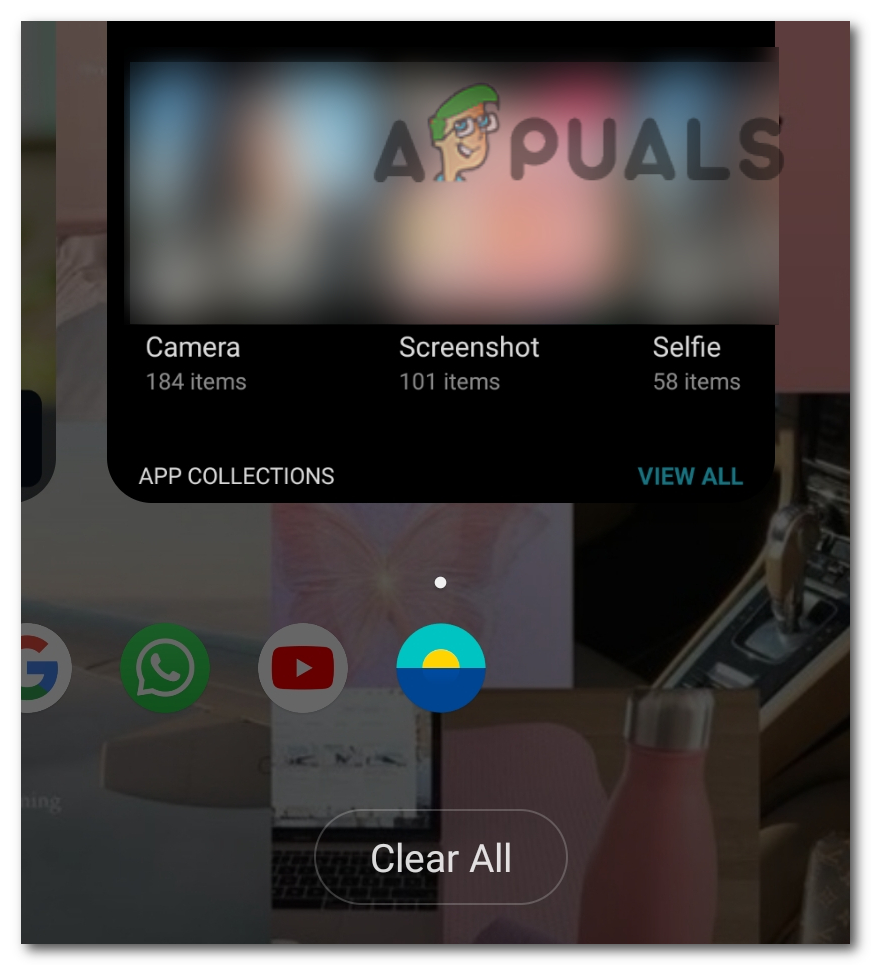
If you are facing the same overheating issue, try closing the gallery from the background apps so it does not exhaust the processor. To close the background app, swipe up from the bottom of the screen, and you’ll see apps running in the background. Now swipe up on the gallery app to force close it.
2. Update MIUI
Sometimes, a bad software update can also cause an overheating issue. The update could have bugs in it that caused your phone to malfunction. In this case, updating your phone to the next version is the best and most convenient way to fix this issue.
The next update would contain bug fixes and hotfixes designed to tackle issues in the previous software. Moreover, keeping your phone software up-to-date also helps to improve the overall performance of your phone. Here is how you can update your phone:
- Go to Settings and scroll down to open About phone.
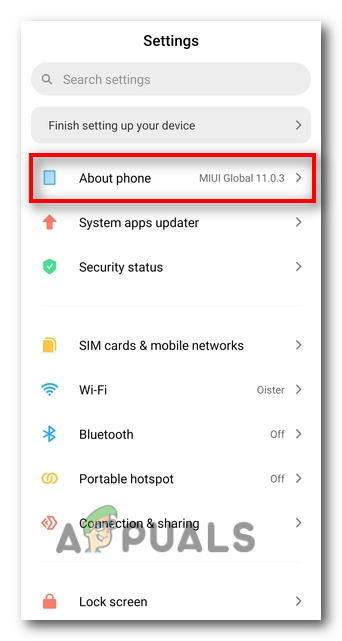
Tap on About phone - Now tap on the MIUI Version and tap on Download update.

Install the new update
3. Switch off the phone while charging
Using your phone while it’s charging can also contribute to overheating. If you need to charge your phone, avoid using it until the battery is fully charged. Also, don’t leave it charging for extended periods, as overcharging can lead to overheating.
Some users have reported that turning their phone off while charging also helps to prevent excessive heating of the phone. If you face the same issue, switch off your phone when you put it on charging. When it’s fully charged, you can turn it on, and it will not overheat during usage.
4. Close background tasks
When there are many tasks running at the same time, the processor gets overloaded and generates excessive heat. Therefore, it is best to keep background activity minimal to prevent overheating. You can go to settings and check which apps are consuming more power and force close these apps to conserve battery and prevent overheating. Here is how to check app usage:
- Go to Settings > Battery & Performance.
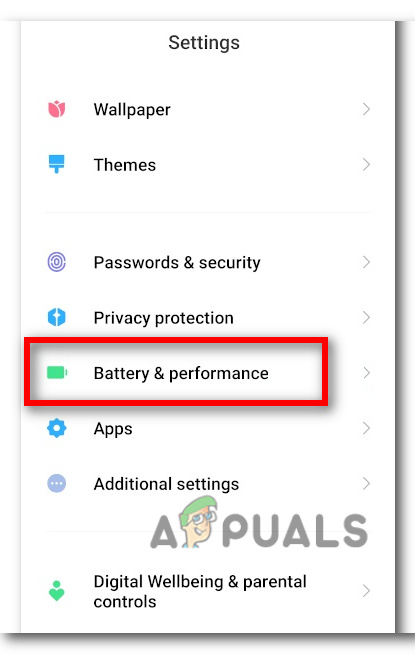
Go to Batter & performance - Now tap on the Battery usage stats option.
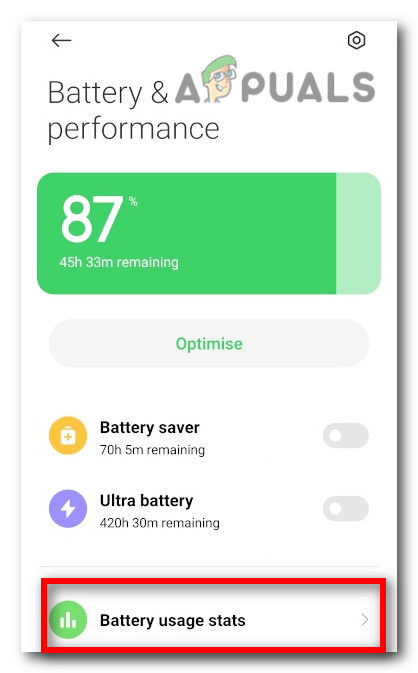
Go to Battery usage stats - Here you can check which app consumes more battery and causes the phone to overheat.

Look for the apps that are consuming more battery - After seeing the battery stats, you know which apps drain more battery, and now you can force close these apps from the background immediately after you use them.
Background tasks also include certain mobile features such as reading mode, GPS, mobile data, etc. Along with the background apps, you have to turn off these features frequently. When you are not using mobile data, turn it off. Furthermore, switch off all the unnecessary features in the control center that you do not need at the moment.
5. Uninstall shady apps
If you notice your phone is overheating even when you’re not using it, there could be a bloatware app on your phone causing this issue. Also, such malware drains your battery much faster. If your phone started overheating after downloading any app from an unauthorized source, delete it immediately and avoid installing untrusted apps in the future.
6. Use the phone in a cool environment
It has been observed that when the phone is used in a hot environment, it heats up very quickly. Whereas, when it is used in a cool environment, it does not generate excessive heat. Therefore, when you are outdoors, minimize phone usage. If you need to use your phone in a hot environment, take breaks and let it cool down periodically.
Moreover, exposure to high heat can cause damage to your phone’s battery, screen, and other components, which can shorten your phone’s lifespan. Also, prolonged exposure to heat can result in dead pixels or a distorted display.
7. Use a Cooling Pad or Fan
If you’re using your phone for intensive tasks, such as gaming, video editing, or live streaming, consider using a cooling pad or fan. These devices can help dissipate heat and keep your phone from overheating. They will help in avoiding issues with the phone’s components.
8. Remove Your Phone’s Case
One of the major reasons for overheating could be the phone not getting enough airflow. When you cover the phone with a case that holds it too tightly, the heat generated by the processor cannot escape, which can cause the phone to get hot. This can also lead to other problems, like reduced battery life and performance issues.
9. Replace the battery
The phone battery is usually the primary reason for overheating. If your battery is old or damaged, it may not be able to hold a charge as effectively, which can cause it to overwork and generate excess heat. If the battery is the issue, the only solution is to replace it. Consider taking your phone to a professional for battery replacement.
10. Check for hardware damage
Overheating may sometimes indicate a more severe issue with your device, such as a hardware problem. If you’ve tried the above fixes and are still experiencing overheating, it’s best to take your device to a professional for diagnosis and repair.