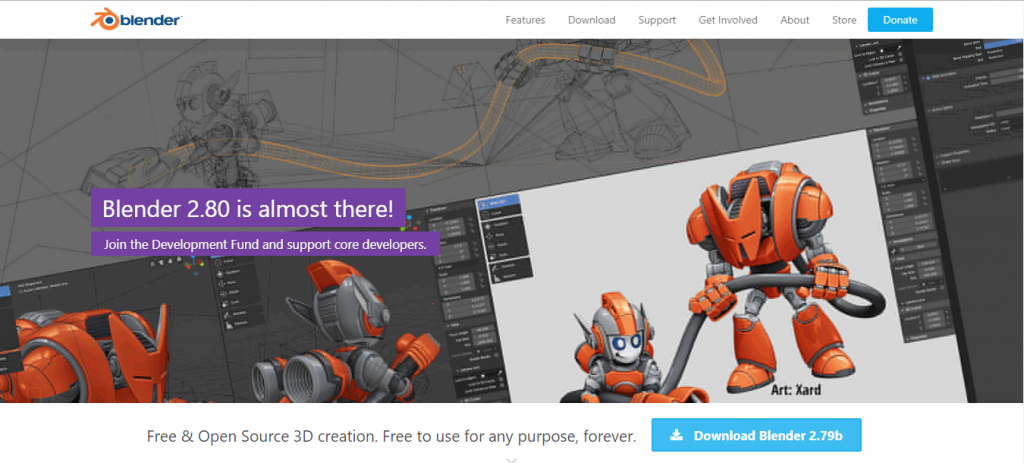5 Best Video Editing Software for Windows
Video editing has been in use for a very long time in order to make your randomly captured videos look more professional. However, not every one of us considers himself capable of editing videos. Whenever video editing is under discussion, most of the people think of it as a rocket science which they will never be able to understand. That is exactly why the video editing software came into play.
A video editing software provides you with a platform to play around with your videos. It gives you all the necessary tools that you need for beautifying your videos. You can combine two videos, trim the irrelevant parts of a video, add audio in the background, insert captions to your videos, add various effects to your videos and much much more with the help of a video editing software.
The people who are already in the field of film making and video creation are not unaware of the importance of good video editing software. However, this tool is getting equally important for common people, especially for students. Whenever they want to create videos for their project presentations, they always need video editing software because they cannot just play an unedited video in front of the audience.
Similarly, the people who are fond of uploading their videos frequently on different social networking platforms, also need to learn the basics of video editing. Therefore, they must find a good video editing software which can cater to all their needs.
The characteristics of a good video editing software are listed below:
- It should support multiple video formats especially MP4 since it is the most widely used video format.
- It should be capable of providing the latest video editing tools such as 360 degrees VR, 4k video, motion detection, etc.
- It should be easy to use.
- It should be cost effective.
Having talked about the importance and characteristics of a good video editing software, we are now in a perfect position to share with you a list of 5 best video editing software. All of us know that around 89% of the computer users use Windows 7, 8 or 10 Operating System. Therefore, we have compiled for you a list of 5 best video editing software for Windows OS. Let us have a look at it.
1. Wondershare Filmora
By now, we all understand the importance of a good video editing software, however, when a countless number of such tools (paid as well as free) are available out there, then it gets a little too difficult to choose the best one out of them. If you are new to video editing and wish to have such a software which can help you in editing your videos like a pro, then you must give a read to the passages below.
Wondershare Filmora is well known for being a video editor that even a naive user can use as an expert. It has a very friendly GUI that does not overwhelm a new user rather guides him very smoothly throughout his experience of video editing. This interface is specially designed while keeping in mind that a beginner does not like to find the hidden features therefore, everything should be clearly visible on the main project screen.
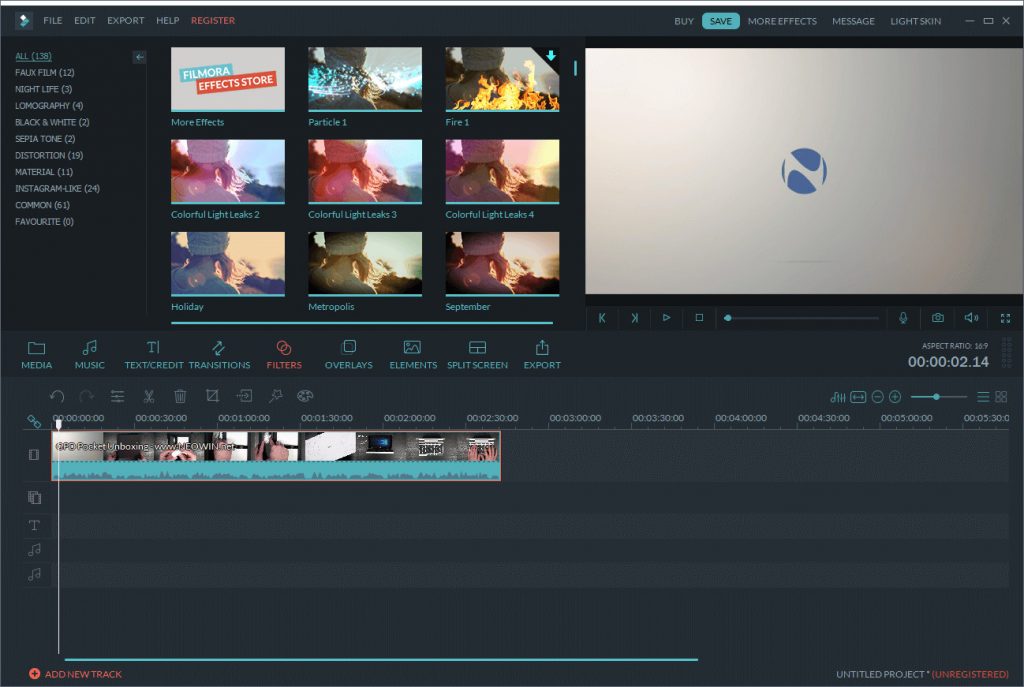
This software lets you add up to 100 layers of media in order to create a complex combination of stories. If you ever experience a bad video quality or shaky videos, then you do not have to worry about it anymore because no matter how much pathetic your video is, the Enhanced Video Stabilization feature of Wondershare Filmora can fix it for you. It also allows you to capture a very high resolution still frames out of a video.
The Chroma Key and Green Screen features of Wondershare Filmora enable you to remove and replace the backgrounds of your videos without facing any difficulty. This video editing software lets you preview your videos with an extreme level of clarity. You can add audio clips in the background of your videos with a highly audible sound. The Key Framing feature of this software allows you to make multiple audio and video adjustments within one single clip. You can also remove the background noise of a video as well as equalize your audios very easily.
Wondershare Filmora offers us three adjustable track sizes i.e. small, normal and big. You can choose any one of these according to your own needs. We have the independence of editing each video clip separately i.e. you can set the rotation, scaling, flipping of a specific clip within a video very conveniently. You can create your video stories and then upload them directly to any social networking platform with the help of Filmora. The most fascinating feature of Wondershare Filmora is Cross-Compatibility. It means that if you have started editing a project in Windows OS, you can easily migrate it to Mac OS and vice versa. Moreover, it also gives full support for 4k videos.
Talking about the pricing of this video editing software, Filmora offers us the following three packages:
- Individual- The individual package is further divided into the following three categories: 1 Year- You have to pay $39.99 (yearly cost) for this package, Lifetime- This package costs $59.99 (one time cost), Unlimited- This package is worth $79.99 (yearly cost).
- Business- The business package is categorized into the following three plans: Basic Business Plan- You have to pay $12.99 per month for this plan, Standard Business Plan- This plan costs $24.99 monthly, Premium Business Plan- This plan is worth $57.99 monthly.
- Educational- Filmora charges $7.99 for the educational package.
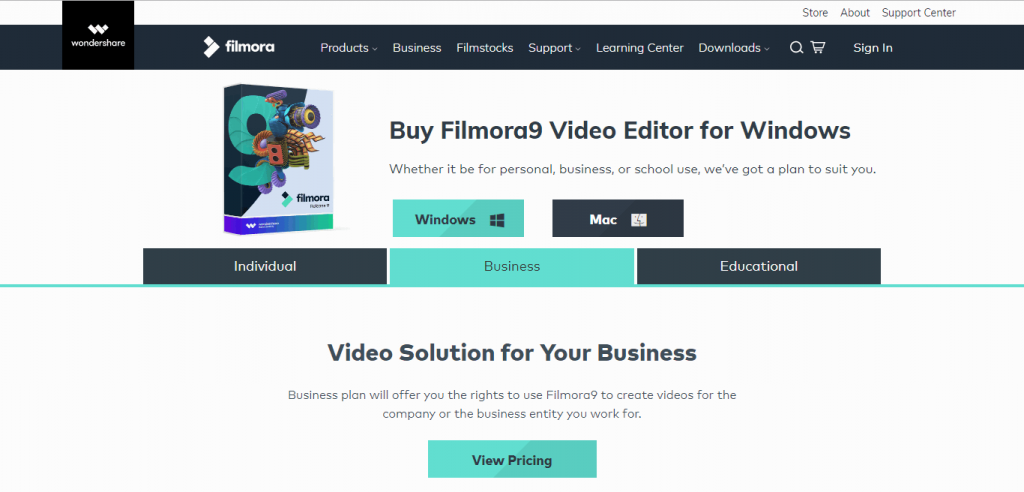
2. Adobe Premiere Pro
Adobe Premiere Pro is such a video editing software that is widely used in TV, Film and Web editing. The Smart Tools of this software let you have a better storytelling experience. It allows you to edit videos of any format ranging from 8k videos to Virtual Reality. The edited videos are perfectly optimized for any screen size and any platform. The biggest advantage of this utility is that it comes as integration with other Adobe Products. For example, if you are using Adobe Effects, then you can easily use the integrated tools of Adobe Premiere Pro in order to edit your videos.
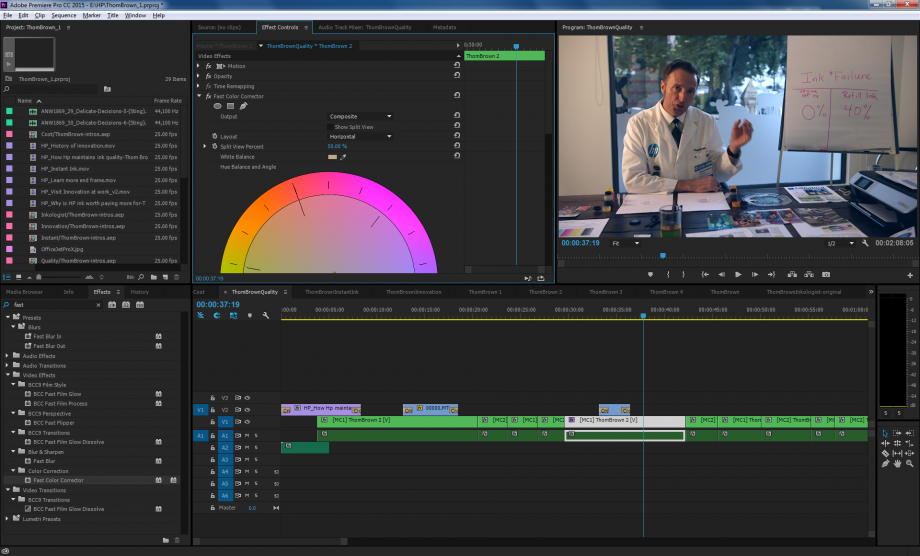
Adobe Premiere Rush is such an application which has the ability to work across all your devices. It also comes along with Adobe Premiere Pro which means that you can create your videos on one device and then edit them with the help of Adobe Premiere Pro on another. If you wish to organize your videos or any other media on your Adobe Premiere Pro then you can make use of the Freeform View of this software. It allows you to automatically adjust the background audios through the Auto Ducking feature.
Adobe Premiere Pro is efficient enough to replace any faulty frames within a video with the adjacent frames in order to make your video to run smoothly in a flow. You can easily export captions from other third-party applications for your videos. The System Compatibility Report feature helps you in identifying the compatibility issues of this software with your computer systems. This software provides you with two scaling options i.e. Absolute Scaling and Proportional Scaling so that you can frame your content correctly while changing the sequence. Moreover, it also supports the latest Sony Venice V3 file format in order to offer an extended cinema camera support.
Adobe Premiere Pro offers a free trial version however as far as the pricing of this software is concerned, it offers us the following four plans:
- Individual- In this plan, the packages range from $9 to $59 monthly.
- Business- The business plan packages cost between $33 and $79 monthly.
- Students and Teachers- This plan is worth $19.99 per month.
- Schools and Universities- The packages of this plan cost between $14 to $34 per month or $330 per year.
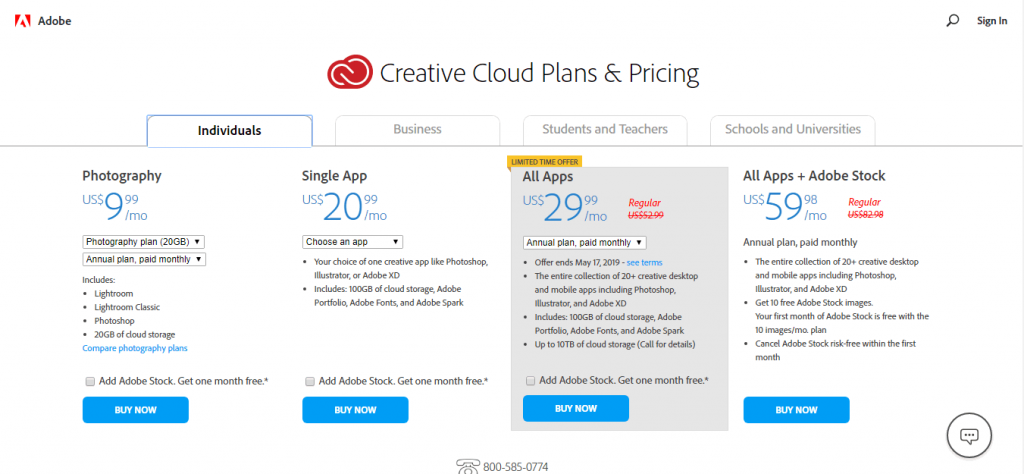
3. VideoPad Video Editor
VideoPad is yet another option of a video editing software which is developed by NCH Software. This is a full-featured professional video editor that supports both the Windows and Mac OS. VideoPad allows you to start editing the videos simply by dragging and dropping them on to your storyboard without having the need of going through lengthy importing steps.

VideoPad provides around 50 different visual and transition effects in order to make your videos look more professional. You can easily convert your 2D videos to 3D with the help of the 3D Stereoscopic Conversion feature of this software. You can add text, captions as well as overlay images on top of your videos. The Pure Digital Audio Tools of this software allows you to add background audios to your videos with the desired audio effects.
The Fine Tuning and Stabilization features let you optimize your videos while enhancing their quality. VideoPad supports a wide range of Input and Output formats including MP4, MPEG, MOV, etc. You can easily adjust the video playback speed according to your own requirements. The Snapshot feature of this software enables you to capture still images from your videos. Moreover, you can easily upload your edited videos on any social networking platform in order to share them with your friends and family.
NCH has an extremely simplified pricing package for VideoPad Video Editing Software. It offers us a free trial version for Windows and two paid versions whose details are as follows:
- Home Edition- This edition costs $39.95.
- Master Edition- This edition costs $69.95.
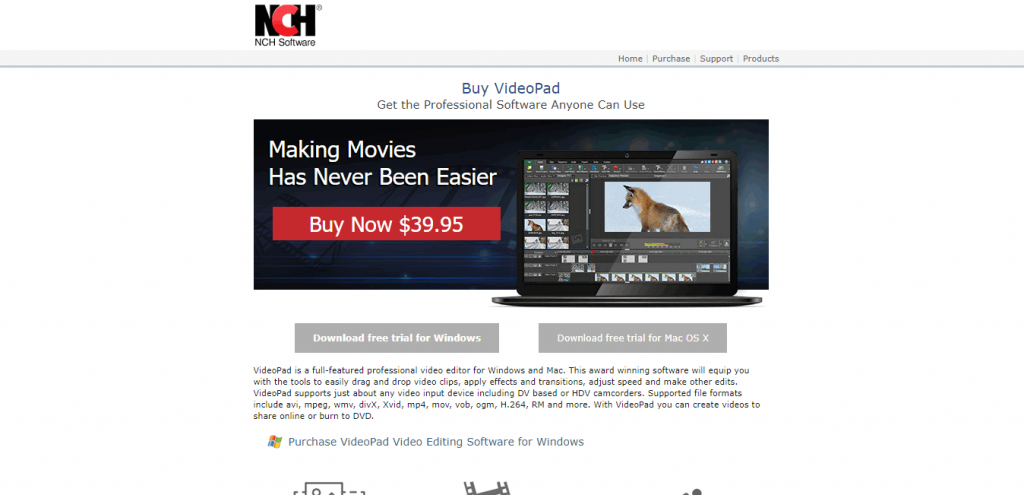
4. CyberLink PowerDirector
PowerDirector is a video editing software developed by CyberLink. It provides Creative Design Packs for your videos which are updated every month. It provides 360 degrees video stabilization, titles and view designer. The Creative Video Blending feature of this software lets you merge different video clips together. You can also perform Nested Video Editing i.e. you can edit multiple videos in one single project.
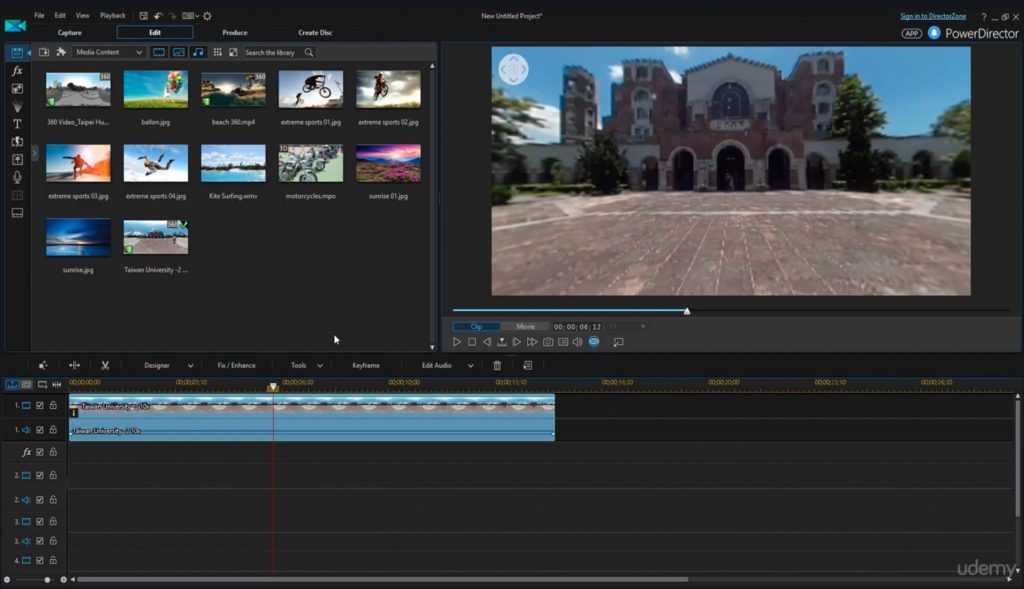
You can accurately track the objects within your video with the help of the Frame by Frame Motion Tracking feature. You can do professional looking green screen editing with Chroma Key Editing feature. Moreover, you can also customize the look and feel of your editing tools in order to have complete control over CyberLink PowerDirector. Color correction can be done just with a single click.
CyberLink PowerDirector enables you to synchronize the color scheme of video clips taken through different cameras by making use of its Intelligent Color Match feature. You can play around with an action camera footage through the Action Camera Center. The most helpful feature of CyberLink PowerDirector is its Express Video Creation. This feature provides you ready-made templates with fascinating transitions and other effects that are perfectly ready to be used. All you have to do is to add your video to the timeline and it will automatically be edited.
CyberLink PowerDirector offers us the following three pricing models:
- PowerDirector Ultra- This model costs $99.99.
- PowerDirector Ultimate- The price of this model is $129.99.
- PowerDirector 365- This model is worth $69.99.
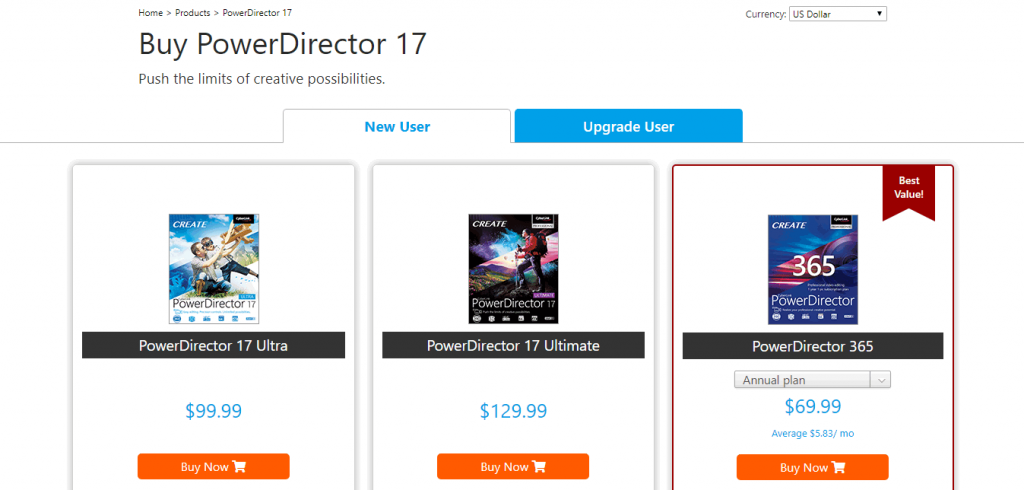
5. Blender
Blender is a free video editing software for Windows OS that comes up with some of the most exciting video editing features. This software is specially designed for modeling and animation. The Simulation feature of this software allows you to create perfect simulation videos. This software is also widely used for creating the prototypes of various games and then customizing their layouts and GUIs according to your own choice.
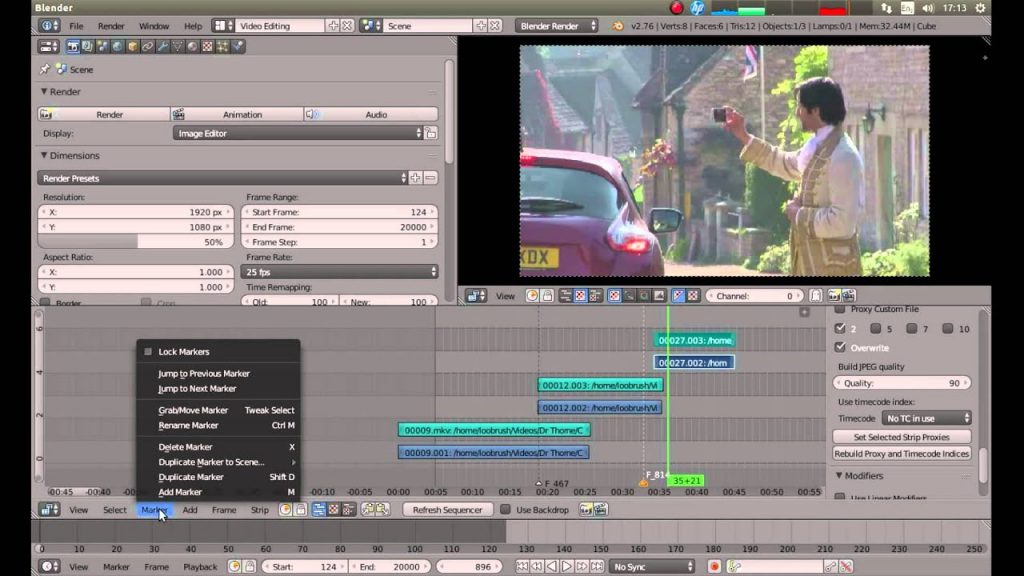
Blender offers a very good quality Object Tracking along with the live preview of your tracked footage. The Viewport allows you to combine 2D and 3D objects. You can easily customize the layout and colors of your editor window. The basic video editing actions such as cutting and splicing are also fully supported by this software and it also enables you to do Video Masking.
Blender provides you with around 32 different slots for adding videos, audios, images, animations, etc. You have got full control over the background audios. You can adjust its speed, volume, effects, etc and also visualize the Histogram Displays of your audios. The extensive Animation Toolset of this software includes features such as Sound Synchronization, Character Animation Poses Editor, Non-Linear Animations and Automated Walk Cycles that enable you to turn your still characters into remarkable animations. As far as the pricing of this software is concerned, it is already stated that it is absolutely free which means that you can download it right away.