Why Do My Headphones Sound So Quiet?
Find out why you might be experiencing a universal issue.
There’s nothing worse than putting on headphones only to find that they seem too quiet, even when the volume levels are decent. Normally, new headphones don’t usually have this issue. However, your old headphones may inexplicably go quiet after a while for several reasons.
Let’s explore all possible causes in detail:
Your Device’s Sound Settings are Too Low
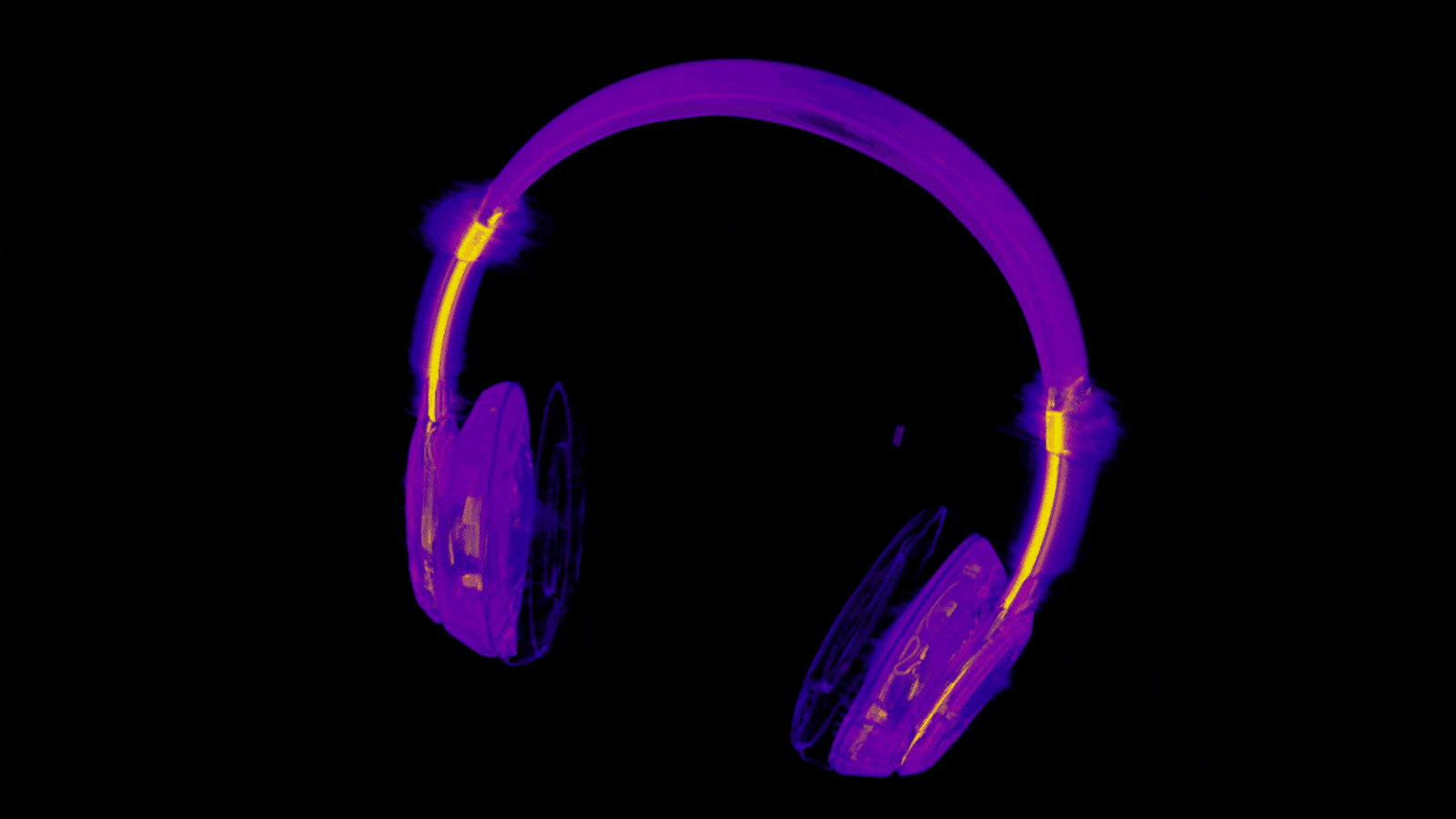
If you can barely hear your device’s audio when you connect your headphones, it may be due to the device’s sound settings.
Unfortunately, many people often overlook their device’s sound settings when troubleshooting headphone issues. It’s easy to forget that your device’s sound settings can override your headphones’ volume levels. In some cases, your device may automatically adjust the volume based on the content you’re playing, such as limiting the volume when playing videos or music.
But why would your device’s sound settings be too low in the first place?
It’s possible that the settings were accidentally changed, or that a software update changed them without your knowledge. Take the example of a Microsoft Windows 10 update that was recalled because it altered the devices’ audio output.
Additionally, some devices have volume limiters to protect users’ hearing, and these limiters can be difficult to override.
Checking your device’s sound settings is a crucial step in troubleshooting quiet headphone audio. Make sure that the volume is turned up, and that any automatic volume-limiting features are disabled. You’ll be surprised at how much of a difference it can make in the overall sound quality and volume of your headphones.
The Device’s Audio Port is Damaged

If you’re experiencing consistently low volume on your headphones, a damaged audio port on your device may be the culprit. Audio ports can become damaged over time due to common wear and tear. For example, if you drop them by accident, or if they get exposed to water. The problem may get worse over time until you can barely hear audio from the device.
Sometimes, putting the wrong type of headphones in the audio slot can cause the port to get damaged, although most manufacturers make headphone jacks in standard sizes.
When a device’s audio port is damaged, it can result in distorted or low-volume audio, even if your headphones are in perfect working condition. If you suspect that a damaged audio port may be causing your headphone audio to sound too quiet, there are a few things you can try to test the port’s functionality.
Firstly, try plugging in a different set of headphones or earbuds to see if the issue persists. If other headphones still produce low-volume audio, it’s more likely that the audio port is damaged. You can also try plugging your headphones into a different device to see if the issue persists.
If you’ve tried different headphones and other devices and you’re still experiencing low-volume audio, it’s important to have a professional inspect and potentially repair the audio port.
The Headphones Aren’t Working Properly
In some cases, the wiring inside the headphones can become damaged, resulting in low volume or distorted audio. This often happens due to mishandling, but it could also be a sign of low-quality headphones.
If you’re experiencing low-volume audio with your headphones, the first thing to do is to check the headphones themselves. Check the wiring for any visible signs of damage, such as exposed wires. If you find any damage, the wiring is likely the cause of the low-volume audio.

Another way to test if your headphones are working properly is to try them on a different device. If the headphones produce low-volume audio on another device as well, it’s more likely that the headphones themselves are the issue. However, if the headphones produce normal volume audio on another device, the original device you were using may have a problem with its audio output.
It’s worth noting that even brand-new headphones can sometimes have issues with low-volume audio. So if you’ve recently purchased new headphones and are experiencing low volume, it’s possible that they are faulty and may need to be returned or exchanged. If you’re buying new headphones, always do an audio quality check beforehand.
External Noise is Interfering with the Audio

Sometimes, external noise may cause your headphones to sound quieter than they are. This is usually the case if you’re not used to putting your headphones in a high-volume setting. However, you may also simply be in a crowded or noisy area.
Audio interference can come from a variety of sources like the rumble of traffic, the clatter of construction, or the murmurs of people around you.
One reason your headphones might be struggling to keep up with external noise interference is their design. Headphones with a closed-back design can block out external noise, reducing noise levels by up to 25 decibels. In contrast, if your headphones lack this feature, they are more likely to experience interference from external noise.
So, if you only experience audio issues when you’re outdoors or in certain places, try getting noise-canceling headphones, crank the volume up, or just shift somewhere quieter.
Your Headphones Aren’t Suited to Your Ear Shape
The shape and size of your ears can significantly affect how your headphones fit and perform. Different people have varying ear shapes, which can make it challenging to find headphones that fit comfortably and securely.
If the headphones don’t fit properly, they can create sound leakage, allowing ambient noise to mix with your music, and reducing the volume of the sound. This can be problematic in noisy environments. Studies have also shown that ambient noise can affect hearing aids as well, so it’s best to get a noise-canceling headphones.

Additionally, a poor fit can result in an inadequate seal around your ear, leading to sound distortion and a loss of sound quality. If your headphones are too loose, they may not stay in place and can cause discomfort or even fall off, while if they are too tight, they can cause discomfort, pain, or even headaches, making it challenging to enjoy your music for an extended period.
To address this issue, some headphone manufacturers have started producing headphones with adjustable ear cups. These can mold to the shape of your ear, providing a more customized fit. Other manufacturers such as Samsung produced headphones in various sizes to fit different ear shapes, which improve the listening experience.
Overall, finding headphones that fit your ear shape properly can significantly enhance your music-listening experience.
You’re Experiencing Hearing Problems
If you’ve ruled out other potential causes of your quiet headphones, such as volume settings or a faulty cable, it may be time to consider that you’re experiencing hearing problems. Hearing loss can affect people of all ages and can be caused by a variety of factors, including age, genetics, noise exposure, and certain medications.

One of the first signs of hearing loss is difficulty hearing quiet sounds, which can include music or other audio coming from your headphones. If you find yourself turning up the volume on your headphones to uncomfortable levels just to hear what’s playing, it’s important to consider that you may have hearing loss and seek medical attention.
Your Ears are Blocked
If you’ve noticed that your headphones are sounding unusually quiet, it could be due to a blockage in your ears. Earwax, fluid buildup, or other debris can accumulate in the ear canal and affect your hearing.
Earwax is a common cause of ear blockages, and it can be caused by a variety of factors including excessive cleaning, use of earplugs or headphones, or simply due to genetics. When earwax builds up in the ear canal, it can cause a partial blockage that results in reduced sound volume.
Fluid buildup in the ear, often caused by an infection or allergies, can also cause a blockage that results in reduced sound volume. If you experience other symptoms such as ear pain or a feeling of fullness in the ear, it’s important to see a doctor to determine the underlying cause of the blockage.
Your Headphones are Dusty

If you’re experiencing reduced sound volume in your headphones, one potential cause is dirt and debris buildup. Over time, headphones can accumulate dirt, sweat, and earwax, which can clog the ear cups and reduce sound quality.
A dirty headphone jack can also cause sound issues. If the headphone jack is dusty or corroded, it can cause poor connectivity and result in reduced sound volume or other sound quality issues.
Dirty headphones are more of a problem than many people envision. Firstly, few people are aware of the fact that they have to clean their headphones after every few days to prevent dirt buildup. Also, studies show that dirt buildup in headphones is a contributing factor to hearing loss.
There’s an Issue With Your Device’s Bluetooth Connectivity
If you have wireless headphones, they’re less likely to get physically damaged, unless you bump or drop them. However, they present connectivity problems of their own, which may cause them to sound quiet. For example, a shaky Bluetooth connection between the device and headphones can result in poor audio quality.
Bluetooth connections can be disrupted by several factors, including distance from the device, interference from other wireless signals, or compatibility issues.
In some cases, compatibility issues can arise between devices and headphones, particularly if they’re from different manufacturers. If you suspect this is the case, try connecting your headphones to a different device to see if the issue persists.
Fortunately, research shows that there’s no evidence linking Bluetooth headsets with hearing problems, so they’re a much better option.
Your Headphones are Outdated

If you’re experiencing reduced sound volume in your headphones, it could be due to the age and condition of the headphones themselves. Older headphones may also lack modern features that enhance sound quality, such as noise-cancelation or high-quality audio codecs.
If you suspect that your headphones are outdated and no longer provide optimal sound quality, it may be time to consider investing in a new pair. Upgrading to a newer model can provide you with improved sound quality, additional features, and a longer lifespan.
It’s important to do your research when selecting a new pair of headphones, as different models and brands can offer varying levels of sound quality and features.
Your Headphones’ Noise Canceling Feature may Interfere with the Audio Volume
If your headphones are equipped with noise-canceling technology, it’s possible that this feature could be interfering with the audio volume. Noise-canceling headphones work by using microphones to pick up ambient sounds and then producing inverse sound waves to cancel out the noise.
However, the process of canceling out external noise can sometimes affect the audio volume of the headphones themselves. This is because the inverse sound waves produced by the noise-canceling feature can interfere with the audio signal, resulting in reduced sound volume or distortion.
If you’re experiencing issues with the audio volume on your noise-canceling headphones, it’s important to check the settings on your device to ensure that the noise-canceling feature is not set too high. You may also want to try adjusting the volume or turning off the noise-canceling feature altogether to see if this resolves the issue.
It’s important to keep in mind that noise-canceling headphones are designed to reduce external noise, not necessarily to enhance audio quality. If you prefer better sound quality over noise cancellation, consider getting a pair of headphones that are designed specifically for high-quality audio.
Final Thoughts
In conclusion, there are a variety of factors that can make your headphones sound quiet. Fortunately, many of these issues can be resolved with simple solutions like cleaning your headphones, adjusting your device’s volume settings, or updating your device’s Bluetooth software.
However, if you’ve tried these solutions and are still experiencing reduced sound volume, it may be time to consider upgrading your headphones to a newer model with improved sound quality and features.
 Reviewed by
Reviewed by 




