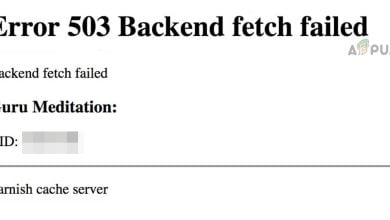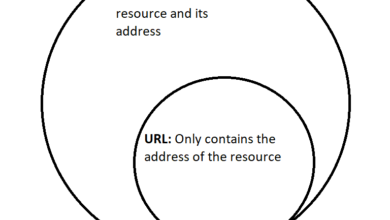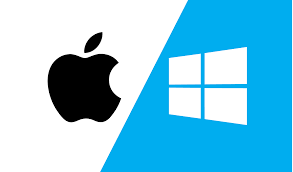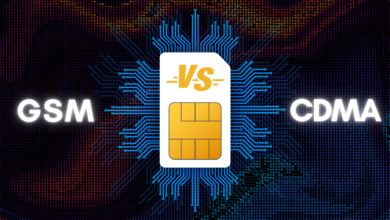What is Jitter? Decoding The Key to Faster Internet Speeds
The domain of digital communications relies heavily on critical parameters like “jitter.” Without proper management and optimization of jitter, users may experience a range of issues, including delayed communication and suboptimal interaction experiences.
In the following guide, we will explore the concept of jitter in detail and discuss how you can optimize it to facilitate smoother and more effective communication.

Table Of Contents
What is Jitter?
Data packets carry information from your computer to its destination via the internet. They take a certain period and are often transmitted at regular intervals. Jitter occurs whenever there is a pause in the transmission of these data packets over your network.
Congestion in the network or a shift in the route are the most likely cause of this problem. In a nutshell, Jitter is a problem that can arise when data packets take too long to arrive.
Jitter can create several problems, including the flickering of a display monitor, the interruption of audio signals, and the corruption or loss of data during transmission across a network. It is worth noting that jitter-tolerance is very application-specific.
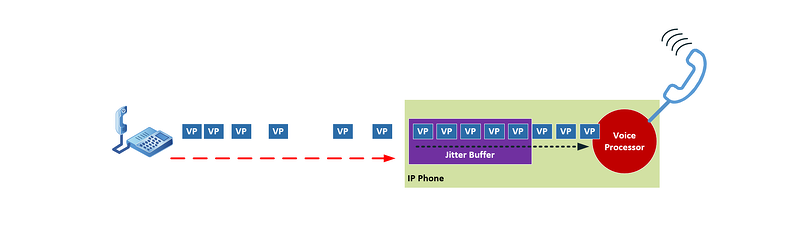
Take the example of a business situation where jitter is extremely annoying in IP telephone calls and video conferences since they are examples of real-time communications. In addition, this is a major issue for Virtual Desktop Infrastructure (VDI) ⓘ and hosted desktops. Jitter can cause artifacts in audio and video transmissions, which are irregularities or inconsistencies that diminish the quality of the signal.
Link Between Latency and Jitter
Latency refers to the time delay between the transmission of a data packet from the source to its arrival at the destination. It is the time taken for the data to travel across a network or a communication link.
Jitter refers to the variations in the arrival time of data packets. It is the irregularity or inconsistency in the latency of packet delivery rather than time taken between source and destination.
The relationship between latency and jitter lies in the fact that jitter contributes to increased latency. When packets arrive with inconsistent delays or variations, it introduces additional latency as the receiving system must compensate for the irregular arrival times.
Latency spikes occur when packets experience significant delays due to high jitter. However, this disrupts the flow of data and potentially causes performance issues in real-time applications.
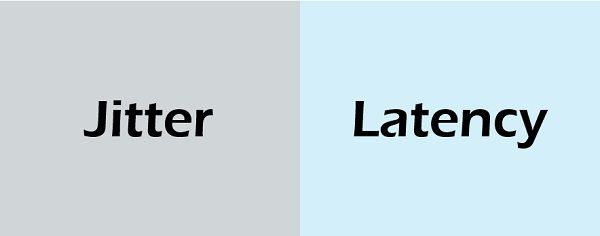
Causes of Jitter
Here are some potential sources of jitter:
- Hardware performance is poor: Jitter in a network can be caused by using an old network with antiquated hardware.
- Lack of Available Bandwidth: When there are too many devices connected to a network, the connection slows down because there is not enough bandwidth to go around.
Disturbances in a Wireless Network: The quality of the network connection is affected while utilizing a wireless network. When it comes to video and phone communication solutions, a wired connection usually means a superior UX. In case of any disturbances to the network, like a high ping, jitter can occur. - Lack of Packet Prioritization Implementation: Jitter arises in voice-over IP (VoIP) systems when audio data is not given delivery priority over other forms of communication.
It is important to know that jitter can occur in the execution time of software processes or the latency of system events. This can be attributed to factors such as task scheduling, interrupt handling, cache misses, and variations in system load.
Jitter can negatively impact real-time systems and applications that require precise timing, leading to timing violations, missed deadlines, or decreased performance.
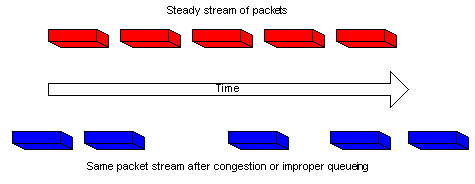
How Much Jitter is Acceptable?
There’s no rulebook “amount” as to how much Jitter is acceptable and we can call it “The Lower, the Better”. As a result, there exist degrees of “acceptable jitter.” A certain amount of transmission fluctuations, called jitter, is considered acceptable.
Time variations, or jitter, are quantified in milliseconds (ms). Calls might get garbled and disrupted if there is a delay of 30 milliseconds or greater.
How Much Jitter is a Standard for Applications?
It is note-worthy that “how much jitter for wireless networks” depends mainly on the type of application as well.
For instance, in real-time audio applications, jitter values below a few milliseconds (ms) are typically desirable to ensure smooth playback without noticeable disruptions. In contrast, for non-real-time applications like file transfers or web browsing, higher levels of jitter are somewhat acceptable as long as they do not significantly affect overall performance.
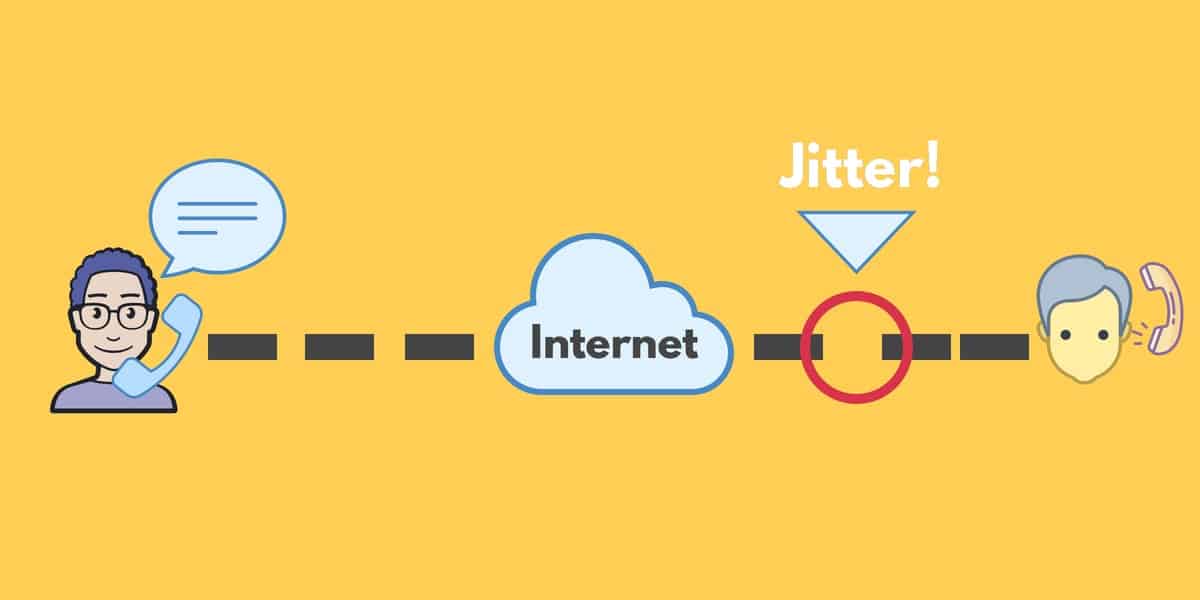
In other cases, like real-time multimedia applications, such as video streaming or online gaming, low jitter is essential to ensure smooth playback or real-time interaction. Higher levels of jitter result in buffering delays, video artifacts, or lag in gaming.
VoIP applications require low jitter to maintain clear and uninterrupted voice communication. You won’t like a WhatsApp call which keeps on “reconnecting” even if your internet is working fine. For this reason, low jitter is a standard in these applications.
Record WhatsApp Calls...
How Much Jitter is a Standard for Networks?
For different networks, Jitter varies, and every network has a different standard limit set for Jitter.
Ethernet
The IEEE 802.3 standard for Ethernet typically specifies jitter limits in terms of the maximum allowed deviation from the ideal timing. For example, the Gigabit Ethernet standard (IEEE 802.3ab) defines a maximum jitter limit of 2.8 ns (nanoseconds) for the transmitter side and 0.5 ns for the receiver side. These limits ensure reliable data transmission over Ethernet networks.

USB
The Universal Serial Bus (USB) specification defines different acceptable levels of jitter depending on the specific USB version. For USB 2.0, the maximum allowed jitter is typically specified as 480 ps (picoseconds). USB 3.0 and later versions have more stringent requirements as well with jitter limits in the range of tens of picoseconds.

↳ Check out our comprehensive breakdown of USB 2.0 vs. 3.0 vs. 3.1 if you’re interested in learning more about the difference between the most common USB specs used today.
PCI-Express
The PCI-Express (PCIe) standard, which is commonly used for high-speed data transfer in computer systems, sets specific jitter limits for different transmission rates. For example, in PCIe Gen3, the jitter limits are typically specified as 70 ps (peak-to-peak) for the transmitter side and 0.5 UI (unit interval) for the receiver side.
How to Reduce Jitter?
Follow these simple troubleshooting methods to try to reduce jitter for your network.
Check the Quality of your Connection
Jitter problems often result from a subpar internet connection. If the speed and reliability of your internet connection are not up to par, you may want to inquire with your service provider about upgrading to a faster plan or even business-grade service. Alternatively, restarting your router is also a fix that works in most situations.
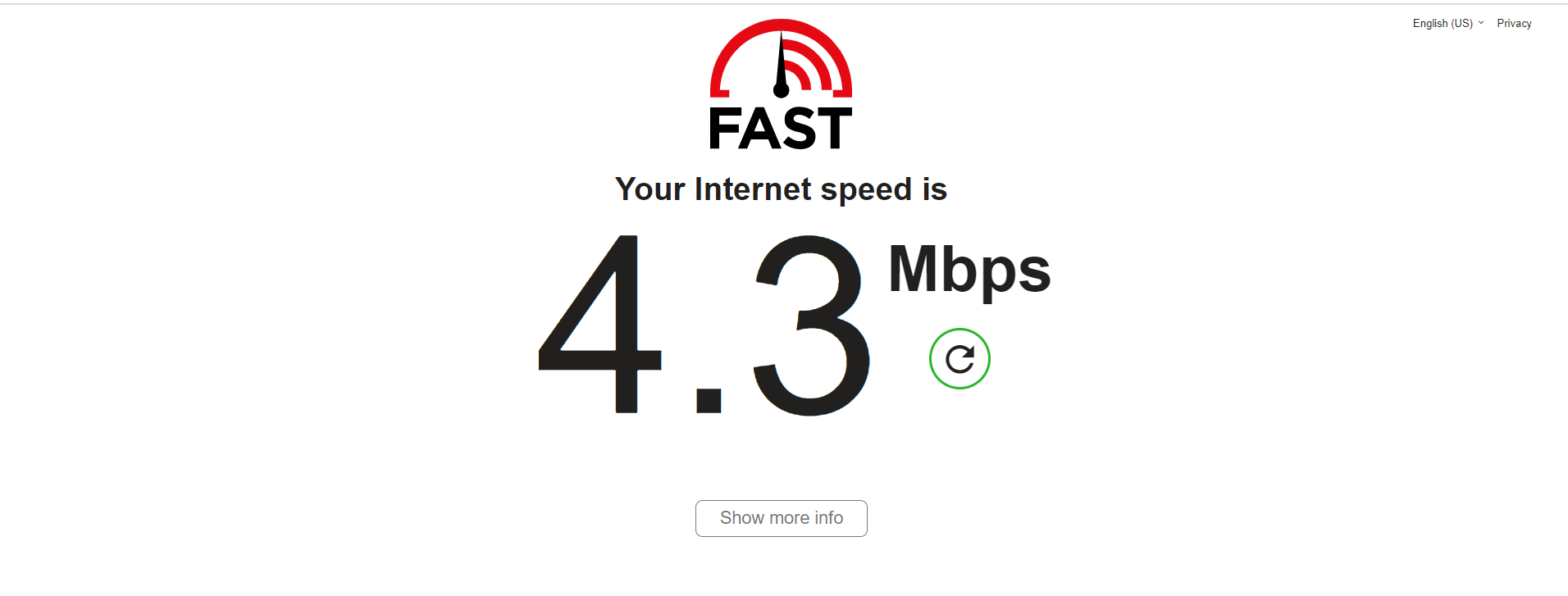
Use Ethernet Cable
An Ethernet connection may seem antiquated, but it is useful if you are working from a desktop computer rather than a laptop. Although Wi-Fi connections are convenient when traveling, they are susceptible to interference from nearby devices.
This implies that the connection strength in the workplace is improved by using an Ethernet cable and ultimately helps to reduce jitter.
Sort Packets by Priority
It is possible that your router has a QoS feature that lets you prioritize some kinds of traffic over others. Prioritizing packets can assist if your jitter is caused by network congestion. You only need to do this if you prioritize internet calls above other traffic. If the network or application you are using is sorting packets with priority, there can be excessive jitter for certain applications.
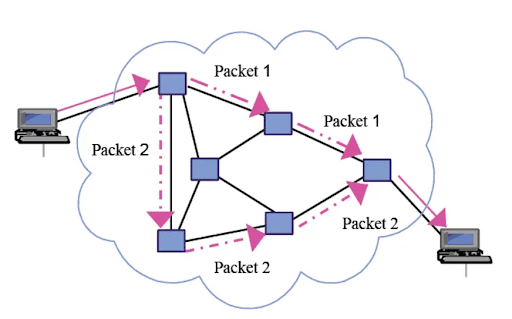
Error Detection and Correction
Implementing error correction codes (ECC) or forward error correction (FEC) mechanisms can help compensate for errors caused by jitter. These techniques add redundancy to the transmitted data, allowing the receiver to detect and correct errors introduced by timing variations.
Besides, ensuring accurate and synchronized clocks between transmitting and receiving devices can minimize timing discrepancies and reduce jitter. Techniques such as clock recovery circuits, phase-locked loops (PLLs), or precision clock references can be employed to synchronize clocks and improve timing accuracy.
Get Yourself a High-Powered Router
These days, the internet is used for both data and phone calls in most workplaces. The quality of your calls may suffer if your router does not support packet prioritizing. Jitter issues on the internet are mitigated by upgrading to a router that prioritizes phone calls above all other network activity.
Besides, a high-powered router is also crucial to the faster transfer of data packets resulting in lower jitter. Make sure your bandwidth can support all of your devices at home or at the workplace, and if possible, utilize a modem in addition to a router.

Reduce Bandwidth Use
If you are a telecommuter, you probably utilize your laptop for a wide variety of purposes, both professional and otherwise. If you work from home, you can avoid jitter. Speed up downloads and eliminate annoying buffering by limiting your family’s usage of Netflix and other online games during work hours.
You should also update your computer software during downtime. In this manner, you may save data transfer while still receiving any urgently required updates while at work.
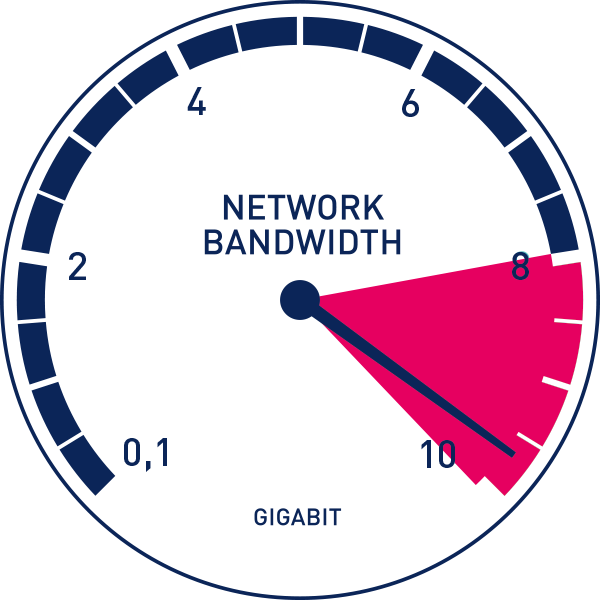
Reduce Interference Mitigation
One reason why Jitter is caused is due to high levels of electronic noise and interference patterns. Minimizing electronic noise, signal interference, and crosstalk allows you to reduce jitter.
However, this would require significant effort as one would have to undergo proper shielding, quality cabling, signal conditioning, or the use of interference-reducing techniques such as differential signaling or spread spectrum modulation.
It requires a modern IT communication infrastructure to ensure the jitter does not arise again.
Verify the Frequency on your Device
Sometimes the problem is not with your connection but with the gadget itself. If your phone works at a higher frequency than the normal 2.4 GHz, it might be the cause of your issues. The maximum frequency at which a mobile phone can operate is 5.8 GHz, which might create significant connection problems due to jitter.
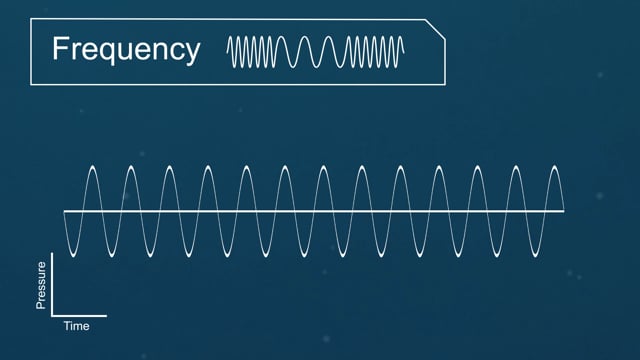
Put in a Jitter Buffer
Using a jitter buffer is a great approach to reduce the amount of jitter experienced over the internet. An excellent addition to any VoIP system is a jitter buffer. It functions by temporarily holding incoming voice packets until a later time. It stores data for a short period of time—usually between 30 and 200 ms—before transmitting it.
The data packets will arrive in sequential sequence and with little delay due to this method.
It can also rearrange data packets in the buffer based on their transmission timestamps. Incorporating a jitter buffer into your setup can:
- Transmitted data packets should be reorganized.
- Enhance the sound quality.
- Improve the consistency of online phone calls.
In the office, reducing jitters is a matter of trial and error, since it is not always clear what is causing them. So:
- Perform a connection test.
- Double-check your router.
- Purchase supplementary equipment, such as a jitter buffer
Conclusion
Jitter refers to the variations in the arrival time of data packets during transmission, and it can cause issues such as display flickering, audio interruptions, and data corruption as well. The acceptable level of jitter depends on the specific application and network requirements.
Troubleshooting methods to reduce jitter include optimizing network connections, implementing error correction mechanisms, ensuring clock synchronization, and prioritizing packets.
Jitter - FAQs
Jitter refers to the variation in the arrival time of data packets during transmission. It is important because excessive jitter can cause issues such as display flickering, audio interruptions, and data corruption, impacting the quality and reliability of communication.
The acceptable level of jitter varies depending on the specific application. In real-time applications like VoIP or video streaming, low jitter values of a few milliseconds or less are desired for smooth playback and uninterrupted communication.
Yes, there is a relationship between latency and jitter. Latency refers to the time delay in transmitting data packets from the source to the destination. Jitter, on the other hand, refers to the variations in the arrival time of those packets.
There are several techniques to reduce jitter, including optimizing network connections, implementing error correction mechanisms, ensuring clock synchronization, prioritizing packets, reducing electronic noise and interference, upgrading hardware components, and using jitter buffers to temporarily hold and rearrange data packets.
No, It is impossible to completely eliminate jitter in a network, as there are various factors that can contribute to its occurrence.
 Reviewed by
Reviewed by