Is 4Download Safe in 2024? How to Remove It Completely
- 4Download provides access to a broad range of software, including hard-to-find and cracked versions, which raises concerns about legality and cybersecurity due to its association with software piracy and potential malware distribution.
- Users face risks such as malware, legal issues from copyright infringement, and privacy breaches when downloading from 4Download, underscoring the importance of being aware of the potential dangers.
- To maintain safety, it's recommended to uninstall any software from 4Download, conduct malware scans, and explore legal, secure downloading alternatives, ensuring devices and data remain protected.
Looking for trustworthy places to download software can be tricky. In these searches, 4Download often comes up with many software available, including some offered as illegal “crack” versions.
While some users praise it for providing software that’s hard to find anywhere else or are paid, there are concerns about whether it’s legal and safe, with worries about cybersecurity and piracy. People have mixed feelings about it, as seen on discussion platforms like Reddit and Quora.
In this guide, we will talk about whether 4Download is safe, why some believe it’s a good option, why others think it’s risky, how to remove 4Download from your device, and if it’s wise to use it.
Table of Contents
What is 4Download?
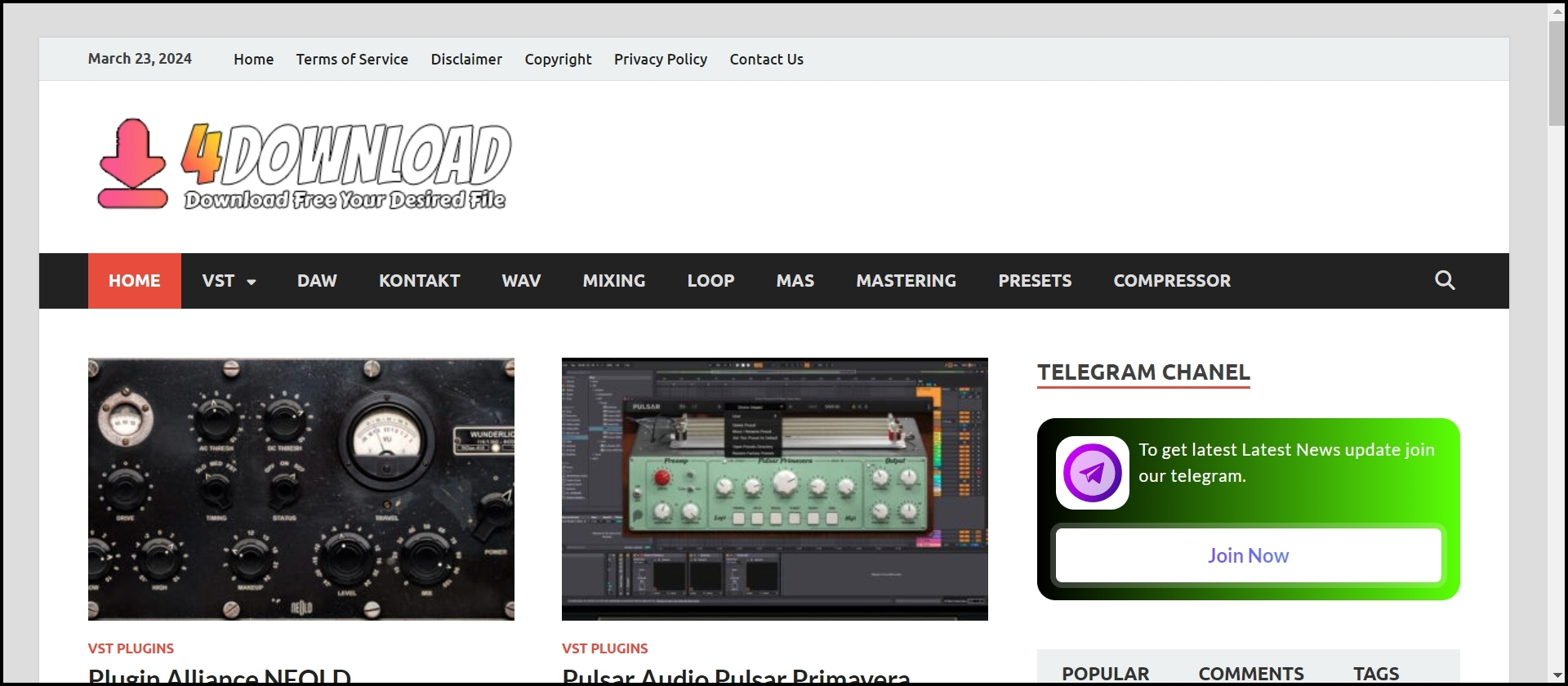
4Download is a digital platform offering a wide range of software, including hard-to-find and ‘cracked’ versions that bypass copy protection or trial limitations. It attracts mainly professionals and students seeking free access to otherwise paid applications.
The website is popular because it has an extensive collection of software and is easy to use. Still, it’s primarily known for providing cracked software, placing it in a controversial spot between meeting user needs and engaging in software piracy.
READ MORE: Is CDKeys Legit & Fully Safe? Here’s What You Should Know ➜
Is 4Download safe?
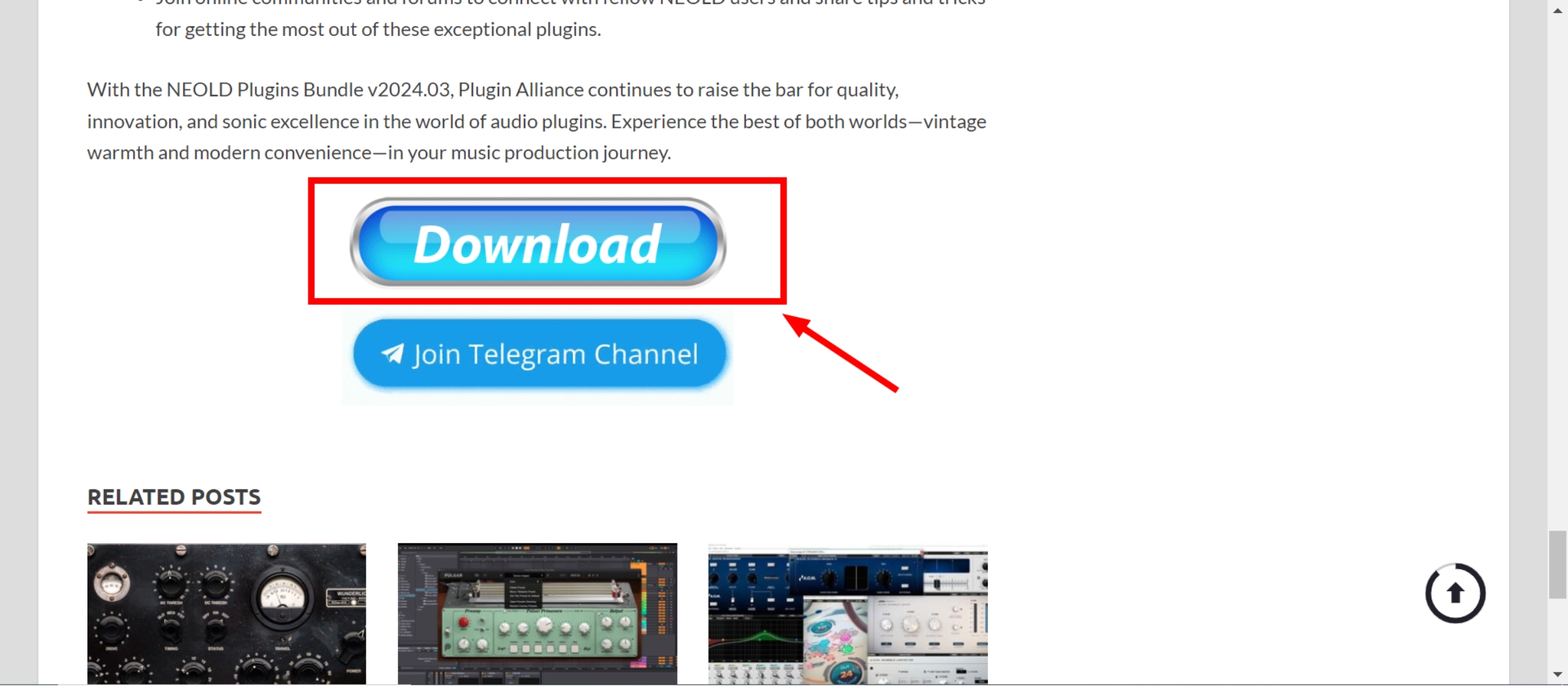
The question of whether 4Download is safe doesn’t have a straightforward answer. Mixed reviews across online forums, including Reddit and Quora, reflect user experiences and opinions, painting a complex picture of the platform’s safety.
↪ Why do some people say it is safe?
Several users report positive experiences, claiming that 4Download has provided them with access to software that is otherwise difficult to obtain or afford.
This group often highlights the site’s vast selection and the functionality of the downloaded software, arguing that proper precautions, such as using antivirus software and VPNs, can reduce risks.
They suggest that 4Download can be a valuable resource for savvy users who know potential dangers and how to protect themselves online.
Disclaimer: We’re talking about this only for learning purposes. We do not suggest or support downloading or using software illegally. It’s essential to pay for software to respect the creators’ work.
↪ Why do some users think it is not safe?

Downloading from 4Download carries potential risks that can affect users’ devices, legal standing, and privacy. Here’s a brief overview of these issues:
- Malware and viruses: Cracked versions available on 4Download heightened the risk of encountering infected software, exposing users to malware that can compromise system integrity and personal data.
- Legal and ethical issues: Utilizing cracked software from 4Download violates copyright laws and undermines the financial stability of software developers, posing both legal risks and ethical dilemmas for users.
- Privacy and security: The platform’s handling of user data is unclear, raising concerns about privacy and security. Engaging with 4Download without suitable protection could lead to data breaches, including identity theft and fraud.
- Browser hijacking: Downloads from 4download may lead to browser hijacking, where unwanted changes to your web browser settings occur without consent. This issue can redirect your homepage, show interrupt ads, and track online activities, compromising privacy and browsing safety.
READ MORE: How to Protect & Hide Your Browser Fingerprint – Updated for 2024 ➜
How to remove 4Download?
Removing 4Download from your system is unlike removing software or deleting something. As it is a website so, it can not be removed. What you can do is remove the software or files that you downloaded from this website altogether.
Ensuring a thorough cleanup is crucial for your system’s safety and privacy. Here are steps to safely remove 4Download software and any associated data from your computer:
1. Uninstall 4Download Software
If you want to delete software you downloaded from 4Download, it’s key to do it correctly so nothing is left on your device. Here’s a detailed guide to help you uninstall 4Download software safely from your device:
↪ On Windows
Windows systems come with a built-in feature for adding or removing programs. Here’s how to do it:
- Open the Start menu and click on Settings with the gear icon.
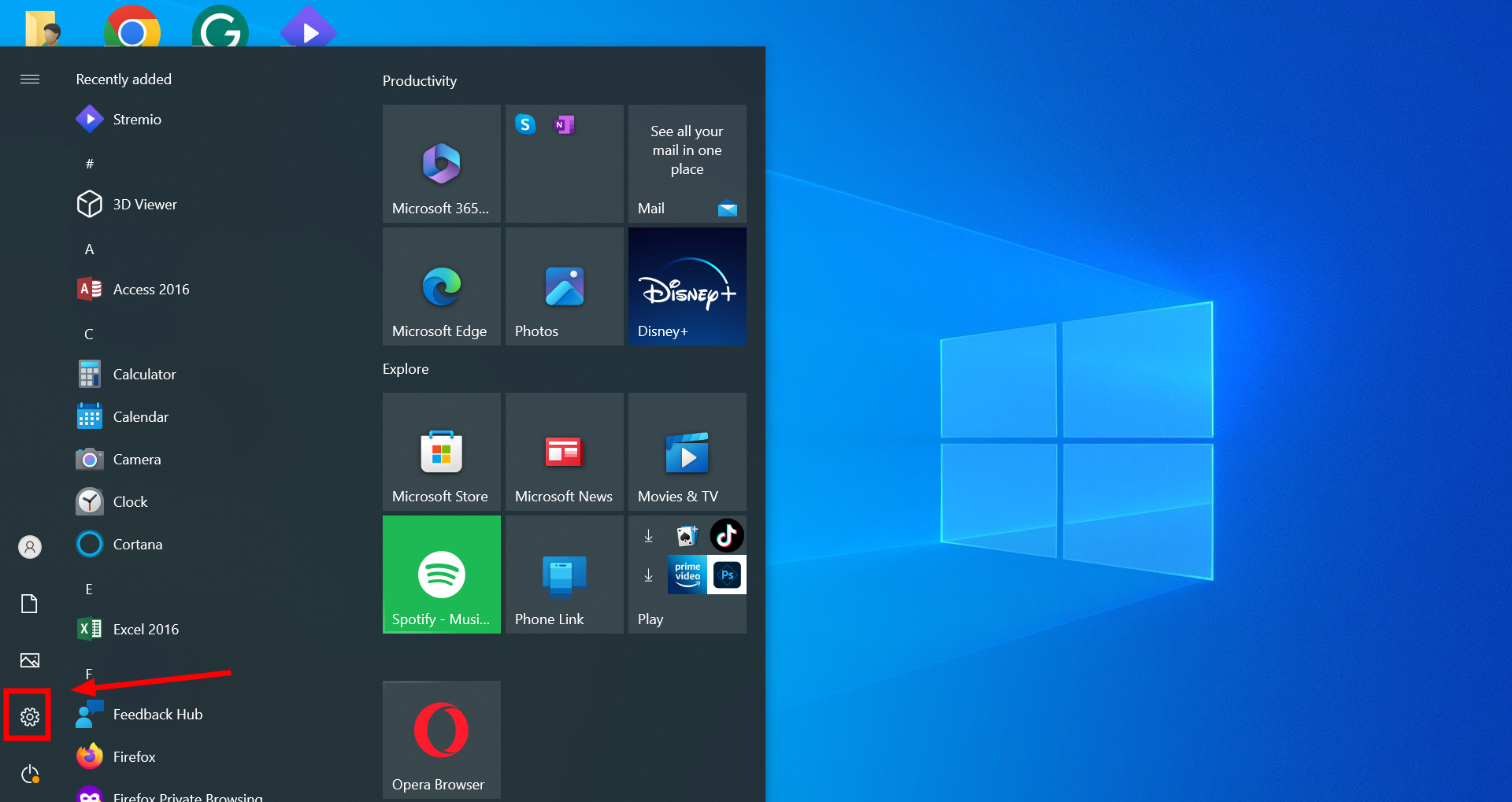
Open Windows Settings - Select “Apps” from the menu.
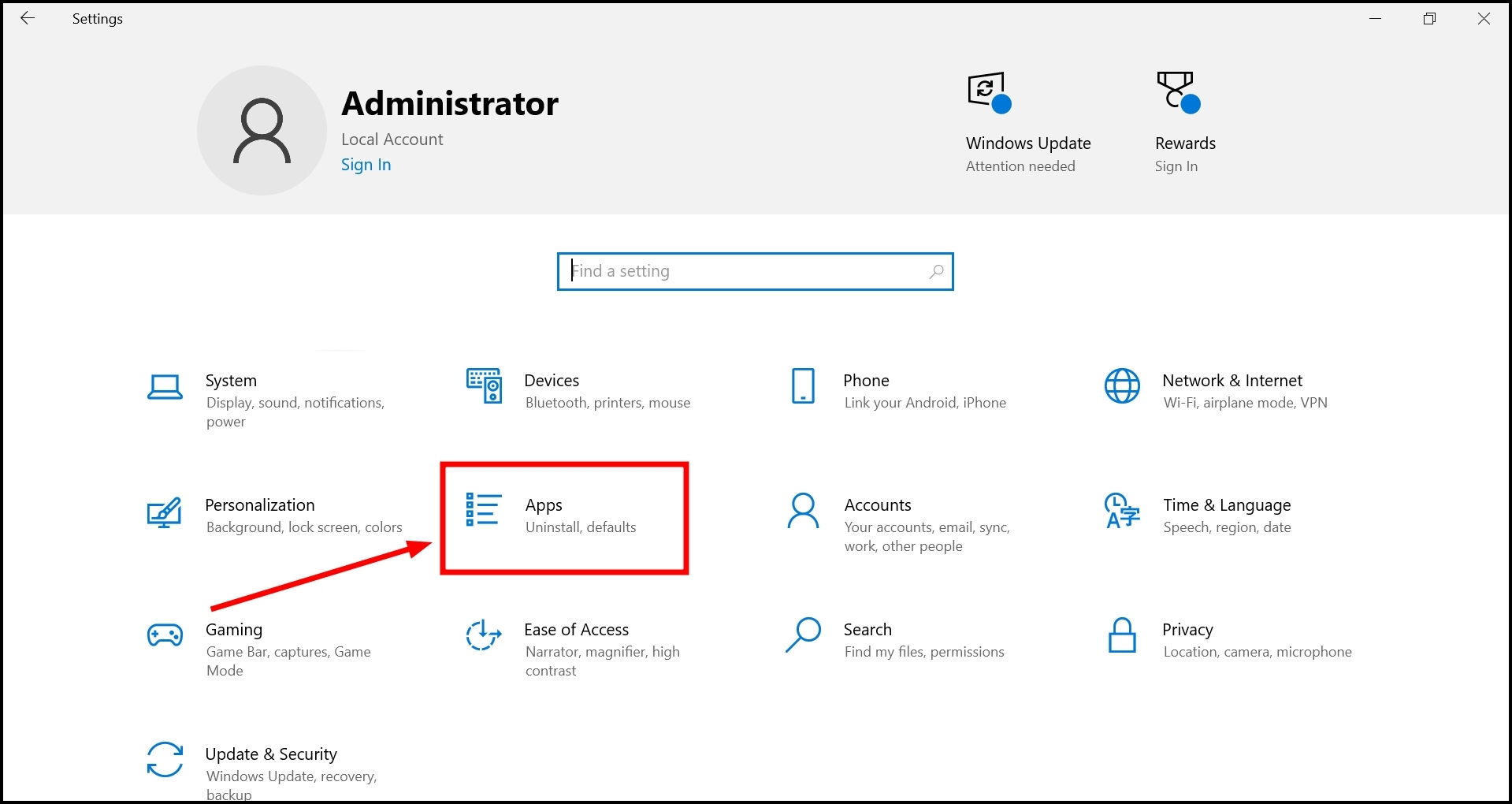
Click on Apps - Scroll to locate the software you downloaded and installed from 4Download, select it, and then click “Uninstall.” Follow any on-screen prompts to complete the process.
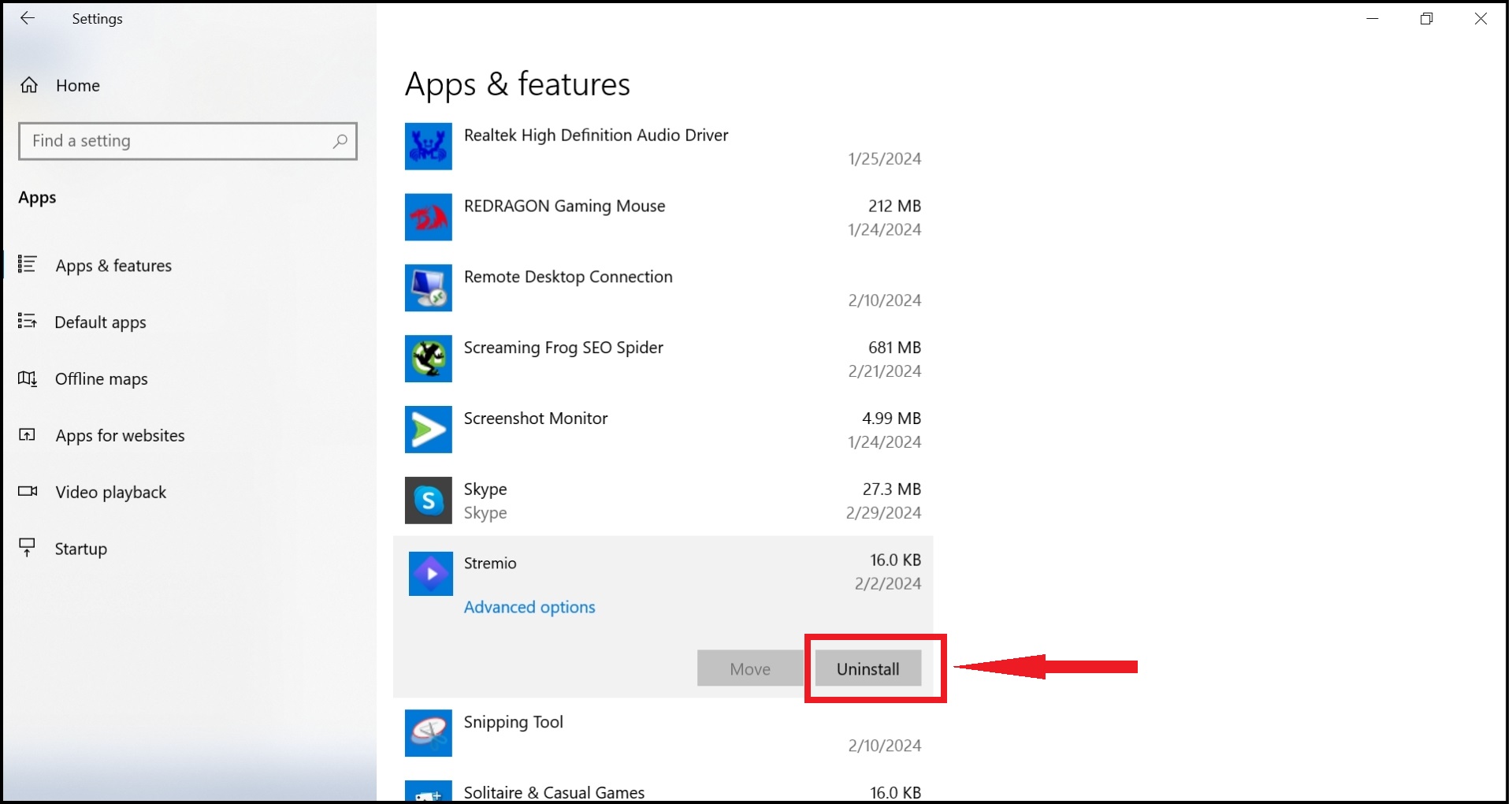
Click Uninstall
↪ On macOS
- Click on the “Finder” icon in your dock to open it.

Open Finder - In Finder, navigate to the “Applications” folder.
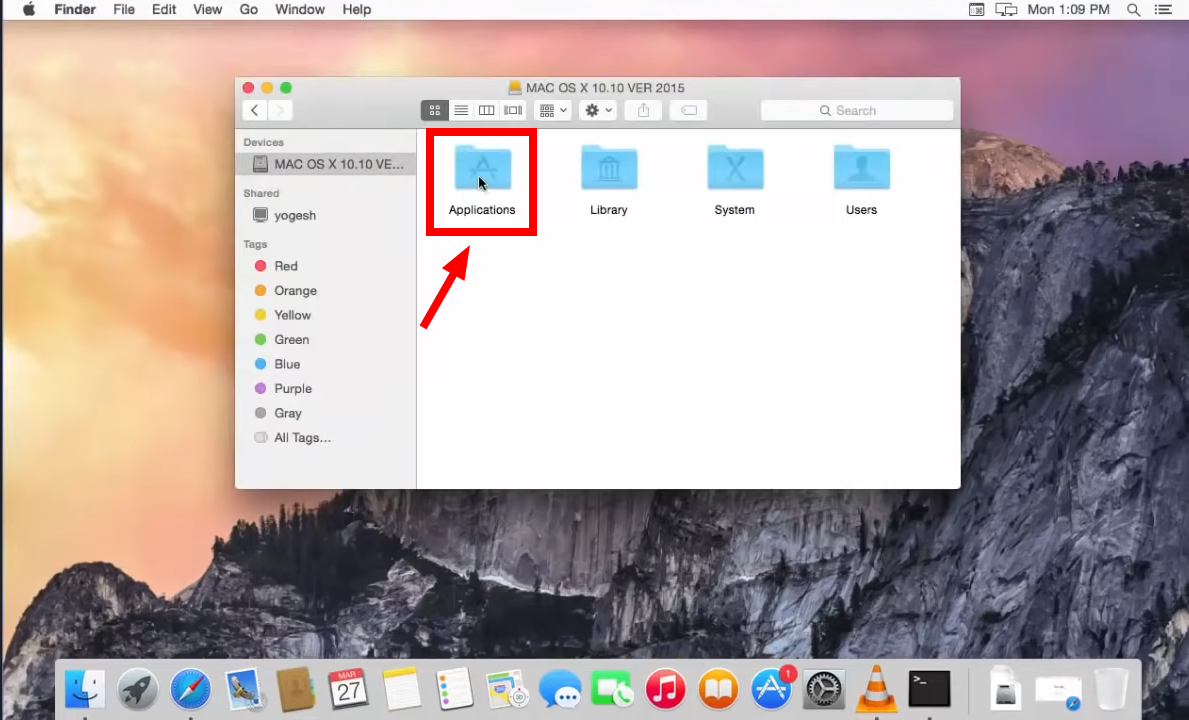
Click on Applications - Find the 4Download software, drag it to the “Trash,” or right-click and select “Move to Trash.” Empty the Trash to remove the software permanently.
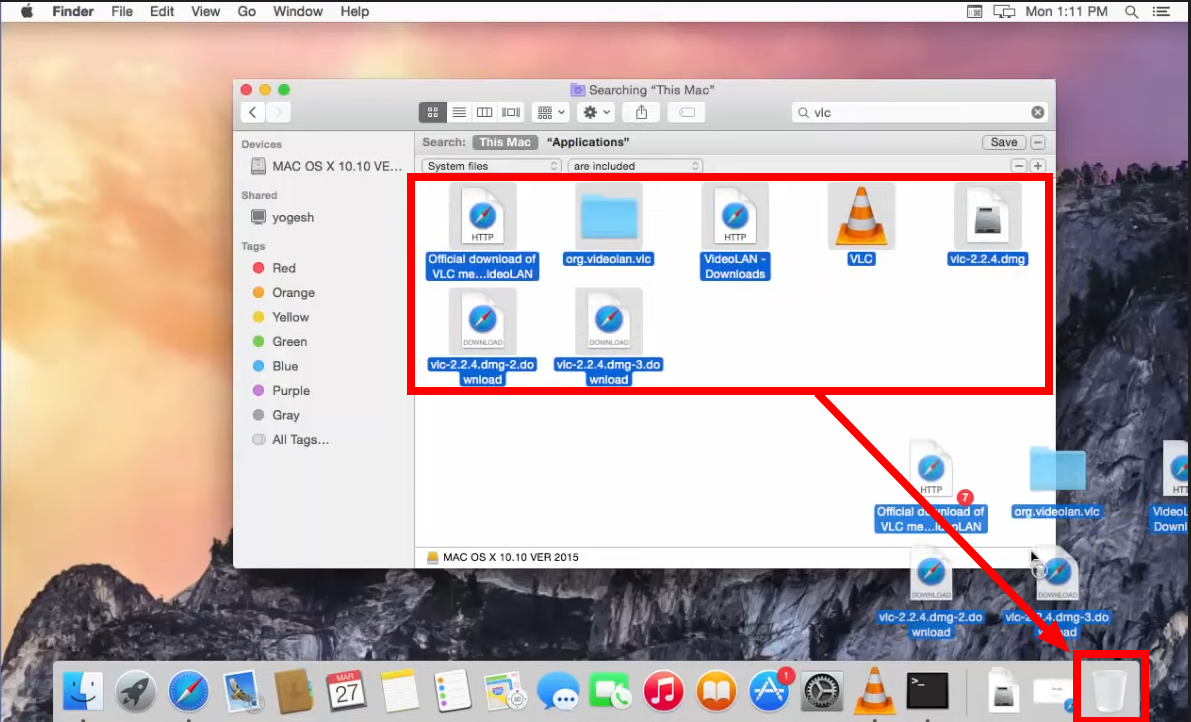
Click on Move to Trash
2. Scan for malware

Use a reputable antivirus program to scan your computer for any malware the downloaded software might have introduced. Ensure that your antivirus software is up-to-date to effectively detect and remove the latest threats.
3. Remove residual files
Even after uninstalling, some residual files may remain on your system. Use a system cleanup tool or manually search for and delete any leftover files related to the software. Pay special attention to common locations like the Downloads folder, temporary files, and application support directories.
3. Check for unauthorized changes

Review your system for any unauthorized changes the software might have made, such as altered homepage settings or unexpected new toolbars in your web browser. Revert any changes you find and reset your browser settings if necessary.
4. Change passwords
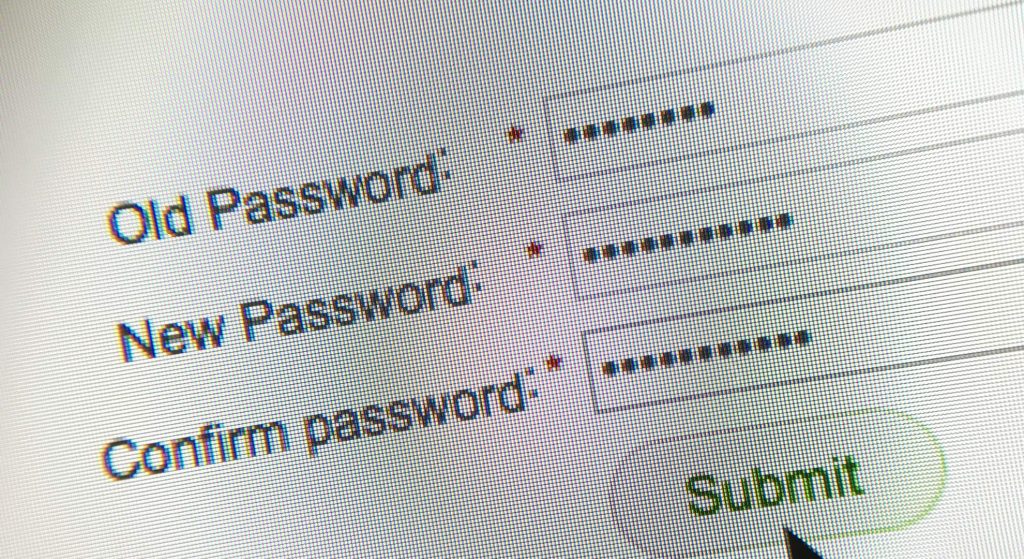
If you’ve used personal information or credentials in conjunction with any 4Download software, consider changing your passwords for associated accounts as a precaution against potential data breaches.
5. Keep your system updated
Ensure that your operating system and all installed software are up-to-date with the latest security patches and updates. Regular updates can protect your system from vulnerabilities that malware could exploit.
READ MORE: How to Tell If Your Phone is Tapped – Guide to Staying Safe in 2024 ➜
Should you use 4Download?
When considering using 4Download, a platform known for offering access to cracked and pirated software, it’s crucial to be careful. We do not endorse or encourage the use of websites that distribute software illegally.
Engaging with such platforms raises significant legal, ethical, and security concerns. Downloading and using pirated software violates copyright laws and poses a risk to your device’s security and personal data.
However, deciding to use 4Download or similar services ultimately rests with the individual. If you explore such platforms, be aware that you are assuming all associated risks.
It’s advisable to take strict security measures, including using robust antivirus software and ensuring your data’s privacy and security. Remember, while the attraction of free software is strong, the potential consequences can be severe and far-reaching.
FAQs
While we advocate using legal and safe channels to download software, alternatives like official software websites, such as GitHub for open-source projects, and reputable platforms like the Microsoft Store or Mac App Store provide safer avenues for obtaining software.
Antivirus software can significantly reduce the risk of malware, but it’s not error-free. Some sophisticated threats might still slip through, mainly newly emerged viruses that antivirus databases have yet to catalog.
Reporting channels vary by country and software. Generally, you can report piracy to local copyright enforcement agencies or the software’s original developer.
While user reviews can offer insights, they may not always provide a reliable measure of safety or legality. It’s essential to approach reviews and conduct thorough research.
Supporting developers doesn’t always mean purchasing software. You can contribute by promoting their work on social media, providing valuable feedback, or participating in community forums. Consider waiting for sales, using free trials, or exploring freeware alternatives for financial support.
 Reviewed by
Reviewed by 




