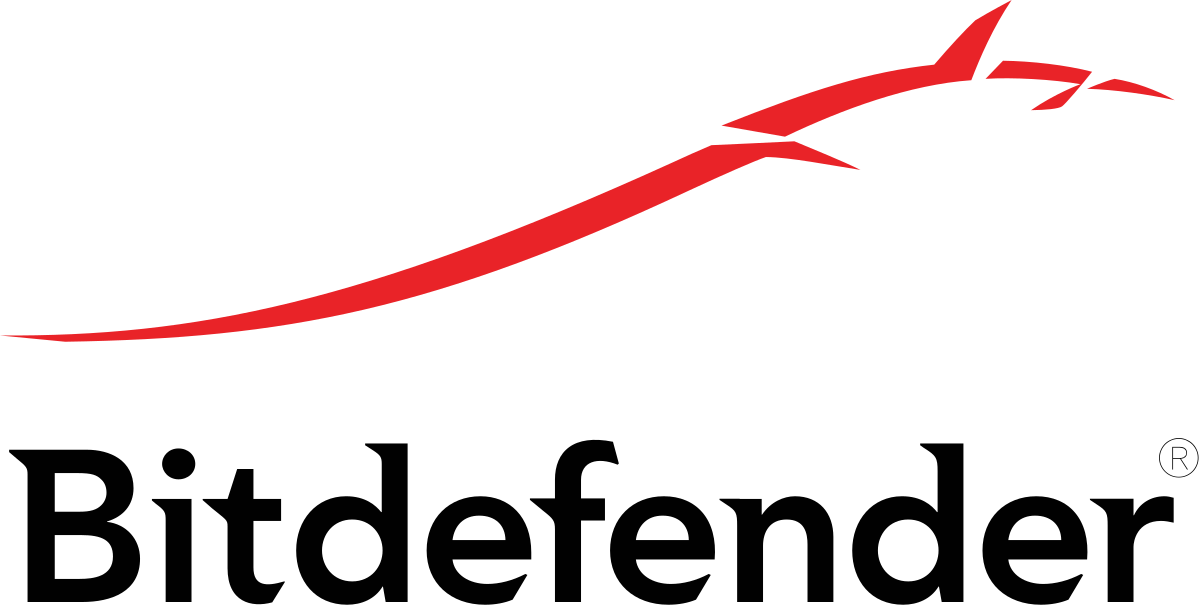The 5 Best Antivirus Softwares for Windows XP
How to Stay Protected When Using Windows XP
Five years since Microsoft officially retired Windows XP, the OS is still very much in use. Which is not really surprising considering how popular it was. But still, we cannot ignore the risks that come with using this Operating System. Without any patches being installed, It can be really easy for attackers to hack into your system. And we have already seen how hackers can utilize system vulnerabilities to cause huge damages. This is why my first advice to anyone using Windows XP is always to upgrade their OS.
However, I understand that for some this may not be a viable option. This could be due to lack of upgrade costs, hardware limitations or Work environment limitation. There are still several institutions like schools and hospitals that still rely on Windows XP. In such cases then you will have to resort to different methods to ensure that you are protected. And my best recommendation is the installation of an Antivirus software.
It is the first program I install on any new machine and considering that I am always using the latest version of Windows then it should say a lot to you whose Operating system has not seen an update since 2014. Unfortunately, some of the Antivirus Software that may be considered as the best overall may not be necessarily the best for Windows XP because there is always the chance that they too have stopped supporting the OS. Which makes the process of choosing the ideal Antivirus for your XP system a task in itself.
Fortunately, we have rounded up a list of 5 of the best Antivirus software that still receive updates from their developers. We will highlight the major features of each so that you can make an informed decision on which is the most ideal.
But even before that, there are some other measures you can take to improve the overall security of your XP machine. First, ensure that you have upgraded to the latest service pack 3. Also, ensure that you have installed all the patches released by Microsoft before they ceased support for the OS. Additionally, using a supported browser can help you maintain some level of security when surfing the net. You can check out our post for the best browsers for Windows XP.
But now to the matters at hand, which are the best Antivirus programs for Windows XP.
1. AVG Antivirus Free
AVG is a household name when it comes to antiviruses. It should, therefore, come as good news that their Antivirus software offers full protection against malware in Windows XP. The bad news is that you will not have access to new features that come with the latest versions of their software. The good news is that the virus definitions will always be up to date so no chances of infection from new viruses. AVG ensures real-time protection of your computer by performing continuous background scans.
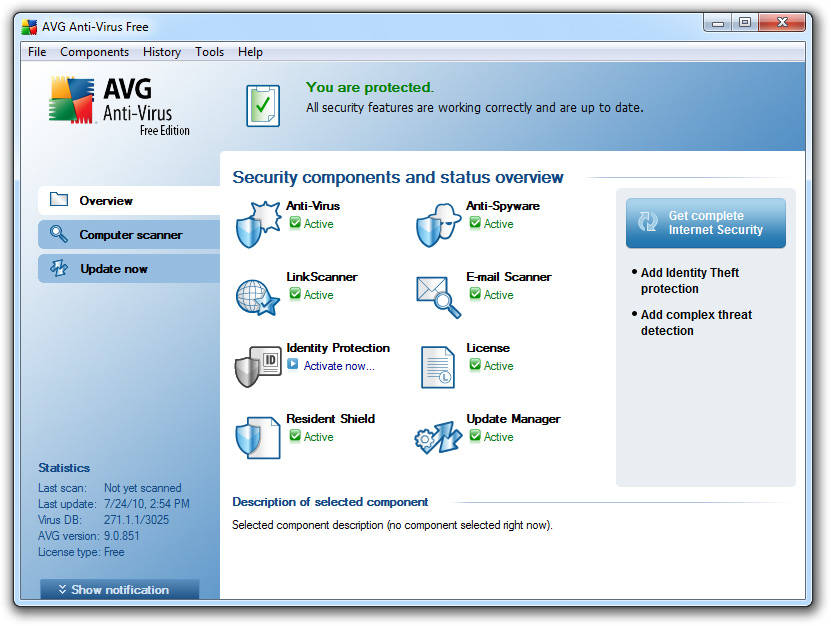
You will also like the intuitive user-friendly AVG interface. It comes with a toolbar from where you can easily access all the important functionalities such as the system status, Resident protection, updates, system analysis among others. The resident protection feature works in cooperation with AVG Email scanner to protect you from possible attacks through your email. They scan every file attachment including those that have already been opened and executed and will immediately block them if found to be malicious.
AVG also allows you to easily disable Internet Explorer and other Windows components like Media player that may act as gateways to attacks on your system. This antivirus is compatible with all versions of Windows which means you can still continue using it if you choose to upgrade your OS. And the best part is that it’s completely free.
2. Comodo Antivirus
Comodo may be a relatively new name to most users but it is an excellent choice for protecting your Windows XP computer. And one of the biggest advantage it offers is the ability to detect and prevent Zero-day exploits. These attacks are very easy to miss and usually by the time you know they have already caused huge damages to your computer or organization.
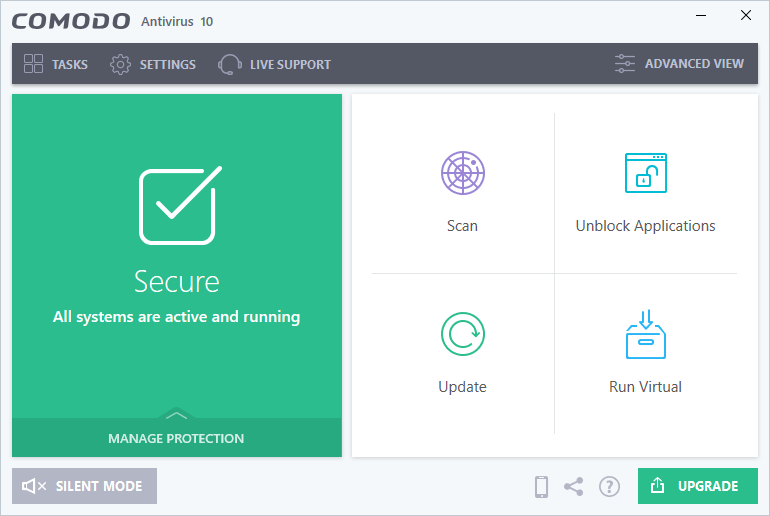
Comodo protects your system against all types of Malware including viruses, Trojans, and Worms. The reason it’s so effective in preventing new attacks can be attributed to its unique default-deny platform. It works by testing any unknown file trying to access your system in a sophisticated virtual system complete with Virtual com interfaces, Disk, Registry, and Memory. Depending on how the malware affects the virtual system then the antivirus can determine whether or not it is a threat.
During the initial stages of use, Comodo may flag safe applications as threats but the good thing is that it allows you to create a list of trusted websites and applications which it can skip during the scanning process.
3. Avast Free Antivirus
Much like AVG, Avast is also a trusted name that will protect your XP system against all the latest threats. However, you will not have access to any new features that are developed. You cannot also contact support for assistance with any issue with the program. Avast antivirus has four scanning modes. Quick scan, Full System Scan, Removable media scan and targeted scanning that allows you to select a specific folder.
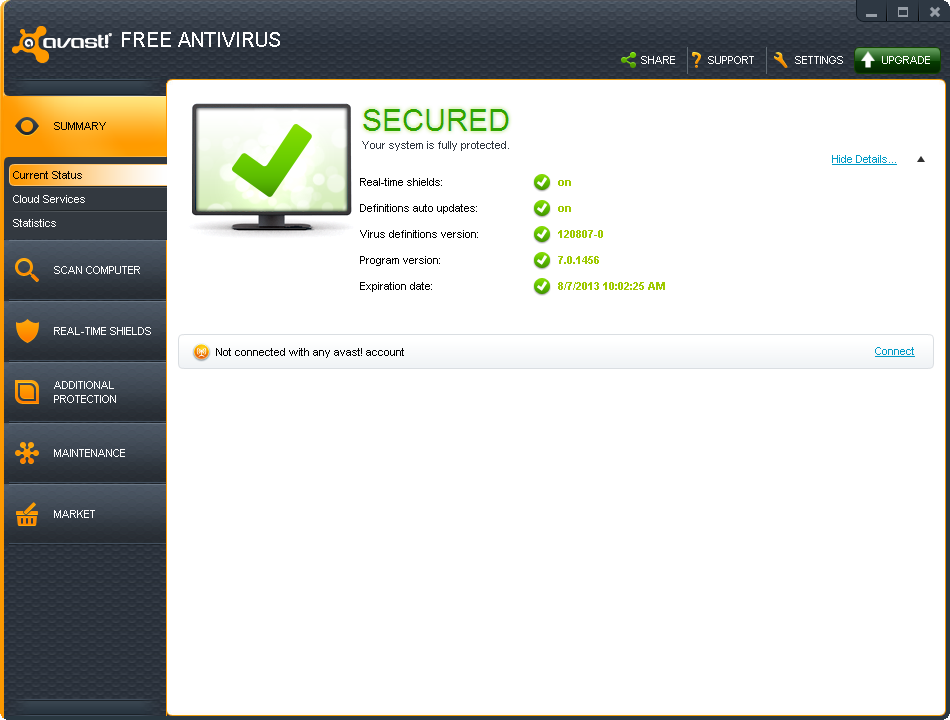
Another good thing about Avast is that it does not conflict with any other Anti-malware that you might have installed. You can, therefore, combine their functionalities to achieve a fool-proof system.
Avast antivirus is a lightweight program that does not draw too much power from your CPU. As a result, you won’t notice any change in the performance of your system. The program also includes extra features like disk clean up and browser cleanup that can be leveraged to increase the performance of your old computer. Avast is also available for Android and iOS operating systems in case you need to extend protection to your mobile devices. It is completely free.
4. Panda Security Cloud Antivirus
Panda Security Antivirus takes a different approach in protecting your PC by running its scans on the cloud. And there are two big advantages to this. One is that it uses fewer system resources and therefore your computer is always running at optimum performance. Secondly and definitely most important is that it has access to an unlimited database of malware types on the cloud which makes it more effective in protecting your XP system.

Panda antivirus can identify and protect your system against all types of malware including spyware and rootkits. For unknown viruses, Panda Antivirus works by analyzing their behavior patterns to determine whether or not they pose a risk to the system. It also a great tool for protection against online fraud and hackers.
Panda Antivirus performs automatic updates on the cloud which eliminates the need to install the updates manually. It also includes a VPN that allows you to browse the internet privately. The user interface is also an impressive feature that I should mention. It’s quite modern compared to the other antivirus programs and not overly complicated. Panda Cloud Antivirus is available as both a free and licensed version.
5. BitDefender Antivirus Free
BitDefender is the other antivirus you can trust to secure your XP system. And What I really like about it is just how easy it is to use. If it is your first time using an antivirus or you just prefer a program that’s simple to use then it does not get better than this.
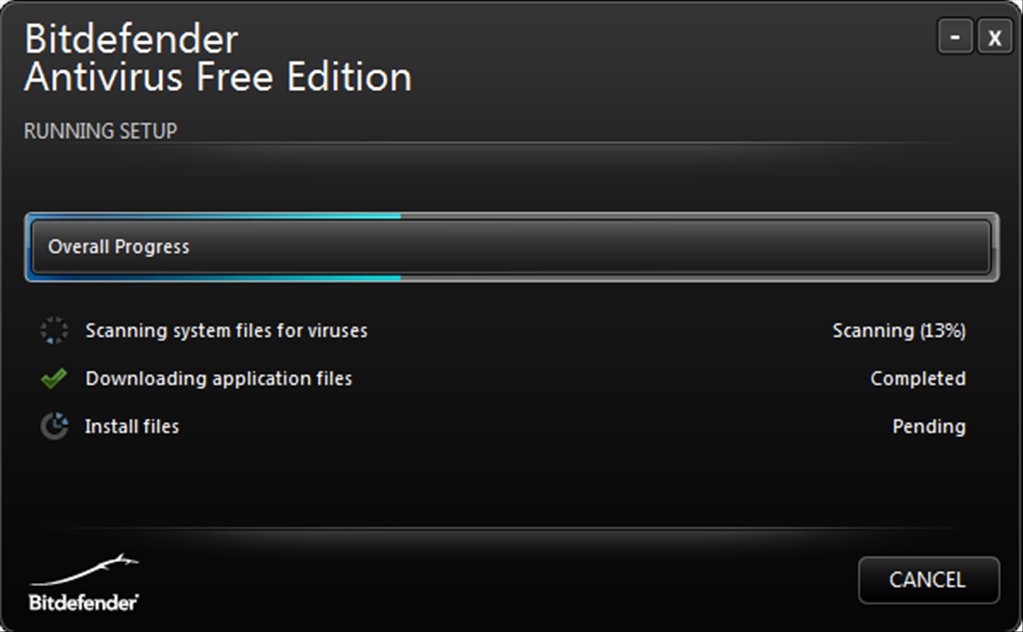
BitDefender does not involve any configurations and the UI has only 3 components. An automatic scan button, a display of the scanned log analysis, and the option to enable/disable the antivirus shields. It is a basic software that will not take up much of your system resources but is quite effective in identifying and blocking viruses, worms, spyware and other types of malware.
BitDefender performs real-time analysis of your system and you are hence assured of protection around the clock. Nevertheless, it includes a game mode that helps you maintain optimum performance when playing games by disabling the real-time analysis.