7 Best Motherboards For AMD Ryzen 7 7700X In 2025
AMD’s long-awaited Ryzen 7000 CPU family, built on the Zen 4 architecture, has finally been released. In the event that you manage to buy a Ryzen 7 7700X on launch, you will need to purchase a new motherboard that is capable of supporting the processor.
This is due to the fact that the AM5 platform is completely new and is used by the Ryzen 7000 series of CPUs. In addition to a new chipset and socket, AMD is introducing numerous new technologies with this platform, including support for DDR5 memory and PCI Express Gen 5.
You’ll want to grab one of the brand-new X670E or X670 motherboards for this powerful new CPU. Even though we just reviewed the best motherboards for Ryzen 9 7950X, those boards might just be a bit too overkill for the Ryzen 7 7700X.
Therefore, we have compiled a list of some of the best Ryzen 7 7700X motherboards currently available on the market. Let’s jump right in.
The Best Motherboard for Ryzen 7 7700X – Our Picks
| # | Preview | Product Name | Award | Details |
|---|---|---|---|---|
| 1 |  | ASUS ROG Strix X670E-E Gaming WiFi | Best Overall Motherboard for Ryzen 7 7700X | Check Price |
| 2 |  | MSI MEG X670E ACE | Best Premium Motherboard for Ryzen 7 7700X | Check Price |
| 3 |  | MSI MPG X670E Carbon WiFi | Best Overclocking Motherboard for Ryzen 7 7700X | Check Price |
| 4 |  | ASUS TUF Gaming X670E-PLUS WiFi | Best Value Motherboard for Ryzen 7 7700X | Check Price |
| 5 |  | ASUS ROG Strix X670E-I Gaming WiFi | Best Mini ITX Motherboard for Ryzen 7 7700X | Check Price |
| 6 |  | Gigabyte X670 AORUS Elite AX | Best Budget Motherboard for Ryzen 7 7700X | Check Price |
| 7 |  | ASUS PRIME X670E-PRO WiFi | Best White Motherboard for Ryzen 7 7700X | Check Price |
| # | 1 |
| Preview |  |
| Product Name | ASUS ROG Strix X670E-E Gaming WiFi |
| Award | Best Overall Motherboard for Ryzen 7 7700X |
| Details | Check Price |
| # | 2 |
| Preview |  |
| Product Name | MSI MEG X670E ACE |
| Award | Best Premium Motherboard for Ryzen 7 7700X |
| Details | Check Price |
| # | 3 |
| Preview |  |
| Product Name | MSI MPG X670E Carbon WiFi |
| Award | Best Overclocking Motherboard for Ryzen 7 7700X |
| Details | Check Price |
| # | 4 |
| Preview |  |
| Product Name | ASUS TUF Gaming X670E-PLUS WiFi |
| Award | Best Value Motherboard for Ryzen 7 7700X |
| Details | Check Price |
| # | 5 |
| Preview |  |
| Product Name | ASUS ROG Strix X670E-I Gaming WiFi |
| Award | Best Mini ITX Motherboard for Ryzen 7 7700X |
| Details | Check Price |
| # | 6 |
| Preview |  |
| Product Name | Gigabyte X670 AORUS Elite AX |
| Award | Best Budget Motherboard for Ryzen 7 7700X |
| Details | Check Price |
| # | 7 |
| Preview |  |
| Product Name | ASUS PRIME X670E-PRO WiFi |
| Award | Best White Motherboard for Ryzen 7 7700X |
| Details | Check Price |
Last Update on 2026-02-01 at 02:39 / Affiliate links / Images from Amazon Product Advertising API
Why you should trust us
We live, breathe, and eat motherboards here at appuals.com. Whether it’s the latest Intel or AMD chipsets, we know our way around a motherboard. We’ve been reviewing them for years, and our experience shows in our detailed, comprehensive reviews. Our leading PC hardware expert, Hassam Nasir, boasts a tremendous experience in the field of motherboard reviews which spans back to the days when Nvidia used to add an extra SLI chipset to motherboards!
One can say that he loves to get into the nitty gritty details of PC hardware such as PCB analysis, VRM performance, memory/core overclocking potential, cooling potentials of AIOs, and the list goes on and on. His expertise does not come as a surprise, since he has been obsessed with PC hardware from the era of Opterons and Smithfield Pentium processors.
However, we don’t just rely on our experience – we also put every motherboard we review through a rigorous testing process. We test for stability, compatibility, overclocking potential, and more. Our team’s key expertise lies in the area of VRM testing, both for quality and long-term reliability. Of course, we also take into account the user experience when writing our reviews. Whether you are looking for a budget-friendly option or the absolute best motherboard on the market, we can help you find what you need.
1. ASUS ROG Strix X670E-E Gaming WiFi
Best Overall Motherboard for Ryzen 7 7700X
Pros
- Robust Power Delivery
- Superb Aesthetics
- Versatile Feature Set
- Lots of Rear USB Ports
Cons
- Quite Expensive
Chipset: X670 | Power Delivery: 18+2 Phase VRM | Memory: 4x DIMM, 128GB, DDR5-6400+ | Video Outputs: HDMI, DisplayPort | USB Ports: 13x rear IO, 9x internal | Network: 1x 2.5 GbE LAN, 1x Wi-Fi 6E | Storage: 4x M.2, 4x SATA | Form Factor: ATX
The ASUS ROG Strix X670E-E Gaming WiFi Motherboard is our top pick for the Ryzen 7 7700X, thanks to its supreme feature set and incredible power delivery system. It also lies in the mid-range in terms of pricing, so it complements the Ryzen 7 7700X perfectly when it comes to value for money. As our choice for the best overall motherboard for Ryzen 7 7700X, the Strix option is packed with great features.
A similar ASUS option was picked in our roundup of the best motherboards for Ryzen 5 5600X.
As a consequence, it is a highly capable motherboard that you should strongly consider purchasing for your Ryzen 7 7700X. This ASUS X670E motherboard features an exceptionally potent 18+2 phase voltage regulator module configuration, which can be deduced from the size of the VRM heatsinks.
You should anticipate top-tier overclocking performance from this board, in keeping with what ASUS and AMD have indicated about X670E motherboards in general. Even if you overclock the R7 7700X, you won’t have to be concerned about the VRM getting too hot thanks to the excellent cooling system that comes with the motherboard.

The ROG Strix X670E-E motherboard from ASUS comes with a respectable assortment of features. Even though it lacks the flash of the Crosshair motherboards, this board will satisfy the needs of the vast majority of gamers and PC hobbyists. In this iteration, the networking suite only has a 2.5 GbE LAN port instead of a 10 GbE LAN port, which may be disappointing to consumers who place a premium on productivity.
Beyond that, we can’t really find much fault with the overall feature set. The speeds of the four M.2 slots make them more than adequate for most storage requirements. The rear I/O is generously supplied with both speedy USB ports and a variety of display connections.
ASUS, in contrast to most motherboard manufacturers, has not strayed from the core principles of its original design ethos. There is no mistaking the fact that this motherboard was designed by ASUS; it is immediately evident. The motherboard as a whole features a clean and contemporary design that is in line with the aesthetic of the ASUS ROG brand.
RGB lighting can be seen emanating from both the I/O cover and the ROG letters that are located on the chipset heatsink. To recap, if you want RGB, this motherboard is a reliable option for you to consider. Gamers usually prefer the design of their motherboard to have a little bit of flair to it, and this board is ideal for that scenario.
ASUS dominates the Intel motherboard market too, as their premium option was selected in our roundup of the best motherboards for i9 12900K.
The ASUS ROG Strix X670E-E Gaming WiFi is a solid piece of hardware, despite the very few complaints we have about it. Its look and especially its naming method might be a little extravagant, but it is ultimately a great complement to your Ryzen 7 7700X processor. Prospective buyers should be prepared to empty their savings if they want this board to be the star of their next build.
2. MSI MEG X670E ACE
Best Premium Motherboard for Ryzen 7 7700X
Chipset: X670 | Power Delivery: 22+2 Phase VRM | Memory: 4x DIMM, 128GB, DDR5-6600+ | Video Outputs: USB-C, DisplayPort | USB Ports: 11x rear IO, 10x internal | Network: 1x 10 GbE LAN, 1x Wi-Fi 6E | Storage: 4x M.2, 6x SATA | Form Factor: E-ATX
The MSI MEG X670E ACE has earned the next slot on our list. This motherboard is the second-best choice available from MSI for their X670E series, ranking only below the insane X670E GODLIKE. The MEG X670E ACE is a motherboard that is designed with an upper mid-range price point in mind, and it is quite simply one of the most robust options available for the X670 platform. It is the option that we recommend as the best premium motherboard for Ryzen 7 7700X.
Even if the Ryzen 7 7700X is not a particularly power-hungry CPU, it is still beneficial to have a strong VRM system on your motherboard. The MEG X670E ACE has a 22+2 phase VRM, which is definitely adequate for the Ryzen 7 7700X even with Precision Boost Overdrive engaged. You need not worry about any restrictions while manually overclocking, since you are free to experiment with that approach as well.
In addition, MSI has fitted some quite substantial heatsinks for the power delivery system in order to maintain a cool temperature throughout. This serves to boost the overall efficiency of the motherboard’s VRM components and increases the lifetime of the motherboard as a whole.
A similar MSI option was also selected in our roundup of the best motherboards for i5 12600K.

Moving on to the assortment of features, the MSI X670E ACE is practically hard to criticize in any way, shape, or form. You can anticipate all of the bells and whistles that come standard on a top-tier board in this price range from this particular model. You even get 10 Gigabit networking, which is a huge help to creative people and content creators and is a great asset to have in a high-end motherboard.
On the board, MSI has included four M.2 slots for storage, two of which are also compatible with PCIe 5.0 speeds. In addition, the rear I/O is exceptional since it has a multitude of USB ports that can transfer data at incredible speeds as well as USB-C display outputs. When it comes to the assortment of features, the MSI MEG X670 ACE is an option that truly cannot be beaten.
In terms of appearance, the board is quite minimalistic and contemporary, which is in direct contrast to the conventional design language utilized by MSI. Even though there is a giant RGB Dragon logo that is always staring you in the face, the rest of the motherboard is fairly uncomplicated and understated because the heat spreaders and covers are black.
The cover for the chipset heatsink and the covers for the M.2 slots each feature a simple triangular pattern, but other than that, there are no additional design features present. This motherboard has a highly streamlined and contemporary design.
We picked this motherboard as the absolute best motherboard for Ryzen 5 7600X as well.
For your brand new Ryzen 7 7700X CPU, you simply cannot do much better than the MSI MEG X670E ACE motherboard. It comes with all of the bells and whistles that you will ever want, and its power delivery system is one of the finest currently being used on desktop motherboards.
The only issue that may arise is the product’s rather expensive price tag, which may be a concern when considering the board’s overall value.
3. MSI MPG X670E Carbon WiFi
Best Overclocking Motherboard for Ryzen 7 7700X
Pros
- Excellent for Overclocking
- Comfortable VRM Thermals
- Nice Aesthetics
- Solid Feature Set
Cons
- Relatively Pricey
Chipset: X670 | Power Delivery: 18+2 Phase VRM | Memory: 4x DIMM, 128GB, DDR5-6600+ | Video Outputs: USB-C, HDMI, DisplayPort | USB Ports: 10x rear IO, 9x internal | Network: 1x 2.5 GbE LAN, 1x Wi-Fi 6E | Storage: 4x M.2, 6x SATA | Form Factor: ATX
If we were tasked with selecting an X670E motherboard that should be the first option for the vast majority of customers that fall into the mainstream category, the MSI MPG X670E Carbon WiFi would most likely emerge as the winner. This motherboard is positioned in the middle of the pack as far as MSI’s product portfolio is concerned, and it is designed with the average consumer in mind.
It is highly recommended that any gamer or creative professional who owns a Ryzen 7 7700X CPU look at obtaining this motherboard. We chose a similarly-priced MSI motherboard in our roundup of the best motherboards for Ryzen 9 5900X as well.
The MSI MPG X670E Carbon WiFi has an excellent power delivery system, which is one of the main features of this motherboard. When it comes to AMD motherboards in general, the 18+2 phase VRM with 90A power stages is a beast of a setup, and it is able to handle the Ryzen 7 7700X with relative ease.
Even the temperatures of the VRM are not a concern because of the enormous heatsinks that are used in the VRM. MSI has taken a thoughtful approach to CPU overclocking and power delivery in this motherboard, which is why we have selected this offering as the best overclocking motherboard for Ryzen 7 7700X in our roundup.

In addition, the feature set of the MPG X670E Carbon WiFi is highly diverse and can accommodate the requirements of both creative professionals and gamers. For your networking requirements, you do receive a 2.5 GbE LAN port in addition to support for WiFi 6E, and the storage is taken care of by four M.2 slots of varying PCIe specifications.
In addition to the more conventional display output choices of HDMI and DisplayPort, MSI has also included a display output through USB-C.
When it comes to the aesthetics of high-end motherboards, the X670E Carbon WiFi is a rather typical fare in comparison to other options. The majority of the PCB is concealed by heatsinks and shrouds made of black plastic, however, the I/O cover has a big MSI Dragon emblem that is illuminated by RGB lights.
Other than that, there are not many design features on this board; the chipset heatsink, for example, does have some script on it. Other than that, there are not many design elements. If you are able to ignore the conspicuous presence of the MSI Dragon, this may be an excellent choice for a covert blackout build.
More premium MSI motherboards can be found in our list of the best motherboards for i7 12700K.
Ultimately, the MSI X670E Carbon WiFi is a motherboard designed for mainstream customers, and it is the product that we recommend to the majority of the consumers that are shopping in the mid-range price bracket for the Ryzen 7 7700X. It comes with a moderate price tag, which is still expensive but not as hefty as some of the more sophisticated boards that were covered previously in this article.
In addition to this, it possesses a solid VRM architecture that is capable of managing the R7 7700X, in addition to a ton of other amazing features that make this board the obvious option for gamers operating on this platform.
4. ASUS TUF Gaming X670E-PLUS WiFi
Best Value Motherboard for Ryzen 7 7700X
Pros
- Relatively Affordable
- Excellent Value Proposition
- Solid Features
- Robust Power Delivery
Cons
- Plain Design
Chipset: X670 | Power Delivery: 14+2 Phase VRM | Memory: 4x DIMM, 128GB, DDR5-6400+ | Video Outputs: HDMI, DisplayPort | USB Ports: 10x rear IO, 9x internal | Network: 1x 2.5 GbE LAN, 1x Wi-Fi 6E | Storage: 4x M.2, 4x SATA | Form Factor: ATX
The ASUS TUF Gaming X670E-PLUS WiFi is featured in a price range that is lower than the preceding ones we have mentioned thus far. The ASUS TUF Gaming line has been a fan favorite for some time now, and the price-to-performance ratio of these products is just one of the reasons for its popularity.
Since the TUF Gaming X670E lies in the middle of the performance spectrum for all X670E motherboards, we consider it to be the ideal choice for a mid-range motherboard to use with Ryzen 7 7700X. A similar ASUS option was selected in our list of the best motherboards for Ryzen 5 3600 as well.
On the TUF Gaming X670E, ASUS went ahead and added a 14+2 phase power supply system, which is a highly impressive configuration. This was done in order to optimize performance while overclocking, as well as for stock operation. You don’t really need anything more expensive or reliable than this VRM arrangement if you’re going to be using a Ryzen 7 7700X.
ASUS has further ensured adequate cooling by including two sizable VRM heatsinks, each of which has a stylish and unobtrusive appearance. The two heatsinks work in tandem to keep the VRM components cool and stable, which is just as important as the quality of the components when it comes to the overall performance of a VRM setup.
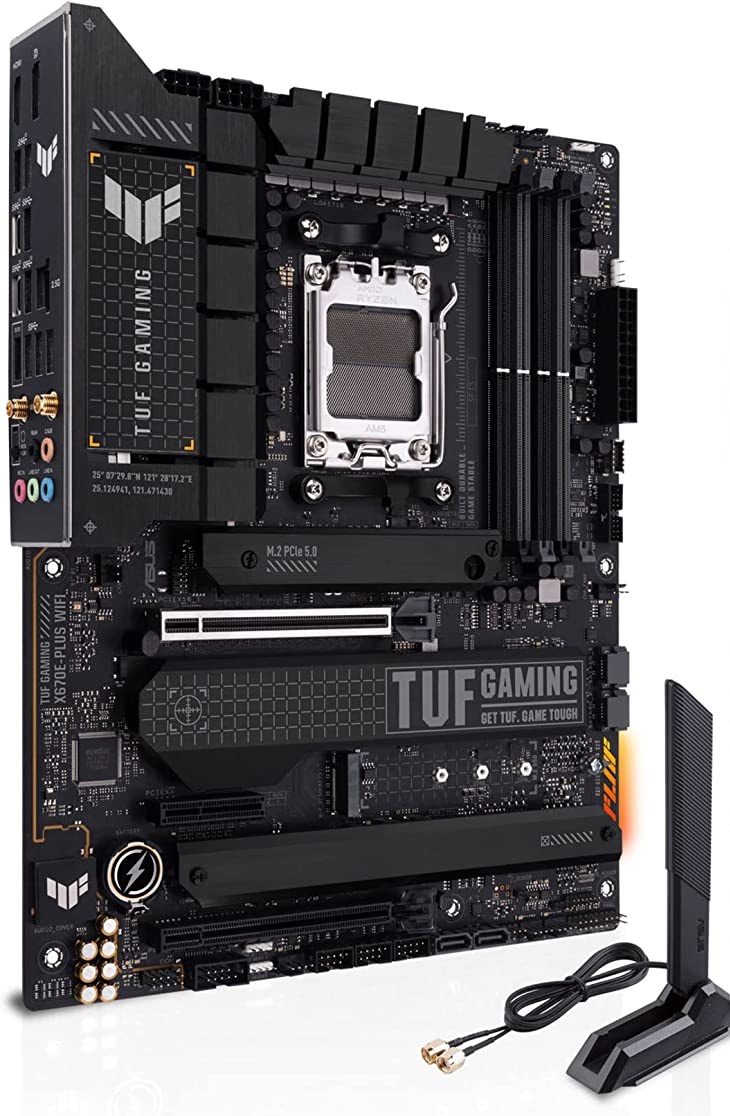
In terms of the features, there aren’t a lot of areas where you have to make compromises either. You are provided with the conventional networking suite, which consists of a 2.5 GbE LAN and WiFi 6E, while the storage is handled by four M.2 slots. Even though there is just one M.2 slot available with PCIe 5.0 speeds, nonetheless, this is in no way a deal-breaker by any stretch of the imagination. It should come as no surprise that the back I/O is crammed full of high-speed USB ports, as well as other useful outputs.
This motherboard, like all other ASUS TUF Gaming motherboards, has a design that is dominated by black and yellow colors. For this generation of TUF Gaming motherboards, ASUS has placed a greater emphasis on the “sturdy” and industrial appearance of its products. The whole circuit board (PCB) is covered with black heat spreaders and heatsinks, and it has checkered patterns in a few strategic locations so that it has some personality.
We would have liked to see a splash of Aura Sync RGB lighting on the board, as that has become a norm in the motherboard market over the past few years. On the flip side, the TUF X670E-PLUS might just be the ideal motherboard for a stealthy blackout build if you plan to go down that route.
When combined with the Ryzen 7 7700X, you really don’t have much of a reason to be dissatisfied with the positioning of the ASUS TUF Gaming X670E-PLUS WiFi. The aesthetics aren’t particularly exciting, and the board might have benefited from a few more features, but other than those minor drawbacks, it deserves its placement as the best value motherboard for Ryzen 7 7700X.
5. ASUS ROG Strix X670E-I Gaming WiFi
Best Mini ITX Motherboard for Ryzen 7 7700X
Chipset: X670 | Power Delivery: 10+2 Phase VRM | Memory: 2x DIMM, 64GB, DDR5-6400+ | Video Outputs: HDMI, USB-C | USB Ports: 10x rear IO, 7x internal | Network: 1x 2.5 GbE LAN, 1x Wi-Fi 6E | Storage: 2x M.2, 2x SATA | Form Factor: Mini ITX
There has been a recent surge in the popularity of compact PC builds, with enthusiasts often building powerful computers in cases with a tiny form factor. To do that, you’ll need a mini ITX motherboard, and the ASUS ROG Strix X670E-I Gaming WiFi motherboard is one of the best options available for this kind of usage. In spite of its absurd moniker, this mini ITX motherboard for Ryzen 7 7700X is currently the finest one available on the market.
To begin, we are going to analyze the VRM layout that is on the board. It’s possible that the 10+2 phase power supply system isn’t the most efficient in terms of raw statistics, but the fact that it uses high-quality components ensures that it has a reliable and stable design. A gigantic VRM heatsink, which is disproportionately large for the board, has been placed by ASUS for the sake of keeping the VRM cool.
On this motherboard, you may envisage being able to overclock the R7 7700X to some degree; nevertheless, we need to ensure that our expectations are fair. Since this mini ITX motherboard was designed with a particular application in mind, ASUS was forced to make concessions in a few key areas.

When we talk about making concessions, we should mention that the mini ITX form factor of the motherboard translates into multiple compromises in the feature set. To begin, the smaller size of the board restricts how much potential there is for expansion. In addition, the motherboard only provides you with two M.2 slots and two SATA connections for connecting your storage devices.
On the contrary, the networking suite and the rear I/O connection are both really welcome features of the motherboard. It’s great that ASUS included a number of high-speed USB ports on the board’s rear I/O, which is unusual for a mini ITX motherboard. The overall feature set is enough to crown this board as the best mini ITX motherboard for Ryzen 7 7700X.
Our selection of the best mini ITX motherboards for i9 9900K can also be helpful for users of that Intel platform.
In terms of its physical appeal, there aren’t a lot of things that may have been improved. The ROG design concept, which can be observed throughout the company’s complete product lineup, has been carried over to this motherboard. The aesthetic is angular and aggressive, and it makes heavy use of RGB lighting. A gaming pc built entirely out of ASUS parts would benefit greatly from the addition of this board.
At the time of this writing, the mini ITX market for the AMD AM5 platform is very narrow, and the ROG Strix X670E-I is the strongest mini ITX motherboard that is currently available for the Ryzen 7 7700X. This is the board to acquire if you want to create a compact personal computer, despite the fact that it is lacking in a few crucial areas and comes with a very hefty price tag.
6. Gigabyte X670 AORUS Elite AX
Best Budget Motherboard for Ryzen 7 7700X
Pros
- Great Value for Money
- Decent Feature Set
- Stealthy Looks
Cons
- Mediocre VRM Cooling
- Lack of RGB Lighting
Chipset: X670 | Power Delivery: 16+2+2 Phase VRM | Memory: 4x DIMM, 128GB, DDR5-6666+ | Video Outputs: HDMI | USB Ports: 13x rear IO, 9x internal | Network: 1x 2.5 GbE LAN, 1x Wi-Fi 6E | Storage: 4x M.2, 4x SATA | Form Factor: ATX
If you just acquired a new Ryzen 7 7700X CPU but don’t want to spend a small fortune on a new motherboard as well, the Gigabyte X670 AORUS Elite AX could be the optimal choice for you to go with. Since this motherboard is part of the X670 tier of the platform rather than the X670E tier, it is available at a price that is somewhat more reasonable, although it does lose a few capabilities here and there.
Speaking of affordable motherboards, you can also check out our shortlist of the very best B550 motherboards on the market.
On the AORUS Elite AX for this generation, Gigabyte has implemented a 16+2+2 phase VRM system, which is a power delivery configuration that is completely reliable. Even while it’s not ideal for doing severe overclocking trials on your Ryzen 7 7700X, this system should have no trouble handling a moderate amount of conservative overclocking.
The comparatively large heatsinks used for the VRM also contribute a great deal to this regard. The VRM temperatures aren’t anything extraordinary to write home about, but they do a fairly decent job of keeping the components stable and under control. The overall power delivery setup benefits greatly from the said cooling hardware.

In addition to the above, for the price, you receive a feature set that is more than sufficient. The networking choices are identical to those that you would get on a motherboard that is far more expensive, and the number of M.2 slots is also not too bad for a board in this price category. Be aware that only one of the M.2 slots on the X670 motherboards is capable of supporting PCIe 5.0 speeds.
The aesthetic quality of the board might be described as very modest, yet it looks pretty well overall. In our opinion, the appearance of this board much surpasses that of the MSI Carbon motherboard that was discussed earlier; nonetheless, this is a matter of opinion.
Despite the fact that the board itself is covered with black shrouds and heatsinks, the AORUS design that is located on the right bottom part of the board can be seen pretty well. There is also a small RGB lighting strip on the I/O cover for those who are particularly interested in RGB. The amount of lighting isn’t overwhelming, but it adds a nice touch to the board that would otherwise be missing.
If the previous-gen motherboards tickle your fancy, then be sure to explore our selection of the best X470 motherboards as well.
When you purchase an expensive Ryzen processor, it does not always follow that you must also purchase an expensive motherboard. If you are interested in purchasing a Ryzen 7 7700X, the Gigabyte X670 AORUS Elite AX should be at the forefront of your list of potential motherboards.
Since this motherboard is completely capable of dealing with that CPU and because it does so at a price range that is quite affordable, it has earned our award for being the best budget motherboard for Ryzen 7 7700X.
7. ASUS PRIME X670E-PRO WiFi
Best White Motherboard for Ryzen 7 7700X
Chipset: X670 | Power Delivery: 14+2 Phase VRM | Memory: 4x DIMM, 128GB, DDR5-6400+ | Video Outputs: HDMI, DisplayPort | USB Ports: 10x rear IO, 9x internal | Network: 1x 2.5 GbE LAN, 1x Wi-Fi 6E | Storage: 4x M.2, 4x SATA | Form Factor: ATX
Moving down the price ladder, we have the ASUS PRIME X670E-PRO WiFi, which is a motherboard from ASUS’s portfolio that is considered to be in the base of the pricing range. The PRIME brand is often used for more economically priced products in ASUS’s lineup. However, this time around, the PRIME is competing with other mid-range motherboards such as the ones previously mentioned from MSI and Gigabyte.
If you are more interested in value-oriented motherboards, don’t forget to check out our selection of the best B450 motherboards as well.
Since it boasts a 14+2 Phase VRM system, the ASUS PRIME X670E-PRO is a reasonable choice for the Ryzen 7 7700X. Although the power delivery components are not of the same high quality as those found on the more costly alternatives, they are more than capable of performing their functions.
On this motherboard, you may even anticipate a little bit of overclocking with the Ryzen 7 7700X, but we have to keep the expectations realistic. Another great thing about the power delivery system is that the thermals of the VRM are quite comfortable as well, which is thanks to the sizeable VRM heatsinks provided by ASUS.

ASUS has not let us down with respect to the features that they have included. Despite the fact that you only get one PCIe 5.0 M.2 slot, the storage suite is just as good as that found on any other motherboard in this price range. PCIe 4.0 speeds are available in the remaining three slots of the motherboard which is not a bad compromise.
ASUS has given a respectable ten USB ports of varying speeds on the rear I/O, one of which is a lightning-fast USB 3.2 Gen 2×2 port. In addition, you will be provided with WiFi 6 and a 2.5 GbE LAN as part of the networking package. It is hard to identify a major flaw in the vast feature set that this board possesses.
Intel Alternatives: Best Z790 Motherboards
The ASUS PRIME X670E-PRO WiFi distinguishes itself from the competition in terms of its overall visual appeal. The board has a very distinctive look and maintains the clean, white style that is characteristic of other ASUS PRIME products. The board has a touch of personality thanks to the faint RGB implementation that is over the I/O cover.
This is a very unique touch as it makes it an excellent choice for any white-themed PC projects, and it has earned our award as the best white motherboard for Ryzen 7 7700X.
In spite of the fact that the ASUS PRIME X670E-PRO WiFi makes some compromises in a few different areas, it is impossible to overlook this motherboard when looking for a suitable companion for the Ryzen 7 7700X. Its fantastic value proposition, superb VRM architecture, and varied features make it an excellent choice for even the most demanding Ryzen CPUs that are now available.
How we picked and tested
The choice of a motherboard for the cutting-edge new Ryzen 7 7700X CPU has its own obstacles. Though it’s marketed at those looking to get the most out of their PC gaming setup, the X670E and X670 motherboards now on the market are prohibitively pricey for anyone looking to use this particular gaming CPU.
For this reason, we prioritized options that would provide the most bang for the buck when combined with the Ryzen 7 7700X and suitable memory. We gave our attention to the X670E motherboards that offered us the best value for our money.
In addition, we analyzed the motherboards’ VRMs and other power delivery components. Even though the Ryzen 7 7700X is not an exceptionally demanding CPU, it benefits from a strong VRM arrangement when overclocked.
The AMD AM5 platform includes various new capabilities and a lot of enhancements over the previous iteration. When choosing these motherboards, we were careful to only consider those with features suitable for a high-end modern gaming computer.
In particular, we scrutinized their storage, network, and connection options. We gave preference to AM5 motherboards that have multiple M.2 slots that are compatible with PCIe 5.0 for lightning-fast storage and graphics.
Aesthetics were a priority for us as well, albeit they are more open to interpretation. However, we monitored user reviews of different motherboards and made adjustments to our ranks as necessary.
During testing, our team of hardware specialists did not spare any effort. In order to arrive at an objective and fact-based assessment, the team carefully examined every feature of the motherboards.
In-depth VRM testing was conducted by monitoring VRM temperatures on each board while an overclocked AMD Ryzen 7 7700X ran in a closed chassis for extended periods of time.
Based on the results of these tests, we’ve compiled a complete and exhaustive list of the best motherboards currently available for the Ryzen 7 7700X.
X670E vs. X670 – What is the Difference?
Some motherboards are branded “X670E,” while others are just labeled “X670,” leading one to wonder why the difference exists. It’s true that the X670 chipset features a new, multi-level structure as created by AMD.
Simply put, an X670 motherboard with an “E” suffix is the best option for Ryzen 7000 series processors. While both use the X670 chipset, the X670E (or X670 Extended) motherboards provide improved performance.
One might find a lot of distinctions between the two levels. For starters, AMD has advertised the X670E motherboards as having “Extreme Overclocking” capability, which translates to the finest VRM configurations of any AM5 motherboard.
As AMD pointed out in their introduction release, X670E boards have PCIe 5.0 capabilities “everywhere,” whereas X670 motherboards only have PCIe 5.0 capability for storage and graphics. This implies that compared to X670E motherboards, X670 boards feature fewer PCIe 5.0 M.2 slots and fewer PCIe slots overall.
Finally, X670E motherboards have superior connectivity compared to their X670 brethren. The X670E motherboard supports up to four HDMI 2.1 and DisplayPort 2.0 inputs.
In summary, the X670E chipset is the pinnacle of motherboard chipsets for AMD Ryzen 7000 series processors, and the X670E is still a very respectable choice right behind that.
DDR5 Memory
Memory technology has evolved to the DDR5 generation, which is the current generation and offers numerous substantial enhancements over its predecessor. Newer DDR5 technology has improved error-correcting capabilities, as well as greater capacity and bandwidth. Additionally, its power consumption is reduced.
Due to these characteristics, DDR5 is ideally suited for usage in processing applications that require high performance.
The AM5 platform from AMD is the only platform from the Red Team that can make use of the latest DDR5 memory generation. Even though this is fantastic news and a step in the right direction, it also means that your older DDR4 memory modules cannot be used any longer and you will need to replace them.
On the contrary, Intel continues to offer DDR4 memory on its 13th Generation Raptor Lake CPUs in addition to DDR5 memory. Both types of memory are supported by Intel currently.
On the other hand, we cannot criticize AMD for completely abandoning the previous standard. This new technology is being adopted by the industry at a quick rate, and it is evident that over the next few years, it is likely to become the predominant kind of memory technology.
Given the fact that we are aware of how dependent Ryzen is on memory, we are able to make the reasonable assumption that the latest Zen 4 architecture has been designed with DDR5 memory in mind entirely.
As a consequence of the above, DDR5 is well on its way to becoming the new standard for memory technology across the industry as well as the norm for AMD moving ahead.
PCIe 5.0
The fifth generation of the PCI Express standard, abbreviated as PCIe 5.0, was released in consumer desktop motherboards recently. PCIe 5.0 has been incorporated into the AMD AM5 platform due to its superior bandwidth and latency compared to PCIe 4.0.
Compared to PCIe 4.0, PCIe 5.0 offers double the bandwidth at 32GT/s and half the latency at just 12ns. The bandwidth can expand up to 128 GB/s over 16 lanes!
Because of this, it is ideally suited for usage in resource-intensive environments like data centers and gaming PCs. PCIe 5.0 is also backward compatible with PCIe 4.0, meaning that it may be utilized in any system that supports PCIe 4.0.
Numerous X670E and X670 chipset-based AM5 motherboards now support PCIe 5.0 in their onboard storage slots. Significantly better than the previous X570 standard, which capped M.2 slots at PCIe 4.0 speeds, this is a major improvement.
Over the next several years, a flood of PCIe 5.0 SSDs will enter the market, ushering in a brand-new era of storage. Considering that X670 motherboards currently support this technology, AM5 motherboards will be ready for such devices on day one.
Further, the primary x16 PCIe slot supports PCIe 5.0, albeit this is less crucial given that modern graphics cards do not fully utilize the available PCIe 4.0 bandwidth.
Buyer’s Guide
The new AMD AM5 platform does not necessarily simplify the selection process for motherboards, which is notoriously difficult to begin with. You’ll need a new motherboard if you’re one of the lucky few who manage to get your hands on the new Ryzen 7 7700X CPU.
How much you should spend on a motherboard is a question with a subjective response that is impossible to predict. If you’re in the market for a new motherboard, give these factors some thought.
Form Factor
The motherboard’s form factor is a crucial consideration. In motherboards, the term “form factor” refers to the physical dimensions of the motherboard, therefore it’s crucial to pick a form factor that’s compatible with your case.
ATX, micro ATX, and mini ITX are widely used form factors. Micro ATX and mini ITX motherboards are smaller and more specialized, whereas ATX boards are the largest size and work with the most variety of cases.
The E-ATX form factor may be found on several high-end motherboards, like the X670E choices included in this roundup. In most setups, an E-ATX motherboard will require a somewhat larger case due to its greater dimensions compared to a standard ATX board.
An ATX motherboard offers the optimal combination of functionality and compatibility. In contrast, a micro ATX motherboard is an alternative for those who need something smaller and less expensive.
Mini ITX is the only option if you need anything tiny enough to fit into a small form factor (SFF) case. These motherboards are not only pricey because of their scarcity and specificity, but they also have relatively limited features.
The size of your computer casing and the features you want are the two most important factors in determining the form factor you should use.
CPU Overclocking
AMD’s Ryzen 7 7700X is a powerful processor, but it needs an equally robust motherboard to reach its full potential. Keep the motherboard’s VRM architecture and power delivery in mind while shopping for a new Ryzen 7 7700X motherboard.
The voltage regulator modules (VRM) on a motherboard are critical. When it comes to overclocking and longevity, nothing is more important than the VRMs’ job of supplying power to the CPU. If you intend to overclock your CPU, the VRM quality of the motherboard you choose is crucially vital.
Selecting a motherboard with high-quality VRMs is essential if you intend to overclock your CPU or modify the voltage settings, as lower-quality VRMs might cause instability and overheating.
The quality of a motherboard’s VRM also plays a role in its overall cooling performance. As a result of their efficiency, higher-quality VRMs produce less heat, which in turn can help your motherboard last longer.
In light of this, you should prioritize the quality of the motherboard’s VRM when shopping for a Ryzen 7 7700X motherboard.
Key Features
When shopping for a new AM5 motherboard, it’s crucial to think about which features are most essential to you. For instance, if you want to use the PC for creative productivity, you should check that the motherboard comes with the necessary high-speed networking ports and capabilities for connecting to a network.
You should also check that the motherboard has enough M.2 slots that support PCIe 5.0 and PCIe 4.0 protocols if you intend to use a large number of super-fast M.2 storage devices. Here is where X670E motherboards outperform their X670 counterparts, despite both being part of the same overall chipset family.
Consider the USB ports that are most crucial to you and check out the motherboard’s rear I/O while you’re at it. There are a wide variety of boards available with Thunderbolt support, allowing you to zero in on the best fit for your needs.
The easiest way to limit your options is to establish a list of the attributes that are most essential to you. By doing so, you can ensure that you get the ideal motherboard for your system.
Value for Money
When searching for a new motherboard, it’s crucial to keep your budget in mind. This is especially important when looking for a mid-range motherboard to go with your Ryzen 7 7700X CPU. If you’re looking to save money without sacrificing performance, a smart place to start is with a motherboard that doesn’t break the bank.
The price-to-performance ratio is a crucial indicator of value, among other metrics. Think about how much money you can spend and what features are most important to you. You’re on the correct path if you can locate a motherboard that provides good value in all of your preferred categories.
Don’t assume that the least expensive option is always the best one; sometimes it’s preferable to spend a little more on a board that performs better or has more features. In the end, you are the one who must determine what is most valuable to you and how much money you are willing to spend on it.
However, if you shop around with a price range in mind, you’re bound to find a motherboard that suits your particular needs.
Design and Aesthetics
The aesthetics of a motherboard are a major consideration when shopping for one. The motherboard is the heart of any computer, thus its aesthetic should complement that of the rest of the hardware.
Many users place a premium on aesthetics, and a stylish motherboard may do wonders for a system’s presentation. The choice of color is also significant since many users like to have a uniform appearance across all of their components. For instance, there are many available parts with a white theme that may be put together to make a stunning white-themed work of art.
In addition, motherboards with built-in LEDs or support for LED strips, allowing users to create trendy RGB illumination, are more common. Yet design is ultimately a matter of personal preference, so what appeals to one person may not be the best option for another. Your motherboard should have a design that you like and that works nicely with the rest of your hardware.
For a comprehensive breakdown of the motherboard selection process across Intel and AMD platforms, you can always refer to our detailed motherboard buying guide.
Best Motherboard for Ryzen 7 7700X - FAQs
You cannot use DDR4 RAM with Ryzen 7 7700X because it only supports DDR5 RAM. All the new Ryzen 7000 series processors on the AM5 platform support DDR5 memory exclusively.
The AMD Ryzen 7 7700X does not work with X570 motherboards. You will need a new X670 or B650 motherboard for this processor since it is compatible with a completely new AM5 socket that is not present on X570 motherboards.
The Ryzen 7 7700X is quite similar in performance to the Core i7 13700K according to initial benchmarks. In gaming, the Intel Core i7 13700K is a bit faster on average, while the two exchange blows in productivity tasks.
B650 motherboards do work with the Ryzen 7 7700X. B650 is the mid-range chipset for the AM5 generation of motherboards, and it supports CPU overclocking as well. These motherboards are cheaper on average than the X670 options.
The Ryzen 7 7700X uses the new AMD AM5 socket, which is an LGA socket as opposed to the PGA sockets that AMD has had in previous generations. The AM5 socket is currently supported by X670 and B650 motherboards.
 Check Price
Check Price




