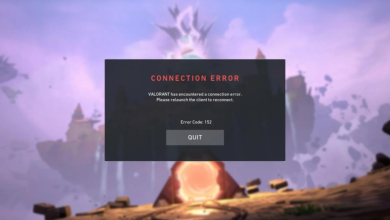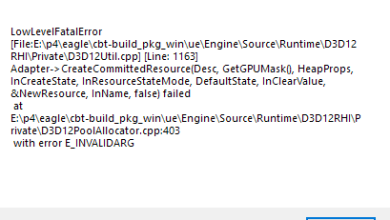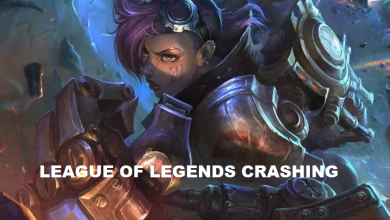Path of Exile: DirectX 11 vs 12 vs Vulkan — Which is the Best?
- Graphics APIs like DirectX and Vulkan are protocols that allow games to communicate with a computer's graphics hardware, impacting performance and visuals in games like Path of Exile.
- Path of Exile has evolved to support various graphics APIs over the years, including DirectX11, DirectX12, and Vulkan, each with its own set of benefits and drawbacks depending on the user's hardware.
- Users can switch between these graphics APIs in Path of Exile's settings based on their system's capabilities and personal preference for better performance or visual quality.
It’s been more than a decade since Path of Exile launched for the first time, and its popularity shows no sign of decline. The game received nearly a decade’s worth of updates, with the last one being released on December 2022. Many of these updates introduced new content, while fixing any issues that had been previously encountered in the game.
If you had been searching for a way to boost performance or visuals or avoid some bugs, you must have heard the term DirectX and Vulkan. So what are these? Well, they are graphics APIs. What’s that and how can they affect your game? Read on below!
Table of Contents

What are Graphics APIs and How Do They Work?
To understand what graphics APIs are and how they work, we first need to understand what an API is.
↪ Application Programming Interface (APIs)
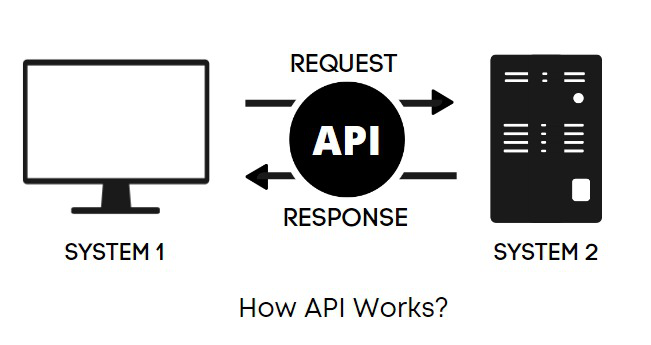
An API (Application Programming Interface) is a set of protocols that allow 2 or more parts of a computer system to communicate with each other. These parts can be both either software or hardware; it depends on the type of API being used. APIs do not have user-interfaces and work in the background within their parameters. They do not allow a normal user to modify their functioning.
APIs can be low-level or high-level in nature. Low-level APIs allow developers to have more control and access over the hardware being targeted, at the expense of increasing complexity. High-level APIs have reduced amount of code which allows for easier, but limited, functionality.
↪ Graphics API
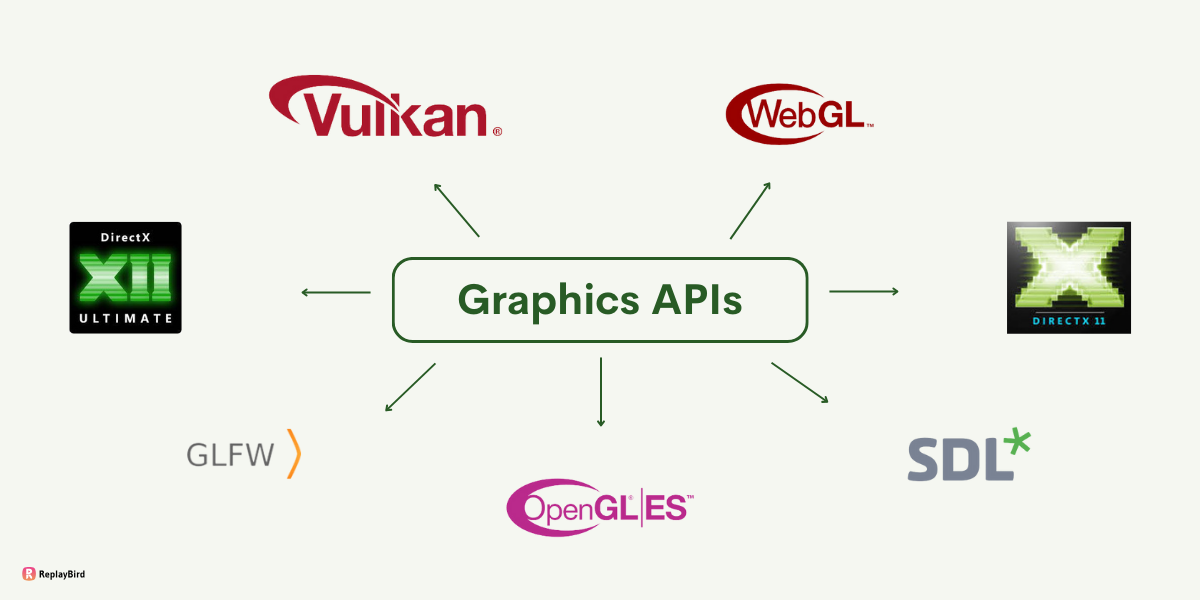
Now that we’ve understood how APIs work, let’s take a look at graphics APIs. Graphics APIs are protocols that translate the instructions/data given by the function the user is performing, in a format that allows it to access the graphics hardware (more specifically, your GPU) and perform that function through it. It also converts these instruction in a form that is easily interpretable for the GPU.
Graphics APIs allow software developers to access your GPU for performing functions without writing code specific for each GPU. They allow a generalized code that can be used by any GPU that is capable of supporting that graphics API.
READ MORE: What is a Teraflop? Understanding The New Graphics Buzzword ➜
The Most Popular Graphics APIs Today
The most popular graphics API in use right now are:
1. DirectX

The most common graphics API used in Windows PC games, it’s hard to imagine a PC game that doesn’t support DirectX. Developed by Microsoft and first released back in September 1995, DirectX has received many updates over the years. The most recent version is DirectX12, but the industry standard remains DirectX11, with the legacy versions being DirecX10 and DirectX9. All are high-level graphics APIs.
2. Vulkan

Originally, AMD started working on a new graphics API, but abandoned it midway and gave full ownership of the project to the Khronos Group for free. In February 2016, the first Vulkan SDK (Software Development Kit) was released, along with the fully open-source code. Due to its low-level nature, Vulkan has been implemented in most devices including Android phones running Android 8.0 (Oreo) or above.
3. Metal

Metal is Apple’s proprietary graphics API, and is exclusive to their devices. This includes iOS, iPadOS, macOS and tvOS. Released in June 2014 for the first time, it is another low-level graphics API that allows Apple devices to gain increased performance through their graphics hardware.
Recently, at WWDC 2022, Apple announced MetalFX, the 3rd version of Metal, which introduces its own upscaling technology. It was introduced alongside iOS 16, iPadOS 16 and macOS Ventura.
READ MORE: How to update graphics driver in Windows? (AMD, Nvidia, Intel) ➜
Path of Exile: DirectX11 vs. DirectX12 vs. Vulkan
Now, on to the main topic; the affect of different graphics APIs on Path of Exile. Initially, Path of Exile launched with DirectX9. In 2019, Grinding Gear Games; the developers behind Path of Exile, announced that they would be ending support for Windows XP and Vista, by replacing DirectX9 with DirectX11.

On May 2020, GGG added the Vulkan API to the game. Since DirectX12 was still relatively new and the industry still relied on DirectX11 for development, it was only added in an update on April 2022.
↪ DirectX11 on Path of Exile
While DirectX11 (DX11) has been around since the first day, it still suffers from a handful of issues. Stutters, FPS spikes, rare freezes are all issues still encountered by users running Path of Exile on DX11. However, it’s still the best option for those running the game on relatively older hardware, as DirectX12 can instabilities caused by implementing newer features.

↪ DirectX12 on Path of Exile
DirectX12 (DX12) improves upon the many shortcomings of DX11, while introducing several of its own. As mentioned above, DX12 works best on modern hardware. However one should keep in mind that even DX12 has been around for nearly a decade, and its definition of modern hardware is variable.

You may get either better or worse FPS, depending on your hardware. Also you’ll be rid of DX11’s stutters, FPS spikes and freezes. You’ll also experience a better visual quality, but expect a bit of high CPU usage. Unfortunately, your game may have a tendency to crash.
↪ Vulkan on Path of Exile
Vulkan offers similar performance to DX12, along with similar visual quality. Basically, it is on par with DX12, but depending on your hardware, may give better performance. However, it is very CPU-intensive and a bit unstable, with a tendency to crash like DX12.

READ MORE: What is Vulkan Runtime Libraries and Do I Need It? ➜
How to Change Graphics API in Path of Exile
You can only change the graphics API of Path of Exile on the PC platform. Here’s how you to do it:
Launch Path of Exile.
Open up the Options from the Pause menu or home screen.

Open up the “Options” from the Pause menu or home screen | Warlug By default, the Graphics section should be open. Click on the Renderer drop-down.

Under the “Graphics” section, you’ll find the “Renderer” option | Warlug - Select your choice of graphics API from the list. Click on Save.

Select your desired renderer and click on “Save” | Warlug - Exit the game. You’ll be required to restart the game. Make sure to use a monitoring tool to check up on your device’s performance.
READ MORE: How to Reinstall DirectX on a Windows Computer ➜
Which API Should You Choose?
There’s no correct answer to this question. Each API offers its own advantages and disadvantages. Using a tool like MSI Afterburner will help you check which graphics API is running. This will also help you to see the performance metrics of using exact API.

However, since most of us have modern hardware, we recommend using DX12 or Vulkan. At the end of the day, its up to you to decide which API you want to use and base the best settings around it. Good luck and may you get better frames!
FAQs
Graphics APIs are protocols that translate the instructions/data given by the function the user is performing, in a format that allows it to access the graphics hardware (more specifically, your GPU) and perform that function through it. It also converts these instruction in a form that is easily interpretable for the GPU.
Path of Exile supports 3 graphics APIs: DirectX11 (DX11) DirectX12 (DX12) Vulkan
Depending on your graphics settings and other similar issue, the performance varies from API to API. However, we recommend using DX12 and Vulkan for newer hardware.
 Reviewed by
Reviewed by