What is Vulkan Runtime Libraries and Do I Need It?
Many Windows users have encountered a peculiar program in their list of installed applications called “Vulkan Run Time Libraries x.x.x.x,” where ‘x’ represents the version number. The program usually installs automatically, often without the user’s explicit consent, leaving many to wonder about its purpose and the potential security implications.
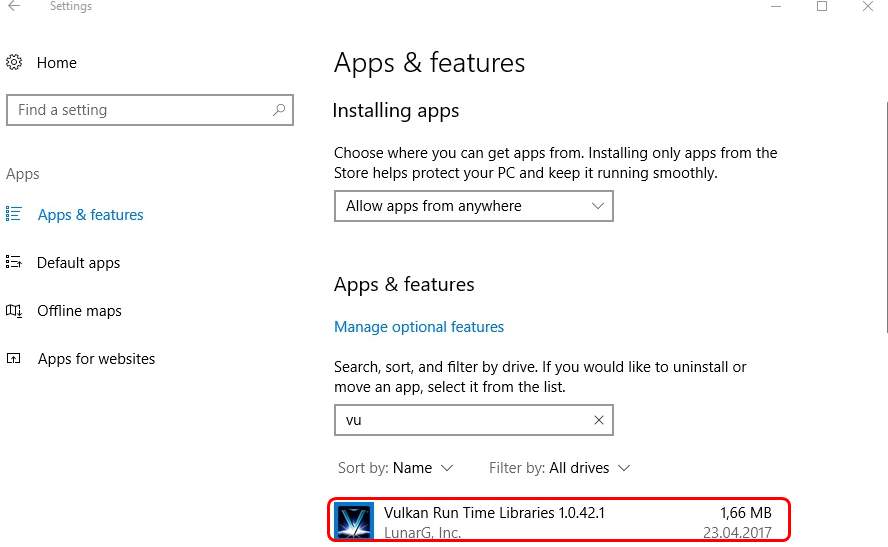
Vulkan Runtime Libraries
Vulkan Run Time Libraries is a contemporary graphics standard developed by the Khronos Group Inc. It is a 3D Graphics API envisioned as the successor to the OpenGL standard. Essentially, it functions similarly to OpenGL or DirectX, which are both used to enhance gaming and 3D performance. Vulkan is comparable to DirectX 12, which is the latest graphic standard for gaming. For more information, you can visit the Khronos Group’s official page.

To check if Vulkan Run Time Libraries are installed on your computer, follow these steps:
- Press the Windows key and R at the same time to open the Run dialog box.
- Type appwiz.cpl and hit Enter.
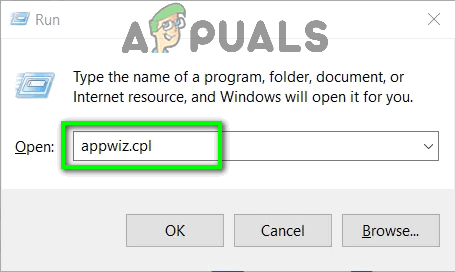
Type “appwiz.cpl” into the Run dialog and press Enter - Scroll through the list to locate a program named Vulkan Run Time Libraries.
Why are Vulkan Libraries installed on my computer?
It is commonplace for Vulkan Run Time Libraries to be installed automatically, typically when you install NVidia drivers, Steam, or other graphics-intensive programs. Many such applications do not offer the option to skip installing Vulkan, even during a custom installation setup. Some programs might prompt you for permission, while others install the libraries silently, which could cause some users to be unaware of the installation. However, rest assured, Vulkan Run Time Libraries is not malware and does not pose a threat to your computer.
Essentially, there is no cause for concern if you find Vulkan Run Time Libraries on your computer. It’s recommended to keep it if you utilize graphics-demanding applications or games.
Why does it get flagged as a threat?
Occasionally, Windows Defender or other antivirus software might mistakenly identify Vulkan as a threat. This false positive is similar to those that occur for other safe programs. You can confidently retain Vulkan on your system, as it poses no security risk.
Should I uninstall Vulkan Run Time Libraries?
You can choose to uninstall Vulkan Run Time Libraries if you prefer. If none of your games use Vulkan, you might not notice a difference in your gaming experience. However, games that rely on Vulkan for optimal performance may suffer a noticeable decline in quality if Vulkan is removed.
It’s important to remember that once you uninstall Vulkan Run Time Libraries, you cannot download and install them manually. To restore these libraries, you would need to reinstall your graphics drivers or other related programs that initially installed Vulkan. You may also face error vulkan1.dll is missing when opening certain games if the Vulkan Run Time Libraries are uninstalled.