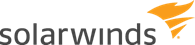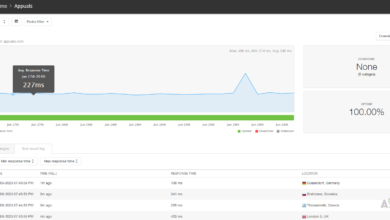The 5 Best VoIP Monitoring Tools
If we were to talk about the various ways in which the Internet has revolutionized communication today then it’s all we would be talking about in this post. From emails to instant messaging and now Voice over IP (VoIP), the change has been phenomenal.
I am certain that before 1995 when the first VoIP software, Vocaltec, appeared very few people would have believed that it was possible. And even after the introduction of the technology, it took 3 years before people really embraced it. But that could be just because the developers were still trying to build upon it. The sound quality was not that great and it required that both the caller and receiver have the same type of hardware and software. Then there is also the fact that Broadband Internet connection was still a new concept the majority of citizens.
Benefits of Using VoIP
Fast forward to 2019 and all the drawbacks that led to slow adoption of VoIP decades ago have now been sorted making it the ideal form of communication for many people. For the basic user, VoIP allows them to keep touch with friends and relatives who are a distance away at a significantly reduced cost.
And for businesses, apart from saving on costs, they also get to benefit from the flexibility brought about by VoIP systems. VoIP is easier to scale up or down and can also be easily integrated with other business applications since it is internet based. For instance, if you are rarely at the office you can simply link the voicemail account to your email and you will still receive all your messages.
Many Businesses Still Hung Up on Old Telephone Lines
Unfortunately, there are some organizations who are stuck with the old telephone lines. Though I don’t entirely blame them. It’s not like the Public Switched Telephone Network (PSTN), the standard used for the old lines, has given them any trouble right? Wrong, you just need to look at benefits I have listed above to understand why migrating to VoIP is within your best interests. Statistically speaking, migration to VoIP is guaranteed to reduce your phone bill by about 20-30%.
Monitoring VoIP Quality
Having said all that, it’s also important you know that the quality of your VoIP calls will only be as good as your Network Quality. There are a number of factors that can lead to poor call quality and that is why you need special software to check your Network.
A VoIP monitoring tool will check your Network to determine the available bandwidth and also measure the Network latency to establish whether the network can support VoIP. It will also check your calls for delays in audio transmission otherwise known as jitter and also for packet loss which is VoIP’s worst enemy. Since VoIP happens in real-time, it cannot use the same technique used by regular data to recover lost packets. Therefore, when packets of voice data are lost, what you get is audio with missing parts rendering it unusable.
So I am now going to recommend the 5 best VoIP Monitoring tools that you can use to check the quality of your Network and ensure that you are getting the best VoIP quality.
1. SolarWinds VoIP Network Quality Manager
Name any network monitoring need and I will tell you a tool from SolarWinds that can do it for you. And the reason I love SolarWinds is that they don’t just provide a solution for everything they have the best solutions. Their VoIP and Network Quality Manager is a good example of this. It is one of the most comprehensive tools for monitoring and troubleshooting VoIP.
The tool features a web-based interface that enables you to keep track of the VoIP call quality metrics such as jitter, latency, packet loss and also Mean Opinion Score (MOS). It is able to achieve this by analyzing the Cisco and Avaya Call Detail Records (CDR). You will also be able to check valuable WAN performance insights by utilizing Cisco IP SLA Metrics and analysis of synthetic traffic. The VoIP Monitor has a built-in alert system to notify you when the performance metrics reach a certain threshold. And the best part is that you have the ability to create your own custom threshold.
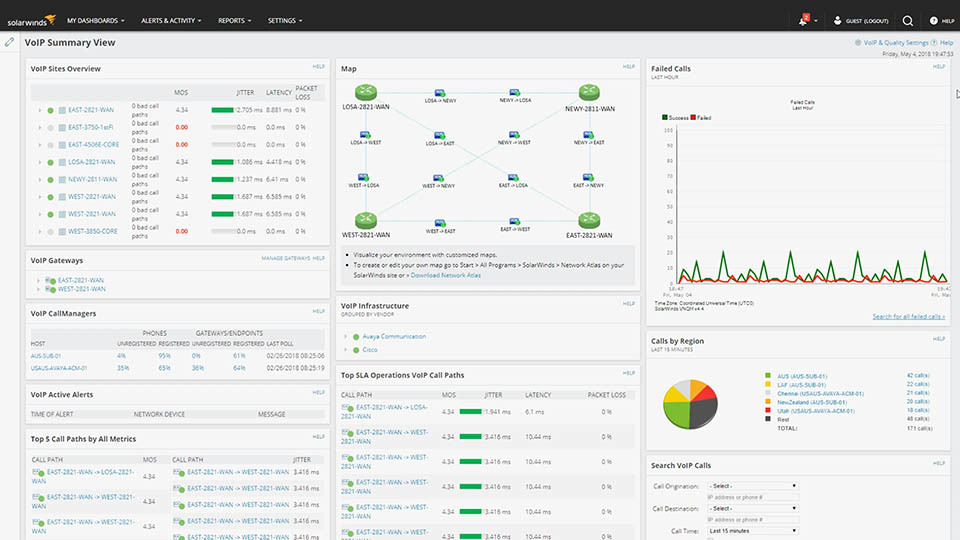
The other impressive feature about SolarWinds VoIP AND Network Quality Manager is the ability to trace the call visually from initiation point to the receiving end. So then when you are experiencing issues with the calls you can simply follow its path to establish exactly where the problem lies.
The tool can also be used to analyze how your VoIP gate, PRI trunk, and WAN circuits are being utilized which makes it an excellent capacity planner. Before you can deploy new VoIP systems, you will have an idea of whether your network is equipped to handle them and if not, what are the needed upgrades.
On a deeper level, the SolarWinds VoIP Manager can also be used to monitor your Cisco SIP trunks through the PerfStack dashboard. This, therefore, gives you more options to run with when troubleshooting VoIP call failures. You can correlate the failure with SIP trunk availability, call performance metrics and also network performance metrics like CPU utilization.
The SolarWinds Network Quality manager is relatively easy to install and will take less than a half an hour to be fully deployed into your network. This is aided in part by the fact that it can automatically discover Cisco IP SLA-enabled devices which translates to less configuration work for you.
2. PAESSLER VoIP Monitoring
PRTG Network Monitor is another tool that does not need an introduction. But in case you are new to Network administration, It’s a full-featured network monitoring software that can be used for monitoring various aspects of a network such as bandwidth, Virtualization, Storage performance, among others. But for now, we will be looking at how you can use it to maintain great VoIP call quality.
The PRTG VoIP monitor comes with a QoS sensor which it uses to determine the UDP packet loss, jitter, Ethernet latency, and other important aspects. It also incorporates an IP-SLA sensor to track the same aspects for the IP-SLA enabled Cisco devices.
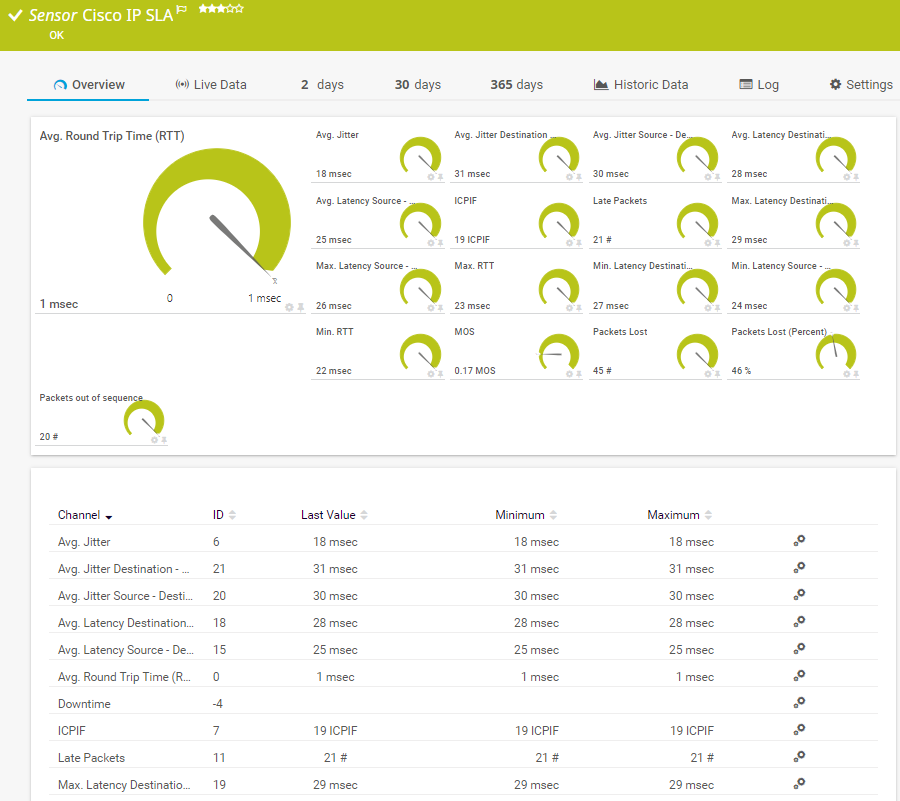
The tool then correlates VoIP call quality with the performance data retrieved from analyzing these metrics and is thus able to establish the optimum conditions for quality VoIP calls. You can then use these conditions as your threshold settings so that any time they are exceeded then the PRTG monitor sends an automatic alert.
Moreover, the fact that PRTG is a full-featured Network monitor comes with its advantages. For instance, you can utilize its network activity monitor sensors to determine how much bandwidth is left for use in VoIP calls. This is possible through sending SNMP messages, NetFlow analysis, and Packet Sniffing. If the bandwidth left is not enough, the PRTG VoIP monitor allows you to increase the priority of the VoIP traffic or turn off other applications that are consuming the bandwidth for the period when VoIP is active.
PRTG VoIP Monitor is available in two versions. There is the free VoIP Monitor which allows access to all features but limits you to just 100 sensors. Then there is the premium edition. Note that every monitored parameter counts as a sensor so the free version may not be really feasible especially in large networks.
3. ManageEngine VoIP Monitor
The ManageEngine VoIP Monitor is an add-on to their OpManager tool that allows you to monitor VoIP calls for quality performance analysis. Performance metrics measured include packet loss, jitter, Mean Opinion Score and Round Trip Time. The tool uses Cisco IP SLA to collect data from Cisco devices. It then utilizes the fault and performance management functionalities of the OpManager and Network Traffic Analysis from the Netflow to help you achieve full-scale VoIP network management solution.
This VoIP Monitor provides you with a visual representation of calls from the starting point to the end point so that you can easily pinpoint the issues when they arise. It also reports on performance from both ends of the call. This is especially important when say the receiver is outside your ISP network. This way you can establish which side is compromised and why.
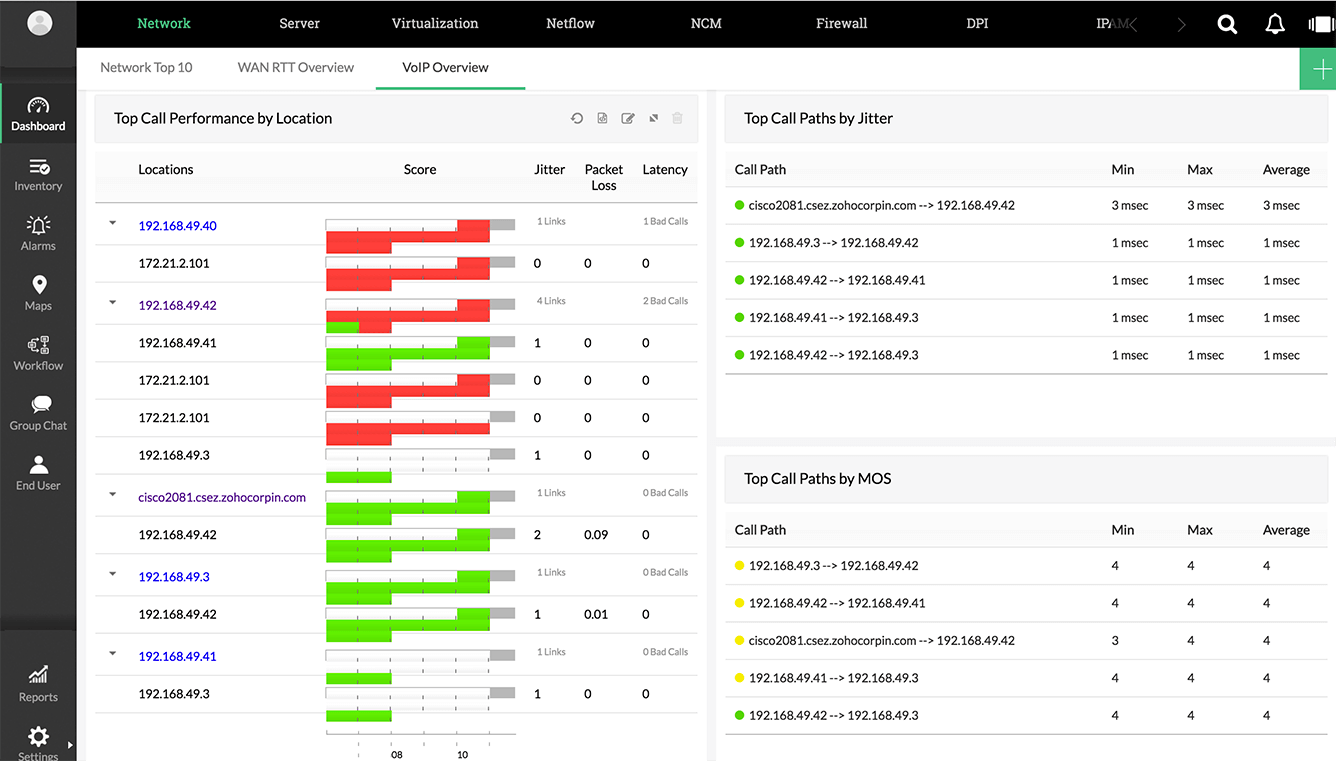
Once the tool is installed it automatically configures CISCO IP SLA devices and so you can begin monitoring immediately. It has a template that allows you to simulate different types of traffics to give you a general idea of the Quality of VoIP under different traffic loads. It also has preset threshold limits that will trigger alerts when they are exceeded. They are meant to warn you when your Network quality is not parallel to the conditions required for quality calls. The pre-set conditions may not always be accurate so you can customize them based on how the calls perform.
The ManageEngine VoIP monitor will also be perfect in helping you make decisions on how to scale your VoIP environment. It achieves this by measuring the bandwidth and traffic consumption and can, therefore, tell how much resources are left for utilization by any VoIP system you add.
I like their clean and centralized interface that makes analyzing the various call statistics a pleasure. It also stores historical data which can be used to make comparisons and act as a baseline from which other performances are judged.
4. NetScout VoIP Monitoring
NetScout is not as popular as the other tools in our list but it is quickly gaining traction among networking circles. It has everything you need from a VoIP Monitor. It gives you complete visibility of your VoIP system allowing you to easily identify call quality problems caused by the various issues like packet loss, jitter, and latency.
Regardless of how complex the call’s media path is, NetScout will highlight a single end to end correlated view of the call flow. This significantly lowers the time, resources and effort that you put in troubleshooting VoIP issues. All of which you can channel into creating a better environment for quality calls.
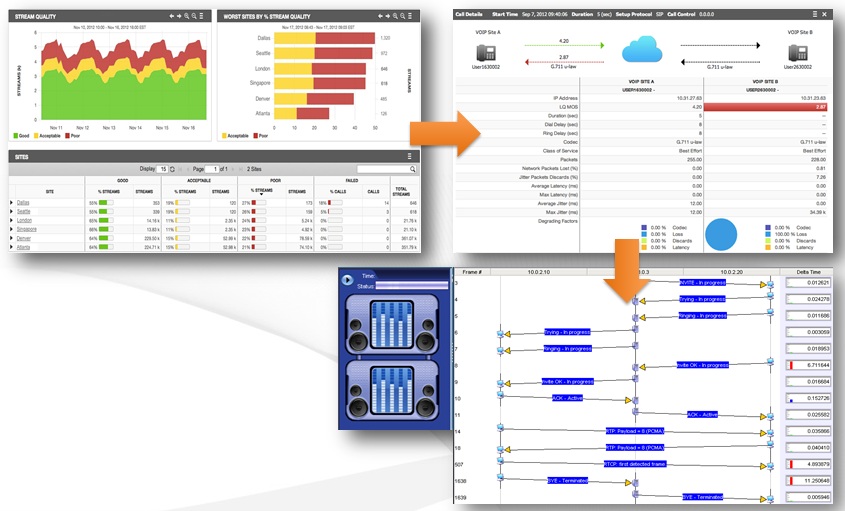
According to Netscout, their solution can decrease the mean time to repair (MTTR) by 60%. Most importantly it will help you detect any VoIP performance issues before they can become a problem to the customer which would then lead to expensive and time-consuming interruption of workflow.
The tool will also help you plan for future extension of your VoIP system.
5. VOIP Monitor
This is an open source packet sniffer which comes with a commercial frontend for SIP, SKINNY, MGCP, RTP, and RTCP VoIP protocols. This tool is able to determine the quality of VoIP calls by analyzing the network’s performance parameters such as delay variation and packet loss. After the data analysis, the VoIP Monitor then assigns a MOS score according to ITU.T G.107 E-model to define the call quality.
This tool has been integrated with MySQL database where all the calls and the important statistics are stored. There is a rich filter system that allows you to sort this data by IP, telephone numbers, qualitative parameters, codecs, and other attributes. The data will be useful in capacity planning and can also be referred to when troubleshooting future VoIP problems. Especially considering it can be presented visually through graphs and charts.
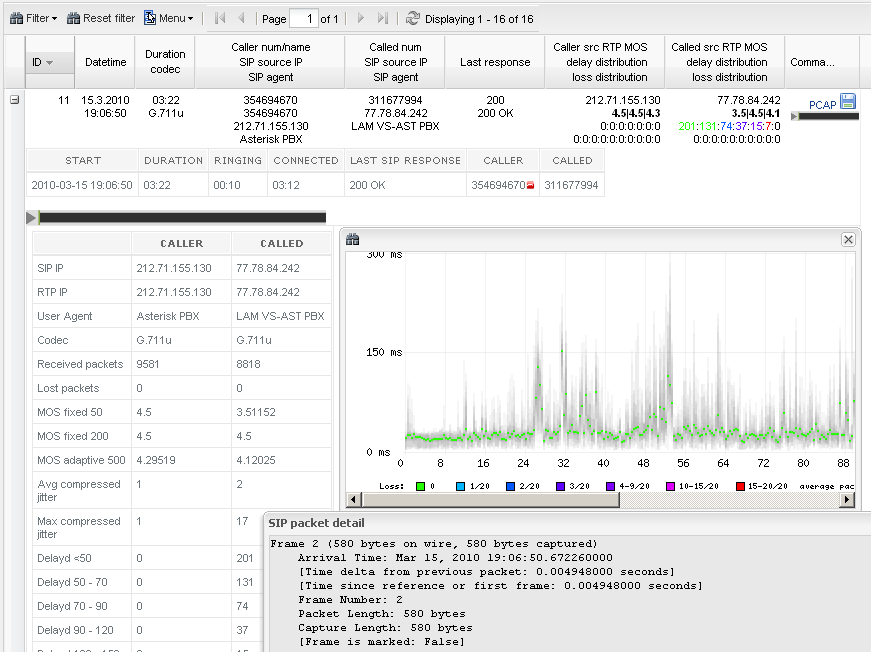
The dashboard is also a nice touch that allows you to easily view all this data from a centralized interface.
VoIP Monitor is available as source code or precompiled binaries for 32 and 64-bit platforms. Which means that if you have great programming skills you can download the source code and tune it to fit your needs. For the basic user, it is better if you stick with the commercial front end.
Another useful feature is the ability of this tool to decode audio and play it over the commercial Web-GUI or make a copy of it in .WAV file. The open source software only supports one codec, G.711 alaw/ulaw while the commercial plugin supports G.722 G.729a G.723 iLBC Speex GSM Silk iSAC OPUS.
The VoIP Monitor packet sniffer tool can handle thousands of calls on a single server. The most that has been added successfully is 20,000. They can also be deployed over several servers.
No monitoring tool would be really complete without an alert system. Which is why the VoIP Monitor comes with a set criterion that triggers alerts to notify you when conditions are not optimal.