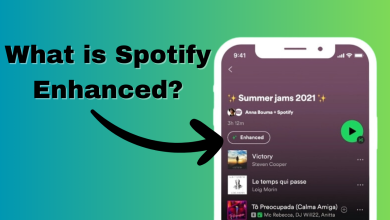What is Spotify Duo? How It Works & Its Prices in 2024
- Spotify Duo is a budget-friendly premium plan designed for two users, requiring both to have the same residential address.
- With Spotify Duo, users enjoy features like the Duo Mix playlist, ad-free playback, offline listening, and the ability to create individual playlists and view song lyrics.
- Signing up for Spotify Duo is straightforward on both desktop and mobile, and existing Spotify users have the option to switch to the Duo plan.
If you are a couple, siblings, or even friends living under the same roof and want to save a few bucks when listening to music, Spotify Duo might just be what you need.
From features to eligibility to account setup, this article will cover everything you should know about Spotify’s most recent subscription plan – Spotify Duo.
Table of Contents
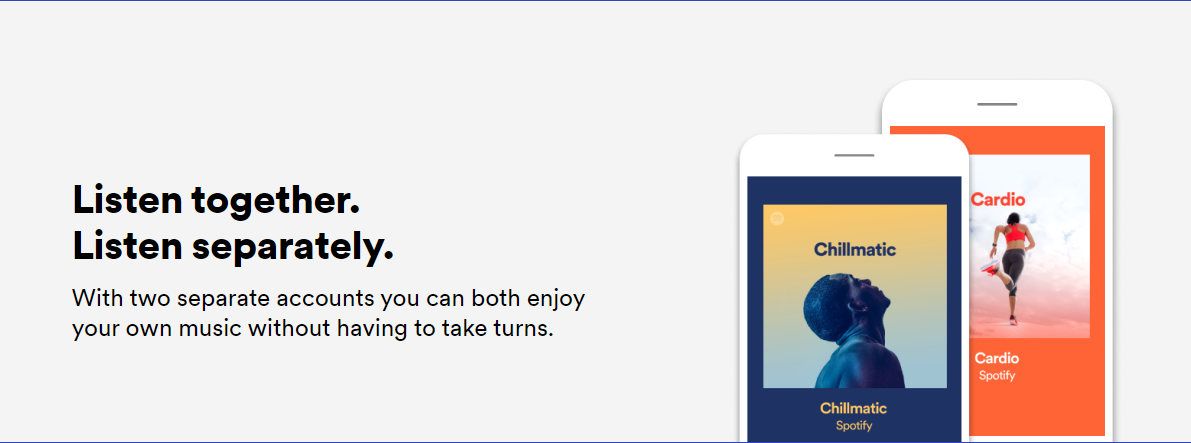
What is Spotify Duo?
Spotify Duo is a subscription plan offered by Spotify that allows two people to access a Spotify Premium account at a lesser cost than other plans. The plan allows both users to have their own separate listening profiles without having to share a single one.
The best part is you don’t need to share any log in details, you just share the plan. Although, Spotify Duo is aimed towards couples; friends and family members can also avail it but there are a few requirements for this:
- Both account users have to reside under the same address.
- You must also manually verify your address and location once in a while to avoid account suspension or even getting your plan canceled.
Spotify Duo – Price
You can get Spotify Duo for $14.99 a month allowing you and your partner to have a premium account for just $7.50 compared to the original price of $10.99 for a single individual plan. Apart from that, Spotify also offers a 1 month free offer for users who are trying Spotify Premium services for the first time.
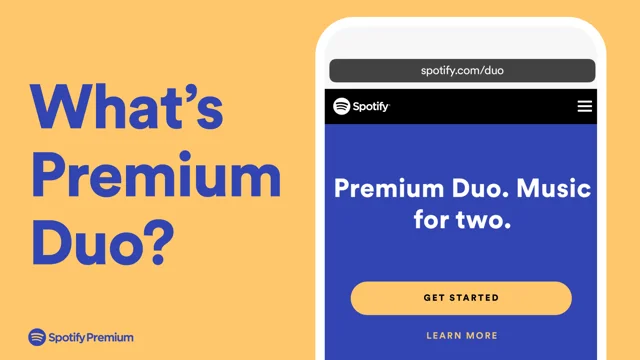
Read More: When Does Spotify Wrapped Comes Out? [2024 Date]
What To Expect From Premium Duo
If you are paying a fee for a service, you expect it to offer more than what your free version allows you. Well, Spotify Duo comes with a ton of features that fall under Spotify’s premium category. Most of these features are the same as you would get in an individual plan such as:
- Offline Listening: With Premium Duo you can download your favourite songs and playlists to listen to them even when you don’t have Wi-Fi or Mobile Data.
- Ads-Free Experience: If you normally use free Spotify, the ads are the worst part. However, once you subscribe to Spotify Duo the whole experience becomes seamless allowing you to skip as many tracks as you want.
- Make Your Own Playlists: Spotify Duo also allows you to create playlists according to your groove.
- Read Lyrics: If you are a fan of singing along or are planning to do karaoke with friends, you can even read lyrics with the Premium Duo.
- Follow Your Favourites: You can also follow your favourite artists, bands, and even podcasts to get the latest insights on their content.
- Discover New Tunes: Spotify also gives its premium users a special “Discover Weekly” playlist that analyzes your music patterns and offers you recommendations accordingly.
With so many features, you and your Duo can have a blast when listening to your favourite music. Whether it’s making a playlist or going through your Discover Weekly tab, you both don’t share anything and have an experience curated only for you.
According to Spotify Chief Freemium Business Officer Alex Norstrom;
With two individual Premium accounts, you can both listen independently, uninterrupted, and get all of your personalized playlists and features tailored just for you. We are thrilled to bring this unique Spotify Premium plan to even more markets around the world
Alex Norstrom
Duo Mix – A More Exclusive Feature
One of the standout features that comes with Spotify Duo is called the “Duo Mix” which generates a playlist based on the music both members of the account listen to. The playlist is usually updated as you continue using the app with options to edit and even add new songs.
Apart from that, if you are on mobile you can also select moods for your Duo Mix playlist. For instance, if you want easy listening you can select the Chill option, and if you are in the mood for something energetic tap on the Upbeat option.

The Duo Mix acts similarly to what you have with “Family Mix” which also combines the interests of different users and turns it into a single playlist. However, with Spotify Duo, you get the same feature for a lower cost.
To access your Duo Mix playlist, you’ll need to head to the “Made for You” section or simply search for it on the search bar. If you can’t find one, then there’s a good chance you haven’t joined Duo Mix.
To join Duo Mix you can either head to spotify.com/account/duo or if you are on mobile simply look for three dots and from there you can join or leave Duo Mix at any time.
How to Sign Up For Spotify Duo
Setting up for Spotify Duo is almost the same as subscribing to any other plan. The only difference here is that the person who signs up for the account gets the title of the plan manager. This role allows the user to be in charge of paying the monthly fee, setting the primary address, and inviting others to the plan.
Here’s how to sign up for a Spotify Duo account:
On Desktop:
- Head to the official Spotify Premium page.
- From here, select “View all premium plans“.
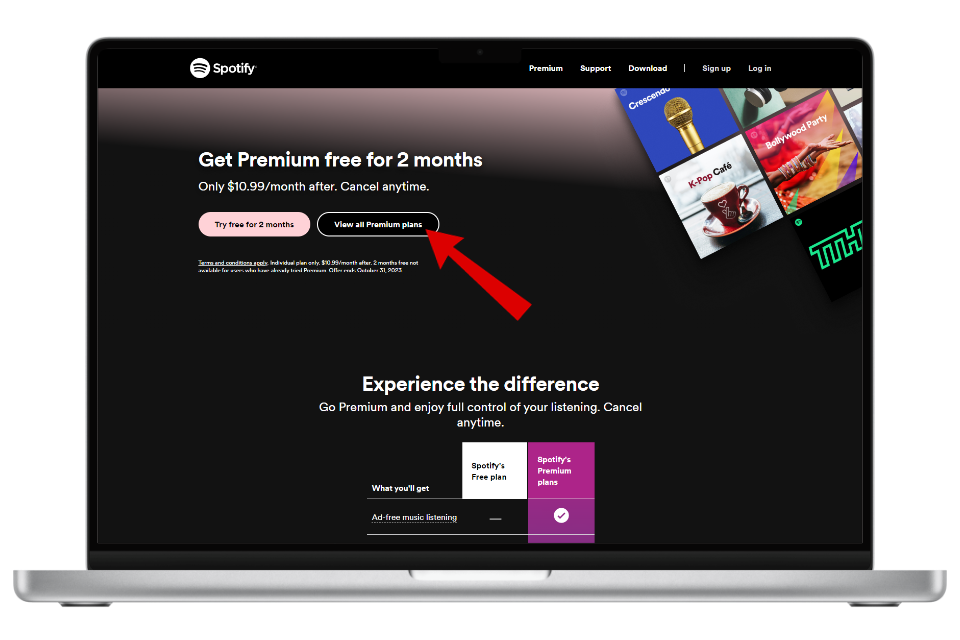
Click on view all premium plans - This will directly take you to Spotify’s subscription options. Here select the Premium Duo option by clicking the “Try free for 1 month” button.
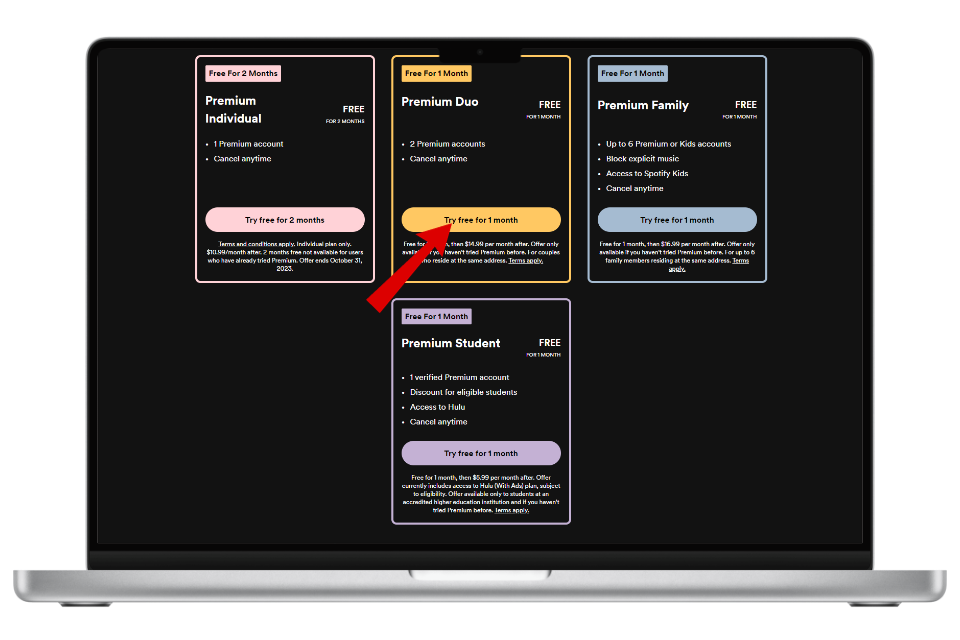
Choose premium duo from different options - Log in to your Spotify account or create a new one.
- Fill in all your residential details.
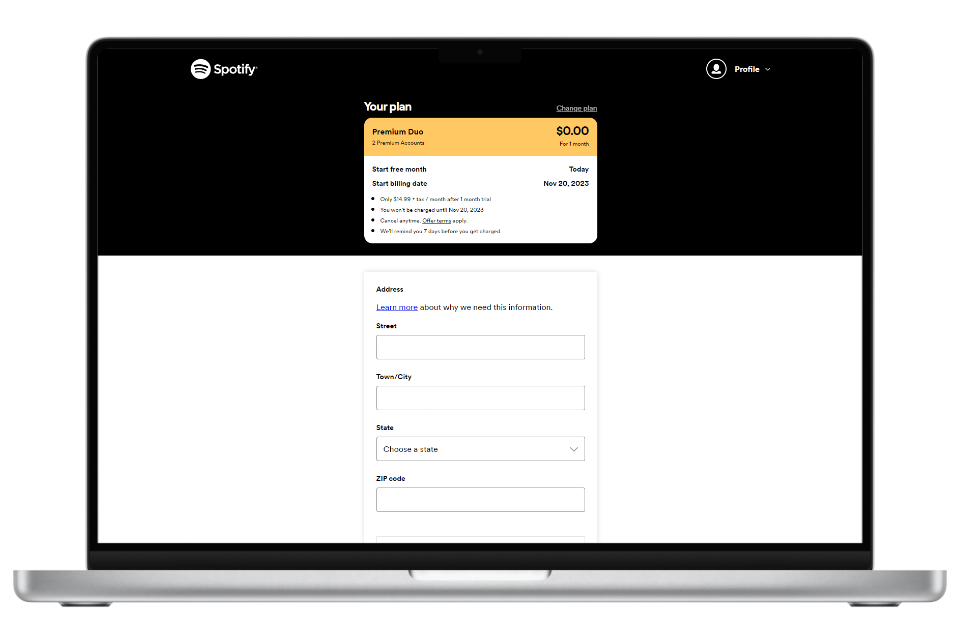
Fill in your details - Next, choose a payment plan and add the necessary details. Once that’s done simply click on the “BUY NOW” button and you are good to go.
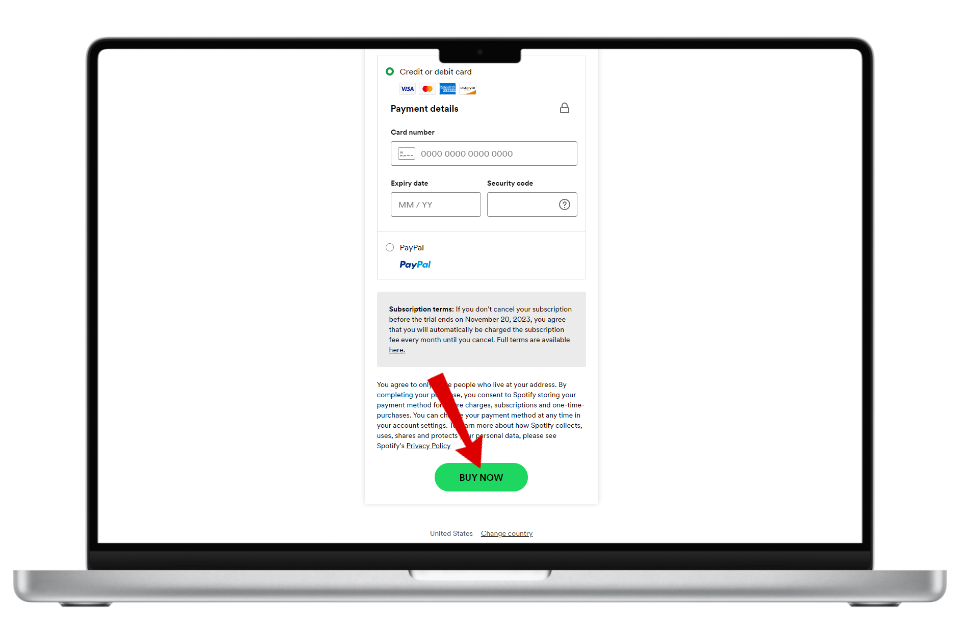
Click on the buy now button
On Mobile:
- Open up your browser and head to the Spotify Website. Here tap on the three bars.
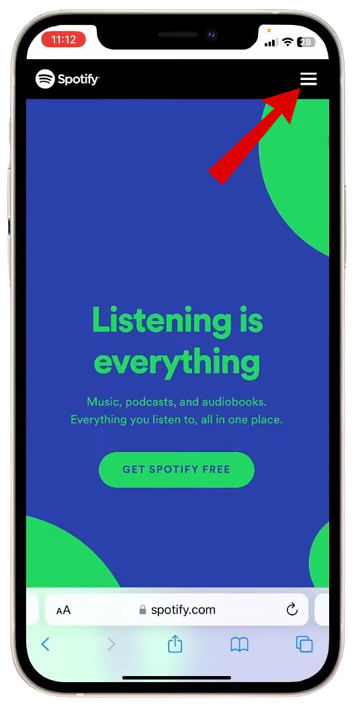
On the Spotify website tap on the three bars - Next, press Login or Sign up.
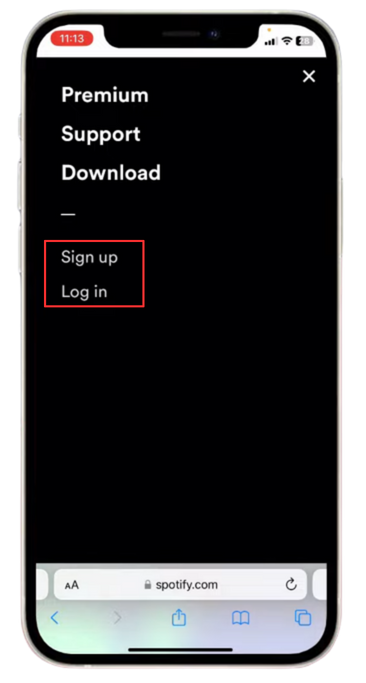
Log in to your account - Once you are logged in, Spotify will either take you to the homepage or the web player.
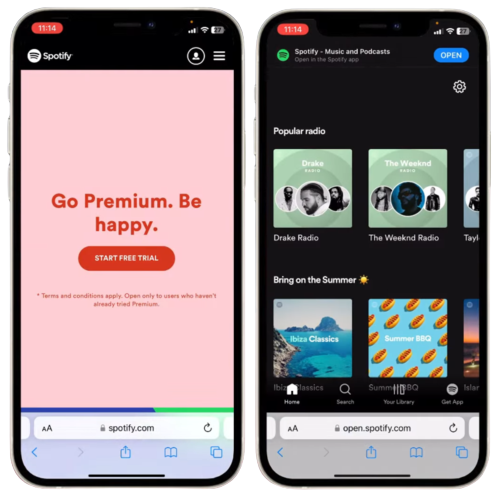
Homepage and web player - Either way, if you are on the homepage tap on the three bars in the top right corner, and if you are on the web player press the gear icon.
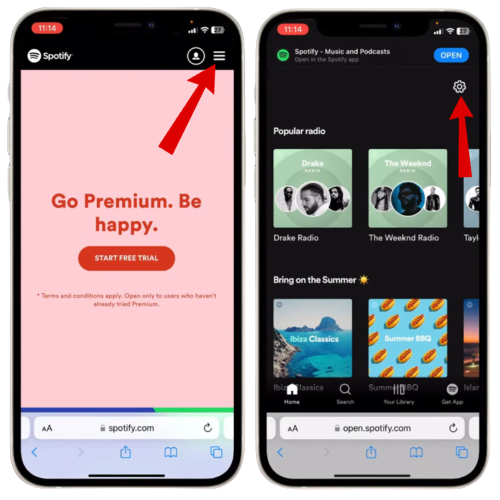
Either tap on three bars or the gear icon - This will open up a menu. Tap on the “View Account” option.
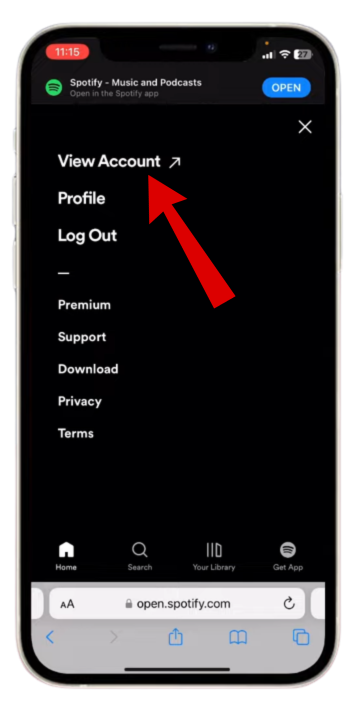
Tap on the view account option - You will see details regarding your current Spotify plan along with options to upgrade to premium.
- To choose Spotify Duo tap on the “Get Started” button.
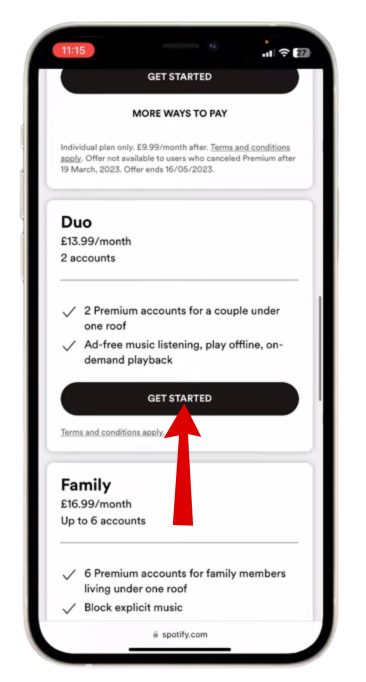
Press the get started button - This will open up the payment summary page.
- Choose from either a credit or debit card or PayPal and fill in your details.
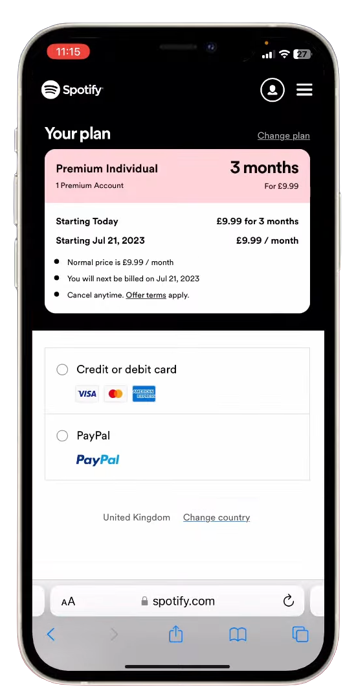
For premium duo, it should look similar to this page - Once you are all done, tap on the “BUY NOW” button and that’s it.
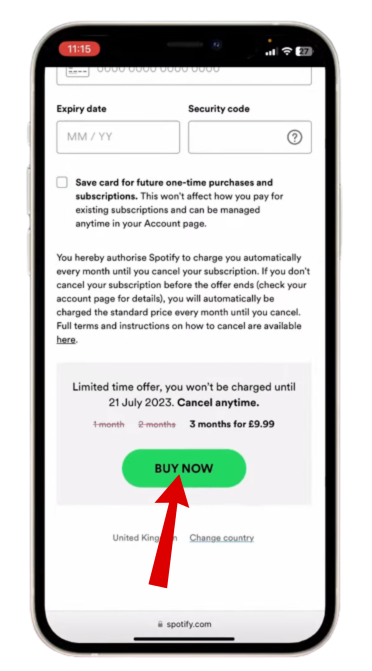
Press the buy now button
Screenshots sourced from GuideRealm
Switching Plans
If you are switching from an existing premium plan to Spotify Duo, follow these steps:
- On your Spotify App head to the “Your Library” tab and tap on your profile icon at the top left.
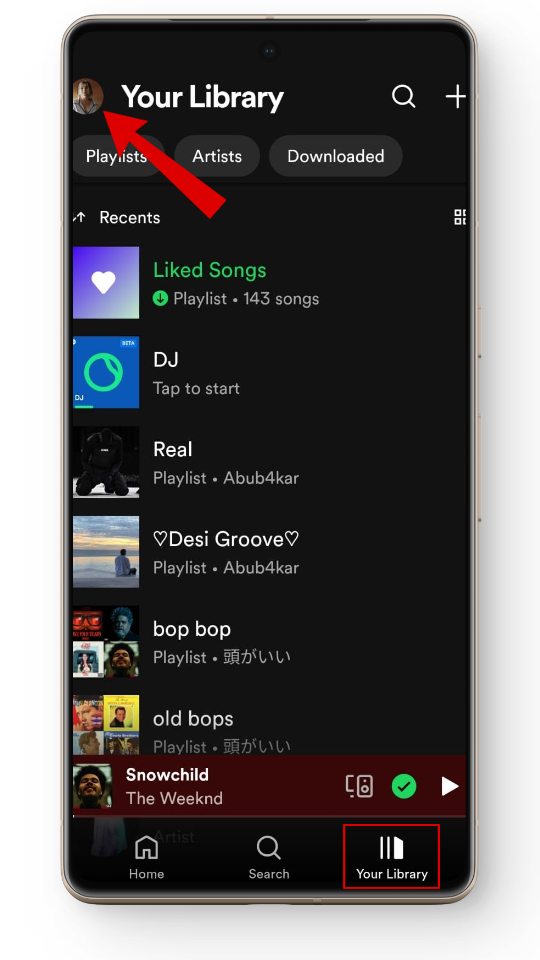
Go to the library and select your profile - From the menu select Settings and Privacy.
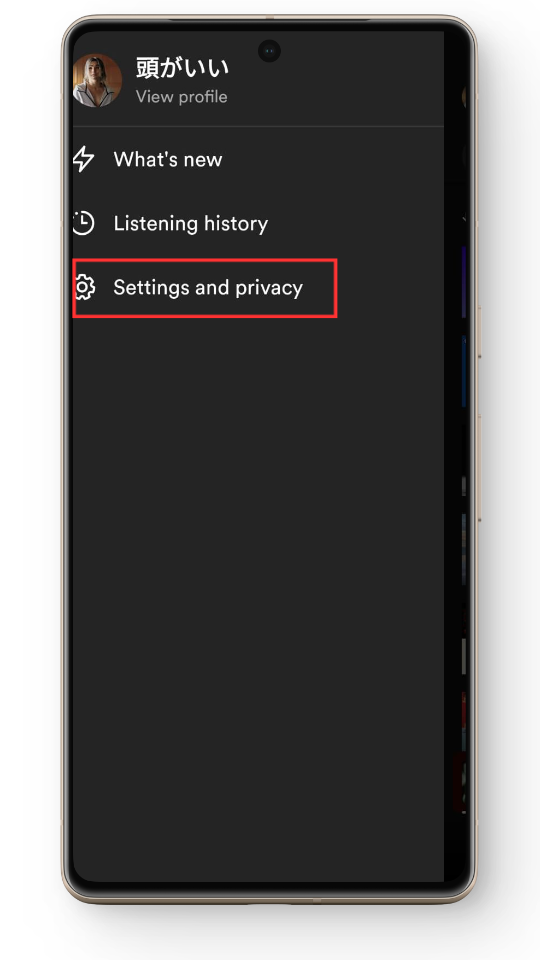
Select settings and privacy - This will open up your account settings. From here, select the “Premium Plan” option.
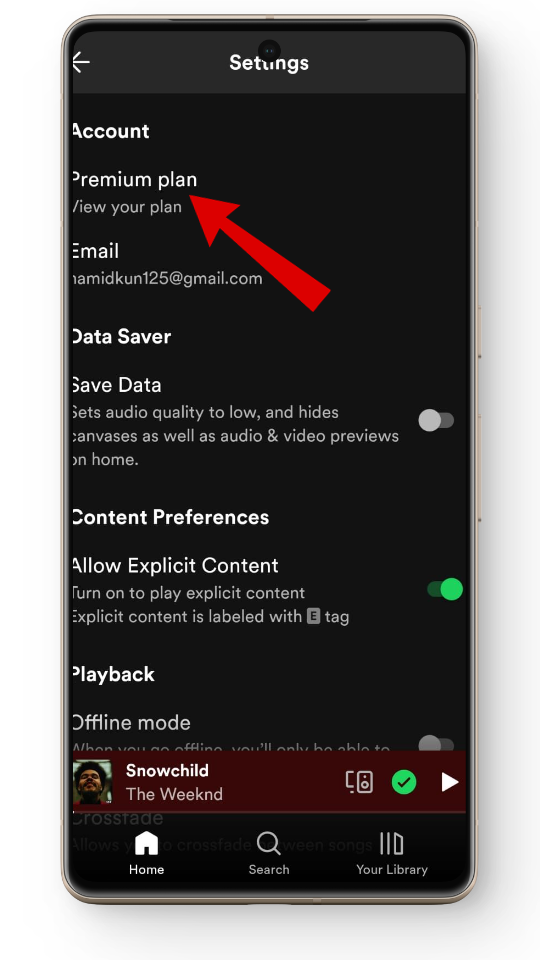
Select the premium plan option - Your existing plan will show up along with a second option to view other plans.
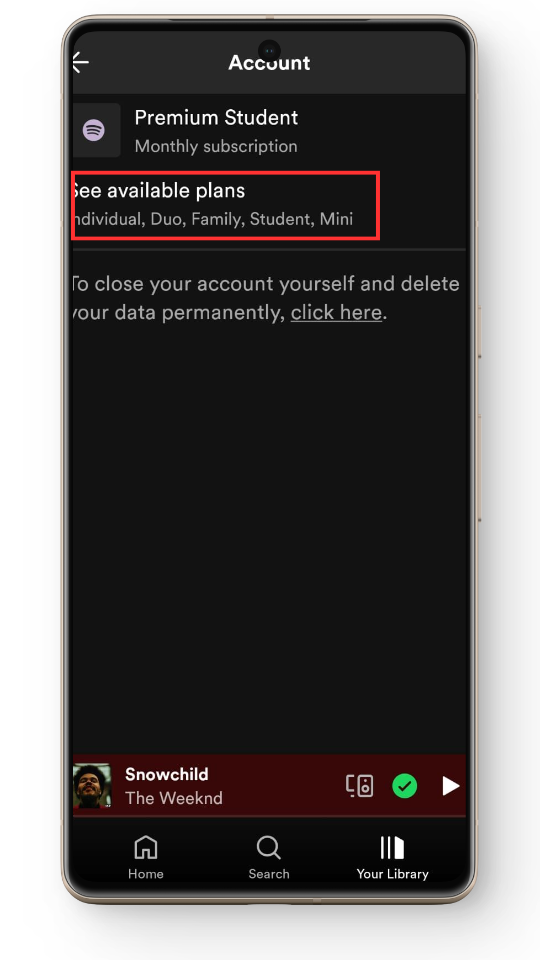
Tap on the see available plans option - Now choose the Spotify Duo option and this will open up the official Spotify page.
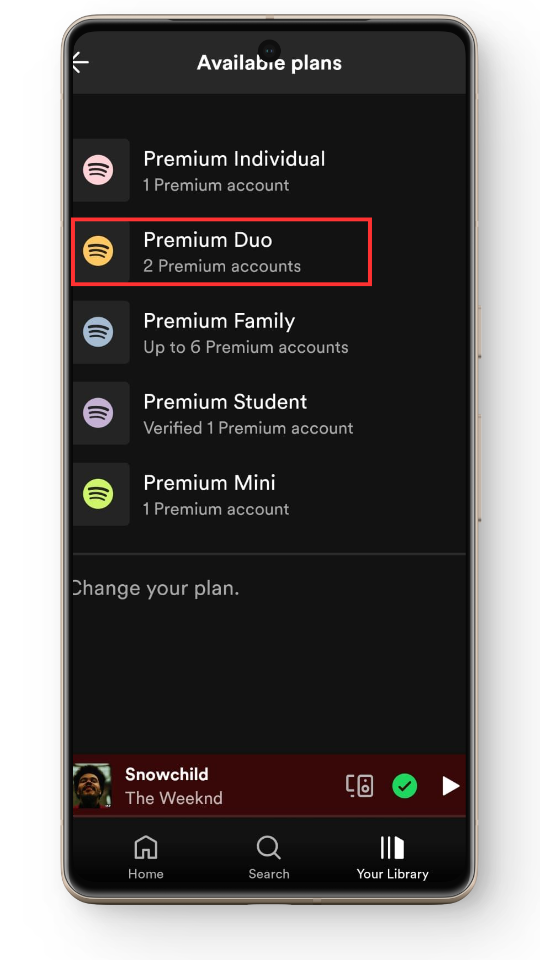
Choose Premium Duo - Here, you will have your current plan details. Scroll down to the bottom and tap on the Cancel Premium button.
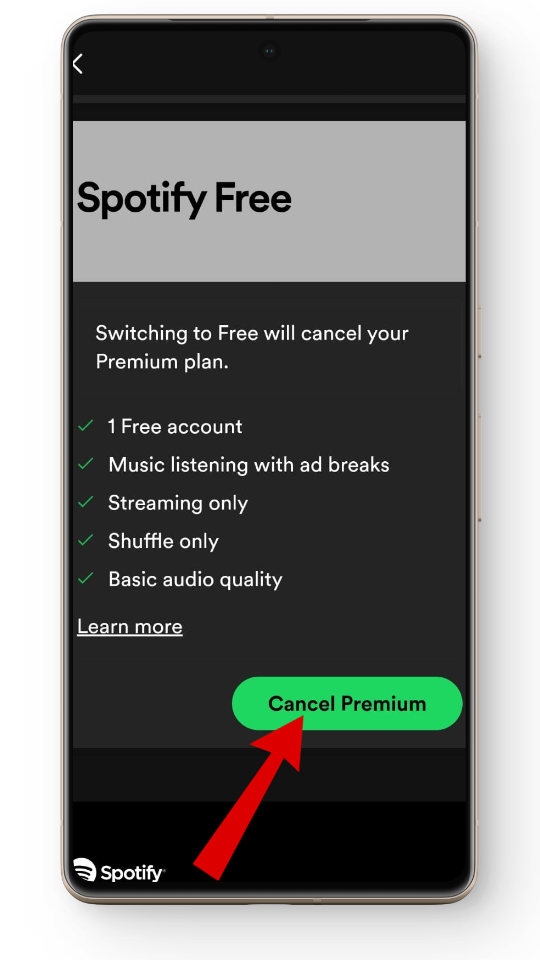
Press the cancel premium option - From here, you will have a similar interface to someone with a free Spotify account. Just choose Spotify Duo add your payment details and click Buy Now.
How to Invite People to Spotify Duo
Once you have your main account set up it’s time to invite your friend to join you as your Spotify Duo. Here’s a quick rundown on how to invite someone to Premium Duo:
Sending Invite:
- Once you press the “BUY NOW” option you will be immediately directed to setting up your account page.
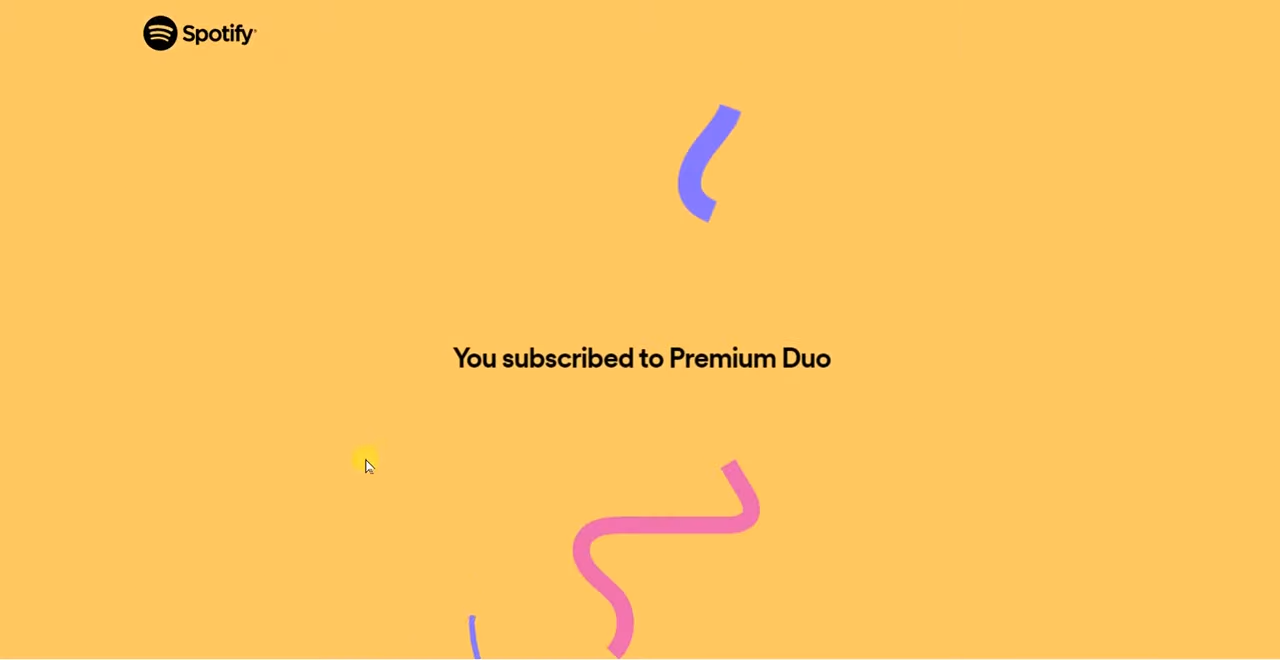
Spotify Duo welcome screen - Here, you will have to enter your Home Address which your partner will have to verify as well.
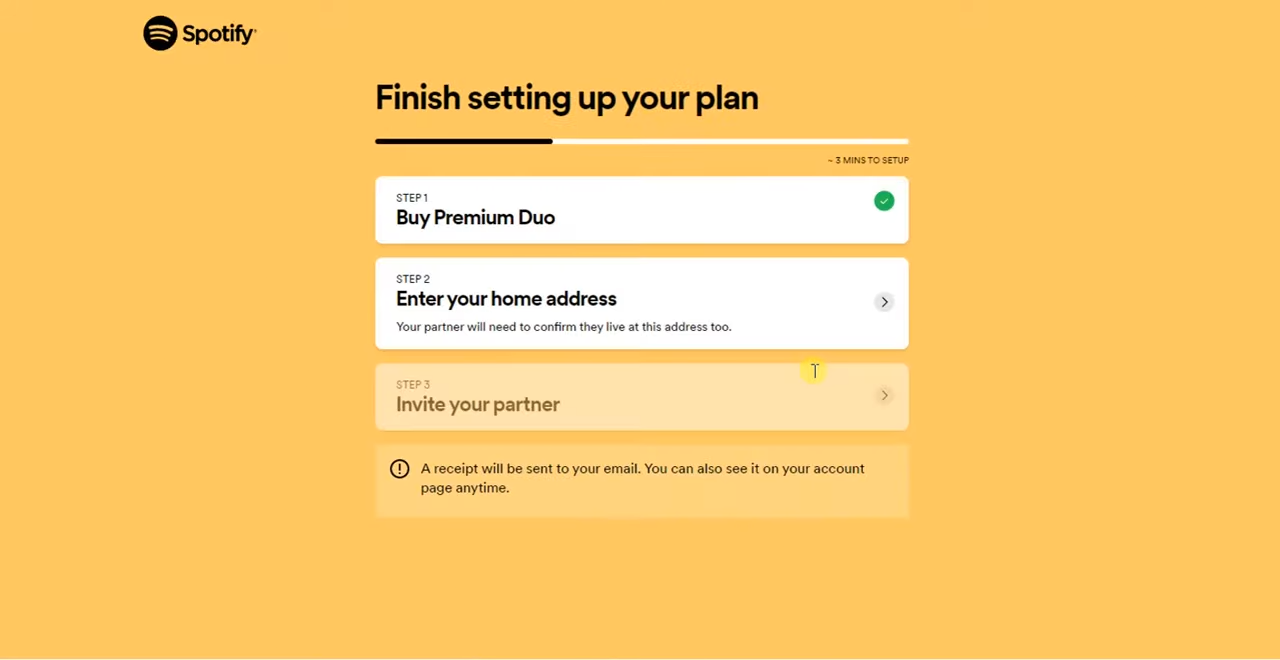
Finish setting up your plan - Add your address and hit the Confirm button to save your address.
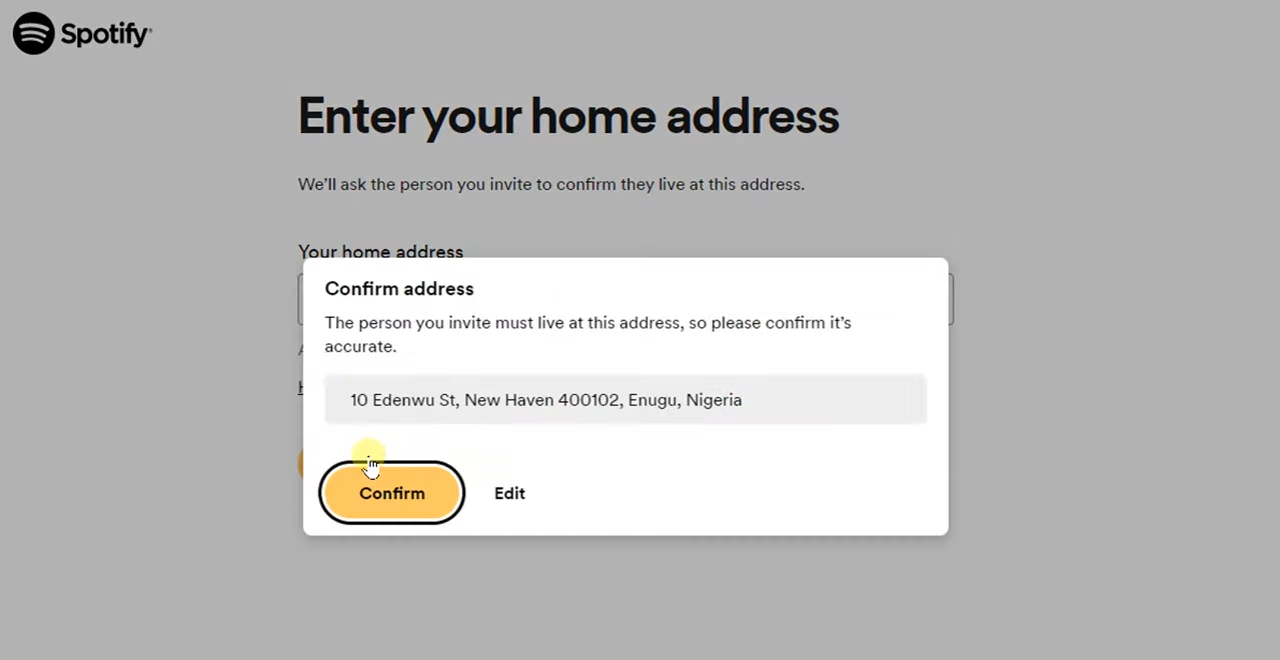
Press on the Confirm button - Next, click on Invite your partner.
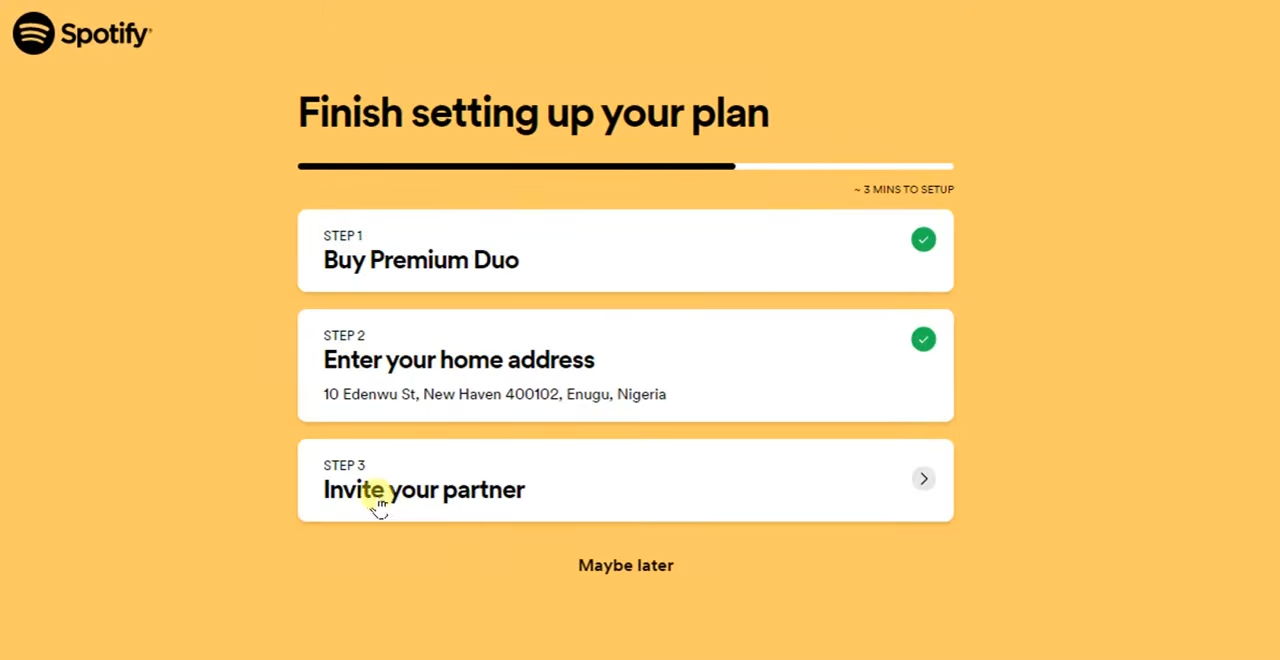
Invite your partner - Finally, copy the invite link and send that to your Duo to add them to your plan.
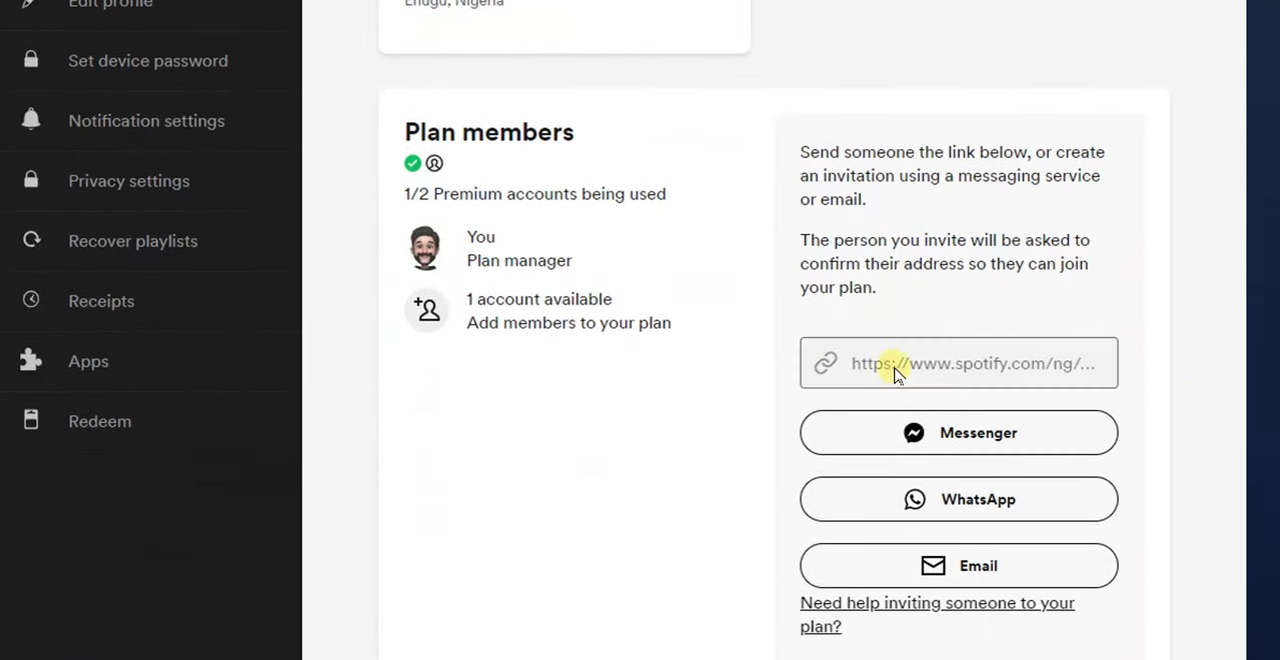
Send an invite link to your friend
Screenshots sourced from Zik the Programming Guy
Accepting Invite:
- As your Duo invite shows up on your device tap on it.
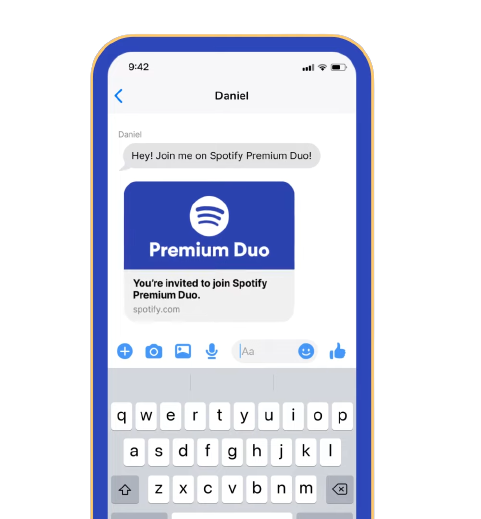
Open your invite link - Here, you will have the option to “Accept Invite“.
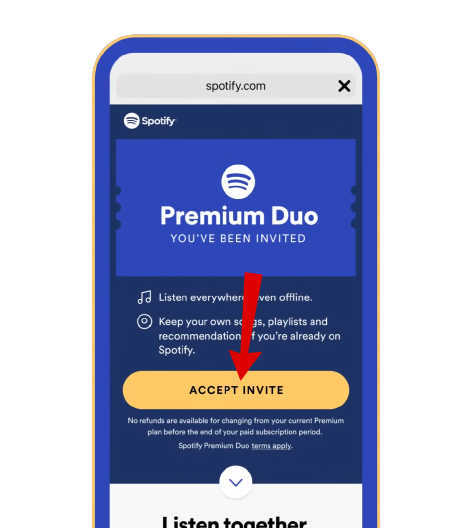
Tap on accept link - Once you press that, you will need to log in to your account or create a new one.
- Lastly, verify the address you both live in and enjoy your Premium account.
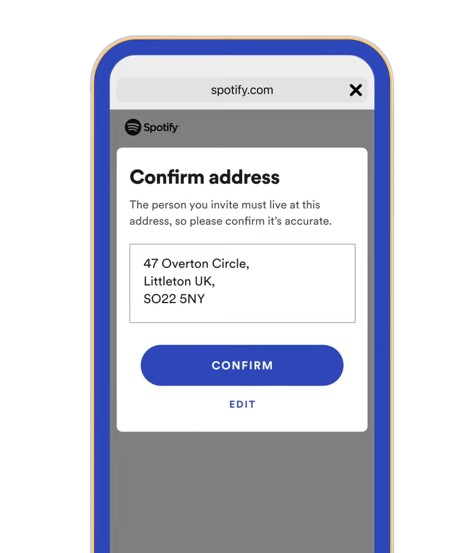
Confirm your address
Spotify Duo vs Other Premium Plans
Spotify has brought out several subscription tiers that cater to almost all sorts of music lovers. The most basic plan offered by Spotify is the free version, aka, a music player but with ads. Now, if you take it up by a notch, you’ll have Premium Individual which has everything packed in one place.
With Spotify Premium, you’ll get access to free downloads, ad-free music listening, and all the other features that come with Premium Duo for around $9.99/month. The rest of the plans all have similar features to the Premium Individual except for one new addition.
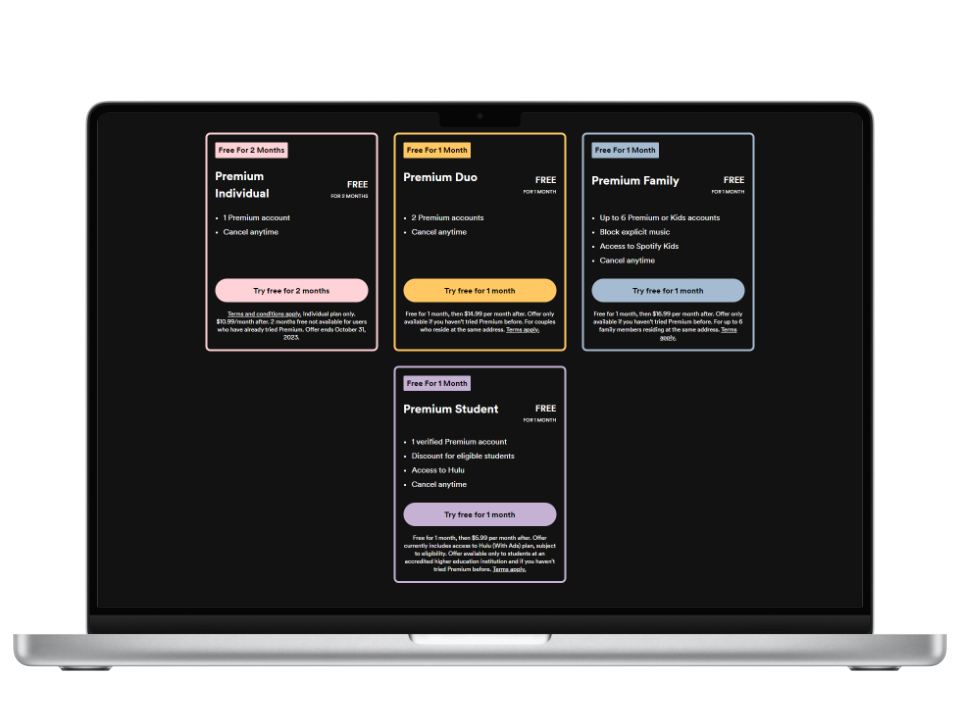
Just like Spotify Duo the Premium Family comes with Family Mix and Spotify Kids which is the best way for your children to engage with kid-friendly music. You can get access to Premium Family for $14.99/month.
As for the Premium Student, it’s a steal for anyone enrolled in college or university. The plan offers almost all the features you can get with Premium Individual but only for $4.99/month along with free subscriptions to Hulu and SHOWTIME. That’s almost a 50% discount!
Spotify Duo vs Apple Music
Apple Music has always been a big competitor to Spotify and while both have their unique characteristics Apple hasn’t introduced any subscription plan similar to Spotify Duo. However, one plan that might catch your eye is the “Voice“.
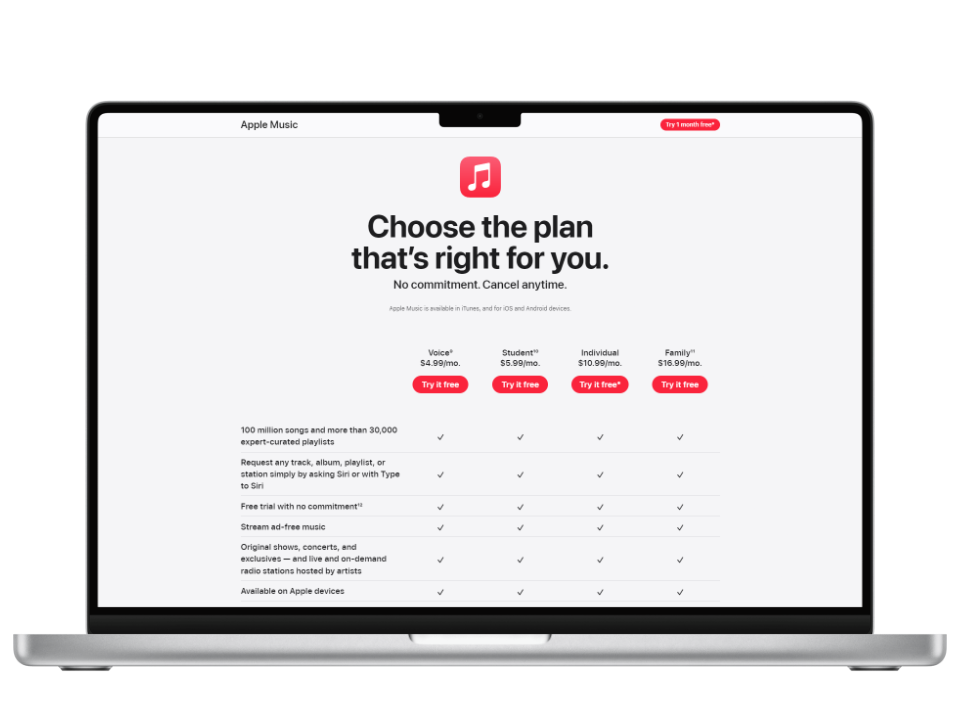
Voice is the cheapest option ($4.99/month) for listening to Apple Music. The Voice subscription plan functions like an add-on for Siri which allows it to access millions of songs and play them through the power of Siri.
Although it doesn’t come any close to Spotify’s Premium Duo this is a good option for anyone who uses Siri quite frequently and is looking for something affordable.
Spotify Duo – is it Worth The Price?
When it comes to choosing a Spotify premium subscription plan, there is no perfect option. Instead, the final choice depends on your preference, budget, and number of people.
There’s no doubt the Spotify Duo can help you save money but the hassle of splitting fees and re-verifying addresses are also some factors to consider.
Apart from this, the Premium Student plan easily beats Spotify Duo in every way. So if both users are eligible for the Spotify Student plan, then that’s the best offer money can get you.
FAQs
With the Duo plan, you each have your own individual accounts, allowing both of you to simultaneously enjoy different songs, playlists, and podcasts.
While the plan’s name might suggest it’s intended for couples, this is not the case. You don’t have to be in a relationship to subscribe to the Spotify Duo plan; the only requirement is that you reside under the same roof.
Generally speaking, Spotify Duo is unable to track your location. However, in the initial invite stages, you will be asked to verify your address and that’s the only time Spotify tracks your location. Once your address is verified and you are enrolled in the Duo plan, Spotify does not routinely track your location unless it needs a re-verification of your address.
 Reviewed by
Reviewed by