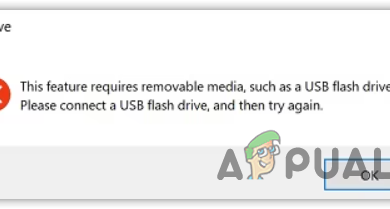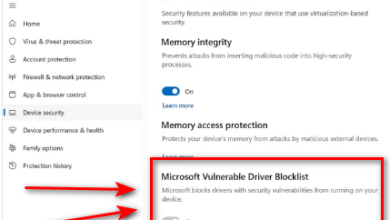Receive a Verification Code Without Requesting It? Do This
- Verification codes are used to confirm your identity during login attempts or account changes, but receiving them without requesting indicates potential unauthorized access attempts.
- To protect yourself from scams, be cautious of sharing personal information, avoid clicking unfamiliar links, ignore unsolicited calls, and regularly review your account activity.
- Unrequested verification codes might result from someone attempting to access your account, online breaches, or phishing attempts; always verify the source and secure your accounts immediately.
Within the past decade or so, third-party entities have become increasingly skilled at collecting and sharing consumers’ personal information. While some countries do have strict data privacy laws to protect their people, the truth is, in most cases, the consumers themselves inadvertently expose their private information to malicious actors.
A common tactic that is used by cybercriminals is social engineering, where they essentially trick people into revealing their own account details. This guide will touch upon the idea of receiving unexpected verification mails or messages, what they mean, and how to confirm their legitimacy.

Table of Contents
How Do Verification Codes Work?
When you log into any of your accounts, be it personal email, bank, office, or social media, there are certain checks in place to confirm that the person trying to access is its original owner. For this reason, you may receive a text message or an email on your personal credentials as the verification mail. This message often contains a link or a code that is used at the login screen to make sure that it’s really you.

For a complete cycle on how this works, the user tries to log in, reset his password, or make changes to their account. To confirm the person’s identity, the system generates a unique, time-sensitive code, and is sent to the user’s email address or phone number. This code is entered into the login space, and the system checks to see if the entered code is the same as the generated one.
Since this methodology is prone to phishing, most services often send a separate email to your main and backup accounts, informing you that there’s been a login attempt. This mail usually contains the time, date, and place of login.
READ MORE: How To Fix WhatsApp Not Sending Verification Code [2024] ➜
Did You Receive a Verification Code Without Requesting It?
The verification code is generated when major changes are made to your account, and in most cases, when someone’s deliberately typed in your details for the system to generate a one-off code. In cases where you’re sure that you didn’t try to access one of your own accounts, and received a verification code without requesting it, take some time to check what’s causing it.
In today’s time, it is brutally hard to combat socially engineered attacks, and receiving a verification code without requesting does indicate that something is off; the system or service in question would never generate such codes out of the blue.
↪ MFA Bypass Attacks
Due to the severity of these situations, and simply with how much is at stake, two-factor authentication (2FA) and multi-factor authentication (MFA) have become the go-to standards for logging in. In situations where this is enabled, a user needs two elements to gain access to your account: your password, and the 2FA verification code.

The hacker’s target is usually to lure you into somehow, yourself, giving in that code to them, for them to permanently sometimes gain access to your accounts. This is why there are a lot of security threads to play with when trying to log into an account, especially from a new device or location.
While there are a lot of variables to look into, the situation is sometimes not too serious; perhaps it was someone you know who was trying to access a certain service, or it was you who requested the code, but connection issues at either end led to the code arriving a bit after its expected time.
READ MORE: How to Get Rid of Online Blackmailers in 2024 [5 Easy Ways] ➜
How to Protect Yourself Against Verification Code Scams?
There are varying levels of specific situation-based awareness that’d require you to stay cautious and aware of the potential threats out there. Socially engineered attacks, or sometimes your own circumstances are enough for the hacker to find that bit of a gap that’ll lead them to your account. At times, you yourself don’t have control over how information is accessed.
This section particularly will guide you into staying safe from verification code scams. It’ll not cover every dimension but will provide a general pattern and framework for you to identify when there’s something suspicious.
1) Know that Your Data is Valuable
The first element to address is that you should be aware that your data belongs to you, and only you. All of your personal information like your address, credit card details, and passwords are things that should stay with you, and not be shared with anyone.

No one, for any reason, should be told your ATM PIN code, or your credit card details, not even your bank account. This data is valuable and may have a lot at stake for it to be distributed publicly. It is solely your responsibility to safeguard your own personal information and not let it be used by third-party malicious entities.
2) Don’t Share Your Personal Details, Anywhere
If you receive an email or a call asking you for your personal details, know that it only belongs to you and isn’t there to be distributed. Do not fill out the details of your personal and work email anywhere. Use 2FA, since it does provide a layer of surety when logging in, but in general, try to keep your data private.
Even in public places, try to steer clear of public Wi-Fi networks, unless is absolutely necessary. They are usually less secure and more vulnerable to attacks and stealing your data, sometimes without you even noticing. In both the above cases, if you do tend to receive a verification code if your data has been scraped off, or compromised, simply ignore the email, and try to look into protecting your account as soon as possible.
READ MORE: Google Critical Security Alert – Check if it’s Scam or Official ➜
3) Don’t Click on Unfamiliar Links
If you receive an email with the subject line labeling it as a verification email, think twice, even thrice before clicking on that link. Make sure that it was you who requested the email, and the service, or website would usually confirm before sending an email. Look for the sender, and try to identify any irregularities in their email or name.

4) Ignore Unsolicited Calls, Know What to Tell
If your receive an unsolicited call asking you for any of your private information, hang up. In cases where the attackers are trying to lure you in with any of your previous details, your name, family details, information about your possessions, know that it is a socially engineered attack, and if your country has rules for combating such scammers, report them immediately.
In some cases, the attack is extreme, to the extent that the attacker may try and exploit fear and anxiety to trick you into revealing your details. They may try and impersonate a bank representative, customer service agents, people from the government, or even police; double-check if the number is the same as the official number.
At times, these calls will try to get you to tell them a particular OTP or verification code, which they then can use to get access to your accounts. If you didn’t request an OTP, ignore the email and work towards protecting your accounts.
5) Don’t Scan Random QR Codes
You’ll find QR codes almost everywhere; they are an easy bait for the masses to be lured into revealing sensitive information. These can lead you to websites that install malicious software onto your device, or replicate a login page illegally, the sole purpose of which is to get you to enter your sensitive details there.

If a page from a QR code leads you to an illegitimate login page, the information from which is then used to login to the actual website. From there, a verification mail is generated, which the fake page would ask for. When you enter this code, the attacker will automatically use that to log into your actual account.
6) Review Your Account Statements Regularly
From time to time, review your bank account statements and email activity to see if there are any irregularities. At times, this proactiveness is what allows your to be one step ahead of hackers with malicious intents. If you see a transaction that you didn’t do, verify that it didn’t happen from people who may have access to your account, and if not, report it immediately.
↪ If something is too good to be true, walk away.
If you receive a verification or confirmation text offering free luxuries or items that seem too good to be true, it’s likely a scam. Be aware and cautious of such offers, as malicious actors mainly use them to extract personal information. It is important to learn how to identify these scams and protect yourself from falling victim.
READ MORE: What to Do If Your Phone Has Been Hacked – The Complete Guide ➜
Why You Might Get Verification Codes You Didn’t Ask For?
In a nutshell, this section will segregate the abstract reasoning behind why you receive lots of unasked verification codes. For that, the reasoning will be divided into three parts, where each part is, in one way or the other, intertwined with each other.

1) Changes to Your Account
Whenever you or someone else tries to tinker around, say change the password, reset the phone number or even try to log in, the service in question usually sends an email to that particular account asking for the user to verify themselves as the owner. In cases a bit more extreme such as changing the account’s ownership or even the password, a copy of this notification mail is also sent to one of your backup accounts.
If you happen to receive a mail citing an unusual login, chances are that it could be someone else’s email, who’s added you as their backup. Still, it is a good idea to check the mail itself and manually verify with the person in question. In all of this, if 2FA is enabled, you’ll receive a verification mail.
2) Online Breaches
At times, it’s not your fault that your account is compromised, since there are instances where your information is leaked as part of some online data breach. For instance, say you added your information to a trusted website, which later became the victim of a data breach. Your email and additional information are now in the hands of people who are willing to squeeze every bit of profit out of what they have.
In such cases, if someone tries to log into your account repeatedly, and you have 2FA enabled, you’ll receive loads of verification emails. As an account owner, if you’re willing to confirm if your email was part of a data breach, head on over to Have I Been Pwned to check your credentials.

3) Phishing Attempts
In relation to both the points above, linking them together, if your account’s details are in the hands of people with malicious intents, who’re trying to not just access, but also change your password and credentials, you’ll receive verification emails. Like is mentioned in the above section, hackers can use social engineering tactics and fake websites to lure you into giving them this verification code.
READ MORE: What is Voice Phishing & How to Avoid Voice Phishing in 2024 ➜
Conclusion
While verification systems are there to ensure that your information and finances remain safe, malicious actors are constantly upping security systems in finding exploits. They’ll try and use different measures and techniques to try and trick and bait you into handing them the key to pick that one last lock keeping all of your data safe.
FAQs
It’s possible that your information may be compromised and that the attacker is trying to gain access to your accounts, which in most cases, are 2FA protected. For this reason, since your data is semi-public, and each of the user who’s trying to log-in, can’t do so, you’re receiving verification texts.
Don’t respond; first verify if the code was requested by you or anyone that has access to that particular account. If not, ignore the email and work towards protecting your account. See if there are any changes made, and update your security details.
While you could, in theory, block certain services from emailing or texting you, these services, in most cases are legit. Blocking them would stop you from receiving code that are actually legitimate.