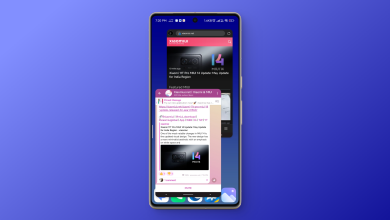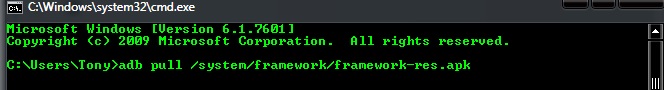How to Install HyperOS Moon Super Wallpaper on Any Android?
- To install the HyperOS "Moon" Super Wallpaper on any Android device, ensure your device has Android 10 or higher, an active internet connection, and the Google Wallpapers app installed.
- Download the appropriate version of the wallpaper APK for your device (rooted or non-rooted) from the App Ports Telegram channel, allow app installations from unknown sources, and install the APK.
- Open the Google Wallpapers app, go to "Live Wallpapers," and select the Moon Super Wallpaper scenes to activate them on your device.
The HyperOS Super Wallpaper port from linuxct has received a major update. The latest release brings several great additions to the collection, including the new “Moon” wallpaper. This article will serve as a guide for you to install the port on any device running Android.
Table of Contents
What are Xiaomi’s Super Wallpapers?
Xiaomi’s exclusive set of Super Wallpapers are a unique feature on their phones, where the same wallpaper essentially blends across the AOD, lock screen, and the home screen with a continuous, fluid motion.
Earlier this year, Xiaomi brought the new “Moon” Super Wallpapers to HyperOS, featuring five scenes (Chang’e 5, Tranquility Base, The Apennines, Moon Palace, and The Far Side of the Moon). Initially limited to HyperOS devices, the pack has now been ported by developers at “App Ports” to run on any Android device.
READ MORE: How to Get the Original iPhone Wallpapers on Any Phone ➜
The Pre-Requisites
The port includes a pack of all six Super Wallpapers: Earth, Geometry, Mars, Moon, Saturn, and Snow Mountain. For this app to work properly, you will need to have:
- Google Wallpapers Installed: Make sure you have the Google Wallpapers app installed on your device.
- Android 10+: Your phone’s operating system must be Android 10 or later.
- Active internet connection: An active internet connection is required to download the wallpaper pack initially.
Please note that these wallpapers require the Google Wallpapers app that comes built-in on Pixel devices and some other phones. It can be downloaded from the Play Store as well. You can easily check if the app is already available by going to settings, then Apps and searching for “Wallpapers.” If neither works for you, then you can download the APK from APKMirror.

This means that while the wallpapers should work on any device compatible with Google Wallpapers, some manufacturers may use their own proprietary settings for managing wallpapers, potentially leading to minor bugs.
↪ Limitations
While Xiaomi’s Super Wallpapers are optimized for devices with Always-On Display, the ported version currently only allows rooted devices to access the AOD feature. While non-rooted devices can still install and use the wallpapers, they unfortunately won’t be able to set them on the AOD screen.
Installing the Moon Super Wallpaper
Each wallpaper in the ported pack comes as an APK file that needs to be installed, and the wallpaper automatically appears in your device’s wallpaper setting. The pack is available on the App Ports Telegram channel, linked below.
- Download the App:
- Join the Telegram channel “App Ports.
- In the channel, search for “Xiaomi SuperWallpapers 2.6.561“.
- Tap the message containing the download link.
- Alternatively, you can directly download the APK using the link above.
- Choose the Correct Version:
- The download page provides separate versions for non-root and rooted devices.
- Download the APK that matches your phone’s root status:
- Non-root users: Download the “Non-Root” version.
- Rooted users: Download the “Root” version.
- Install the APK:
- Activate the Wallpaper:
- Open the Google Wallpapers app.
- Go to the “Live Wallpapers” section.
- You should now see all the scenes from the Moon Super Wallpaper.
Known Issues
While the installation process was relatively straightforward, the port did not function properly on all devices. The developer mentions that “wallpapers cannot be displayed on the Always-On Display (AOD) on some OEM skins (One UI, OxygenOS).” However, during our testing, we encountered additional issues running the app on some custom ROMs.
When tested on a device running PixelOS, the Moon Super Wallpaper displayed a black screen before defaulting back to a stock wallpaper. All other wallpapers in the pack appeared to function normally. In contrast, the wallpapers worked perfectly on three different Xiaomi devices running MIUI and one device running Pixel Experience.
Super Wallpapers have always been criticized for their excessive battery usage. Similarly, since these are essentially Live Wallpapers, they tend to drain your battery more quickly. So, please use them accordingly and be aware of the toll these can take on your phone’s battery life.
READ MORE: How to Fix Xiaomi Phone Keeps Restarting Randomly Issue? ➜
Conclusion
The SuperWallpaper mod from linuxct has been receiving consistent updates for the past few years, and some of the bugs listed above may be removed in the upcoming updates. The wallpaper package will be tweaked in the coming days to incorporate support for an even larger number of devices.
FAQs
There is no app; you will need to access these wallpapers through your phone’s wallpaper setting.
Yes, the wallpapers will run fine; however, if you need to use these wallpapers on your phone’s Always-On Display, you will need to root your device.
Make sure you use the Telegram app instead of the website, and try using a VPN if the app doesn’t respond.
 Reviewed by
Reviewed by