JPG vs JPEG vs JPEG 2000: What Sets Them Apart?
- JPG and JPEG are the same image format created by the Joint Photographic Experts Group. The difference in naming (JPG or JPEG) is due to early Windows' limitation to three-character file extensions. Both formats are interchangeable and offer identical functionality.
- JPEG 2000 offers better compression and progressive decoding but is less popular due to limited browser support and higher CPU demands for encoding.
- To convert files to JPG, you can use MS Paint (for Windows users), photo editing applications like Photoshop or Canva, or online converter tools. Each method has its own steps but essentially allows you to save or export files in JPG format.
Imagine you’re an aspiring photographer, enthusiastically gearing up to present your portfolio on the web. As you sift through your digital files, you encounter two seemingly identical formats—JPG and JPEG.
The dilemma unfolds: are these formats interchangeable, or does each carry a unique purpose? Is the choice simply a matter of nomenclature, or is there something behind the scenes? In this post, let’s delve deep into understanding the differences between JPG and JPEG, and take a look at the process of converting a JPEG to JPG.
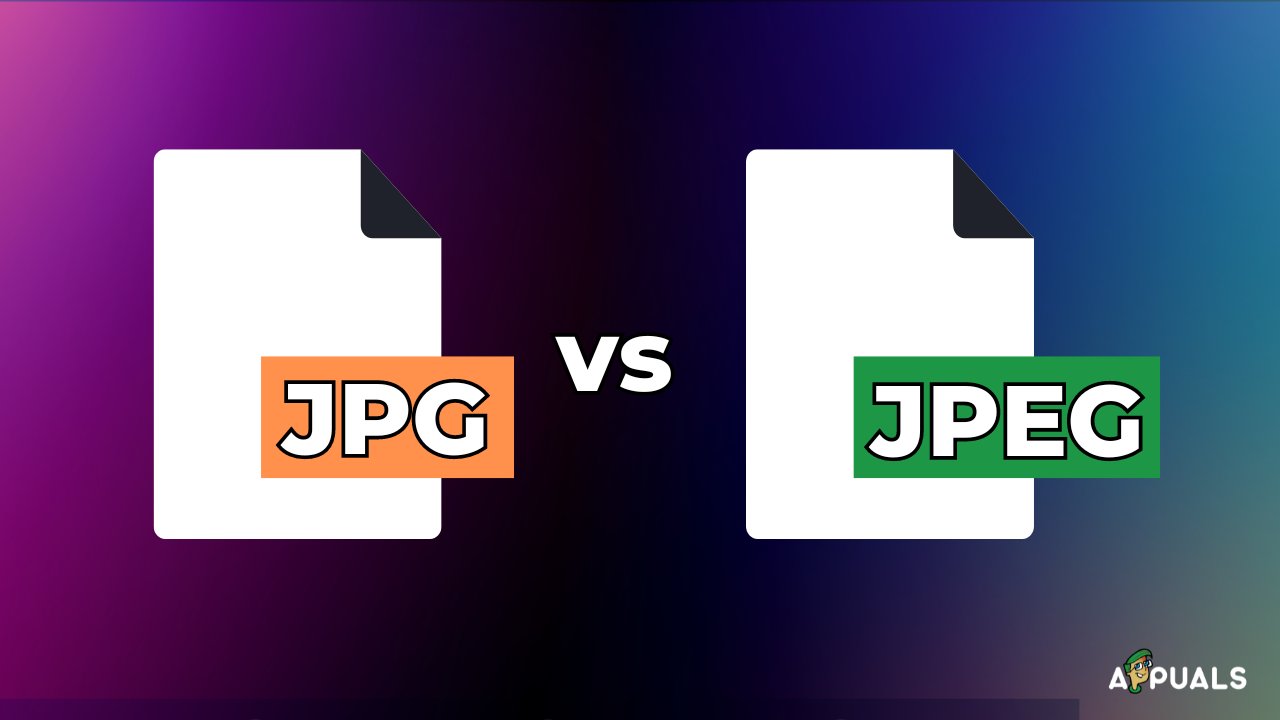
Table of Contents
What is a JPG (.jpg) File?
JPG, stands for Joint Photographic Group, and is a widely used image file format renowned for its efficient compression capabilities. This widely recognized three-letter extension finds common usage across various applications, especially within the realms of web design and digital photography.
READ MORE: How to Convert CR2 Files Into JPG Files ➜
What is a JPEG (.jpeg) File?
JPEG, an abbreviation for Joint Photographic Experts Group, is essentially the same as JPG but distinguished by its full four-letter file extension, “.jpeg”. When examining your files, particularly those saved or exported from specific image editing software, you may come across images with this extension.
JPG vs JPEG: What’s the Catch?
JPG and JPEG, both represent the same image format established by the Joint Photographic Experts Group (JPEG). The only variance lies in their nomenclature (the naming); JPG emerged when file systems restricted extensions to three characters, and their functionality and compatibility are essentially identical.
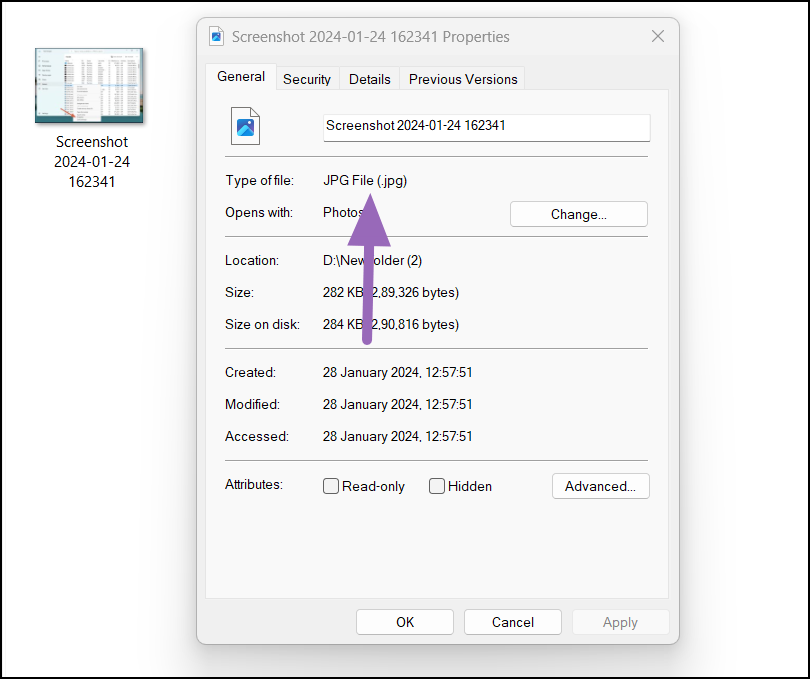
The limitation on file extensions to three characters was a Windows-specific constraint. This meant that on UNIX-like operating systems such as Mac or Linux, images saved as JPEGs used the “.jpeg” file extension without any truncation. However, to adhere to the 3-letter limit on Windows, the file extension for the same type of images had to be shortened to “.jpg.”
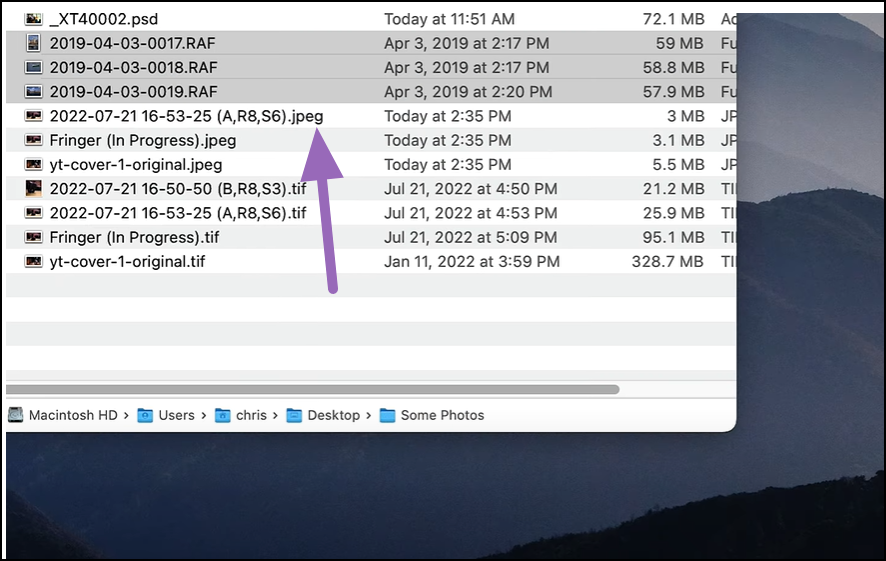
While modern Windows operating systems now accommodate both 3 and 4-letter file extensions (such as .jpeg or .jpg), the legacy of using “.jpg” has persisted.
READ MORE: How to Reduce the Size of a JPEG on Mac ➜
JPG vs JPEG 2000: What’s New?
While the terms JPG and JPEG have become familiar, the introduction of JPEG 2000 often sparks curiosity.
JPEG 2000, unveiled in 2000 by the Joint Photographic Experts Group (JPEG), aimed to surpass the established JPEG standard through advanced compression techniques involving a discrete wavelength transformation. This innovation allowed users to optimize images as JPEGs without compromising quality.
JPEG 2000 introduced several noteworthy features:
- Aggressive Compression: Differing from traditional JPEGs, JPEG 2000 could perform both lossy and lossless compression on a single image file.
- Progressive and Faster Decoding: Viewers could witness a lower quality version of an image while the entire image continued downloading in the background, progressively improving in quality.
- Greater Compression Ratios: For lossy compression, JPEG 2000 achieved compression rates 20-200% higher than JPEG while maintaining comparable image quality.
Furthermore, JPEG 2000 provided transparency preservation, described various image data types, managed larger image sizes without distortion, exhibited ultra-low latency, and offered scalability in both resolution and quality.
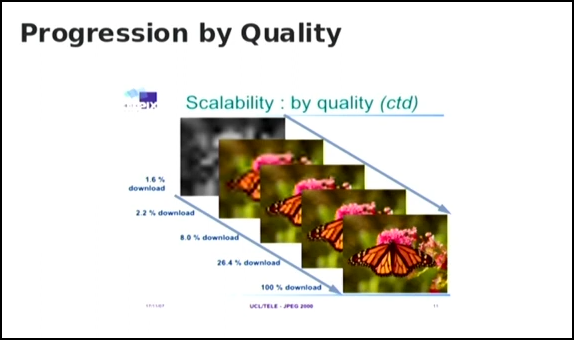
Despite these strengths, JPEG 2000 encounters several limitations:
- Limited Browser Support: Universally supported only by Safari.
- Incompatibility with JPEG: Requires a new encoding standard and support, as it is not compatible with the original JPEG.
- CPU-Intensive Encoding: Encoding JPEG 2000 files demands substantial CPU resources, potentially straining servers.
Given these constraints, despite its potential advantages, JPEG 2000 remains a no-brainer choice for saving digital images. Until it achieves universal acceptance, users may confront compatibility issues, rendering the decision between JPG and JPEG 2000 more complex, particularly for website owners.
READ MORE:
JPG vs JPEG vs PNG: Understanding the Differences and When to Use Each
In the modern world, the choice between JPG, JPEG, and PNG depends on the situation you’re in:
When it comes to JPG, this format employs lossy compression, sacrificing some image data to achieve smaller file sizes. It excels in scenarios involving photographs and complex images, where minimizing file size is crucial without compromising quality. However, JPG lacks support for transparent backgrounds, making it less suitable for situations requiring such transparency.
The JPEG (Joint Photographic Experts Group) format is essentially identical to JPG, utilizing lossy compression. Often chosen interchangeably with JPG, it comes down to user preference or platform requirements. Like JPG, JPEG does not support transparent backgrounds.

On the other hand, PNG (Portable Network Graphics) adopts lossless compression, maintaining image quality without compromising file size. PNG excels in scenarios where transparent backgrounds are vital, such as logos or graphics. It is ideal for images with sharp edges or text that requires preservation.
When it comes to optimizing images for websites, especially with a focus on faster loading speeds, the choice often leans toward JPEG files. JPEG’s efficient lossy compression allows for significantly smaller file sizes while maintaining acceptable visual quality.
This is particularly advantageous for web pages where quick loading times contribute to a smoother user experience. The reduced file sizes of JPEGs help minimize bandwidth usage, making them an ideal choice for images on websites, online portfolios, and other digital platforms.
Conversely, in scenarios where print quality is paramount, opting for PNG files becomes more favorable. PNG’s lossless compression ensures that the image maintains its original quality, making it suitable for printed materials like brochures, posters, or high-resolution photographs.
While PNG files are generally larger than their JPEG counterparts, the preservation of detail and the ability to support transparent backgrounds make them a preferred choice for print media where visual fidelity is critical.
READ MORE: How to Convert GIF to PNG? ➜
How to Convert Files to JPG
Converting files to JPG format offers versatility and compatibility for different applications. Here are three distinct methods you can try:
Method 1: MS Paint
If you’re running Windows, one of the simplest ways to convert a file to a JPEG format is to use Microsoft’s built-in MS Paint application.
- Launch Microsoft Paint on your computer.
- Open the file you want to convert by selecting File and then Open.
- Once the file is open, click on File and choose Save As > JPEG Picture.
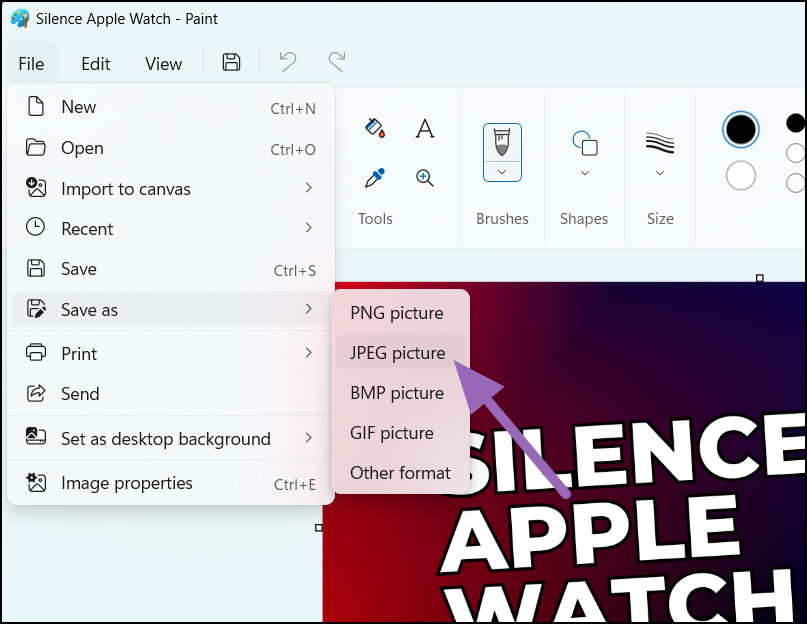
Save as JPEG on MS Paint - In the save dialog, select JPEG as the file format.
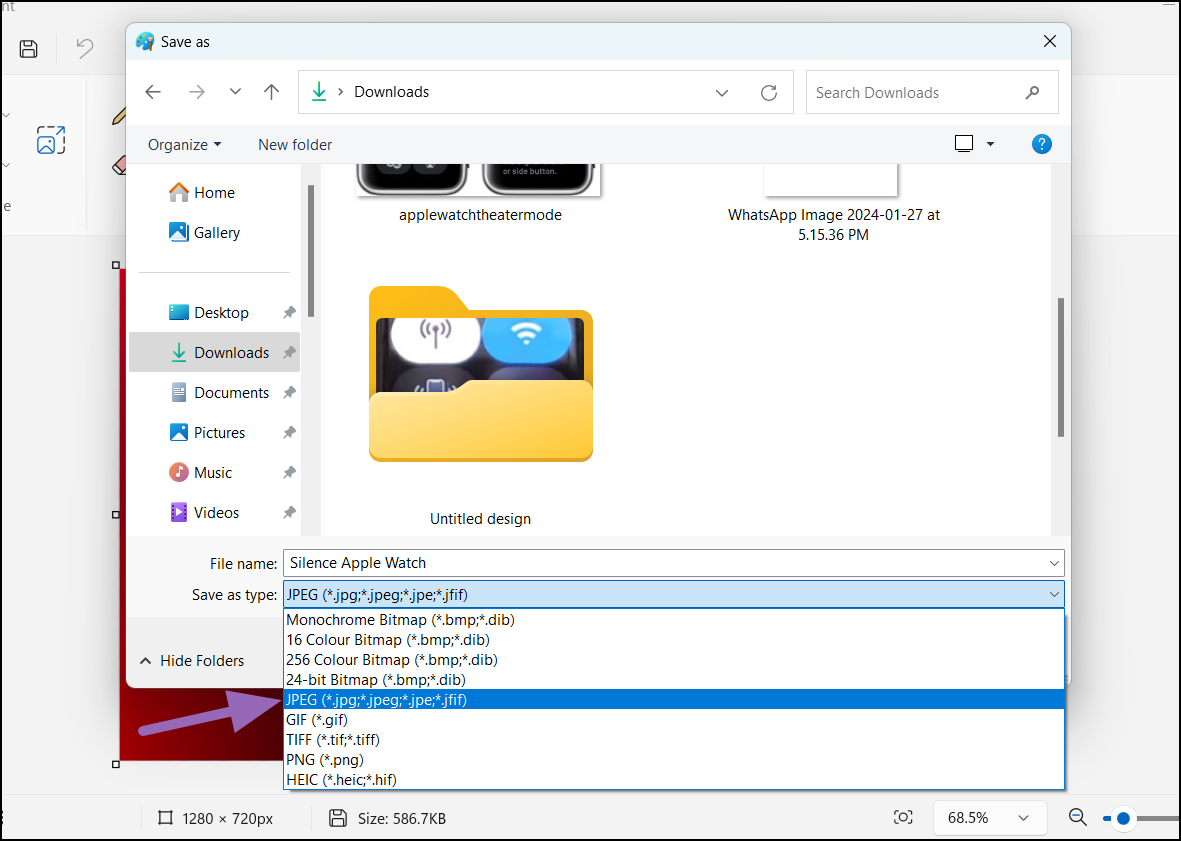
Save Options on MS Paint - Adjust settings if necessary and click Save.
Method 2: Photo Editing Application
A photo editing application such as Photoshop gives you the flexibility to edit photos and export them in various file formats.
- Open a photo editing software of your choice, such as Adobe Photoshop, GIMP, or Canva.
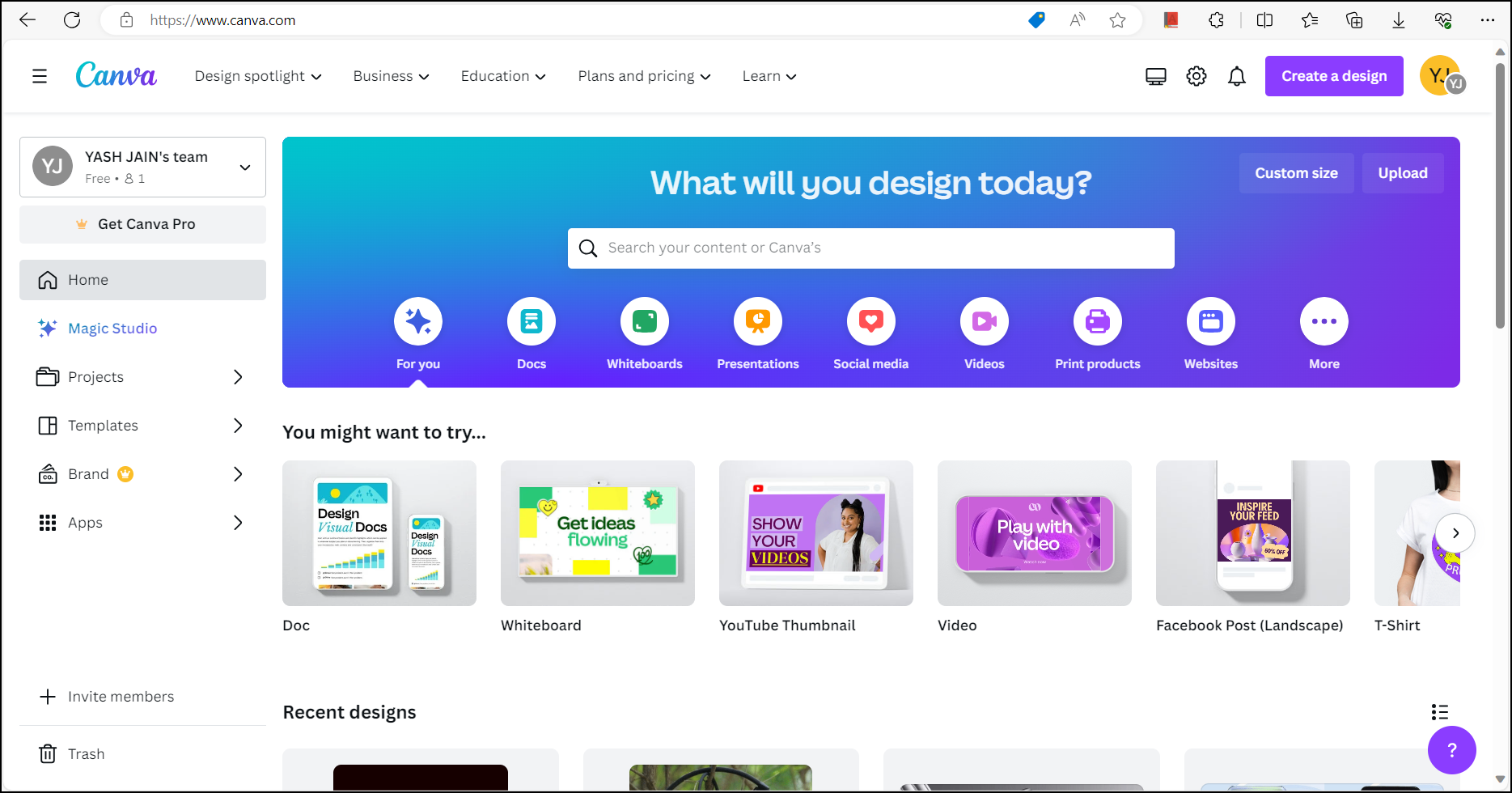
Canva: Homepage - Next, upload and open the image you want to convert. Make any adjustments or edits if needed.
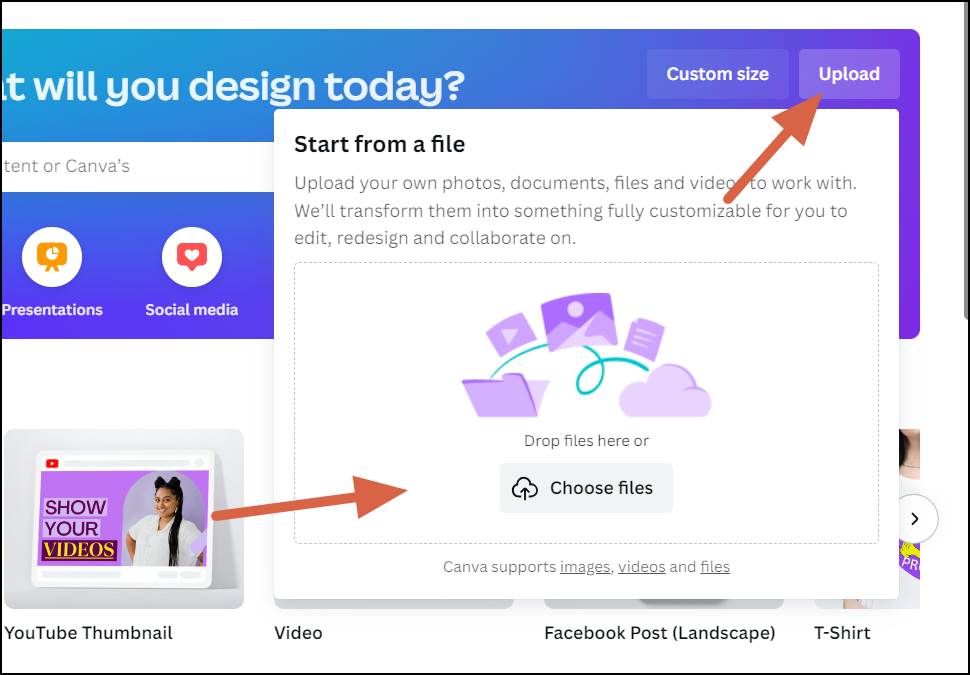
Open a new image – Canva - Once done, select File and then Save As/Export As/Download.
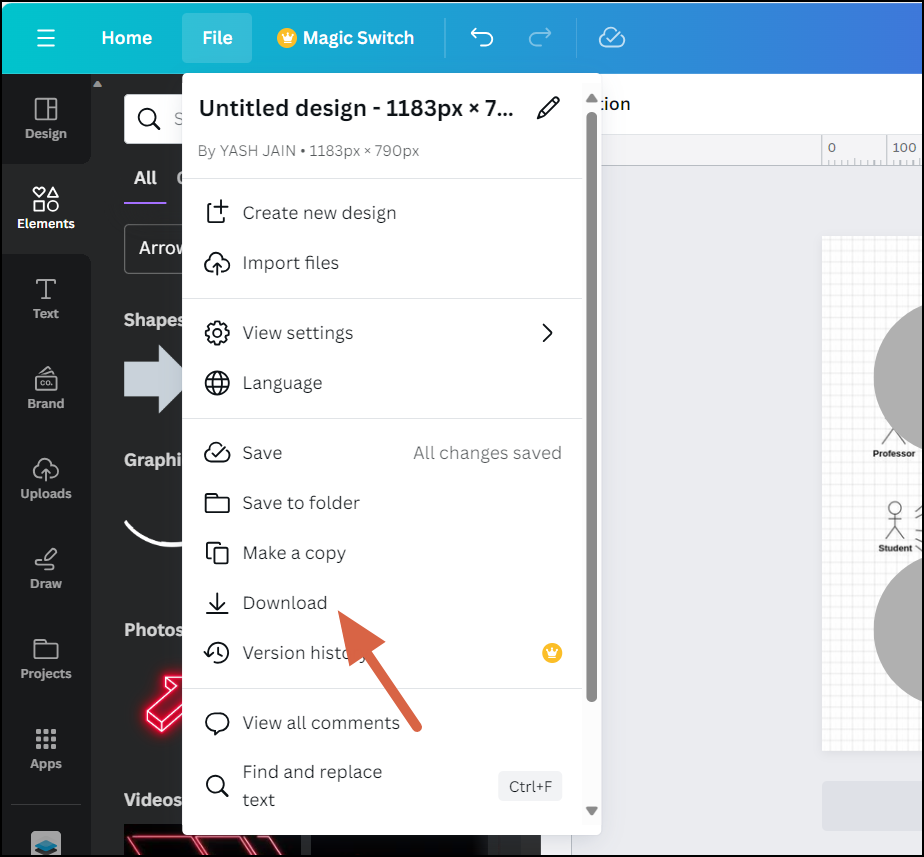
Download a File – Canva - Choose JPEG as the format and save the file.
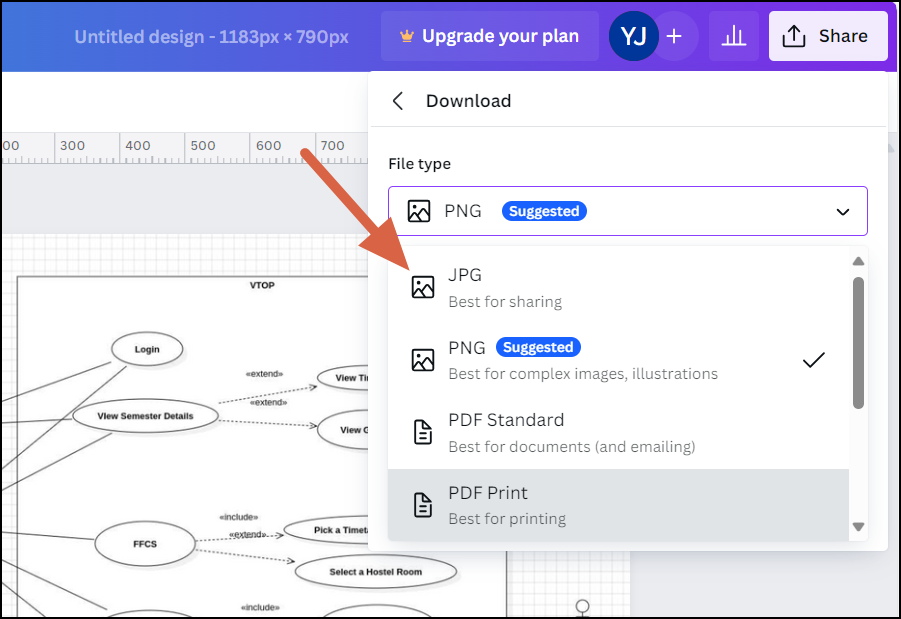
Download/Export File – Canva
Method 3: Online Converter Tool
If you’re in a hurry and looking for a quick and effortless conversion, using an online tool is a convenient option. However, it’s essential to exercise caution and only share files with trusted sources, as websites may not always disclose how they handle your files once the conversion is complete.
- Head over to Convertio’s image conversion tool and begin with uploading a image by clicking on the Choose Files option.
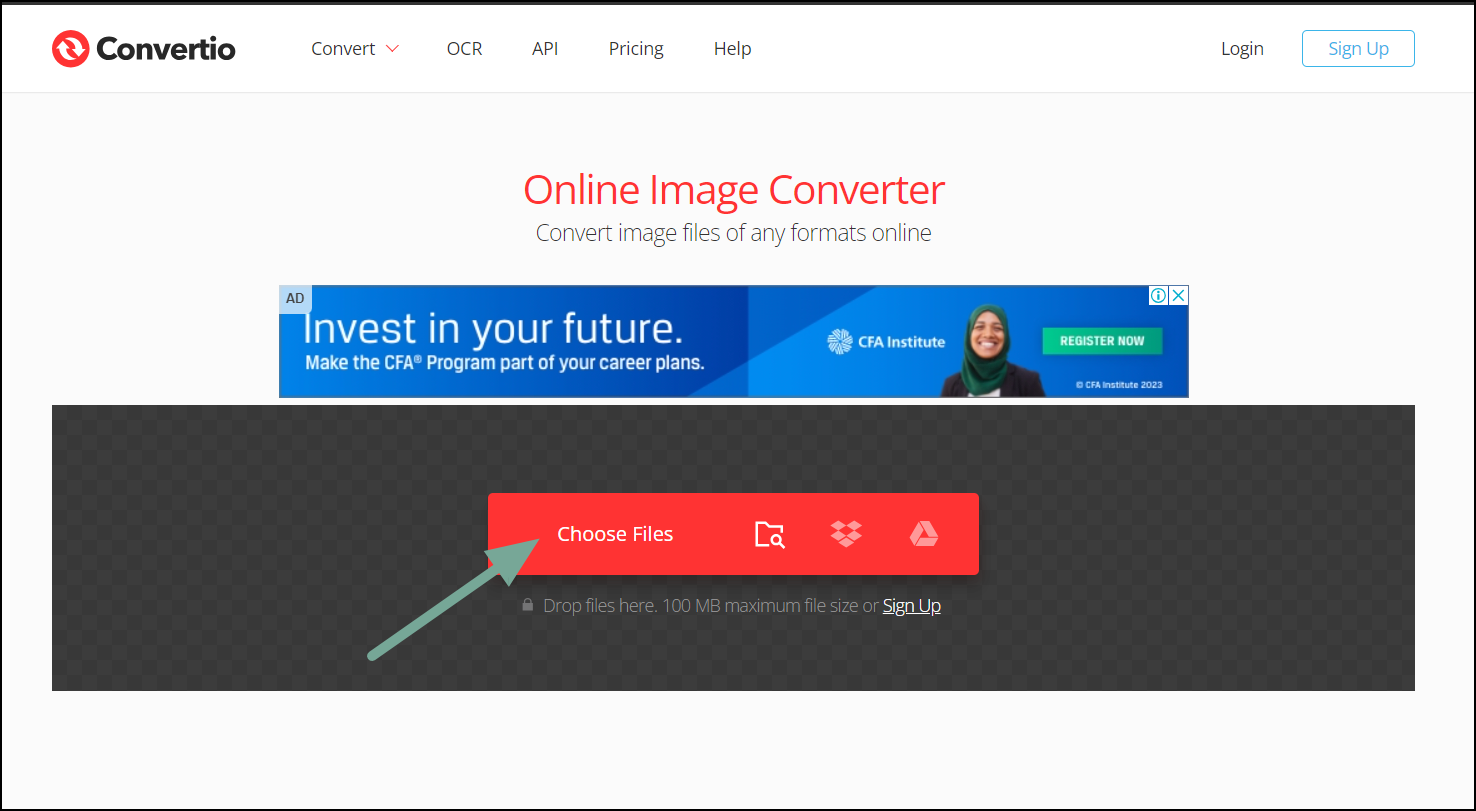
Upload a File to the Image Conversion Tool - Once uploaded, click on the dropdown box option present right next to the file name and choose your desired file format.
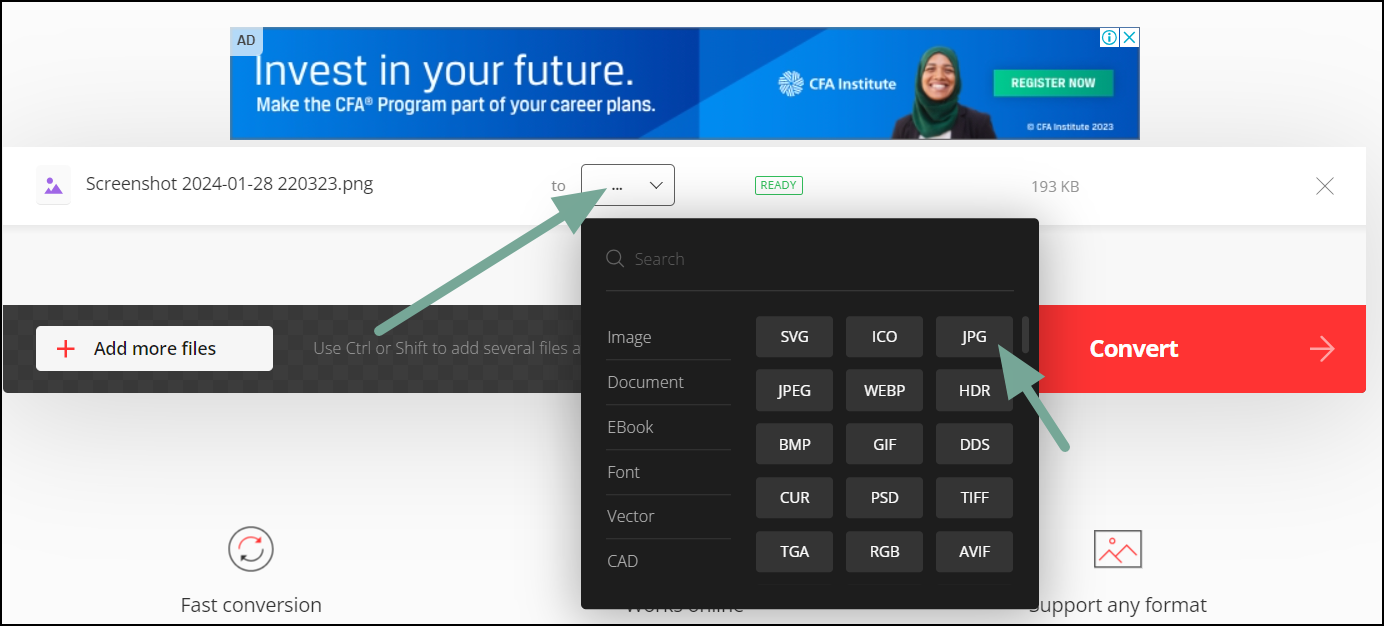
Choose the Desired File Format - Initiate the conversion process by clicking on Convert and wait for the tool to process the file.
- Once done, download the converted JPG file.
READ MORE: The 13 Best Android Photo Apps [Editing, Gallery, Camera] ➜
Conclusion
The difference between JPG and JPEG lies in their file extension naming conventions, with JPG being a three-letter format commonly used in Windows, while JPEG is a four-letter format, essentially identical, but often used in UNIX-like operating systems.
FAQs
No, both formats offer identical functionality and compatibility. The choice is often a matter of user preference or platform requirements.
JPEG 2000 can achieve higher compression ratios while maintaining comparable image quality, making it potentially superior to traditional JPEG, but its limited acceptance and compatibility issues hinder widespread adoption.
Yes, modern Windows and Mac operating systems accept both three-letter (.jpg) and four-letter (.jpeg) file extensions, providing flexibility for users.
 Reviewed by
Reviewed by 




