How to Compress and Reduce PDF File Size
Portable Document Format (PDF) files are a great way of formatting and reading your documents. In fact, most of times when you are applying somewhere or sharing a document with someone, they would need it to be in a PDF file. The main purpose of a PDF is to have a file that every computer can easily open, read and print.
But, usually the PDF files are quite large in sizes which makes it inconvenient to share them especially if you are sharing a huge number of files. Even if there isn’t a problem with sharing or transferring large number of PDF files, there is no harm in reducing the size of the files.
So, we will be looking at how anyone can reduce PDF file size to almost 80%.
How to open the PDF file
If you are new and don’t know how to open a PDF file then this section is for you. Basically, there are 2 most common ways of opening the PDF files.
- The first one is the Microsoft’s own browser named the Microsoft Edge. This browser will be available on Windows 10 by default and your PDF files will automatically use Microsoft Edge. Note: Since this browser is only available on Windows 10, you can open your PDF files with Microsoft Edge only on Windows 10.
- The second way you can open PDF files is with Adobe Acrobat. This is third party software that you will have to download manually from Adobe’s official website.
This tutorial will show you how to reduce the size of PDF files using Adobe Acrobat. You can go here and download it if you don’t have it already.
How to reduce the size of a PDF file
- Locate and right click your PDF file
- Select Open with Adobe Acrobat DC. If you don’t see this option then go to Open with and select Adobe Acrobat DC from that menu.
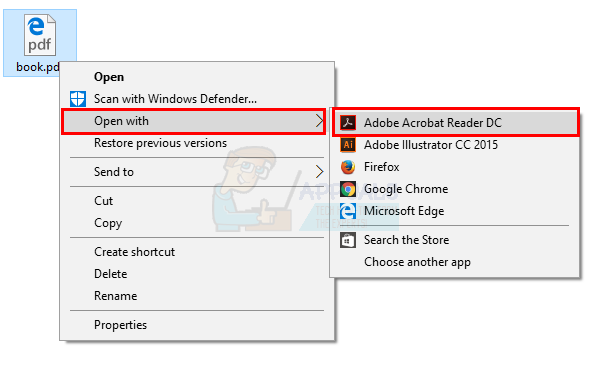
- Now your file will be open in Adobe Acrobat DC
- Select File then go to Save as Other and select Reduced size PDF…
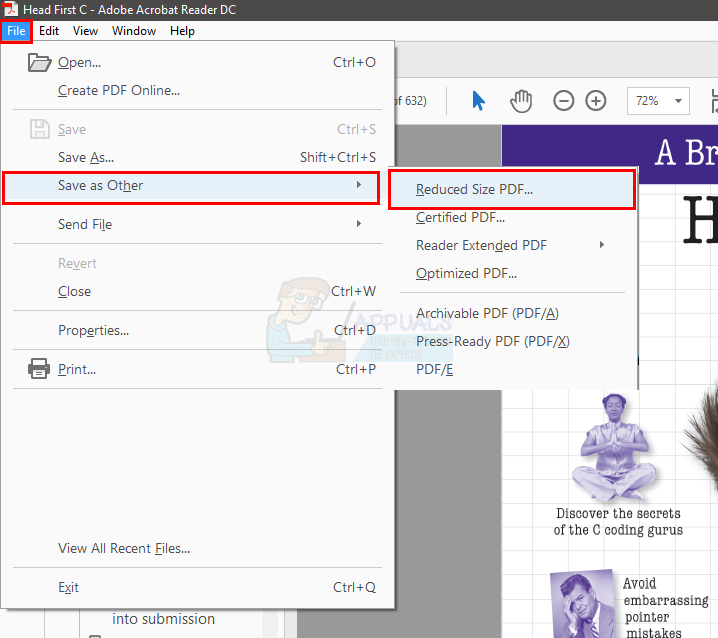
- Select Retain existing from the drop down menu in Make compatible with section
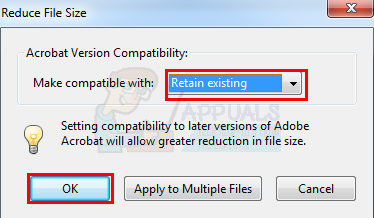
- Select Ok
That’s it, now your file should be saved with a reduced size. You can compare the sizes of both files to see how much of difference it made.
PDF Reducing Websites
There are a lot of websites available for this as well. If you don’t have Adobe Acrobat or you don’t want to use it then you can reduce the PDF file size from any online website.
Just simply open your browser and google “reduce PDF file size online” and you will see plenty of websites available for this exact thing. All you have to do is just go to any one of those websites, upload the PDF file that you want to reduce, compress it and download it back to your PC.