How to Get iCare Recovery License Key for Free in 2025
- iCare Data Recovery is a tool designed for recovering lost data due to various issues, such as accidental deletion, formatting, and damage, boasting a high success rate and supporting over 600 file formats.
- The software offers both free and paid versions, with the free version limited in recovery capacity and features, while the paid version provides unlimited data recovery options and technical support.
- Official methods to obtain a free iCare Recovery license key include creating a YouTube guide or writing a review with a tutorial on your website. Unofficial methods mentioned, though not recommended, involve downloading cracked versions or using pirated license keys.
Losing your data can be a headache, and iCare Data Recovery is here to help you solve that problem. But sometimes, the price of the software stops people from using it. In this guide, we’re going to show you safe and official ways to get an iCare Recovery license key for free, so you don’t have to worry about the cost.
We’ll cover everything you need to know, including what iCare format recovery is, its main features, how the free and paid versions compare, legal ways to get the license key at no cost, less known methods for getting it free, and steps on using the iCare data recovery software to get your files back.
Table of Contents
What is iCare Data Recovery software?
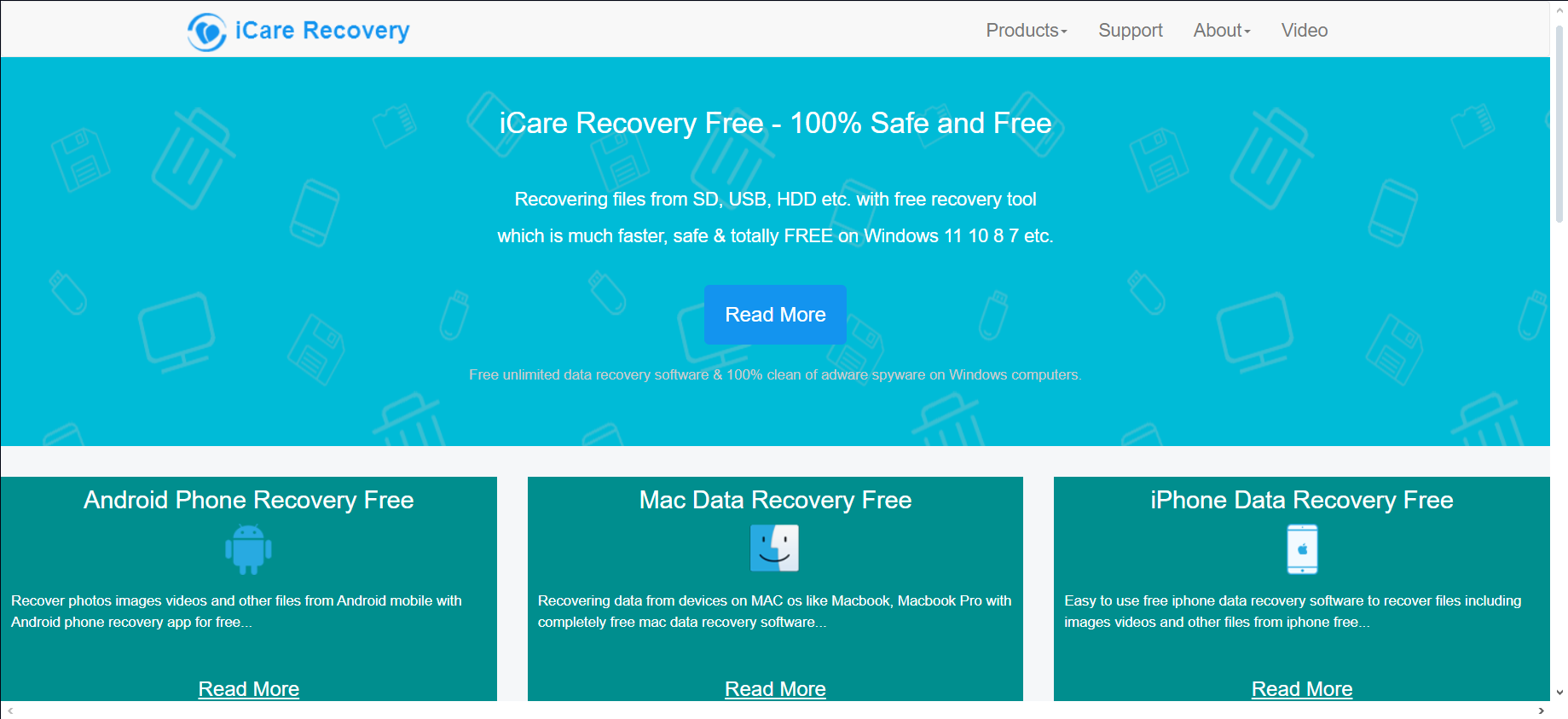
iCare Data Recovery is a helpful tool created by the iCareAll team, a group dedicated to making professional data recovery software. They’ve been doing this since 2009, and their software has grown significantly.
iCare Format Recovery is a part of their software that helps you get back data you might have lost from different storage devices. If you’ve lost many of your files, the iCare Recovery Pro version promises to help you recover them.
This tool is made to assist people in retrieving their files for many reasons, like accidental deletion, formatting mistakes, damage, viruses, and more. It’s easy to use, with just three steps: Install, Scan, and Recover.
It’s quite effective, with a success rate of recovering 90% to 100% of files. Plus, it can handle over 600 different file formats, meaning it can likely recover any type of file you’ve lost.
READ MORE: How to Easily Retrieve Deleted Screenshots on Android ➜
↪ iCare Format Recovery Key Features
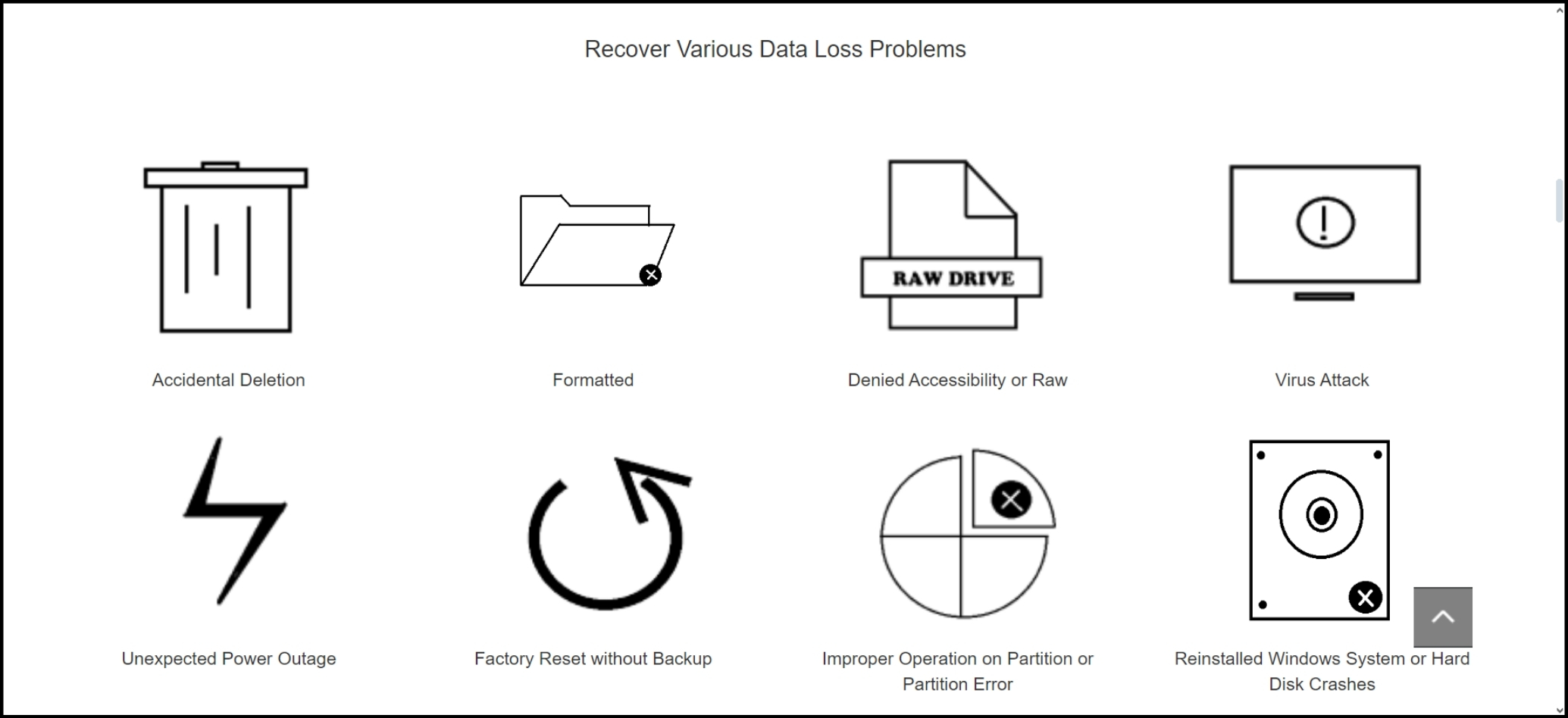
iCare Format Recovery has some great features that make it useful for restoring your files. Here’s what it can do:
- It can fix your device to recover files from your computer’s hard drive.
- Lets you see the files it can recover before you get them back.
- Uses a smart way to find lost files first.
- Can pull out lost files from USB drives and memory cards.
- Check your whole computer to make sure no file is left behind.
- Can get back files from things like external hard drives.
- Helps clean up and remove files you don’t need anymore.
READ MORE: How to Recover Deleted Notes in iPhone? ➜
Free vs. Paid versions of iCare Recovery

When picking data recovery software, knowing the difference between the free and paid versions is important. iCare Recovery gives you choices that fit different needs and budgets. Here’s how the free and paid versions compare:
| Feature / Aspect | Free Version | Paid Version |
|---|---|---|
| Data Recovery Capacity | Limited (e.g., up to 1GB) | Unlimited |
| Recovery Options | Basic (e.g., deleted file recovery) | Advanced (e.g., deep scan, partition recovery) |
| Technical Support | Not available | Available (priority support) |
| Software Updates | Limited or none | Regular updates |
| Usage | Suitable for minimal, non-critical data loss scenarios | Ideal for complex, extensive data recovery needs |
| Cost | Free | Paid (varies based on the package) |
Official ways to get iCare Recovery license key for free
If you’re looking for a way to use iCare Recovery without spending money, the official iCare website is here for you. They provide two official methods to get an iCare Recovery license key at no cost for a whole year. The steps listed are straight from their official site, so you can trust they’re the right way.
1. Make a video guide on how to use iCare Software
Here’s a simple way to get iCare for free by creating a YouTube video guide:
- Create a video that shows you using iCare software and explain how it works.
- Post your video on YouTube or any other online platform.
- Add a link to the iCare website in your video description.
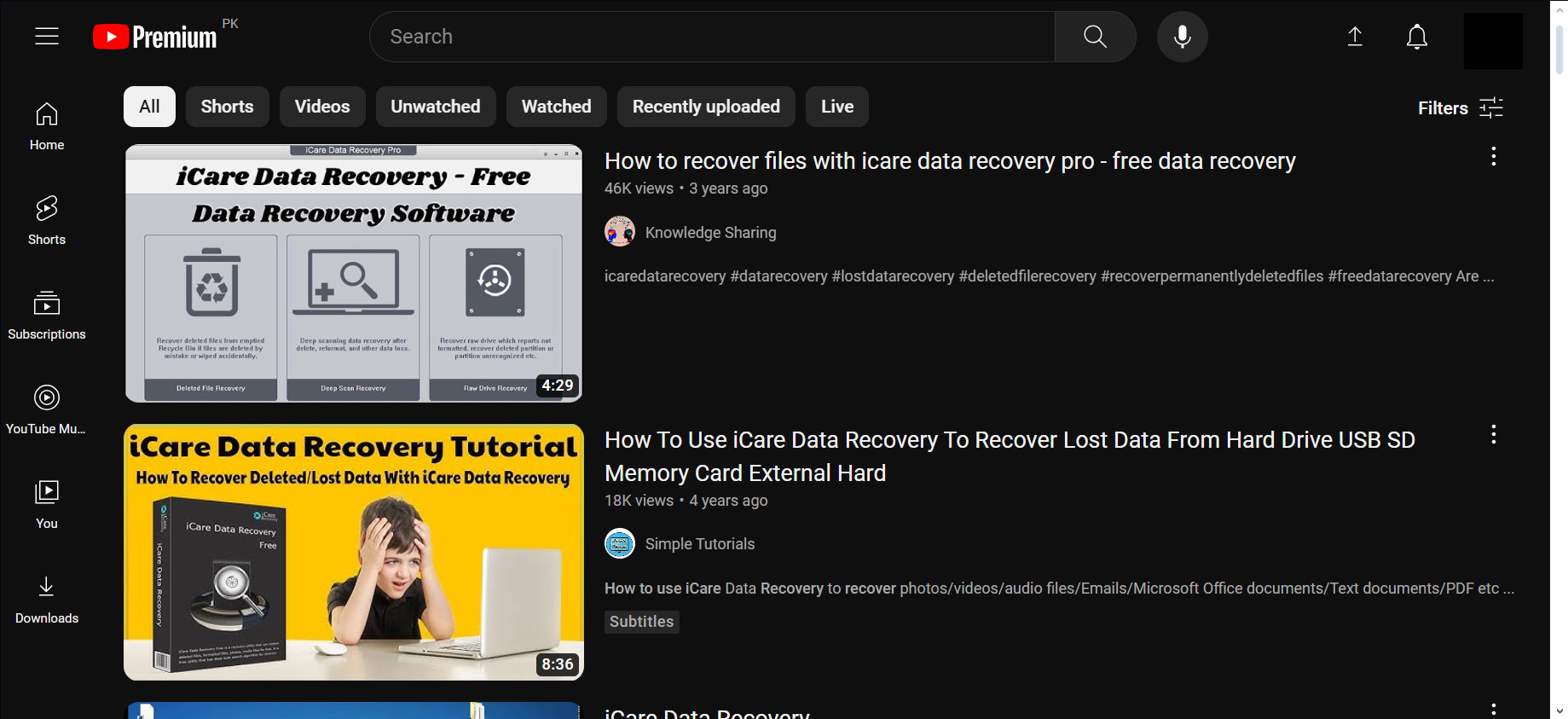
Send an email to them at support@icare-recovery.com with the link to your video. Also, let them know which version of iCare you want. Wait a bit, and within 48 hours, they will send you a free code.
2. Review iCare Recovery Software with a how-to tutorial
There’s a way you can get iCare for free by writing a review on your website or blog, here’s what to do:
- Start with a basic explanation of what it’s like to lose data.
- Describe how iCare software helps solve this problem.
- Make sure to include a link to iCare’s website in your article (this is a must).
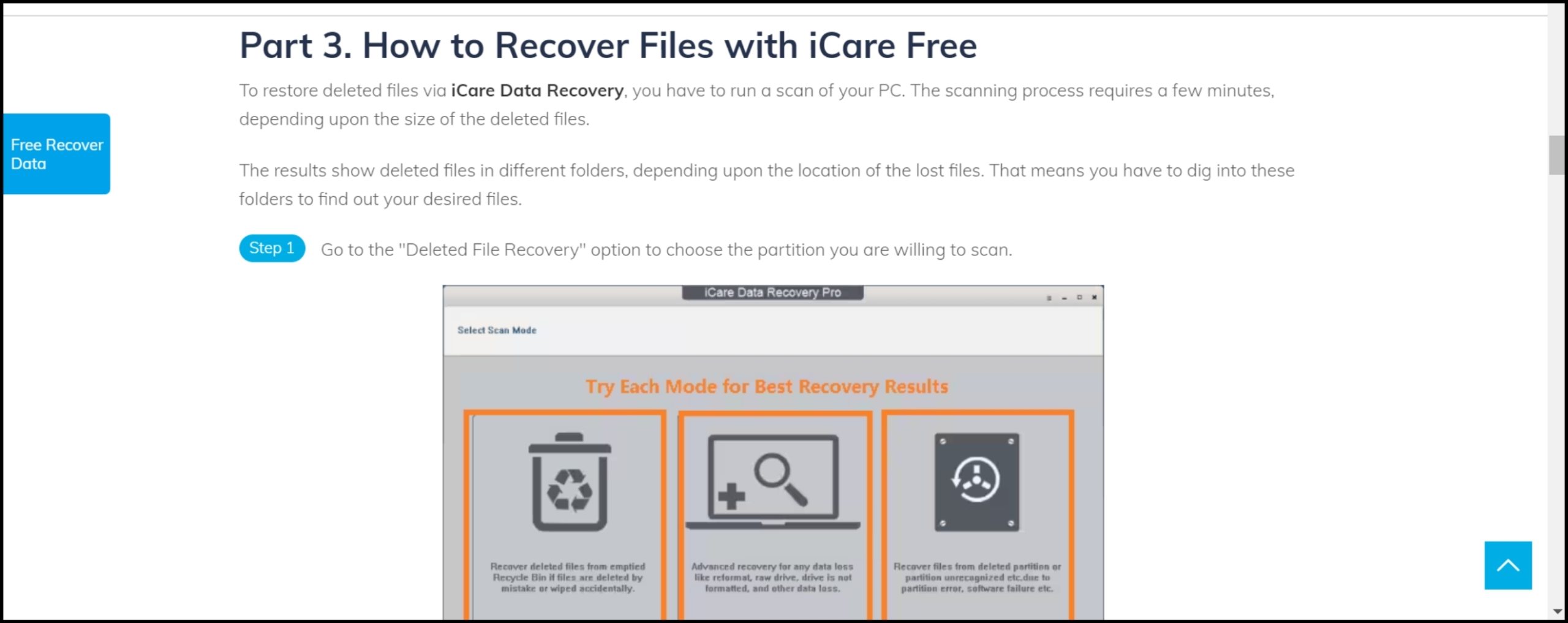
After you’ve published your review or tutorial, send the link to it in an email to support@icare-recovery.com. Don’t forget to mention which iCare version you’re interested in. Then, all you have to do is wait a little. They’ll send you a free license code within two days.
READ MORE: How to Recover and Repair Corrupt Microsoft Word File ➜
Unofficial ways to get iCare Recovery license key FREE

If you’re curious about other ways to get an iCare Recovery Pro license key without paying, there are some things you can try.
We’ll guide you through the process to obtain an iCare Recovery Pro license key for free, ensuring you can protect your data without any charge.
1. Download iCare Recovery Pro with license keys
It’s important to note that while websites are offering free iCare Recovery Pro license keys through pirated or cracked versions, using such methods is not legal, and we do not support or encourage it. However, for informational purposes, here is how people typically use these keys:
- Download the setup file for iCare Format Recovery Pro. Or you can search “iCare Recovery with license key for free” and many websites will come up that provide a link to download the tool and provide license keys for the tool.
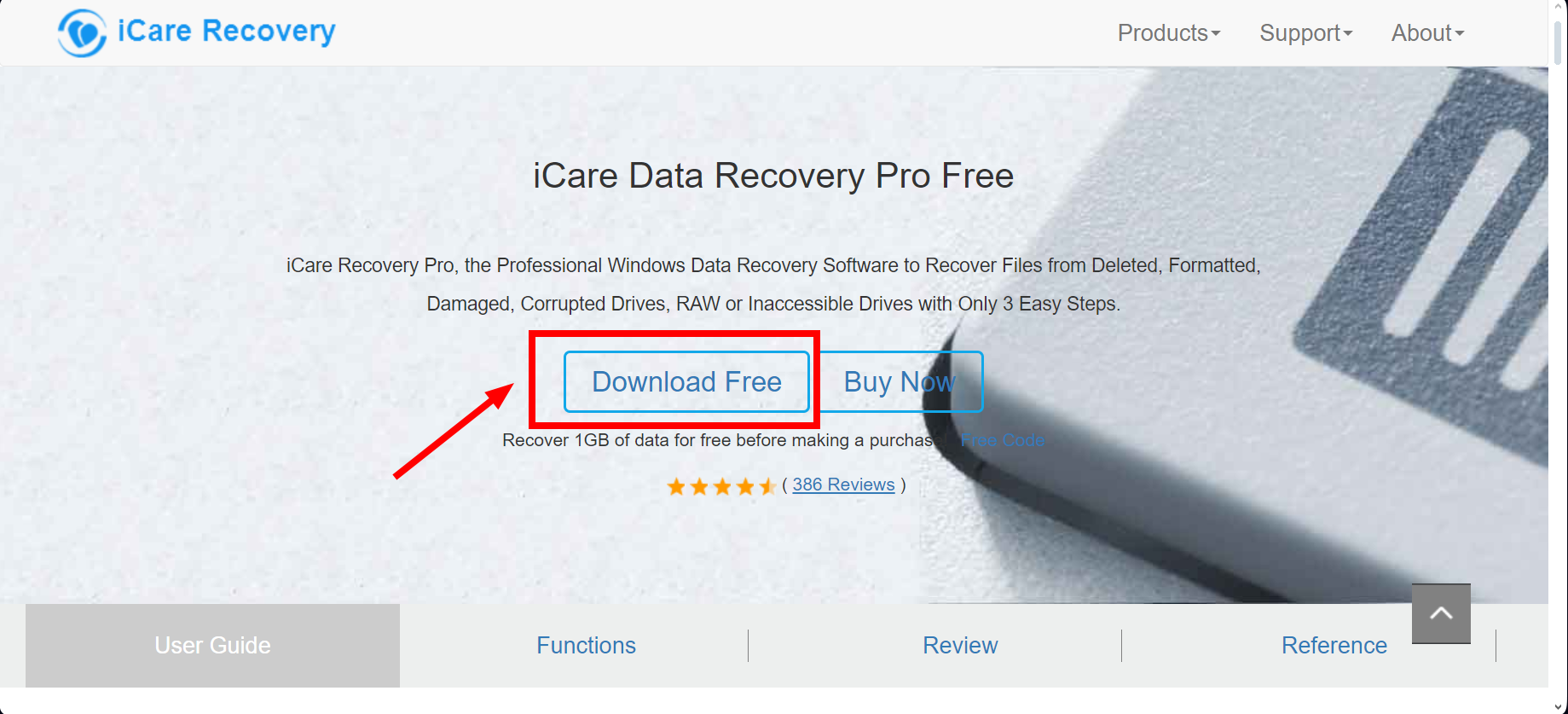
Download the iCare Recovery tool - Run the installation file and follow the steps to install the software on your computer.
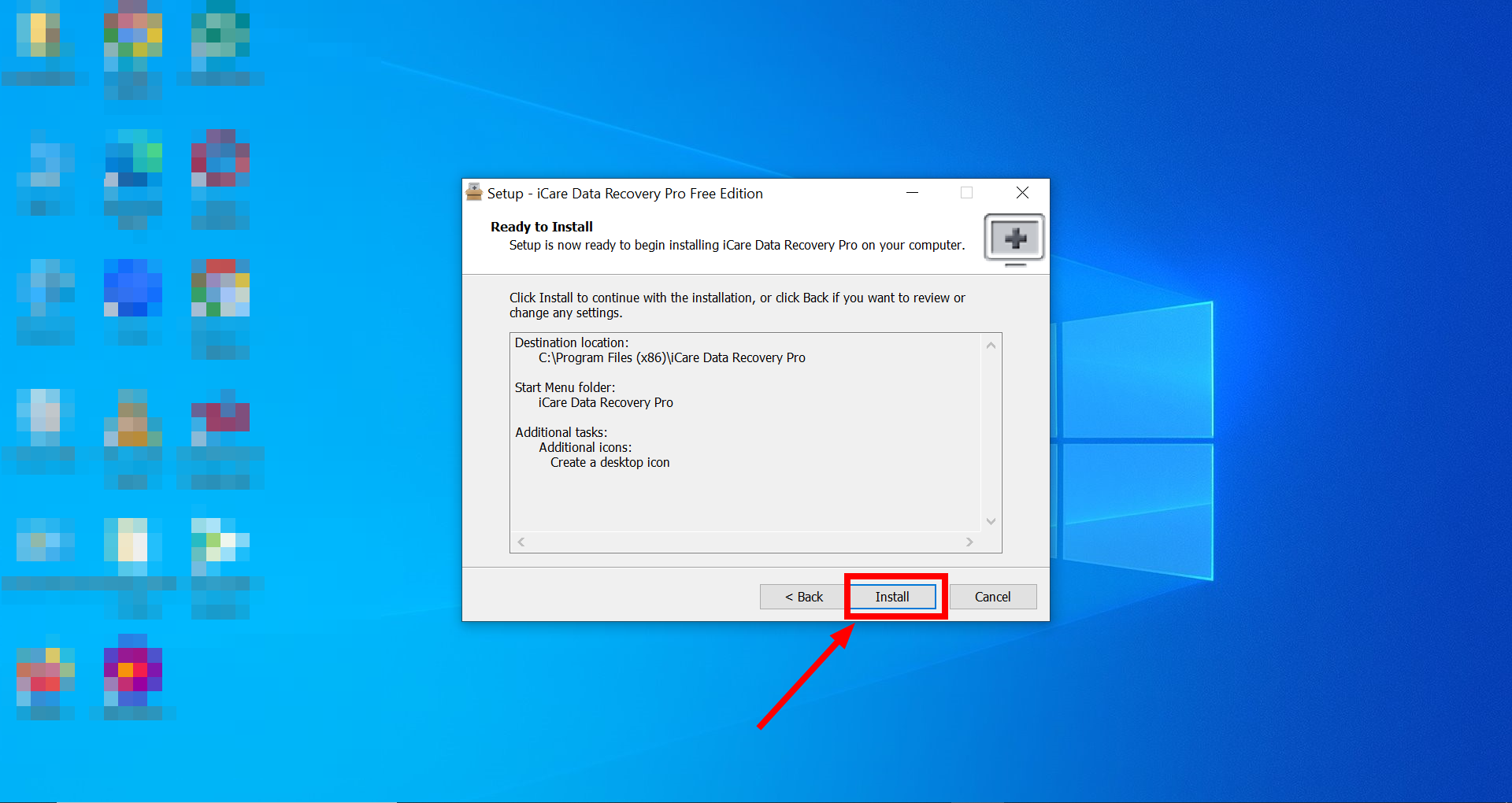
Install the iCare Recovery tool - Once it’s installed, open the program and click on the “Register” button, which might look like a key icon at the top.
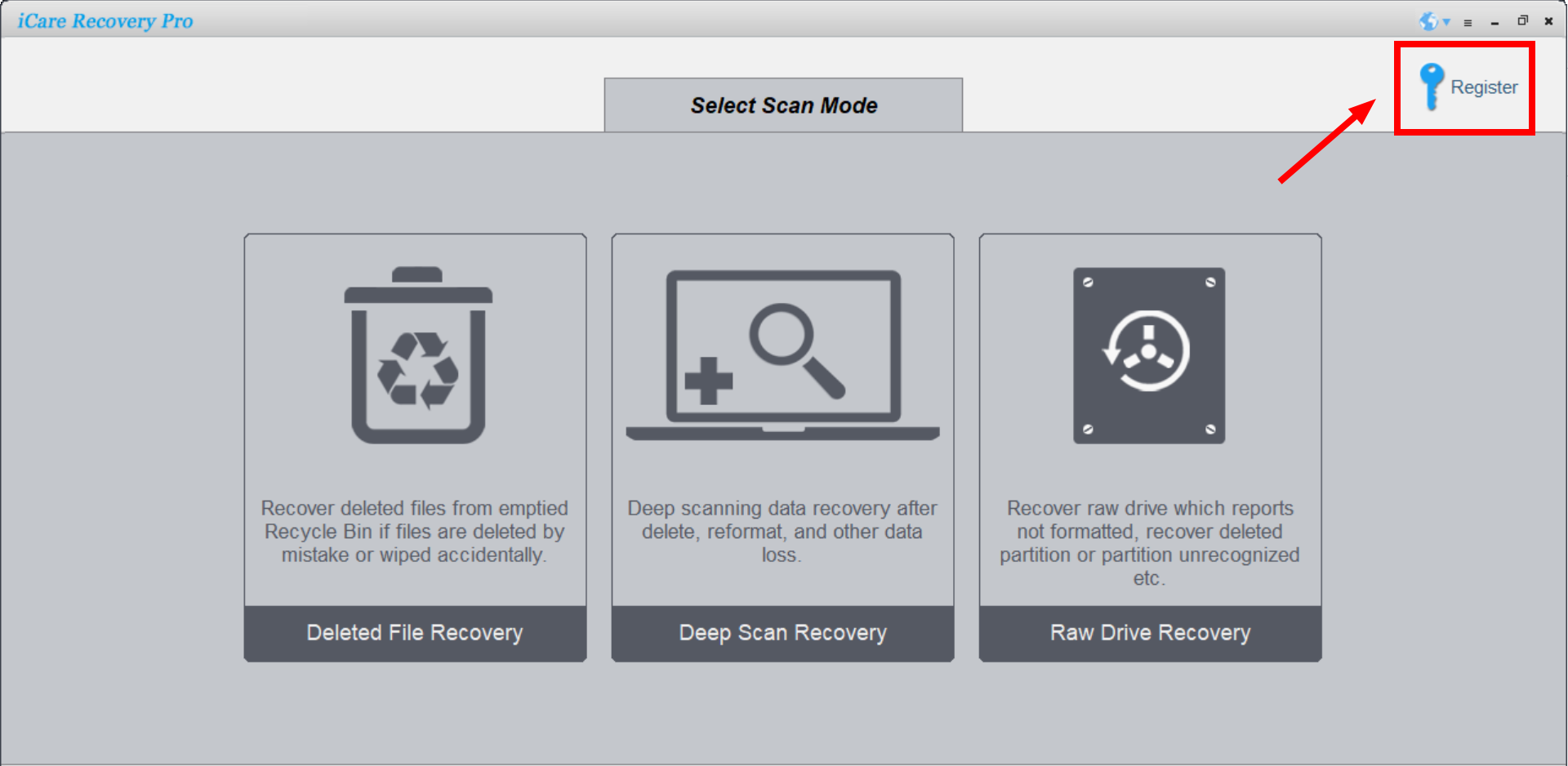
Click on the Register button - On this page, several iCare Recovery Pro license keys are listed to use. Copy one of the license keys provided here and enter it into the registration box in the software:
- 978D4-CCF9F-EA347-F10C7-861D5-16783-ED
- 1F0F7-D4D1B-AEF43-7D4F6-36458-6CD53-48
- 84E8D-8300E-45EE1-552C4-C049B-7F7ED-CA
- GXNXI-VKQG3-KW8QB-ZJPCE-2NUSG-FAWKV-33KFC-XGVUK
- GBIXU-PU2G2-6WCT3-ZGPCE-2NUNM-BFDEQ-B3KI2-VCPJX
- KLVRE-UBTG3-GDIYC-PJ7CE-2NUYK-24VUS-33JPF-ECU3S
- HGCKA-SECG3-EXKSU-IKXCE-2NUCK-N4FQQ-B3KXE-WKTCU
- II3XE-XUZG2-6FUVU-UJ3CE-2NUXJ-TPE8S-T3ITF-EEPCX
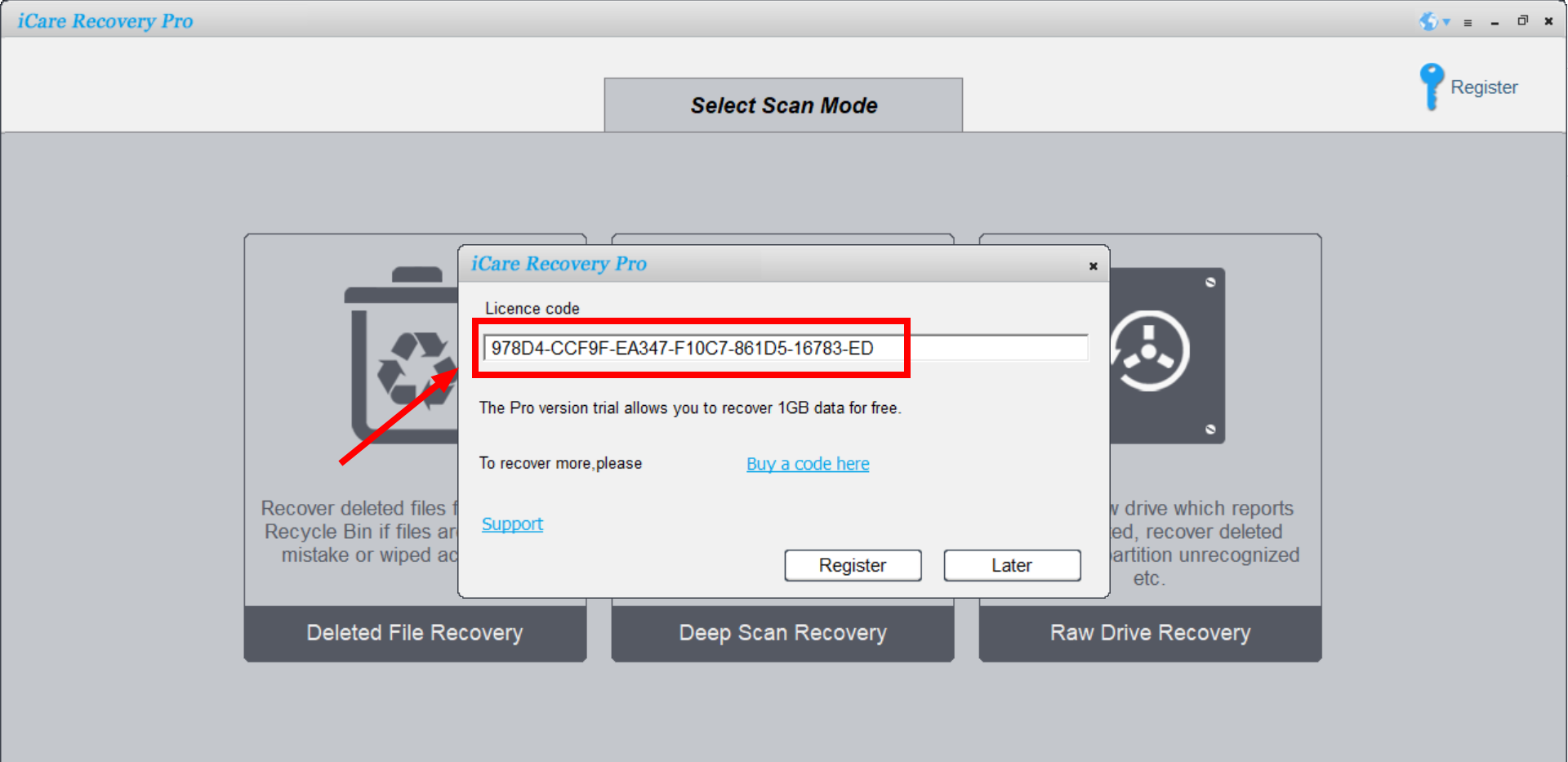
Put the license key in
- Click on “Register,” and if the key works, you can use the software for free forever.
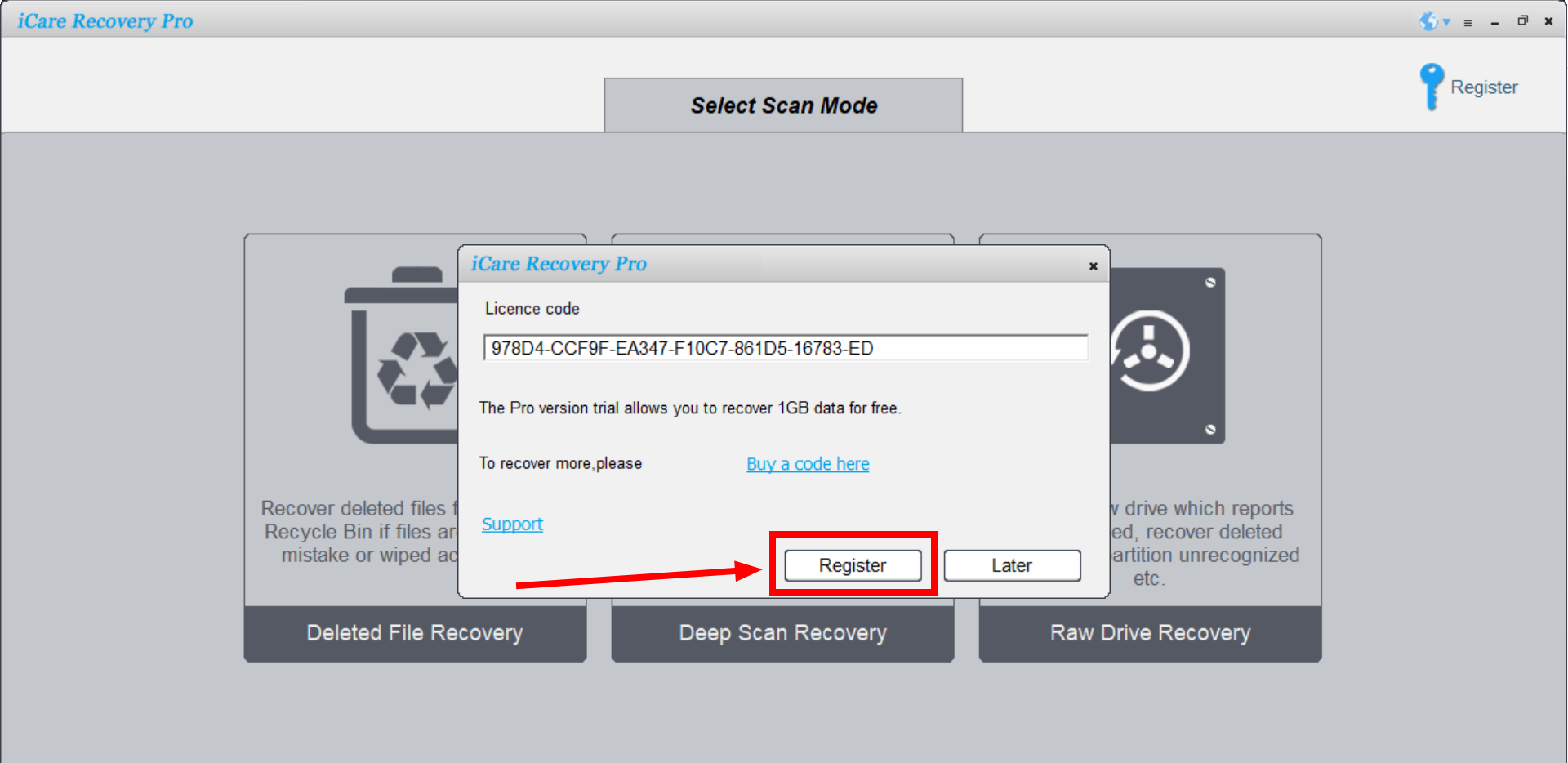
Click on Register
2. Download iCare Recovery Software’s crack
There are numerous websites out there offering pirated or cracked versions of iCare Recovery Pro software. While we strongly discourage and do not support the piracy or use of cracked software, we understand that some might consider these as workable options.
Download software from any of these websites and install it on your computer. Follow the instructions given (usually in a txt. Document file or “Read me” file within the cracked software pack) to complete cracking the software.
Awareness of the risks and legal implications of downloading and using unauthorized software is crucial. Piracy can lead to potential security risks, including malware and data breaches, and it undermines the efforts and rights of the software developers.
READ MORE: How to Recover Deleted Files On An Android Phone ➜
How to use iCare data recovery software?
Here’s a simple guide on how to use the iCare Data Recovery software to bring back your missing files:
- Once iCare Data Recovery is set up on your computer, start the program to find your lost files.
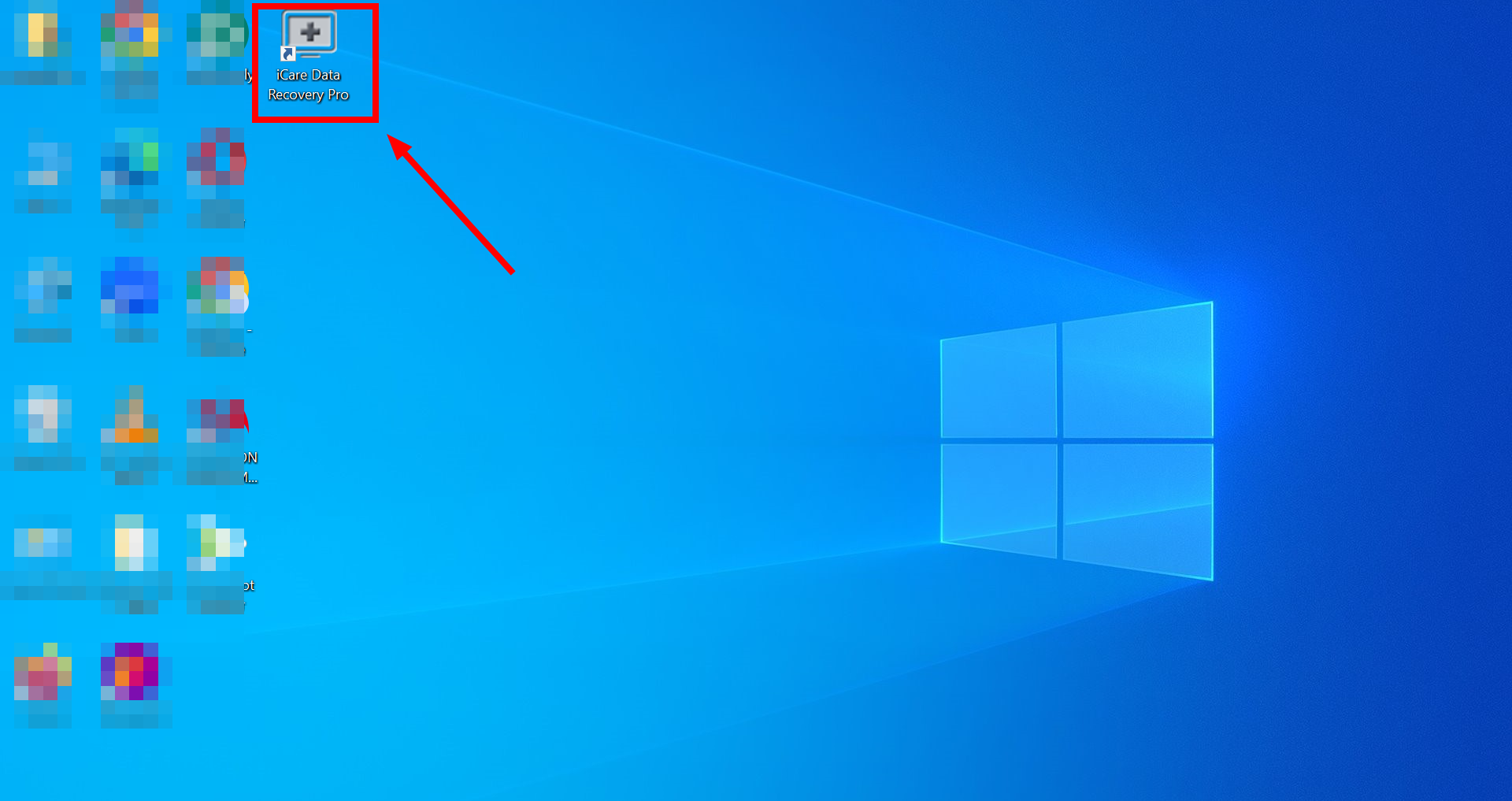
Open the iCare tool - Choose one of the recovery modes given by the software. It can look for your files in three different ways:
- Deleted File Recovery
- Deep Scan Recovery
- Raw Driver Recovery
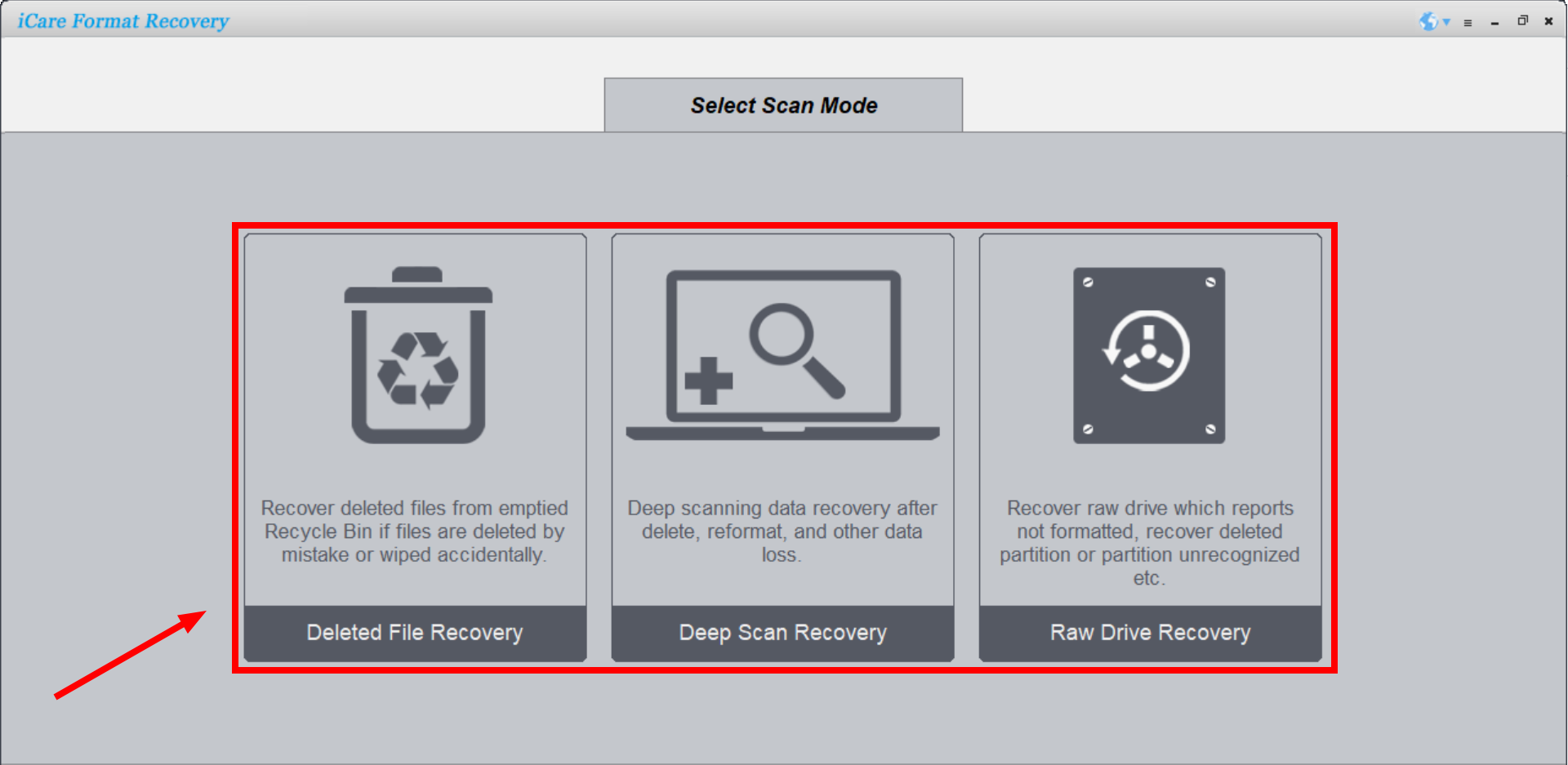
Choose your desired recovery option
Each of these modes is designed for different situations. If one way doesn’t find your files, try the others.
- Next, select the drive where your files were lost from. This could be the main hard drive of your computer or an external device like a USB drive or an external hard disk.
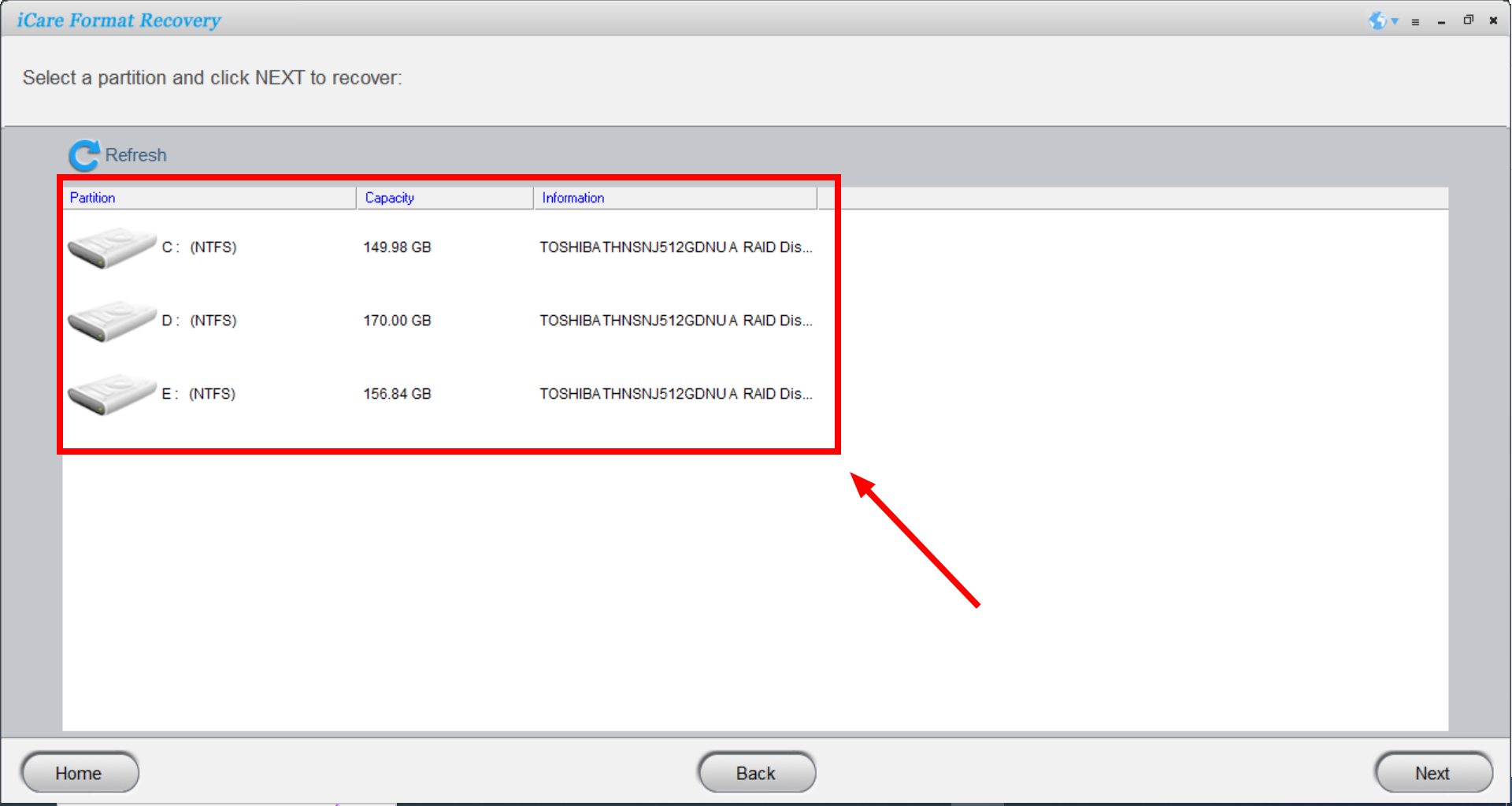
Select the Drive - Let iCare Data Recovery do its job and scan the selected drive. The time it will take depends on the location’s size and how many files there are.
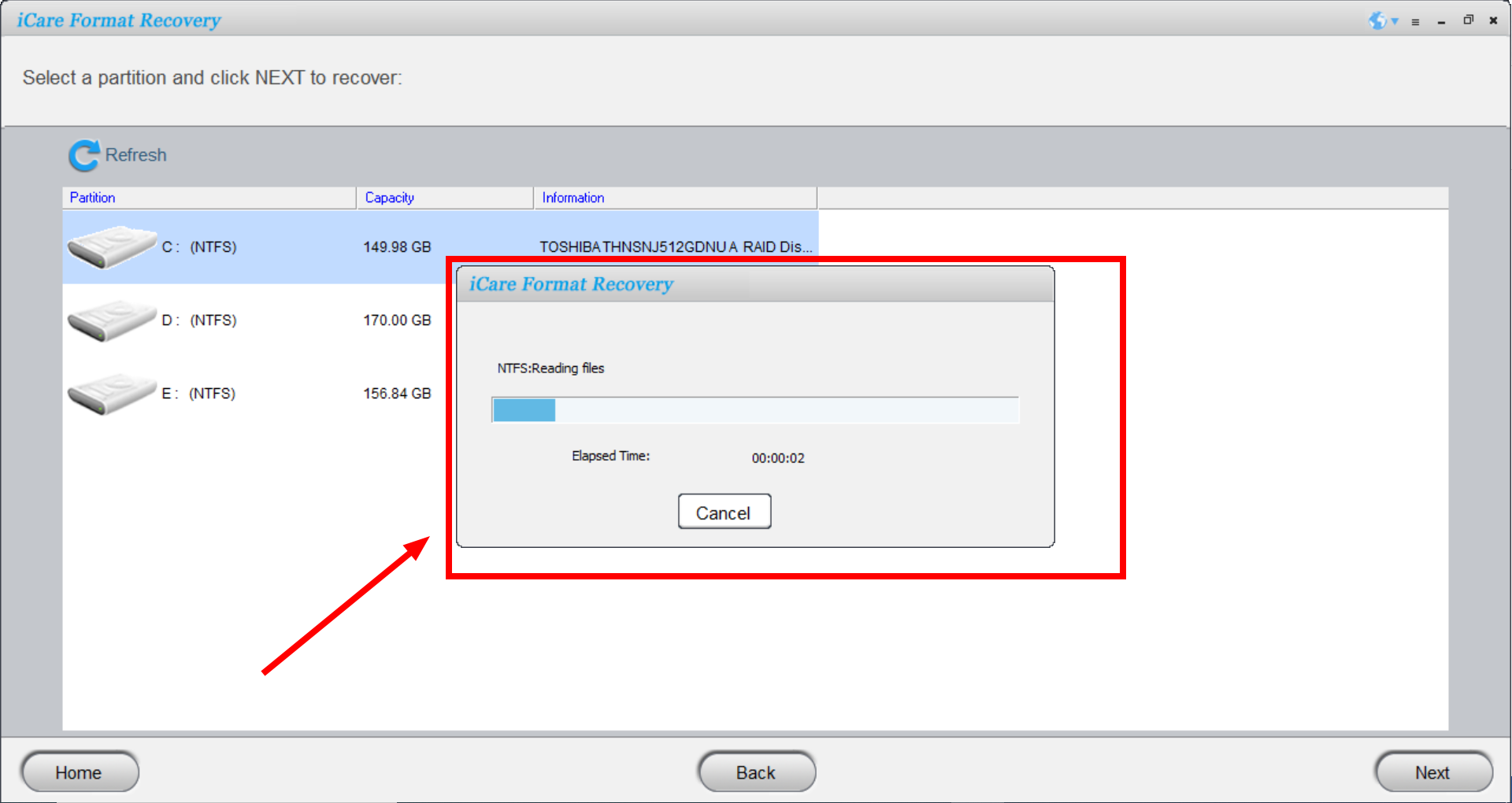
Let the scan complete - The software will then show you some sections of the drive where it thinks your files might be. Pick the section where you want to save the found files.
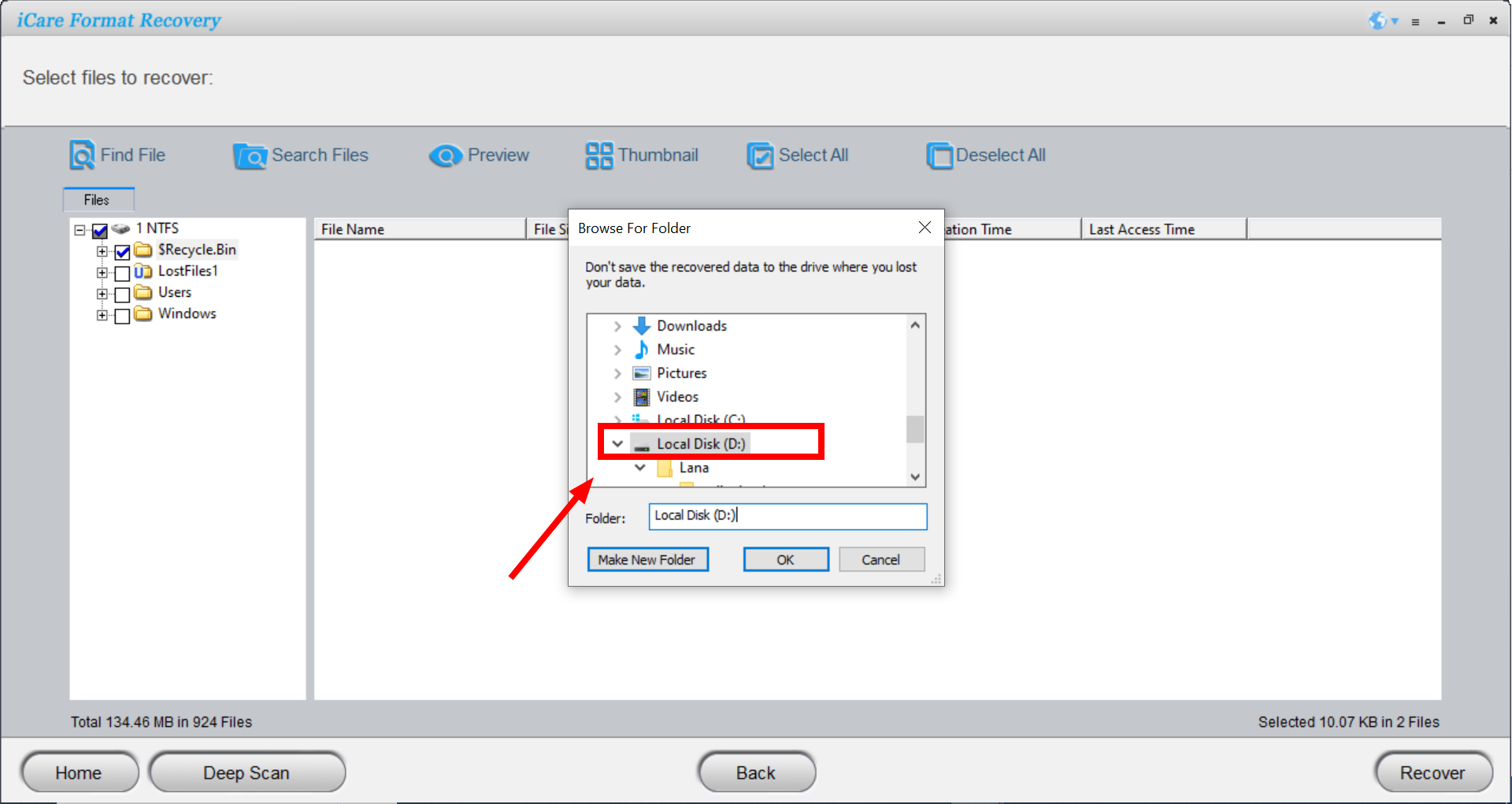
Choose the files or folders you want to recover - You’ll get a message saying, “Saving is completed,” once the files are restored.
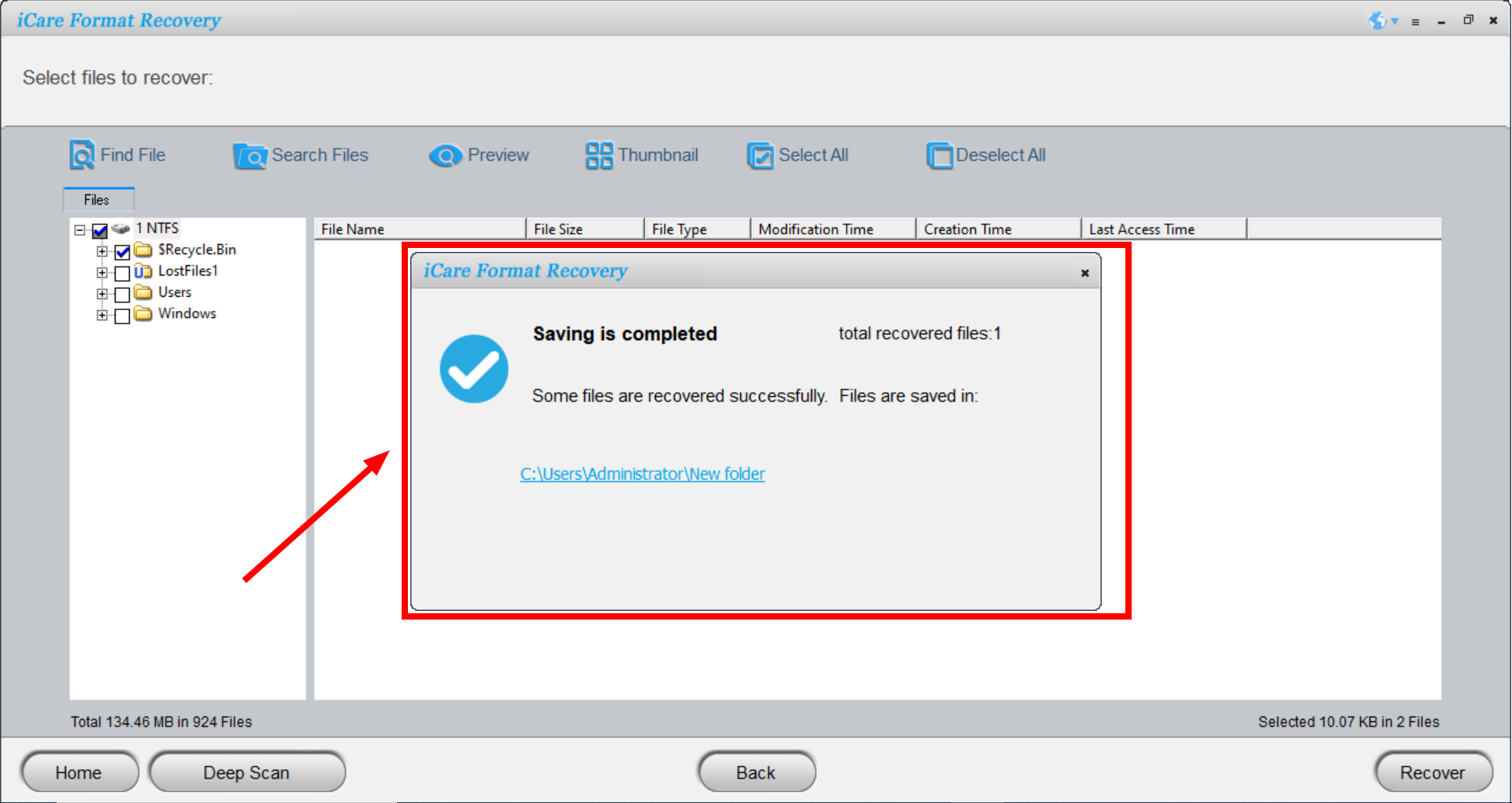
Data Recovery completed
That’s essentially how you use iCare Data Recovery. Although the process might seem a bit detailed, it’s all about choosing the right recovery option, selecting where to look for the files, and then saving them once they’re found.
READ MORE: How to Recover Deleted Videos from iPhones? ➜
Final Thoughts
Getting an iCare Recovery license key for free is easy and can help you recover lost files without costing you money. You can make a helpful video on YouTube or write a blog post about using the software. This way, you can use iCare Data Recovery’s features without spending money, whether bringing back a few files or tackling a big recovery job.
Just follow the simple steps mentioned, and you’re all set. With a free license key, you’re ready to handle any data loss situation with a top-notch solution, keeping both your data and wallet safe.
It’s important to remember that we do not recommend using pirated or cracked software or keys, as it’s unsafe and illegal.
FAQs
The time iCare Data Recovery needs to scan depends on your storage size and how fast it can read data. For example, when we checked a 64GB SanDisk Ultra USB drive, scanning took about 30 minutes.
Yes, it’s safe to use. We downloaded and opened both the installable and portable versions without any issues, and our security software didn’t alert us to any problems. Plus, many technology websites recommend it as a secure option for data recovery.
Yes, iCare Data Recovery specializes in retrieving files from formatted drives. Whether you’ve accidentally formatted your drive or had to format it due to a virus, this software can help you recover your lost data.
 Reviewed by
Reviewed by 




