FIXED: Why Does Lost Ark Take So Long To Launch
Wondering why it takes Lost Ark so long to start up? You’re not alone, as nearly the entire player base of Lost Ark faces this issue, while being collectively fed up with it. So today, we’ll be discussing the causes behind this issue and provide some easy yet working fixes to solve the problem.
Table of Contents
1. Check your internet connection
As Lost Ark is an MMORPG, it requires a decent internet connection, a poor connection can cause issues. Check if any downloads are running on your network and pause them for now. Reduce the number of devices connected to your network and also try rebooting your router. Alternatively, if you’re connected through an Ethernet cable, try reconnecting it from both ends.
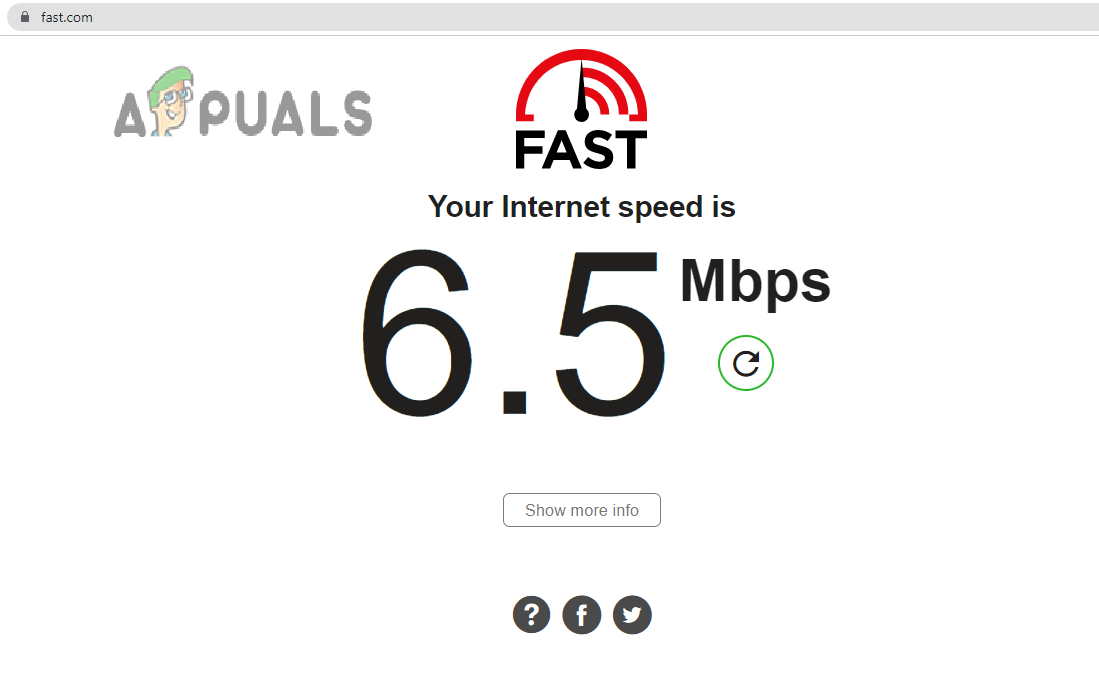
While internet speed actually doesn’t as much in online gaming as latency, it’s still important to have at least a 10Mbps connection with stable upload speeds. Test your internet speed on Fast.com and also ensure that you’re getting low ping in online games.
2. Close all background apps
If you’re trying to multi-task and have several apps running in the background, you’d be exhausting most of your RAM and that could be the issue. Try closing all the apps you’ve got running in the background, except Steam of course. Chrome in particular is known to have high memory usage so make sure that’s closed.
You can use Task Manager for this. Press Ctrl+Shift+Esc at the same time to open it and see what apps are taking up the most memory (click on the Memory tab to sort by it). Right-click on anything that stands out and select End Task. You can also just close apps the normal way if you want to.
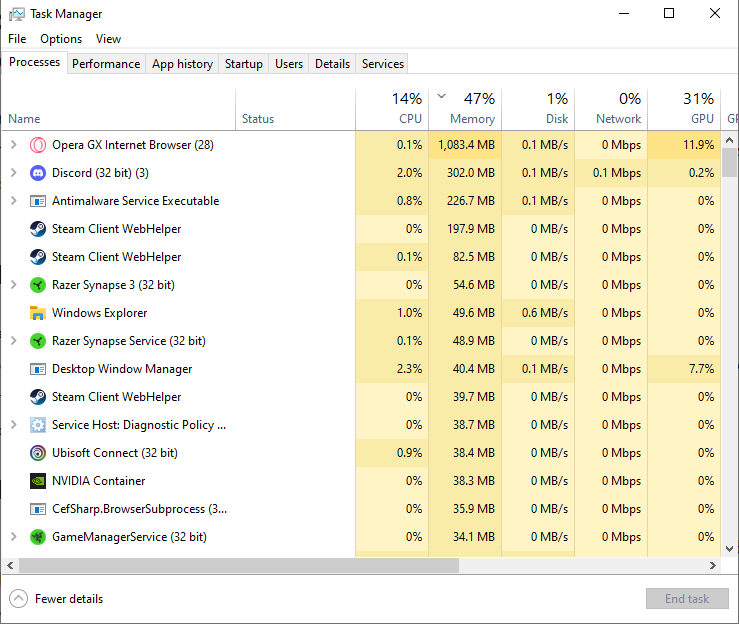
3. Remove from Windows Defender’s checklist
Some users have reported that removing the game from Windows Defender‘s checklist allows it to load considerably faster. This is because Windows Defender, being an antivirus, notoriously interferes with many innocent apps and processes, causing them to run improperly. If you’ve disabled Windows Defender completely, there’s no need to do this. If not, follow the steps below:
- First off, open up Search from the bottom left of your task bar.
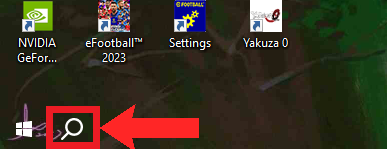
Click the Search icon on the bottom-left corner of your screen - Next, look up “Windows Security”. Click on the option shown in the picture below.
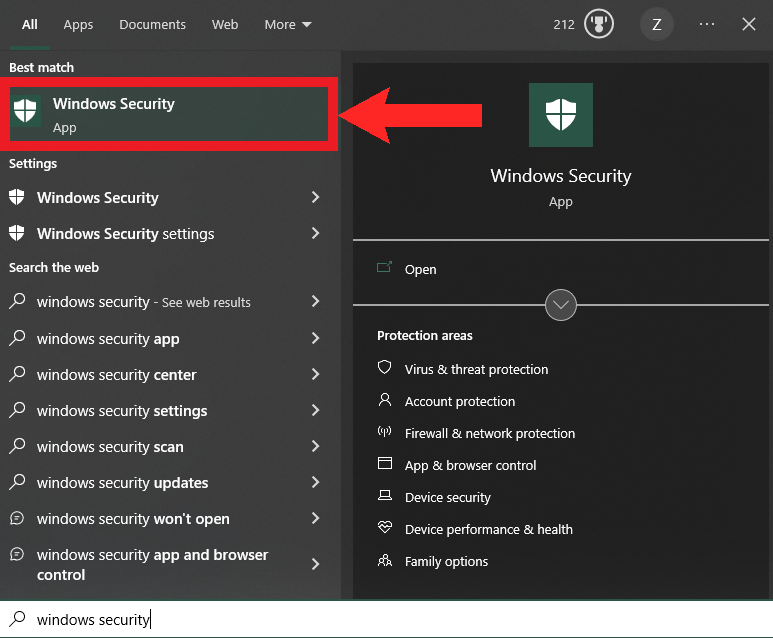
Search “Windows Security” and open the app - Once the window opens up, go to Virus & threat protection.
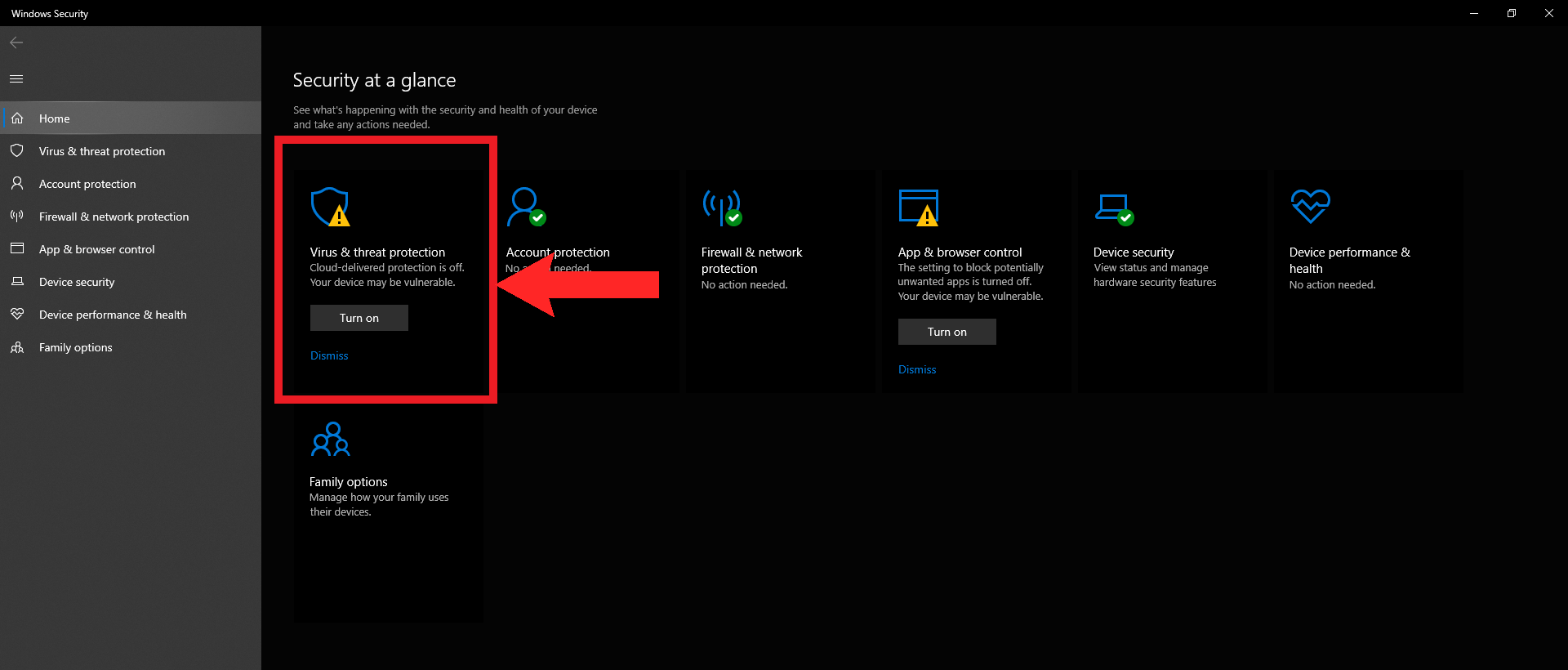
Select “Virus and threat protection” - Now, under Virus & threat protection settings, you should see Manage settings. Click on it.
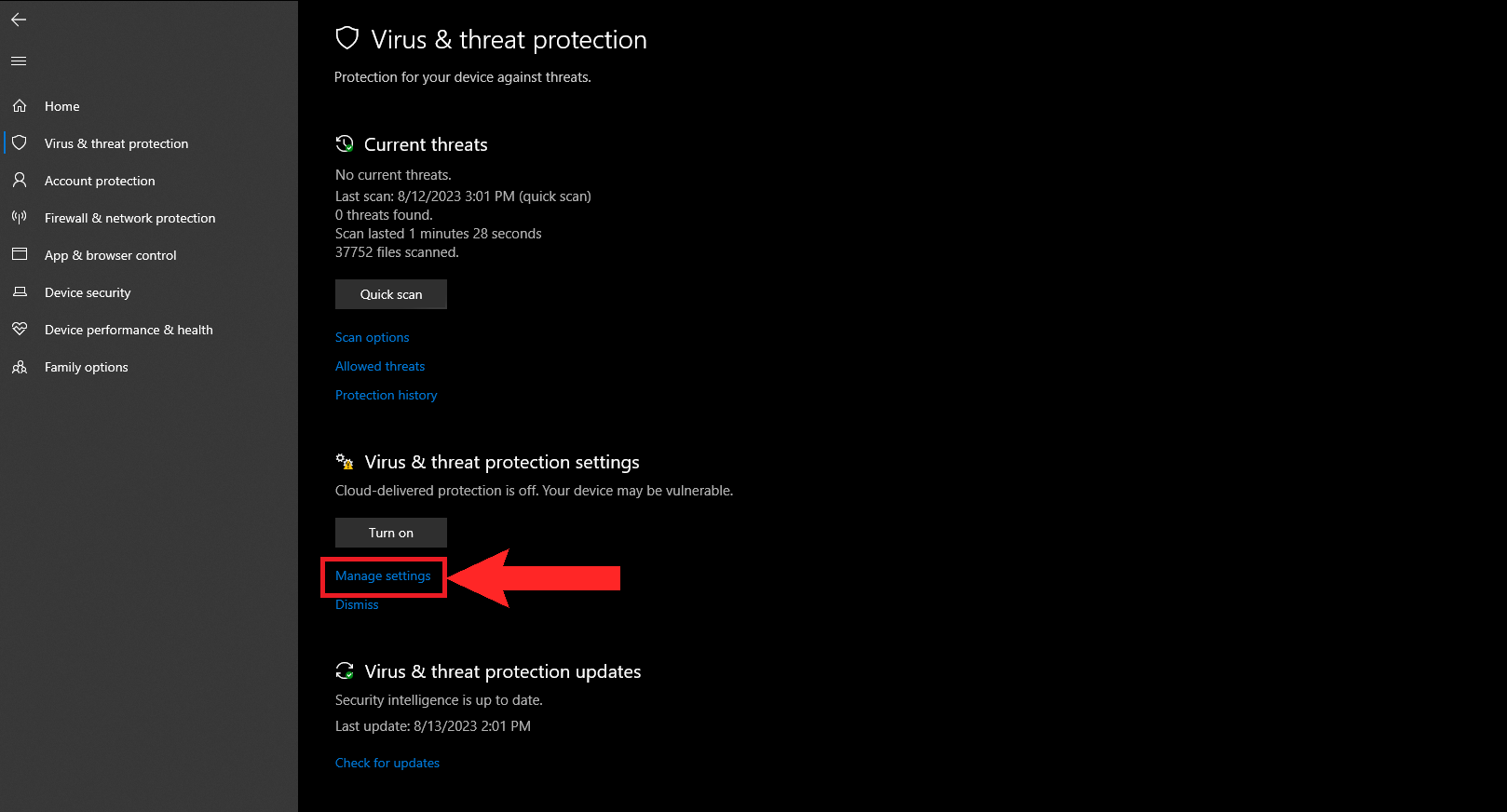
Select “Manage settings” under “Virus and threat protection settings” - Then, scroll down to find Exclusions. Select Add or remove exclusions.
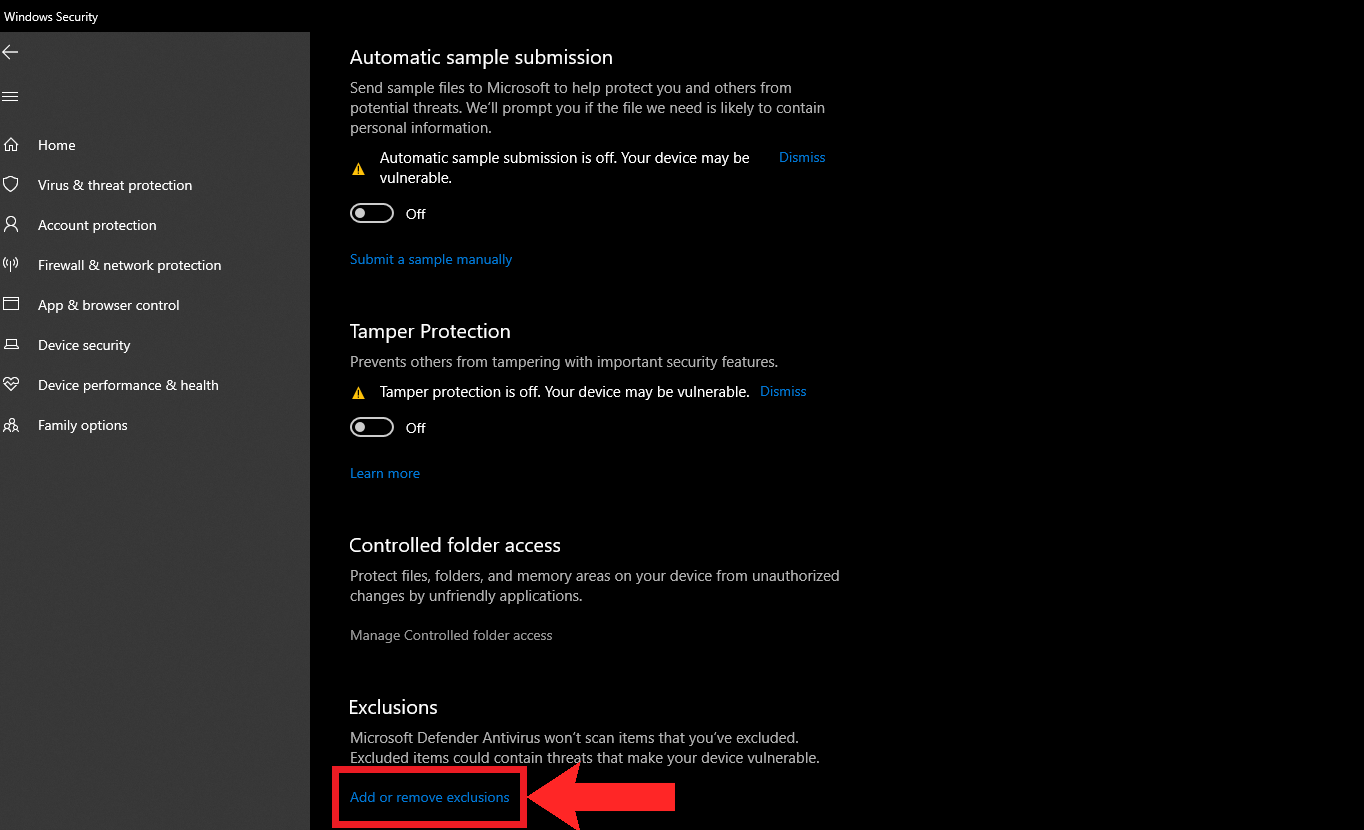
Scroll down to find “Exclusions” and select “Add or remove exclusions” - A pop-up window will appear. Click on Yes to proceed.
- In the Exclusions menu, click on Add exclusion. From the drop-down menu that appears, select Folder.
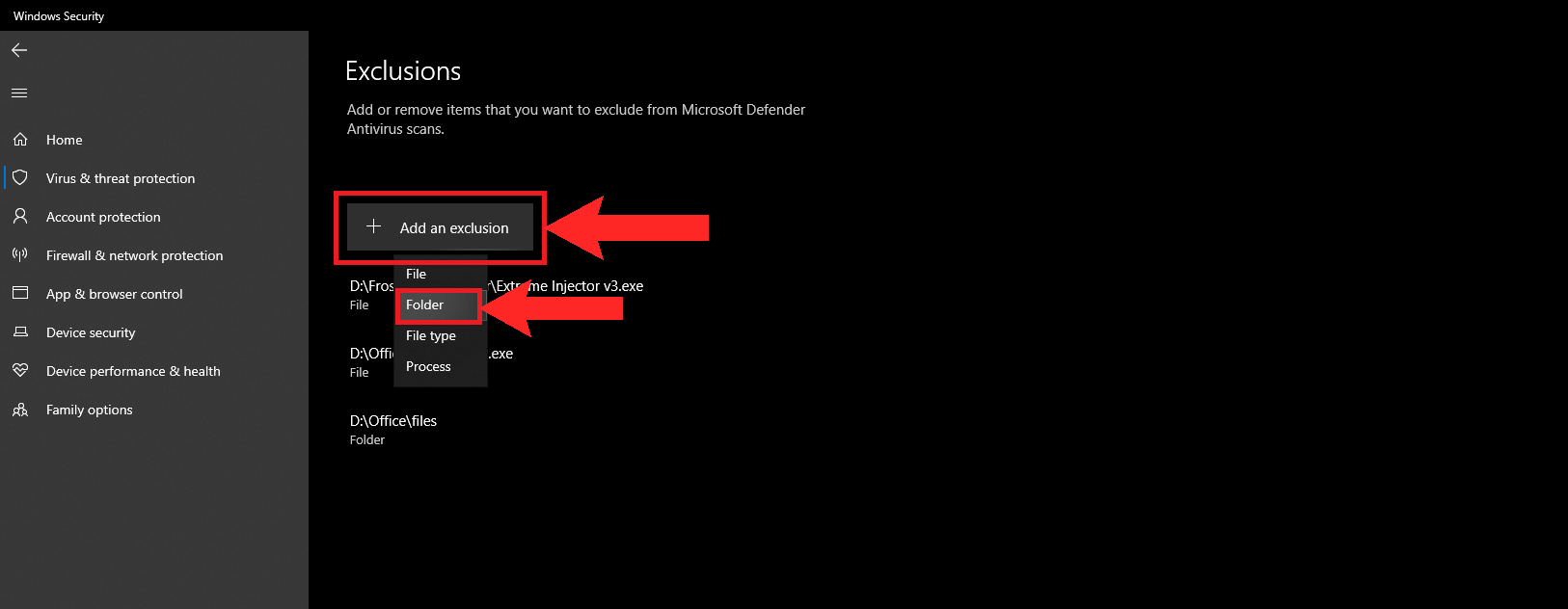
- Consequently, a Windows Explorer pop-up will appear that will allow you to browse the folder you want to select. The folder where Lost Ark is stored can be found through this path: Drive where you’ve installed Steam:\Steam\steamapps\common\
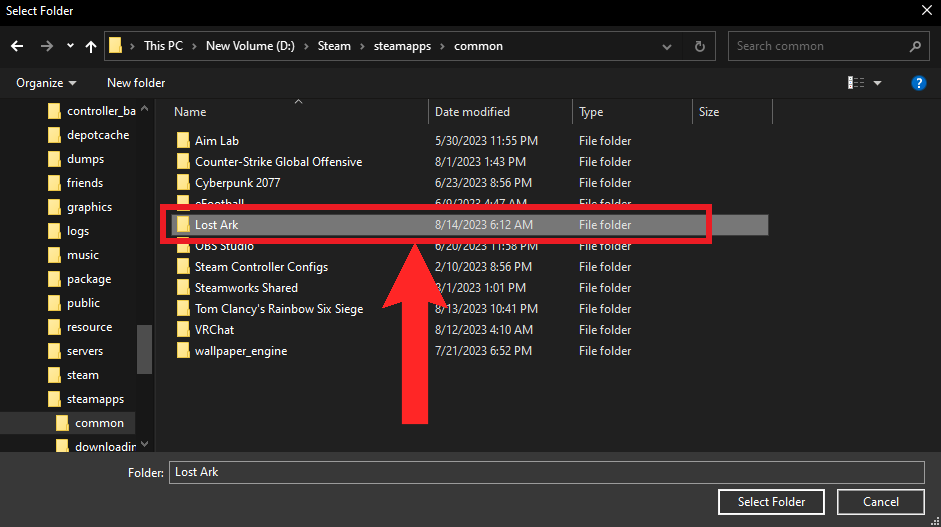
Navigate to the above mentioned path and select the “Lost Ark” folder - Once the folder has been added, close Windows Security and trying loading up the game.
4. Install the game on an SSD
One of the most common fixes to decrease long loading times in general is to install the game on an SSD. While HDDs get the job done well enough, SSDs are much more efficient, thanks to the absence of any moving parts. SSD have significantly faster read and write speeds, allowing the game to load up much more quickly.
You won’t see much difference in loading times between a SATA and a PCIe SSD, but it will be day and night going from a spinning hard drive to a solid-state drive. Always keep Windows and your most-used apps and games on an SSD.
5. Upgrade your hardware
If you’re running the game on older incompatible hardware, you’ll have to bear the long load times. If none of the previous solutions helped you then there is no fix except to upgrade your hardware. Actually, there might not be a fix for this issue in general (see next heading). The official requirements for the game on Steam are shown in the picture below:
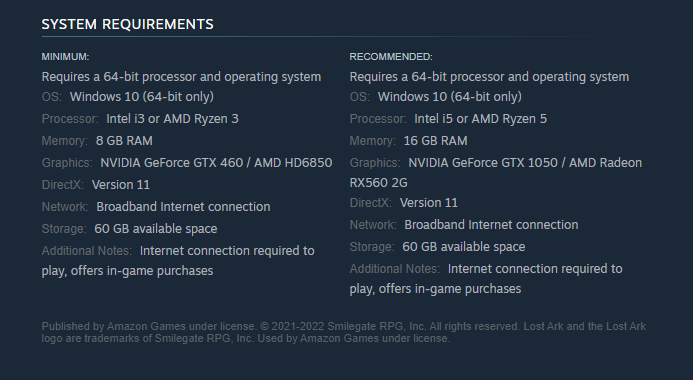
Lost Ark is actually a very well-balanced game in terms of CPU and GPU usage. It skews slightly towards being more CPU-intensive due to its RPG nature but you’ll see your GPU pegged to a 100% most of the time, too. So, we’d suggest upgrading the graphics card first, ensuring you don’t create a CPU bottleneck.
Why Does Lost Ark Take This Long To Load Up?
Overall, even though some solutions exist and we’ve gone over them, it has been confirmed by many users on Reddit and other gaming forums that simply no remedy exists to cure Lost Ark’s long boot time. This can be narrowed down to 2 specific reasons:
Unreal Engine 3 (UE3)
The primary reason why Lost Ark suffers from long boot times is because it’s been developed in Unreal Engine 3. Although the game was initially released in 2019, it was in development since 2011. Meaning that when development of the game started, Unreal Engine 4 (2014) had not yet been released.
Even when UE4 was released, the developers at Smilegate did not feel like shifting over to a new engine, especially after 3 years of development. As UE3 is relatively older technology, it does not possess dynamic texture streaming. Consequently, this causes it load textures much slowly, resulting in longer load times.

Easy Anti-Cheat (EAC)
Another major reason for Lost Ark’s slow boot up, is the Easy Anti-Cheat system that Lost Ark’s installs on your system to make sure that you don’t engage in any kind of malicious content. Similar to Windows Defender, EAC checks for any modifications made to the game files each time you launch the game. While this helps in countering hackers and cheaters, this process does result in the slow boot up process.
Conclusion
Even though it’s very frustrating, it seems we’ll have to bear the long boot times. If any of our solutions did help you, congrats! But for others, take a short break during that time; a quick snack or a cool drink can refresh your mind and help you get focused for the in-game grind.
Lost Ark Boot Time - FAQs
Unfortunately, no. However, the fixes stated above will help you to boot up the game considerably faster.
As Unreal Engine 3 is outdated technology, it does not fully support the capabilities of modern hardware. Moreover, the absence of dynamic texture streaming, a feature that allows faster texture compilations leading to reduced load times, further adds to the problem.
Naturally, Lost Ark’s developers, Smilegate, are aware of this annoying issue. They have released several optimization patches and updates to the game’s client. But at the end of the day, it’s clear that the issue stems from the game being built using Unreal Engine 3.
Most third-party game booster tools contribute nearly nothing to increase the game’s performance or reduce its load times. They can help clear out excess background processes, but in most cases, they don’t seem to help. At any rate, it’s your choice if you want to use them or not.
 Reviewed by
Reviewed by 





