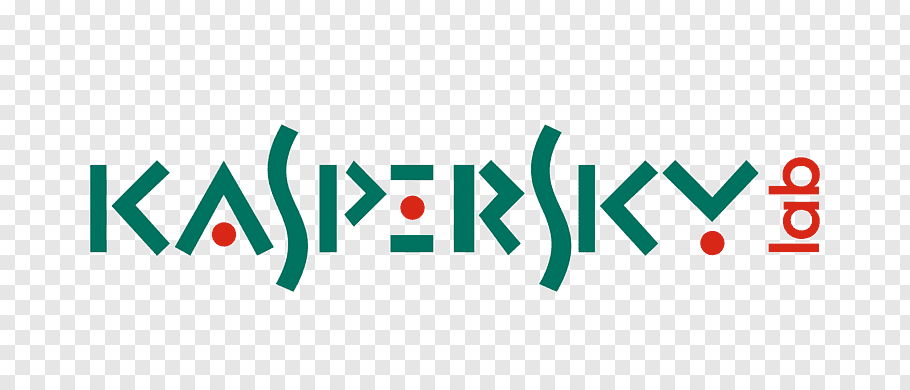Antivirus vs Windows defender: Which one should you use
Windows defender has had a major feature upgrades over the years but can it replace conventional antivirus?
It’s funny but a few years ago this is not a conversation we would be having. Windows Defender or Microsoft defender as it’s now called was trash. And that’s me being respectful. The very first thing you had to do after installing the Windows OS on your computer is to install a third-party antivirus.
However, Microsoft has been adding new features into the antivirus with every Windows upgrade and finally, Windows Defender is ready to sit on the high table.
Now, using Microsoft defender instead of a third party application is no longer a laughable idea. But just how effective is it?
That is what I will be helping you determine in this post. At the end of it, you can decide if you are okay using the free protection availed by Microsoft or if you need to invest in a third-party security suite.
To put things into perspective I will start by looking at how two popular antivirus testing platforms, AV-Test and AV-Comparatives, rank Windows defender against other security solutions.
AV-Test

AV-Test is yet to recognize Windows defender as a top product like other solutions such as Kaspersky, Norton, and Bitdefender. But that’s because Microsoft defender falls below them in the overall ratings.
That’s why we are going to go deeper and compare them based on individual aspects used by AV-Test to come up with the overall score.
There are three of them.
Protection
The protection rating is a measure of how well an antivirus solution can protect your computer against various forms of malware including viruses, worms, trojan horses, and rootkits. The tests factor in both known and unknown threats.
Here, Windows defender scored a 5.5/6 which is below solutions such as Norton, Bitdefender, and BullGuard but is also the same as recognized solutions such as Eset Smart Security, Avira, and Kaspersky.
Performance
The performance rating is a measure of how security solutions affect the performance of your system while active. Is there a delay in opening websites, are downloads and installations taking longer than usual, is an antivirus affecting the speed of copying files both locally and on a network?
Here, the Windows defender also scored a 5.5. Honestly, based on my experience I would have given it a full 6/6 rating.
Still, it’s not a bad score and is even higher than recognized solutions like Malwarebytes and AVG. Top product Norton also has a performance rating of 5.5.
Usability
The usability rating is a measure of how effectively an antivirus does its job and is calculated based on how many false positives it registers. This could mean blocking a legit website or even flagging down a clean app as malware.
This is an area that Windows defender has been struggling and the fact that it scored a 6/6 in the latest AV-Test ratings shows how much work Microsoft is putting into it. It’s above top solutions such as AhnLab, Bitdefender, and BullGuard.
AV-Comparatives
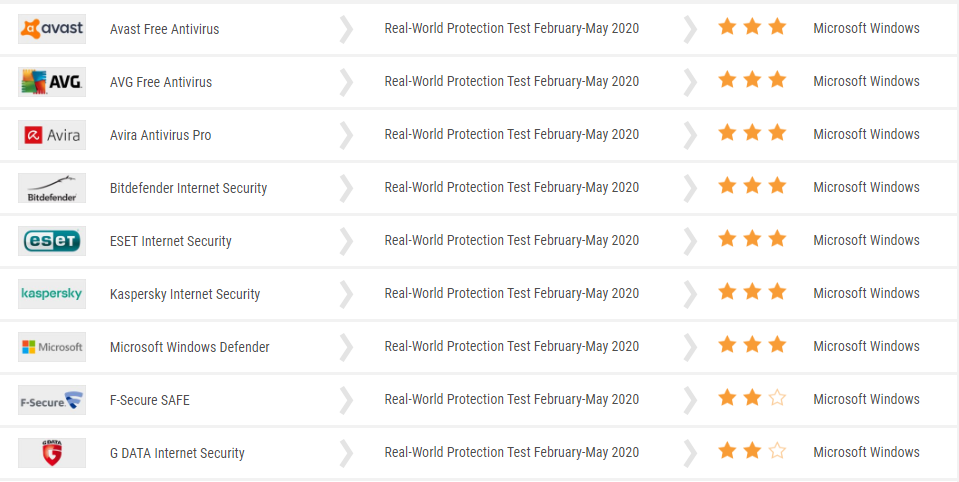
I chose to include AV-Comparatives antivirus rankings to avoid bias and also because they use different testing methods.
Microsoft defender managed an impressive three-star rating from AV-Comparative’s most recent ratings.
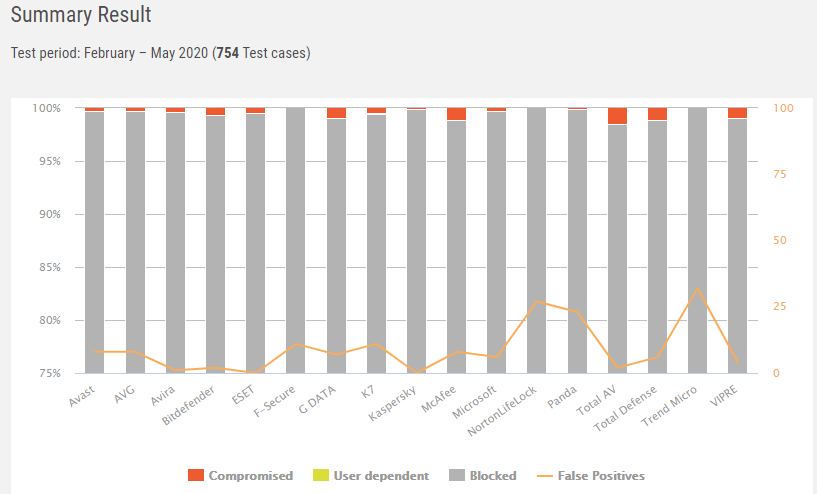
Out of the 754 test cases, Windows defender blocked 99.7%. This is not as good as F-secure, Norton, and Trend micro which blocked 100% of the threats but, it’s on the same level as popular solutions like Avast and AVG. It’s also better than Avira, Bitdefender, and Eset all of which are top security solutions.
From both tests, we can confirm that Microsoft defender has indeed become better at recognizing real threats and allowing legit processes. According to AV-Comparatives tests, Eset and Kaspersky were the most efficient registering zero false positives.
Windows defender registered six false positives and that’s better than Norton, Mcafee, and Avast. It’s also significantly better than the 18 false positives it registered in a test done in late 2019.
Which is better: Windows Defender or Antivirus
At this point, it should be clear that the answer to this question will not be as direct as expected.
We cannot generalize that Windows defender is better than a conventional Antivirus and it would also be false to conclude that third-party antivirus solutions are better than the Microsoft defender.
It all depends on the exact security solution you are talking about. Is Windows defender better than Avast? Yes. But, can it take the place of Norton 360? Definitely not. You are going to understand why when we look at the disadvantages of using Windows defender.
I would say the choice on whether to use Windows Defender or a third-party antivirus solution is dependent on your needs.
The advantages of using Windows defender
Supports sandboxing
To identify and block threats, the antivirus has to summon resources from different parts of your computer. Some malware types have been known to exploit this communication between the antivirus and your system to infiltrate further into your computer.
Running Microsoft defender on a sandboxed environment limits its access to your system to just the basics. This leaves hackers with no way to exploit its various processes to infect the rest of your computer.
Cloud-based malware detection
This feature plays a big part in detecting threats that are still unknown. Any type of threat that is detected is compared against an online database of threats to determine if there is any correlation.
It is further reinforced through another feature called automatic sample submission. If the information available on the cloud regarding a suspicious file is not adequate to classify the file as a threat or clean, then it is forwarded to Microsoft for further analysis.
If the feature is not enabled, the Windows defender will just use the available information. Microsoft understands the implication of this on online privacy so they will always prompt you in case the file being uploaded has personal data.
Real-time threat detection
Windows Defender uses a combination of signature-based methods, behavior analysis, and heuristics to identify and block threats in real-time.
Apart from analyzing processes for suspicious behavior, Windows defender also scans downloaded files and attachments for malware.
Firewall protection
Windows Defender also includes a firewall that doesn’t rely on additional software or hardware to run. I recommend activating it even when you have another firewall in place.
The windows defender firewall has proven to be effective in protecting systems against network attacks by analyzing the type of data that flows between your computer and the outside.
The firewall is integrated with the IPsec encryption protocol to further protect your data by facilitating end to end encrypted network communication.
Parental controls
The Microsoft defender also allows parents to keep their kids safe online by limiting the websites they visit, the apps and games they download and the amount of time they spend on the screen.
Disadvantages of using Windows defender
- Network security is only preconfigured for Microsoft browsers – To protect yourself against potential network attacks executed through third-party browsers like Chrome and Firefox, you will need to configure the security settings separately.
- Parental controls are limited to Microsoft browsers – The parental control feature that comes with Windows defender cannot be used to control what your kids do on third-party browsers.
- It does not block 100% of malware – To be honest, Windows Defender success rate in blocking malware is commendable. But, we have already seen, from AV-Test and AV-Comparatives tests, that there are security solutions that block all malware thrown their way.
- Lacks additional features such as an integrated VPN and password managers – This is one of the areas where third-party antivirus solutions lord over the Microsoft defender. Including free solutions like Avast and Avira.
- It’s not as regularly updated as other AV solutions – It has been reported that the Windows defender is not updated as much as third-party solutions. This could lead to your computer being infected by malware that has already been identified and patched by other antivirus solutions. Of course, it will first have to go through the other malware detection methods used by Microsoft Defender.
- A high number of false positives – I know I said that Windows Defender is getting better at avoiding false positives but still, other antivirus solutions outperform it in that regard. Hopefully, in future updates, it will cease being a problem.
- The user interface is not user friendly – One huge advantage of using third-party security solutions is that they feature a well organized and easy to use interface. Windows Defender, on the other hand, is part of the Windows security center. It comes with so many sections and sometimes navigating to the part you want to use can be a hassle. Especially if you are a beginner.
How to use Windows Defender to effectively protect the PC
Even with all the shortcomings, there is one simple hack you can use to strengthen Windows defender. Pair it with a free third party antivirus.
Unlike in the past, multiple antivirus solutions can now run on the same PC without conflicting with each other.
I recommend combining it with the free version of Avira. This will afford you some extra services such as a VPN, a password manager, a software updater, and PC tune-up tools. The VPN is only limited to 500MB of data per month but will be effective in accessing restricted websites and protecting your online identity.
You can rely on Avira for cloud-based threat detection since its database is constantly updated and you can trust that Windows defender will protect you against zero-day threats and other previously unknown malware.
This is a great alternative if you need to protect your PC but can’t afford a premium product.
If money is not a problem then I recommend a premium antivirus. The benefits and convenience will be worth your money.
Here are my two recommended antivirus solutions to use instead of the Windows Defender.
1. Norton 360
Norton is a comprehensive security suite that does all the usual threat protection and also incorporates extra features. Most notably it comes with a VPN to secure your online connections and a password manager that encrypts and stores all your passwords.
Also included within the package is the LifeLock Identity alert system. This is a tool that scours the net and will notify you if any personal information such as your social security number, name, and date of birth are used to apply for a credit card or other online services.
To further protect you from credit card fraud, Norton 360 also comes with a credit monitoring tool. It actively monitors your credit with major credit bureaus and will notify you if they are any major changes as that could mean that a hacker has taken over your account and is making fraudulent transactions.
Additionally, Norton 360 comes with 100GB of cloud storage that you can use to backup your most important files. This will come in handy in case of hard disk failures, data theft, or even ransomware attacks.
2. Kaspersky Total security
Kaspersky is also a great security solution to cover for all the Windows Defender shortcomings while also providing more effective protection against malware.
It uses a combination of signature-based detection and behavior analysis to identify and block known and unknown threats.
The antivirus is also quite effective in identifying phishing scams and can block website trackers that record what you do online.
I know we are talking about Windows but isn’t it great to know that your security solution also comes with apps for various mobile platforms to ensure all-round protection?
Kaspersky is also an excellent tool to safeguard your online privacy. To start, it comes with a dedicated tool to stop anyone trying to hijack your webcam. It also includes a VPN that will encrypt your network traffic to block anyone trying to monitor your online activities.
If you are a parent worried about your kid’s online safety then the Kaspersky Total security comes packed with tools to monitor and limit their online activities.
Kaspersky also comes with a password manager to safeguard you against an Account Takeover.