9 Best NVIDIA RTX 4090 Graphics Card In 2025
Nvidia has launched its new RTX 4000 series of graphics cards, which means that it is time for an upgrade. The new king of the hill is the RTX 4090, a flagship GPU based on the brand-new Ada Lovelace architecture. Successor to the RTX 3090, the new RTX 4090 is hands down the fastest graphics card for gaming at the time of writing.
If you are willing to fork out a whopping $1600 or more for this premium graphics card, you will need to know which one is the best RTX 4090 variant out there. The market is flooded with aftermarket RTX 4090 graphics cards of all shapes and sizes, and it can be quite difficult to pick the ideal one for your particular build.
This is why our expert team of hardware specialists has curated a list of the very best RTX 4090 graphics cards currently available on the market. This highly specialized list based on testing data will help you to pick the best RTX 4090 variant that suits your needs.
Lastly, if you think the RTX 4090 is a bit out of your budget then you might be interested in our selection of the best RTX 4080 graphics cards.
The Best RTX 4090 Graphics Cards – Our Picks
| # | Preview | Product Name | Award | Details |
|---|---|---|---|---|
| 1 |  | ASUS ROG Strix GeForce RTX 4090 OC | Best Overall RTX 4090 | Check Price |
| 2 |  | MSI GeForce RTX 4090 SUPRIM X | Best Overclocking RTX 4090 | Check Price |
| 3 |  | Gigabyte AORUS Master GeForce RTX 4090 | Best Cooled RTX 4090 | Check Price |
| 4 |  | ZOTAC GeForce RTX 4090 AMP Extreme AIRO | Best RGB RTX 4090 | Check Price |
| 5 |  | MSI GeForce RTX 4090 Gaming X Trio | Best Looking RTX 4090 | Check Price |
| 6 |  | ASUS TUF Gaming GeForce RTX 4090 OC | Best Value RTX 4090 | Check Price |
| 7 |  | PNY GeForce RTX 4090 XLR8 | Most Unique RTX 4090 | Check Price |
| 8 |  | Gigabyte GeForce RTX 4090 Windforce | Best Budget RTX 4090 | Check Price |
| 9 |  | ZOTAC GeForce RTX 4090 Trinity | Best Entry Level RTX 4090 | Check Price |
| # | 1 |
| Preview |  |
| Product Name | ASUS ROG Strix GeForce RTX 4090 OC |
| Award | Best Overall RTX 4090 |
| Details | Check Price |
| # | 2 |
| Preview |  |
| Product Name | MSI GeForce RTX 4090 SUPRIM X |
| Award | Best Overclocking RTX 4090 |
| Details | Check Price |
| # | 3 |
| Preview |  |
| Product Name | Gigabyte AORUS Master GeForce RTX 4090 |
| Award | Best Cooled RTX 4090 |
| Details | Check Price |
| # | 4 |
| Preview |  |
| Product Name | ZOTAC GeForce RTX 4090 AMP Extreme AIRO |
| Award | Best RGB RTX 4090 |
| Details | Check Price |
| # | 5 |
| Preview |  |
| Product Name | MSI GeForce RTX 4090 Gaming X Trio |
| Award | Best Looking RTX 4090 |
| Details | Check Price |
| # | 6 |
| Preview |  |
| Product Name | ASUS TUF Gaming GeForce RTX 4090 OC |
| Award | Best Value RTX 4090 |
| Details | Check Price |
| # | 7 |
| Preview |  |
| Product Name | PNY GeForce RTX 4090 XLR8 |
| Award | Most Unique RTX 4090 |
| Details | Check Price |
| # | 8 |
| Preview |  |
| Product Name | Gigabyte GeForce RTX 4090 Windforce |
| Award | Best Budget RTX 4090 |
| Details | Check Price |
| # | 9 |
| Preview |  |
| Product Name | ZOTAC GeForce RTX 4090 Trinity |
| Award | Best Entry Level RTX 4090 |
| Details | Check Price |
Last Update on 2026-02-04 at 15:43 / Affiliate links / Images from Amazon Product Advertising API
Why you should trust us
Here at appuals.com, we are enthusiastic about all sorts of PC hardware. However, it would be a lie if we said there was any piece of hardware more exciting to us than a graphics card. These magical accessories give us access to a whole world of gaming, which is why our team is obsessed with graphics card testing and reviews.
Our leading PC hardware expert, Hassam Nasir, boasts an extraordinary experience in the field of graphics card reviews which spans back to the days of the Nvidia GeForce 8800 GTX and AMD Radeon HD 2900 XT. Hassam loves to break a graphics card down to its very basics and separates all the marketing gimmicks from the things that actually matter.
Led by Hassam’s expertise, our team of highly specialized hardware experts puts every graphics card through a rigorous testing process. We analyze all the important empirical metrics without any inherent bias, and then rank the cards based on a plethora of factors. Whether you are looking for a value-oriented option or the absolute king of the hill when it comes to graphics cards, we can help you find what you need.
1. ASUS ROG Strix GeForce RTX 4090 OC
Best Overall RTX 4090
Pros
- Superb Cooling Performance
- Very Quiet Fans
- Impressive Design
- High Factory Overclock
Cons
- Very Expensive
CUDA Cores: 16384 | Boost Clock: 2640 MHz | Memory: 24GB GDDR6X | Memory Speed: 21 Gbps | Power Connectors: 1x 16-pin | Dimensions: 357.6 x 149.3 x 70.1mm (3.5 Slot) | Outputs: 2x HDMI 2.1a, 3x DisplayPort 1.4a | Recommended PSU: 1000W
Kicking off our roundup is the ASUS ROG Strix GeForce RTX 4090 OC which is the flagship variant from ASUS for this particular GPU. The ROG Strix series has always been a fan favorite among enthusiasts, and the trend seems to continue with this generation. The ASUS ROG Strix RTX 4090 OC is the best overall RTX 4090 currently available.
A similar ASUS variant was selected in our roundup of the best RTX 3080 graphics cards.
With the ASUS ROG Strix RTX 4090, gamers and enthusiasts have a premium graphics card that delivers on both performance and thermals. The card features an extremely large vapor chamber with milled slots for seven heat pipes, which do an excellent job of keeping the GPU cool even under heavy load. The fans are also well-designed, with a special focus on airflow through the heatsink.
As a result, the ASUS ROG Strix RTX 4090 is one of the coolest-running RTX 4090 cards on the market, even when overclocked. This impressive thermal performance means that gamers can push the card to its limits without worries about thermal throttling. Consequently, the ASUS ROG Strix RTX 4090 is an excellent choice for anyone looking for a top-of-the-line graphics card that can handle even the most demanding games.

Thermal performance is directly linked to acoustics, and the ASUS ROG Strix RTX 4090 also excels in this department. The card features three Axial Tech fans that are specifically designed to move air quietly and efficiently. In addition, the RTX 4090 also includes a special fan mode that allows the fans to be completely silent when the card is idling. This results in a much quieter overall experience, even when gaming for longer durations.
Thanks to the upgraded thermal performance and improved power budget, ASUS is able to overclock the GPU from the factory. The 2640 MHz boost clock is a significant upgrade over the stock clocks, and you can increase it even further through manual overclocking. The card also has a Dual BIOS feature, which can come in handy while overclocking.
The design of the ASUS ROG Strix RTX 4090 is absolutely stunning. The clean lines and sleek aesthetics are complemented by plenty of RGB lighting, which gives the card a truly unique look. The card is also incredibly well-built, with a solid metal shroud that ensures durability. The aesthetics are a bit toned down from previous generations, but they are still unmistakably ASUS.
As a result, the design of the ASUS ROG Strix RTX 4090 is top-notch, and it’s sure to turn heads when installed in a gaming rig.
In essence, the ASUS ROG Strix RTX 4090 OC is one of the most premium aftermarket RTX 4090 graphics cards currently available. The RTX 4090 offers incredible performance and features that are simply unmatched by any other variant on the market. However, its ridiculously high price tag is a point of concern that detracts from its overall value.
Still, for gamers and professionals who demand the very best, the ASUS ROG Strix RTX 4090 is worth every penny.
2. MSI GeForce RTX 4090 SUPRIM X
Best Overclocking RTX 4090
CUDA Cores: 16384 | Boost Clock: 2640 MHz | Memory: 24GB GDDR6X | Memory Speed: 21 Gbps | Power Connectors: 1x 16-pin | Dimensions: 336 x 142 x 78mm (3.5 Slot) | Outputs: 1x HDMI 2.1a, 3x DisplayPort 1.4a | Recommended PSU: 850W
The MSI SUPRIM RTX 4090 X is the most premium variant of the GPU currently offered by MSI. The SUPRIM line has gained a lot of popularity in a short time, thanks to the incredible design and features of the cards in this series. The SUPRIM RTX 4090 X is no exception to this trend.
MSI has installed an extraordinarily hefty 3.5-slot cooler onto the PCB for this RTX 4090 variant. The SUPRIM RTX 4090 delivers superb thermal performance as a result of this Tri-Frozr 3S cooler design. It is not easy to cool down the power-hungry RTX 4090 GPU, but the SUPRIM has no problem doing just that. You can even overclock the card without worrying much about temperatures.
In addition to the raw thermal performance of the massive heatsink, MSI has installed three fans to aid with the heat dissipation process. The TORX Fan 5.0 is the latest edition of MSI’s unique TORX design, and it promises up to 23% increased airflow compared to a standard GPU fan according to MSI’s claims. Marketing aside, the fans are exceptionally quiet and do move a lot of air at low RPMs.
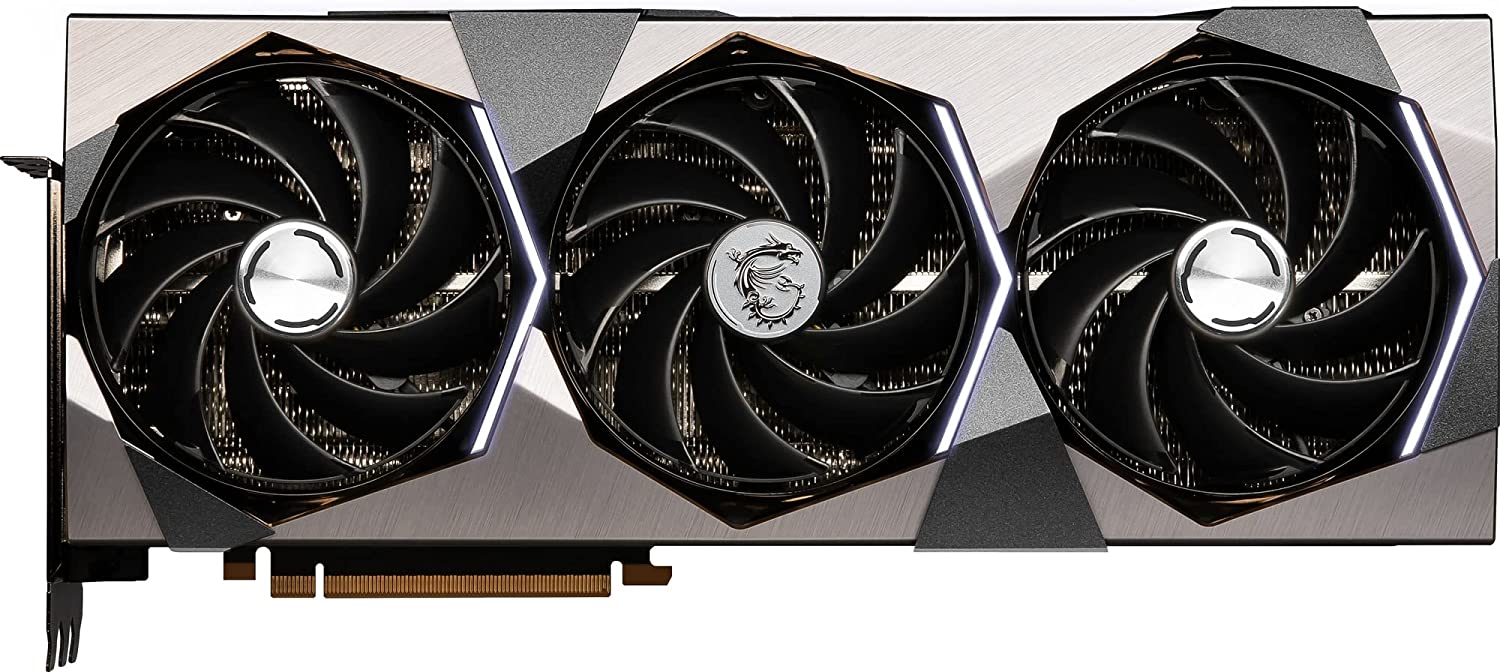
The SUPRIM series from MSI has always been a little controversial in terms of aesthetics. Some absolutely adore the raw aggressive design language and sharp angles, but others tend to dislike the design and want something a bit simpler. Whichever way you lean, the SUPRIM X RTX 4090 will surely be a talking piece and a standout component of your PC build.
MSI’s implementation of RGB lighting is quite unique and very impressive in this particular card. The front of the metal shroud has three RGB strips located adjacent to the fans, which provide a very unique look to the card. This variant looks very attractive when installed in a vertical GPU mount thanks to the RGB lighting on the front.
The power budget of the MSI SUPRIM X RTX 4090 is a bit expanded as well, leaving you with more overclocking headroom. Moreover, the card comes with a factory boost clock of up to 2640 MHz. You also get Dual BIOS support which is a great feature to have especially when you are overclocking a GPU.
One major disadvantage of the MSI SUPRIM X RTX 4090 is its extremely high price tag. The RTX 4090 is already a very expensive GPU at MSRP, but the SUPRIM variant demands a significant premium over the recommended price. It is up to the potential buyer to judge whether or not the additional cost is worth it for an aftermarket variant such as the SUPRIM from MSI.
All things considered, the MSI SUPRIM X RTX 4090 is our pick for the best overclocking RTX 4090 award. Its unique Tri Frozr 3S cooling solution and extensive power budget allow this GPU to stand out from the crowd when it comes to overclocking.
3. Gigabyte AORUS Master GeForce RTX 4090
Best Cooled RTX 4090
Pros
- Cool and Quiet Operation
- Lots of RGB Lighting
- Sizeable Power Budget
- Factory Overclocked
Cons
- Premium Price Tag
CUDA Cores: 16384 | Boost Clock: 2550 MHz | Memory: 24GB GDDR6X | Memory Speed: 21 Gbps | Power Connectors: 1x 16-pin | Dimensions: 358.5 x 162.8 x 75.1mm (3.5 Slot) | Outputs: 1x HDMI 2.1a, 3x DisplayPort 1.4a | Recommended PSU: 1000W
Even though Gigabyte’s marketing about this particular graphics card is downright childish at times, that does not take away from the fact that the Gigabyte AORUS Master RTX 4090 is one of the best options out there. It is another high-end aftermarket variant that you should consider if you are looking for the very best RTX 4090 out there.
The AORUS Master RTX 4090 excels at many things and cooling is probably at the top of that list. The Windforce GPU cooler from Gigabyte is responsible for the cooling of the RTX 4090 GPU, and it does a fantastic job. Gigabyte has used a large vapor chamber directly in contact with the GPU die, as well as 13 copper heat pipes together to improve the heat dissipation capabilities of the card.
Gigabyte’s marketing for its fans is quite comical, but the “Bionic Shark Fans” are actually quite decent in operation. Their shape and design have been customized to improve the airflow and pressure of the fans, all in a positive effort to reduce temperatures and increase heat dissipation. Of course, the middle fan spins in the opposite direction of the other two in order to minimize turbulence.

For such an overpowered aftermarket GPU, the factory overclock provided by Gigabyte is quite minuscule. The 2550 MHz boost clock of the AORUS Master RTX 4090 is only 30 MHz higher than the factory clock, but you do get a lot of overclocking headroom with this card. The expanded power budget and improved cooling of the AORUS Master RTX 4090 should allow you to maximize its potential.
A very unique feature of the RTX 4090 AORUS Master is that Gigabyte has installed an LCD display on the side of the card. The display can show GPU temperature and other graphics card information, and you can also customize this display with your own text, pictures, and GIFs. It is a neat little addition to an altogether uninspiring design.
Speaking of the design, this is one area where the Gigabyte AORUS Master RTX 4090 seems to fall flat. Aesthetics are a subjective matter, but the general opinion about the design of this card seems to be a bit negative. Despite the attractive RGB implementation within the fan slots, the overall card is quite dull and unimpressive in terms of visuals.
This is a totally subjective matter and it should not really impact the buying decision unless it does for you. The card does look really impressive if it is installed on a vertical mount, so that route may be worth exploring for the enthusiasts among you.
In essence, the Gigabyte AORUS Master RTX 4090 is definitely one of the most premium variants of the Nvidia flagship out there. It is really expensive though, so that is a key point of consideration before you finalize your purchase decision.
The unique cooling design of the AORUS Master RTX 4090 and its superb thermal performance earns it the award of the best cooled RTX 4090 in our roundup.
4. ZOTAC GeForce RTX 4090 AMP Extreme AIRO
Best RGB RTX 4090
CUDA Cores: 16384 | Boost Clock: 2580 MHz | Memory: 24GB GDDR6X | Memory Speed: 21 Gbps | Power Connectors: 1x 16-pin | Dimensions: 355.5 x 149.6 x 72.1mm (3.5 Slot) | Outputs: 1x HDMI 2.1a, 3x DisplayPort 1.4a | Recommended PSU: 1000W
ZOTAC’s best variant for the RTX 4090 is the AMP Extreme AIRO, which is a very competent graphics card despite its unreasonably long name. The AMP Extreme AIRO RTX 4090 falls in the premium price bracket and thus competes with the Gigabyte AORUS Master and ASUS ROG Strix RTX 4090 variants.
The RTX 4090 is also one of the best graphics cards for video editing, and this ZOTAC variant is no exception.
The cooling system implemented in the RTX 4090 AMP Extreme AIRO is one of the best we have seen in any RTX 4090 variant. The “IceStorm 3.0” cooling system comprises a 3.5-slot thick heatsink array with nine precision-machined copper heatpipes that make direct contact with the GPU die. This allows the ZOTAC RTX 4090 AMP Extreme AIRO to stay extremely cool even during high load scenarios.
Complementing the cooling solution we have three fans with “Freeze Tech” features, which basically means that they operate in silent mode most of the time and turn off when the GPU is under light load. The central fan rotates in the opposite direction to the other fans in order to reduce turbulence, which is a common theme among fans of these high-end GPUs.

ZOTAC ships this RTX 4090 AMP Extreme AIRO variant with a factory overclocked setting of 2580 MHz which is a respectable standard boost over the stock clocks. You can, however, overclock the card manually using the extra power budget and improved cooling of this particular variant. Just make sure you have at least a 1000W power supply in your system because that is what ZOTAC recommends for this card.
The design of the ZOTAC RTX 4090 AMP Extreme AIRO is a bit of a polarizing one. While it does have a unique shape with attractive RGB implementation, it also looks a bit unorthodox and unattractive at first glance. The plastic shroud of the card is more curved than angular, which is not a trend we are used to in modern graphics cards.
Nonetheless, the RGB lighting implementation is top-notch. The large RGB bar on the side of the graphics card looks particularly impressive if the card is mounted sideways in a case. This unique and attractive RGB implementation earns it the award of the best RGB RTX 4090 in our roundup.
Since the ZOTAC RTX 4090 AMP Extreme AIRO is a premium variant of the RTX 4090, it does charge a hefty price premium over the standard MSRP. With that said, it is still a bit more reasonable than the aforementioned ASUS and MSI options. It is not a cheap graphics card by any means, but the overall package is well worth considering.
5. MSI GeForce RTX 4090 Gaming X Trio
Best Looking RTX 4090
Pros
- Incredibly Design
- Superb RGB Implementation
- Great Thermal Performance
- High Boost Clocks
Cons
- Relatively Pricy
CUDA Cores: 16384 | Boost Clock: 2595 MHz | Memory: 24GB GDDR6X | Memory Speed: 21 Gbps | Power Connectors: 1x 16-pin | Dimensions: 337 x 140 x 77mm (3.5 Slot) | Outputs: 1x HDMI 2.1a, 3x DisplayPort 1.4a | Recommended PSU: 850W
MSI’s RTX 4090 Gaming X Trio is a high-end variant of the RTX 4090, but it is a bit more reasonable than their SUPRIM option. The Gaming X Trio falls just under the likes of the ASUS ROG Strix and Gigabyte AORUS Master options, and the price reflects it. It is certainly not a cheap card by any means, but it is relatively more affordable.
What is impressive about the Gaming X Trio variant is that MSI has retained most of the premium features found in the SUPRIM line. The Tri Frozr 3 thermal design makes another appearance here, and it is at the heart of the cooling solution for the RTX 4090 GPU in this graphics card. The cooling solution consists of a vapor chamber design along with eight copper heatpipes that carry the heat away from the GPU.
MSI has installed three TORX 5.0 fans on this graphics card as well. These fans are slightly customized and unique in their shape and function, which results in around 23% more airflow through the fins when compared to regular GPU fans (as claimed by MSI). Keeping marketing material to one side, the fans are high quality and deliver a quiet experience even when the card is experiencing some load.
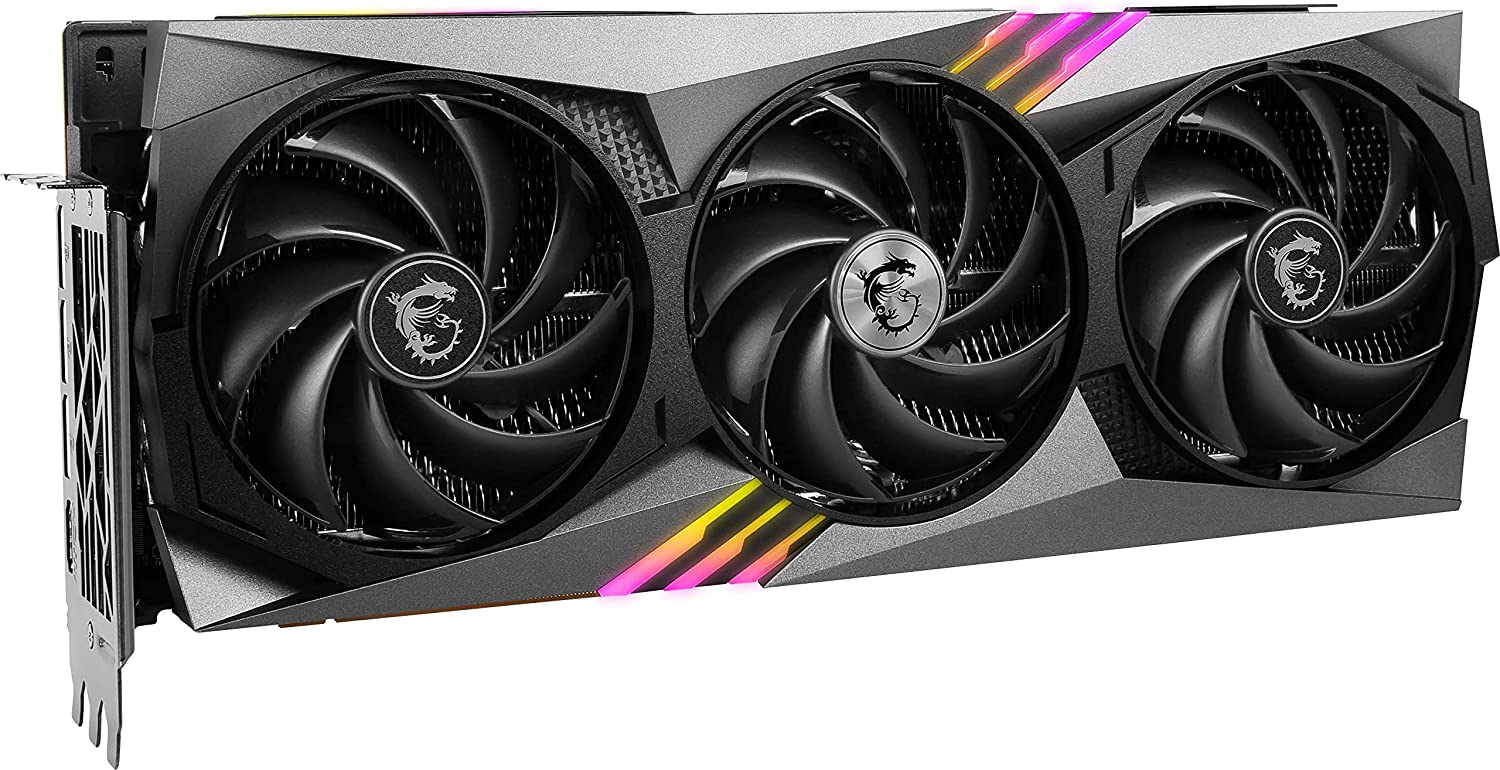
Even though the MSI RTX 4090 Gaming X Trio is not the flagship variant of the RTX 4090 from MSI, it is still overclocked from the factory. The 2595 MHz factory boost is not game-changing by any means but it gets you to a decent starting point for your manual overclocking endeavors. This card is a bit limited in power budget as compared to the SUPRIM variant so don’t expect to break any records.
Aesthetically, the Gaming X Trio is a stunner. Visuals are a subjective matter, but in our subjective opinion, the RTX 4090 Gaming X Trio from MSI is the best looking RTX 4090 on the market. It has a really sleek, angular design that is not over-the-top and not bland either. The fan shroud has just the right amount of character lines to distinguish this card from the crowd.
Especially the RGB lighting on this particular card makes it special. MSI has only provided three diagonal RGB light strips on the front, which provide just the right amount of illumination to the card. This variant would be a great fit for vertical GPU mounts thanks to its attractive fan shroud. You can also customize the RGB using the MSI Mystic Light software.
Overall, the MSI RTX 4090 Gaming X Trio is definitely one of the most competitive variants of this particular GPU out there. Its performance may not be as high-end as some of the more expensive variants mentioned on this list, but it is not far off either. If the price is right for you, the RTX 4090 Gaming X Trio from MSI makes a lot of sense.
6. ASUS TUF Gaming GeForce RTX 4090 OC
Best Value RTX 4090
Pros
- Excellent Value for Money
- High Factory Overclock
- Impressive Cooling
Cons
- Minimal RGB Lighting
- Plain Looks
CUDA Cores: 16384 | Boost Clock: 2595 MHz | Memory: 24GB GDDR6X | Memory Speed: 21 Gbps | Power Connectors: 1x 16-pin | Dimensions: 348.2 x 150 x 72.6mm (3.65 Slot) | Outputs: 2x HDMI 2.1a, 3x DisplayPort 1.4a | Recommended PSU: 850W
The TUF Gaming series from ASUS has always targeted the mid-range when it comes to AIB prices, and the RTX 4090 version is no exception. The ASUS TUF Gaming RTX 4090 OC might not be as flashy or over-the-top as its ROG Strix brethren, but it gets the job done just fine and provides excellent value for money.
With the TUF Gaming variant, you get a very competent cooling solution thanks to the vapor chamber design implemented by ASUS. The card spans a whopping 3.65 slots which is even thicker than the ASUS ROG Strix RTX 4090 on paper, and most of that thickness is covered by the massive heatsink. The heat from the GPU and memory components is whisked away by the large heatsink assembly thanks to numerous copper heat pipes.
The heatsink assembly is further complemented by three Axial tech fans. With this generation of Axial Tech, ASUS is claiming a 23% improvement in airflow as compared to its previous generation thanks to a custom design. In effect, the fans are very quiet and move a lot of air through the heatsink fins which ultimately benefits the thermal performance of the card.

The TUF Gaming series is also focused on durability, and for that purpose, ASUS is using “military-grade” 20K capacitors on the PCB that are rated to last 20,000 hours at 105 Celcius. Keeping marketing to one side, this can definitely prolong the life of the PCB components. ASUS ships this card with a small factory overclock as the TUF Gaming RTX 4090 OC can boost up to 2595 MHz straight out of the box.
When it comes to visuals, the ASUS TUF Gaming RTX 4090 is nothing special. The theme of the whole series centers around ruggedness and durability, and that is quite obvious when you take a glance at the metallic exoskeleton. There is also barely any RGB lighting on the card, with the only bit of rainbow being concentrated within the ASUS TUF logo on the very edge of the card.
This is certainly not a card that you want for its design or aesthetics. On the flip side, however, it is ideal for those users who want an understated and stealthy RTX 4090 variant that delivers all the performance but does not look straight out of an episode of My Little Pony. Users who want to install an RTX 4090 in their work machines can look at this variant.
All things considered, the ASUS TUF Gaming RTX 4090 OC looks like a bargain when compared to the rest of the options on the market. It may not have all the bells and whistles of the premium ROG Strix variant, but it delivers an excellent cooling system coupled with quiet fans at a relatively reasonable price premium.
The unmatchable bang for the buck earns the ASUS TUF Gaming RTX 4090 our award for the best value RTX 4090 currently available on the market.
7. PNY GeForce RTX 4090 XLR8
Most Unique RTX 4090
CUDA Cores: 16384 | Boost Clock: 2565 MHz | Memory: 24GB GDDR6X | Memory Speed: 21 Gbps | Power Connectors: 1x 16-pin | Dimensions: 331.7 x 136.9 x 71.1mm (3.5 Slot) | Outputs: 1x HDMI 2.1a, 3x DisplayPort 1.4a | Recommended PSU: 1000W
PNY has some excellent graphics card variants even though they are not as well-known as the other AIBs on this list. The PNY GeForce RTX 4090 24GB XLR8 Gaming VERTO EPIC-X RGB OC Triple Fan graphics card might just be the most horribly-named product in existence, but it has a lot of positives that warrant its inclusion in this roundup.
On a related note, the RTX 4090 is also one of the best graphics cards for VR, and the PNY variant may be the ideal choice for it.
Just like most of the RTX 4090 variants on the market, the PNY RTX 4090 XLR8 (yes that is what we are going to call it) comes equipped with a beefy heatsink assembly. This is necessary for the RTX 4090 GPU as it can draw a lot of power and subsequently output a lot of heat, even without manual overclocking. The 3.5-slot heatsink does an excellent job of dissipating heat from the GPU, in conjunction with several copper heat pipes.
As expected, the XLR8 has three fans on the front that drive air through the heatsink assembly in order to expel the heat from the fins. The middle fan rotates in the opposite direction of the adjacent fans, reducing turbulence and improving the airflow pattern. The fans are relatively quiet under low loads, but they do tend to get a bit loud once the card gets hotter.

This particular variant is the most premium option for the RTX 4090 from PNY, and therefore comes with a factory overclock. The standard boost clock for this particular variant is 2565 MHz which is not that high when you compare it to the other options on the market, but you can manually adjust it as well. The card gives you the freedom of manual overclocking thanks to its impressive cooling and expanded power budget.
Visually, the PNY RTX 4090 XLR8 is one of the most unique cards on the market. It doesn’t do anything particularly striking or unorthodox, but it gets all the design elements just right which is rare to see in an aftermarket card. The front of the card is particularly impressive thanks to the “X” formed by the diagonal RGB light strips, an ode to the XLR8 branding of the card.
Speaking of the RGB, this card’s implementation of RGB lighting is extremely impressive and well thought out. The front RGB strips just elevate the card to another level when it is installed on a vertical mount. The aesthetics of this variant earn it the award of the most unique RTX 4090 in our roundup.
The overclocked RTX 4090 XLR8 from PNY falls in the mid-range category with the likes of the ASUS TUF Gaming RTX 4090. This means that the value proposition offered by this particular card is quite impressive, and it should be considered if you are willing to give PNY a try.
It is not the very best of the best, but it certainly should be on your list if you are shopping within a limited price bracket.
8. Gigabyte GeForce RTX 4090 Windforce
Best Budget RTX 4090
CUDA Cores: 16384 | Boost Clock: 2520 MHz | Memory: 24GB GDDR6X | Memory Speed: 21 Gbps | Power Connectors: 1x 16-pin | Dimensions: 331 x 150 x 70mm (3.5 Slot) | Outputs: 1x HDMI 2.1a, 3x DisplayPort 1.4a | Recommended PSU: 850W
The Gigabyte GeForce RTX 4090 Windforce is the most basic and barebones offering from Gigabyte in the RTX 4090 lineup. This variant is targeted at or near MSRP and is ideal for those potential buyers who want an RTX 4090 variant without spending more than the manufacturer’s price. Its low price premium makes the Gigabyte RTX 4090 Windforce our choice for the best budget RTX 4090 on the market.
Despite its value-oriented price tag, the RTX 4090 Windforce features a solid cooling solution composed of a large vapor chamber and eight composite copper heat pipes. This heatsink assembly is not as big or as efficient as the ones found on premium variants, but it certainly gets the job done. It does have some limitations when it comes to overclocking, but the temperatures are just fine under stock settings.
For airflow, Gigabyte is using its “3D Active” fans, which are just regular graphics card fans that you can find on pretty much any basic variant. They are relatively quiet when the GPU is under low load, but noise levels rise pretty significantly once the card is under high load. Just like most RTX 3000 and RTX 4000 aftermarket variants, the third fan pushes air straight through the heatsink assembly and out from the other side in order to improve heat dissipation.

The Windforce variant does have some cool features despite its budget-oriented positioning on the market. It has Dual BIOS support, which can come in handy when overclocking. Moreover, it comes with a full metal backplate which is not something to be taken for granted, especially on budget models. It does not, however, come with any factory overclock.
Aesthetically, the RTX 4090 Windforce does not have a lot going for it. It is a pretty basic and understated card, and it doesn’t even have RGB lighting which is pretty rare on modern GPUs. The card does not look bad at all, but it is not for those consumers who prefer their graphics cards to have a bit more personality and flair.
On the other hand, it will go perfectly with an all-black build or in a workstation PC where you do not want to draw any attention to it.
Gigabyte’s entry-level offering is definitely one to consider if you are looking for an aftermarket variant of the RTX 4090 without completely breaking the bank. Despite not having all the fancy features, it is a pretty competent card that can provide a lot of value for your money.
9. ZOTAC GeForce RTX 4090 Trinity
Best Entry Level RTX 4090
Pros
- Impressive RGB Lighting
- Targeted at MSRP
Cons
- No Factory Overclock
- Mediocre Cooling
- Unremarkable Acoustics
CUDA Cores: 16384 | Boost Clock: 2520 MHz | Memory: 24GB GDDR6X | Memory Speed: 21 Gbps | Power Connectors: 1x 16-pin | Dimensions: 356.1 x 150.1 x 71.4mm (3.5 Slot) | Outputs: 1x HDMI 2.1a, 3x DisplayPort 1.4a | Recommended PSU: 1000W
Our last pick of the day comes from ZOTAC with their entry-level RTX 4090 Trinity variant. In previous generations, the Trinity was a mid-range variant that had a few extra bells and whistles, but that is no longer the case with the RTX 4090 version. Now the RTX 4090 Trinity aims to hit the MSRP of the GPU as set by Nvidia, and that means stripping down the card to its basics.
Under the metal shroud, ZOTAC is using a hefty cooling solution comprised of a large vapor chamber with copper heat pipes. This is a pretty standard solution for aftermarket graphics cards in high-end GPUs like the RTX 4090. The thermal performance of this particular variant is quite decent, but not at the level of the premium offerings on this list. That is to be expected since the price premium is also quite low in comparison.
From the standpoint of noise, the three fans on the front of the ZOTAC RTX 4090 Trinity do a respectable job when the card is under low loads. However, as the load ramps up the fans tend to compensate quite aggressively, and the noise floor rises to a noticeable level. It may not be annoying if the card is installed in a closed chassis, but it is certainly more noticeable than the other options on this list.

As expected, the ZOTAC RTX 4090 Trinity does not ship with a factory overclock in this particular variant. There is a variant of this card that is overclocked, but that is a bit more expensive and as a result, does not target MSRP pricing. Manual overclocking may also be a bit limited on this card since it is not the best in terms of cooling or power budget.
The design of the ZOTAC RTX 4090 Trinity is in line with the rest of the ZOTAC lineup for the RTX 4000 series. The shape of the card is a bit controversial, but the RGB implementation is quite smart and balances out the look of the card. Still, this aesthetic is not for everyone and it is not one you will want to display on a vertical mount.
All in all, the ZOTAC RTX 4090 Trinity delivers great value for money thanks to its low expected price premium. It cuts a few corners here and there but it is still quite well-rounded as a total package. We recommend this variant as the best entry level RTX 4090 due to its MSRP price target and excellent bang for the buck.
How we picked and tested
The market has been flooded with countless aftermarket variants of the RTX 4090 by AIB partners, and it was quite a tedious task to narrow down our selection to the best of the best. We followed a strict vetting process to filter out the better RTX 4090 graphics cards from the rest of the crowd.
Our primary factor of consideration was the thermal performance of the RTX 4090 in question. Since the RTX 4090 GPU is an incredibly powerful chip with a really high power budget, it can put out a lot of heat that needs to be properly managed. This is why we prioritized variants that had the best thermal performance and design.
The acoustic performance of the card is almost equally as important as the thermal performance. There is no point in buying a high-end RTX 4090 card that sounds like a jet engine in operation, which is why we selected only the variants that had decent baseline acoustic performance.
We also focused on the power delivery of the graphics card in question, as well as any factory overclock that may be tuned by the manufacturer. Additional features such as dual BIOS, extra onboard connectors, and fan headers were also taken into consideration.
Aesthetics are a subjective matter, but they play a significant role in the buying process for an aftermarket graphics card. We also paid attention to general consumer feedback about the aesthetics of the particular RTX 4090 cards.
Ultimately, the price tag and value proposition of the RTX 4090 variants were the final deciding factors. Different variants demand different amounts of premium over MSRP, so the price-to-performance ratio of the card ultimately becomes a key factor.
Each of our selected RTX 4090 variants was put through a rigorous testing process by our highly skilled team of hardware experts. The thorough gauntlet of testing involved thermal, acoustic, as well as performance tests in various real-world scenarios.
Finally, our editors and hardware experts got together to curate the ultimate list of the very best RTX 4090 graphics cards out there. This list is driven by lots of data, consumer feedback, as well as subjective opinions of our editing team.
RTX 4090 – What’s New
The Nvidia GeForce RTX 4090 is the new king of the hill when it comes to consumer desktop GPUs. It spearheads the Nvidia RTX 4000 series based on the brand-new Ada Lovelace architecture and therefore brings with it a plethora of new features.
Here are some of the key generational improvements that Nvidia brings with its new RTX 4000 series.
New Architecture
At the heart of the new RTX 4090 is the new AD102 GPU die, which is based on the Ada Lovelace architecture. This new architecture brings generational improvements in both performance and efficiency as compared to the outgoing Ampere architecture.
Firstly, the Ada Lovelace architecture brings up to 2x improvement in performance-per-watt numbers as claimed by Nvidia. Not only that, the new third-gen RT cores can deliver up to 2x performance in Ray Tracing applications over the last generation.
Nvidia is also promising improvements in the field of AI thanks to its fourth-gen Tensor Cores. These new cores can deliver up to 2x the AI performance of last-generation Tensor Cores, which is a great boon to the fields of machine learning and supercomputing.
DLSS 3.0
DLSS or Deep Learning Super Sampling is the revolutionary technology that Nvidia introduced with its RTX 2000 series based on the Turing architecture. Over the years, it has gone through several generational improvements, and with the RTX 4090, we get the latest iteration of DLSS 3.0.
Thanks to the new fourth-gen Tensor Cores and the inbuilt Optical Flow Accelerator, the Nvidia RTX 4000 series GPUs can use DLSS 3.0 to massively improve their gaming performance. DLSS is effectively a super-sampling technology powered by AI, but it is wildly effective and delivers close to native quality even when it is rendering at a different resolution.
Nvidia claims that DLSS 3.0 provides even more performance improvements than DLSS 2.0 by artificial frame generation powered by AI, but that is yet to be supported by games. We will have to test this technology when it is widely available but for now, DLSS 3.0 seems to be just as promising as DLSS 2.0, if not more.
Power Connectors
The Nvidia GeForce RTX 4090 and all the other RTX 4000 series graphics cards use a new 16-pin power connector known as the 12HPWR connector. This new connector can deliver up to 600W of power via 16 pins (12 pins plus 4 data pins) which is an insane number for a graphics card, but here we are.
This new power connector will not only be found on the Founder’s Edition graphics cards but all the aftermarket AIB variants as well. All RTX 40 series graphics cards will come with a 16-pin adapter that will convert three/four 8-pin power connectors into a single 16-pin connector, so you don’t need to buy a new power supply just yet.
But maybe it is time to start thinking about a new power supply if you want to buy an RTX 4090. The recommended power supply wattage for most RTX 4090 variants is 1000W, and even the basic ones demand an 850W power supply at the minimum.
Considering the potential for overclocking and overhead for other components, it may be a wise idea to look for a high-wattage power supply for this card. You should also consider the best airflow PC cases to keep your RTX 4090 cool and quiet.
Buyer’s Guide
Shopping for aftermarket variants of graphics cards can be a bit of a challenge. Especially with a graphics card as power-hungry and premium as the RTX 4090, you have to be careful with your selection. Choosing an inferior AIB variant can lead to overheating, incompatibility, and general instability down the line.
Here are some of the factors that you should keep in mind when shopping for graphics cards.
Thermal Performance
When it comes to buying a graphics card, most people focus on the specs and performance, which is valid. However, it’s also important to consider the thermal performance of the card. Newer GPUs depend on temperature data to alter their boosting behavior, according to GPU Boost technology.
Modern graphics cards such as the RTX 4090 are very sensitive to changes in temperature, and they can immediately respond to said changes by increasing or decreasing their boost clocks.
Moreover, heat is one of the biggest enemies of electronic components, and GPUs generate a lot of heat when they’re under load. If a graphics card doesn’t have good thermals, it will likely overheat and throttle itself, leading to lower performance.
There are several things to look for when considering thermals. First, check the size and design of the heatsink. A larger heatsink will usually be better at cooling the GPU. You can also take a look at the number of heat pipes in the heatsink assembly.
Second, take a look at the fans. Good quality fans will help to keep temperatures down and improve airflow. Premium graphics cards often strike a balance between high airflow and silent operation, which can only be done through good-quality fans.
Finally, think about how easy it is to add additional cooling components, such as aftermarket fans or water blocks. By taking thermals into account when choosing a graphics card, you can help ensure that your card will stay cool and perform at its best.
Acoustic Performance
The acoustic performance of a graphics card goes hand in hand with its thermal performance, and it can be considered equally as important. A card with a high-end GPU such as the RTX 4090 can easily generate a lot of noise, making it a major annoyance for gamers and general users alike.
That’s why it’s important to strongly consider acoustics when buying a graphics card. Fortunately, there are a few things you can look for to ensure that your card will run quietly. First, check to see how many fans the card has. More fans generally produce more noise, so cards with fewer fans tend to be quieter.
Second, look at the airflow design. A good airflow design helps to reduce noise by directing air more efficiently through the card. For example, traditional blower-style graphics cards tend to generate a lot of noise because of their airflow design and are largely out of favor nowadays.
Finally, make sure that the card has good cooling. A well-cooled card is less likely to overheat and generate noise. Noise and temperature have a direct relationship, so the best way to reduce the noise of a graphics card is to reduce its temperature.
By considering these factors, you can help ensure that your RTX 4090 graphics card runs quietly and doesn’t become a nuisance.
Size and Compatibility
Let’s face it, most graphics cards nowadays are absolutely huge. Gone are the days when you could get small form factor variants of premium GPUs that could fit in compact PC cases. Most high-end cards nowadays can easily cross the 3-slot barrier, and nowhere is this trend more evident than in the RTX 4090 market.
Even the Founder’s Edition RTX 4090 graphics card is an absolute behemoth at well over 3.5 slots. Not only that, but you also have to take into account its overall dimensions just to make sure that it fits in your case.
Whenever you’re shopping for a graphics card, it is very important to check its size and compatibility with your particular case. Especially with modern GPUs such as the RTX 4090, you have to make sure that you have enough clearance for the card in terms of both length, and width.
Moreover, you should also make sure that you have enough space underneath the card for adequate airflow. If the graphics card takes up the four initial PCIe slot spaces, then you have to make sure that the area underneath the card is clear and that there are no additional PCIe devices in that zone, for airflow purposes.
Aesthetics
If you’re a PC gamer, you know that aesthetics are important. Not only do they impact the look of your rig, but they can also instill confidence in you. When choosing a graphics card, it’s quite crucial to consider aesthetics nowadays. The right card can make your rig look amazing, and it can also improve your gameplay experience.
Graphics cards come in all sorts of shapes, sizes, and colors. Most modern RTX 4090 graphics cards come with tons of RGB lighting and color-changing effects. If you want your rig to look its best, you need to choose a card that fits your unique style. Be sure to complement the theme of your particular rig with your graphics card so it doesn’t look out of place.
Moreover, you should also check the RGB lighting compatibility of the card with other components of your rig. For example, if the rest of your RGB components are compatible with ASUS Aura Sync, then your graphics card should be compatible with the same software as well.
Aesthetics are important, and they should definitely be considered when choosing a graphics card. With so many options available, you’re sure to find the perfect card for your rig that matches your aesthetic preference.
Price and Value
Pricing is a bit tricky when it comes to graphics card variants. Nvidia especially is very particular about the pricing structure of the different partner graphics cards in relation to its MSRP. However, you still can find a range of partner GPUs at multiple price points around the MSRP mark.
Firstly, there are those variants that are priced exactly at MSRP. For a premium card such as the RTX 4090, these will be very few and quite hard to find. Usually, they are a little light on extra features and have *good enough* cooling. They can work for you if you are working with a strict budget.
Next, there are some variants that offer an upgrade over the standard Founder’s Edition card, or at least they try to. These variants can be found anywhere from $30-$100 over the MSRP, and they have some additional features and usually better cooling capabilities. Most users would be perfectly content with one of these variants.
Finally, we have the high rollers. These premium variants represent the best of the best from AIB partners. These include cards like the ASUS ROG Strix and Gigabyte AORUS Master or MSI SUPRIM, variants with a lot more features and tons of cooling. They are priced really high, and often at unreasonable margins.
Striking the right balance of price and performance is important when buying a graphics card. Sometimes, it is beneficial to spend the extra $20-30 to get the better cooling and silent operation of a premium variant, but it is also foolish to spend $200-300 over MSRP if you can’t take advantage of all the features offered by those cards
 Check Price
Check Price



