Best Graphics Cards For VR Gaming
The return and prominence of high-quality VR tech plainly show that Virtual Reality is digging in for the long haul. It’s acutely making its way into every corner of the digital world. Either it’s a working environment, gaming, or some other upcoming industry, the computer-generated reality is assuming control over huge amounts of standard operations. Firstly, you need to pick out the VR headset for your particular setup in order to embark on this journey. Next, the graphics card is the most basic segment in your VR setup whether you hunger for full VR engagement into the gaming scene, or have simply encountered a VR headset. It is more than possible to make or even redesign your PC to tackle the best VR features that can be made accessible on it. In this way, to really appreciate a general fulfilling experience, you may require perhaps the best graphics cards for VR, some of which we have listed in the accompanying article for you.

You might also be wondering how to know if your PC is VR Ready? Well, the graphics card is the first step. There are plenty of VR titles accessible to browse yet there is the same number of graphics cards as well and we have assembled the absolute graphics cards for VR in the market from which you can pick the one that suits you best. All the graphics cards referenced below are VR-ready, and you can have a captivating experience with them. Furthermore, Every item is provided with some data expected to ensure that you settle on the one which suits your requirements. The advantages and disadvantages of every graphics card will, in the long run, assist you with making the right selection.
Best Graphics Cards for VR – Our Recommendations
| # | Preview | Product Name | Award | Details |
|---|---|---|---|---|
| 1 |  | MSI Gaming X Radeon RX 5700 | Best Overall Graphics Card For VR | Check Price |
| 2 |  | MSI Gaming X GeForce RTX 2060 | Best Mainstream Graphics Card For VR | Check Price |
| 3 |  | XFX Radeon RX 590 Fatboy | Best Budget Graphics Card For VR | Check Price |
| 4 |  | ZOTAC GeForce GTX 1660 Ti | Best Mid-Range Graphics Card For VR | Check Price |
| 5 |  | Gigabyte GeForce RTX 2070 SUPER | Best Premium Graphics Card For VR | Check Price |
| # | 1 |
| Preview |  |
| Product Name | MSI Gaming X Radeon RX 5700 |
| Award | Best Overall Graphics Card For VR |
| Details | Check Price |
| # | 2 |
| Preview |  |
| Product Name | MSI Gaming X GeForce RTX 2060 |
| Award | Best Mainstream Graphics Card For VR |
| Details | Check Price |
| # | 3 |
| Preview |  |
| Product Name | XFX Radeon RX 590 Fatboy |
| Award | Best Budget Graphics Card For VR |
| Details | Check Price |
| # | 4 |
| Preview |  |
| Product Name | ZOTAC GeForce GTX 1660 Ti |
| Award | Best Mid-Range Graphics Card For VR |
| Details | Check Price |
| # | 5 |
| Preview |  |
| Product Name | Gigabyte GeForce RTX 2070 SUPER |
| Award | Best Premium Graphics Card For VR |
| Details | Check Price |
Last Update on 2025-07-01 at 15:52 / Affiliate links / Images from Amazon Product Advertising API
VR gaming is demanding usually and unfortunately, the hardware isn’t cheap. A VR setup can cost you more than $800 excluding basic computer peripherals. It’s a good practice to get some basic knowledge about VR and how it works. For this purpose, you are at the right place! In this roundup, we shall present you with our recommendations for the 5 best graphics cards for VR gaming.
1. MSI Gaming X Radeon RX 5700
Best Overall Graphics Card For VR
Pros
- VR Ready Graphics Card
- Great Choice For 1440p Gaming
- Decent Value Proposition
- Excellent 1080p Performance
- Can Compete With The RTX 2070
Cons
- No Ray Tracing
- No DLSS
Core Clock: 1750 MHz | Interface: PCIe 4.0 | Memory Speed: 14Gbps | Memory: 8 Gb DDR6
MSI graphics cards are not exactly like other top-level organizations as they utilize military class segments, which guarantee their product durability. MSI Gaming Radeon RX 5700 is without a doubt the Best Graphics Card for VR gaming as its performance rivals the RTX 2070 Super. The basis to consider this unit is the superior cooling framework and higher clock rates than ASUS and Gigabyte variants. The vibes of this graphics card have changed as beforehand the MSI Radeon cards came operating at a black and red tone while now these cards have a metallic silver-tone.
The overall features of this graphics card are similar to the RTX 2070 Super as both of these cards offer 2300+ center units. The base clock of this graphics card is around 1500Mhz, while with overclocking, you can push it up to 1750Mhz. The 8GB GDDR6 memory is sufficient to maximize the updated AAA titles, however, you need to operate with 1440p as its function would deteriorate with 4K resolution. The value of Radeon RX 5700 contrasted with RTX 2070S is practically identical on the grounds that it offers identical performance at a lower price tag.

With the entirety of the features offered by RX 5700 considered, it’s probably the best graphics card for VR, yet there are a few cons you may see while using it. Above all else, this graphics card needs Real-Time Ray Tracing and DLSS support as these advancements are only accessible in RTX series GPUs. The best RX 5700 XT variants arent substantially more costly than this GPU however they perform far superior to this, and I would favor that GPU over this. The power utilization of this GPU is somewhat high, and, in any event, I suggest you get 500-600W PSU for it.
The VR execution of this graphics card will be fantastic, yet don’t expect something more than normal due to low hardware. Generally speaking, we deem this GPU best as a result of its performance in 1440p resolution. In Assassin’s Creed Unity, this GPU outputted 90 frame rates normal at ultra-settings and FX AA, while for RX 5700XT, this compasses up to 110 frame rates. With this performance level and running cost kept in mind, the Gigabyte RX 5700 can be considered the best overall graphics card for VR gaming on our list.
2. MSI Gaming X GeForce RTX 2060
Best Mainstream Graphics Card For VR
Pros
- 6GB GDDR6 memory
- Solid 1440p Performance
- Energy Efficient GPU
- Supports Ray Tracing
- Supports DLSS 2.0
Cons
- Competitors May Offer Better Value
- No VirtualLink
Core Clock: 1830 MHz | Interface: PCIe x16 3.0 | Memory Speed: 14Gbps | Memory: 6 Gb DDR6
The subsequent graphics card we got is one of the best RTX 2060 variants, the MSI Gaming X RTX 2060. Indeed, this graphics card got a noteworthy status in the elementary RTX series on account of its cost and functioning. A few graphics cards like GTX 1070tTi from the past arrangement are quicker than this one, however, it has the upside of RTX and DLSS, which is accessible in 20-series GPUs. Unfortunately, all things considered, I would advise you not to utilize Real-Time Ray Tracing with RTX 2060 on the grounds that it can reduce frame rates and ruin your VR experience. Still, we consider the RTX 2060 to be the best mainstream graphics card for VR on our list.
Furthermore, these elementary graphics cards have 6GB GDDR6 memory, which is acceptable, yet nowadays generally GPUs highlight 8GB of VRAM. The clock speed of this GPU is 1750Mhz, while you can likewise overclock it to gain some more performance in return. The Cuda centers of this GPU are 1920, while it additionally has 17 trillion RTX OPS. This GPU is not power intensive but very energy efficient when you consider TDP, TGP, and TBP numbers, as you can run it on 500-550W PSU effectively. Every one of those clients needs something ground-breaking in the RTX arrangement however for a lower financial plan, I would advise you to go with this unit.

This entry-level RTX arrangement design gave an optimal performance and astonished its users, yet there are some cons you should be aware of. The cost of this GPU is nearly equivalent to RX 5700, which is far superior to this, so investigate that GPU as well. VirtualLink Port is another option apart from USB Type-C in present-day GPUs and a modern feature that solves connectivity issues, yet the RTX 2060 lacks it. Likewise, graphics cards, as a rule, accompany Steel or Metal backplates, yet this one has a plastic-made backplate, which looks out of place. That is all that you have to think about this GPU and think about these things before getting it.
The capabilities of RTX 2060 are the same as the Rx 5700, however, in certain games like Battlefield 1 and Rise of the Tomb Raider, AMD GPUs have a preferred position. In Assassin’s Creed Unity, this GPU gives a normal 85 edge rate at 1080p resolution and ultra-settings with FXAA. On the off chance that you think about deactivating Ray Tracing, you can get enough and sub-optimal execution from this graphics card. In general, its operations in VR games would be phenomenal, yet you may miss high refresh rates.
3. XFX Radeon RX 590 Fatboy
Best Budget Graphics Card For VR
Pros
- Great Overclocking Capacity
- Quite Affordable
- Good 1080p Performance
- Can Also Handle Light 1440p Gaming
Cons
- Power Hungry GPU
- Older GDDR5 Memory
- No Ray Tracing
Core Clock: 1580 MHz | Interface: PCIe 3.0 | Memory Speed: 8Gbps | Memory: 8 Gb GDDR5
There may be no other contender of XFX in AMD GPUs as they are sufficiently modest and give the most superior grade cooling framework. RX 590 is a revived or upgraded rendition of RX 580 with some minor changes in details and features. While picking the RX 590, I suggest you deal with just two companies. The first is XFX, and the other is Power Color. Both of these suppliers are offering incredible cooling arrangements. In benchmarks, GTX 1660 is somewhat quicker than the RX 590 8GB, yet we have to take into account the distinction between their price tags.
As its name proposes, this graphics card has 8GB of GDDR5 memory, which is sufficient for 1080p gaming. Likewise, it’s an overclocked adaptation implying you can get higher clock rates than the standard variant while it has a clock speed of 1580 MHz. This GPU can’t deal with 1440p gaming well overall, however, for 1080p, it’s a magnificent solution. Stylishly XFX Rx 590 is indistinguishable from Rx 580 with a similar dark and red shading tone and a backplate. The power cable required for this graphics card is six-pin and one eight-pin while it has a TDP of 175W.

Team Red places amazing value on their RX arrangement GPUs, however, there are some drawbacks we found while exploring it. GDDR5 memory appears to be somewhat old, and present-day graphics cards accompany GDDR6 memory, so I would suggest you go with the most recent equipment. The watt utilization of this GPU is somewhat high, as other AMD graphic cards, and it’s not power efficient in that regard. The physical size of the XFX RX 590 is somewhat enormous when contrasted with other mid-level GPUs. Additionally, its predecessor the Rx 580 is marginally slower than this GPU yet is significantly less expensive than the RX 590.
This GPU can’t deal with 1440p gaming quite well, however, for 1080p, it’s an incredible spending decision to think about nowadays. In Assassin’s Creed Unity, this GPU runs the game at an average of 50 frame rates and 1080p ultra settings with FXAA. While on 1440p, the frame rates drop to 35, and at certain focuses, the game dawdles, and glitches. In DX 12 games and in Battlefield one, which is a most loved title of RX series GPUs, this offers a staggering 100+ frame rates at 1080p resolution and maxed settings. All in all, it can be considered the best budget graphics card for VR, all things considered.
4. ZOTAC GeForce GTX 1660 Ti
Best Value Graphics Card For VR
Pros
- Relatively Affordable
- Nvidia Turing NVENC Encoder
- Decent 1440p Performance
- Solid 1080p Performance
Cons
- No Ray Tracing
- No DLSS
- AMD Options Might Offer Better Value
Core Clock: 1500 MHz | Interface: PCIe 3.0 | Memory Speed: 12Gbps | Memory: 6 Gb DDR6
Zotac has been making Nvidia graphics cards for quite a long while and gained notoriety with its clients by giving the best quality items. GTX 1660Ti is the best basic graphics card for clients following a budget as Zotac is offering this for a competitively low cost accompanied by higher clock rates. GTX 1660Ti is a propelled form of Nvidia GTX 1060, which performs well in present-day games at 1080p or 1440p resolutions. Build-wise this GPU looks great and stylish as it has Zotac’s unique dark and dim color tone, minimized in size while likewise best in performance. The GTX 1660 Ti is undoubtedly the best mid-range graphics card for VR on our list.
GTX 1660Ti is somewhat costly than the RX 590, however, functions are greatly improved. The CUDA count of the GTX 1660Ti is 1536, while its antecedent, GTX 1060 has just 1280, which clears the primary performance distinction between them. The cooling framework in this GPU is remarkable considering its compactness, it doesn’t permit the chip to reach 75C when under the burden, which intrigued me. With this GPU, you should require a 500W PSU and one eight-pin power connector.

The ZOTAC GeForce GTX 1660 Ti is many people’s go-to pick these days. With the price per performance ratio of this card being really good now, it’s easy to see why it has found its home in many people’s homes. In our tests, high-end games like Assassin’s Creed Odyssey and Battlefield 5 were able to have more than 60 fps with Battlefield 5 performing really well at 90 fps. However, these fps reduced down significantly when playing the game at 3840 x 2160 resolution. Considering all things, these are decent performing numbers.
The particulars and the cost of this GPU are fabulous, however, how about we head toward what’s awful in the GTX 1660Ti Zotac. You can’t utilize Ray Tracing with it while at its cost, you can get RTX 2060 or for a couple more bucks, some of the best RTX 2060 Super variants which contain the feature. RT is accessible to GTX arrangement designs cards, yet this GPU can’t deal with it quite well, as other RTX GPUs. As I’ve said before, this GPU accompanies GDDR6 memory, yet it’s restricted to 12Gbps while other tops of the line GPUs offer more. Along these lines, I would suggest you consider these factors and pick between RTX 2060 and GTX 1660ti.
5. Gigabyte GeForce RTX 2070 SUPER
Best Premium Graphics Card For VR
Pros
- Fantastic 1440p Performance
- DLSS 2.0 Supported
- Ray Tracing Is Present
Cons
- Quite Expensive
- Poor Value Proposition
- RX 5700 XT Provides Similar Performance For Cheaper
- Power Hungry
Core Clock: 1815 MHz | Interface: PCIe 3.0x16 | Memory Speed: 14Gbps | Memory: 8 Gb DDR6
There was an incredible distinction between the entry-level variants of the RTX 2070 and the best RTX 2080 variants, so Nvidia presented the RTX 2070 Super to bridge this difference. This GPU is somewhat less expensive than the RTX 2070 however outputs 15% more performance than it. The motivation to choose the Gigabyte is low cost and the same functionality as different cards however if you need something less expensive, it’s a great idea to go with PNY. The operating of RTX 2070 Super is exceptional as it is, yet tech reviewers suggest deactivating RT Ray Tracing. Build-wise this GPU is somewhat plain as it has Gigabyte unique Black and Orange color scheme, however it stands out in RGB designs.
The best premium graphics card for VR gaming, RTX 2070S, isn’t worked for 4K gaming, however, for 1440p, it has no other rival. The 8GB GDDR6 memory is sufficient to run the most demanding titles at ultra-settings as nowadays games require at least this measure of memory. The initial release of RTX 2070 Super has a clock speed of 1750Mhz at boost, however, Gigabyte RTX 2070S has Windforce tri fans and bigger coolers on the GPU, permitting you to overclock the chip to get additional performance.
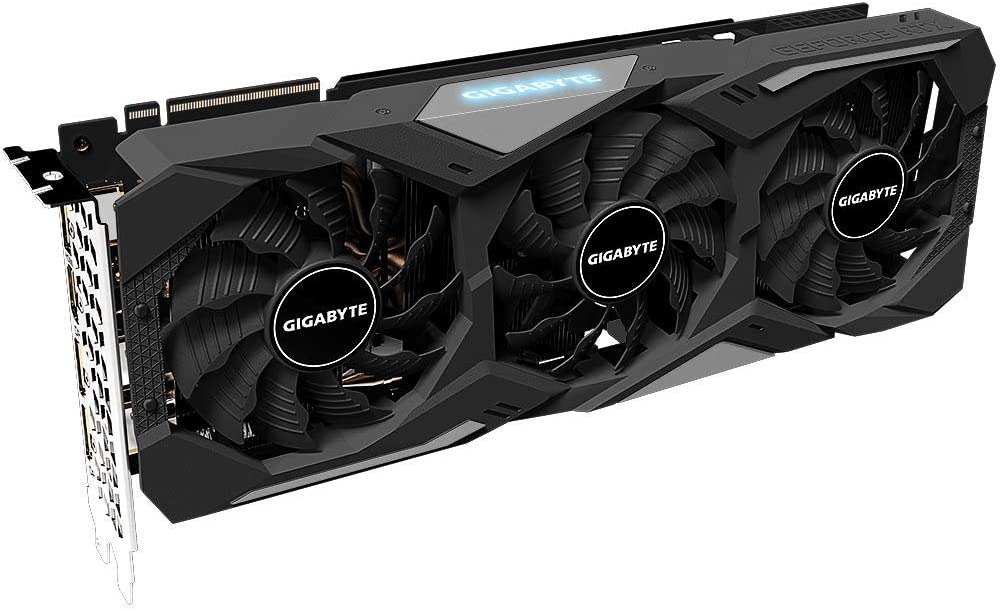
The cost of Gigabyte RTX 2070S is somewhat high when contrasted with AMD contenders as RX 5700XT is its equivalent yet accessible at a lower cost. This GPU needs RGB lighting, however, it looks great in the event that you own an RGB construct. This present adaptation’s expense is somewhat costlier than the initial version of RTX 2070 yet at the same time, less expensive than certain models of RTX 2070.
Other variants can also be seen in our roundup for the best RTX 2070 SUPER graphics cards.
Considering cost relative to performance, this GPU has no contender. It has each essential factor of capabilities accessible in RTX 2080 but at present rated less than RTX 2070. In benchmarks, this GPU gives 100+ frames per second in Assassin’s Creed Unity ultra-settings 1080p goal, which is somewhat better than the Rx 5700 XT. The VR execution of this GPU is noteworthy, and I suggest this GPU on the off chance that you can manage its cost.
What Do You Need For VR Gaming?
VR gaming is certainly a more demanding experience than regular gaming due to the framerate requirements and resolution settings of the VR headsets in question. In general, 90 FPS is considered the sweet spot in terms of framerate when it comes to VR. At this framerate, the game strikes the perfect balance between viewing comfort and smoothness, while you also stay away from any nauseating feeling which many people might get. However, this standard also raises the demands in terms of the graphical horsepower that is required for VR.
Firstly, the graphics card that you pick for VR needs to be able to handle the games that you plan to play at least 90 FPS at all times. You can check out our aforementioned selections for the best graphics cards for VR and pick the one that fits your budget the most. After that, the CPU that you pair with the GPU needs to be able to handle the GPU without any major bottlenecks. Our selection of the best CPUs for gaming might be appropriate here, as you should be able to alleviate any bottlenecks even with fast modern cards if you pick a CPU from that list. Finally, 16GB of RAM is also an appropriate fit for a modern VR rig, although you might be able to get away with 8GB if you are really strict about background tasks.
And so concludes our roundup for the VR graphics cards for gaming. VR is yet to enter into its prime and now seems like a good time to try the virtual experience for yourself if you are into VR gaming at all. Let us know which graphics card you prefer out of our selection in the comments below.
FAQs
If we go purely on the basis of technicalities, then the AMD RX 480 and the Nvidia GTX 1060 are the two cheapest GPUs that are deemed VR-ready. However, you might want to take a look at some of the more powerful options if you want a decent VR gaming experience in more demanding titles. It all depends on whether or not you are OK with a mildly inferior VR gaming experience, or you want the best of everything in the games you plan to play.
Generally, no you don’t need a really powerful PC for VR gaming, but it depends on what titles you plan to play and what kind of gaming experience is considered acceptable to you. In order to hit a stable 90 FPS in your favorite games, you might need a fairly powerful modern graphics card from the RTX 3000 series, or you might be able to get away with merely a GTX 1060. It all depends on the particular preference of the user in question.
VR gaming is quite demanding and you should keep that in mind before jumping into this world. In terms of RAM, the story is similar. While you might be able to get away with 8GB of RAM if you play lighter titles and are strict about background processes, it is not a guarantee. You should be looking at 16GB of RAM if you want a bit of safety and security for VR Gaming for a couple of years down the road as well.
The goal for VR gaming is a stable 90 FPS at all times. This figure is not random but it actually has a bit of science behind it. At this framerate, the game will appear completely smooth in the VR headset, and will thus provide an ideal gaming experience. At the same time, the framerate of 90 FPS does not cause any nauseating feelings or dizziness as can be sometimes the case with framerates lower or higher than this number.
 Check Price
Check Price



