RGB 12V and aRGB 5V Differences and Comparison
Building a PC is one of the most rewarding hobbies that one can have in modern times. Especially if you are a technology enthusiast, there is little that can make you feel better than building and customizing your own rig. With the rise of high-performance and simultaneously quite expensive PC components, customizing your gaming machine has become quite a popular hobby. Personalization is a big part of the appeal of a custom gaming machine over something like a prebuilt or a console.
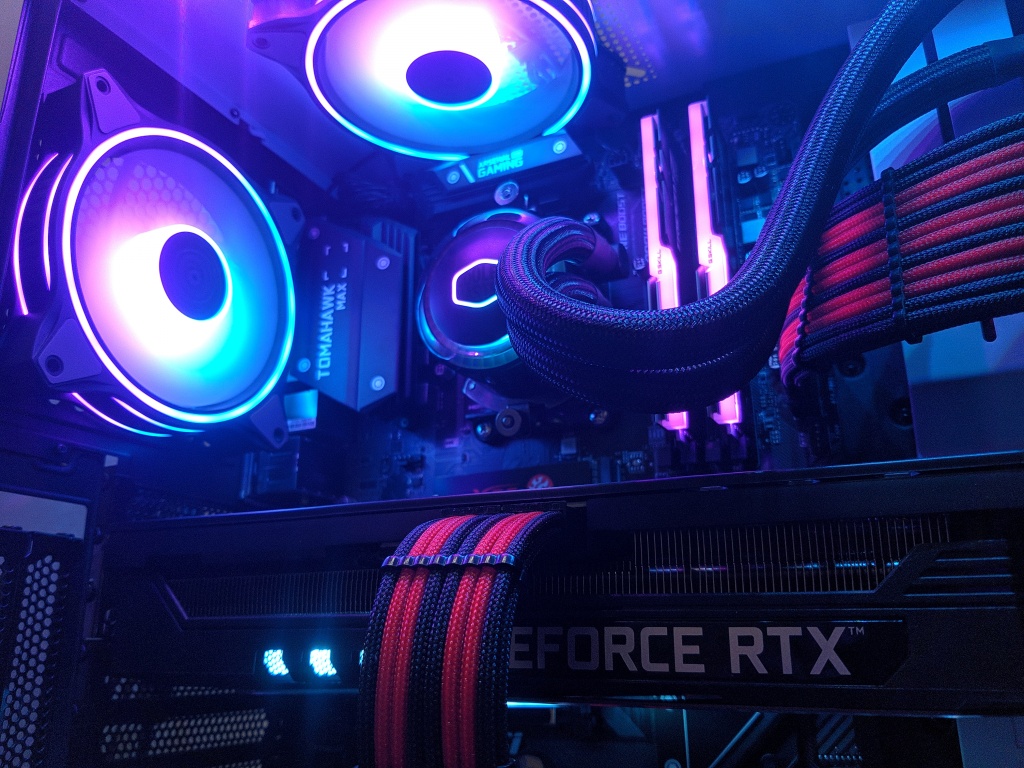
In the days of old, the options to customize a gaming machine to your own liking were few and far between. At most, you could get some colored components like graphics cards, memory modules, or motherboard heatsinks. Building a PC that matched a particular theme was extremely difficult and even if you managed to do it, you were stuck with the same color combination and theme until you built an entirely new machine. This was quite inconvenient as even the most beautiful color themes became boring after a while and called for a change. Enter RGB lighting, which changed the whole game when it comes to personalization and customization of a gaming PC.
RGB Lighting
One of the most polarizing topics among PC enthusiasts over the last few years is the trend of RGB Lighting. This trend of putting lighting elements on every component is so successful that nowadays we can see RGB implemented into every little component. RGB is now a part of cases, graphics cards, CPU coolers, fans, RAM sticks, motherboards, storage devices, and even power supplies. In fact, there is hardly any component being released without the implementation of some sort of RGB element.
This is quite a positive thing for those who are looking for the ultimate freedom in personalization and customization of their PC. Not only does RGB lighting allow the user to choose colors and effects as they see fit, but it also elevates the whole aesthetic of the PC. One of the best things about RGB lighting is the amount of choice it offers to the user. You can choose from a whole array of colors and effects to match your mood and your preference, and if you find lighting distracting or annoying, you can always turn it off with the click of a button. This means that RGB lighting can be integrated into showcase builds as well as stealthy builds and the lighting can be customized to match the theme that the build needs to project.

RGB 12V Standard
The traditional RGB standard is a bit older than the modern aRGB standard and also a bit limited in its capabilities. This standard is used to control the lighting and effects of 4-pin 12V RGB devices such as fans, and RGB strips, etc.
Pinout
The pinout for the RGB header is quite simple. The header itself is a 12V header that has 4 pins. There is a ground pin, and then individual pins for the colors Red, Green, and Blue. This makes the configuration of the RGB header quite simple as it takes individual signals of the three colors and combines them to produce an effect.
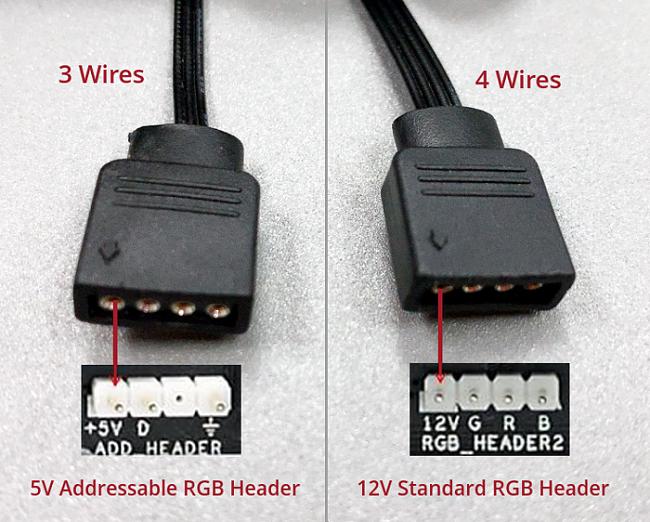
Each color pin receives a certain amount of power that illuminates that particular pin. Understandably, the more power a pin gets, the more illuminated the corresponding color would be. Mixing and matching the different power combinations and different illumination strengths of colors produces a final result that combines the three colors together into one final color.
Compatibility
RGB devices are compatible with 12V headers that have 4-pins and are present in many motherboards nowadays. In fact, more motherboards have 12V 4-pin RGB headers than the newer aRGB headers due to their lower cost. RGB 12V devices are NOT backward or forwards compatible with the 5V aRGB headers. As 5V aRGB headers can only provide 5V of power, the lighting on the 12V RGB devices will most likely fail to show or may just be very faint. The power channel of the 5V header will correspond to one of the color channels on the RGB plug, and therefore you might get one color to show up in the device. This is not a catastrophic failure but should be avoided nonetheless.
Capabilities
The way that the 4-pin 12V RGB standard works is quite simple. As we have already discussed, there are 3 individual pins for the colors Red, Green, and Blue. Each individual color has 255 states that it can be in. Suppose you want your LEDs to light up only Red, then the final RGB code would read 255 for Red, 0 for Green, and 0 for Blue. Mixing and matching the different colors would raise and lower the states for each color and would then contribute towards the final color.
You will often see RGB use the term “16.8 Million Colors” in their marketing material. Simple math tells us that there are 256 numbers in the color states that we just discussed for each color (0-255). We can calculate that 256 cubed is equal to the touted 16.8 Million that is often used in marketing terms. The origin of this number is quite simple as it is just a cube of the 256 states that any color can be in.
This is also the reason that you can only show only one color at a time in RGB LED devices. These devices are only capable of interpreting the color signals one at a time, so in order to produce different effects, you have to send different signals to different LEDs so that each LED lights up in a different color at different times. This makes the RGB devices a little bit less customizable than the aRGB devices.

Drawbacks
The main drawback of the RGB 12V system is its limitation of showing only one color per LED at a time. This means that the RGB devices cannot produce smooth transitions or animations between different colors because the LEDs can only show one particular color at a time. RGB LEDs are also quite limited in the range of effects they can produce, but that depends on the particular device manufacturer and the number of LEDs that are incorporated into that product.
This is also the reason why RGB devices are now pretty scarce. There are a lot of motherboards out there with RGB 4-pin headers, but not a lot of new devices use this standard anymore. Due to the limited control over the effects, many RGB devices such as fans and LED strips have quickly shifted to the newer aRGB standard, leaving RGB in the past.
Advantages
There is also a significant advantage to RGB devices over aRGB ones. The devices (such as fans and LED strips) that use this system are usually more affordable than the ones that use the aRGB system. Especially aRGB fans are notorious for being so expensive that it would be an unwise decision to include them with a budget or even a mid-range build.
You can also find RGB 12V headers more easily on affordable motherboards due to their lower cost. aRGB headers, on the other hand, are limited almost exclusively to high-end boards, although that trend is slowly changing as the standard gets older.
aRGB 5V Standard
aRGB is a more advanced standard than the traditional RGB. It offers many more capabilities than the 12V standard and it can display a lot more effects. If you want the best personalization experience, aRGB devices should be your priority over RGB devices.
Pinout
The pinout for the aRGB devices is a bit different. It uses 3 pins in a connector that is 4-pin wide but one of the pins is absent. This means that it is impossible to plug the header in the wrong orientation as it only goes in one way due to the absent pin. Unlike the RGB standard, the header of the aRGB standard does not talk with the individual color channels. In the 3 pins, the first pin is for “ground”, the second is for “power”, and the last pin is for “signal”. The signal pin can talk directly to extremely tiny controllers that are attached directly to each individual LED in the aRGB device.
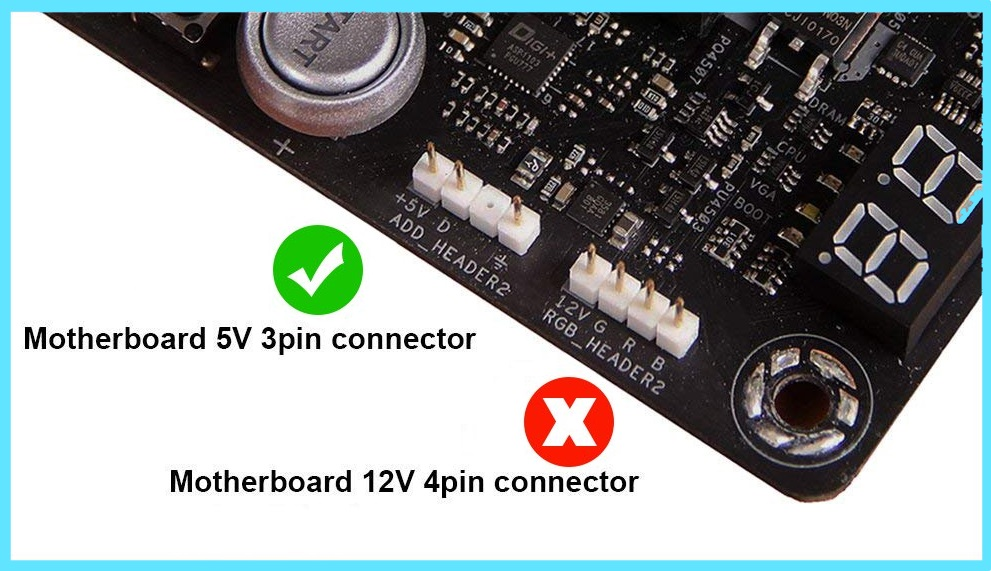
Compatibility
aRGB devices are compatible with a 5V 3-pin header and they are also not backward or forwards compatible with the 12V header on many motherboards. In fact, it can be quite dangerous to connect an aRGB device with the standard 12V header on a motherboard. The 12V of power running through the LEDs that are meant to use 5V can almost immediately damage the LEDs and render any lighting in your device completely useless. This is an irreversible change and should be avoided at all costs.
Capabilities
Due to the signal pin’s ability to talk directly to tiny controllers attached to individual LEDs, the color is not limited to the individual combinations of Red, Green, and Blue. Instead, the signal can now stop to talk to individual LEDs and tell them to do something different. This makes them way more customizable than RGB devices due to the fact that they can produce a lot more color combinations and effects in this way.
aRGB devices do not have to talk to each individual color channel so they are technically not limited to 16.8 million colors. This type of lighting implementation offers way more flexibility in the effects that are produced by the LEDs. aRGB lighting offers smooth transitions, attractive animations, and a big potential for customization, therefore they are superior in this category to traditional RGB devices.

Drawbacks
Because aRGB devices run on a mere 5V of voltage, there is a limitation on how many devices you can daisy-chain together. This means that if you are looking to daisy chain quite a few fans together, or you want a 10-foot strip of aRGB LEDs around your desk, you might not be able to do this with a single aRGB header. This would require another power source mid-way down the line. This generally isn’t a limiting factor when talking about devices inside the PC itself because you might not be able to saturate the power of the 5V header with the number of LEDs you have in the PC.
Another major drawback of the aRGB ecosystem is its price. aRGB devices are generally more expensive than comparable RGB ones. Fans using aRGB LEDs can sometimes cross $30 in price, which is a lot to pay for just one fan and some fancy lighting. The industry has moved towards aRGB as the standard lighting system now so it would be difficult to find a decent RGB device that uses the 12V standard in 2021. This means that you might have to pay the premium for aRGB devices regardless of your preference if you want lighting in your system in 2021.
Conclusion
So at the end of the day, you need to decide whether you want to go for the RGB ecosystem or the newer aRGB ecosystem. Standard 4-pin RGB devices are still out there in a significant number and are usually cheaper as well. They are also a bit safer to work with since there is no possibility of accidentally damaging the LEDs inside the device by reversing the plug. You can also make longer daisy-chain runs and install longer LED strips with a 12V header as compared to a 5V header due to differences in power. This means that the RGB standard is a great way to sync up your desk lighting with your PC lighting without the use of an external controller like this one.
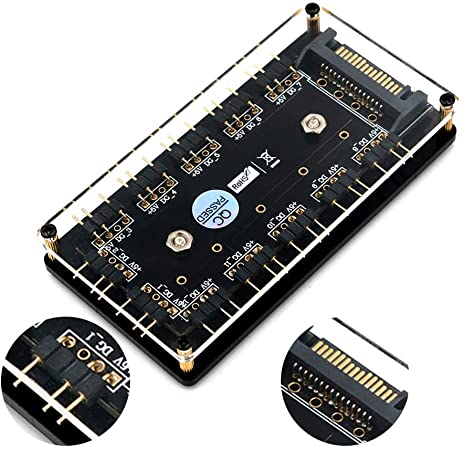
On the other hand, the RGB devices are being quickly replaced by newer aRGB devices in the market by most manufacturers, and aRGB headers on motherboards are also becoming more plentiful and much more common. They offer truer whites, more vibrant colors, a wider range of effects, and more customization options than the traditional 12V RGB headers. They are a bit more expensive right now, and you do run the risk of damaging the LEDs if you accidentally plug the device into the wrong header, but these tradeoffs are not anything significant if we look at it objectively. That said, aRGB is definitely the standard for the future, at least until it is replaced by something even better which is a common trend in the PC hardware industry.





