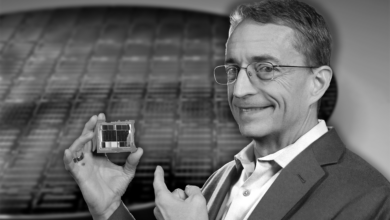Vapor Chamber, Downdraft and Blower Style Graphics Card Cooling – Explained
Over the past few years, we have seen an exponential increase in the performance of graphics cards in both gaming and professional applications. With the improvements in architectures and internal components, graphics cards are now faster than ever and are able to handle even the most demanding tasks that one can throw at them with present-day technologies. All these improvements have enabled modern graphics cards to handle extremely demanding tasks like 8K and 4K gaming at high refresh rates.
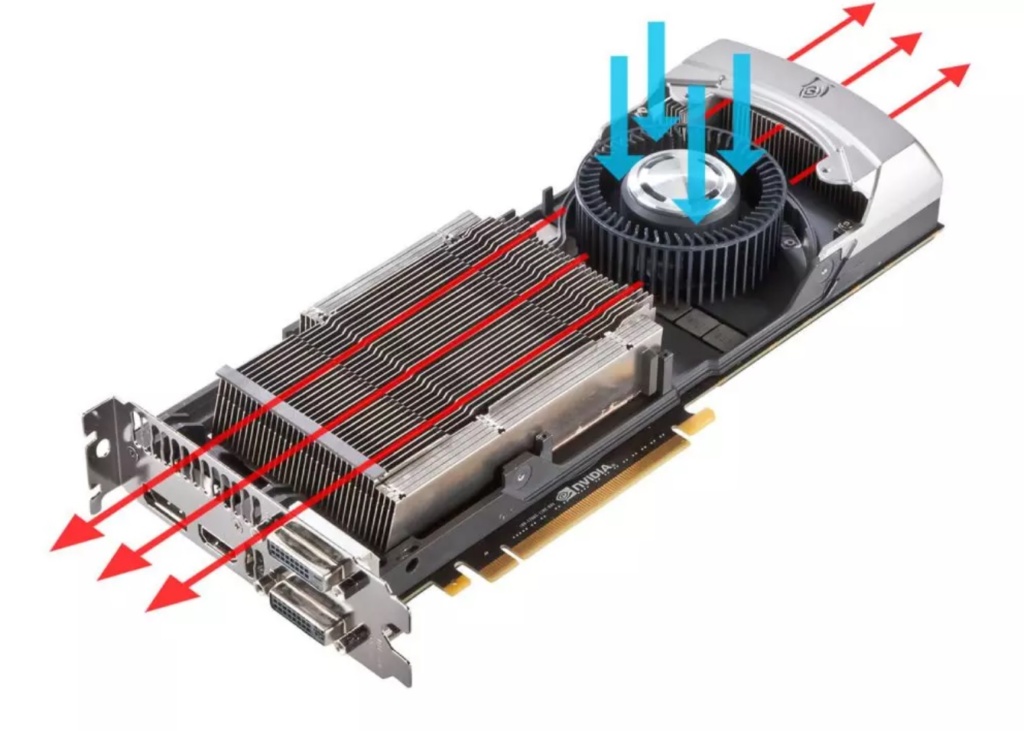
These improvements have not come without their fair share of drawbacks though. One of the main ones is the exponential increase in the power draw that we have seen over the last few years. The power draw of gaming graphics cards has slowly but steadily increased during the past decade, leading to the graphics cards of today that have TDP ratings of over 300 Watts (quite different from advertised TBP ratings). In fact, the average power draw of graphics cards over the past decade shows an interesting pattern. The power draw of cards was high at the beginning of the decade due to inefficient architectures, but then later most graphics cards became a lot more efficient at their job. Nowadays, we are seeing another rise in the average power draw numbers of graphics cards.
Granted, the cards of today are a lot more efficient than they were five years ago, but they still demand more power on average from the wall than the older cards. All this power going to the core certainly increases the performance of the card, but it also increases the operating temperatures of the GPU which is certainly something that needs to be controlled. Over the past few years, we have had to put increasingly bigger and bigger coolers on the graphics cards to combat this problem.
Improvements In Cooling
With increasing power draws and subsequently increasing heat output, the graphics card manufacturers have had to improvise with the situation to overcome this problem. Gone are the small, dainty graphics cards that could have been passively cooled with a single small heatsink. In the past, even high-end graphics cards had a single fan over a small heatsink and that was enough to dissipate the heat from that card effectively. Nowadays, one cannot even think of a mid-range or reasonably high-end graphics card to be cooled using a single-fan configuration.
Graphics cards of today have massive 3-slot heatsinks with huge fan shrouds that house 3 fans most of the time. Although dual fan models are also quite prevalent in the market, they struggle to keep the temperatures in check for any card that is reasonably power-hungry. Most high-end variants of modern graphics cards also have seven or eight nickel-plated copper heatpipes that take the heat away from the heat-generating components and spread it out evenly through the heatsink array. Fan technologies have also come a long way, with modern fans being equipped with multiple sensors that alter their behavior according to the GPU’s temperature.
It is, therefore, quite interesting to compare the cooling solutions employed by graphics cards of the past with the ones that are in use today.
Various Methods of Cooling
All in all, there are 3 major methods of cooling that are employed by modern graphics cards, that being blower-style cooling, open-air downdraft cooling, and vapor chamber cooling. Following are the pros and cons of each one.
Blower Style Cooler
The blower-style cooler is the most basic and the most barebones style of cooling that is found in graphics cards of today. This is also the cheapest cooler to manufacture, and therefore, delivers the worst thermal performance out of all the different methods of cooling a graphics card. Blower-style coolers were the coolers that were used by Nvidia and AMD for their reference-design graphics cards for a long time, however, for the latest generation of graphics cards both the manufacturers have ditched blower-style coolers in favor of the more efficient downdraft coolers. Blower-style coolers have presumably reached the end of their lifetime, although some examples are still in production for use in prebuilt and SI systems.
Graphics cards with blower designs extend the plastic shroud all around the heatsink and leave no gaps between the PCB and the shroud on the sides as well as on the top and bottom of the card. The only pathway for air is to be forced straight across the PCB towards the back of the graphics card where there are strategically placed ventilation holes on the I/O bracket. A single, small blower fan sucks up the surrounding air and forces it at high speeds through the card which is expelled straight out of the back of the card. The air passes over the integrated heatsink and the PCB components while it makes its way through the card, thereby cooling the components that it comes in contact with.
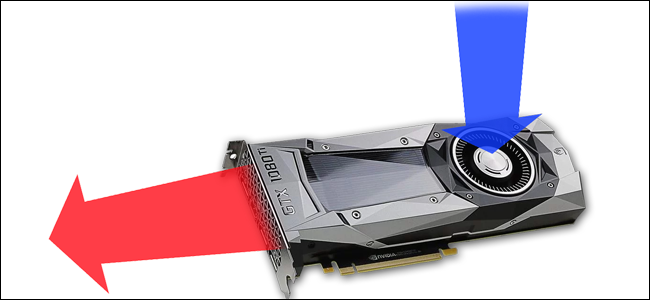
The main advantage of blower-style cooling is that it is quite cheap to manufacture and is therefore found on many entry-level variants of graphics cards including most of the reference designs that AMD and Nvidia have released over the years. Another advantage of blower-style coolers is that they expel all their heat directly out of the case instead of releasing it inside the case, thereby heating other components like your CPU. This can be especially useful in small form-factor cases and PCs with improperly configured airflow systems.
The downsides of blower coolers, however, are several. Blower-style coolers run loud and hot, and they are quite inefficient in their operation. On average, a blower-style variant of a graphics card would produce much higher temperatures than comparable downdraft variants if they are tested under the same conditions. To compensate for this lack of cooling power, blower cards have to run their fans at exceptionally high speeds. This results in an unbelievably high noise profile that avid PC enthusiasts define as “a jet engine getting ready to take off”. Safe to say, you won’t be getting a blower-style card if you want to game in a stealthy manner.
Open-Air Downdraft Cooler
The downdraft or “open-air” style of cooling is by far the most mainstream and the most common cooling solution that is being used in graphics cards of today. Downdraft coolers generally offer better thermal and acoustic performance than blower-style cards, but there are some things that need to be kept in mind while using an open-air cooler.
Downdraft or open-air coolers use their fans to take in the air from inside your PC case and then push it straight down through the large metal heatsink in order to dissipate the heat from the components. Open-air coolers are so-called because of their relatively open fan shroud that is open from the sides and the back, allowing the air to pass freely from the card to the interior of the case as well as the exterior of the case through the ventilation holes. The main concept of the downdraft coolers is the same as the blower-style coolers: Air is sucked in by the fans and pushed over the heatsink that makes contact with the heat-generating components. The efficiency by which the open-air or downdraft coolers perform this task is often much greater than comparable blower-style applications.
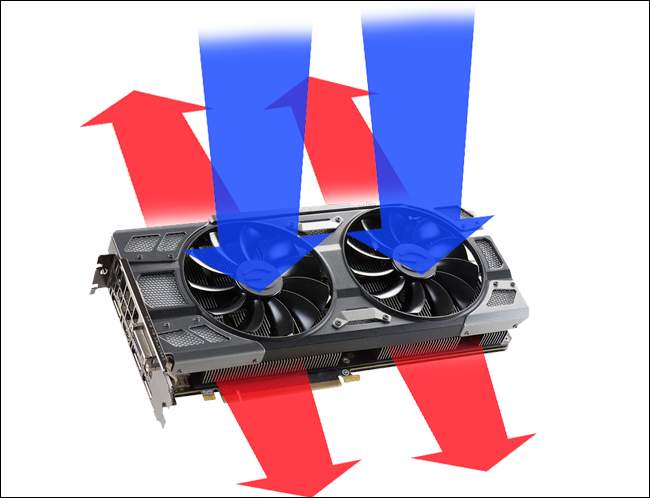
The biggest advantage of the open-air design is its improved performance over the blower-style cards. These coolers push a large volume of air over their heatsinks, and therefore maximize the heat dissipation from the internal components of the card. Moreover, the heatsink itself is often much larger in size due to the 2.7 or even 3-slot configuration that modern cards are found in. Mid-range variants of graphics cards often have two fans, while premium variants almost always have three fans to help facilitate heat dissipation. The downdraft fans are also much quieter and more reliable than blower-style fans.
There are a couple of disadvantages too that come with this design. Firstly, many of the downdraft open-air style coolers are more expensive than the base blower variants when it comes to a particular graphics card lineup. Another significant problem with this design is that all the hot air from the GPU is dumped straight into your case, which can lead to a temperature increase in other components. Therefore, it is recommended to have excellent airflow inside the case with properly configured fans if you want to use a downdraft cooler. It would be best to avoid these coolers in a small form-factor case or a relatively compact build. If you want some recommendations for the best high-airflow cases in 2021, you can get them right here.
Vapor Chamber Cooler
Vapor Chamber coolers are far less common in modern graphics cards due to their relative complexity but are still an interesting cooling solution. A vapor chamber is a thin, relatively flat plate that is used to spread heat over a wide surface area. Usually, a fin stack is applied directly to the surface of the vapor chamber to increase the surface area and improve heat dissipation. The vapor chamber itself is a hollow, vacuum-sealed copper plate. The vapor chamber is directly in contact with the heat source, such as the GPU, which is known as the evaporator in this configuration.
When the evaporator is heated, the liquid in the wick evaporates into a gas. The hot gas then expands to fill the inside of the chamber and reaches the cooler surface. Upon contact with the cooler surface, the gas condenses again, therefore the cooler surface is called the condenser. The condensed liquid is then returned to the evaporator through the wick to continue the cycle.
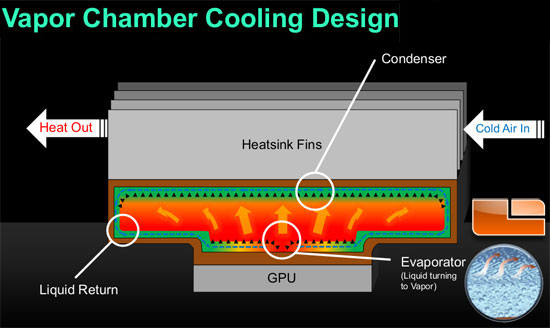
While metals such as copper and aluminum are good at conducting heat, they are often not the most efficient method of doing so. A phase change is a transition from one form of matter to another, for example from liquid to gas and vice versa, and the type of cooling that employs this technique is known as phase-change cooling. Vapor chambers can transfer a large amount of thermal energy by going through a phase change.
Alternatively, it would be possible to just use a solid copper block to perform a similar task but that design would be a lot heavier and more expensive to produce than a hollow vapor chamber. It would also be slower in operation than a vapor chamber. This reduction in the speed of heat transfer would also affect the performance of the GPU as it would retain more heat. Heatpipes are the other alternative to vapor chamber cooling and those are extensively used in downdraft open-air type coolers mentioned before.
Which One Should You Choose?
While all three coolers do have their pros and cons, there is certainly an obvious choice when it comes to modern graphics card cooling solutions. Most regular consumers would be better off buying a decent downdraft open-air style cooler as it offers the best bang-for-the-buck in terms of thermal performance while also being relatively affordable. Different AIB partners release several different models for a single GPU and even Nvidia and AMD have now ditched the blower-style coolers in favor of much more efficient open-air coolers for the latest generation of graphics cards.
Vapor chambers are an interesting and unique application, however, their actual use in modern graphics card cooling solutions is quite uncommon nowadays. They were used in AMD’s reference graphics cards for quite some time in conjunction with a blower-style cooler, but never really took off from there to become mainstream cooling solutions. Blower-style coolers are also nearing the end of their life as more and more AIB partners are releasing affordable open-air graphics card variants with excellent cooling and acoustic performance at an affordable price.
There is one area, however, where blower-style coolers are still prevalent. Large-scale system integrators or SIs such as Dell, HP, and Lenovo use this style of cooling for their graphics cards as it is a relatively cheap unit to acquire and it expels all the heat directly outside the case so the inside of the case does not progressively heat up with the use of the graphics card. Prebuilt buyers often do not care a lot about the temperatures and the acoustics of their graphics card, so this application is perfect for the prebuilt ecosystem. As for DIY PC builders in 2021, they should just stick to open-air coolers as they have multiple advantages and are getting cheaper and better day-by-day.