Best Low Profile CPU Coolers: Compact Cooling Solution
Choosing the best low profile CPU cooler for your compact SFF build is a bit of a challenge. It should come as no surprise that the popularity of compact, small form factor PC builds in mini-ITX cases has shot up in recent years due to an unprecedented rise in the efficiency of the components available. Nowadays, components such as budget gaming CPUs and mid-range GPUs have become very efficient in the way that they use power and output heat, which makes them easier to handle. CPUs have certainly improved in this department quite a lot due to generational improvements such as changes in manufacturing nodes. Therefore, even small, compact, low-profile CPU coolers can handle CPUs with multiple cores, making them an excellent choice for SFF builds.
Related Read: Best Low profile graphics card
While making a purchase decision for the low profile CPU cooler for your SFF build, certain things have to be kept in mind. First, the TDP of the CPU that needs to be cooled is an important factor in the decision-making process. While TDP is not the most accurate representation of power consumption, it does offer a vague idea of the amount of cooling power that you might need. Other factors that are important to consider are the dimensions of the cooler itself, the quality of the fan, and RAM compatibility. Aesthetics and looks are subjective, but can also be added to this list.
Best Low Profile CPU Coolers To Buy In 2021
| # | Preview | Product Name | Award | Details |
|---|---|---|---|---|
| 1 |  | Cryorig C7 | Best Overall Low Profile CPU Cooler | Check Price |
| 2 |  | BeQuiet! Shadow Rock LP | Best Performance Low Profile CPU Cooler | Check Price |
| 3 |  | Noctua NH-L9i | Best Noctua Low Profile CPU Cooler | Check Price |
| 4 |  | CoolerMaster MasterAir GM100 | Best RGB Low Profile CPU Cooler | Check Price |
| 5 |  | Phanteks PH-TC12LS | Best Budget Low Profile CPU Cooler | Check Price |
| # | 1 |
| Preview |  |
| Product Name | Cryorig C7 |
| Award | Best Overall Low Profile CPU Cooler |
| Details | Check Price |
| # | 2 |
| Preview |  |
| Product Name | BeQuiet! Shadow Rock LP |
| Award | Best Performance Low Profile CPU Cooler |
| Details | Check Price |
| # | 3 |
| Preview |  |
| Product Name | Noctua NH-L9i |
| Award | Best Noctua Low Profile CPU Cooler |
| Details | Check Price |
| # | 4 |
| Preview |  |
| Product Name | CoolerMaster MasterAir GM100 |
| Award | Best RGB Low Profile CPU Cooler |
| Details | Check Price |
| # | 5 |
| Preview |  |
| Product Name | Phanteks PH-TC12LS |
| Award | Best Budget Low Profile CPU Cooler |
| Details | Check Price |
Last Update on 2024-07-26 at 09:38 / Affiliate links / Images from Amazon Product Advertising API
Even if you are looking for a low-profile CPU cooler in the year 2021 where CPU and GPU shortages are rampant, you still need to keep a few things in mind during the purchasing process. The market for low-profile CPU coolers has really blossomed over the past few years, and you might want to get in on the action if you plan to build a small form factor computer. Mini-ITX cases often do not have a ton of room for fans and huge coolers, so going for a compact CPU cooler is the best solution. This approach can also work if you want a relatively clean micro-ATX computer. With that said, below are the best low profile CPU cooler options that you should consider in 2021 for your compact PC build.
1. Cryorig C7
Best Overall Low Profile CPU Cooler
Pros
- Excellent Thermal Performance
- 4 Heatpipes With Copper Base
- 47mm Height For SFF ITX Builds
- Included Screwdriver And Thermal Paste
- Decent Design
Cons
- No Included AM4 Bracket
- Relatively Pricey
TDP Rating: 100W | Dimensions: 97mm-97mm-47mm | Fan Speed: 1600-2500RPM
The Cryorig C7 is a solid all-around choice for a low-profile CPU cooler as it delivers excellent cooling performance in a compact and value-oriented package. Not only is it compatible with almost all mini-ITX boards and most RAM configurations, but it is also cool and quiet in its operation which makes it a good bargain in 2021.
Helpful Roundup: Best Passive Air Coolers
The cooler itself is very tiny in comparison to normal air-coolers like the Cryorig R5, which is to be expected. The exact dimensions are 97mm x 97mm x 47mm (length x width x height) which ensures compatibility with the most motherboard and RAM configurations. As for the design, the C7 uses a copper base and it is equipped with 4 heat pipes which are adequate for decent thermal performance even on modern CPUs. A 92mm white fan sits on top which has an RPM range from 600-2500 RPM, and it delivers excellent acoustic performance as well. The fan speed is configurable as usual from the motherboard’s BIOS.
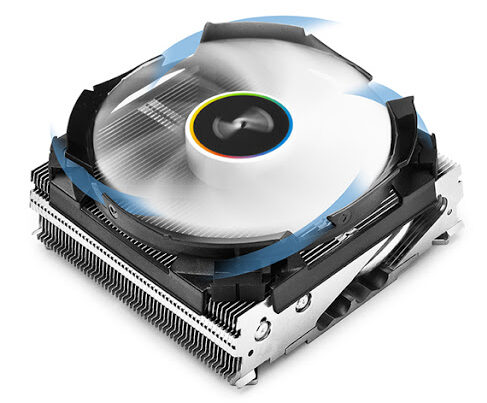
The C7 supports most of the newer Intel and AMD sockets although it should be noted that the AMD AM4 bracket is not currently included in the box. You will have to contact Cryorig for the bracket, which is a bit of a hassle. A good plus point is that you do get a decently sized tube of thermal paste in the box, which is adequate for this application. Performance overall is pretty good especially considering the compact size and affordable pricing. Ideally, it should be paired with CPUs with TDP under 100W such as the Ryzen 5 or Core i5 CPUs at stock settings.
All in all, the Cryorig C7 is a great all-rounder when it comes to low-profile CPU coolers as it offers above-average cooling performance considering its size. Besides, Cryorig has an excellent pedigree when it comes to CPU coolers as can be seen in our review of the Cryorig R1 Tower Cooler. Not only does it perform reasonably well, but it also looks really good especially when installed inside a PC case. It can be a bit pricey, but it is still the best overall low profile CPU cooler on our list.
2. BeQuiet! Shadow Rock LP
Best Performance Low Profile CPU Cooler
Pros
- 6 Copper Heatpipes
- Silence-Optimized Pure Wings 2 Fan
- Remarkable Acoustic Performance
- Exceptional Thermal Performance
- Great For Overclocking
Cons
- RAM Compatibility Issues
- High Price
TDP Rating: 130W | Dimensions: 134mm-122mm-72.4mm | Fan Speed: 600-1500RPM
BeQuiet is known for focusing on performance and acoustics in particular, and the Shadow Rock LP certainly continues that tradition. Most of the products from BeQuiet perform exceptionally well when it comes to acoustics as can be seen in our detailed BeQuiet Dark Rock Pro 4 review, and the same trend is seen in the Shadow Rock LP as well, albeit in a smaller form factor. It can be considered the best performance low profile CPU cooler on our list.
The Shadow Rock LP is actually a performance-focused CPU cooler despite being a low-profile one. It has a rated TDP of 130 W which should make it powerful enough to handle most of the CPUs that are on the market today. Ideally, the Shadow Rock LP should be paired with a modern Core i5 or i7 at stock settings, or their Ryzen counterparts. The cooler uses 4 copper heatpipes for efficient heat distribution, and this overall cooling solution is adequate for light CPU overclocking as well.

A noticeable issue with the Shadow Rock LP is its RAM compatibility. Due to the focus on performance, the design of the cooler itself is a bit bulky by comparison to other coolers on this list. Potential buyers should definitely cross-check the dimensions of the cooler and their particular RAM sticks in order to ensure compatibility beforehand. Other than that, the cooler delivers on most grounds as you might expect. The Silent Wings 2 120mm PWM fan is exceptionally quiet even under load, and that deserves a special mention.
Related Read: Best Budget CPU Heatsinks
The Shadow Rock LP from BeQuiet is a more performance-oriented low-profile CPU cooler, and it is a bit pricy as well by comparison. If you are looking to install a high-end CPU in a small form factor build, then this cooler should definitely be considered for that.
3. Noctua NH-L9i
Best Noctua Low Profile CPU Cooler
Pros
- Wide Compatibility With RAMs
- Small 95x95mm Footprint
- Includes Premium NT-H1 Thermal Paste
- Decent Acoustics
Cons
- Controversial Aesthetics
- Unremarkable Performance
- High Price
TDP Rating: 100W | Dimensions: 95mm-95mm-37mm | Fan Speed: 600-2500RPM
It’s hard to talk about air coolers without mentioning Noctua. Primarily known for their high-performance case fans, Noctua also makes CPU coolers that are widely regarded as the benchmark for air cooling in the industry. In fact, as our detailed review of the Noctua NH-D15 pointed out, they are sometimes the best in their category. The Noctua NH-L9i is certainly not a product that would be topping any charts in terms of raw performance, but it does fulfill its role in Noctua’s lineup quite brilliantly.
The NH-L9i is a nifty little cooler coming in at a height of just 37mm. It boasts 100% compatibility with any RAM module out there, so no need to worry about compatibility issues as far as RAM is concerned. For airflow, it sports a 90mm high-performance Noctua fan which is unsurprisingly rocking the classic beige and brown aesthetic that is now synonymous with Noctua. One should keep in mind the aesthetics of this cooler before making a final decision, as the color scheme of the L9i is still unmistakably Noctua.
Related Read: Best AiO Water Coolers

Moving onto the performance, the Noctua L9i is certainly a decent offering in terms of thermals. It might not be able to handle high overclocks, but it is certainly more than enough for mid-range Core i5 or Ryzen 5 CPUs at stock settings. Paired with a 90mm fan with a range of 600RPM-2500 RPM, the L9i is also a decent performer in terms of acoustics, but it does tend to get a bit loud under load. The addition of the excellent NT-H1 thermal paste in the box is also an excellent touch by Noctua.
Although it is not the best performer in terms of raw thermals, the L9i is still a cooler that would pair nicely with mid-range CPUs in some small form factor builds. Its compatibility is also excellent, which makes it more desirable for those who are faced with clearance issues due to their RAM. The Noctua L9i is undoubtedly the best Noctua low profile CPU cooler out there.
4. CoolerMaster MasterAir GM100
Best RGB Low Profile CPU Cooler
Pros
- Impressive Lighting
- Heat Column Technology
- Unique Design Language
- Perfect For Themed PCs
Cons
- Unimpressive Thermal Performance
- Mediocre Acoustics
- RAM Compatibility Issues
TDP Rating: 100W | Dimensions: 95mm-95mm-37mm | Fan Speed: 600-2500RPM
Traditional tower-style air coolers are mostly big, bulky, and nothing impressive in terms of aesthetics. The MasterAir GM100 challenges that trend with a unique UFO-shaped design that is paired, of course, with an RGB fan on the top. CoolerMaster calls it an “RGB Ring” and it definitely delivers in the looks department. While it is definitely the best RGB low profile CPU cooler out there, unfortunately, this might be a classic form-over-function situation.
Although the GM100 looks quite small in product pictures and renders, it is actually quite a large cooler and does have some issues with RAM compatibility due to its circular design. The installation process is also a bit difficult, but certainly not impossible for a cooler of this size. There is a 92mm fan on top that runs in between 600 and 2400 RPM which is quite a healthy range for a 92mm fan in a low-profile CPU cooler. CoolerMaster has also included an RGB controller in the box to control the lighting of the cooler itself.

Coming to the performance of the cooler, this is where it falls a bit flat. At best, the GM100 delivers satisfactory thermal performance even when paired with a mid-range CPU such as a Core-i5 or a Ryzen 5 at stock settings. Other low-profile CPU coolers mentioned on this list would be the better picks as far as raw thermal and acoustic performance is concerned. Safe to say that you should not get this cooler for overclocking as it just does not have the ability to handle those temperatures.
Related Roundup: Best CPU Coolers For 10th Generation Intel CPUs
Overall, the CoolerMaster GM100 is an interesting package. On the one hand, it offers middle-of-the-road performance when it comes to thermals and acoustics, but on the other hand, it offers a completely unique aesthetic that cannot be found on other coolers. This is mostly a subjective choice that depends on the buyer’s aesthetic taste.
Finally, we have our value pick which comes from Phanteks in the form of the Phanteks PH-TC12LS. Unfortunate name aside, this cooler delivers an excellent value proposition due to its affordable price and decent thermal performance. It also offers excellent compatibility with RAM due to its squared-off design.
The actual performance is nothing mind-blowing but it is decent enough to be in the same league as the others on this list. Again, this cooler is definitely not recommended for overclocking but it will be fine with most low to mid-range processors at stock settings. The fan does tend to get a bit loud, however, and can operate in the range of 500 – 1800 RPM.
Helpful Roundup: Best CPU Coolers For i7 8700K

Aesthetically, the cooler looks really impressive with a black design language that is rampant throughout the metal parts. The aluminum fins are all painted black and it uses blacked-out nickel heat pipes as well, which really complement the white fan on top for a clean look. The looks are probably the underrated strong suit of this cooler, along with its reasonable price.
The Phanteks PHTC12LS is the best budget low profile CPU cooler that should complement most mid-range small form factor builds really nicely. Although Phanteks is known more for their full-tower PC cases and PCIe Riser Cables, they also make excellent CPU coolers so you should be content about that bit. Not only does it deliver satisfactory thermal performance, but it also looks really good, especially when installed in a black-themed build. The affordable pricing only makes it more attractive in terms of the value proposition.
How To Choose The Best Low Profile CPU Cooler
The market of low-profile coolers and compact cases is still a bit of a niche segment, and there are not a lot of established names that can be considered a go-to for either product. Therefore, the potential buyer definitely has their fair share of work cut out for them in terms of research. There are a number of factors that you should consider before purchasing a low-profile CPU cooler, and some of them are so crucial that your computer might not even work if you skip these steps. Here are some of the factors that you should definitely consider if you want to pick out the low profile CPU cooler for your build.
Dimensions
Now, most people that are looking for a compact or low-profile CPU cooler are doing so because they want to build a compact or a small form factor PC. This can be either a mini-ITX build or even a micro-ATX build that just has a bit more room to breathe. Whatever the case may be, you absolutely must check the dimensions of your CPU cooler of choice beforehand, and judge whether or not it will fit comfortably within your case. It is also advisable to get a low profile graphics card for compact builds. You should also pay attention to the height of the cooler with respect to the height of your RAM, as tall memory modules often cause a problem with heatsinks. This will ensure that your cooler does not interfere with other components such as your memory or your graphics card etc, and also allows the side panel of your case to be shut properly.
Thermal Performance
The low-profile coolers understandably are a bit lacking in terms of thermal performance. Since they are physically smaller and have smaller heatsinks, the overall surface area for heat dissipation is lower than traditional heatsinks. Some companies counter this by attaching a fan that runs at high RPMs, but that approach is flawed too since it only increases the noise output from the computer. This situation is not ideal if your SFF PC is designed to be covertly placed on your table or in a cabinet somewhere. It is best, therefore, to select CPUs that do not put out a ton of heat and to try undervolting your CPU, which can help lower your temperatures as well as your noise output. Avoiding the best gaming CPUs will help you reduce the heat output and keep temperatures manageable.
While these are some of the more common factors that you should consider while purchasing a low-profile cooler, there are certainly more than we can cover here. There is no substitute for research, and you should know that the low profile CPU cooler for one consumer can be entirely different from the choice of another consumer, simply due to differences in application.
Frequently Asked Questions
Yes, low-profile CPU coolers are definitely worth it if you are building a compact small-form-factor build in a mini-ITX enclosure. However, they should be avoided if you have space for a normal air cooler. They have some compromises in terms of overall thermal performance and acoustics, but they can be the perfect choice for you if your primary focus is saving space. The low-profile CPU cooler market goes hand in hand with the compact mini-ITX market.
CPU coolers can vary widely in terms of pricing but a value-oriented air cooler should generally cost around $30-50, a premium air cooler around $80-100, and good quality 240mm AiO Water Cooler around $100-150. This pricing is not set in stone, however, as many companies such as Noctua often charge premium pricing for their products due to their pedigree and popularity in the market of CPU cooling.
Dimensions of the CPU cooler are listed on the product pages and on the box itself as well. It is absolutely necessary to check the compatibility of the cooler with your RAM and casing using the advertised dimensions. Failing to do so beforehand can lead to catastrophic problems down the line. Nobody likes sending back a PC component and waiting for a new one while the rest of the components are present and you just want to finish your build.
Typically, premium AiO coolers and premium Air Coolers perform very similarly in terms of raw thermal performance. A high-end air cooler such as the Noctua NH-D15 can even outperform similarly priced AiOs in certain situations, so it is just a choice based on preference. Air coolers do have a bit of an advantage in terms of longevity and reliability, while AiO water coolers typically have the upper hand in terms of aesthetics.
 Check Price
Check Price



