Cryorig R1 Ultimate Dual Tower CPU Cooler Review
No matter how popular all-in-one liquid coolers get, there will always be a place for high-performance air-coolers. A few great examples for that statement are coolers from the likes of Noctua, CoolerMaster, and even be quiet! However, every so often a new contender comes along and shakes up the market. A needle in a haystack, if you will.
PRODUCT INFO R1 Ultimate Manufacture Cryorig Available at View at Amazon
Cryorig is a relatively new company in the game, as they were formed in 2013. If you’ve been in the hardware community for long enough, you know that companies like Corsair and Coolermaster have been around for much longer. That alone should explain why people are so impressed with Cryorig. People love to root for the underdog, but they have quickly become one of the best high-performance air cooler manufacturers.

Currently, the company makes air coolers, AIOs, thermal paste, and of course, system fans. Products like the Cryorig H7 and C7 coolers or even the QF140 fans have earned their success. With all that said, today we are looking at an absolute classic. We’re talking about the Cryorig R1 Ultimate of course.

The R1 Ultimate has been one of the top enthusiast-grade air coolers for a while now. As of the time being, we don’t see that changing quite soon either. It has one leg up on its competitors in various places. Let us explain why it’s such a great purchase in this in-depth review.
Box Contents
You would not expect an air cooler to have a premium unboxing experience. Well, we wouldn’t be able to blame you, since the majority of manufacturers don’t pay attention to this. Cryorig stands out in this regard. The unboxing experience is hassle-free, and everything is organized.

The black cardboard box feels very premium. We have a picture of the cooler on the front, along with the heatsink and fan specifications on the back. One of the sides has the R1 branding printed proudly on it, while the other tells us about some of the few standout features.
Once you open the box from the top, you’ll find a little note on the flaps. This tells you to register the cooler on their website, so you can get an additional 3 years of warranty. First off, we’re greeted with the accessories box.
You can slide out the cardboard tray that holds everything straight from the sleeve-like enclosure. Someone at Cryorig is a fan of the organization, and that shows here. They paid attention to every little detail as everything is easy to find and has its own space.

The accessories consist of Intel and AMD mounting plates, various screw pillars for every socket, fan wire clips, acoustic vibration dampeners, CP-7 thermal paste, alcohol pads, an installation guide, and even a screwdriver. It has everything you need, and then some.
Last but not least, we have the beefy looking cooler inside another massive cardboard box. Once you pull the cooler out, you now just have to remove the plastic packaging. Overall, a solid unboxing experience.
Design & Closer Look
We don’t want to do injustice to this cooler by not talking about its design. The R1 Ultimate makes great use of the tried and true dual-tower design. As such, it has dual heatsinks that are connected with seven 6mm heat pipes. Both of these heatsinks make use of two sets of fins that efficiently push air out of the heatsink.

Furthermore, both of these towers have forty-two fins on the front and fifty-three fins at the rear. This is vastly different from the typical aluminum heatsink design we’ve seen many times before.
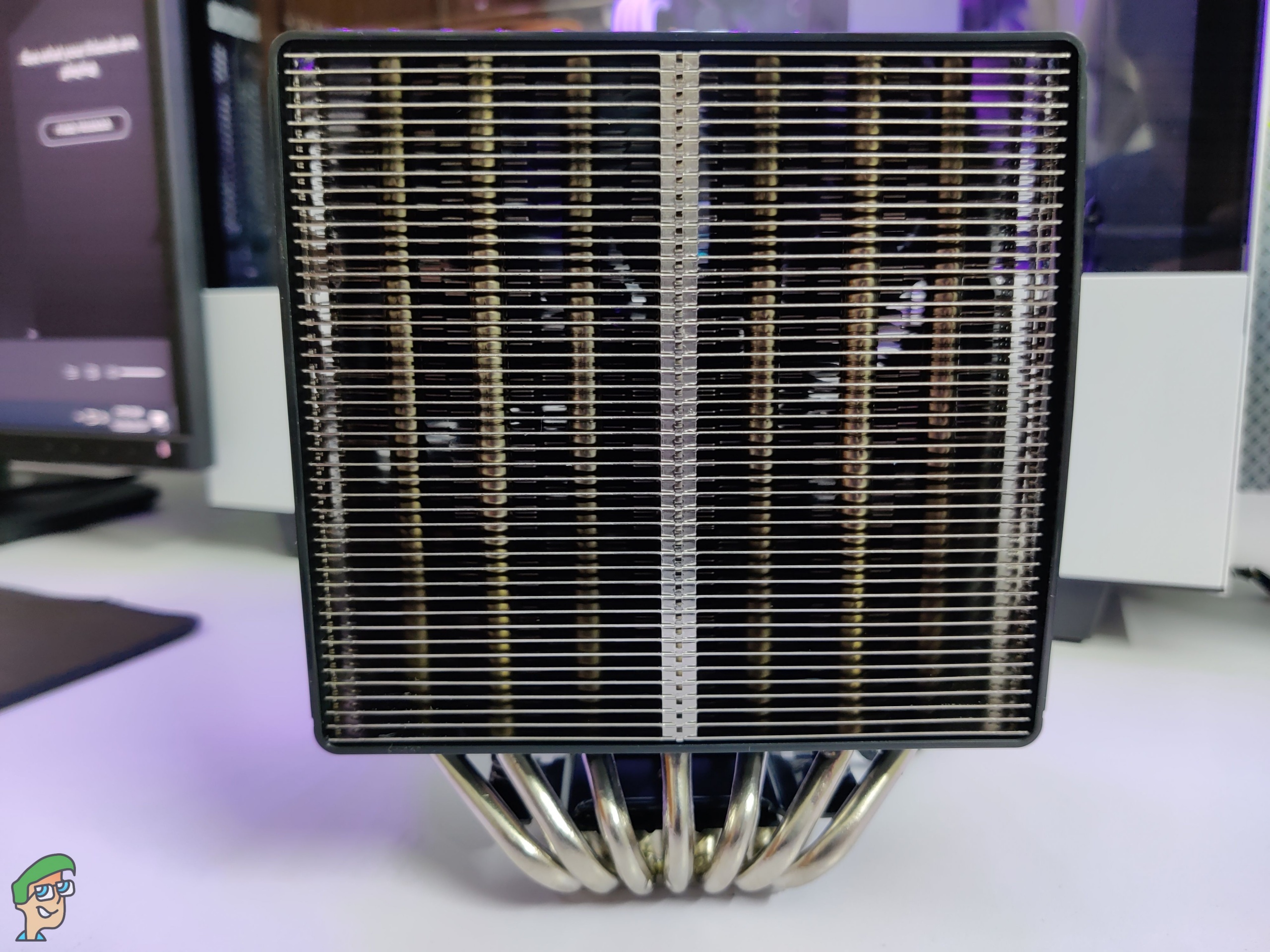
The base of the R1 Ultimate is finely machined and has a consistent smooth texture. However, it does lack a polished mirror finish. To be quite honest, it’s not that big of a deal. The heat pipes have an even spacing. Other than that, the base is slightly offset. Once the fans are installed, you’ll see that it lands dead center. Supposedly, this is for better heat dissipation.
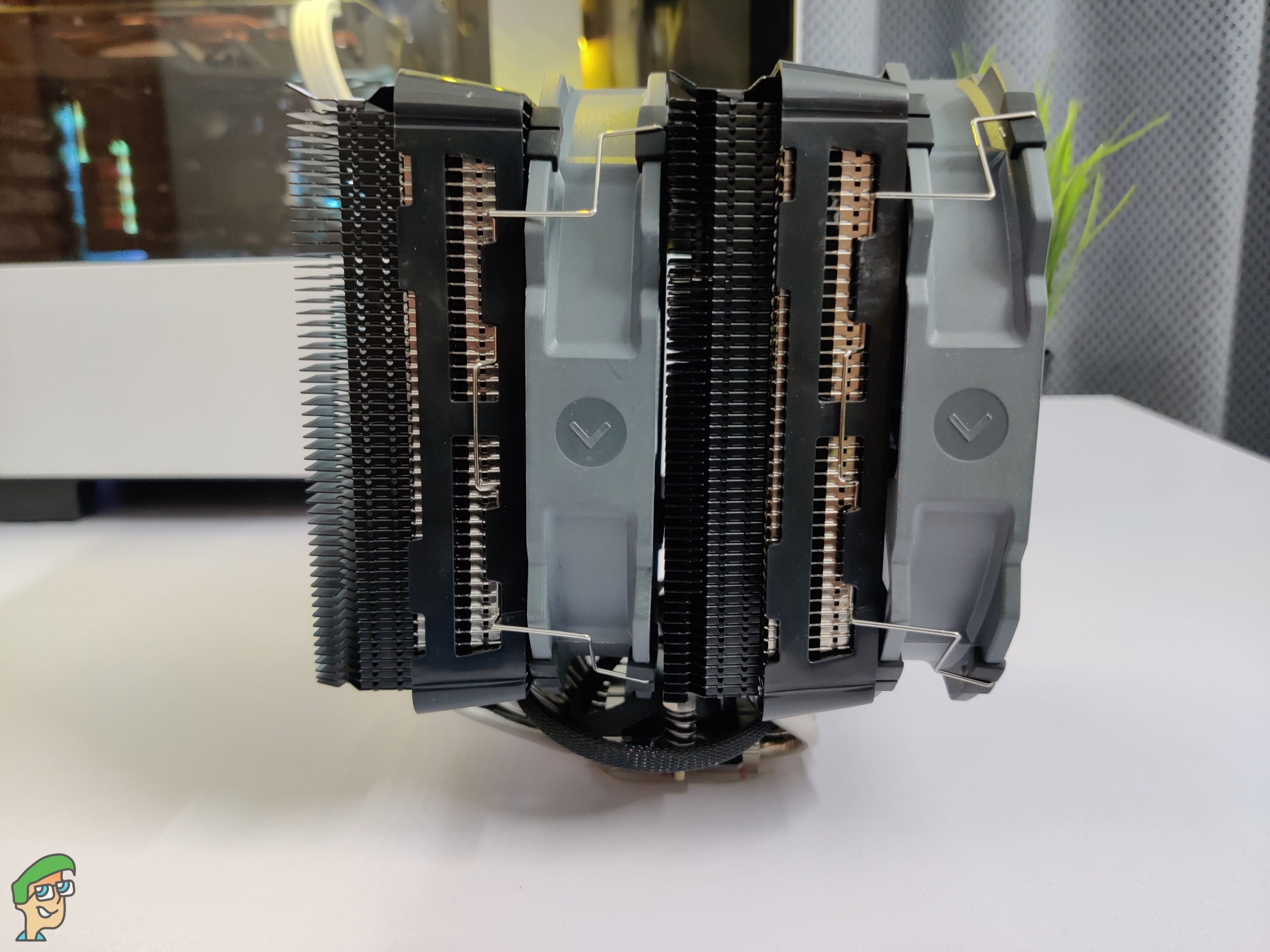
This air cooler uses Cryorig’s excellent XF140 fans. These 140mm fans have an HPLN (high precision low noise) bearing system. Acoustic vibration absorbers are built-in, which helps in lowering audible noise. They can crank all the way up to 1300 RPM, and still stay within reasonable noise levels. It is truly an impressive set of fans.

Build quality is excellent, as you’d expect from such a hefty cooler. It feels all the way around, and that includes the mounting plate and brackets. We’re also quite fond of the design. The main competitor for this might be the Noctua NH D-15, but we can definitely say that the R1 Ultimate looks much better aesthetically.
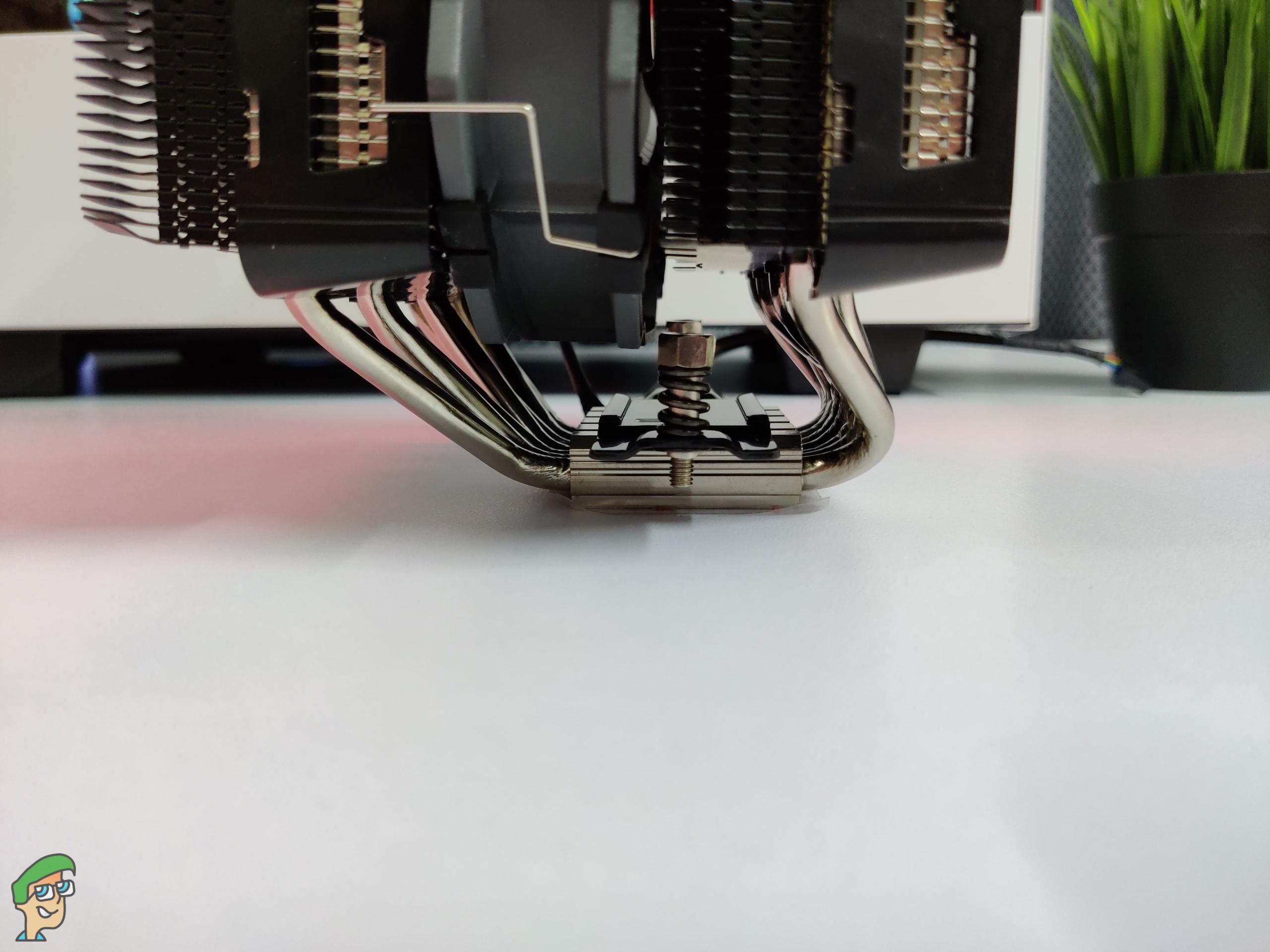
The universal design will appear to a wider audience, and the combination of the sleek black color accented by the gray shade of the fans is alluring, for lack of a better word. Fortunately, the cooler looks even better once it is installed. It doesn’t have any flashy RGB or obnoxious looks.

The look is quite subdued, even compared to other Cryorig coolers. For a lot of people, that’s a good thing. This cooler can fit inside most of the rigs and still look stylish. You can’t draw away from its large presence, as it makes full-size motherboards look tiny in comparison.

Cryorig has one last trick up its sleeve. If you want to customize the look, you can do so by purchasing CUSTOMOD covers. The fan covers for the R1 Ultimate are modular and replaces with these covers. They are available in several premium metallic colors. Keep in mind that the black and white frames do not use the metallic finish, as they have more of a matte feel.
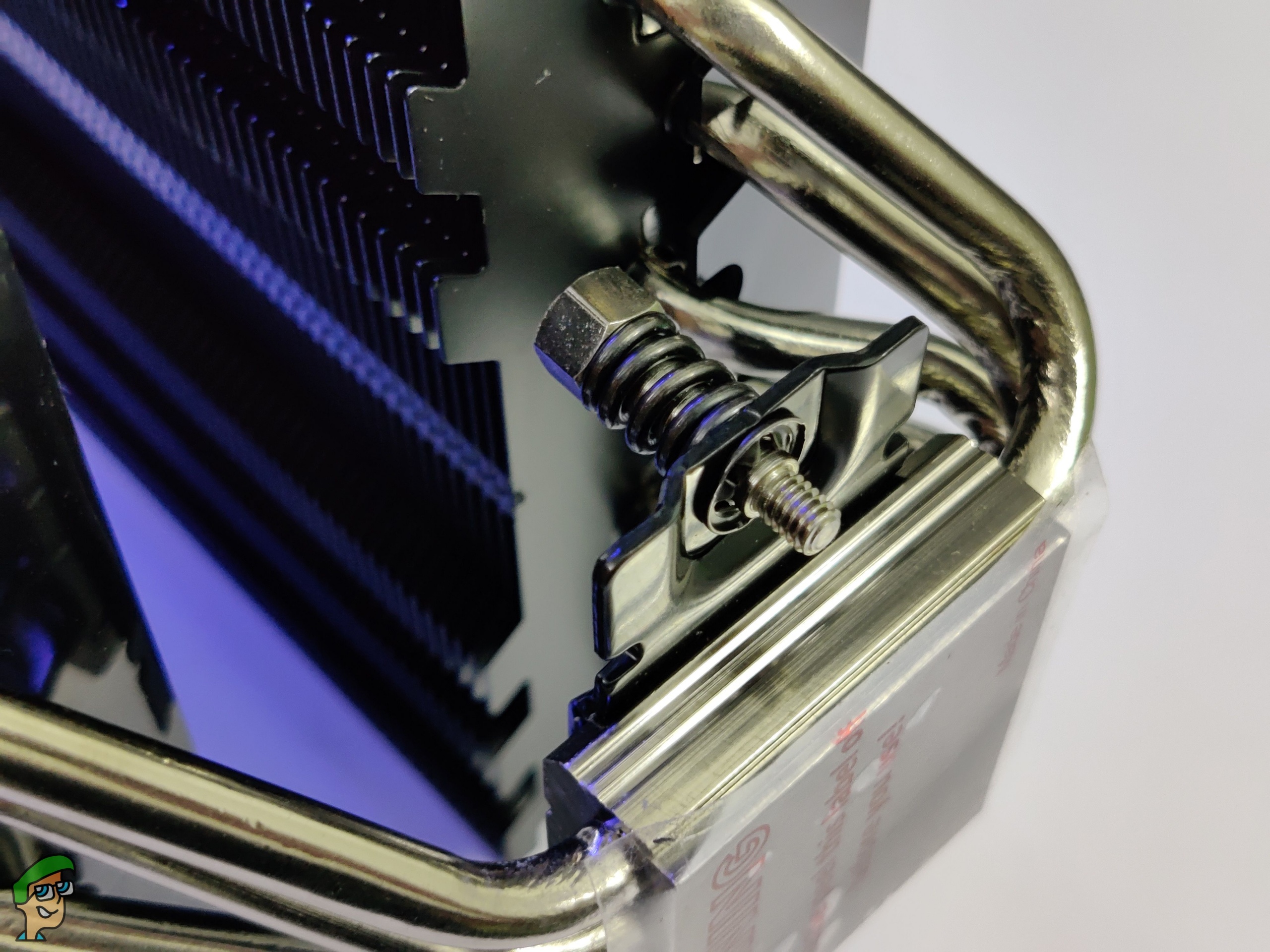
Compatibility And Installation
Wide compatibility is important when purchasing an enthusiast-grade air cooler. Cryorig understands this, and they don’t want to limit their audience. This is why most of their coolers have wide compatibility and easy installation. The Cryorig R1 Ultimate is no different in this regard.

A couple of years ago, we would only see a high-end air cooler like this on an Intel CPU. Well, the tides have definitely shifted over the past few years. Like us, we’re willing to bet that some of you want to install this on an AM4 motherboard for a Ryzen system. Well, you’re in luck as the installation is easy.
First off, you’ll have to remove the stock bracket which is usually installed on most AM4 motherboards. Next, grab the spacer screws supplied by Cryorig, and attach them to the plate that is on the backside of your motherboard. Note that these screws will replace the bracket you just removed.

In the next step, grab the bracket and screw it in. Install the cap nuts and apply the thermal paste, and finally install the CPU cooler.
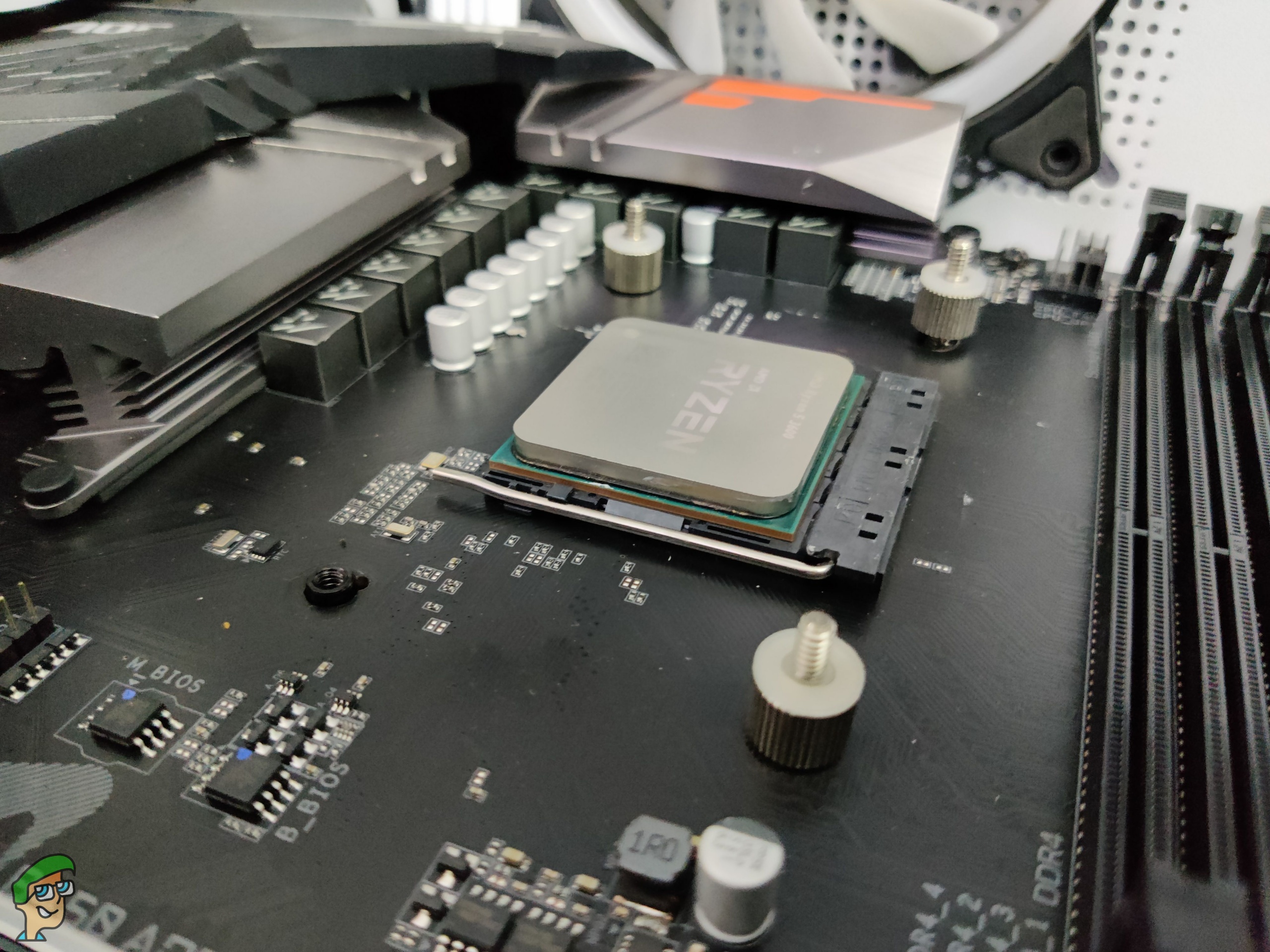
We recommend installing the R1 after taking your motherboard out of your case as it gets a little tricky when mounting the fans back on the heatsink after you’ve just screwed in the cooler on the brackets.
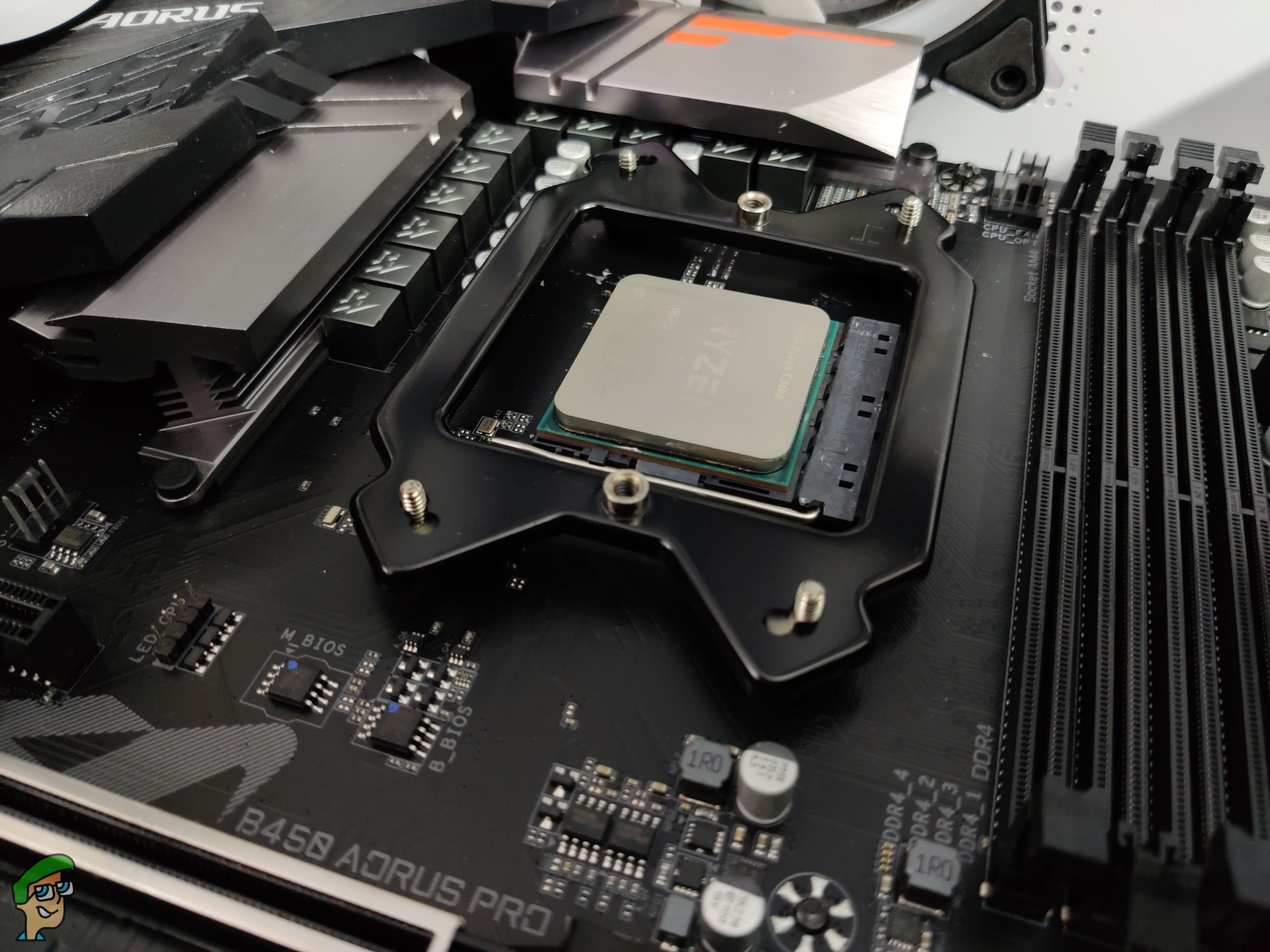
Also, note that without fan removal it is almost impossible to screw in the cooler even with the provided long screw-driver. So make sure to take out your motherboard and unmount both of the fans before you commence the installation. Overall, the installation is quite easy if done correctly, if you get stuck anywhere, refer to the manual. Thankfully, the manual is easy to understand.

Fortunately, the Cryorig R1 Ultimate is compatible with virtually any socket out there. For those of you wondering it supports LGA 2066, 2011, 115x, 1200, and AMD FM1, AM2/+, AM3/+, and AM4/+. Rest assured, if put together you rig in the last 5 years or even longer, this cooler will work just fine.
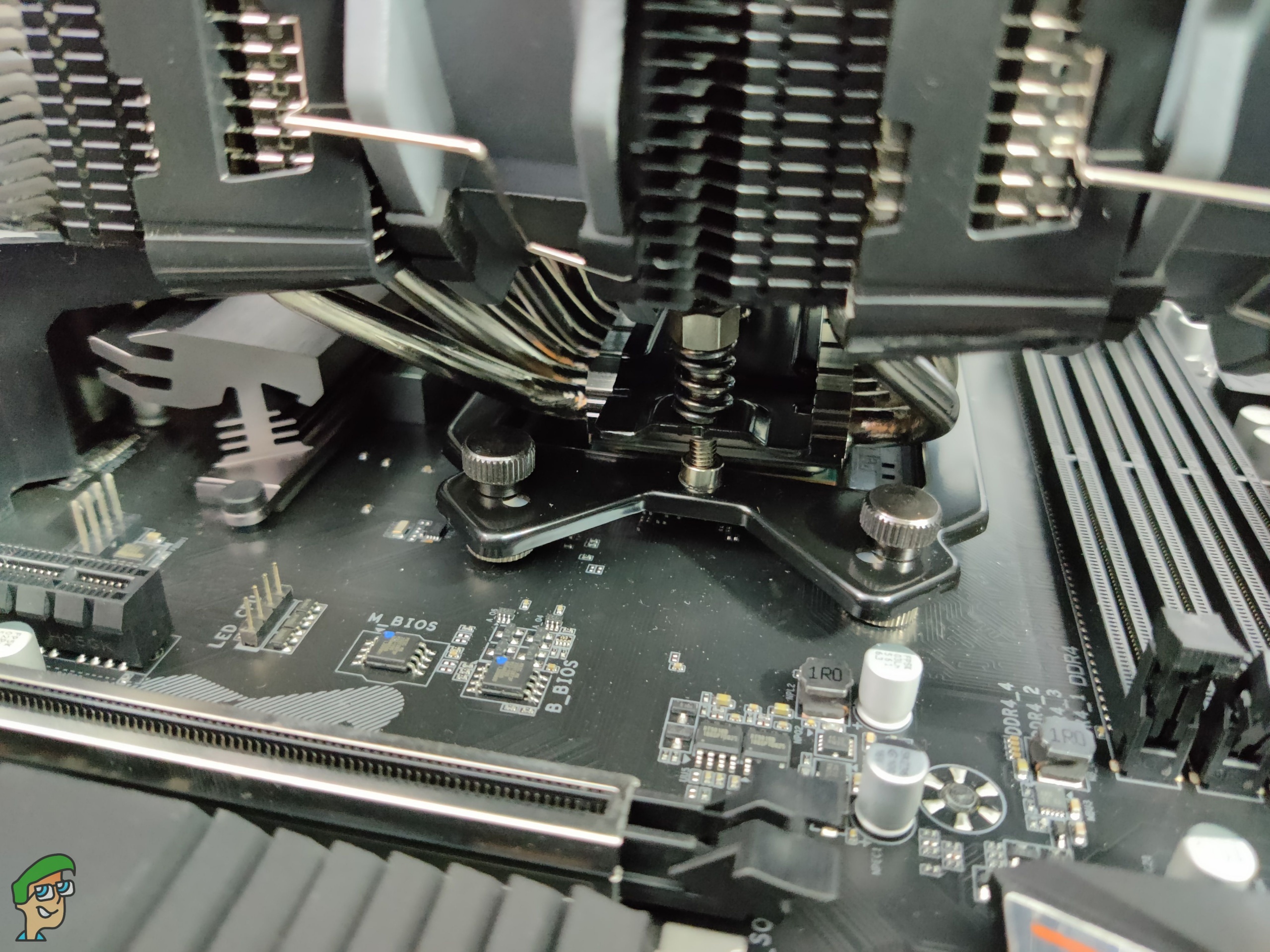
Before we move on to anything else, we need to talk about dimensions. The length of the cooler is 142.4mm, with a width of 140mm, and a max height of 168.3mm. As you can tell from the picture, this thing is a beast when it comes to size alone. Make sure you’re RAM isn’t extraordinarily tall to avoid clearance issues. It can also block the first expansion slot on some boards, so make that’s okay with you beforehand.

Thankfully, Cryorig has a solution for this. If you go to their website, you can print out a compatibility checker. You can fold and cut this paper to use it as a model for the R1 Ultimate. This should give you an idea of memory clearance. Visit their website for a detailed explanation.
Test System
- CPU: AMD Ryzen 5 3600
- Motherboard: Gigabyte B450 AORUS PRO WIFI
- Thermal Paste: Cryorig CP-7
- RAM: TEAMGROUP T-Force Delta RGB DDR4 16GB (2x8GB) 3200MHz CL16
- GPU: Gigabyte AMD RX 570 4GB
- Storage: Kingston A2000 NVMe PCIe SSD 512GB M.2
- Power Supply: Corsair RM750x
- Case: NZXT H510i
Testing Methodology

Our testing methodology consists of mimicking the way the Cryorig R1 Ultimate (or any other CPU cooler) would be installed in an end user’s system. We test all of our CPU coolers inside of a PC case with positive airflow. For our load tests, we run Cinebench R20 on a constant loop to put the CPU in full stress thus imitating the real-world workloads of an end-user. We also test our Overclocks’ stability through Prime95’s extended tests with AVX Enabled for Ryzen CPUs for at least 10 hours and more. Idle tests results are taken at least 10 minutes after the system has booted up with a handful of day-to-day programs opened up in the background, again simulating the real world idle state of a PC. For noise tests, we place our RISEPRO Decibel Meter very close to the PC case in order to gain accurate idle and load results. In every test, the CPU fan curves are set to default for accurate measurements. Lastly, we test all of our CPU coolers at a controlled ambient room temperature of 26 °C.
Note: Our ambient noise levels (52dBA) were a bit higher than usual due to our testing environment’s ventilation system. Thus making the noise tests of the cooler seem higher than usual.
Thermal Performance – Stock Performance (PBO Enabled)
The stock thermal results of our CPU (Ryzen 3600) were a bit unorthodox right off the bat, with PBO enabled the CPU reached an average power consumption of 75-80W with around 1.347 core voltage. PBO did a fine job boosting the CPU clocks but the volt control was definitely not perfect which caused the Ryzen 3600 to draw more power than it is supposed to. Still, in this environment, the Cryorig R1 Ultimate did not fail to impress with its sheer power of seven heat pipes and kept the CPU in normal thermal states. As a reference we’ve added the results of Cooler Master’s MA410P as well, the 4 heat-pipe cooler failed to keep the Ryzen 3600 in its acceptable thermal ranges. All in all, the rest of the coolers results including the Cryorig R1 Ultimate show how well a bigger and beefier cooler can handle these modern power-hungry CPUs. The results can be seen below.
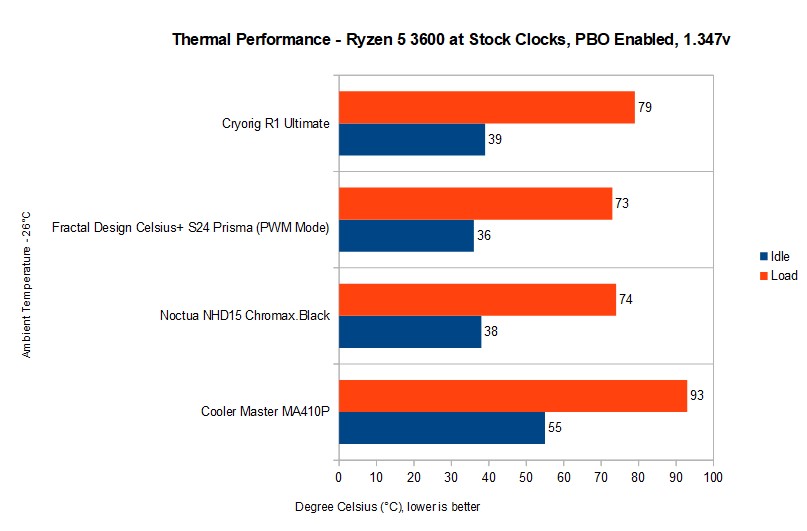
Manual OC Performance (Undervolt)
After the stock PBO results, it was evident that the Ryzen 3600’s Peak Core Voltages were definitely in an odd position. We started our OC procedure by undervolting the processor without losing any sort of raw-performance. We found the sweet spot at 4.3GHz, 1.212 core voltage with a maximum of 60W power consumption. Surprisingly we even got better Cinebench R20 results (+324 points). After the volts were controlled, the Cryorig R1 Ultimate kept the Ryzen 3600 well under 72c even after an extended R20 loop. The results can be seen below.
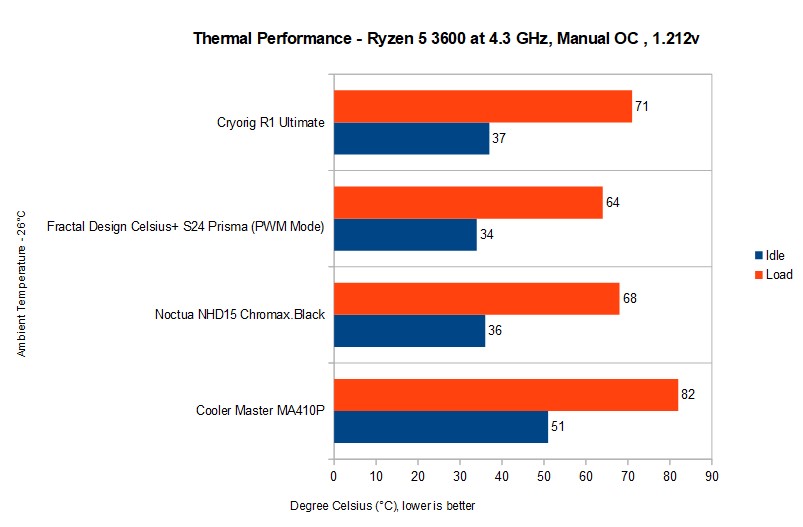
Acoustic Performance
In the acoustics section things get interesting, in our stock (PBO enabled) tests, the Cryorig R1 Ultimate’s fans ramped up to their maximum RPMs in order to keep the temperatures stable. Things got really noisy and this has something to do with the default PWM fan curves of our motherboard (Gigabyte B450 Aorus Pro WIFI), We tried the silent fan curve from B450 Aorus PRO Wifi’s bios, and things were quiet enough, but for the tests, we strictly stuck to default fan curves in order to keep all of our tests consistent and within our testing methodology.
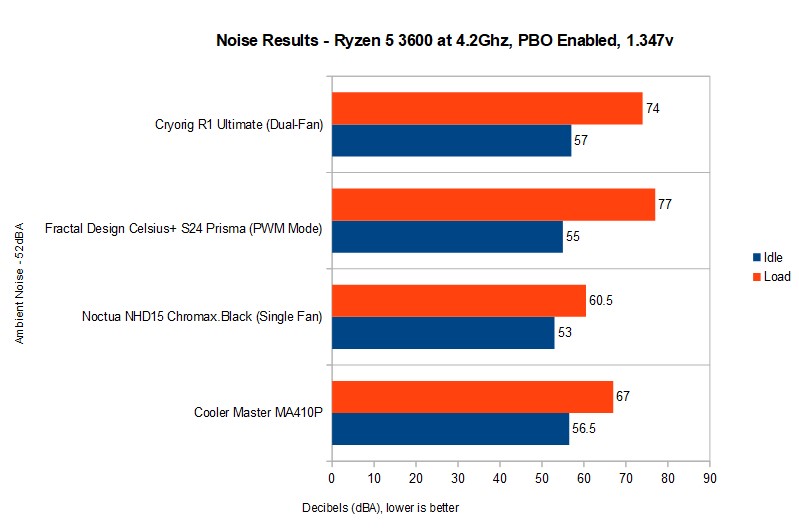
Ultimately, the R1 Ultimate was quieter than the Fractal Design S24+ Prisma liquid cooler, considering that the R1 Ultimate had 2x140mm Fans running in comparison with the Noctua NHD15 (Single Fan) results, the R1’s single fan operation would only increase 2-4C degrees while maintaining the acoustics almost the same as that of the NHD15. The Manual OC Noise results are very impressive. The results can be seen below.
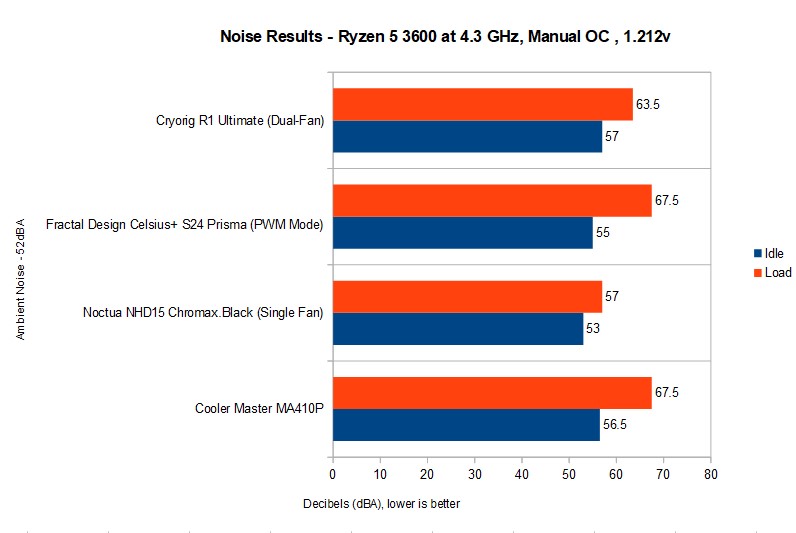
In the final analysis, We can safely say that the R1 Ultimate shines brightly in the acoustics department as well.
Who Is This Cooler For?
As you can see from our results, the Cryorig R1 Ultimate is an excellent cooler. The high-end thermal performance is exciting to both overclockers and newcomers alike. The overall performance is leagues ahead of any single tower CPU cooler as the benchmarks concluded, which is to be expected. However, it still manages to compete with more expensive dual tower solutions.
It has a great value overall, and if you absolutely need a high-end air cooler, this is the one to get. However, we’d say that newcomers to PC building should stick to entry-level coolers, especially if you are tight on budget. With that said, there will always be that enthusiast crowd that needs the very best performance.

For those people, this is an easy recommendation. If you can look past the low clearance for some memory modules and tricky installation, we’d even recommend to people new to building PCs. That is if you have a beefy setup that actually requires this level of cooling performance.
The Competition
The Cryorig R1 Ultimate directly competes with the likes of the Dark Rock Pro 4, Noctua NH-D15, and Scythe Mugen 5. All of these air coolers are great in their own way. You could potentially go either way and be happy. However, there are a few reasons you would want to go with the R1 Ultimate over the others.
The R1 Ultimate looks much better in comparison to the Scythe Mugen 5 and Noctua NH-D15. Obviously, this comes down to personal preference. Still, the R1 Ultimate will fit in with the aesthetic of 90% of builds out there. That’s hard to top. As for performance, sure the NH-D15 is slightly better, but it is almost like splitting hair. We’re talking about tiny difference in thermal performance.
As for the Dark Rock Pro 4, it is without a doubt a beloved cooler. However, it is one of the biggest air-coolers out there, and it’s not exactly easy to install. Apart from the pain that it is to work with, it is a good cooler. However, we’d rather go with the R1 Ultimate for peace of mind.
Conclusion
Cryorig really has something special here. No wonder this air-cooler has earned so much respect from enthusiasts. It is a premium product through and through. If you need even more performance, you could even add a potential third fan down the line. You also get Cryorig’s excellent support and a long three-year warranty. If you register the cooler online, that extends to six years.
Sure, it might seem expensive to some, but that’s par for the course for premium air-coolers such as this one. The installation might be troublesome to new PC builders but if you follow the manual properly it can be done with ease. The price is quite reasonable in reality. That is if we consider just how expensive high-end air coolers can get. Just keep in mind that you might be a bit limited with your RAM options. Overall, we think the R1 Ultimate is an excellent cooler and performs exceptionally.
Cryorig R1 Ultimate
Flawless Design, Yet Robust Performance
Pros
- Amazing Aesthetics
- 7 heat pipes can cool almost any CPU you can throw at it
- Slightly offset base for better RAM clearance
- 2x140mm Fans Included
Cons
- Installation can be a task for novice PC Builders
TDP: 250 W+| RAM Height Limit: 30-35 mm (Fan position adjustable) | Heat pipes: 6mm heatpipe x 7 units | Dimension: L142.4 mm x W140 mm x H168.3 mm | Motherboard Compatibility: 2066, 2011(-3), 1150, 1151, 1155, 1156, 1200 FM1, FM2/+, AM2/+, AM3/+, AM4

VERDICT:The Cryorig R1 Ultimate is an absolute beast of a CPU Cooler. From performance and aesthetics to great compatibility the R1 is not going to disappoint you in any way possible. However, the installation can be troublesome for some new PC builders. We can safely recommend this cooler to anyone who knows how to handle a beefy cooler and wants decent performance with aesthetics

 Check Price
Check Price




