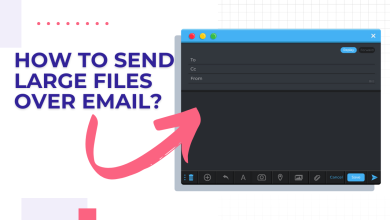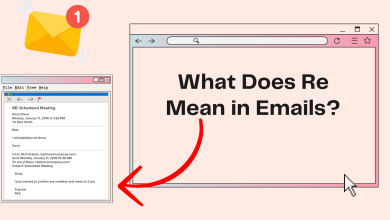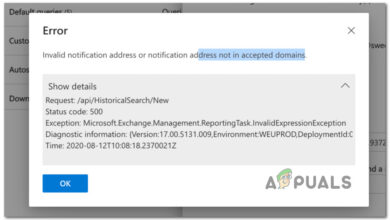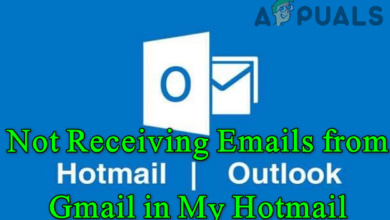What is Mailinator? How to Use it to Create Disposable Email
- Mailinator is a tool that provides temporary and disposable email addresses for companies and individuals.
- By visiting Mailinator's site and simply clicking on "Go" in the top corner, users can instantly obtain a short-lived email address without any sign-up process.

Have you ever wondered how companies ensure their emails and messages work correctly? They test them before sending them. In this digital world, it’s vital for emails, like sign-up confirmations or password resets, to work perfectly.
Mailinator is a big helper here. It is like a giant mailbox for companies to try out their emails and see if they’re okay. Many big names use Mailinator to do these checks. It’s like trying out a new toy to see if it works before playing.
In this article, we will discuss in detail what exactly is Mailinator, what are its benefits, and how you can use it.
What is Mailinator?
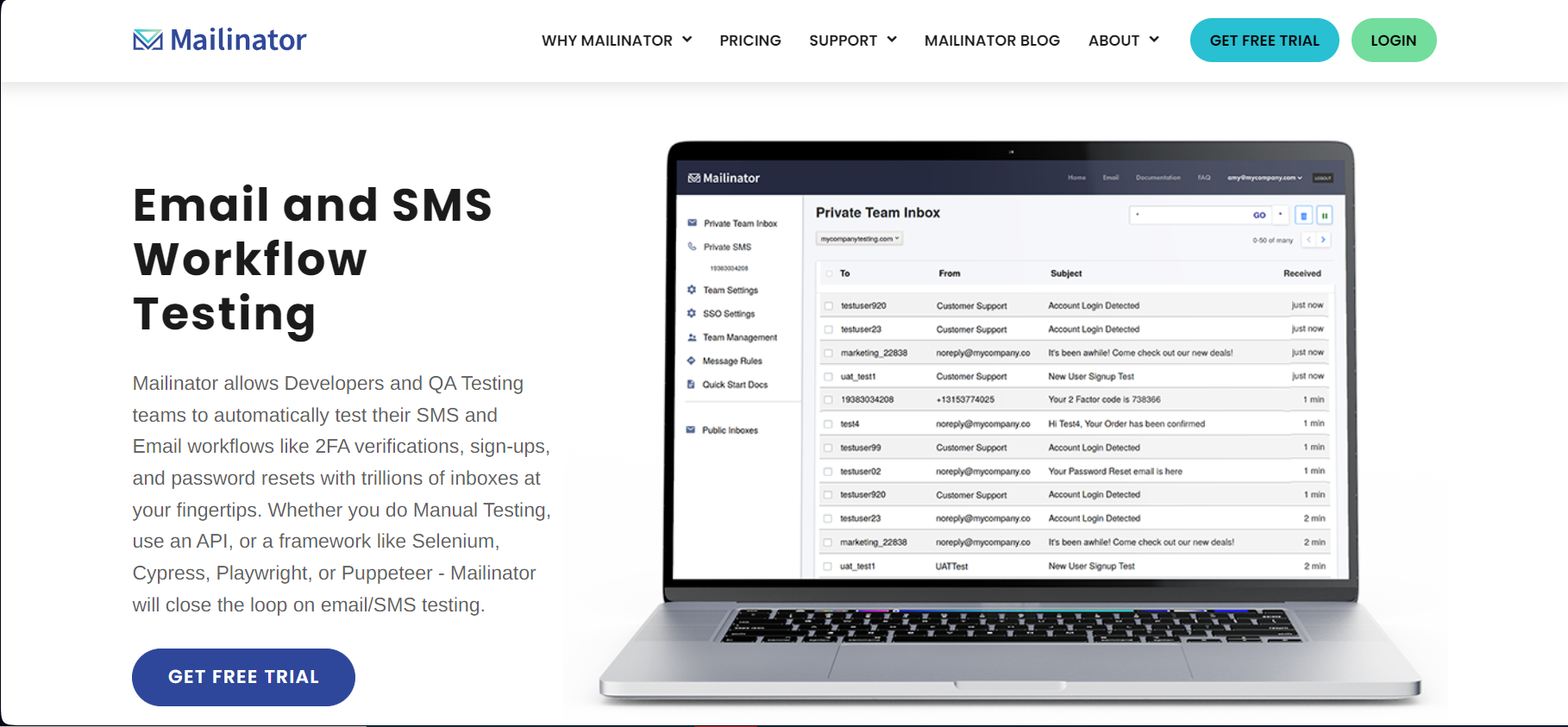
Mailinator is a tool that helps companies get and organize marketing emails and messages in their private domain. Its free version can be said to a temporary email inbox (public inbox) while its paid version provides several other features. It’s like having a big mailbox where they can see and control all their emails.
The platform enables administrators to manage message routing rules and secure logins via single sign-on. Team leaders can open attachments and click on things inside emails to set up how messages are managed.
Operators can also verify email receipts, facilitating load testing on a unified interface. Using Mailinator, businesses can get their emails in a computer-friendly way. They can also get messages through services like Twilio and Zapier, share their email accounts with teammates, and see a quick summary of all messages for different domains and inboxes.
Read More: What’s The Best Email Service in 2023?
Key benefits of Mailinator
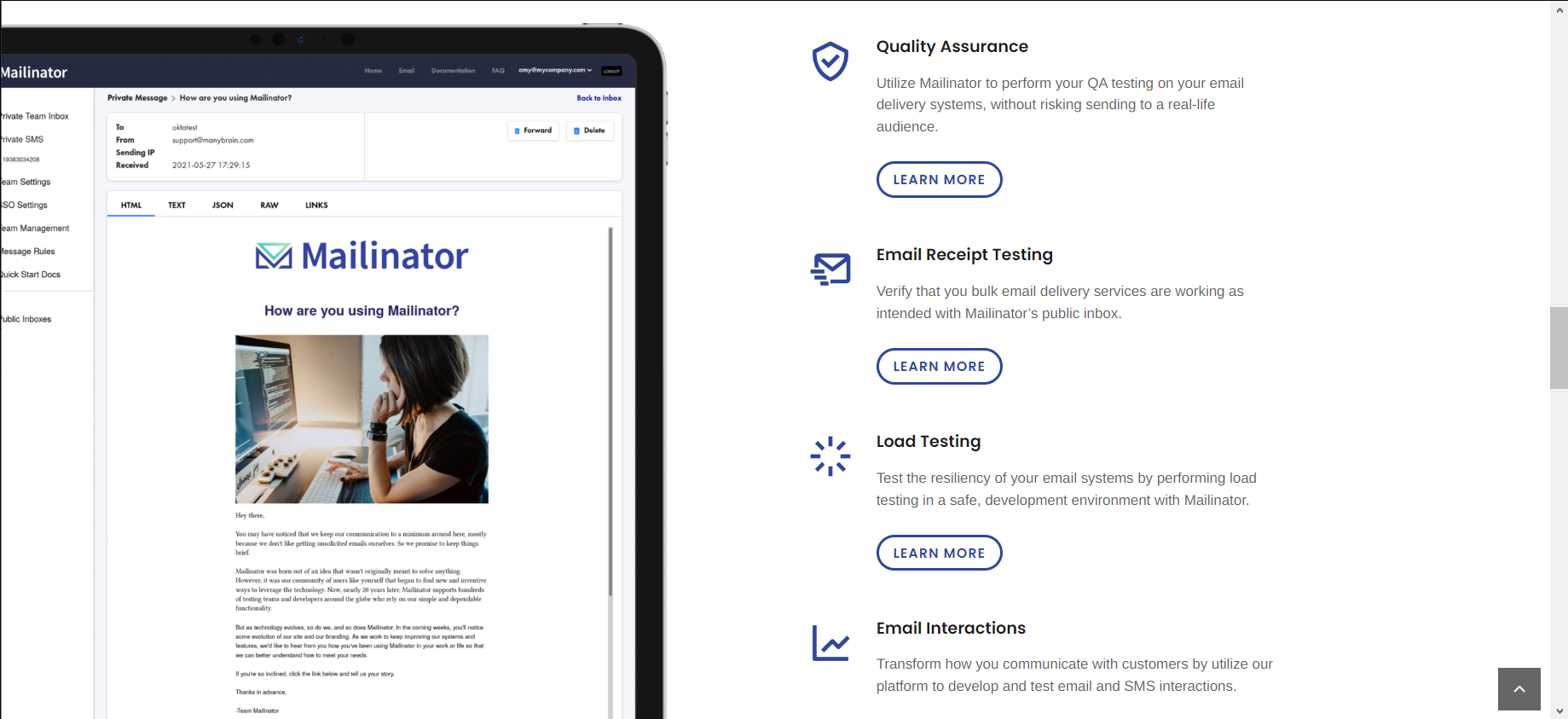
Here are some key benefits of using Mailinator:
- Testing solutions: Mailinator has tools for people who build and check software. They can use these tools to make sure everything works right. It helps make checking software and systems easier.
- Enterprise-grade security: Mailinator keeps your information safe. You can ensure your details and tests are protected when you use it. It’s nice to know your data is in safe hands.
- Trustworthiness: Mailinator has been working in the industry for years now. That means you can count on it to be there when needed.
- API integration: You can connect Mailinator’s tool to your own system. This lets your team use it to check if messages in the system are working right. It makes testing smooth and helps make sure everything does what it should.
How to use Mailinator?
Mailinator lets you get emails without making a real email account. It gives you a temporary email to use just for a short time. Here’s how you can use Mailinator:
- Go to the Mailinator website. There’s a box where you can type in any email name. Just remember, it should have “@Home” at the end. So, you might type “example@mailinator.com.”
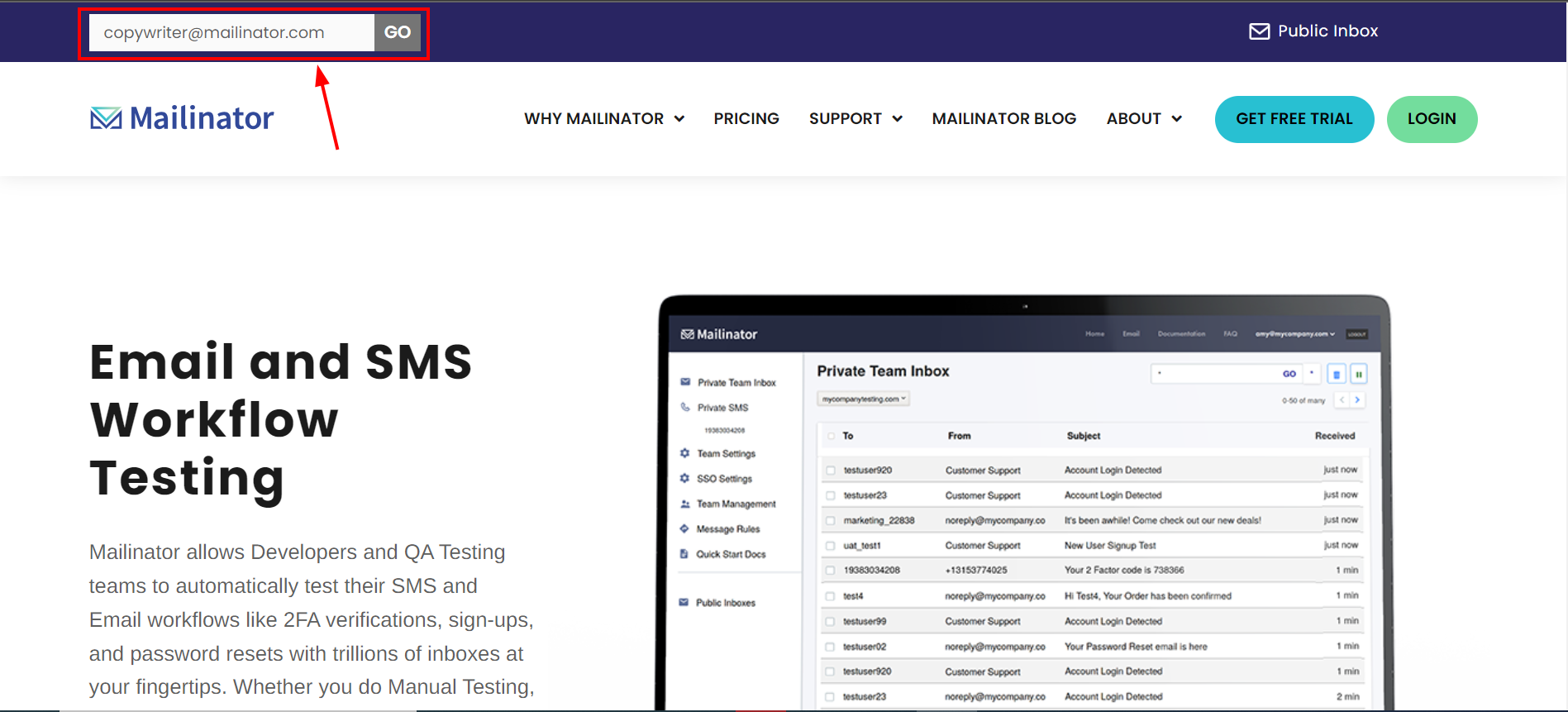
Type any email name you want in box - After you type in your chosen email name, Mailinator makes a mailbox. Now, you can give this email to others and get messages there.
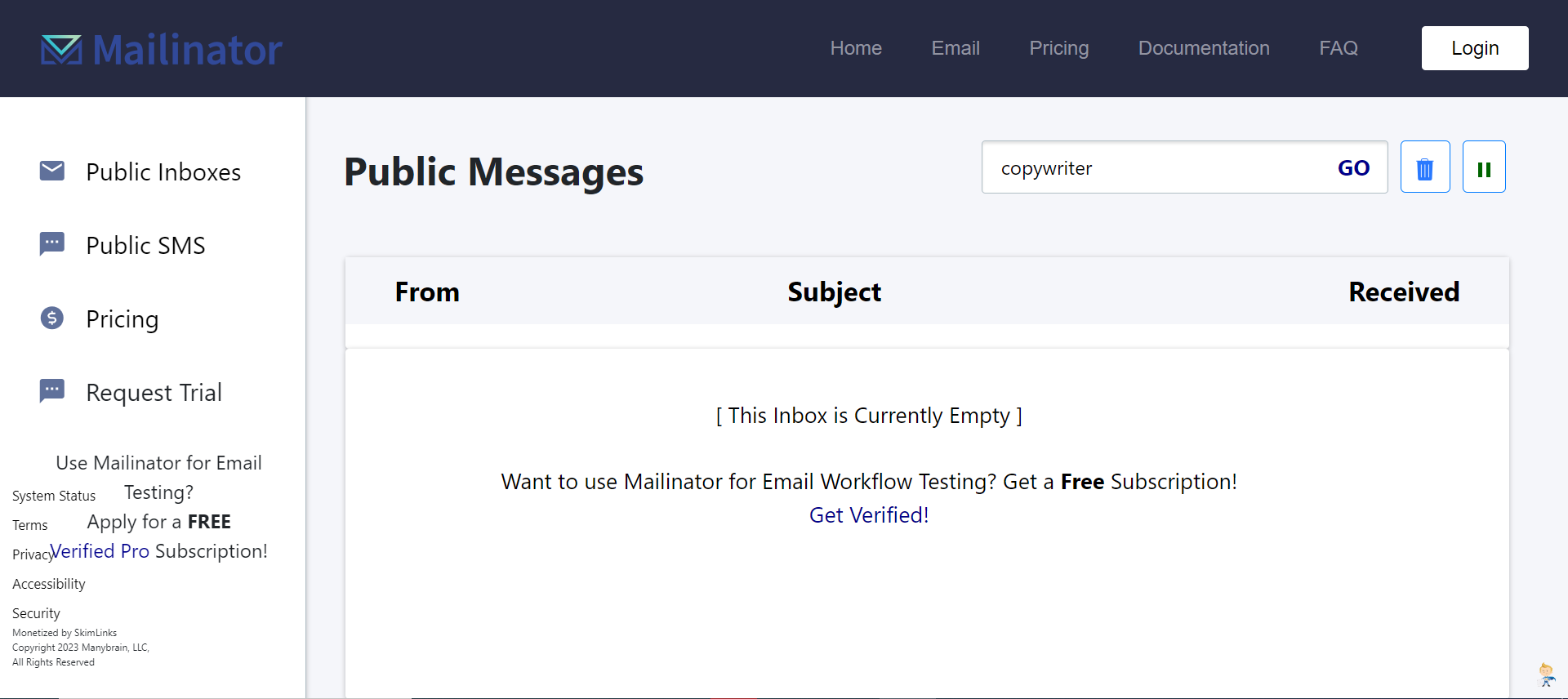
Mailinator makes a mailbox - If you want to see which emails have been sent to and received by your Mailinator address, you must visit the Mailinator website and type your address into the search box on the homepage. It’ll show you all the emails.
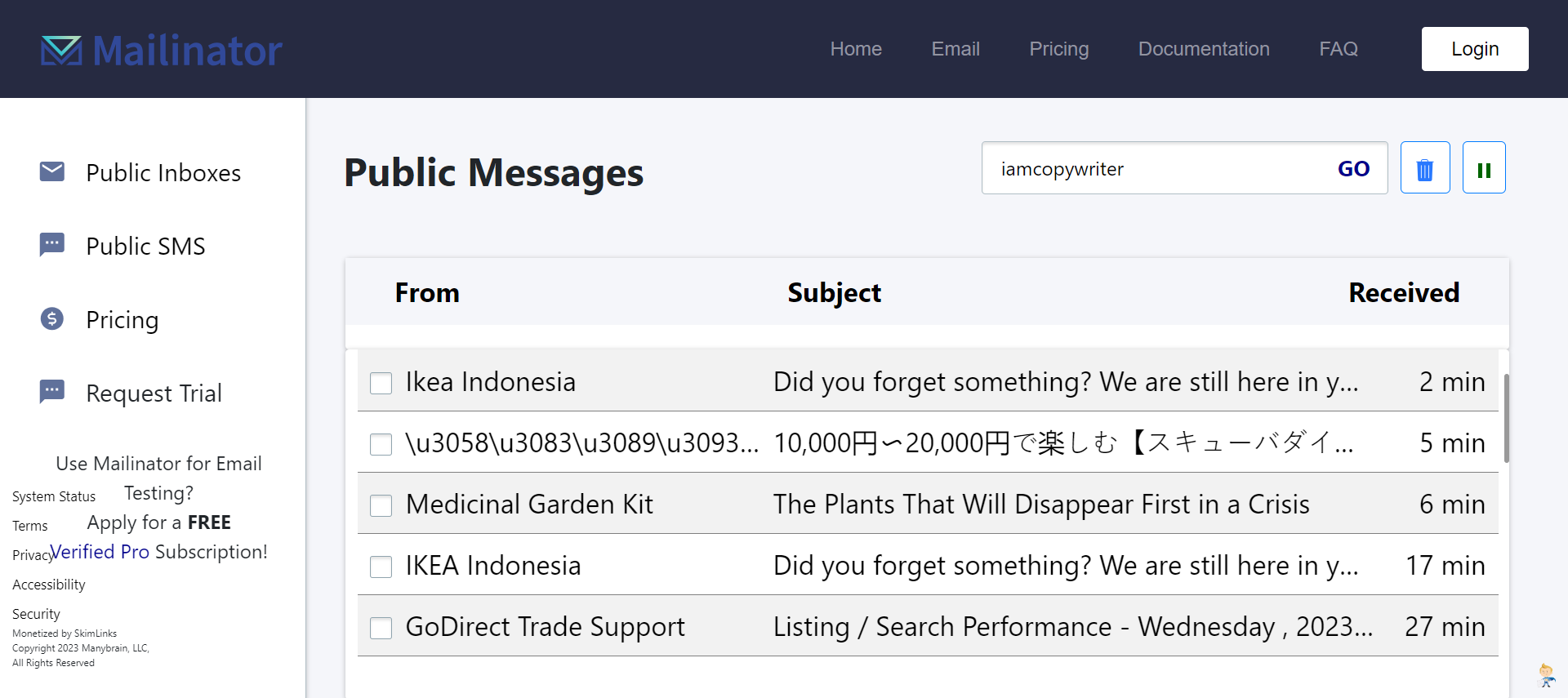
Check the emails received at your Mailinator address
➥ Temporary and disposable
Mailinator is designed for quick, temporary email needs. There’s no need to create an account or remember a password. Any emails you receive are stored shortly and then disappear, ensuring your temporary inbox stays clean.
Mailinator vs alternatives
Many services give short-term emails. While Mailinator is a top pick, many people like it. Other choices exist. Which one is best depends on what you like.
A big choice other than Mailinator is YopMail. It is the only option to create a completely personalized permanent email with no expiration date. YOPmail is free, simple, and helps protect from unwanted emails. People can use it in different languages.
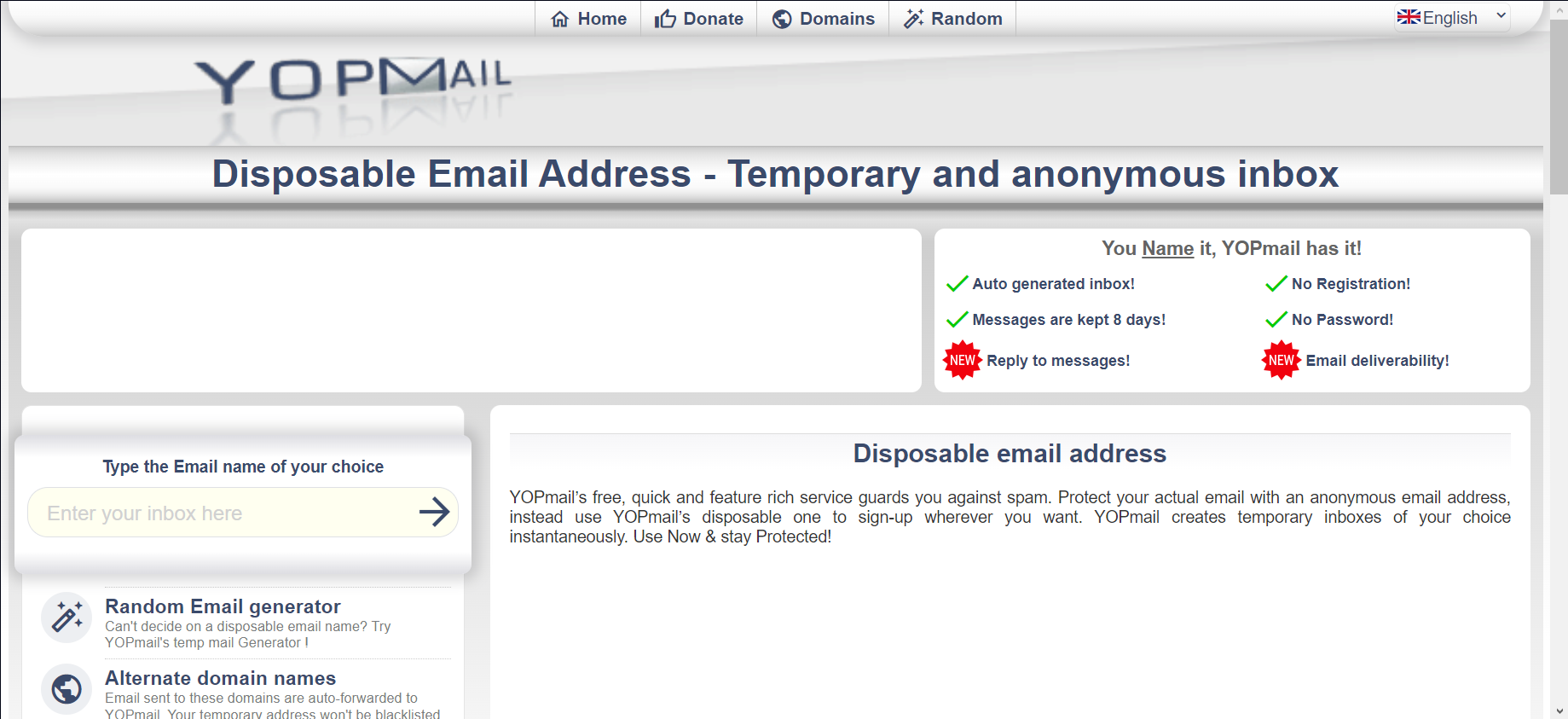
Other options include Guerrilla Mail, MailDrop, and Temp Mail. Each one has its special things to offer.
Final Thoughts
Mailinator is like a helpful friend when you need a quick email. There is no need to make an account or remember passwords. It holds onto emails for a short time; then they’re removed. This means no messy inbox or extra emails hanging around. It’s perfect for when you’re signing up for something or testing.
So, if you’re ever thinking, “I wish I had a temporary email,” Mailinator is there for you. It’s simple, and anyone can use it without confusion. If you ever need a quick email for a short time, think of Mailinator. It’s straightforward and always ready to help out.
FAQs about Mailinator
Mailinator is an email management platform designed to provide temporary, disposable email addresses for testing and various purposes without the need for sign-ups or providing personal details.
Developers, QA testing teams, and individuals who need temporary email addresses for a short period without the stress of creating a permanent account use Mailinator.
No, Mailinator is publicly accessible; anyone who knows the email address can view its contents. It’s advisable not to use Mailinator for sharing or receiving sensitive or confidential information. Only its paid version provides data safety and privacy.
Emails in Mailinator are temporary and typically get deleted after a few hours.
While Mailinator offers free public inboxes, they also provide paid solutions with additional features, enterprise-grade security, and private domains.
 Reviewed by
Reviewed by