What is Audio Gain? Detailed Guide With Step-by-Step Explanation
An equalizer allows you to adjust the volume of various frequencies, such as the upside, low points, and mids. But, further controls are available, such as “Gain,” which significantly alters the speaker’s volume.
A signal’s gain is its level before being processed by an amplifier or computer. When the gain is increased, the strength of the signal is also amplified. For instance, a microphone with low sensitivity will require a higher gain setting to allow the amplifier to amplify the input signal adequately.
Moreover, gain regulates the tone rather than the volume. Gain is also one of the most crucial components of effective speaker performance because it plays a significant role in determining the overall sound quality produced by your speakers.
What Exactly Is Gain?

Gain is a term used in the field of audio that refers to the amount of amplification that a signal possesses, employing any procedure that amplifies it. Decibels (dB) are used to measure the strength of this gain.
In an audio processor or system setting, the gain is the relative increase or decrease in signal strength between the output and the input. Gain is something that many producers only have to consider during a small number of crucial stages of their production process.
What Is Gain Used For?
The audio industry has several applications for gain, but one of the most crucial is ensuring signals are introduced into a system at an appropriate volume. It is the primary distinction between it and the volume.
You can increase the volume of your microphone’s input into your system by adjusting the gain on your microphone pre-amps. Mic-level signals, used by microphones, are far weaker in amplitude than line-level or instrument-level signals.
The microphone’s input must be amplified when plugged into a console or an interface. Remember that electronic and other component noise, collectively called “noise floor,” is always present in the audio world. A poor signal-to-noise ratio will result if the microphone’s input gain isn’t high enough, causing the microphone’s level to be too close to the noise floor.
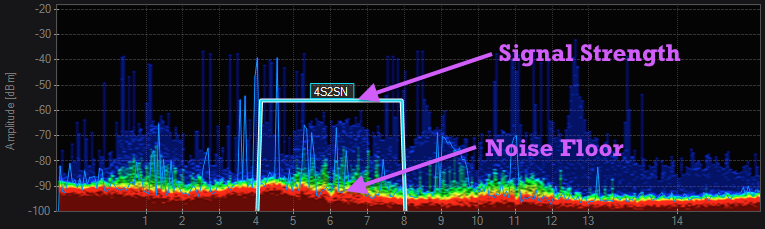
Use a pre-amp to enhance the volume of the signal coming from your microphone before it enters your system. This will allow you to record with less background noise and more of the signal you want to record. A properly adjusted gain will also ensure analog-to-digital converters receive the best possible signal.
Essentially, an ADC is a device that takes electronic signals (analog) and transforms them into digital signals that a computer can understand (digital). If you want your recording to have the maximum possible fidelity, you must ensure that the gain on your system is turned up as high as it can go without going into the red (otherwise known as clipping).
Input Gain
It’s the standard to which the compressed signal must be raised or lowered. Most compressors will incorporate an input and output gain meter to ensure that the compressed and uncompressed versions of the audio signal are being given into and output from the compressor at the same or at least comparable levels.
Adjusting the input gain can drastically alter the signal’s response to the compressor. Too much input gain will cause the compressor to produce a muffled, low-quality sound, making precise control of the dynamics impossible.
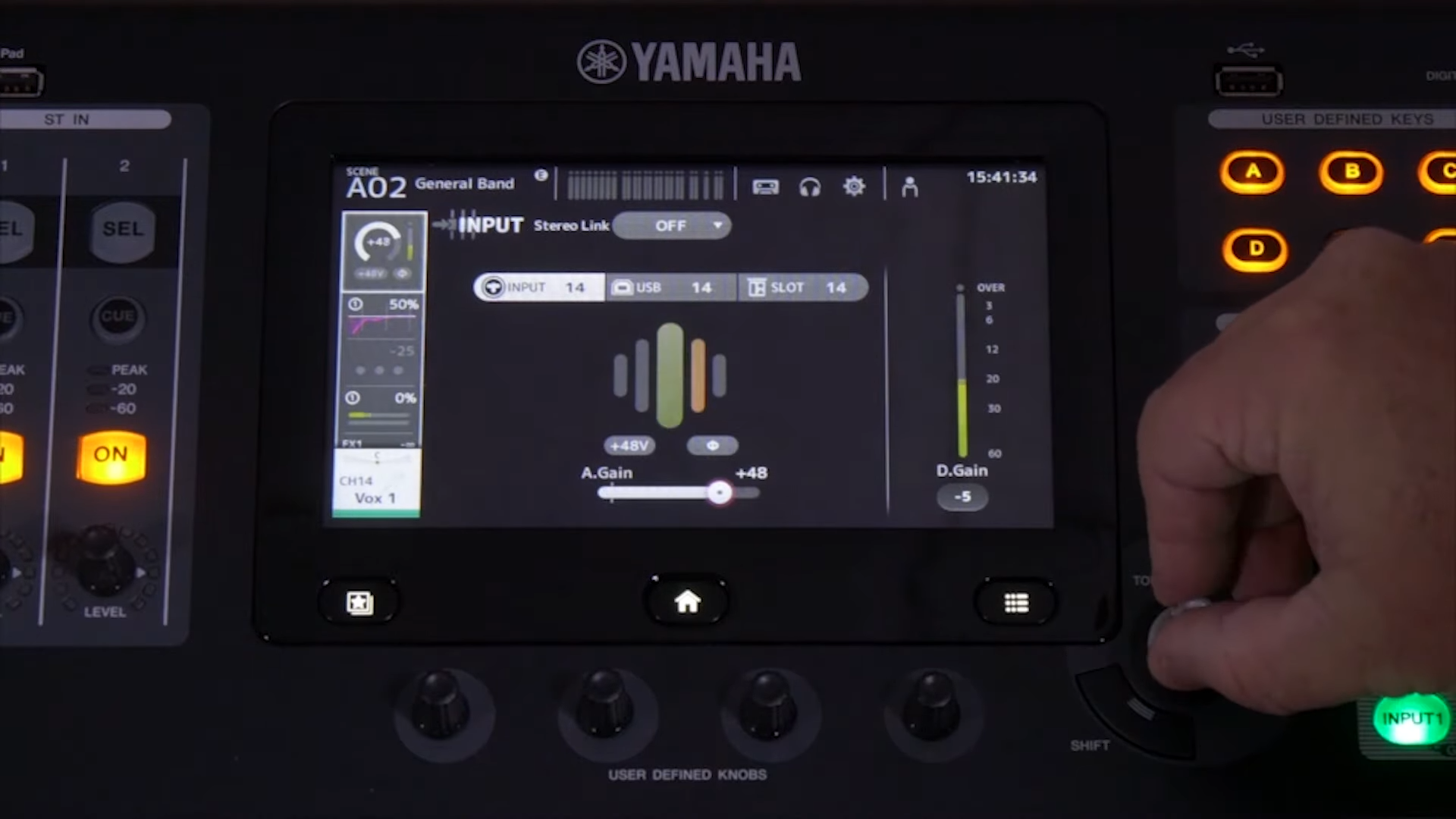
Output gain
Automatic gain compensation is available in some devices, such as the Pro C2, and it adjusts this setting properly. Automatic gain functions are convenient, but they aren’t always correct, and they often overcompensate gain, leading to an audibly louder output that is misunderstood as a sign of superior quality.
Instead of relying on this automatic function, it is strongly advised to always manually increase make-up gain while altering compression for A/B comparison and then selecting whether or not you need the volume increase. Failure to do so raises the probability of digital distortion and saturation, which can subtly but noticeably degrade the quality of your mix.
Gain and Volume

To adjust the volume of an audio signal before it enters a piece of hardware or software, the gain can be used like an amplitude knob would. When the signal has been amplified and processed, the volume knob adjusts how loud it is.
Using a volume knob is something you’re familiar with. Increasing the volume only makes the system louder; it does not affect the sound quality. On the other hand, a sound’s quality and tone are affected by the gain.
Gain Staging
A point in the audio signal line that allows us to adjust a track’s volume is known as a gain stage. This might be done using a fader or with the output controls of a plugin such as a compressor or an equalizer. Hence, gain staging is the procedure of adjusting the volume of each component in the signal route to ensure that no distortion or noise is introduced.
Gain staging used to signify something quite different than it does now due to digital recording. When using tape for recording, it was necessary to print at extremely high temperatures so that the signal would be audible above the hiss and background noise of the analog device.
Of course, some of this outlook remained even after the advent of modern digital recording. It was anticipated that hot digital printing might avoid signal deterioration during digitization. The high standards of modern converters disprove such an assertion.
There are three goals with gain staging:
- Reducing the amount of noise in the signal is a primary priority. This requires balancing a low-noise environment and a highly discernible signal. Having a strong signal level at the outset of the signal path is key to achieving this goal. Later in the signal route, the noise is also reduced if the signal is turned down. Boosting a signal at a later time usually means amplifying the accompanying noise.
- The second goal is to avoid clipping. This is accomplished by preserving a generous amount of headroom and avoiding the temptation to maximize the signal level at any step.
- Keeping the faders at zero on the mixer ensures the most precise volume control.

Audio Gain vs. Drive
Both terms are frequently used interchangeably; however, they are fundamentally different in some contexts.
The input level of an amplifier can be changed by adjusting the drive. If you turn up the volume enough, the signal will overrun the amplifier, producing distortion. If this is not the case, you might consider decreasing it.
Gain is the amount by which the amp’s output level exceeds the input level; this is often adjusted by decreasing the amp’s negative feedback. When negative feedback is reduced, the gain is raised, increasing additional distortion types. You may notice a change in the frequency response due to this.
Low-Gain vs. High-Gain Preamp Distortion
To prevent the gain from increasing past the pre-amp’s “clean limit,” it’s best to design the pre-amp with a modest gain. It has a high amplification capacity with almost little distortion. A high-gain pre-amp is built to reach the clean limit as the gain increases rapidly. Disturbing the signal is the main effect of signal amplification.
The effect of a power amp’s distortion prevention or distortion allowance design is typically only audible at the highest settings of the volume knob. The beautiful power valve distortion is easier to achieve with a low-wattage amplifier.

Effects pedals are no different from one another. Adding a distortion, drive, or boost pedal to your pedalboard will multiply your input signal by a certain gain. When the gain is increased above the limits of what is considered to be clean amplification, distortion will occur.
Diode clipping is commonly used in pedals to augment this distortion intentionally. This isn’t gain because the signal isn’t gaining anything, but it is a useful approach to simulate the results of applying a lot of gain to an audio signal.
Gain and Trim
On a mixer, you can see two knobs labeled “Gain” and “Trim” and assume they are the same. You’re probably right if you’re used to working with analog equipment like mixers and pre-amps. The gain control boosts the input signal from the source to a normal level on DL mixers and many other digital consoles, much as on an analog device.

Audio Gain on Everyday Use Devices
The volume controls on a computer or mobile phone, two common devices in daily life, allow users to fine-tune the loudness of their audio output. You can increase or lower the volume on your computer by clicking the speaker icon in the taskbar or system tray and dragging the slider up or down. A mobile device’s volume up and down buttons can be found on its side.
Certain audio software enables finer-grained modifications of the audio gain, such as raising or lowering the gain of specific audio tracks or doing so while recording, in addition to the standard volume level.
Too high a gain might cause distortion or clipping, which can decrease the audio quality; thus, it’s crucial to be cautious while setting the gain. This is a rundown of what must be done on various devices to change the audio volume level.
Windows devices
- To activate the system’s built-in speakers, click the speaker icon in the system tray or the taskbar.
- To increase or decrease the volume, use the slider.
- Just right-click the volume control icon and choose “Open Volume Mixer“ to fine-tune the volume of specific programs or media players.
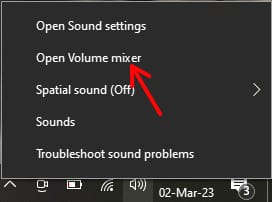
Click on Open Volume Mixer - The Volume Mixer allows you to fine-tune the level and gain of individual programs and other audio sources.
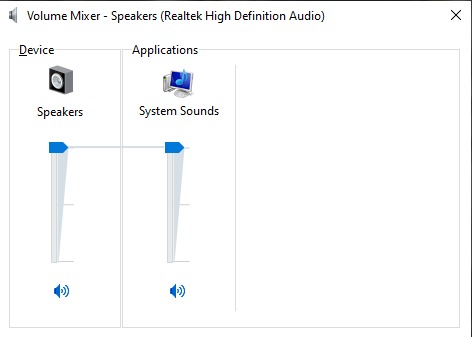
macOS Devices
- Click on the Control Center icon at the top-right.
- To increase or decrease the volume, use the slider under Sound.
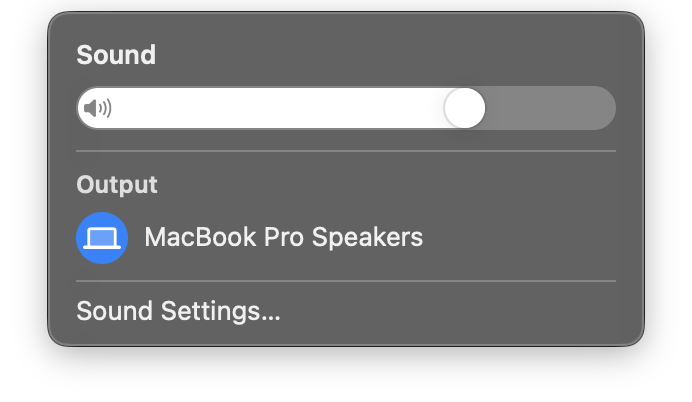
- Right below the slider, click on “Sound Preferences” (or Sound Settings on MacOS 13 and up)
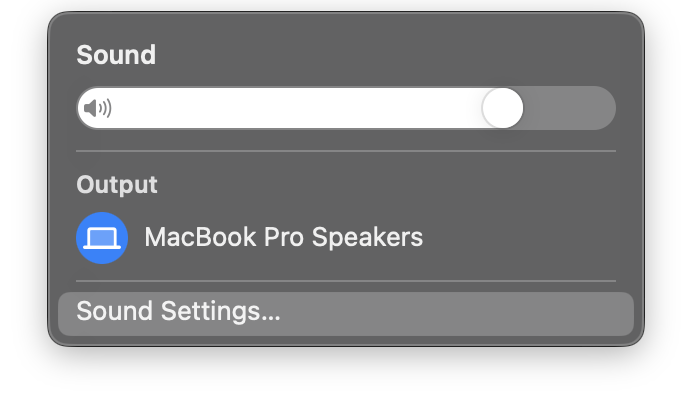
- Adjust the volume of your input and output devices by clicking on the corresponding sliders. Make sure you have the correct audio devices selected.
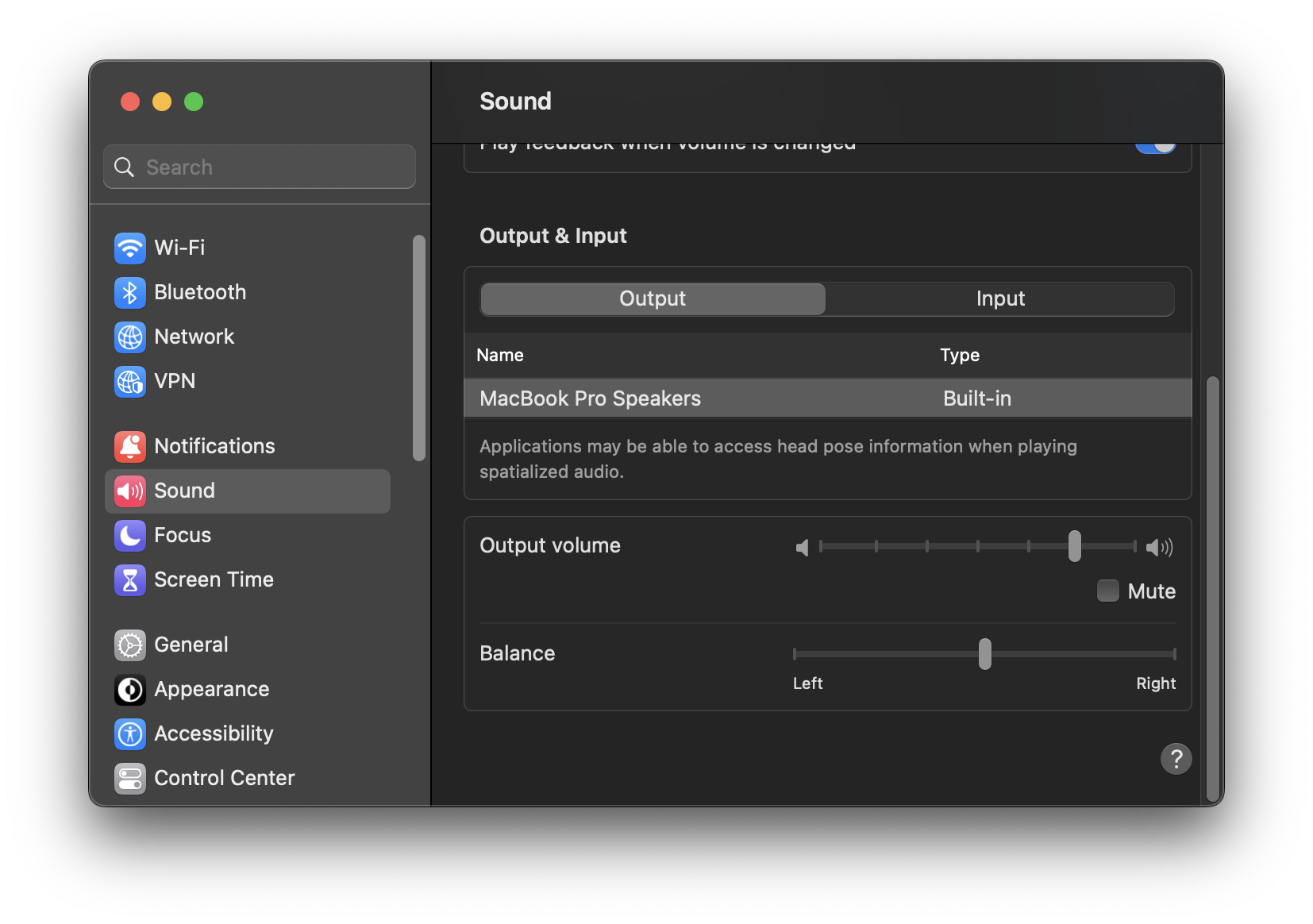
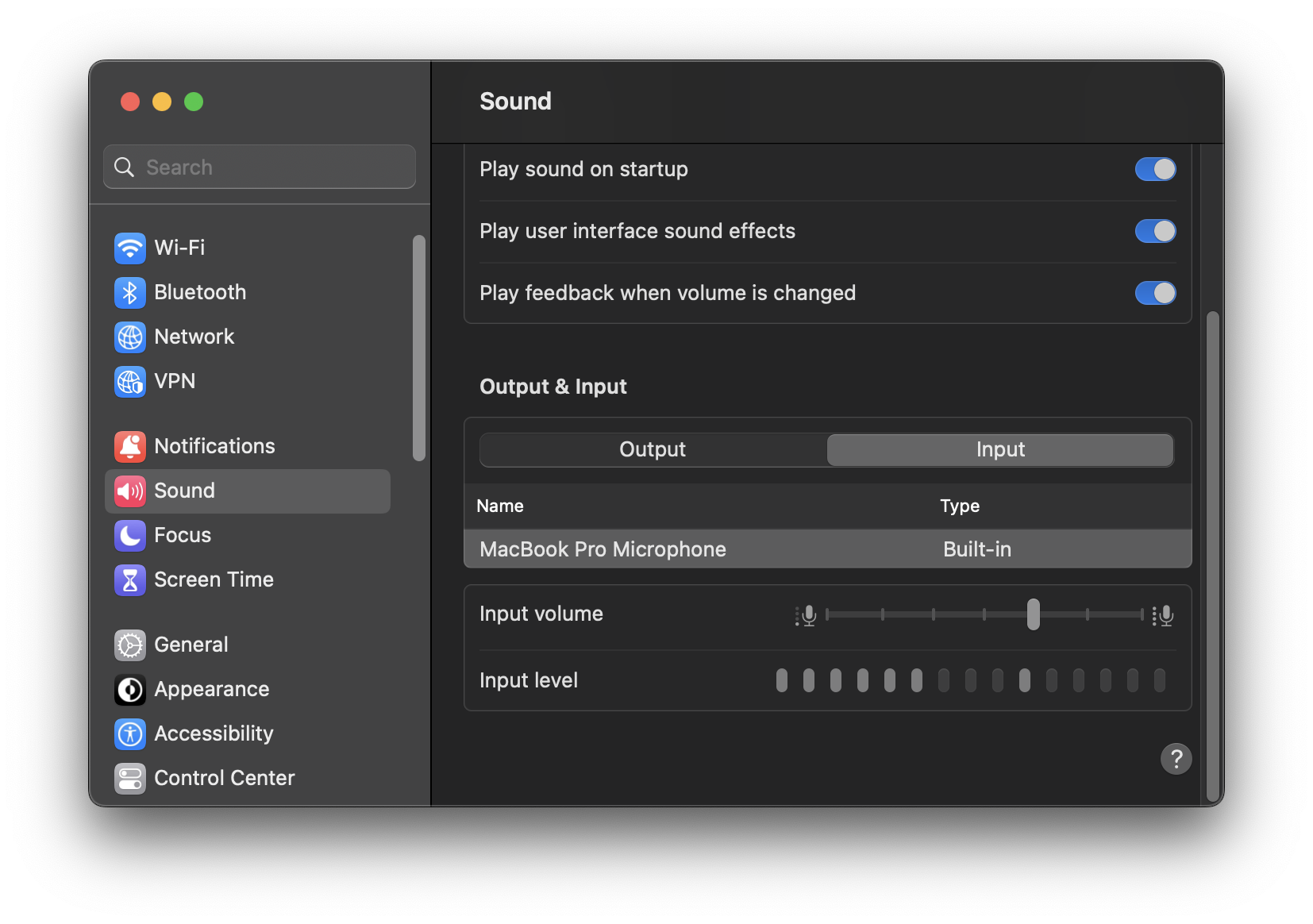
iOS devices
- Slide up from the bottom of your iPhone to bring up the Control Panel.
- Adjust the volume by moving the Volume slider up or down.

- You can also just use your iPhone’s physical volume buttons, but if they’re not working:
Open the Settings app and go to “Sounds & Haptics“. - To raise or lower the volume, use the slider. But also ensure that the option below it is enabled.
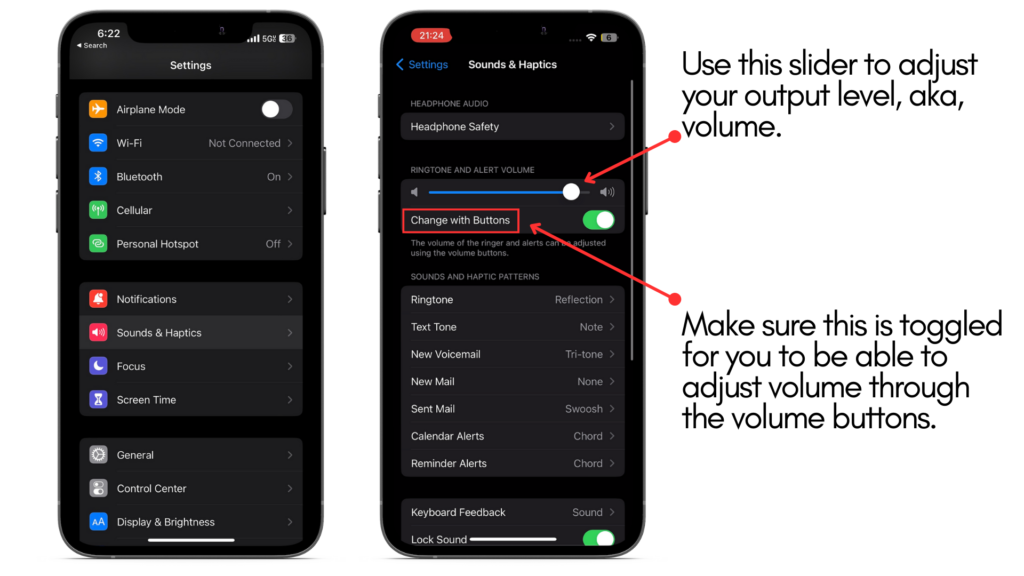
Android Devices
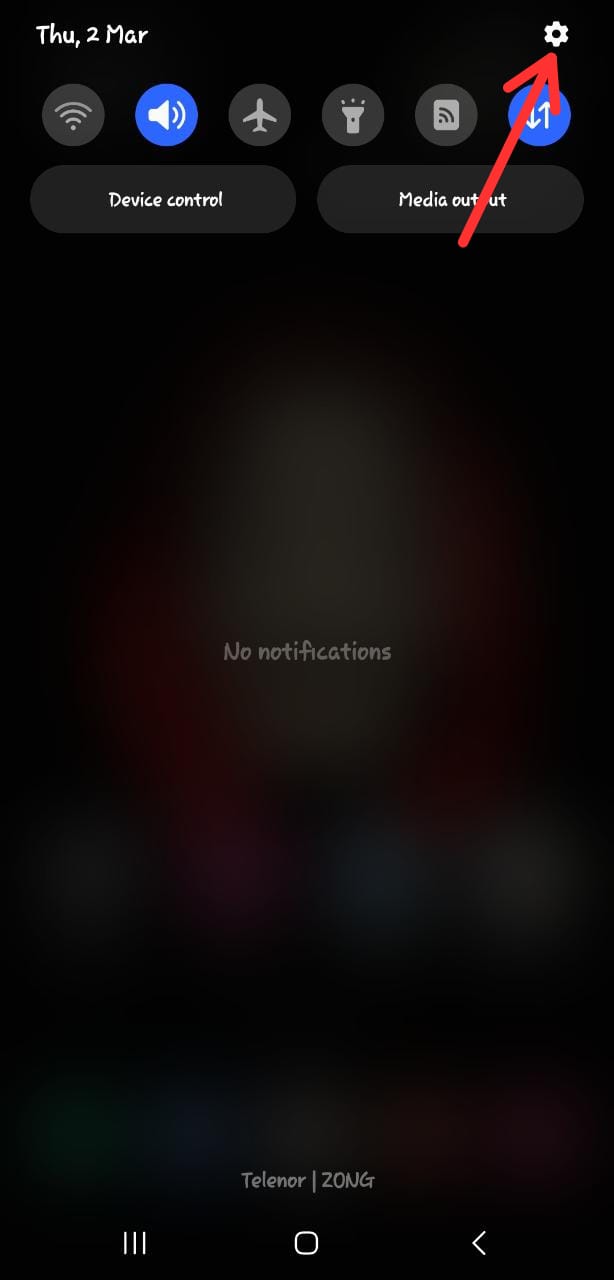
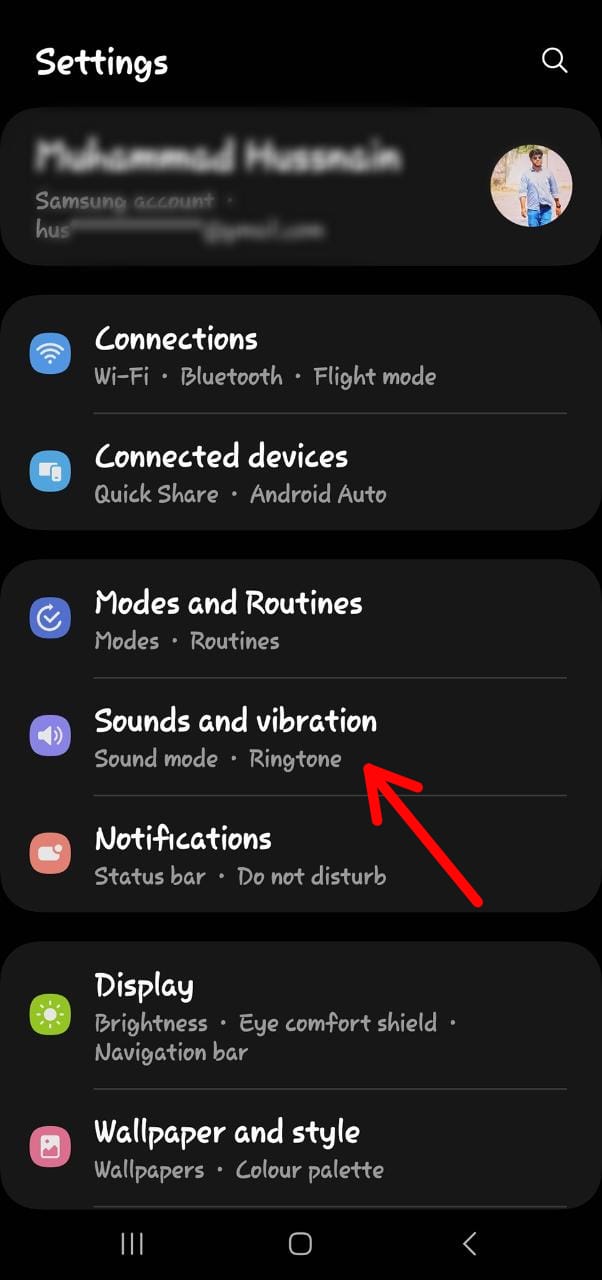
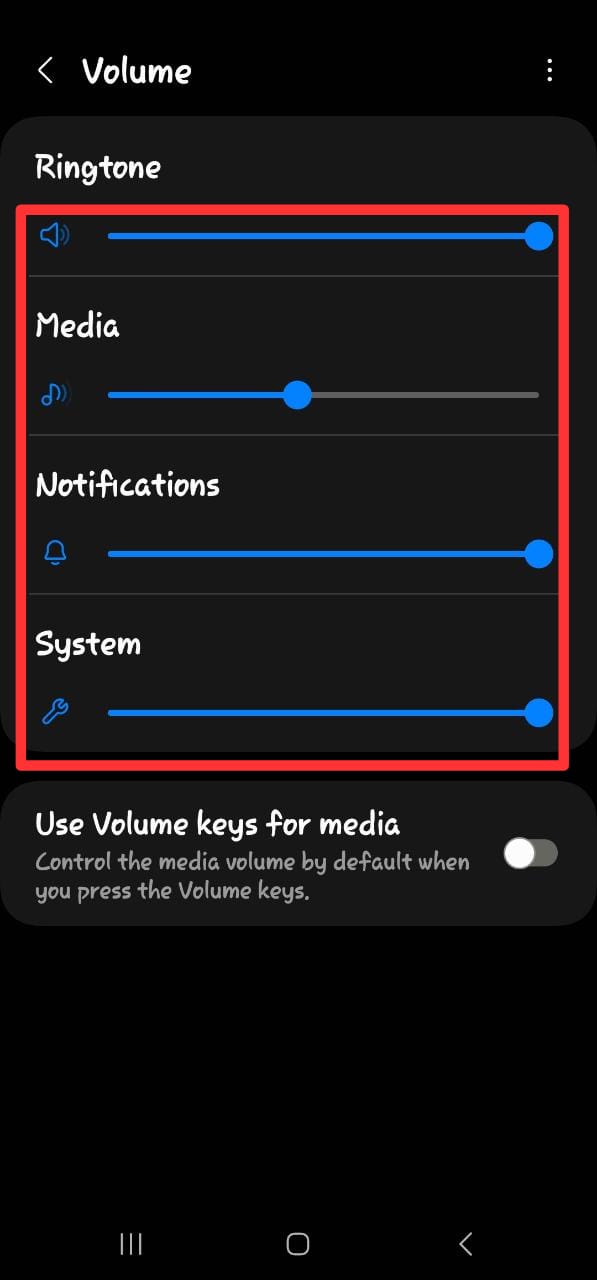
Closing Thoughts
Audio Gain is an essential element in the audio world that describes a signal’s amplification, using any process that strengthens it. It’s what you adjust to reach the ideal input level, greatly impacting how well your speakers will sound. To eliminate noise and distortion, gain staging adjusts the volume of each component in the signal chain.
Gain management is crucial for avoiding digital distortion and saturation when recording. Producers and engineers can get better results from their audio projects if they have a firm grasp on gain and its effects on sound quality.
- To increase or decrease the volume, use the volume up or down button on the side of the phone.
- To access the notifications menu, swipe down from the top of the screen.
- Access the Settings app by tapping the gear symbol.
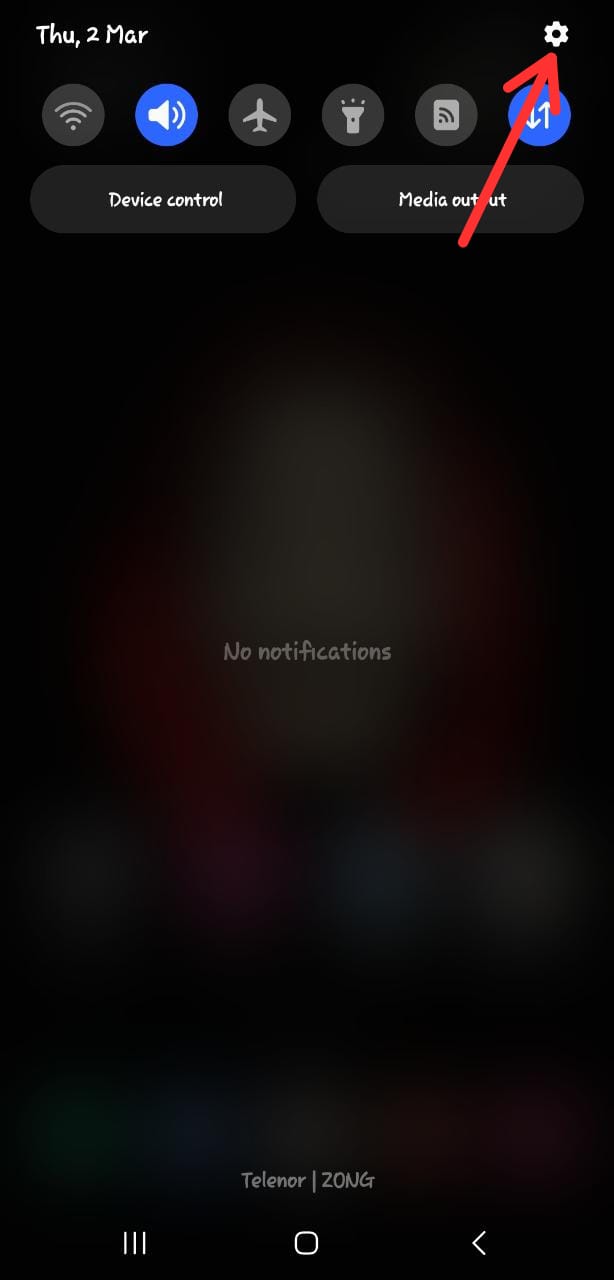
Open the Settings app - Click the “Sound & vibration” option at the bottom.
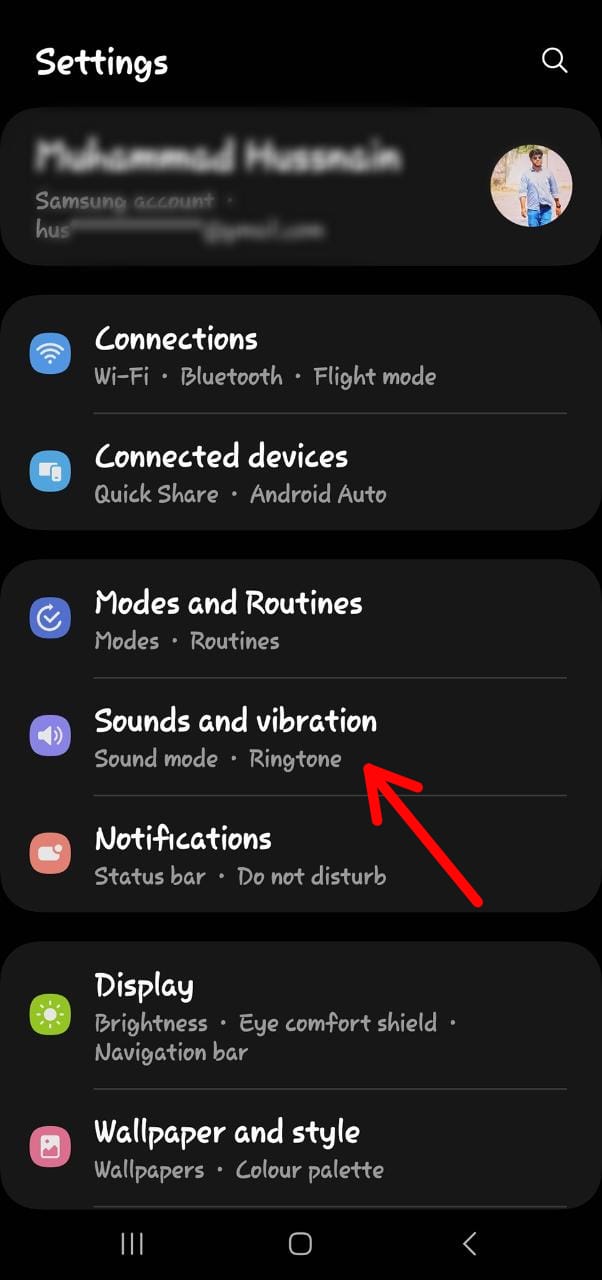
Click at Sound and Vibration option - Choose “Advanced” to adjust the volume and other audio settings.
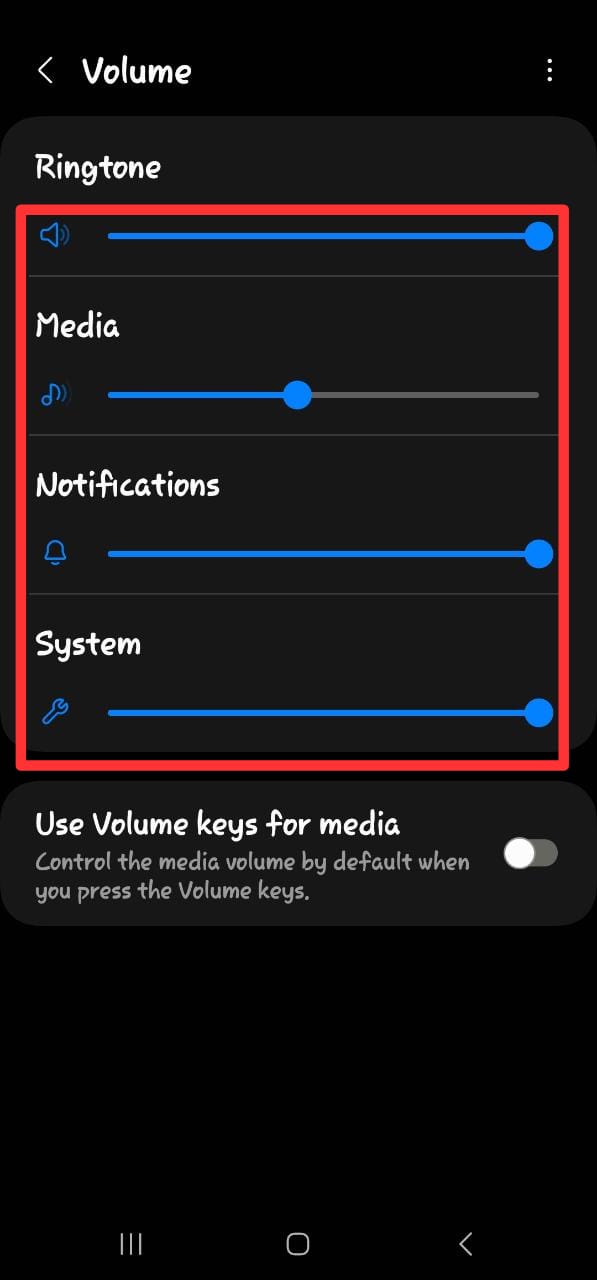
Adjust the Volume Settings
Closing Thoughts
Audio Gain is an essential element in the audio world that describes a signal’s amplification, using any process that strengthens it. It’s what you adjust to reach the ideal input level, greatly impacting how well your speakers will sound. To eliminate noise and distortion, gain staging adjusts the volume of each component in the signal chain.
Gain management is crucial for avoiding digital distortion and saturation when recording. Producers and engineers can get better results from their audio projects if they have a firm grasp on gain and its effects on sound quality.
 Reviewed by
Reviewed by 




