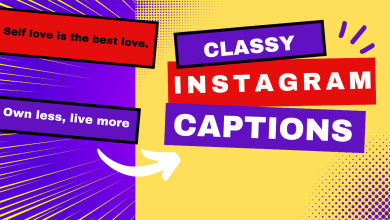How to Make Your Instagram Chat Purple [5 Easy Steps]

Instagram has traditionally been more inclined towards being a media sharing platform, but over the past few years, it has turned to a messaging platform, too. The messages on Instagram were plain and simple, but now, thanks to Meta, they have added some colors—purple and blue.
In this article, we’ll explain what these colors mean and why they are important. We’ll also talk about how and why these colors are similar to the Facebook Messenger.
Table of Contents
What are Purple Instagram Chat Messages?
The purple chat messages on Instagram are essentially a new design for the social messaging system across all of Meta’s social platforms. In 2020, the original grey and white color theme for direct messages was replaced with a blue and purple gradient. While these messages themselves don’t convey any specific meaning, they are simply there to enhance the visual appeal and perhaps match the Instagram brand colors more closely.

Why are Instagram Chat Messages Purple?
Meta has not commented on the rationale behind the change, nor has it clarified the reasoning behind the specific color choice, leaving us to speculate. Here are some possible reasons why Instagram may have transitioned from its traditional messaging style to a more colorful look across the app.
1. Meta’s Consistent Color Branding Across Messaging Services
Instagram’s blue and purple gradient aligns with Meta’s approach to color branding for its messaging apps across its social media platforms. You may have noticed the same shades of color on Facebook Messenger, possibly to promote a sense of brand recognition and offer a more vibrant look.

2. Differentiating Sent and Received Messages
It’s important to note that only sent messages have been changed to purple, while received messages remain grey. This way, the colors differentiate themselves between sent and received messages, which can be helpful at times, as the previous white and grey combination might have been confusing for new users.

3. Reinforcing Instagram’s Connection to Facebook
Like mentioned earlier, Facebook Messenger had a pretty similar textual theme before Instagram, so the color change was likely implemented to reinforce the app’s connection to Facebook, a move that was later mirrored across both platforms. Both of these services are now closely connected with cross-platform messaging capabilities.

↪ But Why Blue and Purple Exactly?
While Meta hasn’t particularly explained it’s design choices, it has stated that the change “reflects a shift to the future of messaging.” However, we can infer that this had something to do with updating the app’s overall aesthetic, and giving it the ‘much-needed’ modern look that it deserved.

Instagram’s Direct Messages page has stayed the same since 2013 and was due for a refresh. They mixed purple with Facebook’s classic blue to link Instagram and Messenger’s look. This also makes it easy for people who use Messenger to recognize the style in Instagram DMs, making for good marketing.
READ MORE: How to See Facebook Password Without Changing It ➜
How to Make Your Instagram Chat Purple
Before Meta introduced themes for Instagram Direct, the only customization option for the chat screen was enabling dark mode. However, now users can essentially choose any wallpaper or theme for a particular chat, and the colors of the message bubbles will adjust accordingly. This means that you can actually break away from the default purple and blue gradient.
- Open the Instagram app and tap on the DM icon located on the top right corner of the screen.
- Select the specific chat conversation for which you want to change the theme.
- Access the chat settings by tapping on the profile name displayed at the top of the chat window.

Accessing Chat Settings on Instagram - Locate the “Theme” option within the chat settings menu and tap on it.
- Choose the desired theme from the available options to apply it to your chat.

Changing the chat theme on Instagram Direct
Why Didn’t Meta Change WhatsApp’s Chat Colors?
WhatsApp is also a subsidiary of Meta, but it has not undergone any color changes in the past few years; the green and grey color scheme remains unchanged. This may be due to the fact that WhatsApp has established a strong identity of its own, with the green color becoming closely associated with the app.

In contrast, Instagram’s purple and blue color palette is more closely associated with Meta’s overall branding. This may explain why Meta has been more willing to experiment with different color schemes for Instagram.
READ MORE: How to Text Yourself in iMessage, WhatsApp, Discord & More ➜
Conclusion
Instagram’s switch to purple and blue text bubbles was more about overall aesthetic change than anything else. While Meta is indeed moving towards a more consistent social theme across its platforms, the purple text update was simply a way for the app to modernize its old, outdated look.
FAQs
Purple chats on Instagram represent messages that you have sent. The color doesn’t indicate the user’s status or activity.
Instagram and Facebook Messenger share similar design elements due to both being owned by Meta, aiming for a unified brand experience.
No, the color change from blue to purple as messages move up does not signify read status.
 Reviewed by
Reviewed by