How to See Who Follows You on Facebook in 3 Steps [2024]
- To check who you're following on Facebook on the website, click on your profile picture on the homepage, click on the Friends tab and then click on the Followers tab underneath it.
- On mobile, open your profile, tap on "See Your About Info" then scroll down until you see the option for Followers. Tap on "See all" to see who's following you.
- Make sure you have your privacy settings set up properly in a way that allows people to actually follow you. You can set this to Public or Friends.
A Facebook friend is an individual you’ve connected with through the exchange of friend requests, while a Facebook follower, on the other hand, is someone who has opted to subscribe to your updates on the platform, akin to an Instagram follower.
Whether you’re an avid poster on the social media giant or simply enjoy scrolling through feeds, discovering who follows you on Facebook can be quite intriguing. In this post, we’ll delve into the steps to uncover who is following you on this California-headquartered platform.
Table of Contents:

Why Should You Check Your Followers on Facebook?
Understanding who you follow on Facebook is crucial for your online social life among many other reasons, especially if you’ve blossomed into a more successful and well-known individual over time.
- Privacy Management:
- Understanding who follows you on a social media platform is important for privacy reasons.
- Being aware of your followers enables you to better manage your privacy, ensuring that your posts reach the intended audience.
- Audience Insights for Creators:
- For creators, checking your followers provides valuable insights into the interests and preferences of your audience.
- It might lead to connections with individuals who share similar interests.
- Routine Review for Relevance:
- Routinely reviewing your Facebook followers allows you to unfollow accounts that are no longer relevant to you.
Read More: Facebook Hacked Account – How It Happens & How to Fix It?
What is a Followers List on Facebook?
A Followers List on any typical modern-day social media application is a compiled list of all the individuals who’ve chosen to follow you on the platform. One contrasting difference from Facebook friends is that when someone follows you on Facebook, they can view your posts without you accepting any kind of request.
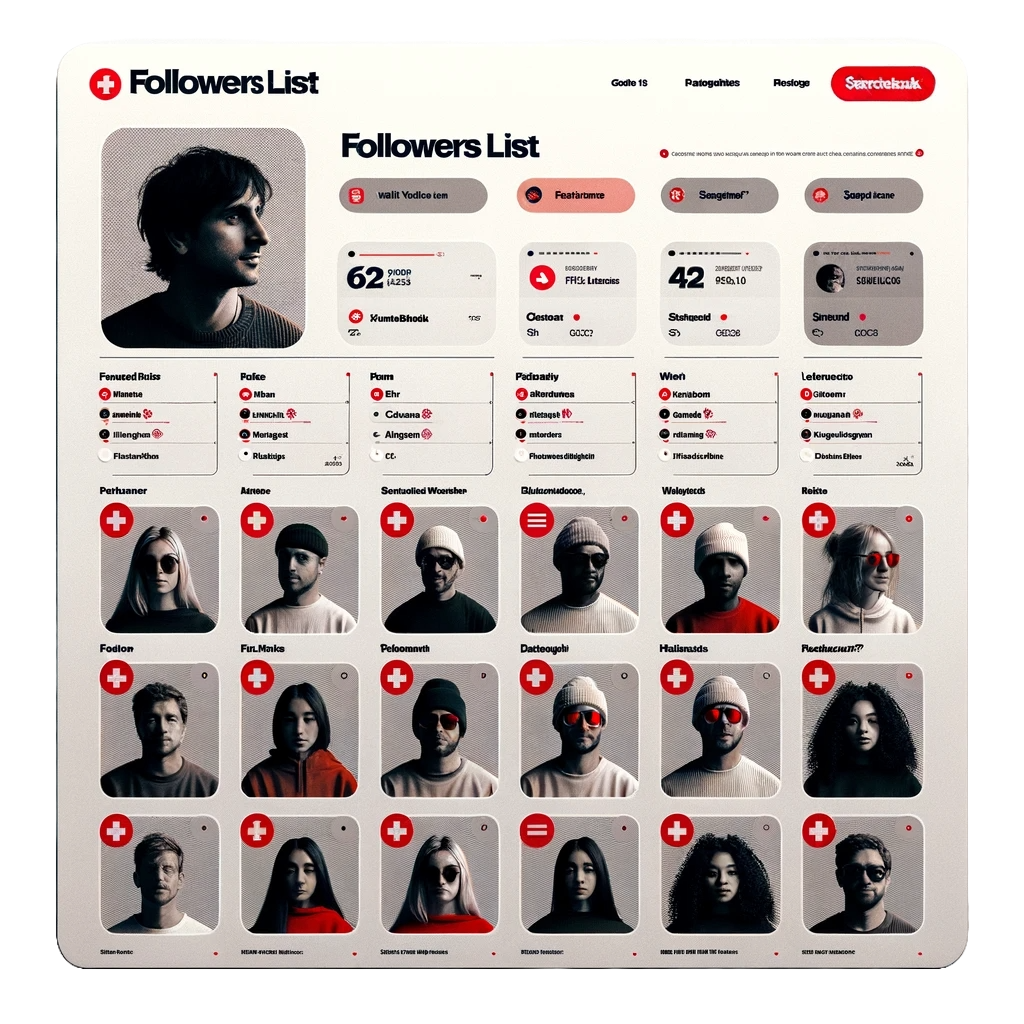
Creators, public figures, or celebrities might typically have a huge Followers List, ranging from hundreds to millions. A larger Followers List helps you reach a broader audience and makes your content accessible to a bigger demographic.
Read Morre: How to See Who You Are Following on Facebook
How to Check Who Follows Me on Facebook?
You can check who follows you on both the web versions and the Android/iPhone versions of the applications.
1. How to See Who Follows You on Facebook Web
To check your followers on the Facebook website, simply follow the steps below.
- Head to Facebook.com, and log in to your account (if you haven’t already).
- Next, navigate to Your Profile by clicking on the profile picture from either the left navigation pane or by clicking on the profile picture on the top-right.
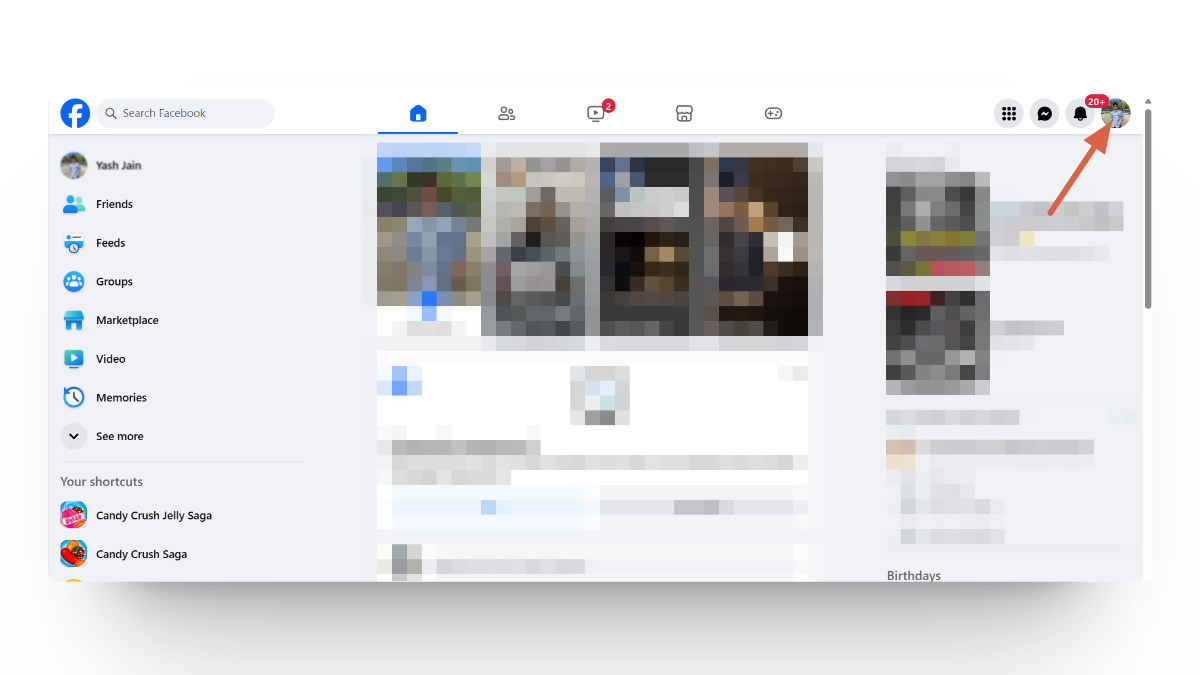
Reach Facebook Profile Page on the Web - Once on your Profile, locate the Friends tab and click on Followers to unveil the list of those following you.
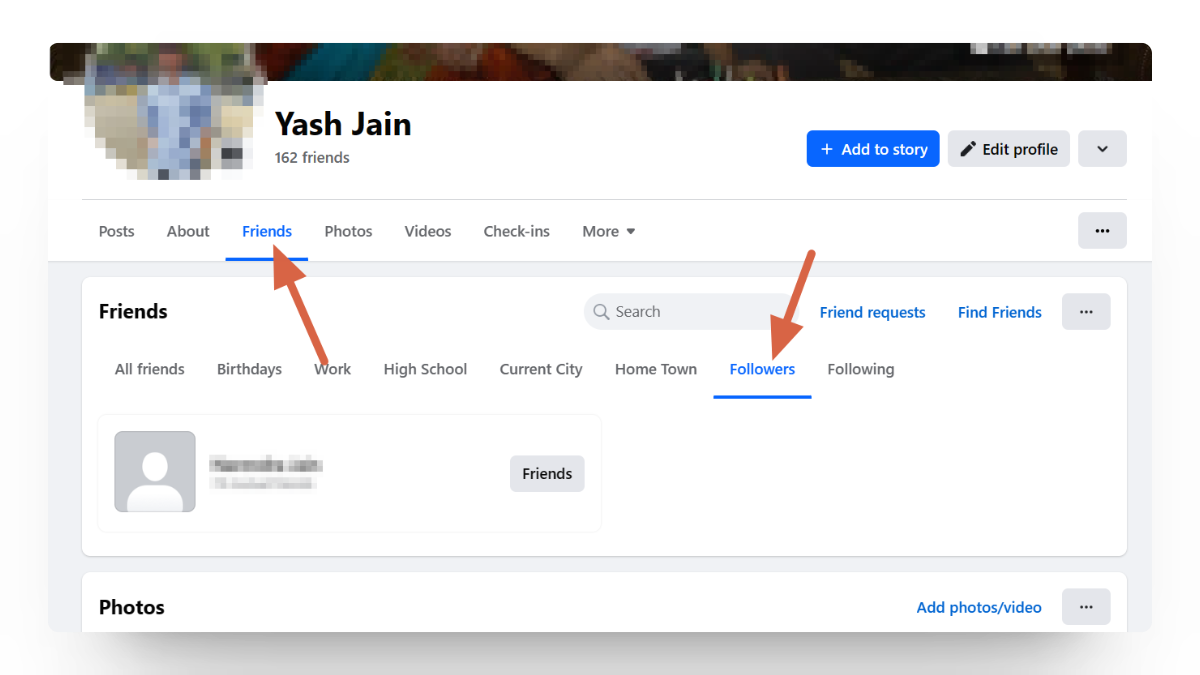
Check Facebook Followers on the Web
2. How to See Who Follows You on Facebook’s Android/iPhone App
If you’re using Facebook on your mobile device, follow these steps to find out who’s following you. They work on both iPhone and Android devices.
Open the Facebook app and go to your Profile by tapping your profile picture in the top right and selecting See Your Profile.
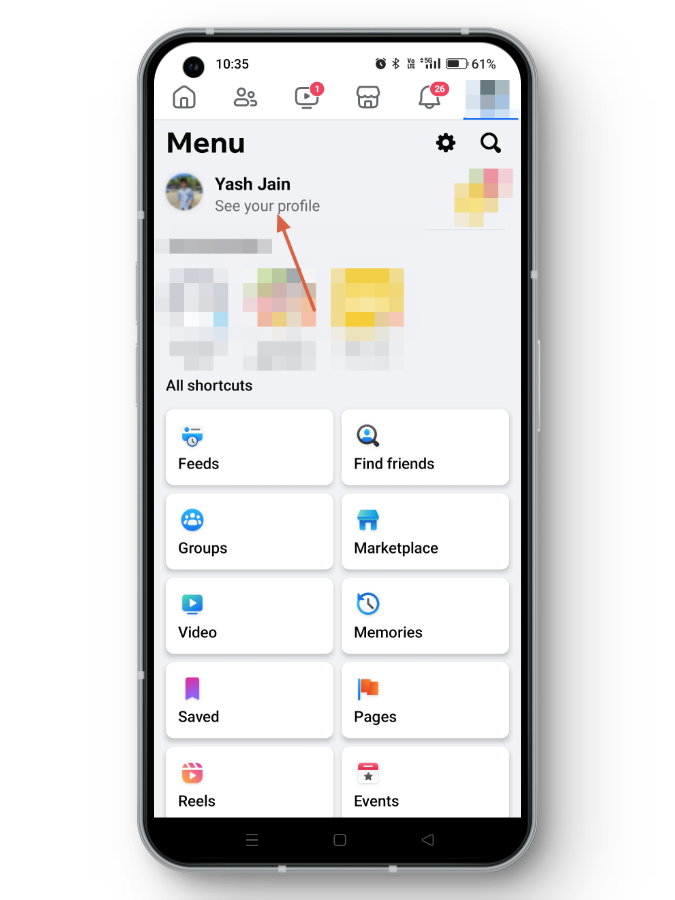
Facebook See Your Profile on the App Scroll down on your Profile page, locate, and tap See Your About Info.
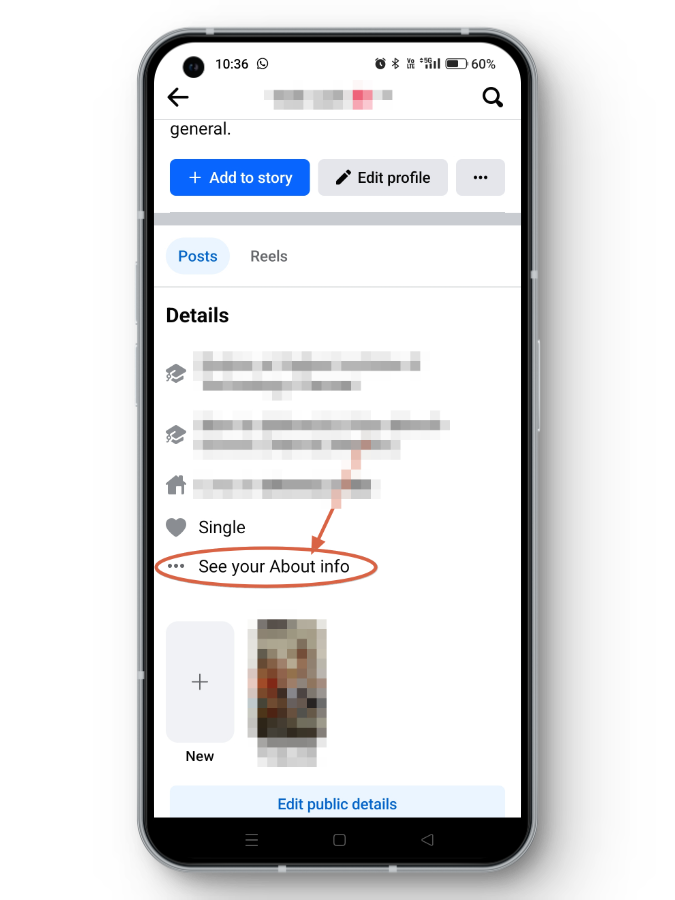
See your About Info Facebook App Scroll to the bottom of this page to find Followers. Tap the See All button to access the complete list of your followers.
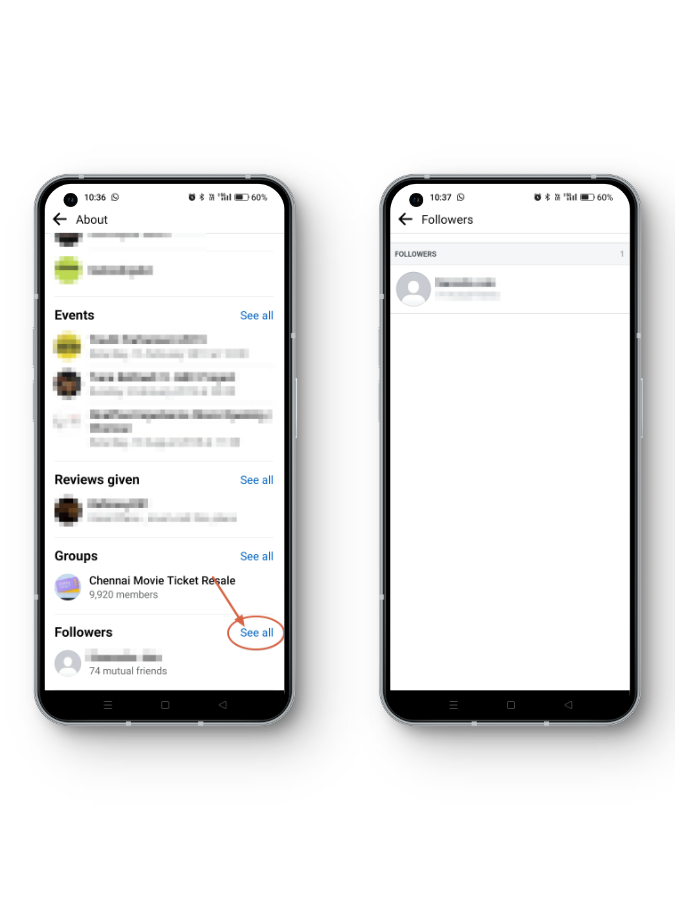
Why Can’t I See Who’s Following Me On Facebook?
If, upon visiting the Friends section, you don’t come across the Followers option, as many typically would, it indicates that your Followers section is currently restricted to your Friends and not visible to the general public. Here’s a guide on how you can adjust your Follower settings on Facebook.
Read More: Why Can’t I Follow Anyone on TikTok – Causes & Fixes
1. How to Modify Follower Settings on Facebook Web
If you’re looking to toggle the Followers option on or off on the web, follow these simple steps:
Navigate to the Facebook home page and tap on your Profile Picture in the top right. Select Settings & Privacy > Settings.
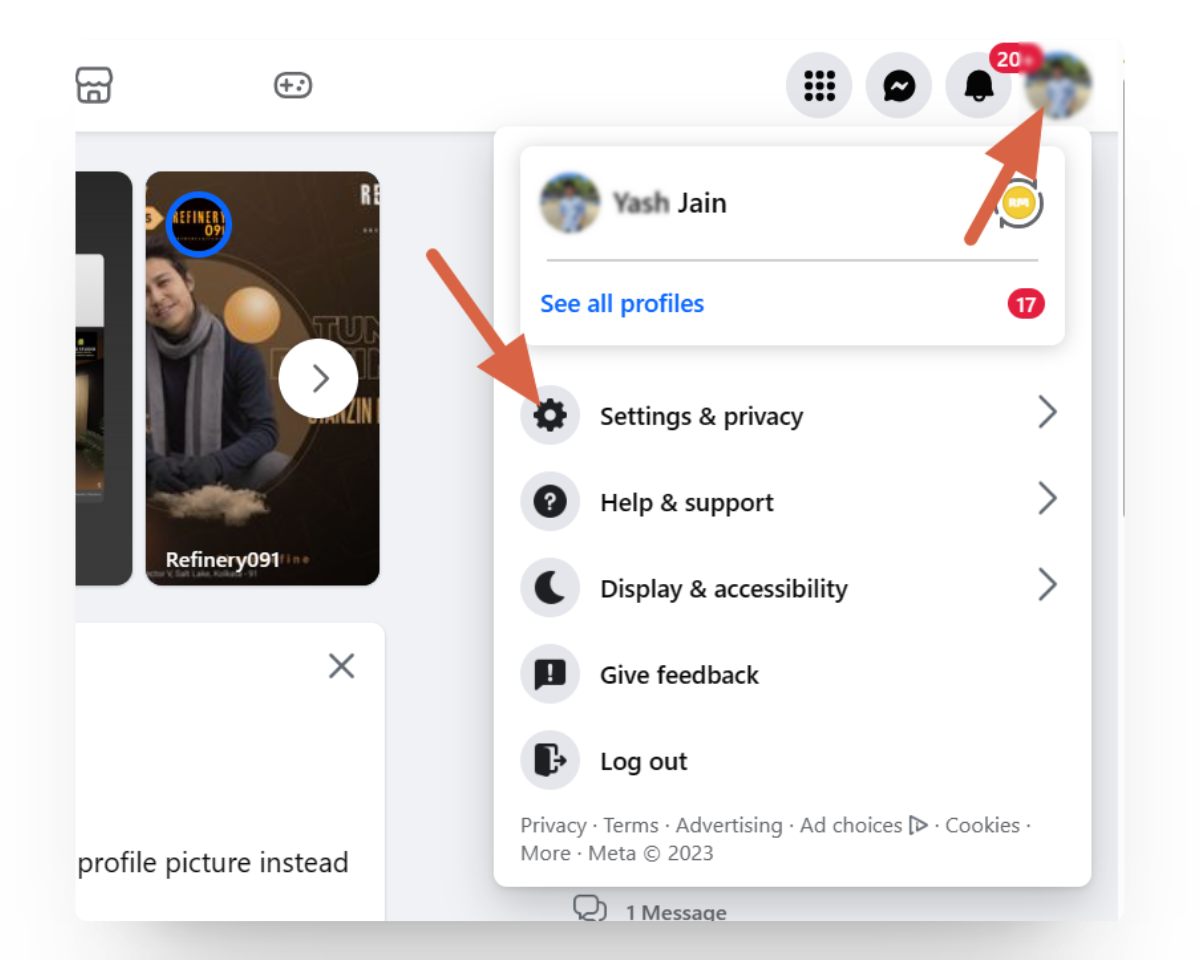
In the left navigation pane, choose Privacy.
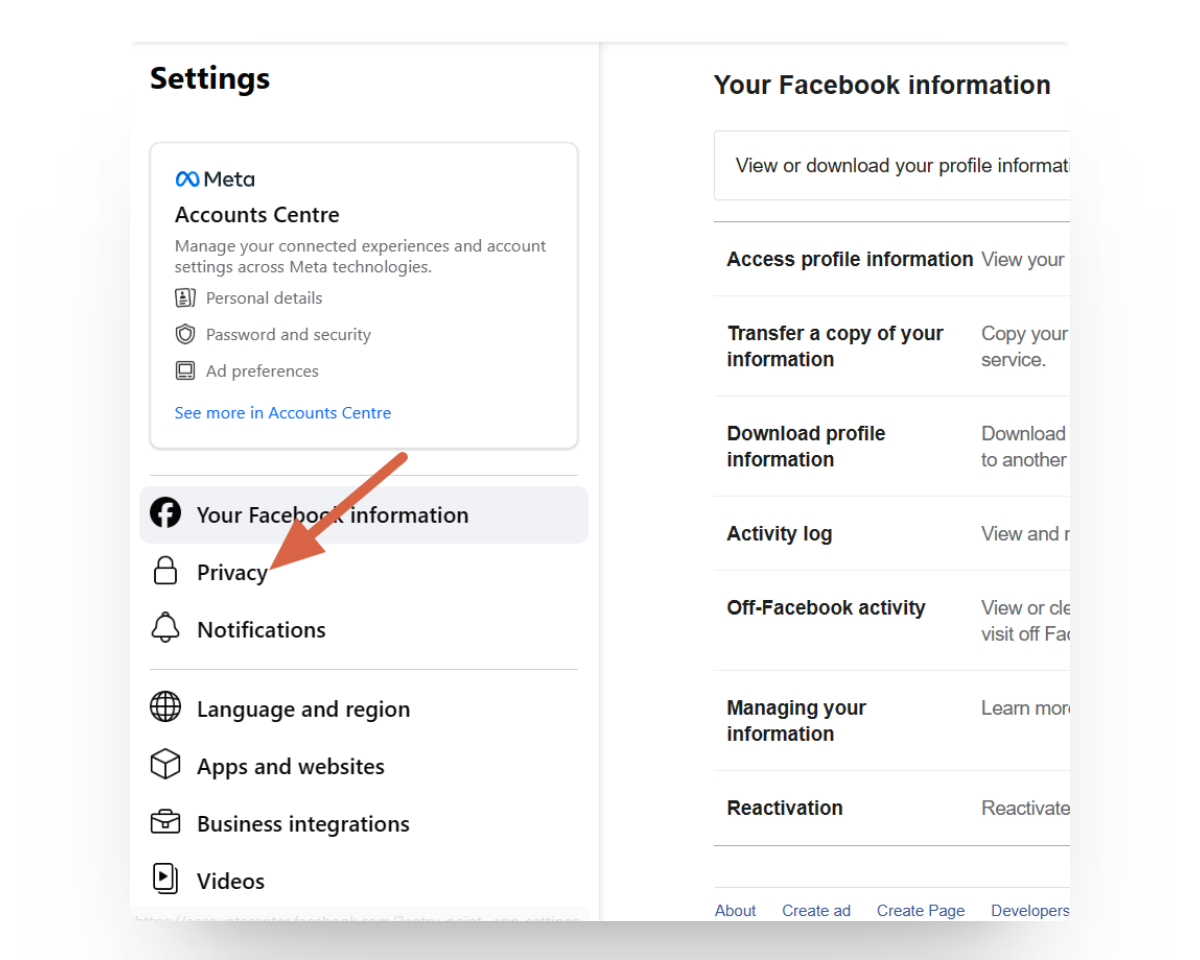
Facebook Privacy Settings Once on the Privacy page, again from the left navigation pane, click on Public Posts.
On the right side, next to Who can follow me, click on the available button and select either Public or Friends from the list of options.
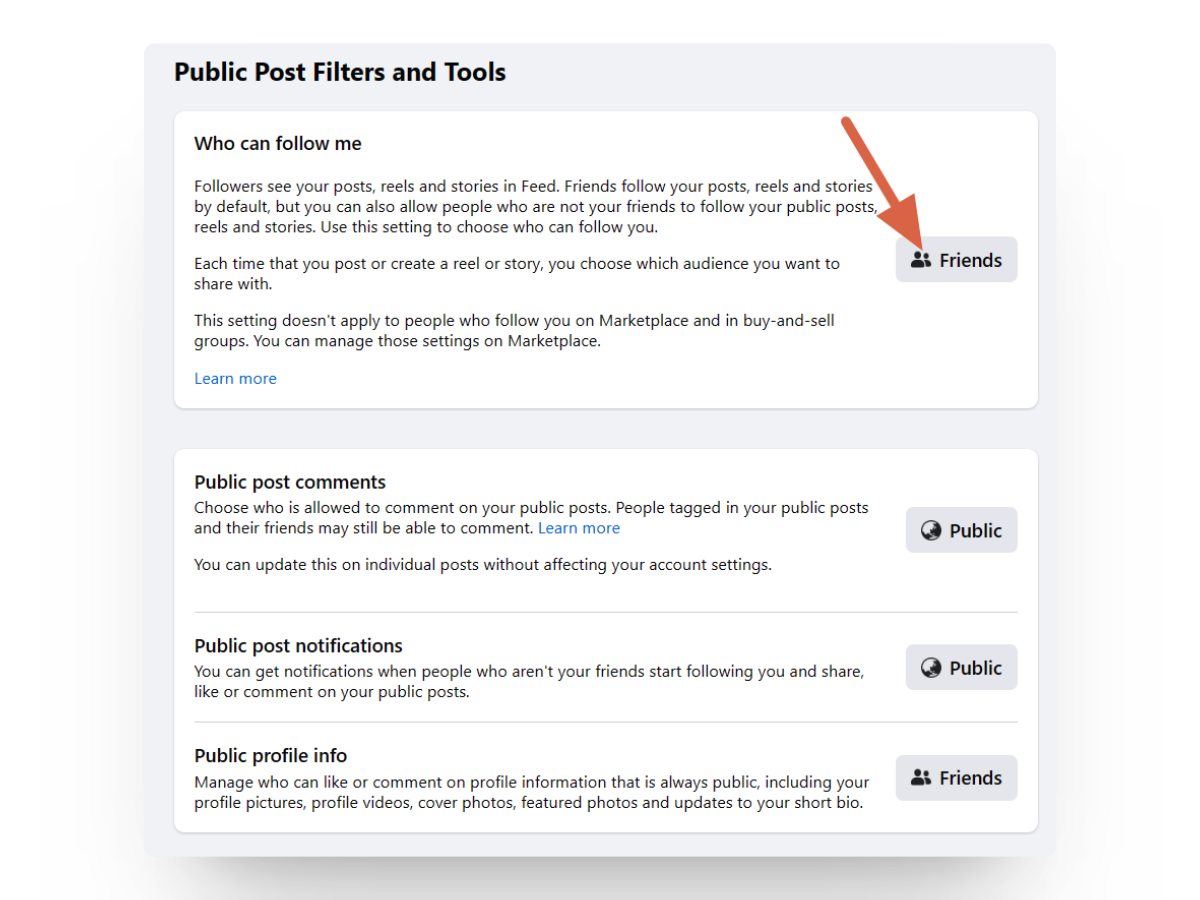
If set to Public, anyone can follow you; if set to Private, you disable the option entirely.
2. How to Modify Follower Settings on the Facebook App
To adjust your follower privacy settings on the Facebook mobile application for both Android and iOS, follow these simple steps:
Open the Facebook mobile app and tap on your Profile Picture in the top right. Then, select the Settings button located at the top.
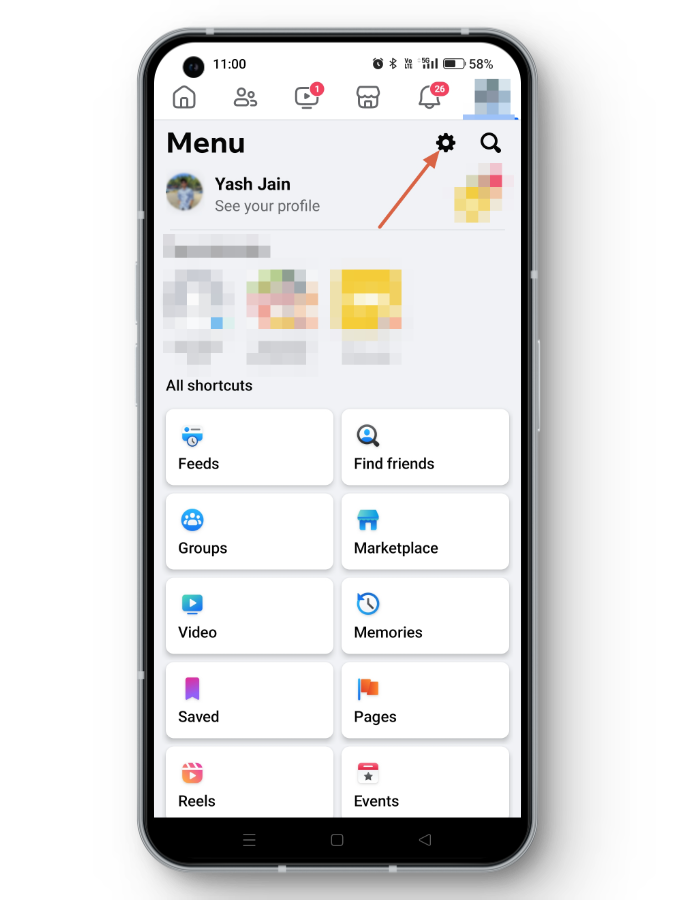
Facebook App Settings Button Scroll down to the Audience and Visibility section, and choose Followers and Public Content.
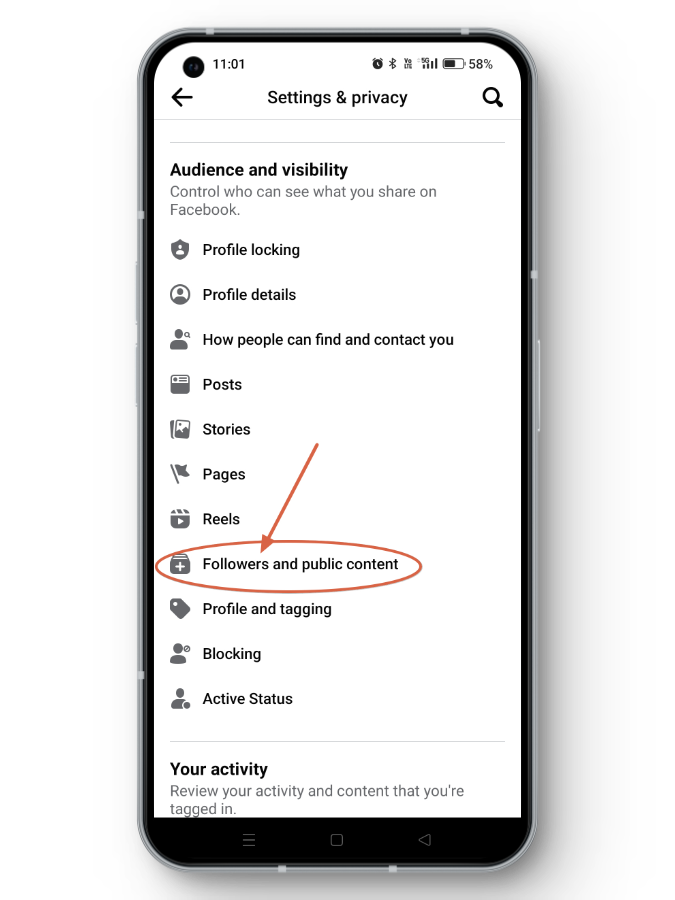
Followers and Public Content Settings Lastly, under Who can Follow me, select either Public or Friends from the available options.
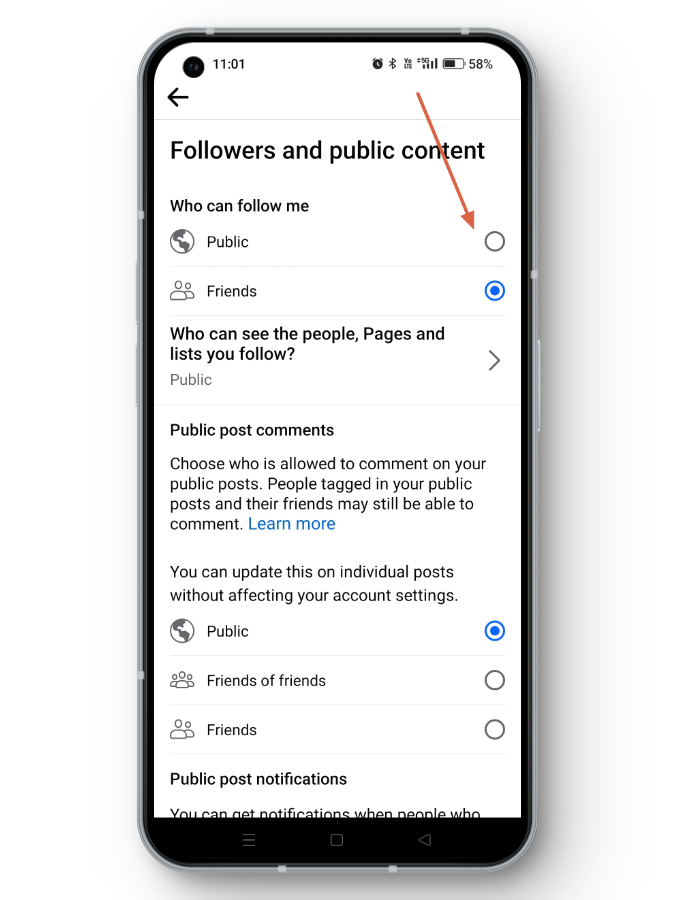
Who can follow me on Facebook app
Why Can’t I Change My Follower Settings on Facebook?
If you find yourself unable to edit your Follower Settings on Facebook, it could be because your profile is locked. When your profile is locked, Facebook automatically sets the privacy to Friends only, preventing others from following you.
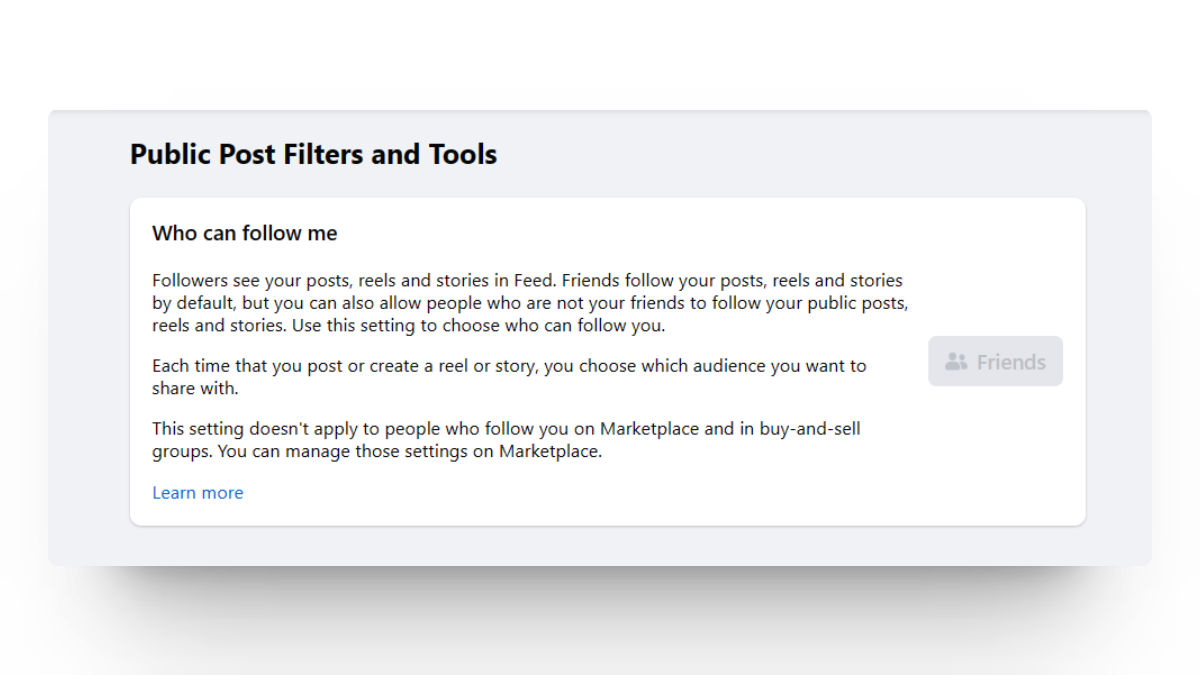
To adjust your Follower Privacy settings, you’ll first need to unlock your profile. Here’s how you can do it on both Facebook Web and Mobile versions:
- On your Facebook Profile page, locate a three-dotted icon on the right side of your screen.
- Click on the three-dotted icon and select Unlock Profile.
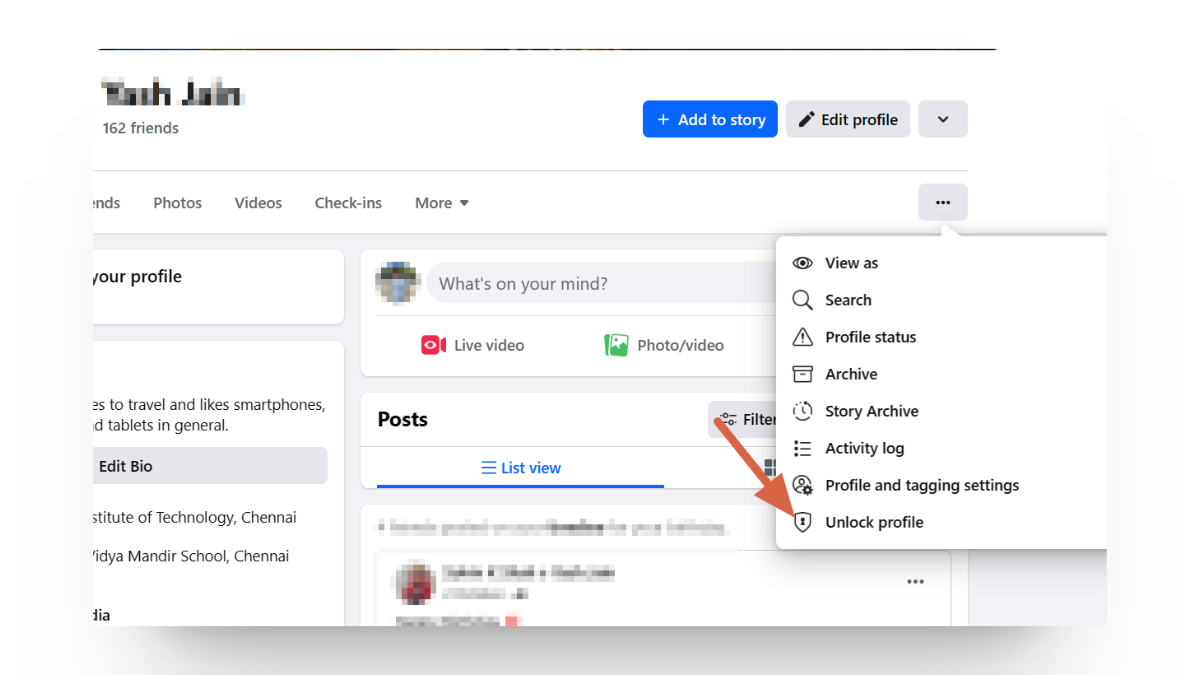
Conclusion
To sum it all up, keeping tabs on your Facebook followers is just like tidying up your online space. It’s about taking control of who’s in your digital circle. Whether it’s for privacy or connecting with your audience, knowing your followers helps you make your online world more your own.
FAQs
Facebook followers are people who subscribe to your updates, while those you follow are accounts whose updates you receive in your own feed. It’s a one-sided connection where followers see your posts, and those you follow see theirs.
Locking your profile on Facebook means setting your privacy to Friends only. In this mode, people can’t follow you, and your posts are visible only to your approved friends.
Individuals who want to expand their reach and share their content with a broader audience should keep follower settings to the public. This is often beneficial for public figures, creators, or those aiming for a more extensive online presence.



