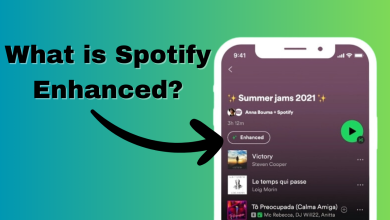What is Favorite Music Guru & Should You Use it for Spotify?
- Favorite Music Guru is a tool for Spotify users to track their listening habits, showing favorite artists and tracks over time, accessible via a web browser.
- To use it, log into Spotify, grant Favorite Music Guru access to Spotify data, then view lists of top artists and tracks for various time periods.
- Pros include accurate Spotify history data and easy-to-read lists; cons are lack of graphics and incompatibility with other music services.
Spotify, being one of the most popular music streaming services worldwide, provides users with access to millions of songs. But with so much music to choose from, how can you keep track of your personal favorites and listening habits?
That’s where Favorite Music Guru comes in. In this article, we’ll talk about Favorite Music Guru, how to use it, and some of its alternatives.
Table of Contents:
What is Favorite Music Guru?
People’s music preferences change with time. Favorite Music Guru for Spotify gives users an overview of their listening habits. You’ll be able to see what artists and tracks you were listening to in the past few weeks, months, and even years. Some of the songs on these lists might even surprise you!

READ MORE: When Does Spotify Wrapped Come Out? [2023 Date] ➜
How Does Favorite Music Guru for Spotify Work?
Favorite Music Guru collects all our Spotify data using the Spotify API and analyzes it to give us lists of our favorite artists and tracks over different periods of time. You can even find a list of recently played tracks. Although the data presented on a text-only page can look mundane, it gives us valuable insight into our music preferences over time.
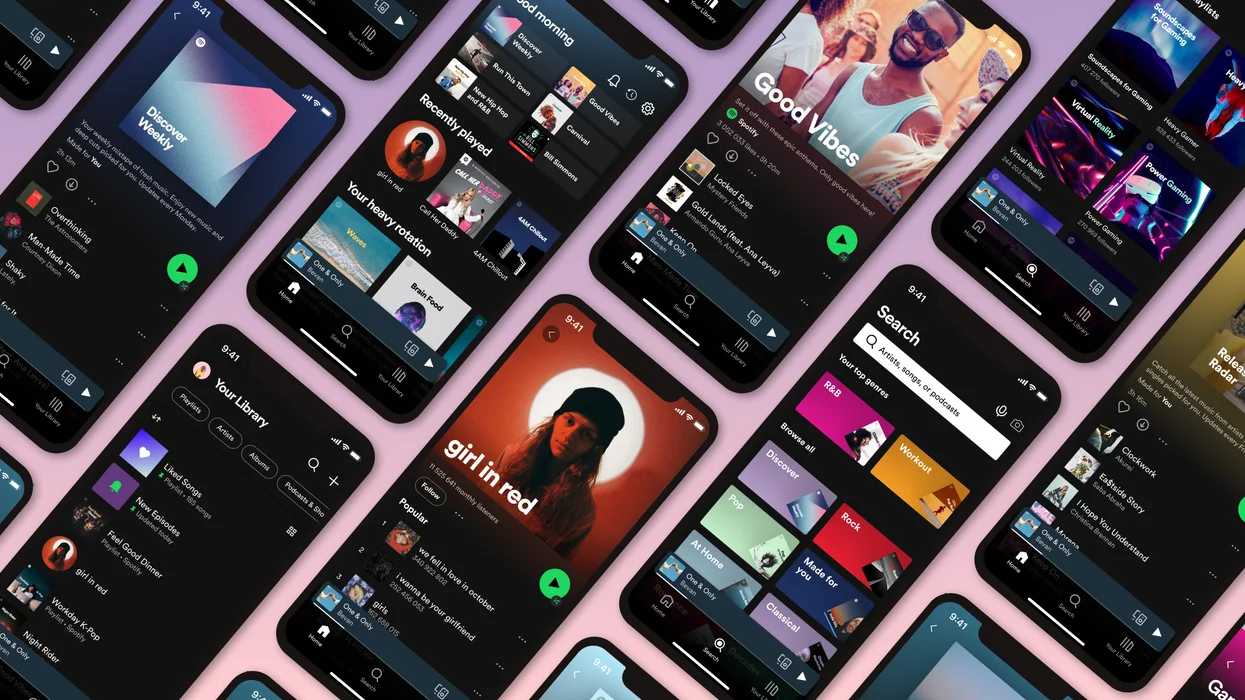
How to Use Favorite Music Guru on Spotify?
Favorite Music Guru is not available in the form of an app, but rather a website. In order to use it, you only need a browser. The steps are similar for PC as well as phone:
Step 1: Log in to Your Spotify Account
On any browser, go to Favorite Music Guru’s website. You’ll be redirected to Spotify’s account login page. Here, enter your Email Address and Password to log in.
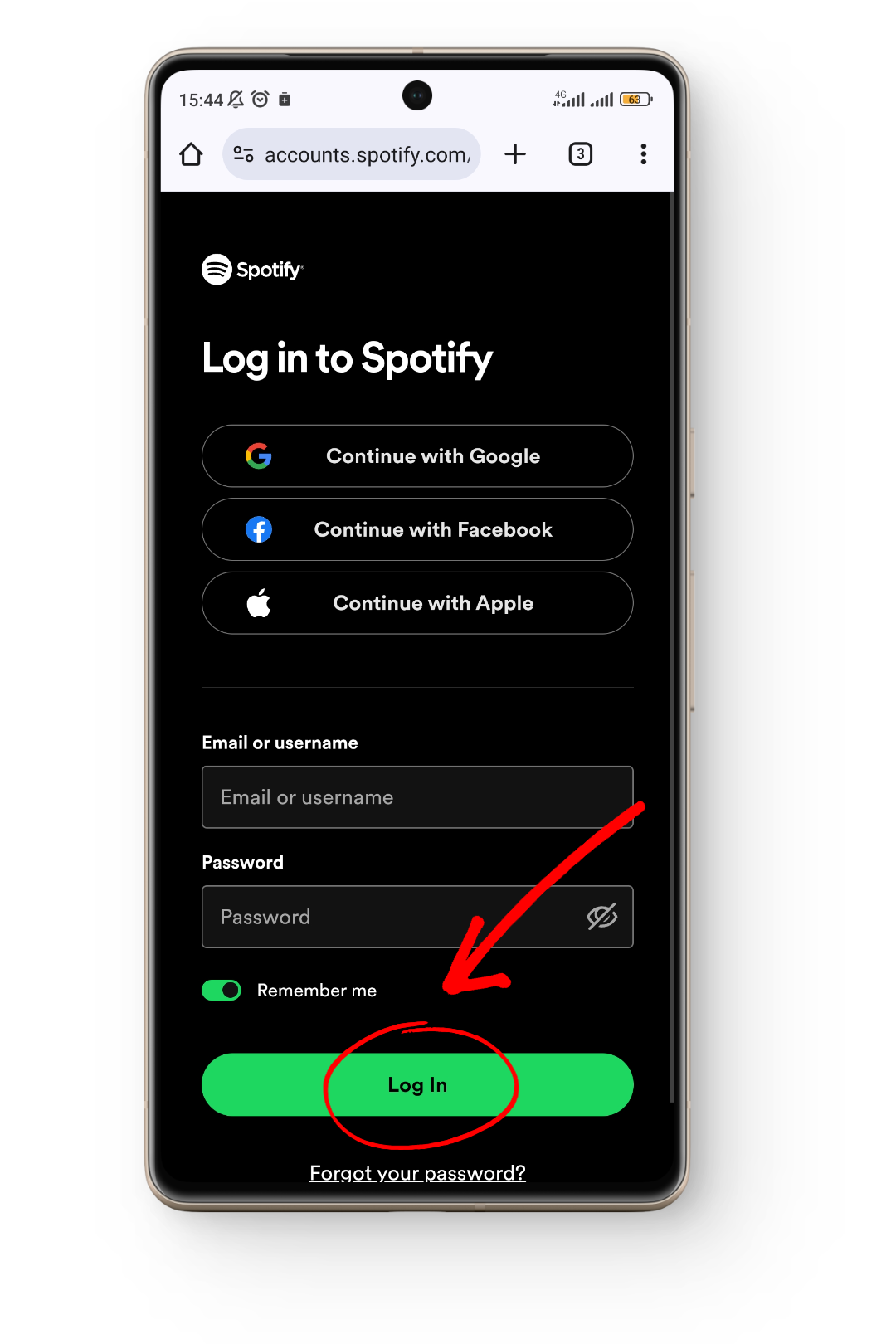
Step 2: Give Favorite Music Guru Access to Your Data
On the next page, you’ll see that Favorite Music Guru is asking permission to access your data. Once you agree, they’ll be able to see your account data and activity on Spotify so that they can provide you with an accurate analysis of your Spotify history. Tap on the Agree button.
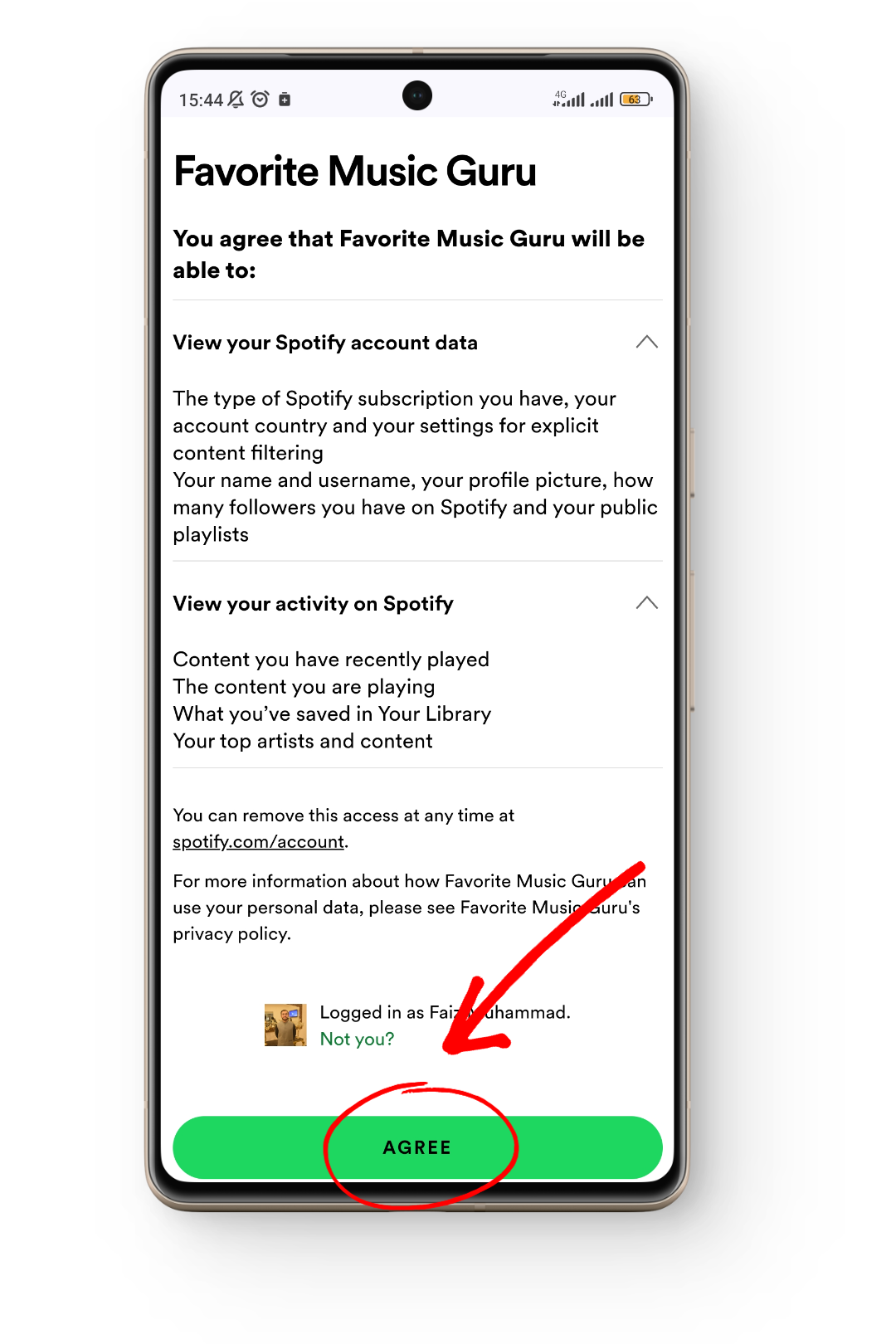
Step 3: See Your Favorite Artists and Tracks
Now you will be redirected to a new page, where you’ll see lists of your Top Artists and Top Tracks over Short Term (4 weeks), Medium Term (6 months), and Long Term (years). If you were listening to any song when you generated this list, it will also be listed. There’s a separate list for Most Recent Tracks.
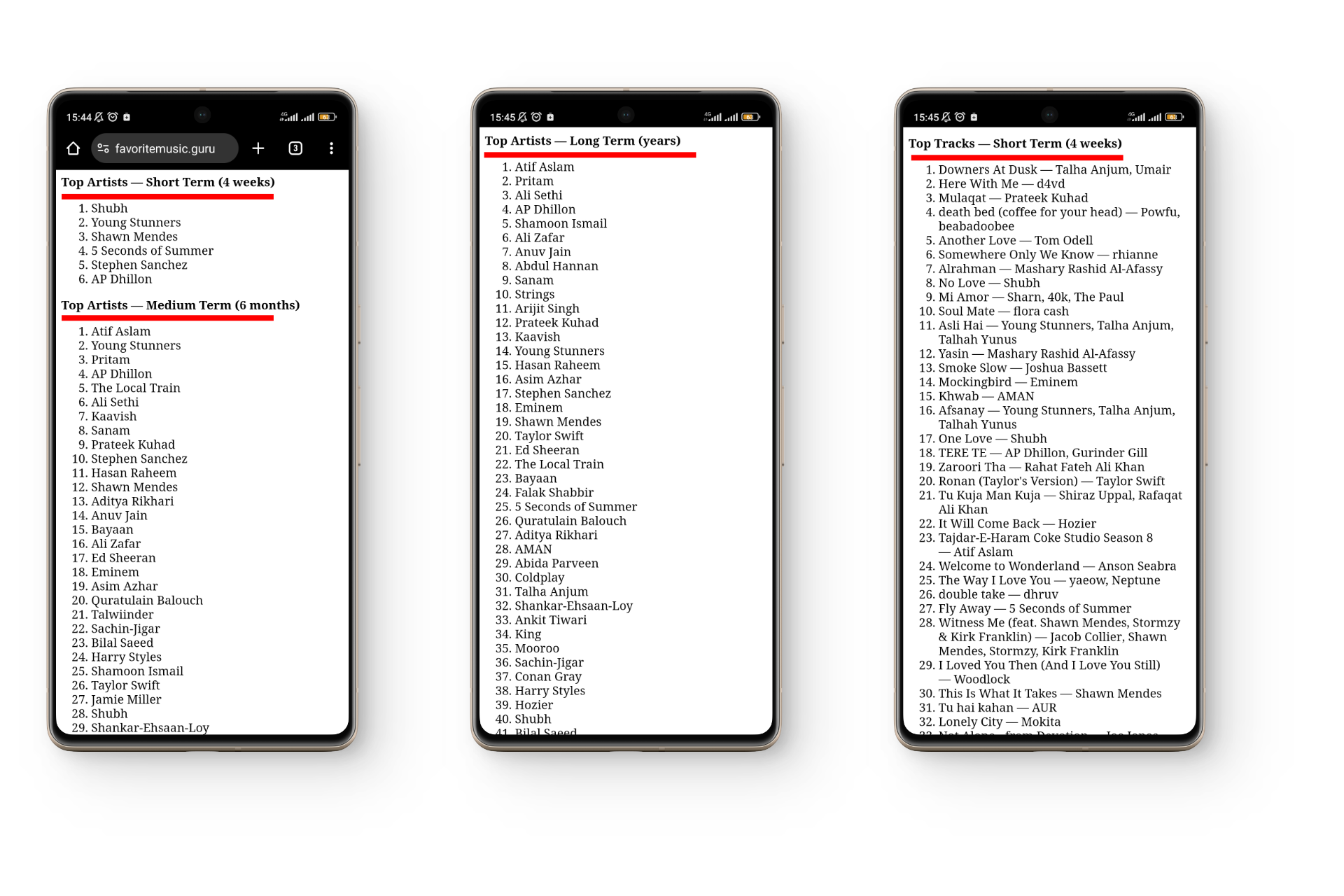
What Are The Pros and Cons of Using Favorite Music Guru?
Every app and service has some upside and downside to it, and so does Favorite Music Guru. These have been summarized below:
↪ Advantages of Using Favorite Music Guru:
- It gives you accurate data on your Spotify history.
- It presents all the lists in clear text form, making it easy to read and comprehend.
- You can use this data to create new playlists on Spotify or share it with your friends and family.
- It only has read-only access to your Spotify data, which means that it cannot change or edit your account information.
↪ Disadvantages of Using Favorite Music Guru:
- A lack of graphics and features might make Favorite Music Guru boring for some users.
- It only works with Spotify. All other music streaming services, like SoundCloud and Apple Music, are incompatible.
READ MORE: What is the Spotify Iceberg & How to Easily Create One ➜
Alternatives to Favorite Music Guru
If Favorite Music Guru isn’t living up to your expectations, there are a few alternatives available on the internet. All of these have their own unique features and you can try them out to see which one you like the best. Some of the most popular websites have been listed here:

Bonus: How to Unlink Favorite Music Guru on Spotify?
If you’re done with Favorite Music Guru or are worried about the privacy of your account data, you can always remove its access from your account. All you have to do is:
- Go to accounts.spotify.com and log in to your account.
- Tap on Account Overview.
- Scroll down, and under Security and privacy, look for Manage apps.
- In front of Favorite Music Guru, you’ll see a button for Remove Access. Tap on it.
- Favorite Music Guru will no longer be able to access any of your Spotify data.
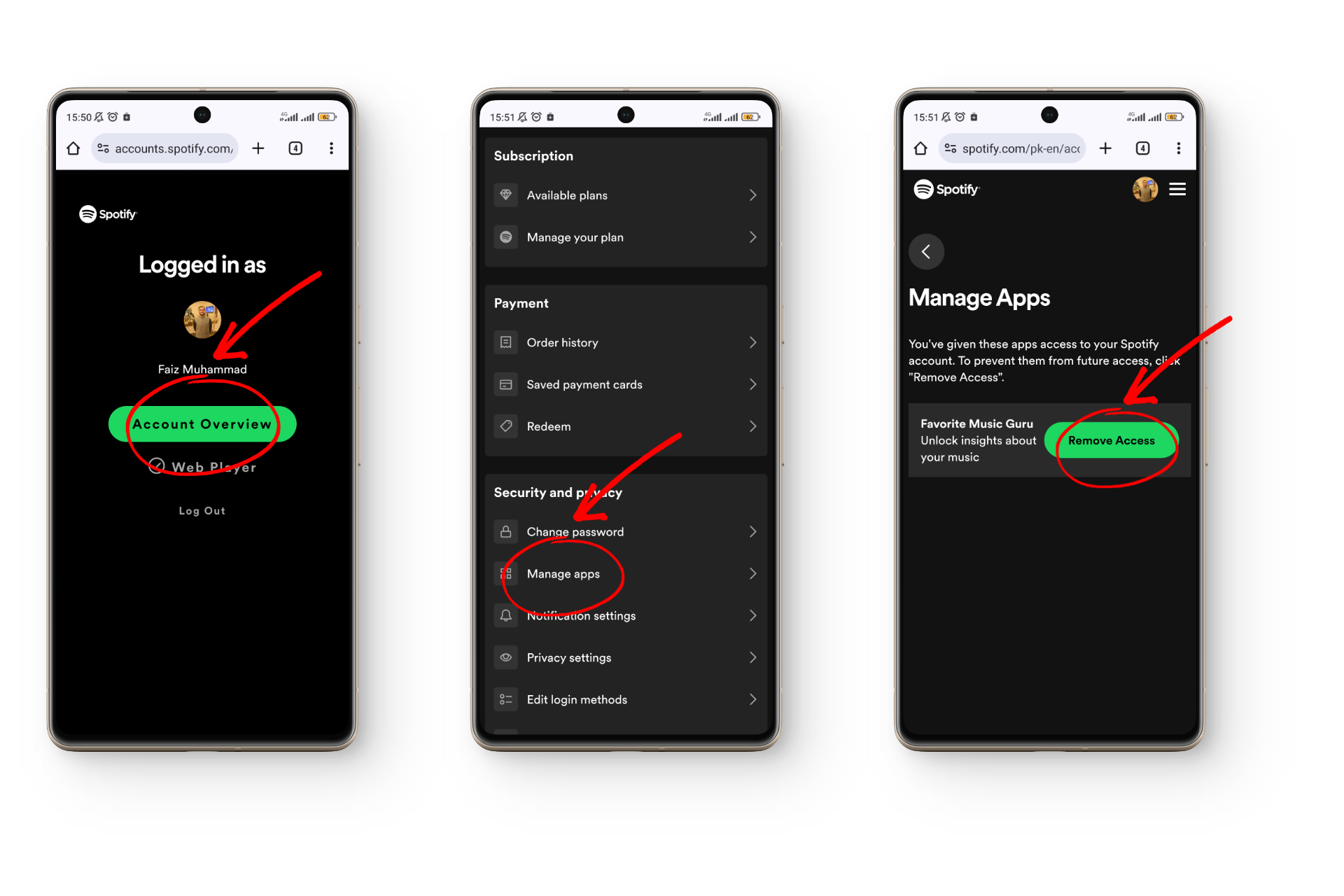
Remove Favorite Music Guru’s access to your account data
READ MORE: The 5 Best Spotify to MP3 Converters ➜
Final Thoughts
As we dive deep into the ever-evolving world of music, Favorite Music Guru keeps track of our likings. But if you’re in the mood for exploring new songs based on your preference and taste, Spotify’s “Made for You playlists” will definitely give you something you like. If you have any more questions about Favorite Music Guru, drop a comment below.
FAQs
Yes, it’s a free, third-party tool. All you need is a Spotify account and a web browser to access this service.
If you want to see the lists of top artists and tracks for another Spotify account, log into the browser with that account or use private tab/incognito mode.
Yes, Favorite Music Guru is safe to use. Although you can never guarantee 100% safety with any online service, there have not been any incidents of security breaches or data leaks with Favorite Music Guru.