What’s the Best Professional Text-to-Speech Software in 2024?
- Each text-to-speech tool has unique strengths, whether NaturalReader's easy MP3 conversion, Speechify's support for high-speed reading, or Murf AI's multimedia integration capabilities. Choosing the right tool depends on which features best meet your specific needs.
- These tools enhance accessibility by converting text to speech, benefiting people with visual or reading impairments. Customizing voices, languages, and speech rates allows users to modify the auditory experience to their preferences.
- When choosing text-to-speech software, consider voice diversity, speech quality, application compatibility, and budget to ensure the tool meets your specific requirements and boosts productivity.
If you’ve ever wanted to perfectly convert text into spoken words, text-to-speech tools are your go-to solution. These advanced tools are not just for tech enthusiasts. They benefit content creators, educators, and anyone looking to make information more accessible.
In this guide, we’ll review 5 of the top text-to-speech professional tools available today. Each tool comes with its own unique features, but they all share some common benefits that can enhance your audio projects. Let’s take a closer look at what makes these tools stand out.
Table of Contents
What is a professional text-to-speech software?
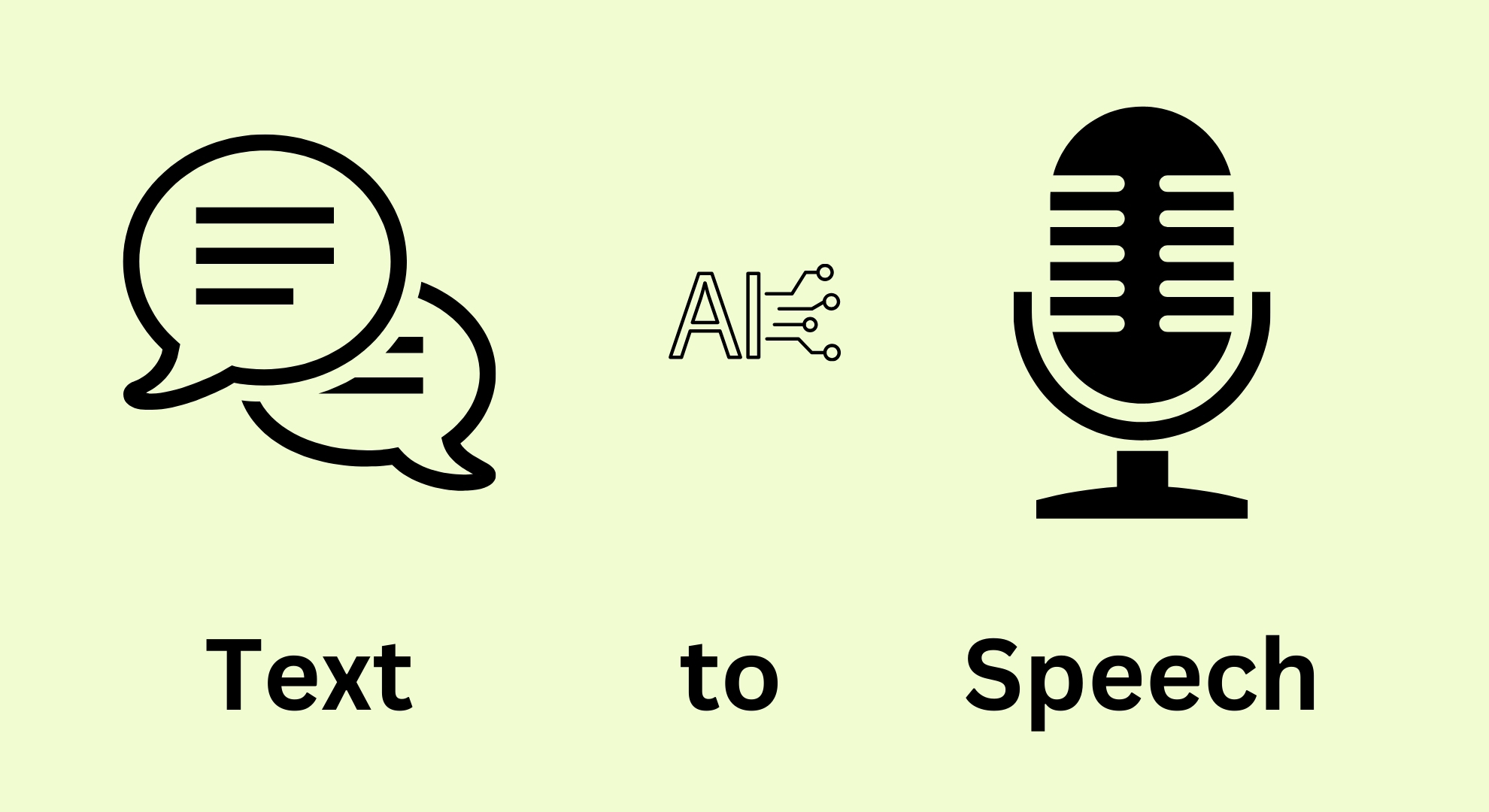
Professional text-to-speech software is a technology that converts written text into spoken words. This software uses advanced artificial intelligence and algorithms to produce clear voice outputs that closely copy natural human speech.
Professional versions of these tools offer more features than basic text-to-speech programs, including multiple language options, various voice types, and the ability to adjust speech rates and tones.
They are developed in professional settings such as multimedia production, customer service, and educational platforms, where high-quality voice output is crucial. By providing an audible version of the text, this software makes content accessible to a broader audience, including those with visual impairments or reading difficulties.
READ MORE: BEST GUIDE: How to Use Speech to Text On Your iPhone or Android Phone ➜
What’s the best professional text-to-speech software?
Choosing the best professional text-to-speech software depends on your specific needs and preferences. Whether you need dynamic voices for video narration or reliable speech for accessibility tools, the right software can make a significant difference. Here are some leading text-to-speech tools, each with its own strengths:
1. NaturalReader

NaturalReader is an effective professional text-to-speech software that offers unique features that set it apart in its field. One of its standout capabilities is the MP3 export functionality, allowing users to convert text into MP3 files easily. This feature is particularly beneficial for users who need to listen to their reading materials on the go, such as during commutes or multitasking.
NaturalReader supports many voices, making the text-to-speech output sound natural and easy to understand. This comprehensive approach extends to handling various languages, which is an asset for users from different linguistic backgrounds or those working in multilingual environments.
The software is also used in academic and professional applications. It significantly aids students with reading difficulties by transforming their reading assignments into audible formats, facilitating better learning and retention.
Similarly, professionals benefit from using NaturalReader to prepare for presentations or to proofread their documents by listening, which often reveals errors that visual proofreading might miss.
↪ Pros
- Easy text to MP3 conversion
- Wide range of natural-sounding voices
- Enhances accessibility for those with reading difficulties
- Supports both educational and professional tasks
- User-friendly interface for all skill levels
↪ Cons
- Restrictive usage limits in the free version
- Some voices may sound mechanical
- It can be resource-intensive on less powerful devices
2. Speechify
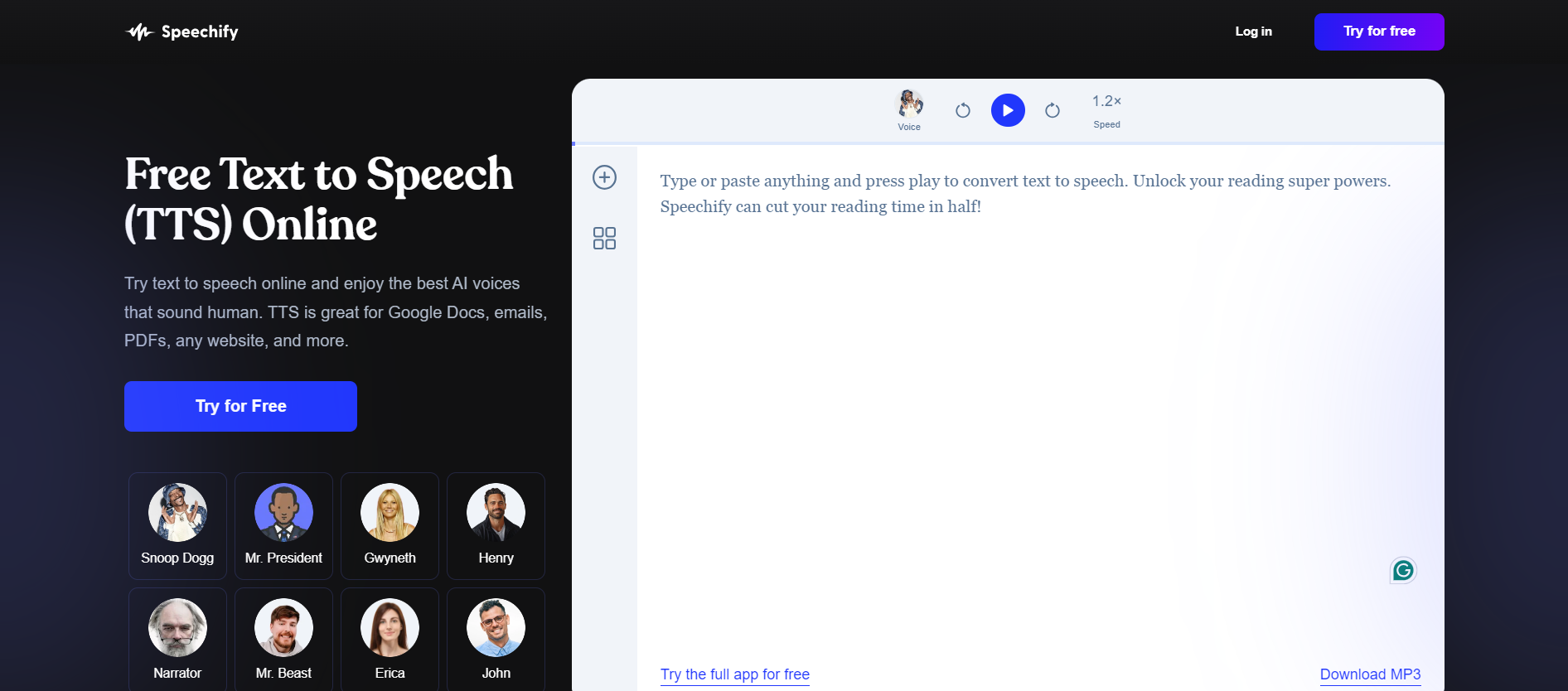
Speechify has created a niche in the text-to-speech software arena, especially appealing to individuals with reading disabilities, multitaskers, and non-native speakers seeking to improve their language skills. Founded by Cliff Weitzman, a Brown University student with dyslexia, Speechify aims to transform written text into audible speech, enhancing accessibility and learning efficiency.
Speechify converts text from books, articles, or emails into spoken words. This feature is particularly beneficial for users looking to boost productivity or those who struggle with traditional reading formats.
With the choice of over 200 AI voices across 30+ languages, users can personalize their listening experience to suit their preferences. The voices range from standard robotic tones to more matches and human-like varieties, accommodating various user needs.
The app supports multiple platforms, including iOS and Android, and it also has a Chrome extension, ensuring users can switch easily between devices. The AI Voice Studio and AI avatars further supplement the user experience, allowing for creative applications like voiceovers for videos and presentations.
Users report that Speechify’s ability to read text at speeds up to nine times faster than average significantly cuts down on reading time, making it a powerful tool for students and professionals alike. Its translation feature is a standout, aiding in understanding and learning new languages more effectively.
↪ Pros
- Accelerates reading speed up to 9 times
- Translates and reads text in over 30+ languages
- Offers over 200 AI voices for customization
- Available across multiple platforms (desktop, mobile, Chrome extension)
- AI avatars and voice cloning for diverse applications
↪ Cons
- Premium features require a subscription
- Some AI voices need fine-tuning for realistic sound
- Limited offline functionality without a premium plan
READ MORE: How to Turn Off Google Voice Typing Feature on Android ➜
3. Voice Dream Reader

Voice Dream Reader is a strong text-to-speech app that is also available on iOS and Mac platforms. It is designed to assist users, especially those with visual or reading impairments, by converting text into speech.
The app’s key strength lies in its extensive customization options, allowing users to tailor voice settings like speed and pitch and choose from various voices in various languages. This flexibility ensures that each user can find the most comfortable auditory setting.
The application supports various text formats, including PDFs, web pages, and documents from cloud services such as Google Drive and Dropbox. It enhances its utility in educational environments and for personal use.
The user-friendly interface makes it accessible for users who need these adaptations the most. Adjustments can also be made to the text’s appearance, such as font size and color, further aiding readability.
A potential downside noted in the review is the somewhat robotic quality of some of the available voices, which may detract from the genuineness of the listening experience. While this is a common issue in many text-to-speech apps, it is worth considering, especially for users who rely heavily on auditory input.
While the app offers many features for free, accessing premium voices and additional functionalities involves in-app purchases, which could increase the overall cost for users who require these advanced features.
↪ Pros
- Customizable voices and reading speeds
- Supports a wide range of document types
- Easy integration with cloud services like Google Drive and Dropbox
- Accessibility features for users with disabilities
- Offline functionality allows use without the internet
↪ Cons
- Premium voices require additional purchase
- Some robotic voice quality in the default settings
- Limited file management features compared to other apps
4. Murf AI

Murf AI is a powerful cloud-based text-to-speech platform that simplifies and enhances voiceover production across various media types, from YouTube videos to educational content and corporate presentations.
Its main feature is based on its ability to change text into natural-sounding speech using advanced AI and machine learning technologies. The platform offers a library of over 120+ voices available in more than 20 languages, making it highly versatile for global applications.
One of the key features of Murf AI is its easy user interface, which allows even those with minimal technical skills to generate high-quality voiceovers efficiently. This accessibility is further enhanced by the platform’s integration capabilities, allowing users to add images, music, and video and then synchronize them with the generated voiceover directly within the platform.
For businesses and professional content creators, Murf AI saves significant time and cost by eliminating the need to hire voice actors and reducing the production cycle.
Despite its strengths, Murf AI does have limitations, particularly in its pricing structure, which might be unaffordable for smaller businesses or individual creators. Some users have noted that while the voice quality is generally high, certain voices may still sound synthetic and might require manual adjustments to achieve the desired quality.
↪ Pros
- Extensive voice library with over 120+ options
- Supports 20+ languages
- Integrates multimedia elements for complete project production
- Simplifies the voiceover process, saving time and costs
- User-friendly interface for beginners and professionals alike
↪ Cons
- Premium features require higher-tier plans
- Some voices may lack realism
- Higher cost compared to some competitors
READ MORE: How to Fix Discord TTS ‘Text-to-Speech’ not Working ➜
5. ElevenLabs

ElevenLabs is a text-to-speech tool with hi-tech AI technology designed to produce highly realistic voiceovers suitable for various applications, from multimedia projects to educational materials.
The platform can provide clear, natural-sounding speech, enhanced by its support for multiple languages and emotional tone adjustments, making it exceptionally versatile for global users.
ElevenLabs AI offers an admirable collection of over 120 unique voices in 29 languages, ensuring comprehensive coverage for many projects. This broad selection is complemented by a spontaneous user interface that simplifies the creation and customization of voiceovers, even for users with minimal technical expertise.
The platform’s standout feature is its voice cloning technology, allowing users to create custom voice models, which is a significant advantage for creating personalized content.
Despite its extensive capabilities, ElevenLabs AI does come with certain limitations. The platform’s most advanced features, like high-fidelity voice cloning, are gated behind premium pricing tiers, which might be a deterrent for smaller entities or individual creators with limited budgets.
↪ Pros
- Wide range of over 120 unique voices in 29 languages
- Advanced voice cloning technology for personalized content
- Intuitive user interface for ease of use
- Emotional tone customization for dynamic voiceovers
- Efficient integration capabilities for multimedia projects
↪ Cons
- Premium features are expensive
- Advanced options can overwhelm basic users
- Limited accessibility for small-scale creators.
What to look for while choosing the best professional text to speech software?

When selecting text-to-speech software, several key features must be considered to ensure you get the most out of technology. Here are the important aspects to look out for:
- Voice quality and realism: The quality of the voice output is crucial. Look for software that produces clear, natural-sounding speech that closely mimics human tones and inflections.
- Language and accent diversity: Effective text-to-speech software should support multiple languages and accents, which is particularly beneficial for businesses that cater to a global audience.
- Customization options: The ability to customize voices and adjust speech rate, pitch, and volume is important for tailoring the output to your needs and applications.
- Integration capabilities: Check whether the software can integrate smoothly with other applications you use, such as eBook readers, educational platforms, or multimedia production tools.
- Text processing features: Look for software that can handle various text formats and has features like the ability to read aloud from PDFs or web pages directly.
READ MORE: The 8 Best Voice Changing Software to Use in 2024 ➜
Which software you should use?
Choosing the right professional text-to-speech software can significantly impact your productivity and efficiency. Among the various options available, NaturalReader and Speechify stand out as the best in class, offering superior accuracy, speed, and user-friendly interfaces. These top choices are ideal for professionals seeking reliable text-to-audio solutions.
Other tools we reviewed also provide great value, featuring strong language support, customizability, and excellent technical support. While they might have some limitations compared to our top picks, they are still excellent choices for users with specific needs or budget constraints.
Ultimately, the right software for you will depend on your particular requirements and workflow, but any options we’ve covered can enhance your speech-to-text conversions.
FAQs
Yes, text-to-speech software often allows users to customize voices, including adjusting pitch, speed, and resonance. This customization helps create a more personalized listening experience tailored to specific audiences or content types.
AI and machine learning advances have significantly improved the naturalness of text-to-speech voices. Many modern systems can produce speech that closely mimics human pitch and emotion, although some inconsistency in genuineness can still occur depending on the software.
Text-to-speech software is ideal for converting written content like emails, online articles, and documents into audible formats. It mainly benefits visually impaired users or those who prefer auditory learning methods.
While text-to-speech software has many applications, limitations include challenges in conveying emotional tones and handling complex sentence structures or idiomatic expressions. The output quality can also vary based on the software’s language model and the clarity of the input text.
 Reviewed by
Reviewed by 




