Best Android Ebook Reader Apps
Most avid book readers agree there’s something special about curling up with a paper book. They would probably tell you that the smell of the pages and the heft of the book makes up for a whole different experience. They may be right, but the digital age is upon us. Whether we want it or not, eBook readers are eating away at the turf of conventional printed books.
There are many factors that contributed to the rise of eBook readers, but I feel the biggest advantages of reading digitally is mobility and better content selection. You can’t carry your whole bookshelf with you, but you can download thousands of titles on your smartphone and read on-the-go whenever you feel like it.
Although this eBook trend started with dedicated eBook reader devices, people are now turning towards eBook apps that enable them to quickly search for their favorite book and start reading it right away on their Android smartphone or tablet.
Sure, Google Play Books does a decent job as a stock app, but there are numerous apps that ship with increased functionality, multi-format support and advantageous subscriptions.
If you’re in the market for an Android e-book reader, you’ve come to the right place. Check out the list below with the most capable eBook readers currently on Google Play Store.
eReader Prestigio
Prestigio is by no means the most good-looking Android eReader, but it doesn’t have to be. Most user needs are generally pretty simple: they want a fluid experience, reasonable formatting and an interface that won’t get in the way of their reading.
I liked the fact the even if it’s a free adware app, the ads will only show up in the book list screen and not while you’re actually reading something. The app is available in 25 languages and works with a library of over 50,000 books.
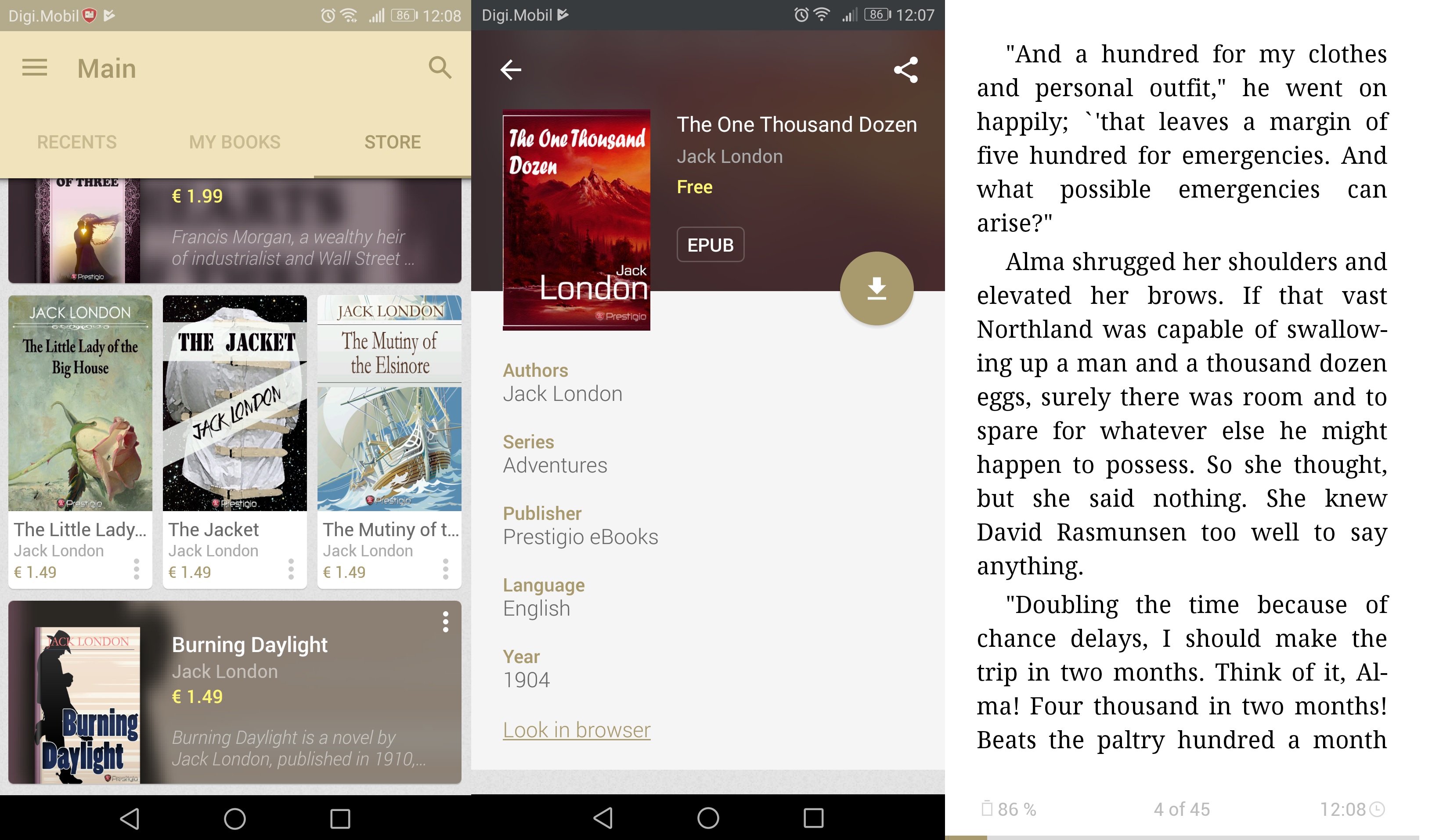
Another thing worth mentioning is the extensive set of style formatting options. You can adjust the text size, choose from several fonts and even go for a custom theme. Prestigio is capable of reading a lot of different text formats including epub, html, fb2, txt, mobi, epub3 and djvu among others.
If you ever get tired of reading, there’s also a neat text-to-speech feature that will read the text book file for you.
eBook Reader
If you’re looking for an Android eBook reader that’s a little easier on the eyes, eBook Reader might be just what you need. It holds a massive collection of popular books, as well as technical, professional and academic pieces.
The app is very well optimised for Android devices and runs more smoothly than most of the other entries here. If you have an existing eBooks.com account, it will automatically sync your books with all your devices.
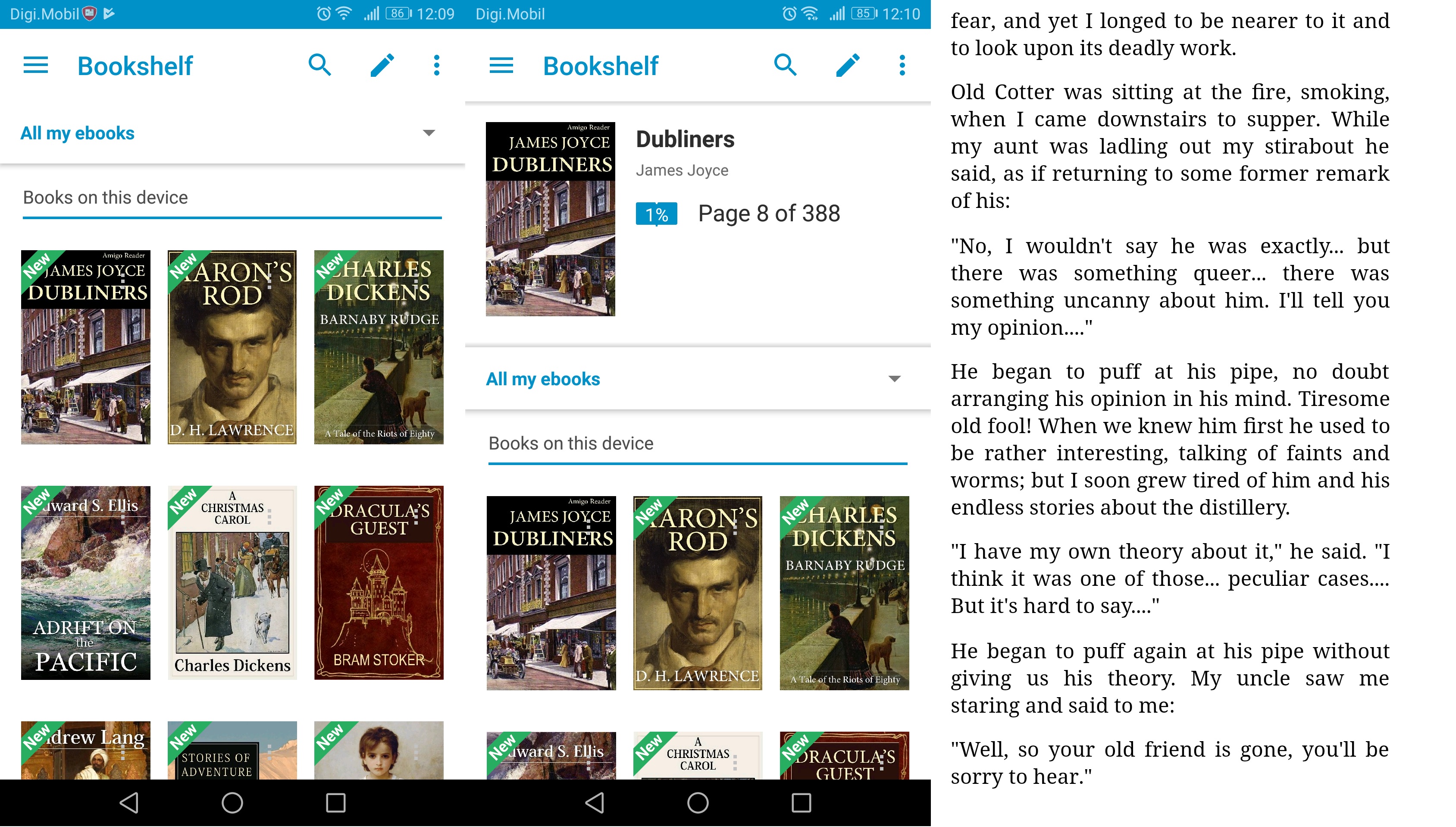
The built-in book shop is really vast with frequent deals and bundles that will most likely corner you into making a purchase. The only downside would be that Epub3 is the only format that is officially supported.
If you do a lot of night reading, this would definitely be my top pick as it has a great night-reading mode that won’t hurt your eyes too much.
Amazon Kindle
If you own a Kindle device, this app is practically a no brainer. The Amazon Kindle app will let you read the same book across multiple devices, with full real-time synchronization among all of them. Bookmarks, notes, highlights and the furthest page will all be synced between Android, PC, Mac, iPad, iPhone, Blackberry and a couple more.
And if you thought the book library on eBook Reader was massive, wait until you see what Amazon Kindle has in store for you. Even more, The Kindle app has a built-in dictionary that will allow you to look up words instantly as you’re reading a book.
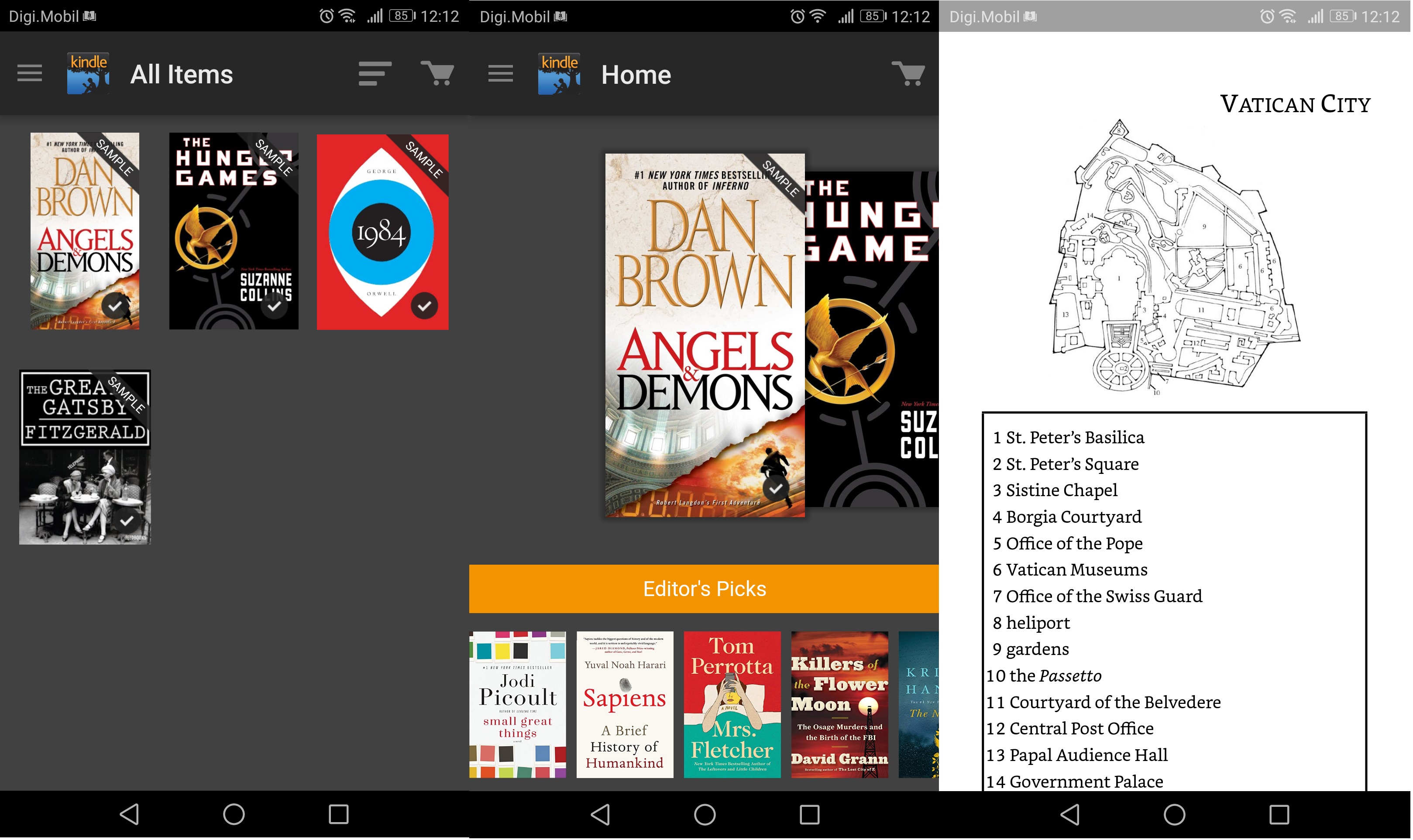
What I like about the Amazon Kindle app is the ability to sample Books before making the final purchase. Most titles have one or two chapters available for free, in order to help the user decide if the eBook is worth the money or not.
Moon+ Reader
Moon+ is undoubtedly an innovative book reader with a lot of premium features. The main problem is most features that might make you choose Moon+ over other Android e-book readers are only available on the PRO version (it costs a little over $5).
Although the free version doesn’t shine as bright, it can still be appealing considering the selection of over 2000 free eBooks. Don’t expect to find too many best sellers, but you’ll certainly find something that makes up for a good read.
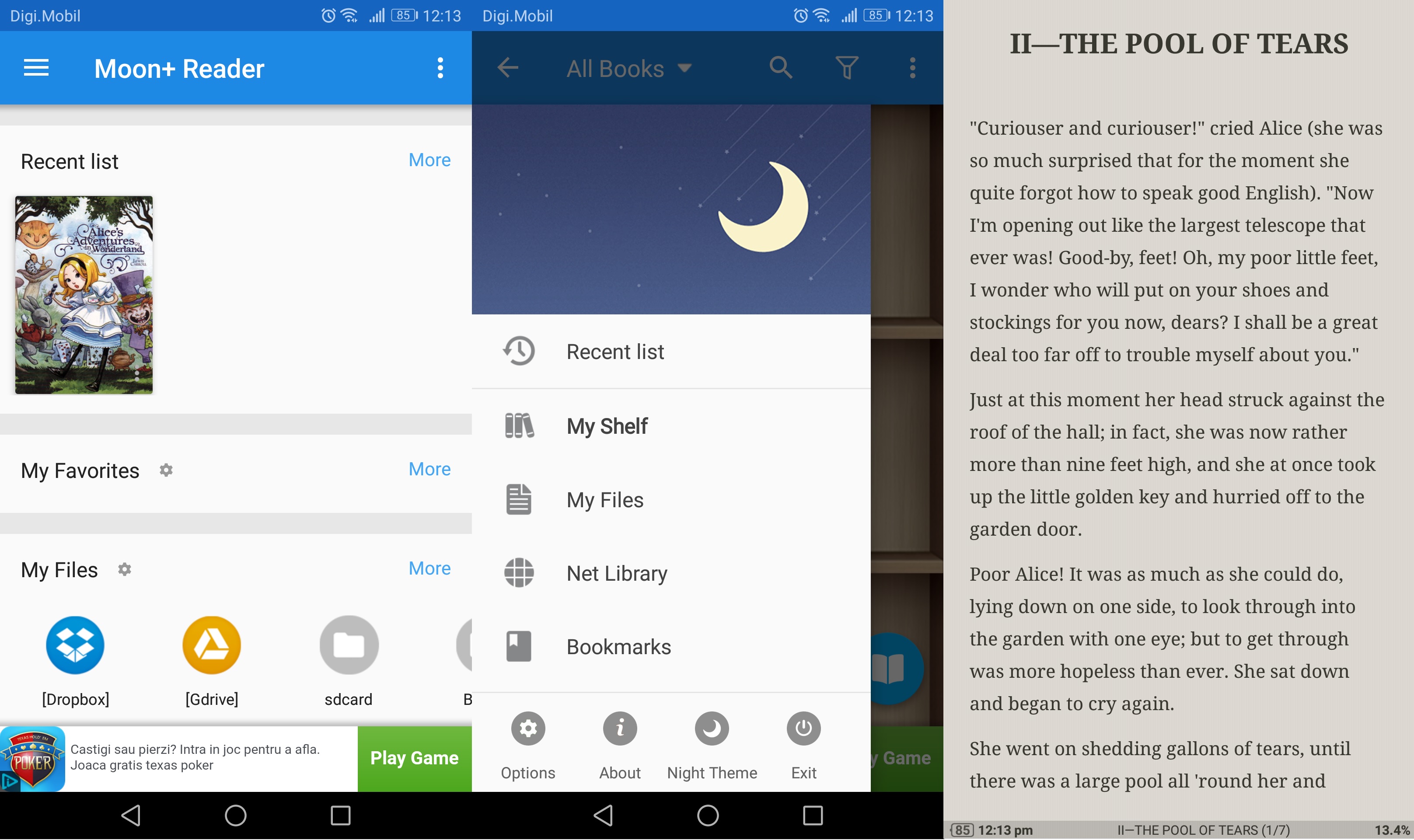 Moon+ has support for epub, pdf, mobi, chm, cbr, cbz, umd, fb2, txt and html. The Pro version is also capable of opening rar and zip files. You’ll have over 10 good looking themes to choose from, all of them with an accessible day & night button.
Moon+ has support for epub, pdf, mobi, chm, cbr, cbz, umd, fb2, txt and html. The Pro version is also capable of opening rar and zip files. You’ll have over 10 good looking themes to choose from, all of them with an accessible day & night button.
If you like reading in landscape mode, I really recommend giving Moon+ a go. Justified text alignment, dual page mode and support for all four screen orientations will make your reading experience a lot more enjoyable.
FB Reader
FBReader is fast, fluid and easy to customise, but the interface looks a bit outdated. If you’re not bothered by the looks, FB reader has a lot to offer.
The eBook formats supported from the get go are ePub, Kindle azw3, fb2, RTF, doc, html and plain text. With the right plugins, you can add PDF and DjVu to that list.
In terms of synchronization, FBReader does the backups through Google Drive. The only downside is, the synchronization is disabled by default – in order to configure it, you need to make your way to the preferences dialog.
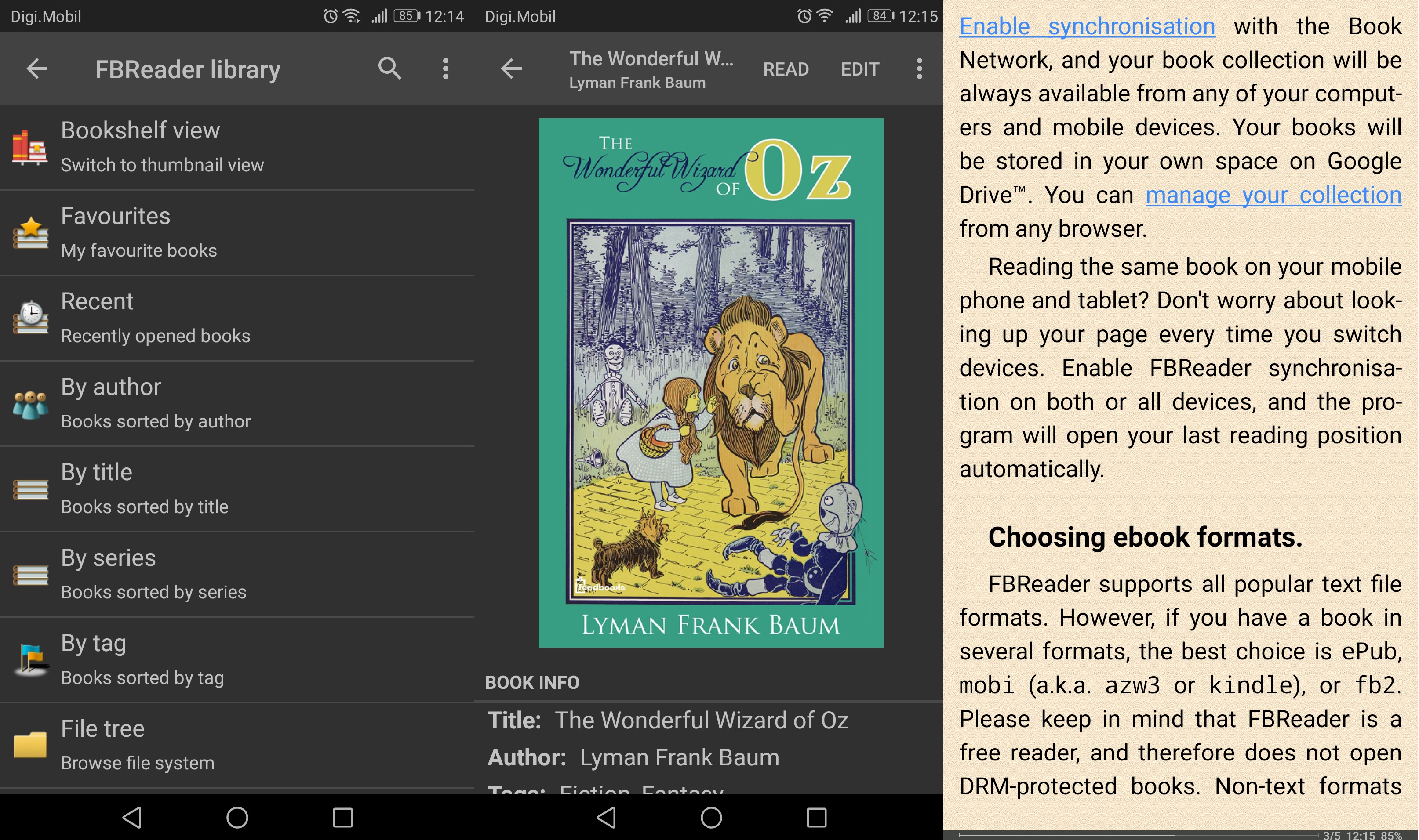
If where talking customization options, that’s where FBReader really stands out. It’s capable of using TrueType and OpenType fonts, as well as custom backgrounds and different day/night color schemes.
In the event that you do your reading with a dictionary at hand, you might be pleased to hear that FBReader has integration with several external dictionaries including Dicta, ColoDict, Fora Dictionary, FreeDictionary.org and LEO dictionary.
Aldiko Book Reader
Aldoko‘s main attraction point comes its beautiful looks. The intuitive interface supports both Android phones and tablets. You can easily place your own bookmarks and rapidly jump between different sections of the book.
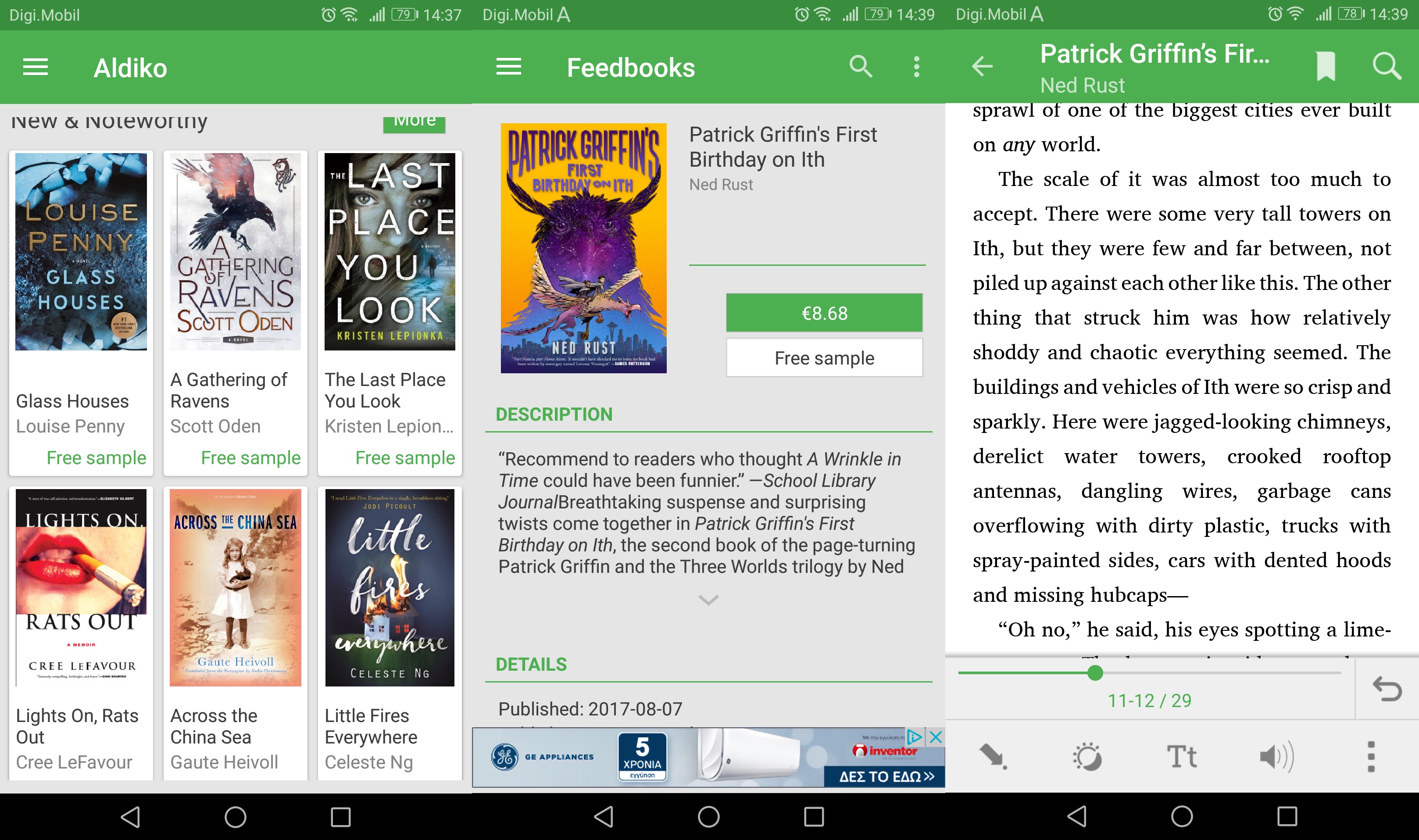
In terms of customizable features, there’s not much to say. You can adjust the font size and type, play with the margins and line spacing, but that’s about it. The app also supports night-time reading, but I felt that feature in somewhat inferior while comparing it with other competitors.
Aldiko Book Reader has support for EPUB, PDF and Adobe DRM encrypted eBooks. The app will be able to fetch all your eBooks from public libraries, but keep in mind there’s no synchronization across multiple devices.
Ebook Reader
Although it’s by no means the most downloaded Android eReader app, Ebook Reader does some things extremely well. It only supports PDF, EPUB, and TXT, but the awesome user interface will definitely catch your eyes.
The auto scan feature will update your library with all the newest books you add to your device every time you log in. If you don’t want it to sync with the latest additions, you can easily turn it off from the settings menu.
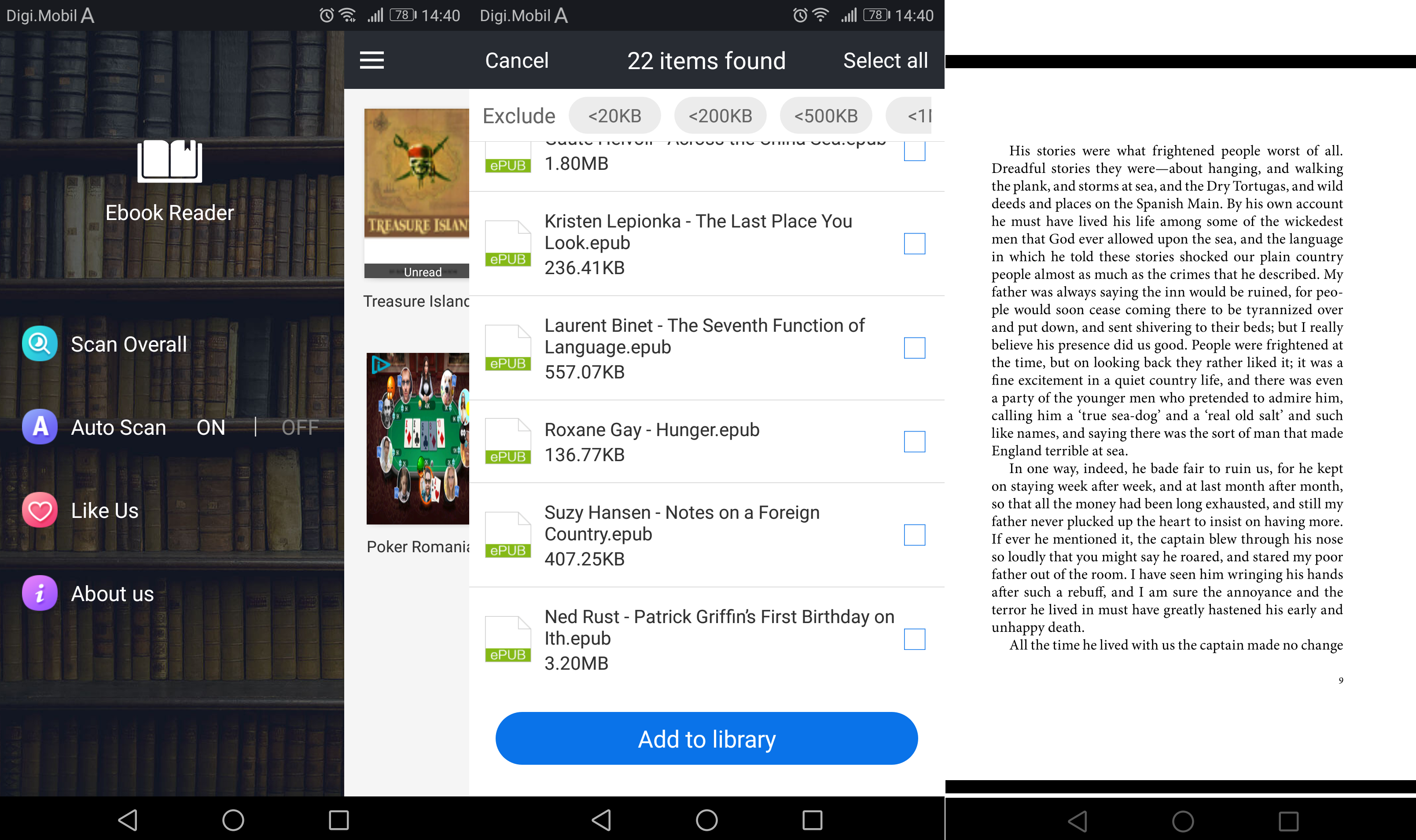
Unlike most e-readers, it has really intuitive gestures such as sliding two fingers up to change the brightness or dragging down selected words to underline them. Everything will behave smoothly for the most part (unless you stumble upon a force close bug like I did).
Another big plus is the landscape mode. The screen disturbance is minimal and you’ll be able to go on with your reading with no interferences.
Universal Book Reader
If you’re looking for a versatile e-reader capable of opening as many formats as possible, look no further. Universal Book Reader is capable of opening over 50 different file formats. The way it works is you choose a book in basically any format and the app will automatically convert it to ePub or PDF.
For the most part, UB Reader allows for a comfortable reading experience. It knows how to open DRM-protected files and has an integrated browser that will allow you to add any eBook you might have on your device. The app offers full integration with the Feedbooks Bookshelf. If you have a Feedbooks account, you’ll have access to the entire catalog directly through UB Reader.
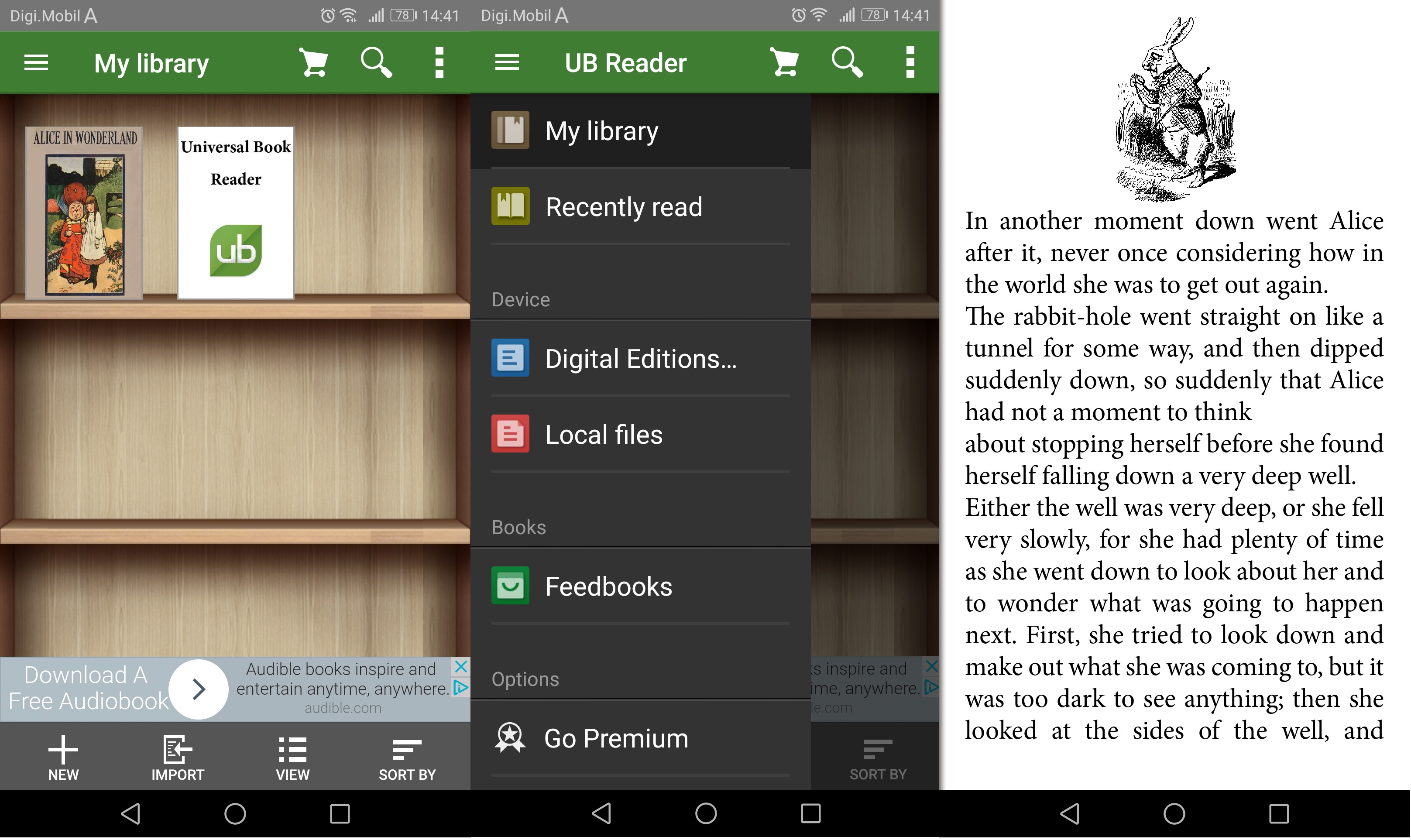
In terms of the reading experience, page flipping is fast and the animations are quite pleasing. You can personalize your screen by choosing between font sizes, view modes, and day or night reading among other things.
AlReader
AlReader was a rock solid eBook reader right from the start. The app is cleverly designed for reading fiction books. It reads the following formats: fb2, fb3, fbz, epub, html, doc, docx, odt, rtf, mobi, prc and tcr. The downside is AlReader won’t be able to open DRM encrypted formats.
Although it has an implemented Text-to-speech (TTS) feature, I won’t recommend it to you because it’s extremely buggy and might crash the app. It has support for multiple languages and it integrates several external dictionaries.
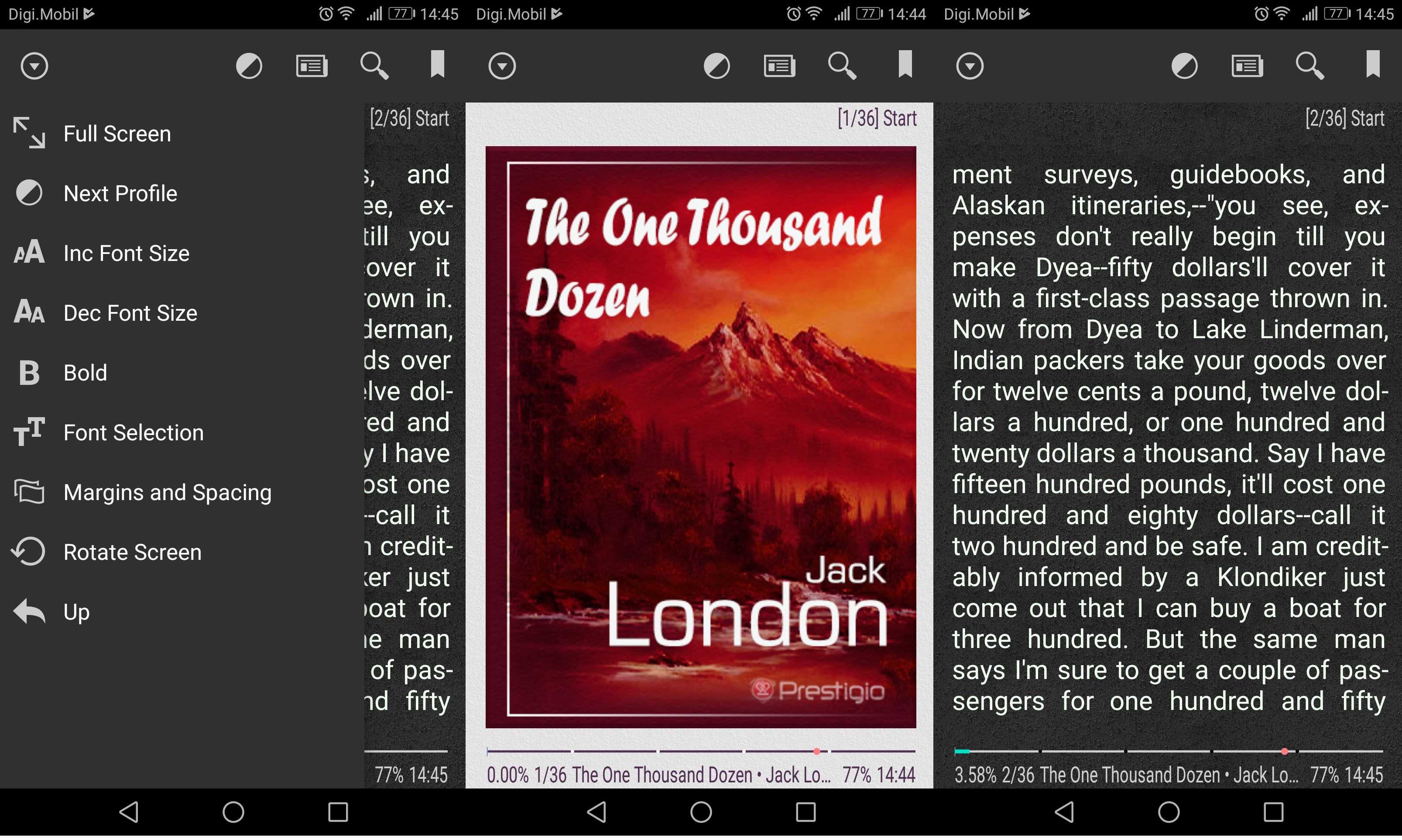
If you’re peculiar about the correct hyphenation, you’ll be pleased to hear it has support for it in over 20 languages. The 3D paging animation is fast but looks a bit outdated.
I really liked the features of ALReader, but I can’t help but feel it needs a UI update that makes use of Material Design to really make the functionality shine.
ReadEra
Are you looking for a free eReader app that is free of ads? This is it right here. ReadEra works well with both eBooks and documents. You can open and read book files in Epub, PDF, DOC, RTF, TXT, DJVU, FB2, MOBI and CHM. If you have DRM content, keep in mind that DRM for EPUB and PDF isn’t supported yet, but the developers announced a new update will fix that.
You have a few visual themes to choose from: day, night, sepia and console all look great. You have a few different page modes to choose from, some font and line spacing, but other than that there isn’t much else to mention.
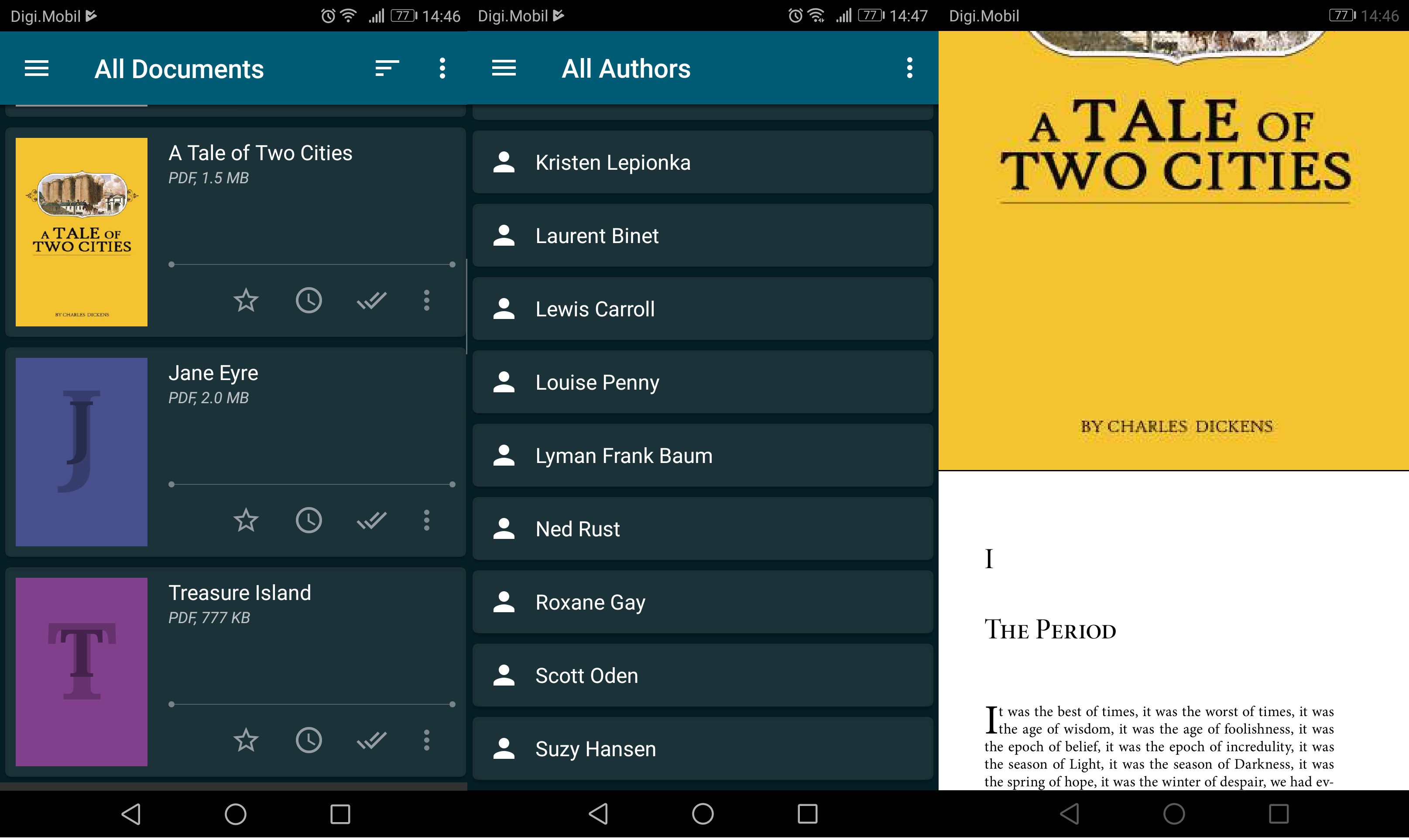
Keep in mind that ReadEra is actively being developed and regularly receives updates with improvements. If you welcome new comers with great aspirations, I would at least give them a chance.
Wrap Up
If you were looking to rekindle your love for books straight from your Android device, now you have the apps to do it with. Do you have doubts about which app to go with? Think about what you’re after in an eReader app. If you need versatility, go with Universal Book Reader as it supports all formats commonly used with eBooks.
In terms of fluidity and reading experience, I would go with Aldiko. On the other hand, if you come from reading on a Kindle, there isn’t much else to make you go for another eReader app besides Amazon Kindle. If you ask me, I’m fancying ReadEra. What about you?