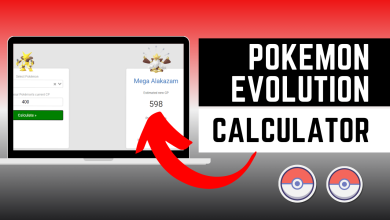How to Dismiss Party Members in Baldur’s Gate 3?
- Managing companions in Baldur's Gate 3 is crucial for a balanced party, as having the right mix of classes and abilities is essential for survival.
- You can temporarily dismiss Origin characters by sending them to your camp through a dialogue sequence, but they can't be permanently removed.
- Hirelings can be easily removed from your party for free at the camp, though re-adding them will cost 100 gold. Dead party members must be revived before they can be dismissed.
The world of Baldur’s Gate 3 is full of multiple challenges and dangers that players have to survive. Along this journey, you meet new companions that fill your party with characters who can tank, heal, and deal damage. However, since companions play such a big role, managing them is also crucial for a successful adventure.
What if you pick someone who isn’t ideal? For instance, having two tanks without a healer can be problematic. To help you with that, this article will walk you through the steps to dismiss party members in Baldur’s Gate 3 so that you can have the best options in your arsenal.

Table of Contents
Why Dismiss Party Members?
Each companion belongs to a separate class and has specific abilities. Sometimes the current companions you have may not be ideal for your strategies and tactics or may just not fit well into your team. For example, you have 2 wizards but no fighter to carry your offense. In such a case removing a member would be useful to you.
Furthermore, different companions have different strength levels so you may want to replace a current party member to add someone new that can help improve your team and make you stronger.

READ MORE: Lesser Restoration in Baldur’s Gate 3: Everything to Know [2024] ➜
How to Remove Origin Characters from Your Party
Origin characters can’t be removed permanently however removing them temporarily is a feasible option. The first thing you need to do is visit the camp. Then simply walk up to the character you want removed and click on them to initiate a “dialogue sequence”. From here, select the “Dismiss them to your camp” option and they should disappear from your camp as and when you end the dialogue sequence.

These characters end up in the “Withers’ Wardrobe of Wayward Friends” which allows you to bring them back at any point by pressing “Drop” or simply dragging them out. However, keep in mind that this process can’t be done in the danger zones of the map.

Screenshots taken from The Legendary Commander
READ MORE: How to Fix Escape Key Not Working in Baldur’s Gate 3? [2024] ➜
How to Remove Hirelings From Your Party
Although it takes money to hire them, Hirelings can be removed from your party free of cost. Just walk up to them in camp and ask them to leave your party. They will then return to their planes and will no longer hog a party spot. But keep in mind that if you want to re-add them you will have to spend 100 gold.

READ MORE: How to Fix “Failed to Read PAK Vortex” in Baldur’s Gate 3 ➜
How to Remove A Dead Party Member
To remove a dead party member you will have to revive them first. This can be achieved in multiple ways. If you have a revivify spell in your inventory you can use it to revive the dead member. Paladins and clerics can also learn the revivify spell once they reach level 5.

If all these options are unavailable, then you can pay 200 gold to a wither and have them revive the dead member. If you can’t afford to pay a wither, the last resort is to click on the campfire icon which rests all party members and automatically revives all dead party members. Once they’ve been revived, like with every party member just go up to them in camp and ask them to leave.

READ MORE: FIXED: Baldur’s Gate 3 Mod Manager Can’t Launch Game ➜
How to Remove Multiplayer Characters
Unfortunately, Baldur’s Gate 3 doesn’t offer the players the option to remove multiplayer characters from their party. So, if a friend joins your party you’re stuck with their character for the entire game even if they aren’t online most of the time.
This causes a big problem for players because it limits the number of usable or effective characters you can have in your party. Also, currently, there are no mods available that can solve this issue. The developers should look into this and provide a solution for the community.
READ MORE: How to Fix Currently Syncing Error in Baldur’s Gate 3? ➜
Wrapping Up
To sum up, removing characters from your party in Baldur’s Gate 3 is a straightforward process, but it can significantly impact your game. It’s essential to carefully consider your decision before removing a party member, as each character is unique and contributes differently to your team. Evaluate your strengths and preferences to assemble the best team possible.
FAQs
To ungroup any character just click on the split button on that character.
Your party can only have up to 4 characters in Baldurs gate 3. But it is possible to recruit more characters and have them sent to camp. You can them swap characters according to your needs.
The first Druid of the Emerald Grove the mighty Halsin will only join your party once you complete a major quest for him in act 2.