How to Figure Out Your Phone’s Exact Model Quickly?
- Knowing your phone model is crucial for buying compatible accessories, diagnosing problems, ensuring app compatibility, determining resale value, and understanding your device's features if received as a gift.
- You can identify your phone by asking an expert, looking for brand logos or markings, checking the phone's model number in settings, finding the model number on the device's back, examining the phone's box for clues, or asking in online forums.
- For a detailed identification, check the phone's model number under the "About" section in settings. This method works across different operating systems, providing specific variant and region information.
For various reasons, it can be important to know which phone you are holding. With every device resembling a rectangular-shaped brick from the outside, it can often be challenging, especially for newbies, to distinguish between different models.
This guide dives into the basic steps to accurately determine the specific phone you’re holding.
Table of Contents

Why is Your Phone Model Important to Know?
- Buying Accessories: Each phone has distinct dimensions and physical features. Thus, to buy the right back covers, screen protectors, chargers, or cables, you need to know which accessories are compatible with your phone.
- Diagnosing Problems: If you encounter any issues with your phone, knowing the make and model makes it easier to look up, diagnose, and troubleshoot problems. Different phones have different hardware configurations and software versions, leading to quicker resolutions when you have this information.
- App Compatibility: While many apps have different versions that work on all phones, an app designed for a different device may not work on your phone. For example, you can’t install the native Samsung Camera app on a Google Pixel or the Google Camera on an iPhone. So, it is important to know your phone’s specific model to ensure app compatibility.
- Resale Value: If you’re planning on selling your current device, it is important to know the exact model to provide potential buyers with accurate details and to calculate the resale value of your device.
- Gift: If you received your device as a gift and don’t know what it is, understanding the specifics helps determine if it suits your daily requirements.
Now, how do you actually figure out what phone you have?
1. Ask Someone
The easiest way to identify your phone’s exact model is to consult someone with expertise. Most manufacturers have distinct design philosophies, making it easy for knowledgeable individuals to identify the device maker. If possible, visit a professional mobile shop where an expert can help you identify your specific model.
2. Look for Brand Logos or Markings
Almost all phones come with some sort of brand identification, or markings, like logos or text. Identifying these markings and matching them against similar-looking logos on the internet can help. Here’s a list of logos for some of the most popular mobile phone manufacturers.

READ MORE: Apple Watch Stuck on Apple Logo? Try These Fixes ➜
3. Check Your Phone’s Model Number
To pinpoint the exact variant and region of your phone, it is best to check its model number and search it online. Go to your phone’s Settings and find your phone’s model number under the About section.
- Open Settings.
- Go to ‘About Phone‘ and tap on it.
- Look for the “Model“.
- Search this model on Google.
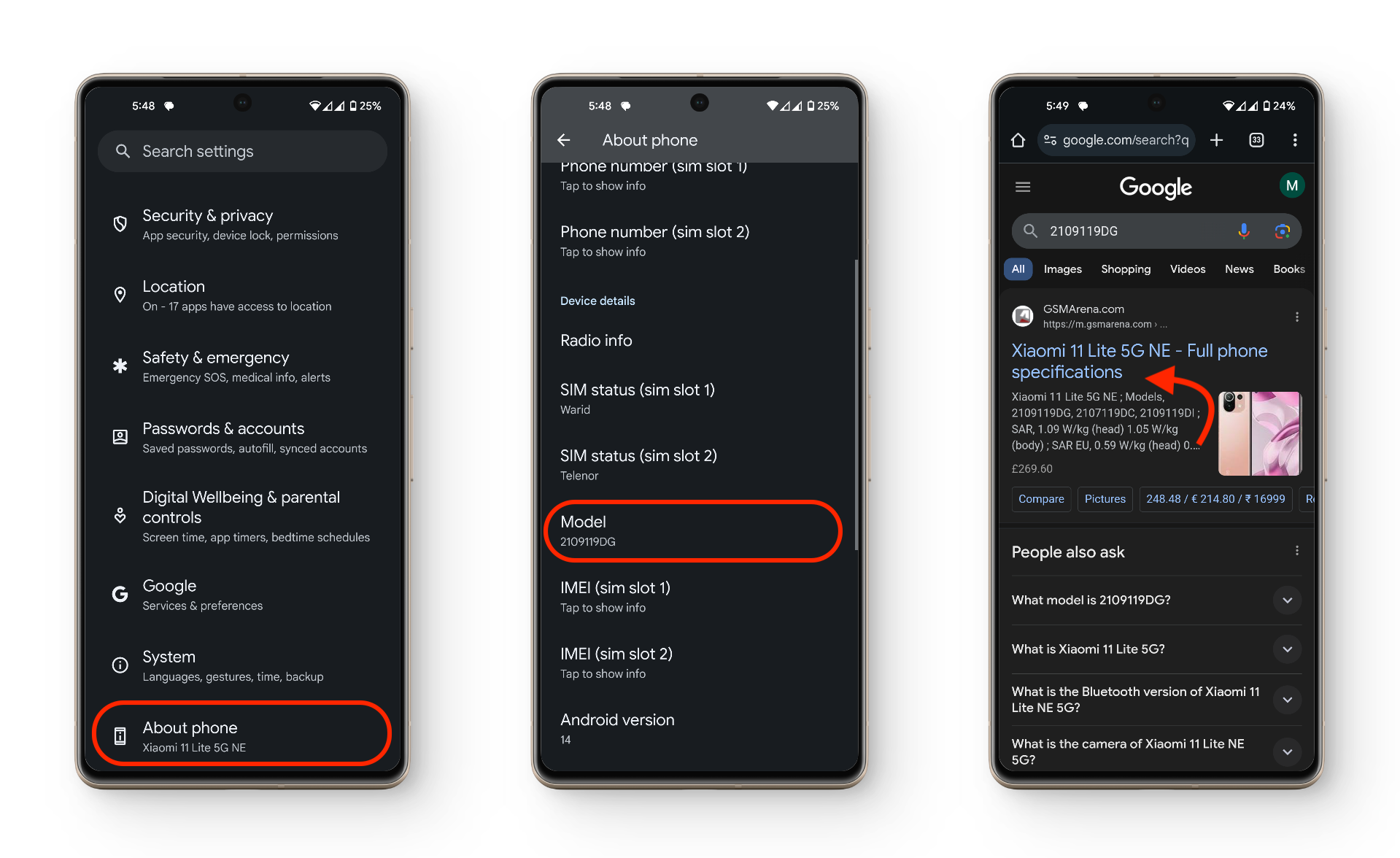
On Apple devices, the process is streamlined because the interface on iOS devices is largely the same across the board.
- Open Settings and tap on General.
- Go to About and copy the Model Number.
- Search this on Google.
- Alternatively, if you only need the phone’s name, look beside the “Model Name” label.
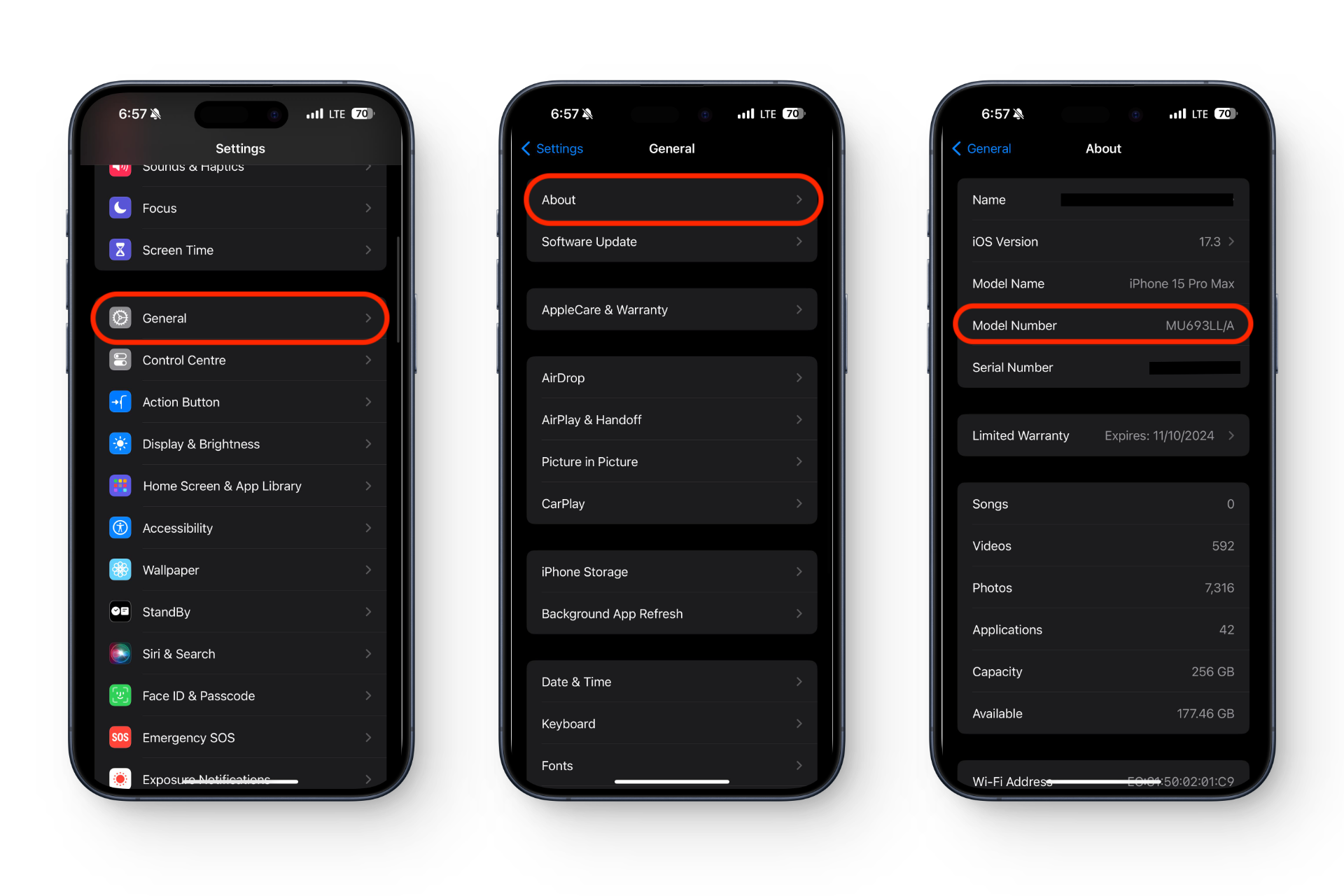
4. Find the Model Number on the Back of Your Device
Phones with small print details on the back often contain valuable information. Look for the model number engraved there — some phones have it directly on the back. If it’s not there, it might be printed on the box.
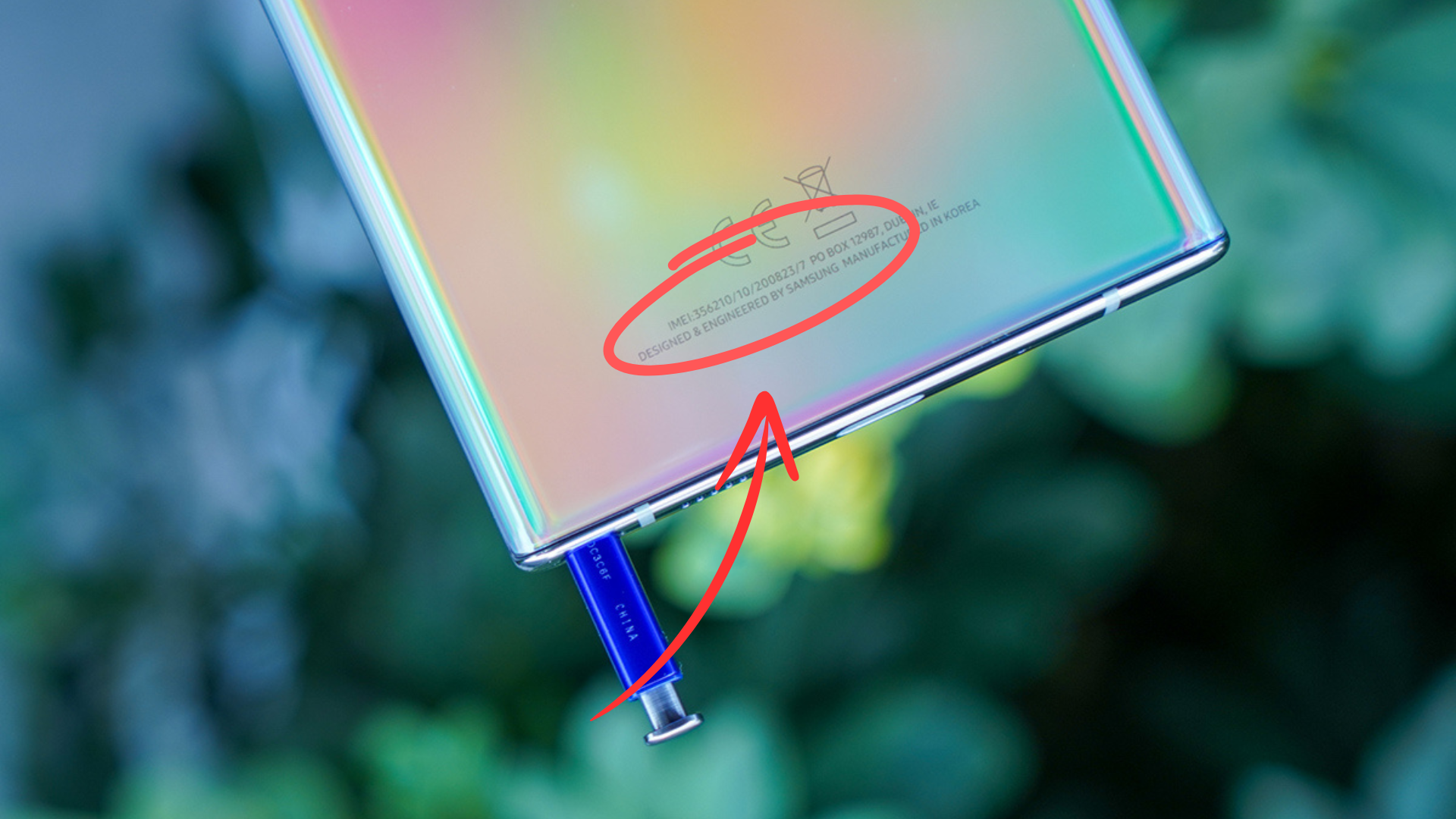
READ MORE: How to locate your LENOVO Serial Number ➜
5. Look for Clues on the Box
Almost all phones ship with a box. Each one has at least the manufacturer’s identification on it. Some even come with the phone’s name. For others, check the sides for a small sticker with details like IMEI and the exact model.
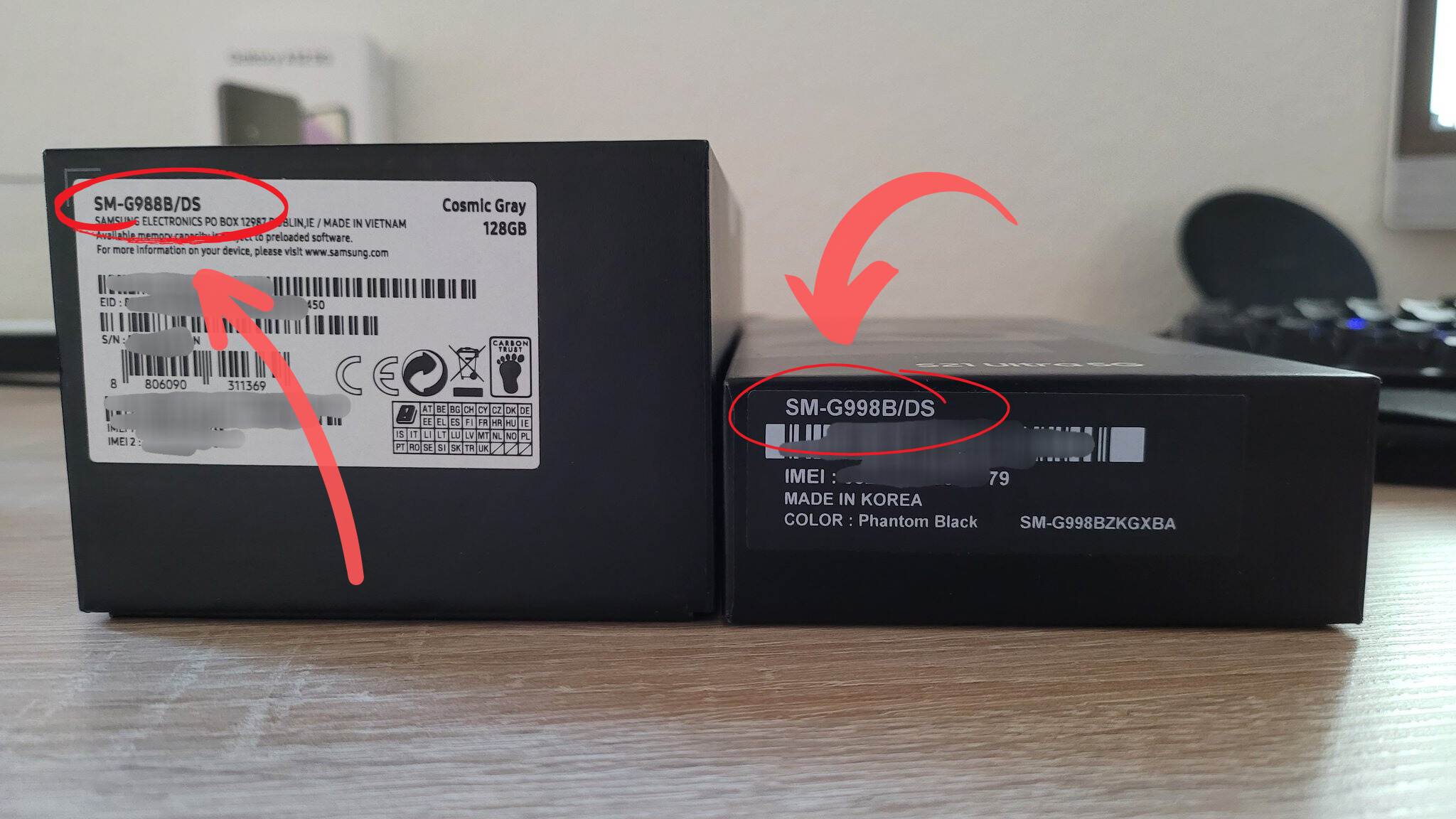
6. Try Asking in Online Forums
If you’ve lost the box or haven’t found definitive answers on Google, online forums like Reddit and XDA offer a helpful alternative. You can ask your question directly to the community, and they’ll help you find the right answers.

READ MORE: This is How to Get Karma on Reddit in 2024 – Fast & Easy ➜
Though smartphones can look deceptively simple on the outside, newbies can easily become overwhelmed without prior knowledge. Fortunately, the methods listed above can help you identify virtually any phone.





