How to locate your Lenovo Product Serial Number
If you own a Lenovo product, finding its serial number is important for several reasons. Whether you’re checking specifications on Lenovo’s website or verifying warranty status, the serial number connects your device to its model and history. Lenovo support may ask for this number to validate your warranty or troubleshoot issues.
Lenovo provides a wide array of products, each equipped with a serial number. Here is a list of Lenovo products along with their potential serial number locations. Typically, serial numbers follow a format like S/N 12-34XXX.
ThinkPad
On Lenovo ThinkPads, you can usually find the serial number on a label on the bottom of the device. Look for a small sticker with “S/N” or “Serial Number” near the vent or the model label. On some older ThinkPads with a removable battery, the serial number might be inside the battery compartment.
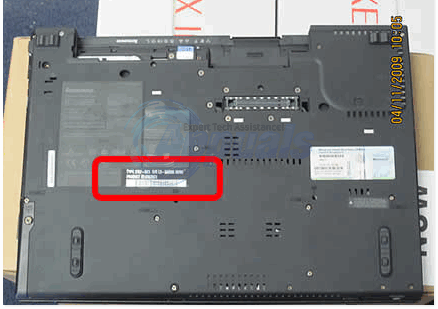
ThinkCentre/ ThinkStation/ ThinkServer
For ThinkCentre, ThinkStation, and ThinkServer devices, the serial number is usually on the outside of the case. It is often found on a label at the back or side of the tower, near vents or ports.
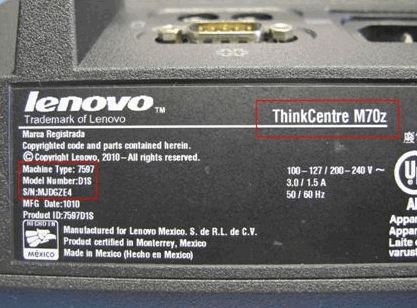
IdeaPad and Lenovo Notebooks
For Lenovo IdeaPad and Lenovo Notebooks, the serial number is usually on a label at the bottom of the device.

IdeaCentre and Lenovo Desktops/ All-in-Ones
For Lenovo IdeaCentre and Lenovo Desktops or All-in-One systems, the serial number is usually on a label on the device. It’s often found on the back, near the bottom, or on the side for some models.
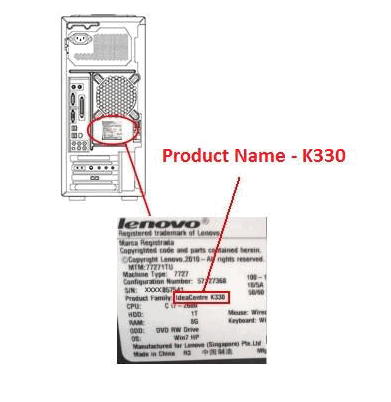
Smartphone / Tablet
For Lenovo smartphones and tablets, the serial number is either on the exterior or in the settings. On Lenovo tablets, it’s usually on a label on the back. For smartphones, it’s in the SIM card tray or inside the battery compartment. You can also check Settings > About Phone/Tablet > Status for the serial number.
Monitor
For Lenovo monitors, the serial number is usually on a sticker at the back near the bottom or power port. For ThinkVision models, it’s on the frame or edge. You can also find the serial number in the purchase paperwork or using Lenovo’s online tools like the Support website or Vantage app.
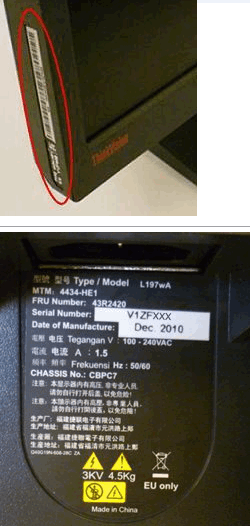
System X
To find the serial number on Lenovo’s “System X” devices, check the label attached to the system’s case. For most System X servers, this label is on the top or back, near the power supply or network port.
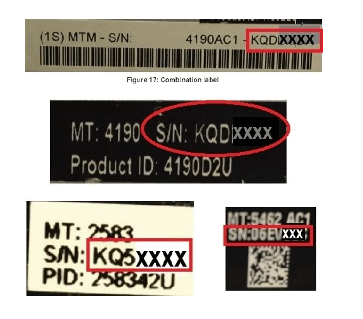
Look Up Serial Number via Command Prompt
If you can’t find the serial number physically, you can use the Command Prompt. A simple command will show the serial number from the BIOS on your Lenovo device. This method gives the hardware ID directly from the system, useful for warranty checks, troubleshooting, or support.
- Hold the Windows Key and Press R. In the run dialog, type cmd and click OK to open the command prompt.
- In the command prompt window, type the following command and hit Enter.
wmic bios get serialnumber

- Your Lenovo product serial number will be displayed on the screen.