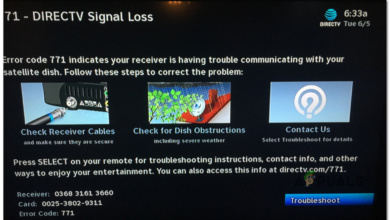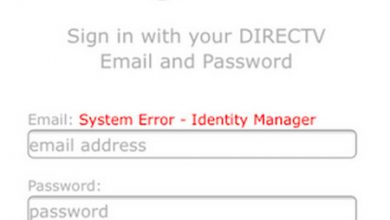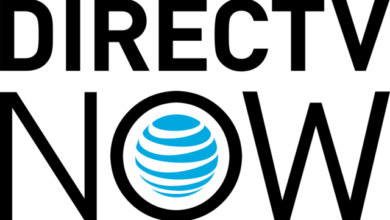What Channel is Peacock on DIRECTV in 2024?
- Peacock is a streaming service by NBCUniversal offering a mix of new shows, classic favorites, and unique originals, not available as a traditional channel on DIRECTV but as a streaming app.
- DIRECTV customers can subscribe to Peacock Premium for a special price of $3.99 monthly, a discount from the usual $5.99, through their DIRECTV account online or via the mobile app.
- Peacock can be watched on various devices for DIRECTV customers, including DIRECTV Boxes, Roku, Amazon Fire TV, Apple TV, smart TVs, game consoles, mobile devices, and web browsers.
Streaming services are becoming the go-to for many people who love watching movies, TV shows, and live events. One popular option is Peacock, a service by NBCUniversal that offers a mix of new shows, classic favorites, and unique originals.
It’s a hit worldwide because of its wide variety of content. There are many queries related to Peacock’s availability as a channel on DIRECTV. This post is here to answer them. You’re in the right place if you’re a DIRECTV subscriber and wondering how to watch Peacock.
In this guide, we’ll explain what Peacock is, check if it’s available on DIRECTV, and show you how to sign up for Peacock Premium through DIRECTV. We’ll also discuss which devices work with Peacock on DIRECTV.
Table of Contents
What is Peacock?
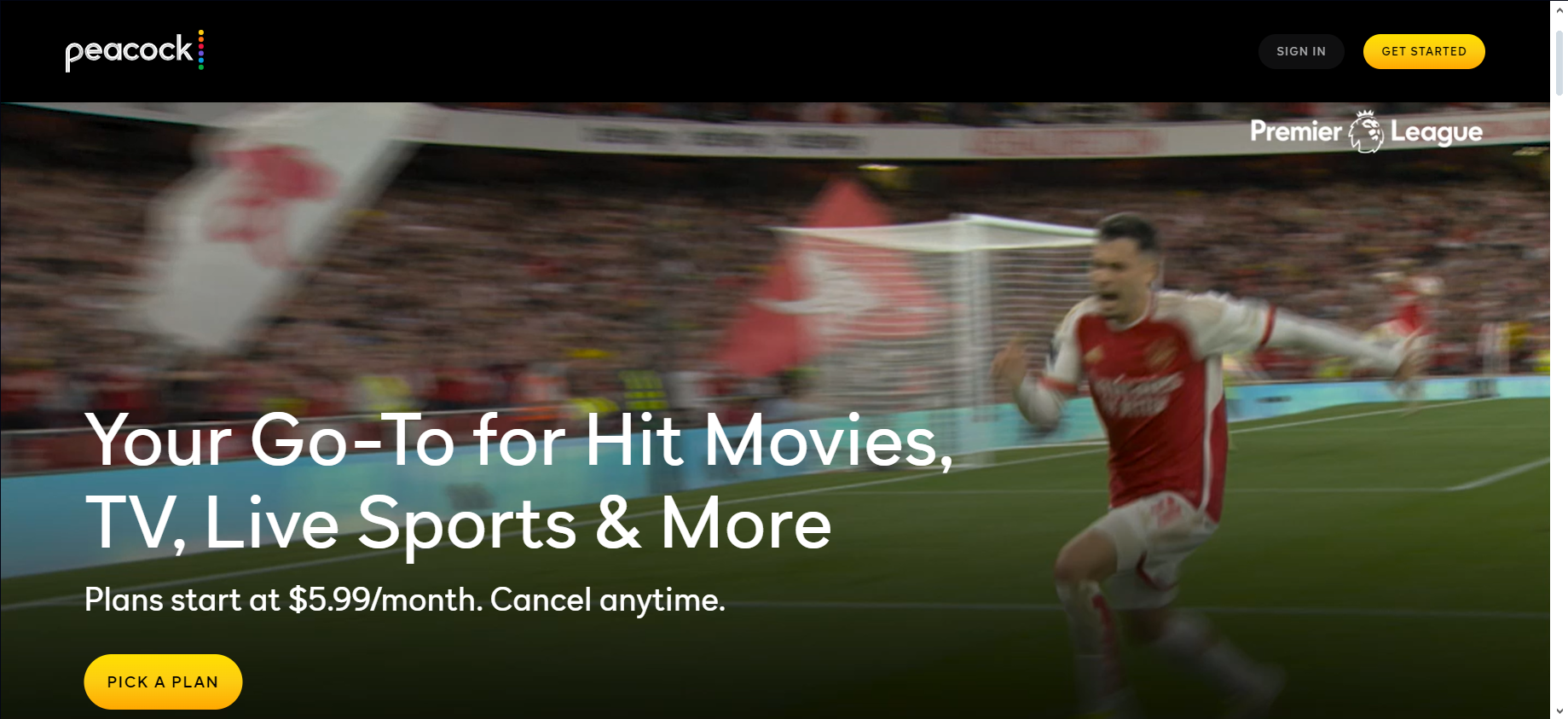
Peacock is a streaming service that lets you watch shows and movies created by NBCUniversal. It’s named after NBC’s famous peacock logo and has quickly become a favorite in the US for watching a mix of stuff for free and extra things you can pay for.
With Peacock, you can tailor your viewing experience to your preferences. The Premium level offers an extensive library of movies, shows, and exclusive content.
For those seeking an even richer experience without ads and with the ability to download select titles for offline viewing, Peacock’s Premium Plus plan provides these additional benefits, ensuring uninterrupted entertainment anytime, anywhere.
READ MORE: Peacock App Not Working? Try These 14 Easy Fixes ➜
What channel is Peacock on DIRECTV?

Peacock is not available as a traditional channel on DIRECTV that you can tune into using a channel number. It’s a streaming service you watch through an app or website.
NBCUniversal made a deal with DIRECTV to let customers sign up for Peacock at a special price. DIRECTV customers can get Peacock Premium for just $3.99 monthly, offering access to more shows, movies, and live content. This is 40% cheaper than the usual $5.99 monthly price.
If you haven’t yet registered for Peacock on our website, as a DIRECTV subscriber, you have the option to sign up for Peacock Premium.
- For DIRECTV Satellite subscribers: Please refer to the specific instructions provided in the DIRECTV Satellite Support article to include a Premium channel in your package.
- For DIRECTV Stream subscribers: Peacock can be added as an “add-on” service.
- If you already have a Peacock Premium or Premium Plus subscription: In case you are a DIRECTV subscriber and already have an existing Peacock Premium or Premium Plus subscription, you will need to cancel your current Peacock plan first. Once your existing subscription has ended, you can add Peacock to your DIRECTV package using the abovementioned methods.
READ MORE: How to Get FOX Channel on DirecTV [Channel Numbers] ➜
How to subscribe to Peacock Premium through DIRECTV?
DIRECTV lets its users add Peacock Premium to their package. This makes it easier to pay for everything together and gives DIRECTV users a special price to watch all the great shows and movies Peacock has.
Here’s how to sign up for Peacock Premium with DIRECTV:
Step 1: Checking your DIRECTV subscription eligibility
Before you can start watching all the great stuff on Peacock, you must ensure your DIRECTV plan lets you get Peacock Premium for no extra money. Most of the time, you can get Peacock Premium with less payment if you have DIRECTV. To see if you can get Peacock, go to the DIRECTV website or call their customer service for help.
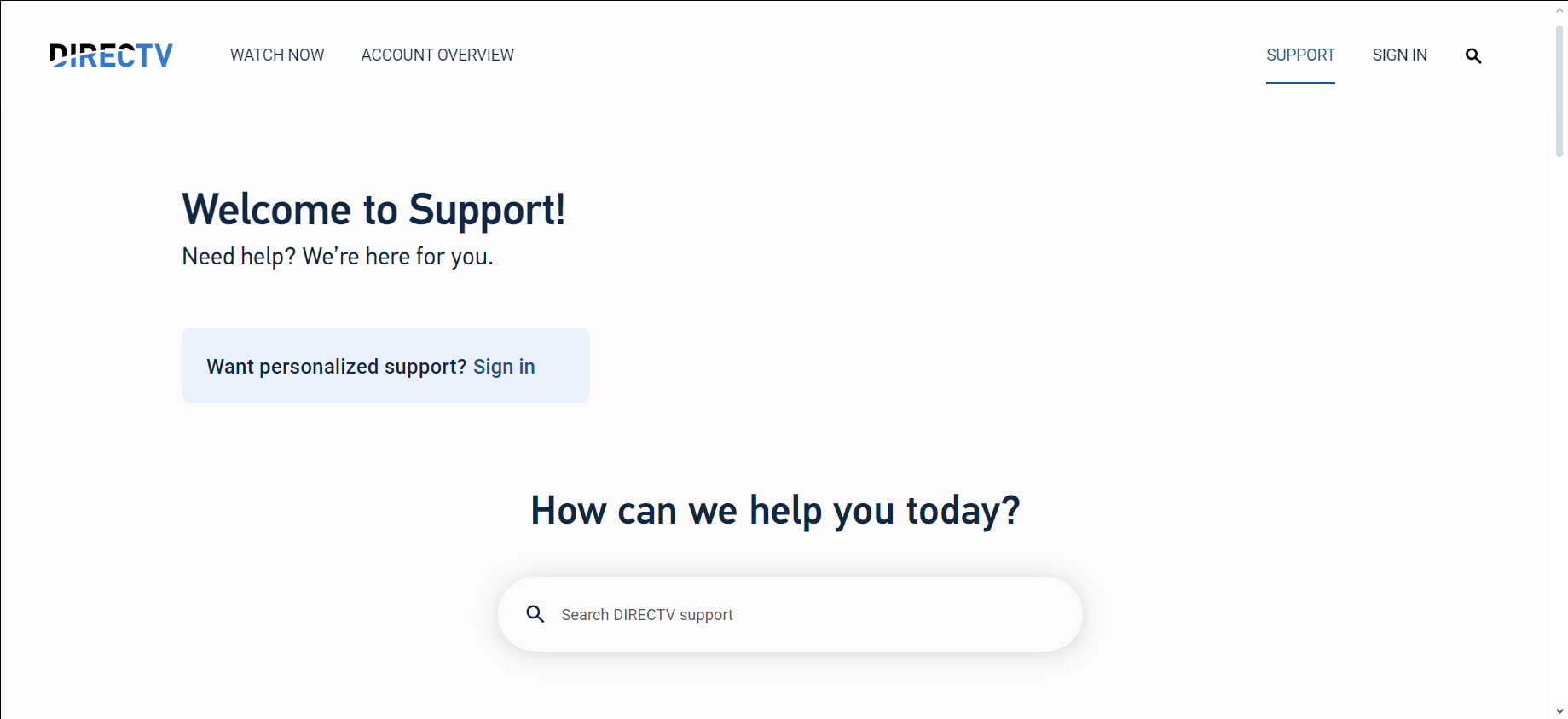
Peacock is available if you have the Entertainment package or a higher one with DIRECTV. If your package isn’t high enough, you might need to change it to a better one to start watching Peacock.
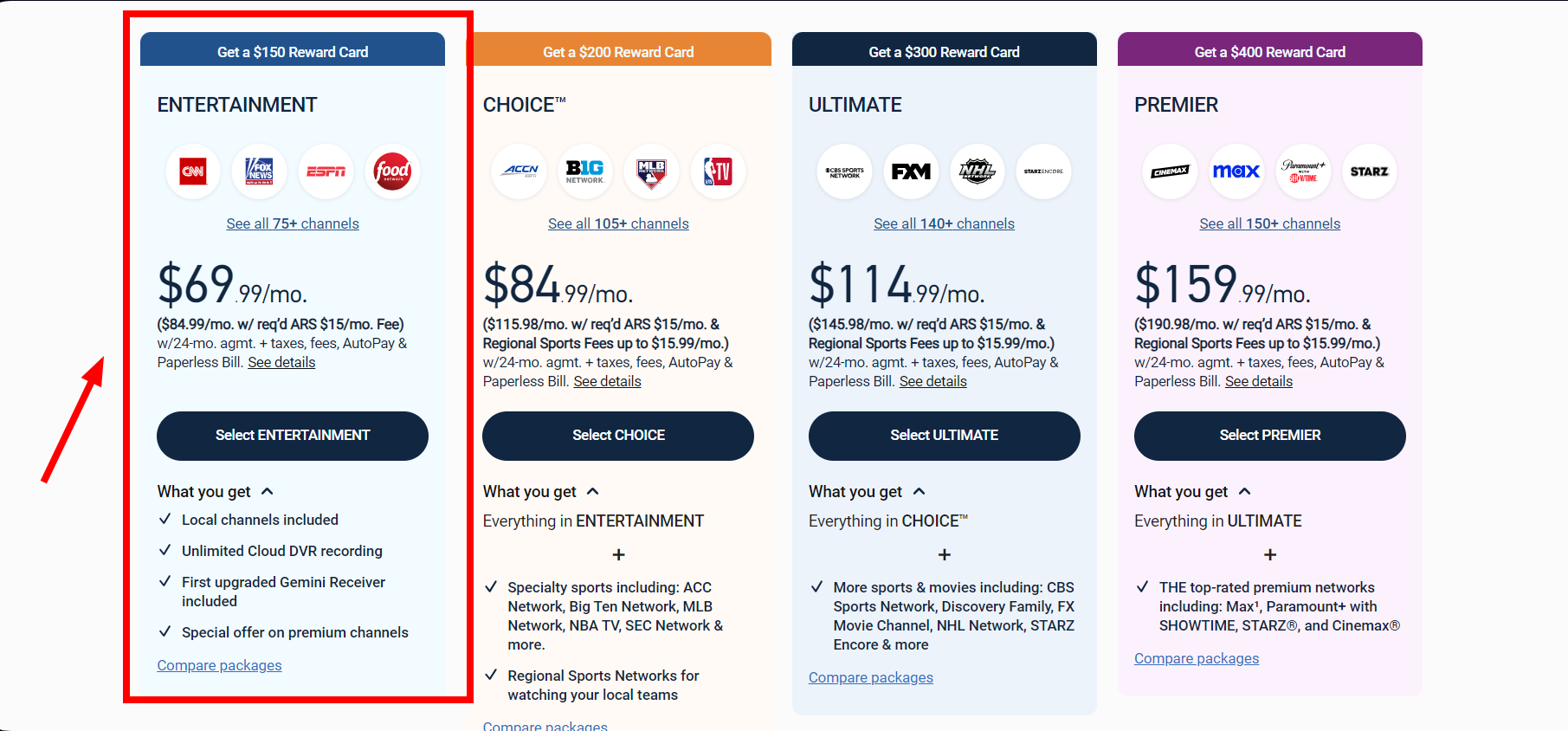
Step 2: Add Peacock Premium through DIRECTV
DIRECTV has a special deal for Peacock Premium at only $3.99 a month, cheaper than the usual $5.99 a month.
To get this deal:
- Log into your DIRECTV account on the website or use the mobile app. Look for the “Add-Ons” area and choose Peacock Premium.
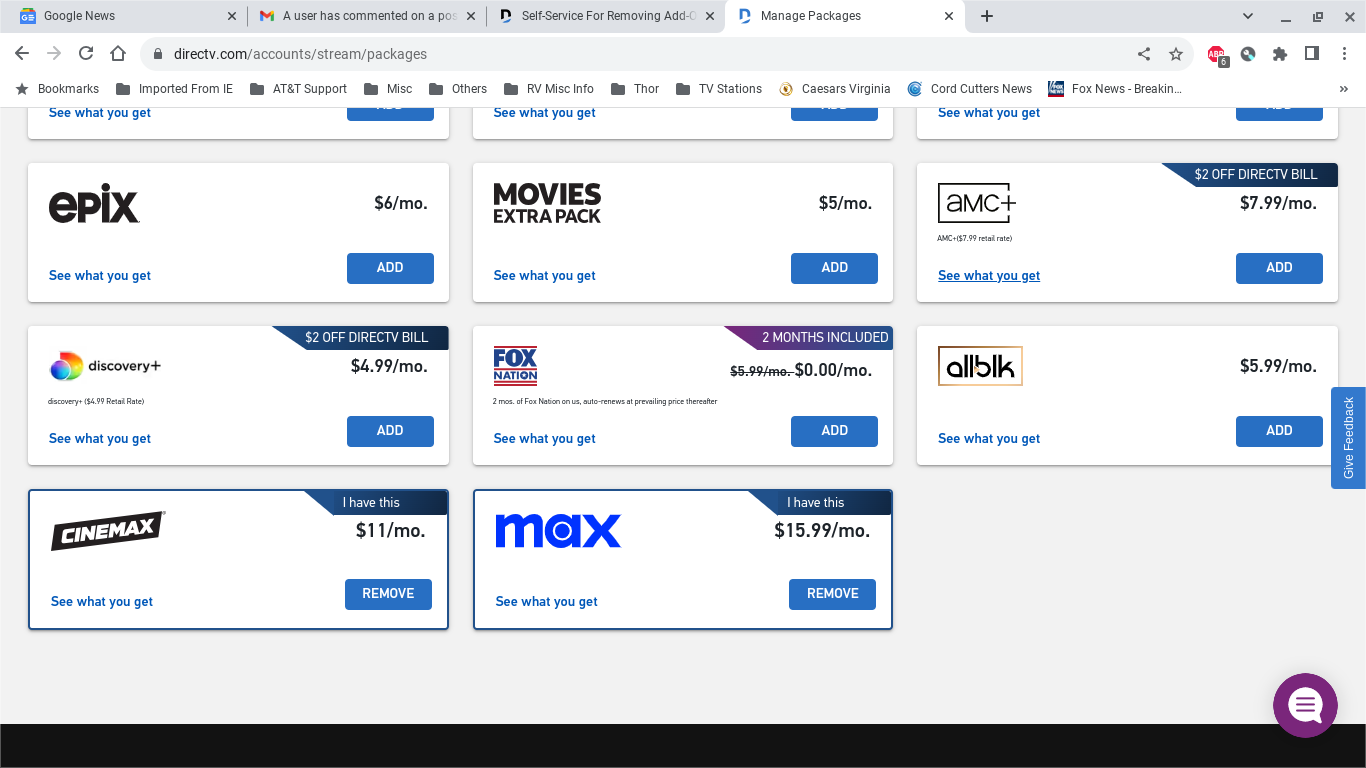
Follow the steps to add Peacock Premium at a special price. This way, Peacock’s cost will be included in your monthly DIRECTV bill, making things easier.
Step 3: Navigating to Peacock using your DIRECTV remote
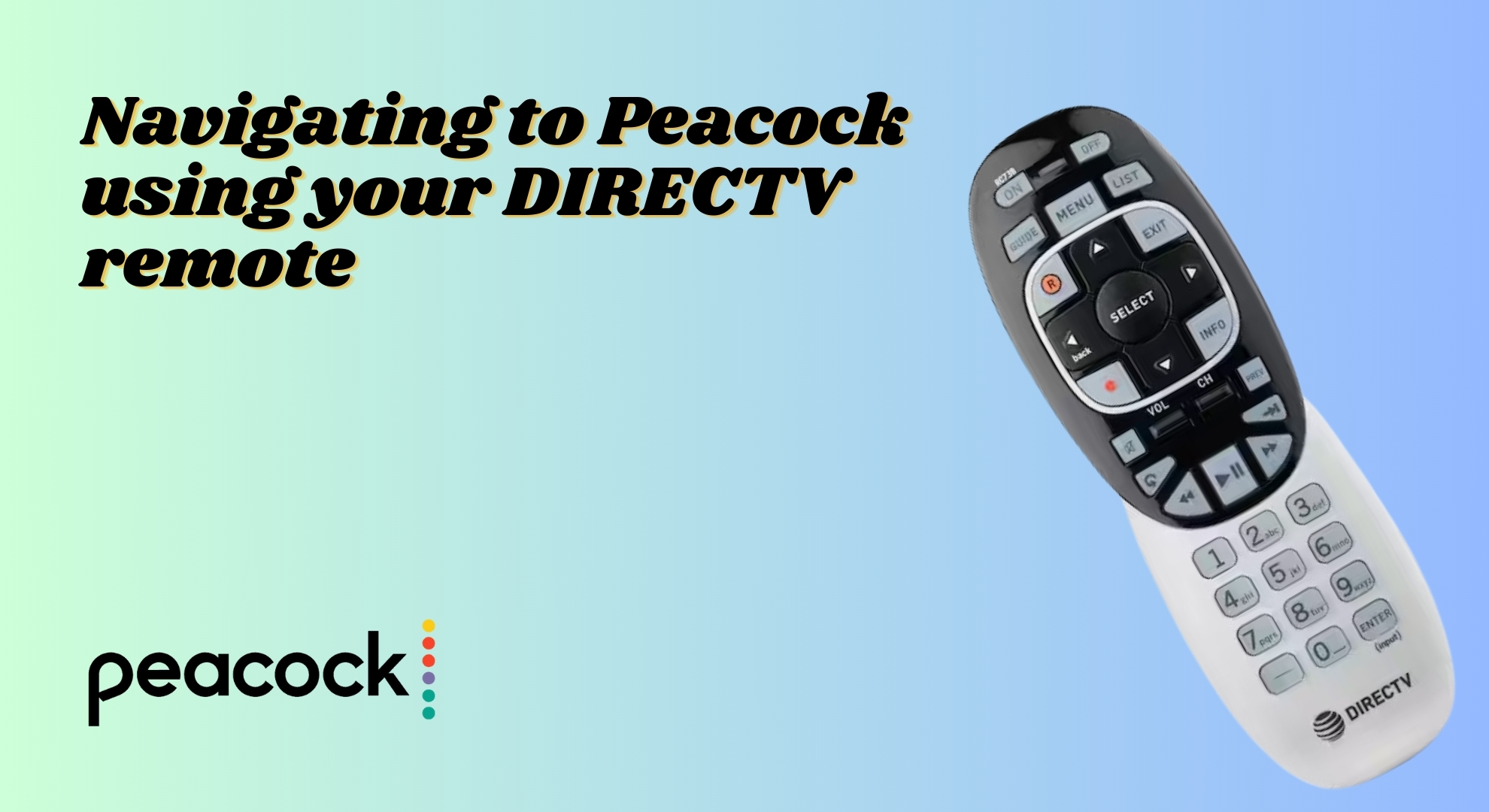
Once you’ve set up Peacock on your DIRECTV account, you can access it using your DIRECTV remote. Here are two simple ways:
- On Demand Menu: Press your remote’s “On Demand” button. Scroll until you find Peacock listed with other streaming services. Choose Peacock to go straight into its collection of shows and movies.
- Apps Menu: Press the “Menu” button on your remote, then go to the “Apps” section. Look for Peacock in the list of apps, select it, and you’ll move to the Peacock page to start watching what you like.
With these steps, you can quickly get to Peacock on your DIRECTV and explore its vast selection of entertainment.
Peacock-supported devices

You can watch Peacock on many different devices. If you’re a DIRECTV customer, here are the devices you can enjoy Peacock on:
- DIRECTV Boxes: Download the Peacock app on your Genie or other DIRECTV receivers to start watching.
- Roku: Add Peacock to your Roku player or Roku TV.
- Amazon Fire TV: Get Peacock on any Fire TV stick, cube, or Fire Edition TV by downloading the app.
- Apple TV: Install Peacock on your Apple TV HD or 4K and sign in to watch.
- Smart TVs: If you have a recent Samsung, LG, Vizio, or Sony TV, you can download Peacock from your TV’s app store.
- Game Consoles: Use Peacock on Xbox One, Xbox Series X/S, and PlayStation 4 and 5.
- Mobile Devices: Watch Peacock on your iPhone, iPad, Android phones, and tablets with the Peacock app.
- Web Browsers: Go to peacocktv.com on Chrome, Firefox, Safari, Edge, or other browsers to stream Peacock.
So, no matter what device you use at home, you can probably get Peacock on it and enjoy watching smoothly.
READ MORE: How to Fix ESPN+ When It’s Not Working on Your Devices ➜
Peacock Premium Alternatives

If you are looking for or want to explore more streaming options like Peacock, here are two popular alternatives to Peacock Premium, each offering its own unique set of features, content libraries, and viewing experiences:
- Netflix: A leader in streaming with a huge selection of original series, movies, documentaries, and international content. Netflix provides an ad-free experience and is celebrated for its high-quality originals.
- Hulu: Offers next-day access to current TV shows, plus a mix of original series, movies, and a large catalog of older shows. With options for both ad-supported and ad-free plans, Hulu caters to various budgets and tastes.
READ MORE: What is Philo TV? The New Streaming Service Undercutting Competitors ➜
Final Thoughts
Figuring out what channel Peacock is on DIRECTV might seem tricky initially, but it’s straightforward. Peacock is not a usual channel on DIRECTV. Still, with a DIRECTV subscription, you can add Peacock Premium to your entertainment lineup at a special rate, making it easier and more affordable to access a vast library of movies, shows, and live sports.
Whether you’re using DIRECTV set-top boxes, streaming through devices like Roku and Amazon Fire TV, or watching on mobile and smart TVs, Peacock ensures you’re never far from your next favorite movie or show.
FAQs
Yes, you will need to pay extra. Many DIRECTV packages include Peacock Premium at a discounted fees. To find out if you qualify, you can check the DIRECTV website or contact their customer service for more information.
No, Peacock isn’t a channel like the ones DIRECTV usually offers. Instead, it’s a streaming service like Netflix or Hulu. Although it’s not a channel on DIRECTV, as a DIRECTV customer, you can still watch Peacock through your DIRECTV subscription.
Peacock doesn’t come as a regular channel on Dish Network. Since it’s a streaming service, you won’t find it on a specific channel. But you can download the Peacock TV app on your smart TV to start watching.
Once Peacock Premium is added to your DIRECTV subscription, you can watch it on various devices. This includes smart TVs, streaming devices like Roku and Amazon Fire TV, gaming consoles, mobile phones, and tablets.
 Reviewed by
Reviewed by