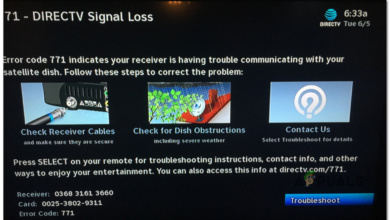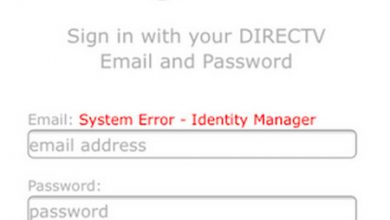Fix ‘Error 70’ on DirecTV Now
Error 70 usually appears on the DirecTV Now service while streaming a movie or program and this error is likely caused due to an issue with corrupt cache or due to a problem with the internet connection. It is also possible that the Fire TV might be causing this.
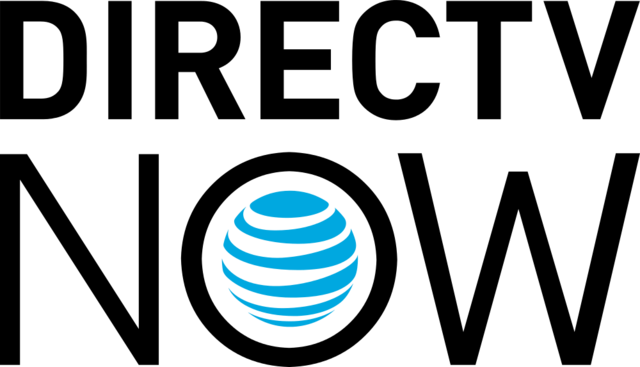
What Causes the “Error 70” on DirecTV Now?
We found the underlying causes to be:
- Corrupt Cache: In most cases, the error is triggered due to the corruption of the launch configurations by the TV. These launch configurations are cached by the TV to decrease loading times and to smoothen the users’ experience. However, over time some of these configurations can get corrupted and cause degradation of service while streaming.
- Unstable Internet: In some cases, the error might be triggered if the internet connection isn’t stable. The internet connection can often get glitched and might alternate in speeds due to which instability is triggered on the users’ end.
- Fire Stick: Amazon’s Fire TV Stick might also be the reason due to which this error is being triggered. Sometimes, the device can get glitched and it can cause interruptions during the streaming process. DirecTV Now requires the internet connection to be stable in order to be able to stream content.
- Blackout: In some cases, if the error is being triggered while you were watching a sports game, the management might have initiated this blackout on purpose to stop the telecast of the game. There have been many examples of this sort of content blockage and it might the reason this error is shown on the screen.
Solution 1: Power Cycling Devices
Power-Cycling the devices can help clear out the corrupt cache by the discharge of static electricity of the memory modules which clears it all out. However, there isn’t any effect on any functionality of the device whatsoever.
- Unplug the Internet Router and the TV from the wall socket.
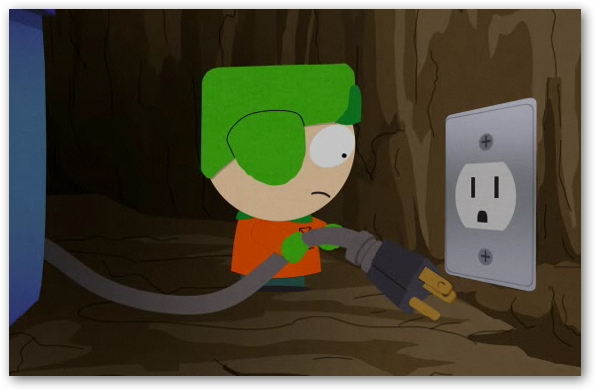
Unplugging the router from the wall socket - Press and hold the “Power” button for the devices for at least 15 seconds.
- Plug the appliances back in and press the power button.
- Wait for the appliances to turn on and check to see if the issue persists.
Solution 2: Clearing Fire Stick Cache
Fire Stick is a device provided by Amazon that is used for streaming by a lot of users. In this step, we will be clearing the cache and the data for the DirecTV Now app. This will get rid of the login data but it won’t delete any of the app’s contents. In order to do that:
- Click on Settings and then on the Apps option.
- After that, select the “Manage Installed Apps” option.
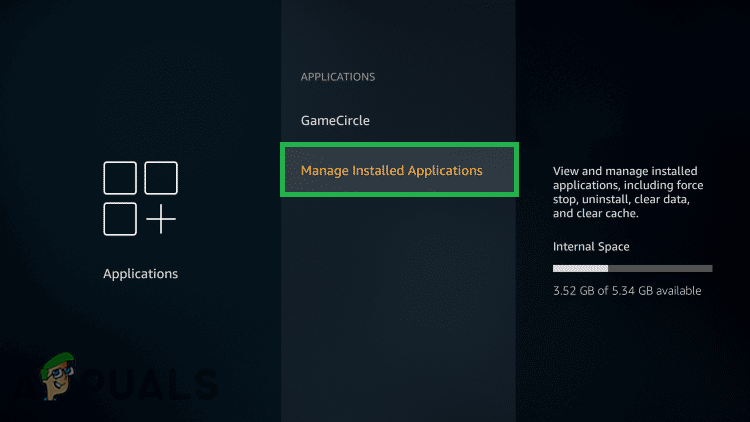
Selecting the “Manage Installed Applications” button - Select the “DirecTV Now” App or “AT&T TV App (for some users)” option.
- Click on the “Clear cache” and “Clear data” buttons.
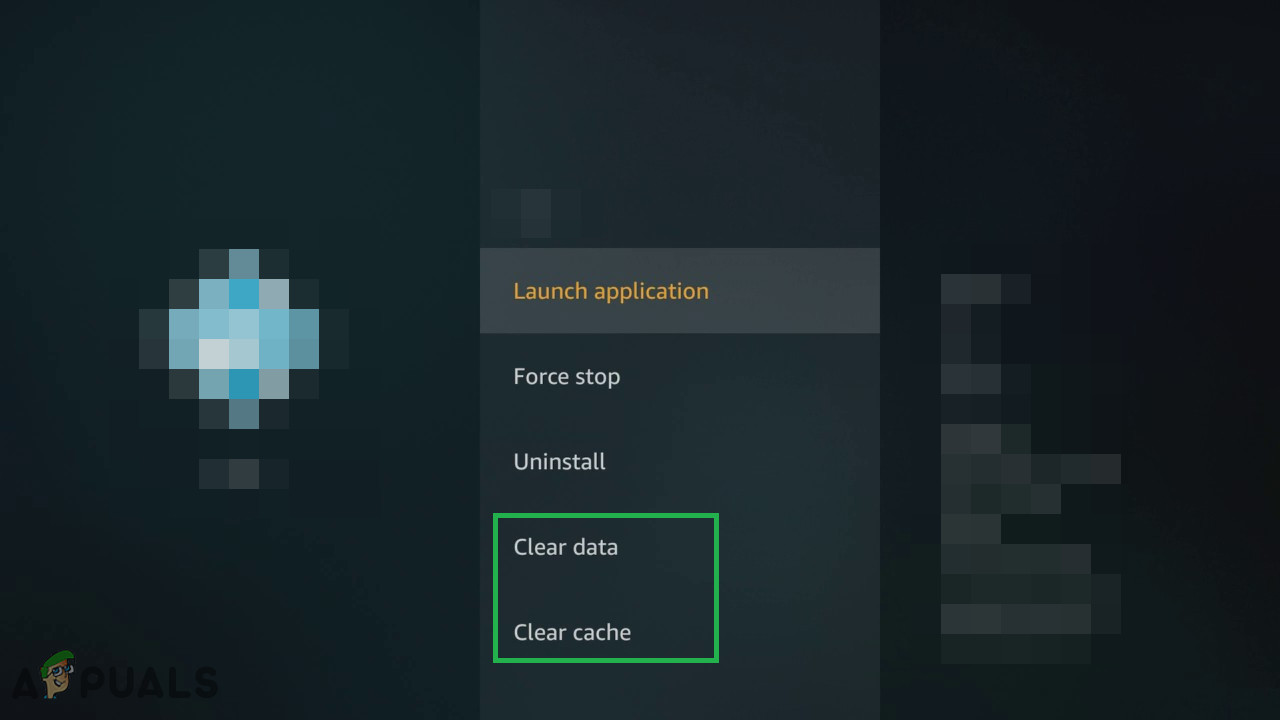
Clicking on the “Clear Data” and the “Clear Cache” button - Launch the app and check to see if the issue persists.
Solution 3: Checking for Blackout
The most likely cause if you are still unable to fix the issue is that it might be caused due to a blackout on the service providers’ end. These sorts of blackouts occur all the time due to maintenance breaks or sometimes due to the blockage on the entertainment providers’ end. It is recommended to check online if there are other people who are facing the same issue as you and also verify that there isn’t an issue with the service provider by calling their helpline.