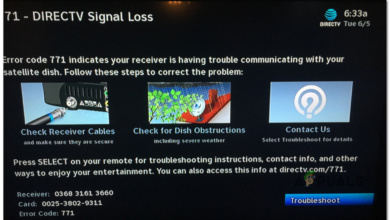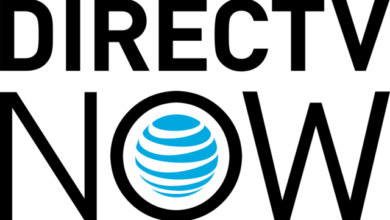Fix: DirecTV Now not Working on Chrome
DirecTV is an American satellite service provider which is a subsidiary of AT&T. It has thousands of users and is often considered the go-to service for using satellite broadcasting. Lately, the platform was also made available for Android and iOS devices.

When using the service in Google Chrome, users experience a lot of different issues where some of them include the video not playing, stuck in buffering, or the screen stuck with full buffering. There are several variations of the error which might occur in your end and are not listed here. In this article, we will go through all the possible causes as to why these issues occur and what are the remedies to solve them.
What causes DirecTV Now not to Work in Google Chrome?
Since DirecTV Now streams videos like Netflix or YouTube, their causes of not working are similar to that of its counterparts. We did an extensive survey and after gathering all the results, we came to the conclusion that there were several reasons due to which these issues occur. Some of them are listed below:
- Corrupt data in cache: Almost every website (especially streaming services) make use of Google Chrome’s cache where they store temporary data. This data sometimes get corrupt and causes issues.
- Multiple tabs: We also came across several cases where if the website was open in more than one tab, it didn’t stream properly.
- Extensions and ad-blockers: Extensions and ad-blockers modify your web experience by analyzing your traffic and providing different services or features. These sometimes conflict with your browser and cause several issues.
- Incorrect Time: DirecTV Now makes use of your PC time for its internal purposes. Having incorrect time might conflict with its mechanics and it might stop working.
- Server outages: DirecTV Now, like other services have server outages every once in a while. You cannot do anything here except wait.
Make sure that you have your credentials at hand as you might be required to log into the platform again. Also, make sure that you are logged in as an administrator.
Solution 1: Closing Multiple Opened Tabs
Like Netflix, DirecTV Now also doesn’t support multiple tabs. The video either gets stuck playing or it fails to buffer. This is a very common scenario and multiple tabs aren’t usually supported in these video platforms because the backend server can only keep track of one running instance at any given time.

When you open multiple tabs, there are two transmissions instead of one and the backend cannot keep track on which stream to handle against your account. So close any extra tabs that you are using and try using the service again.
Solution 2: Clearing Cache and Temporary Data
Websites/services make use of the cache to store temporary data about the action that is being performed or preferences that are used again and again. This data might get corrupt or go into an error state every now and then. This issue might halt the operations of DirectTV Now and may deny you access to videos. In this solution, we will navigate to your Chrome settings and clear cache and temporary data.
- Type “chrome://settings” in the address bar of Google Chrome and press Enter. This will open the browser’s settings.
- Navigate to the bottom of the page and click on “Advanced”.
- Once the Advanced menu has expanded, under the section of “Privacy and Security”, click on “Clear browsing data”.
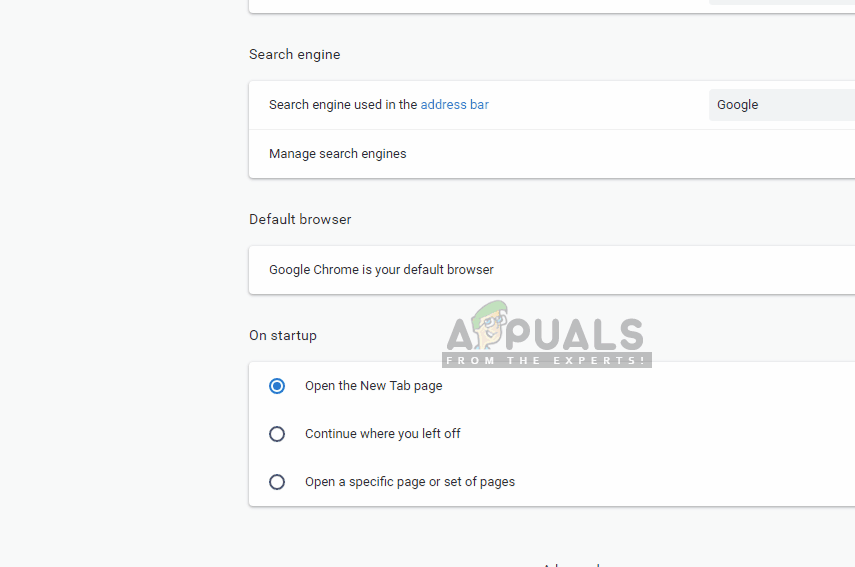
Clearing cache – Chrome - Another menu will pop up confirming the items you want to clear along with the date. Select “All time”, check all options, and click “Clear browsing data”.
- After clearing the cookies and browsing data, restart your computer completely.
Solution 3: Disabling all Extensions and Ad-Blockers
There is a huge user base that users Ad-blockers whenever they make use of DirecTV Now. Even though extensions like Ad-blockers improve the user experience, there are several cases where it conflicts and blocks ‘genuine content’ from being displayed on your screen. The same case happens with DirecTV Now. You should try disabling all types of extensions which you are using and see if this fixes the issue.

To check your browser extensions on Chrome, type “chrome://extensions” in the address bar and press Enter. You can disable any extension by unchecking the “enable” option. This will automatically disable that extension from making any changes to your UI. Restart your browser and check if streaming videos is possible.
Note: Try disabling every extension (including any add-ons for video players). This might help troubleshoot if any specific application is causing the problem.
Solution 4: Correcting Time in your Computer
DirecTV Now notes down the time in your local computer and uses it for internal purposes at the backend servers. If the time at your computer and that of your region don’t match, it might prove to be a problem. Similar cases are seen when streaming Netflix or YouTube. We also saw some instances where the automatic time was wrong so make sure you check manually as well.
- Press Windows + S to launch the search bar. Type “settings” in the dialogue box and open the result. Now click on Time & Language.

Time and Language Settings - Now select the tab of Data & Time. Check if your date and time are set correctly. If not, uncheck the options which say “set time automatically” and “set time zone automatically”.

Unchecking Automatic Time zones - Click “Change” underneath Change date and time. Set your time accordingly and also select your appropriate time zone. Also, disable “Auto-sync time”.

Adjusting to correct time - Save changes and exit. Restart your Chrome browser and check if the issue is resolved.
Solution 5: Checking if Servers are Online
Since DirecTV Now also follows the server infrastructure, you should check if the service is even available or not. Like all other streaming platforms, DirecTV Now also has a little downtime every now and then. This might be either due to server maintenance or some issue/bug at the system.

You should check websites like Down Detector or search in relevant forums (such as Reddit) and check if the servers are indeed down. Be completely sure that the servers are up and running otherwise you would be wasting your time troubleshooting the issue.
Solution 6: Reinstalling Google Chrome
Around the mid of 2017, DirecTV announced that it will only be supporting its web services on the Google Chrome browser. This was due to because other browsers were very sparsely used and it made no sense to provide continued support. Since you can only use Chrome and if you are reading this after trying all the solutions with no luck, there are chances that your browser itself is at fault. In this solution, we will uninstall the correct installation of Chrome and install a fresh copy.
- Press Windows + R, type “appwiz.cpl” in the dialogue box and press Enter.
- Once in the application manager, locate Google Chrome, right-click on it and select Uninstall.

Uninstalling Google Chrome - Now press Windows + R and type “%appdata%” in the address and press Enter.
- Once in the Application data folder, search for Google > Chrome. Delete the Chrome folder from the directory.
- Now navigate to the official Google Chrome website and download the latest version to an accessible location.
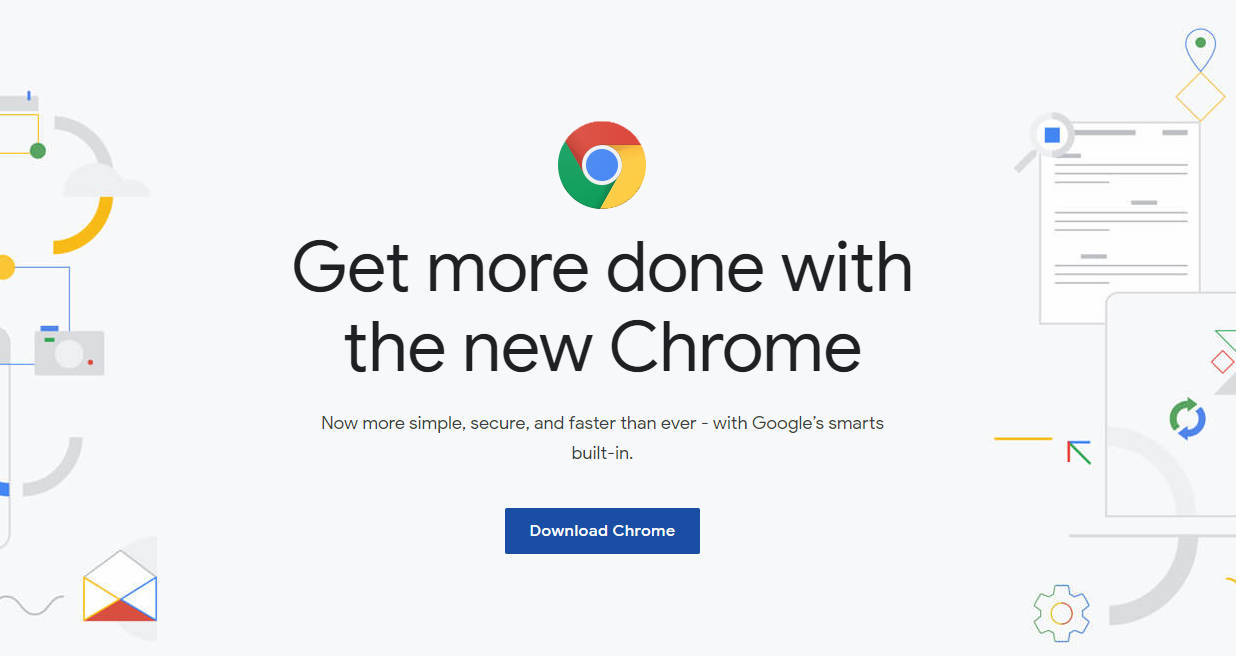
Downloading Latest Chrome - Run the executable and install Chrome. Now try accessing the DirecTV Now and see if the issue is resolved.