Fix: No Sound When Watching Videos in Threads
Threads works flawlessly at the moment, but there are a few problems with it like any other app. One issue, for instance, is that some uploaded videos on Threads have no sound.

This means that neither your audience nor you will be able to listen to the sound in the video. This does seem like a big problem, and many users are wondering if it’s a glitch within the app.
However, that’s not the case. This happens due to the sound button remaining muted in the preview section while the user is uploading the video. And as a result, the video has no sound in the preview and on Threads.
How do I Enable Sound in my Videos on Threads?
As I said above, you need to unmute the video in the preview section before uploading it. There will be a sound icon on the bottom-right of the preview, which will be muted by default.
All you need to do is tap on that icon, and the slash across the icon will be gone, and the video will unmute. You can turn up the volume and listen to the sound now as well.
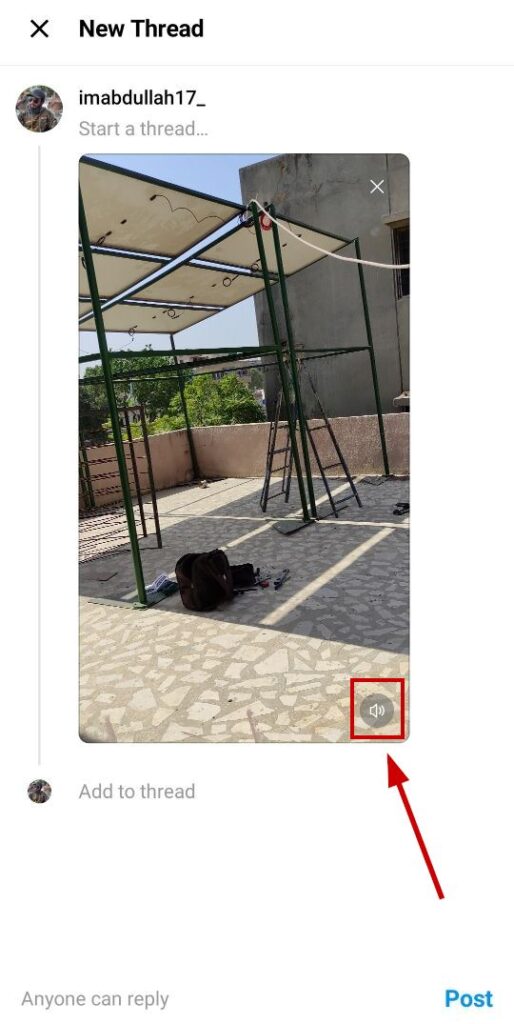
Now, after the video is uploaded, users will see the same sound icon on the bottom right to unmute their video. However, if they upload it without unmuting the sound, no such option will be available.
The maximum limit for videos on Threads is 5 minutes at this time. With the app still in its development phase, many changes are expected to happen soon.
 Reviewed by
Reviewed by 




