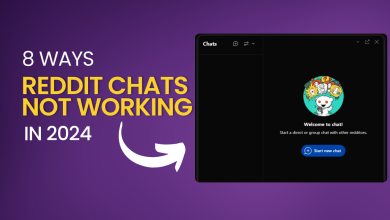How to Change Your TikTok Username in 5 Easy Steps [2024]
- Your TikTok username is your unique digital signature, essential for personal branding and identity. Changing it can reflect your evolving content or personal growth.
- Select a unique, relevant, memorable, appropriate, and future-proof username that aligns with your content and persona on TikTok.
- To change your TikTok username, launch the app, go to your profile, tap on 'Edit Profile', then select and modify the username field. Ensure the new username is available and follow prompts to save changes.
TikTok, the globally popular short-form video platform, rivaling Instagram Reels and YouTube shorts, offers users a dynamic space to showcase their creativity.
Your username is a crucial aspect of your TikTok identity or your identity on any social media platform, and there might be various reasons you want to change it. In this guide, let’s delve deep into the process of changing your TikTok username, explore why it matters, and provide valuable tips for selecting an appealing and memorable username.

Table of Contents
Why Change Your TikTok Username?
Your TikTok username is the digital signature by which the TikTok community recognizes you. Changing your username can be motivated by personal rebranding, a desire for a more unique identity, or simply a need for a change. A new username can give your profile a fresh start and better align with your evolving content.
READ MORE: How to Use & Watch TikTok Without App [3 Easy Methods] ➜
Things to Consider While Choosing a TikTok Username:
Changing your TikTok username is a straightforward process, with the primary emphasis on selecting a username that stands out and resonates with your followers. Here are some key aspects to consider while deciding on a username:
- Uniqueness: Strive for a username that not only stands out but is also distinct and unlikely to be confused with others. It’s essential to note that TikTok doesn’t allow multiple users to have the same username, so uniqueness is key.
- Relevance: Infuse elements related to your content niche or personal brand into your username. This gives users insights into the type of content you produce, creating a connection between your username and your content.
- Memorability: Opt for a username that is easy to remember. A memorable username makes it easier for users to recall your profile, find you amidst the vast TikTok community, and mention you in their content.
- Appropriateness: Ensure your chosen username aligns seamlessly with TikTok’s community guidelines. It should be suitable for all audiences, promoting a positive and inclusive environment within the platform.
- Future-Proofing: Look ahead and select a username that will remain relevant, even as your content evolves. This forward-thinking approach ensures that your chosen username will continue to represent you effectively in the dynamic landscape of TikTok.
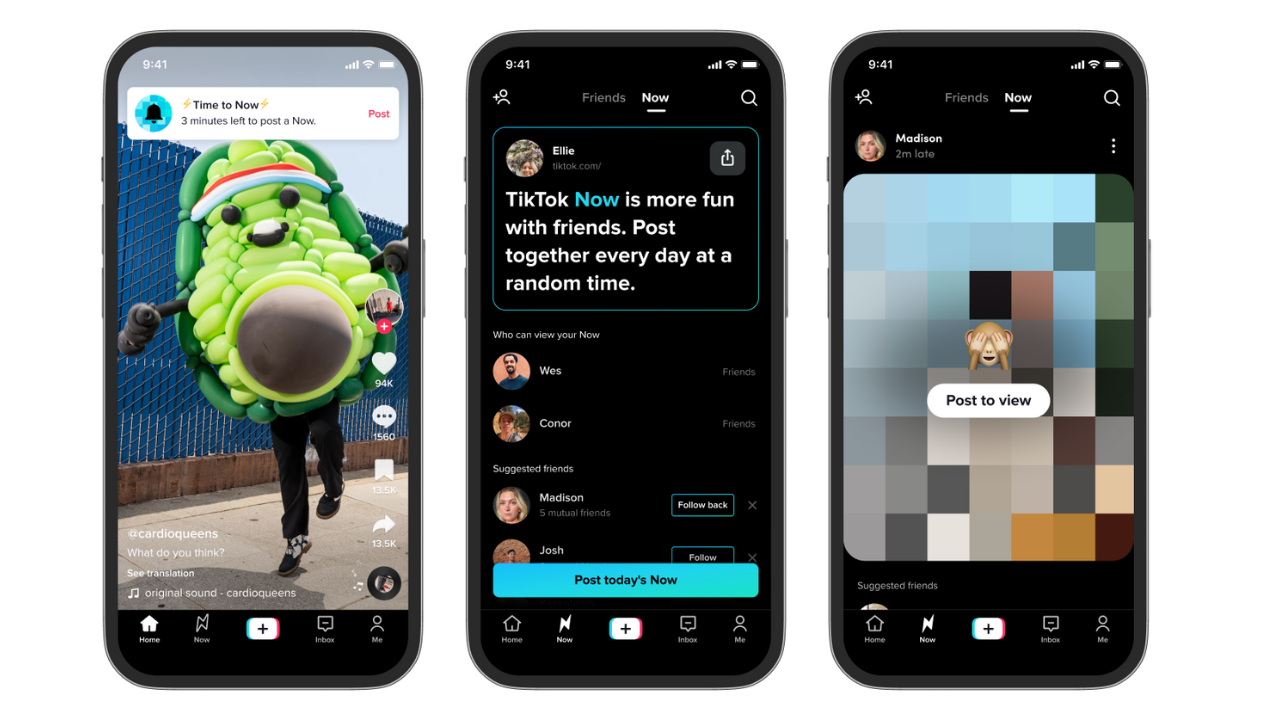
READ MORE: How to Stitch Videos on TikTok in 6 Easy Steps [with Pics] ➜
How to Change Your TikTok Username
The process of changing your TikTok username is quite simple and should take about a minute to complete. Follow these step-by-step instructions to change your TikTok username:
- Launch the TikTok app on your mobile device and log in to your account.
- Now, on the app’s home screen, tap on the Profile icon located in the bottom right corner of the screen.
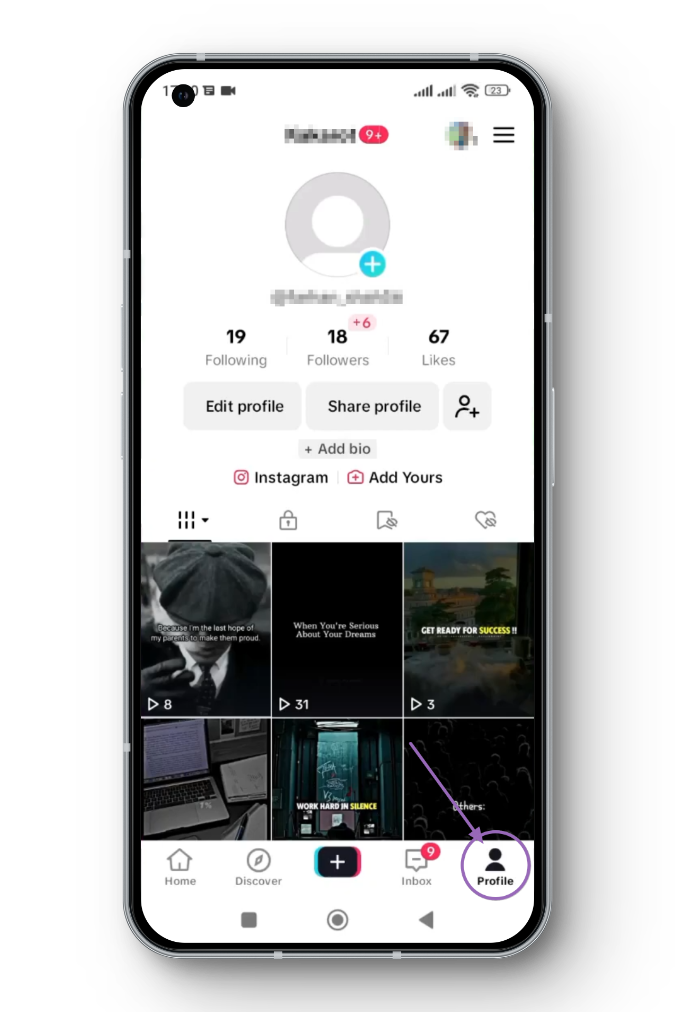
Select Profile Icon – TikTok App - Next, on the Profile page, look for the button labeled Edit Profile, and tap on it.
- On the next redirected page, find and select the field for Username.
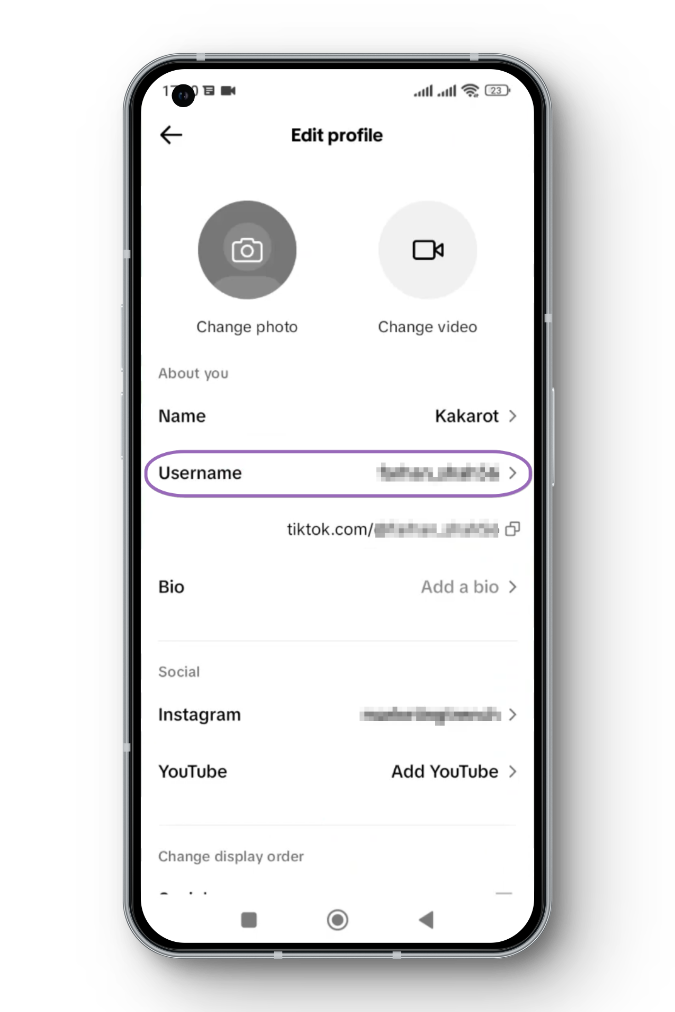
Edit Username on TikTok - This will take you to a new page where you will be asked to input your desired new username. TikTok will indicate if the username is available.

Modify Username on TikTok - TikTok may ask you to verify your identity once you’ve confirmed the availability. Follow the prompts, and save your changes.
READ MORE: How To Get Your TikTok Account Unbanned in 2024 ➜
Conclusion
Changing your TikTok username is a simple process that can breathe new life into your profile. A carefully chosen username enhances your online presence and helps you stand out in the TikTok community. Consider the tips mentioned above to make a well-informed decision when selecting your new username.
FAQs
Yes, TikTok allows users to change their username more than once. However, there may be some limitations, so choosing a username you’ll be satisfied with for an extended period is advisable.
No, changing your TikTok username doesn’t impact your followers or existing content. Your profile information and videos remain the same.
No, TikTok usernames can only include letters, numbers, periods, and underscores. Special characters are not allowed.
If your desired username is already in use, consider adding numbers, underscores, or tweaking the name slightly to find an available and unique option.
 Reviewed by
Reviewed by