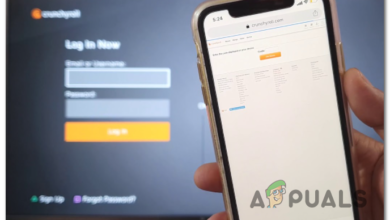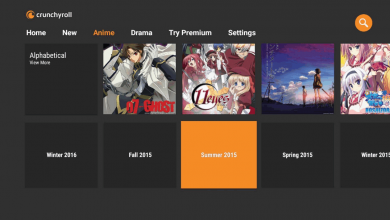Crunchyroll Parental Controls: Everything You Should Know
- Crunchyroll offers parental controls to restrict mature content, essential for protecting children from inappropriate anime.
- Competitors like Hulu, Netflix, and Max provide "Kids" profiles to filter mature content, while HIDIVE offers similar parental controls.
- Anime often contains mature themes, so thorough parental controls are crucial for ensuring a child-safe viewing experience.
There’s a streaming service for everything nowadays, and anime is no exception. While you may find some of the more mainstream ones like Death Note and Naruto there, Crunchyroll is where you’ll find the real gold. Crunchyroll offers over a 1000 anime, it’s probably the best place to get your binge on, although the availability of some anime is subject to regional restrictions.
At any rate, if you’re thinking of introducing your kids to anime, you’ll be looking for some parental controls on Crunchyroll. Most anime are quite mature and unsuitable for kids, and if you’ve watched your fair sure of them, you know very well what we’re talking about. Therefore, let’s get down to it.
Table of Contents
What are Parental Controls?

Parental controls are a configuration, available on most streaming service sites, that restrict potentially mature content. Usually, this means content containing sexual content, extremely violent acts, gore, etc. Most of us watch shows via streaming services, due to their diverse content library and watching on demand ability.
And naturally, that means that most of the cartoons and other shows targeted towards children are also available on these streaming services. But these are mixed in with the mature content, and there is a need for a suitable filter that will restrict the mature content. That’s where parental controls come in, and with this option, you can rest assured that your child won’t be able to access any content not meant for them.
READ MORE: How to Set up Google Home Parental Controls? ➜
Does Crunchyroll Have Parental Controls?
As you’d expect from any major streaming service, Crunchyroll does have parental controls. This is a huge relief, since we all know know that most anime are more mature than they let on and usually include some content that is unsuitable for children.
How To Enable Parental Controls on Crunchyroll
To enable parental controls on Crunchyroll, follow the steps outlined below:
- First off, open up Crunchyroll on your desktop’s browser.

Open up Crunchyroll on your browser - Next, click on the blank profile picture in the top-right corner. Select Log In from the drop-down that appears.

Select “Log In” from the drop-down that appears - Now, enter your account credentials and click on Log In.

Click on “Log In” after entering your account credentials - Once you’ve logged into you account successfully, click on your profile picture on the top-right corner again.

Click on your profile picture in the top-right corner - Once again, a drop-down menu will appear. Choose Settings from the list of available options.

Click on “Settings” - In Settings, open up the Preferences section. You’ll see a switch for toggling Mature Video Content. If it is switched on, as shown below, click on it. If it is switched off, parental controls are active for your Crunchyroll account.

Click on the “Mature Video Content” switch - If you clicked on the switch, a pop-up will appear before you for confirmation of this action. It will ask you to enter your Crunchyroll account’s password. Enter it and click on Confirm.

After entering your password, click on “Confirm” - After a few seconds, the Settings page will become accessible once again, and you’ll see that the Mature Video Content switch has been switched off.

Parental controls have now been enabled on your Crunchyroll account
READ MORE: FIXED: 8 Solutions for Crunchyroll Subtitles Not Working ➜
Parental Controls on Crunchyroll Competitors
Crunchyroll has the biggest library of anime out of every streaming service. However, that doesn’t mean that it has all of them. You can most probably find an anime Crunchyroll is missing on Hulu, Netflix, Max or HIDIVE.

HIDIVE is another anime streaming service, but it doesn’t have much in the way of exclusives. Still, it also has parental controls available, but you might find that even more titles are restricted when using an iOS device, due to Apple‘s mature content policy.
Netflix, Max and Hulu are generally known for their TV shows that have highly mature content, they have the option to set up exclusive Kids profiles, that filter out the mature content and allow children to accessible to suitable shows and movies.
READ MORE: 10 Underrated Anime that Deserve More Hype Than Your Ex! ➜
Conclusion
Anime tends to have slightly mature content, no matter what kind of filter you use. Honestly speaking, you would have to restrict around 90% of anime to find the ones that were completely kid-friendly. But that’s part of growing up. If you’re confident that your kids are mature enough to get past the mature content, you can introduce them to some wonderful fiction. After all, which one of us didn’t watch movies too violent for our age growing up?
FAQs
Parental controls are an option available on most websites and streaming services, that allow you to filter out mature content unsuitable for children, making it safer for them to use the website or service.
Yes, Crunchyroll absolutely has parental controls.
Hulu, Netflix, and Max all offer an exclusive children-themed custom profile, known as the “Kid” profile, that filters out nearly all the mature content and allows your children to access only the suitable content for their age. HIDIVE, another anime streaming service, offers parental controls much like Crunchyroll.