How to Fix Netflix Error Code U7361-1254-C00DB3B2
The error code U7361-1254-C00DB3B2 appears on for some Windows 10 users when they attempt to stream content from Netflix. The majority of affected users reported that this problem started occurring after a Windows update was installed.

After investigating this issue, it turns out that this particular problem will occur due to a bad Windows 10 update that the Microsoft team has pushed for the HEVC Video Extension module. As it turns out, there are two ways of mitigating this problem on Windows 10 (Method 1 and Method 2).
Choose whichever one is more convenient for your particular scenario.
Method 1: Resetting the HEVC Video Extension file
By far, the most common instance that will cause this problem comes from a bad update that Microsoft has pushed which ended up updating the HEVC Video Extension app. While this update alleviated some inconsistencies, it ended up breaking 4k playback through Edge (which Netflix uses).
NOTE: HEVC Video Extension is an app from Microsoft that’s designed to take advantage of the latest hardware capabilities on newer CPU and GPUs to stream and render 4k content.
If this scenario looks like it could be applicable, you should be able to resolve the issue by resetting the HEVC Video Extension app. This process will reset the app to the default state, backtracking every update or modification that was performed after the fact.
To reset the HEVC Video Extension file to the default state on Windows 10, follow the instructions below:
- Press Windows key + R to open up a Run dialog box. Next, type ”ms-settings:appsfeatures” and the Entrer key to open up the Apps & Features tab of the Settings app.
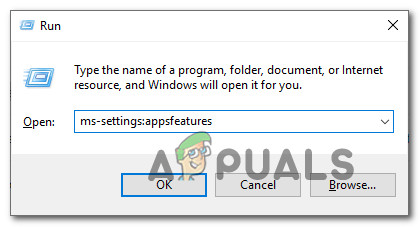
Accessing the Apps & Features menu of the Settings app - Once you’re inside the Apps & features screen, scroll down through the list of available apps and locate the HEVC Video Extension.
- When you get to it, click on it once to reveal the advanced menu, then click on Advanced Options (under Microsoft Corporation)
- Once you are inside the Advanced Options screen of HEVC Video Extension, scroll down to the Reset section and click on Reset.
- At the confirmation prompt, click Reset once again to start the process, then wait for the operation to complete.
- When the HEVC Video Extension app is successfully reset, restart your computer and re-attempt the streaming session from Netflix to see if the problem is now fixed.
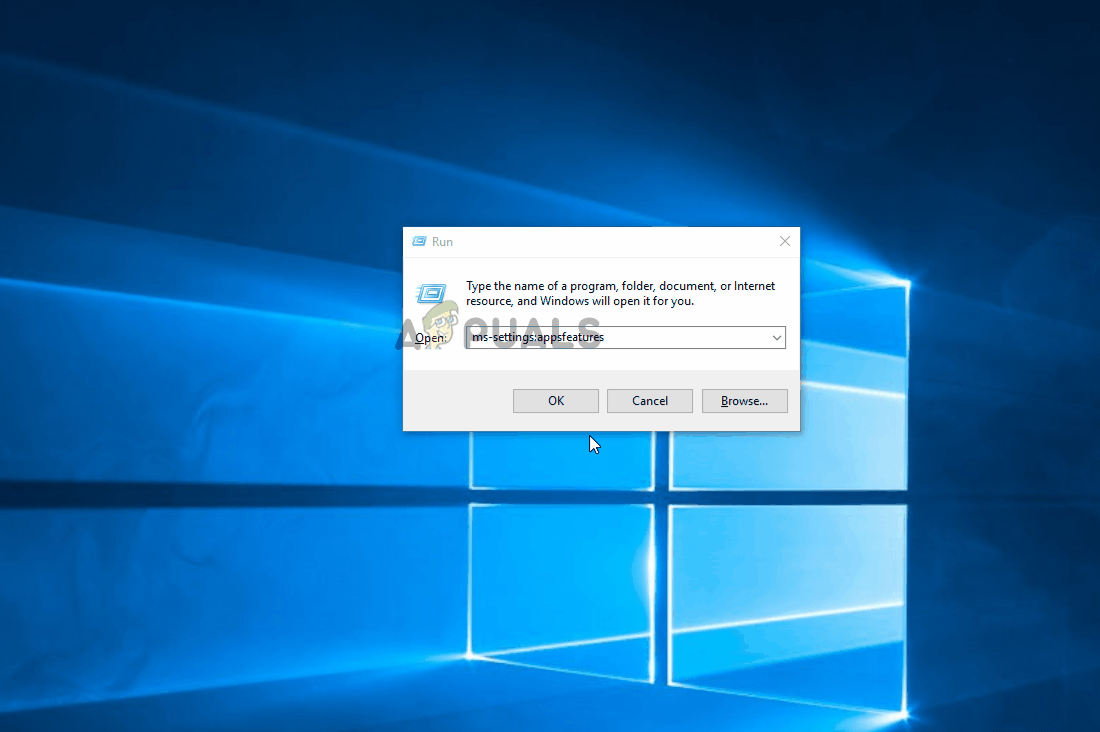
In case the same U7361-1254-C00DB3B2 error is still occurring, move down to the next potential fix below.
Method 2: Uninstalling the HEVC Video Extension app
If the first potential fix didn’t work, your next step should be to uninstall the HEVC Video Extension using the Apps & Features tool and restart your computer. Some affected users have confirmed that this operation was the only thing that allowed them to stream 4k content from Netflix using Microsoft Edge without triggering the U7361-1254-C00DB3B2 error.
Note: Upon uninstalling this app, you will lose the ability to play 4k content (in any shape or form). However, there are ways around this problem – You can use a 3rd party program like VLC or Kodi to replay the native 4k player on Windows 10.
If you are prepared to use this fix and you understand the consequences, follow the instructions below:
- Press Windows key + R to open up a Run dialog box. Next, type ”ms-settings:appsfeatures’ and press Enter to open up the Apps & Features tool of the Settings app.
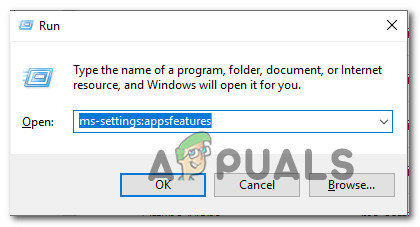
Accessing the Apps & Features Menu - Once you’re inside the Apps & Features tab, scroll down through the list of installed UWP applications and locate the HEVC VIDEO Extension app. When you see it, right-click on it once and choose Uninstall from the newly appeared context menu.
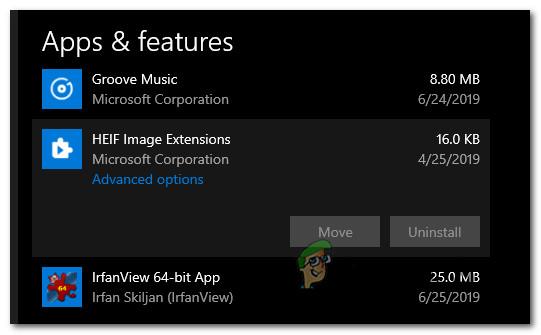
Uninstalling the HEVC Video Extension - Confirm at the next prompt, then wait for the uninstallation to complete.
- Launch Netflix and see if the problem is now fixed.
In case this didn’t resolve the U7361-1254-C00DB3B2 error for you or you simply can’t afford to lose 4k playback capabilities for the TV & Movies app, consider using a different browser like Chrome or Firefox that includes independent codecs for 4k.





