The 7 Best Imgur Alternatives Available in 2023
Everyone is familiar with the image-hosting site Imgur. Imgur allows users to upload, share, and embed photos without creating an account.
Imgur has grown stupendously in popularity, and now everyone uses it when they need to share an image, GIF, or funny joke quickly. It started as an image-sharing tool for Reddit; as it turns out, it is currently larger than Reddit.
Although Imgur has made great efforts to provide fantastic free services, some restrictions exist. If you’re in the market looking for an Imgur alternative, you’ll be pleased to know there is a long list of several viable options. Let’s look at 7 of the top ones available today.
1. ImageShack
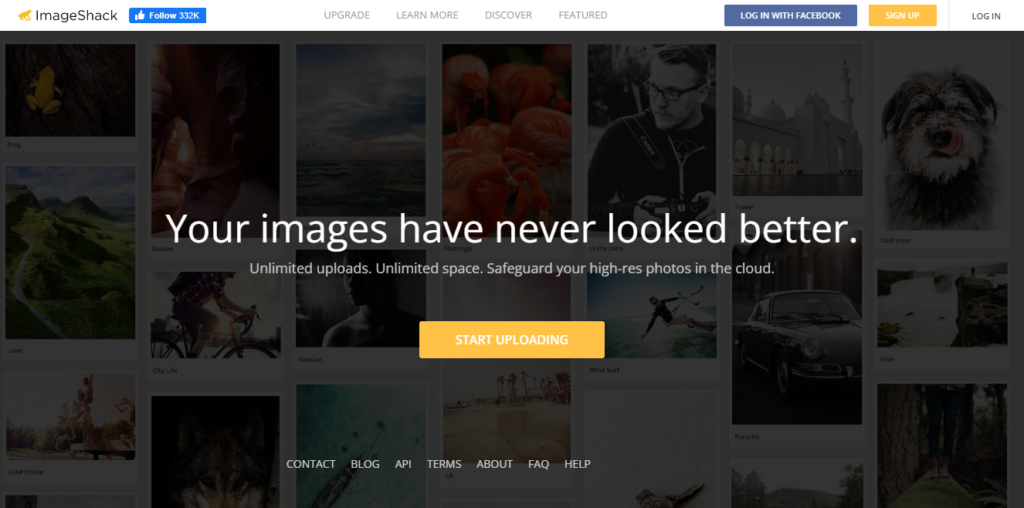
If you want additional features and are willing to pay for a pro account, ImageShack is a fantastic Imgur alternative. It’s a great tool to control who sees your photos because you can make individual pictures or entire albums public or private. ImageShack can also be used to save images on a blog or message board.
ImageShack is great if you care about image quality because it doesn’t downsize your photos before storage.
ImageShack Resize is an app that lets you modify your photos by changing their size, cropping them, and adding effects. Imgur’s Skypath app can be configured to automatically sync your camera roll with the platform, where your photos will be stored safely in the cloud.
2. Postimage
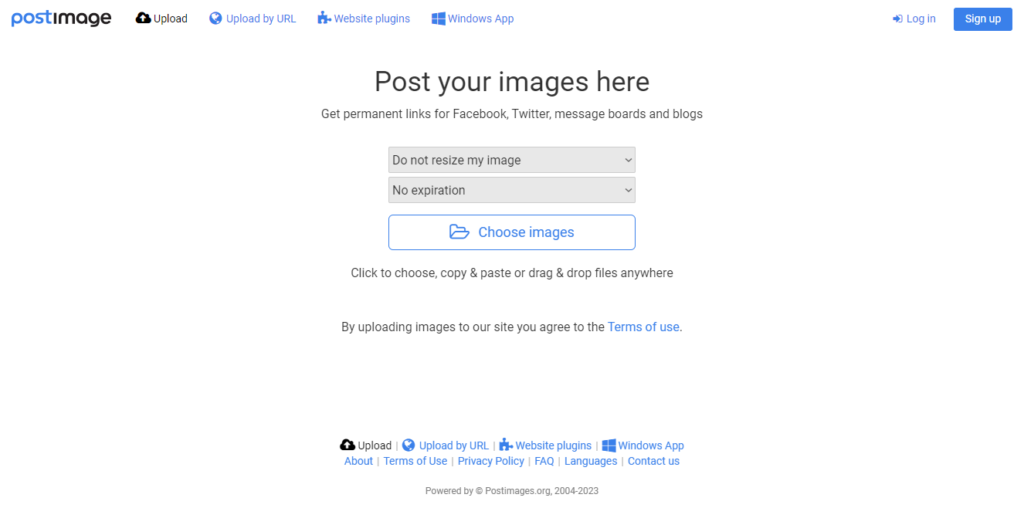
Postimage has existed for two decades, yet you can still use it to host your images online. There are two options, “Adult material” and “Family safe,” to choose from when deciding what kind of visual data is uploaded to the site.
The screen capture tool lets you capture the entire screen or a specific portion of your desktop. Several photographs can be uploaded at once, and screen capture can be accomplished with the press of a single global hotkey.
Common editing features are present, including cropping, shadowing, watermarking, annotation, arrowed lines, rectangle lines, and highlighting text in a circle. Images can be submitted directly from a user’s PC or hosting service.
3. ImgBox
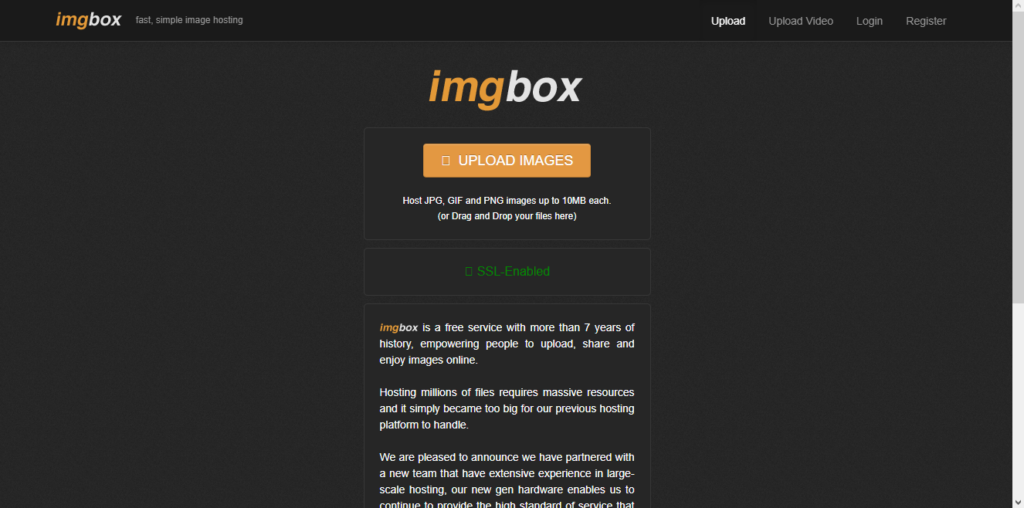
The advantages of ImgBox over Imgur include infinite storage space and time. It’s quicker than some other sites on this list and enables hotlinking.
Like all the sites, ImgBox enforces a maximum file size; in this case, it’s 10MB. Pictures can be uploaded in various formats, including JPEG, GIF, and PNG. When you’re done adding media, you can sort it into galleries. There is a 50-item limit per gallery.
If you’re looking for an alternative to Imgur, ImgBox is a great choice. The once-famous but now-defunct website offered a way to upload videos. Comparable performance can be expected from ImgBox. Finally, you can add files without signing up for an account. Select an image from your computer and click the Upload Images option to add it.
4. Flickr
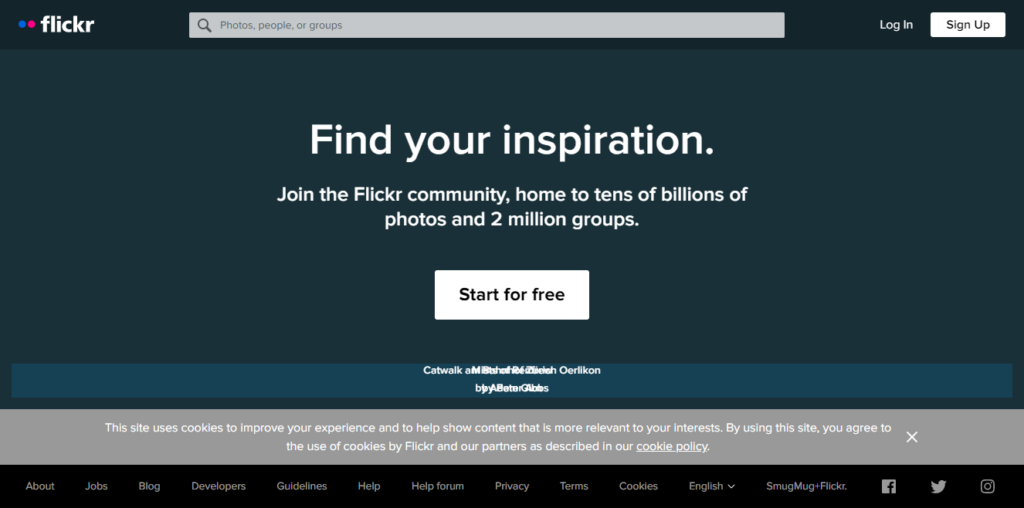
There are now billions of photographs on Flickr, making it one of the oldest and most popular photo-sharing networks. When looking for a replacement for Imgur, Flickr, which Yahoo also powers, is likely the first option to come to mind.
Users can store as many images as they want on the site, which stores up to 1 terabyte per user. In addition, it works with files of any resolution and size up to 200 MB in size. To stand out from the crowd, Flickr offers advanced editing tools that let you change the focus, comment, and apply filters to your photos.
Flickr has a sizable user base because it caters to photographers and provides a responsive mobile app that can deal with photo uploads and editing on the fly. These unique selling points make it a fantastic option for first-time buyers and seasoned.
By upgrading to a paid Flickr account, customers gain access to in-depth analytics, are spared annoying advertisements, and are assured of uninterrupted service.
5. ImgPile
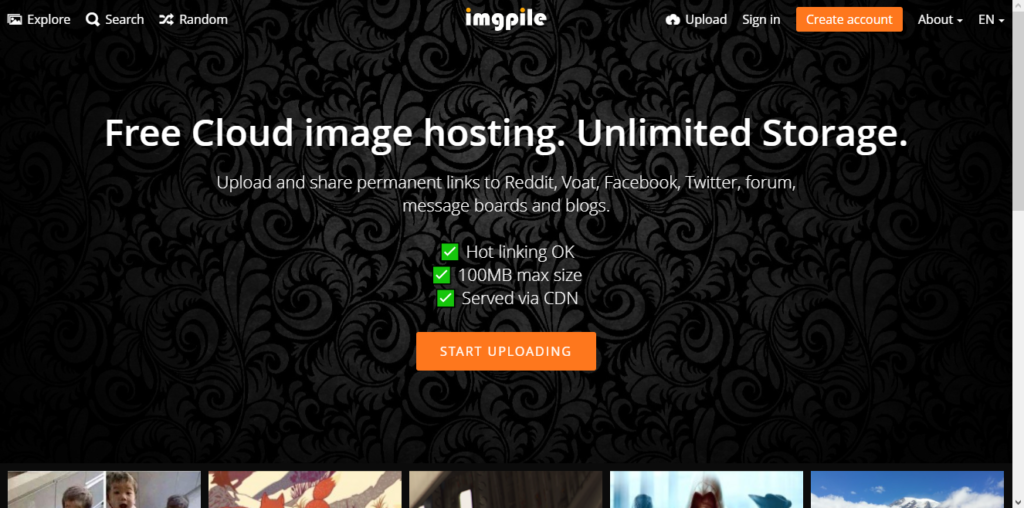
ImgPile is, without a doubt, the best free image hosting service available, especially if you need an option for limitless storage space. You’d be crazy not to use this service because it lets users post any image to any network. The links are permanent, after all.
This platform supports hotlinks and provides infinite free storage space and other useful features. A further appealing aspect of this platform is that individual image files can be up to 100 MB.
The website’s features can be fully explored without signing up for anything. If you need to upload images, ImgPile is a fantastic option because it allows you to do so from an external website or your local computer.
6. Unsee
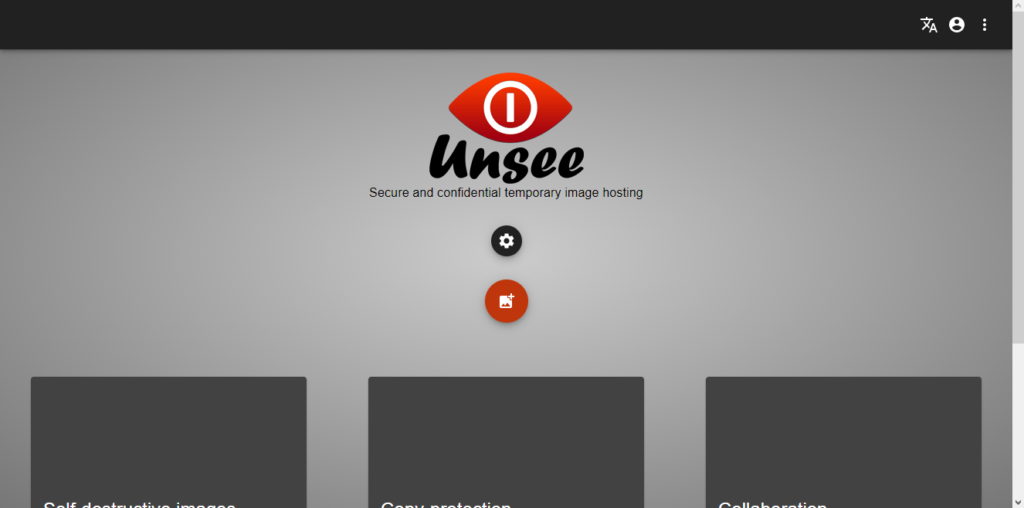
Unsee is a paid service that improves the privacy of shared images. If an image is posted online using Unsee, the user can regulate access and monitor who sees it.
Users can set a time limit for how long any viewer, no matter where they are located, can view an image they have uploaded using the security feature. There are various expiration options, including 10 minutes, 30 minutes, 24 hours, and instantly.
Choose the time frame you want to use this service from the corresponding drop-down menu. A transponder tag that reports IP addresses to the image’s creator allows for comprehensive tracking of all devices that viewed the image.
Each photo posted to Unsee also includes a QR code for added security and privacy. Important details, like the sender’s encrypted IP address, are included in the code. Users can control who can see their photos in this way. Moreover, users can select when they want the image to be posted.
7. Publitio
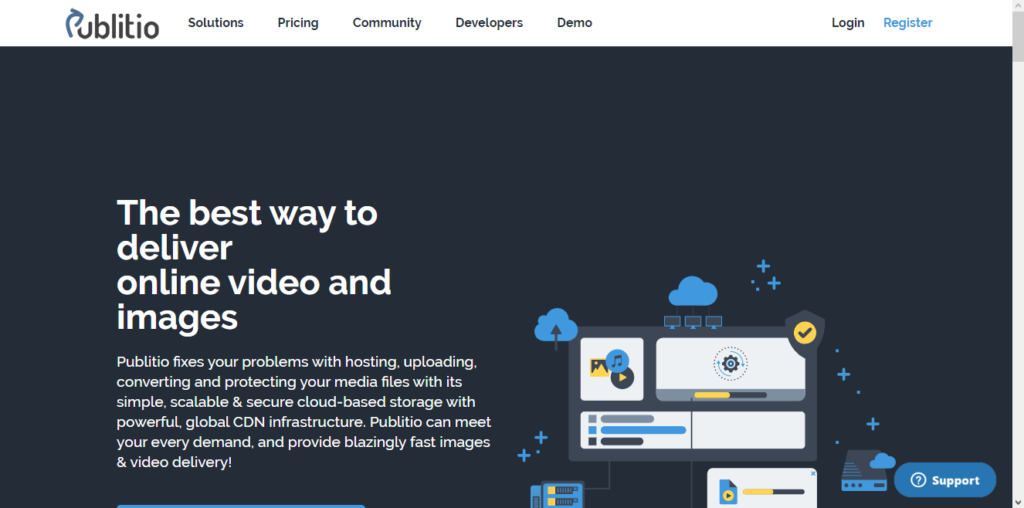
Publitio is one of the for-profit service providers included here. This is the best option for responsible asset management. In short, Publitio is an enterprise-grade service for managing image hosting. Using the dashboard, you can easily transfer data and pictures.
In addition, you can use the many custom editing features this platform offers. Using these technologies to improve still images and motion pictures is great fun. The monthly subscription fee for Publitio’s services is just $9. This has a distinct benefit over the others because of the stringent privacy controls it offers.
Closing Thoughts
The alternatives to Imgur that we’ve discussed here fall into two categories: general-purpose file-sharing platforms and privacy-centric alternatives. To determine which service is ideal, consider the content you plan to upload.
These aren’t the only options for sharing images online. Alternatively, you might utilize a cloud storage service like Google Drive or Microsoft’s OneDrive to quickly and easily share photographs among your group.
 Reviewed by
Reviewed by 




