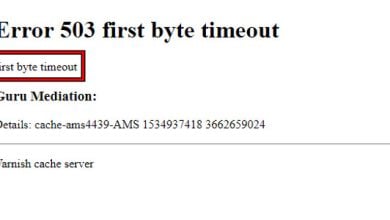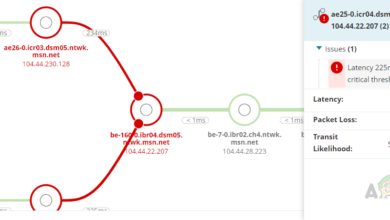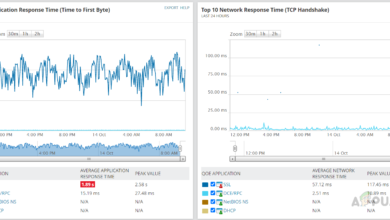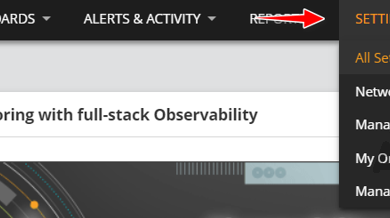How to Subnet Your Network Easily
There was a time when network administrators used to calculate subnets and IP address ranges manually — piece by piece. In this modern era, there are tons of software that you can utilize to calculate subnets and IP address ranges. For the sake of this article, we will be using a free tool provided by SolarWinds called Advanced Subnet Calculator. SolarWinds is a company that develops tools for network and system administrators for their businesses. However, before we get into the essence of the article, let’s discuss Subnet in detail.
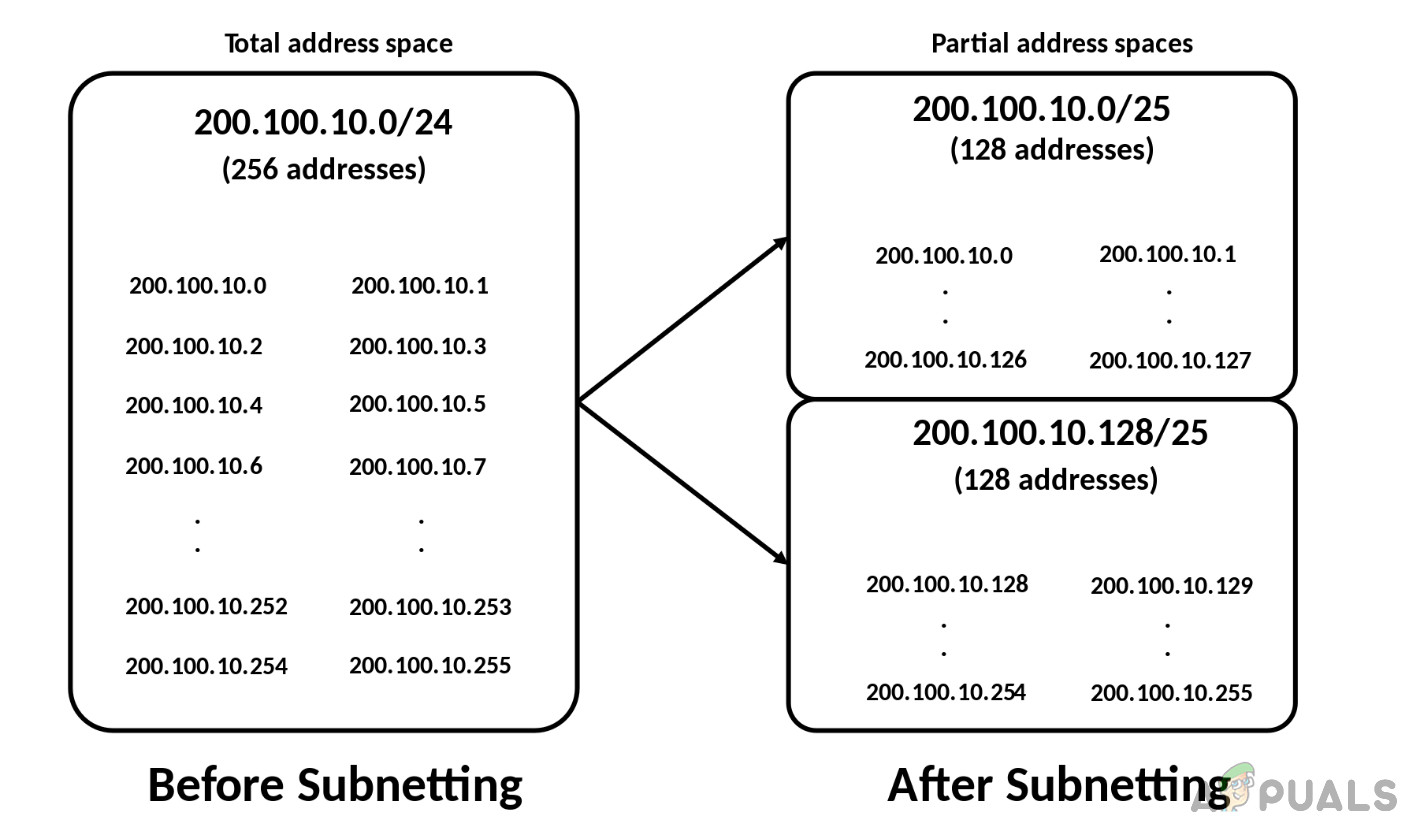
What is Subnetting?
Subnetting, if you do not already know, is basically dividing a large network into smaller networks. The name itself stands for subnetwork, meaning a large network divided into smaller networks called subnets. An IP address is specified to identify the subnet, while another one is used to identify a broadcast address within the subnet. To put it simply, IP addresses are used to differentiate between the subnet and broadcast address.
Why is Subnet Useful?
Well, subnetting can be really useful because of the following factors —
- Ease of administration: Administrating a large network can be, at times, really difficult. In such scenarios, subnets can be really useful as you can easily administer a large network by dividing it into sub-networks.
- Increase in network performance: If you divide a large network into subnets, it will most likely increase the performance of the network as the load will be divided into smaller networks.
- Better network security: By dividing a large network into subnets, you will be able to have better control over your network. You can easily see which IP has access to what etc.
Requirements:
To subnet your network, you only need one thing that is —
- Advanced Subnet Calculator by SolarWinds: Since we will be covering the Advanced Subnet Calculator tool developed by SolarWinds, therefore, make sure you download the tool from here and install it on your system.
How to Subnet your Network
Once you have installed the Advanced Subnet Calculator software, you can follow the below-given instructions to subnet your network:
- Go to the Start Menu, search for Advanced Subnet Calculator and open it up.
- Switch to the Classful Subnet Calculator tab.
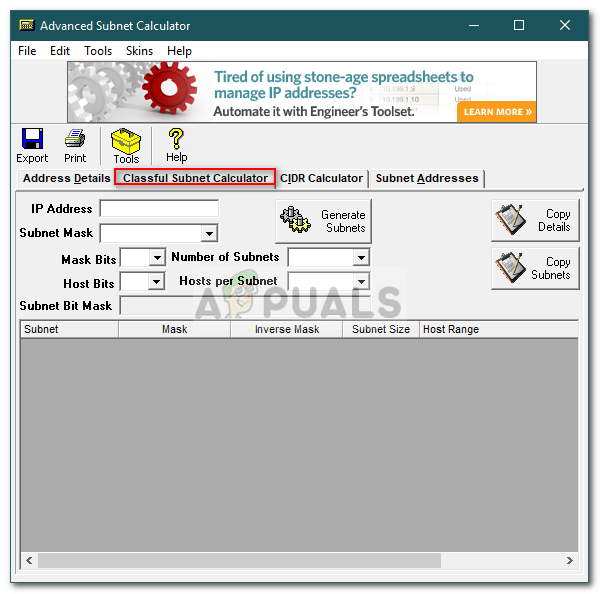
Advanced Subnet Calculator - Now, enter the IP address of your network that you want to break down into subnets. For example, we’ll take 192.168.10.2.
- Afterward, select the number of subnets that you want to divide it into. For the sake of the article, we will select 16.
- You can also change the number of hosts you want per subnet. We have selected 14.
- Afterward, simply click Generate Subnets.
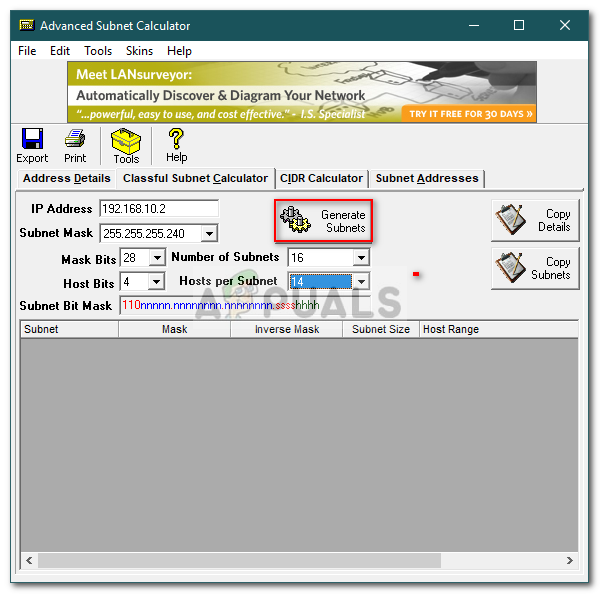
Generating Subnets - You will be provided with the number of subnets that you had chosen.
- Under Host Range, it gives you the first valid host address and the last valid host address.
- Next to it is the broadcast address for that specific subnet.
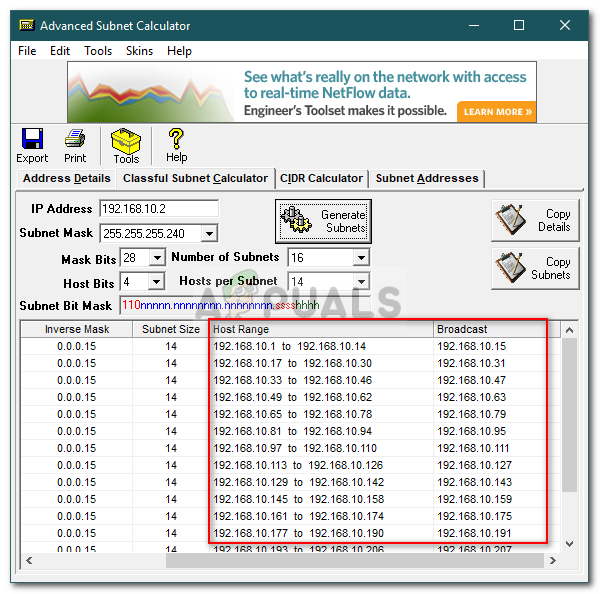
Host Range and Broadcast Address - Under Subnet, you will the network ID for that subnet.
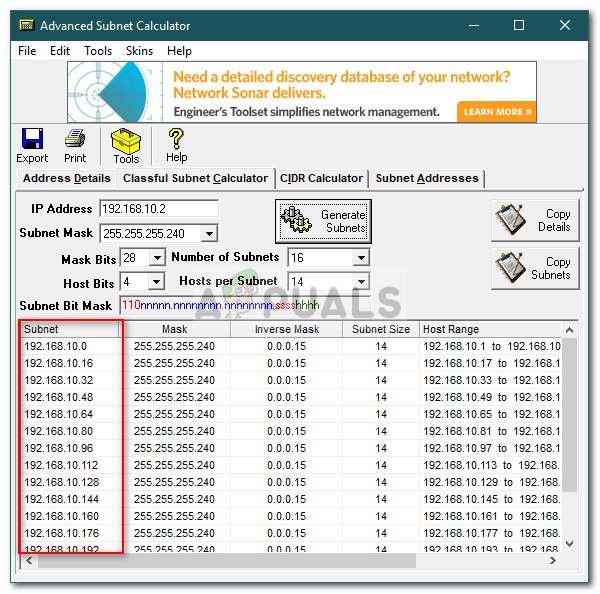
Subnet Addresses - Now, if you want to copy the addresses of the subnets and paste it somewhere else, you can do so by clicking ‘Copy Subnets’.
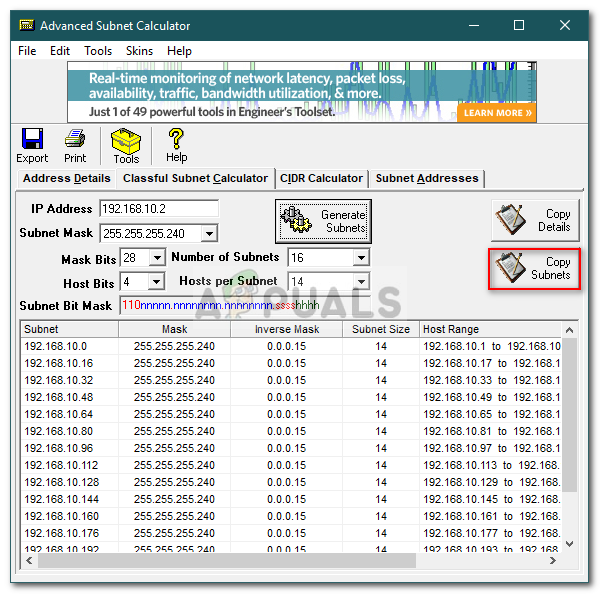
Copying Subnets - If you wish to import the addresses to an Excel file or any other, you can do so by going to File and then moving your cursor over to Export or by simply clicking the Export icon.
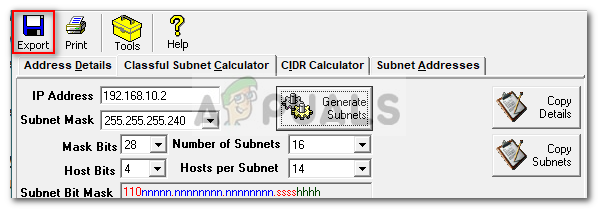
Exporting the Generated Subnets
That’s pretty much it, you have broken down your network successfully.