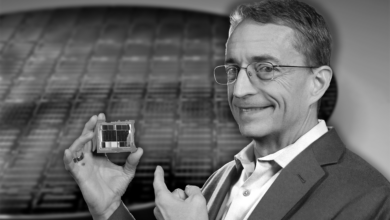How to Save Time and Buy the Right Mouse Pad
Remember the times when mousepads used to be just a simple piece of cloth and some rubber used to make sure that your mice can glide with ease? Those were the simpler days things have changed so much in the modern-day and age that everything has become somewhat complicated when it comes to buying.
Whenever you are in the market looking for a good mousepad, you will be swarmed with just so many options that you can easily find yourself overwhelmed and in such situations, it is always better that you be careful when it comes to buying the mousepad.
We actually have a list of the best extended mouse pads for gamers, but the thing is that not everyone wants to buy an extended mousepad, and not everyone is a gamer. So, in such situations, it is better that we are being careful with whatever it is available in the market.
With that in mind, whether you are a gamer or just a casual PC user looking for a good mousepad, this article is going to definitely help you.
Let’s get rolling, shall we?

Size of the Mousepad
Gone are the days when mousepads used to be available in a single size. True, there were some exceptions when you looked at those weirdly shaped mousepads that were few and far between but the general mass-produced ones were available in the same size, for the most part.
However, that has changed a lot. The first thing is that the only companies that are making proper mousepads are the companies that are marketing them as gaming mousepads. So, you are stuck with that. Still, you can actually get these in different sizes.
For starters, you can go with a small-sized mousepad if you want. However, if you think you have a bit more movement, there are medium-sized mousepads available, too. If you want the mousepad to cover the entire surface area of both your keyboard, and the mouse, and still have some space left on either side, then going for an extended mousepad is an option that you have.
Last but not least, some companies actually custom make mousepads that fit the entirety of your desk. So, if you are willing to go the extra mile and spend the extra money, you could always look into that.
Whatever size you choose, we have to suggest that you should always keep the dimensions of your table in mind because you really do not want to go with something that does not fit on your table properly and does not look out of place.
 Speed or Control
Speed or Control
This is something that the gamers will understand better. Whenever you are in the market looking for a good mousepad, you need to see if you are looking for something that gives you control or something that gives you speed.
The mousepads that are built for control are good for games in which you want to have steady aim so you do not miss your shots. This is actually very important for a lot of people, especially those who play seriously, or on a professional level.
On the other hand, the mousepads that are built with speed in mind have a different type of texture that allows the users to freely glide their mouse over the surface for faster movements.
At first, we thought that this is just another gimmick or a marketing ploy to trick people into thinking that different mousepads can actually have a different impact on the way a mouse movement is handled. However, after using one for some time, we can assure you that it is not the case as it does make a difference. However, the amount of difference depends on just how good you are with a mouse when you are playing a game.
Do You Need a Solid Surface Mousepad
Mousepads are usually made out of some sort of fabric or textured rubber. But over the past couple of years, we have seen a few different mousepads from likes of Corsair that use solid surface. Sure, they are still covered with fabric, but the base is completely solid, giving you a very firm feel.
The thing that you need to know about these mousepads is that they are not as common, and you might not be able to find one easily. But still, it is important that you keep this in mind as well in case you need to check it out.
 RGB or Not?
RGB or Not?
This is actually going to sound absurd to so many people but ever since the RGB craze took over, a lot of companies have gone ahead and put RGB in mousepads, as well. It all started with companies like Corsair and Razer, but now everyone is doing that.
While it does sound absurd to an extreme degree, the fun fact is that if you do have components from the same company like Corsair or Razer, you can synchronize everything and make an impressive and cohesive light show.
Or if you are in the mood for some experimentation, you can go ahead and actually let all these parts light up individually with their own effects and patterns. Making everything a weird combination of lighting. Which will only make things all the more interesting.
What About the Features?
Yes, this might seem crazy, but do you want to be able to charge your phone or your mouse while you are using your mousepad? Crazy, right? Well, not anymore.
There are some mouse pads available in the market that has Qi charging support built into them. This allows you to wireless charge your phone, or your mouse if it supports Qi charging. As a matter of fact, Logitech has gone ahead and made a mousepad that has support for its G903 to charge wirelessly. This technology is called Power Play. I know it sounds totally out of the future, but it actually happens to be very impressive.
Granted, you cannot charge and play at the same time but just the flexibility of having this technology makes everything so much better.

Conclusion
In conclusion, the one thing that I will have to say is that while I miss the simpler times when you did not have to struggle much to buy something as simple as a mousepad, I surely am loving the technology that is making these mousepads more and more evolved.
With that said, if you are looking for a good mousepad in the market, and you want to be able to make the best purchase possible, you can actually do it by following this handy guide. We can assure you that you will not have any troubles whatsoever.