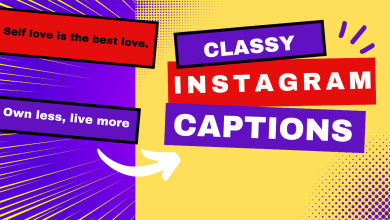How to Know If Someone Has Restricted You on Instagram
Instagram has evolved into one of the biggest social media platforms worldwide. Its most common use is sharing one’s daily updates with followers. In some cases, someone you are following may want to prevent you from accessing these updates without getting rude and blocking you.
They can easily do so through the restrict feature on the application. But what exactly does restricting someone means, and how can you conclude if someone has restricted you? Read ahead to find out all about it.
Table of Contents
What Does it Mean to be Restricted?
Before we dive into how you can tell if someone has restricted you on Instagram, let’s first see the exact meaning of being restricted on Instagram. Instagram has a feature for its users where they can limit another user’s access to their account. The user whom you are restricting should be your follower. When someone restricts you, the following things take place:
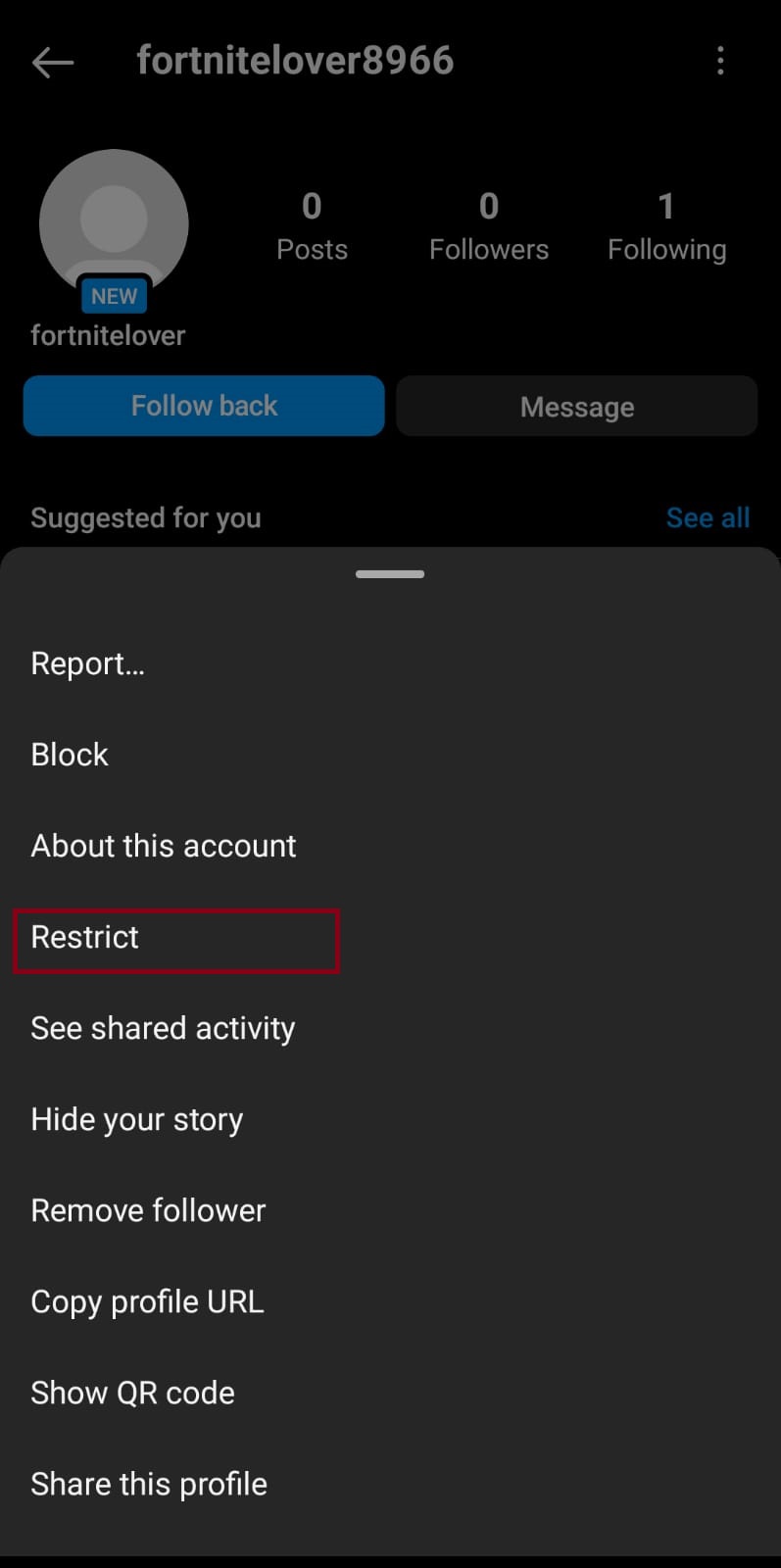
- Hidden Comments: When someone has restricted you, you can still view, like, and comment on their posts. However, your comment remains hidden from other followers and is only visible to you or the person on whose post you have commented. If the user decides your comment to be visible to other users, they can approve it or delete it; otherwise, it remains hidden.
However, it will be highly unlikely for the user even to notice your comment, as there is no notification when a restricted account comments under your post.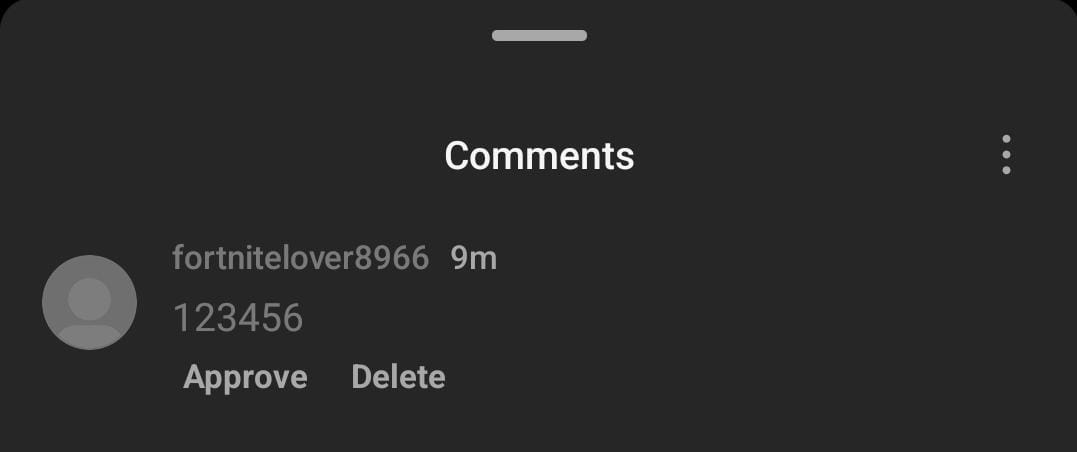
- DMs: The process of direct messaging also changes when you are restricted. The message you send does not appear in the normal messages of the user. Instead, it appears in Message Requests; over there, the user may unrestrict you to reply to your chat, delete your chat, or leave it as it is. You, on the other hand, won’t know if the user has even seen your message.
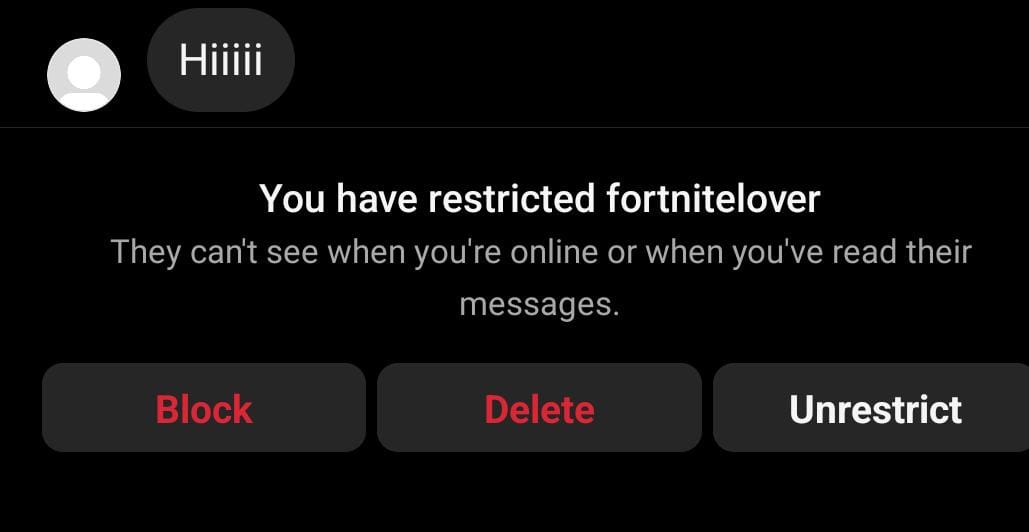
- Stories: Even after being restricted, you may still be able to view the user’s stories. However, the user won’t know you have seen their story, as your account will not appear on the viewer’s list.
- Interaction On Public Posts: Another side effect of being restricted is that you won’t be able to see the likes and comments of the user on public posts or reels.
Has Someone Restricted You?
Now that we all know about Instagram restriction and how it works, let’s look at some steps you can employ to determine if a user has restricted you.
1. Checking Your Comment From Another Account
The first thing you can do to see if someone has restricted you is to comment on their post. Be sure to comment on a very recent post, or if they are a frequent poster, wait until they post something new. Once you have commented, use another account to check whether your comment is visible to the public.
If it is, then you most likely are not restricted. We say “most likely” because the user may have approved your comment, making it public. Another limitation of this method is the non-availability of another account to check from, especially if the user has a private account.
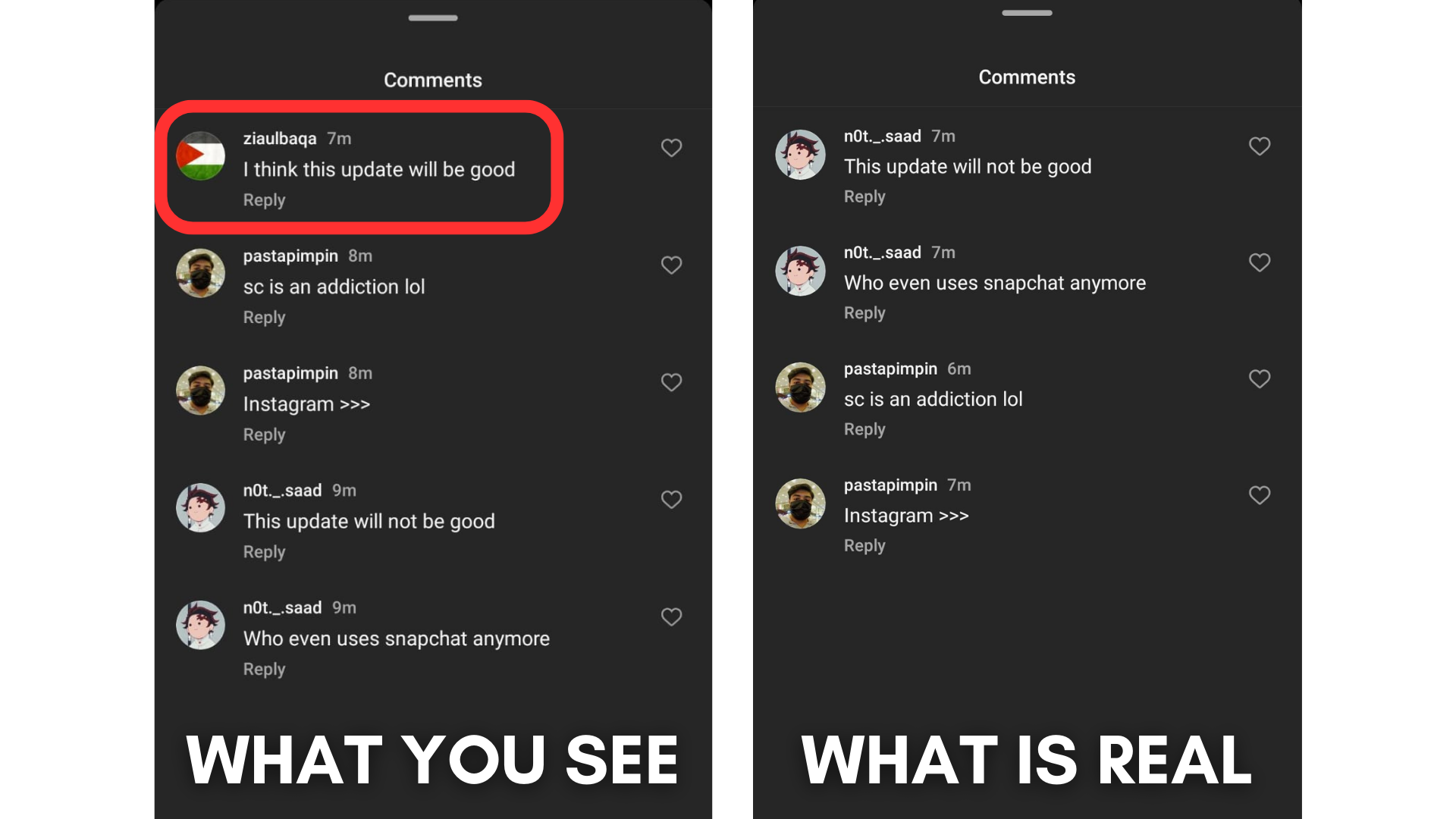
2. No Activity Status
You can also confirm your suspicion through the activity status feature (the green dot on the profile icon). If you have not disabled the activity status of your profile, then you should also be able to see other user’s status. If you have recently stopped seeing their status, it can mean they have restricted you.
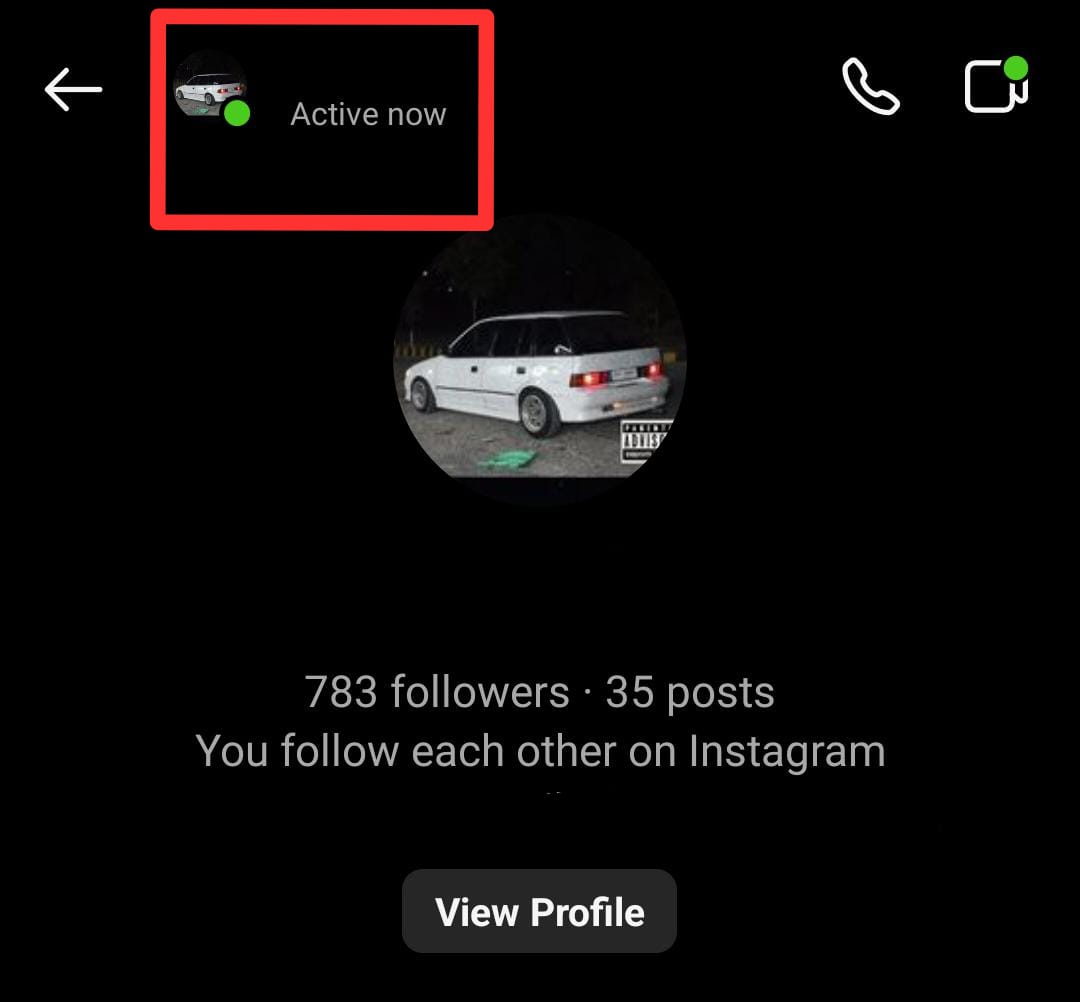
Of course, it is also equally possible that they may have turned off their status. This, again, can be proved by checking through a different account. If their status is visible on the other account but not on yours, you have definitely been restricted.
3. Sending a DM
Sending a DM is another method to check if you have been restricted. As we have seen before, when someone restricts you, your DM does not appear in their list but in their message requests. If you send someone a DM, and there is no Seen icon below your message even after a considerable time, you may have been restricted.
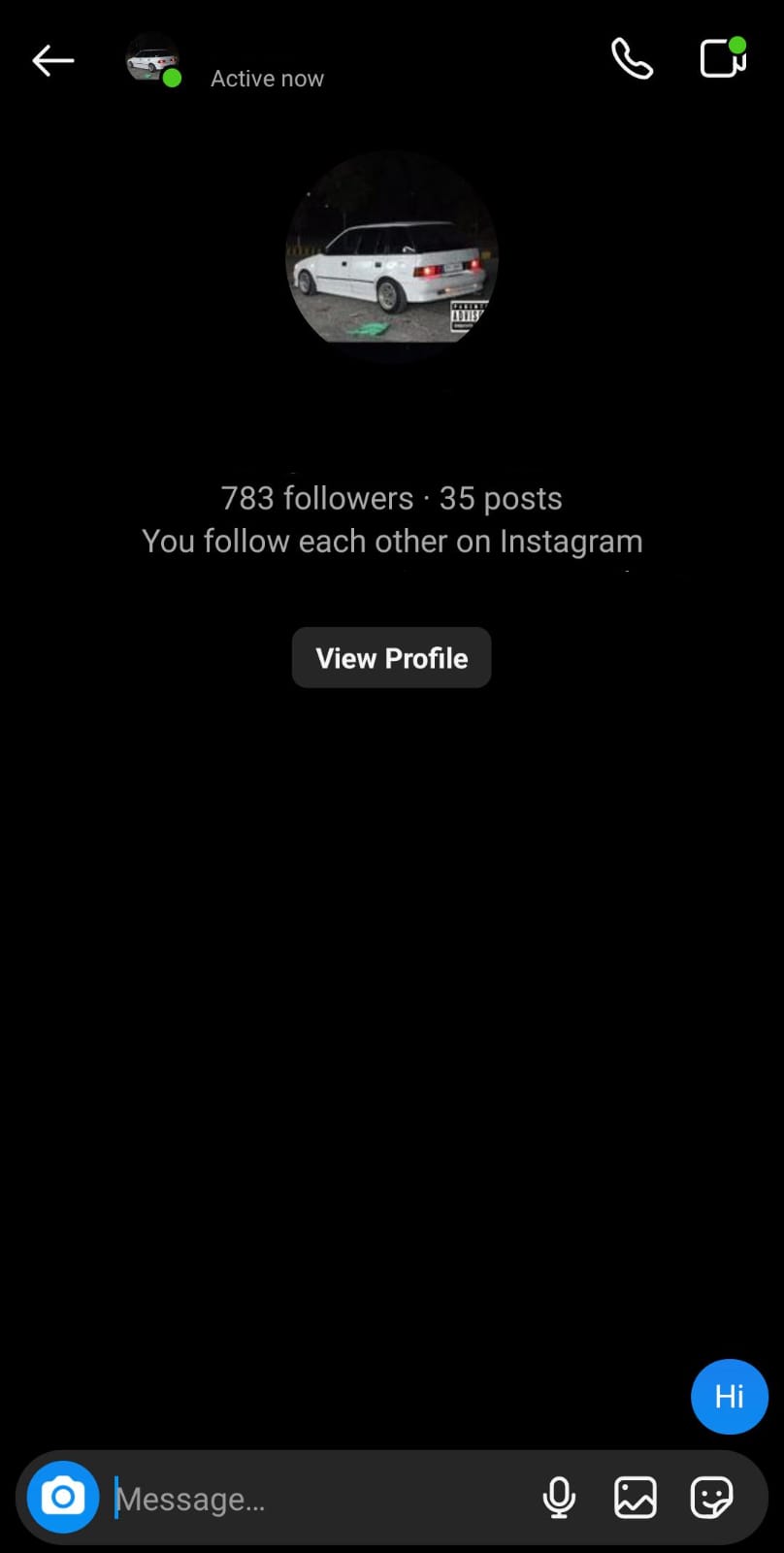
Especially if the person used to respond timely but now there is either no or a belated response. You may also encounter the message “You cannot send more messages until the user accepts your request.”
4. Check for Social Interactions
If your feed used to have posts liked by the person, but now no such posts appear, it may indicate that you have been restricted. The person may still be liking those posts, but as you are restricted, you won’t see their like. This is not a foolproof method but an observation you can make over time to confirm your suspicion.
5. Check Your Follow Status
If the user was previously following you, monitor your follow status. It might be an indirect sign of restriction if they decide to unfollow you or remove you from their followers.
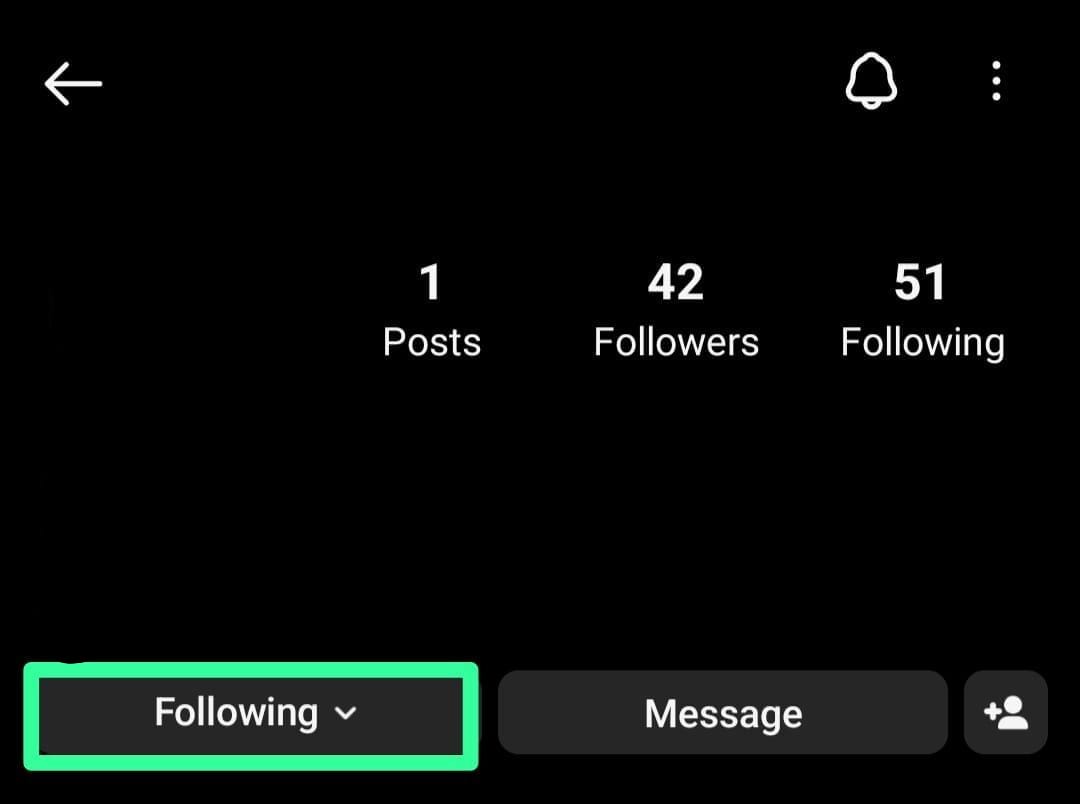
Conclusion
While there is nothing much you can do to undo the restriction, following the above-mentioned steps will aid you in confirming it. Being restricted by someone on Instagram can be disappointing, especially when that person is close to you. It is essential to remember that no one restricts an account for no reason, so give the other person some space and time, and hopefully, they will unrestrict you.
FAQs
When someone restricts you on Instagram, they want to limit their interactions with you without blocking you. This can involve restrictions on comments, direct messages, and story views.
If you find that the steps listed are true for your case, then there is a high chance you have been restricted.
You can still see their posts and stories if their profile is public or you’re already following them.
If you suspect you’ve been restricted, respect the other person’s boundaries and be positive and respectful during online or physical interactions.
 Reviewed by
Reviewed by