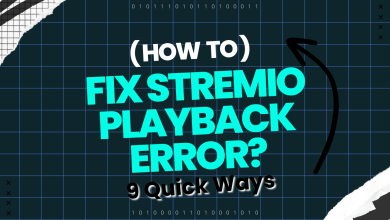How to Fix ‘Error code RDK-03003’ on Xfinity?
Xfinity is a trading name of Comcast Cable Communications which is the largest ISP in the USA. They have been in business for more than 50 years and also have the second-largest cable network in the world. However, quite recently, a lot of reports have been coming in where users are unable to watch TV using the Xfinity cable and an “Error code rdk-03003” is seen while trying to do so.
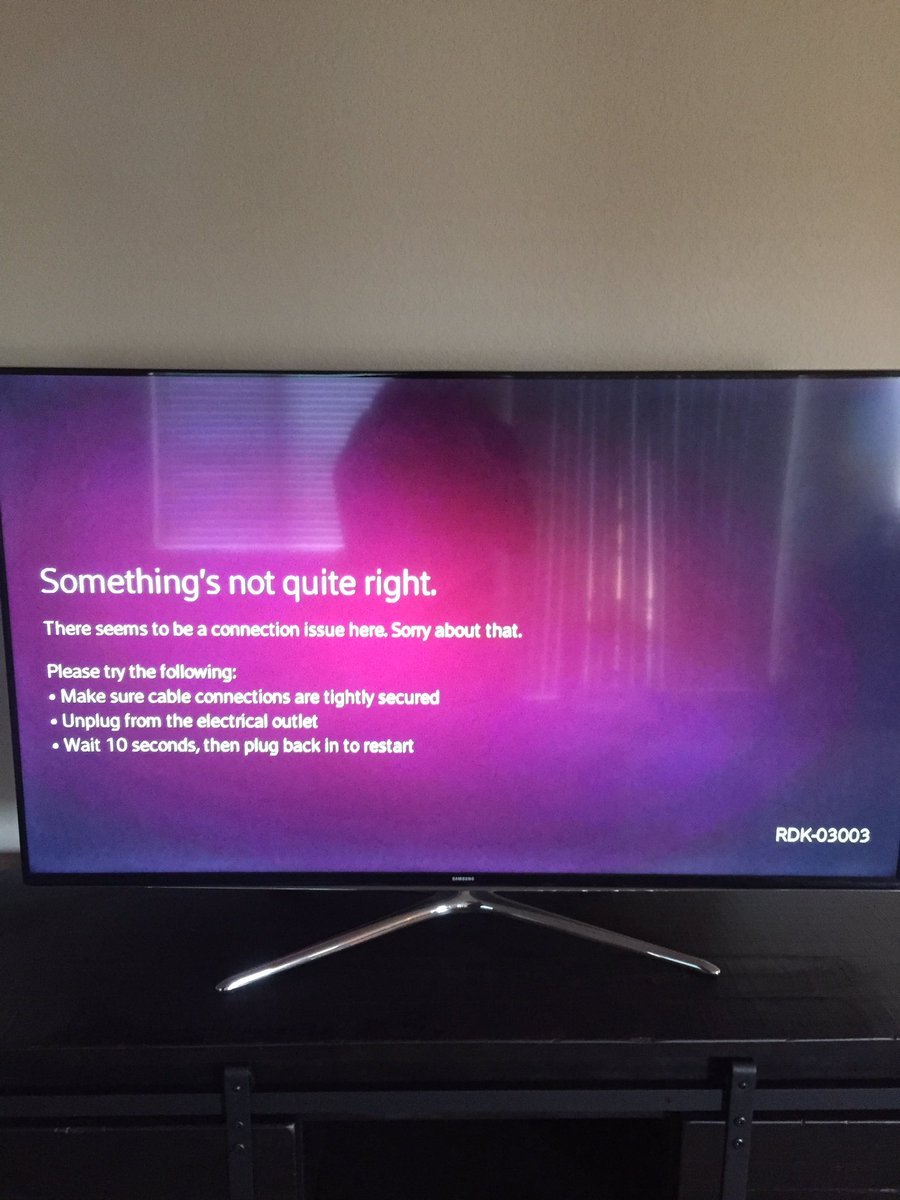
This Xfinity error prevents the user from streaming Television through the cable entirely and refreshing the cable box bears no fruit. Therefore, in this article, we will guide you with some of the reasons due to which this error might be triggered and provide viable solutions to fix the issue.
What Causes the “Error code rdk-03003” on Xfinity?
After receiving numerous reports from multiple users, we decided to investigate the issue and devised a set of solutions to fix it completely. Also, we looked into the reasons due to which it is triggered and listed the most common ones below:
- Cache: Certain launch configurations and settings are cached by the Internet Router which are then used to establish a connection with the ISP’s server. These configurations can sometimes be corrupted and can lead to an unstable connection. The internet needs to be connected to the Xfinity Cable box for it to work properly and an unstable connection can prevent that from happening.
- Bad Power Outlet: In some cases, the power outlet to which the signal amplifier was connected wasn’t providing the ample amount of voltage required for it to work properly which in turn was causing the error.
- Loose Cables: A cable not properly plugged in can trigger this error.
Now that you have a basic idea of the nature of the problem, we will move on towards the solutions. Make sure to implement these in the specific order in which they are presented to avoid conflict.
Solution 1: Reinitialize Equipment
Certain launch configurations might be corrupted due to which the connection isn’t being established properly. Therefore, in this step, we will be reinitializing the equipment including the router by completely power-cycling it. For that:
- Unplug the power from your Internet Router and all the Cable equipment.

Unplugging from the socket - Press and hold the “Power” button on your Internet Router and the Cable box for 30 seconds.
- Plug the power back in and wait for internet services to start.

Plugging power back in - Check to see if the issue persists.
Solution 2: Check Wires
If a certain wire connected to the cable box is loose or isn’t connected properly it can prevent the connection from being established and might trigger the error. Therefore, it is recommended to unplug all the wires from the cable box and plug them in again. After doing so, check to see if the issue persists.
Solution 3: Change Power Outlet
If a power outlet isn’t providing the ample voltage to the cable equipment it can prevent the equipment from functioning properly or even powering on. Therefore, it is recommended to change the Power outlet for the Signal Amplifier and the other Cable equipment. Check to see if the issue persists after doing so.