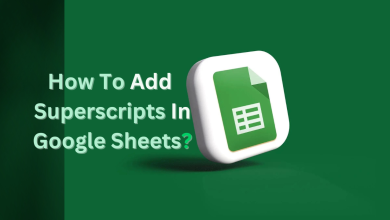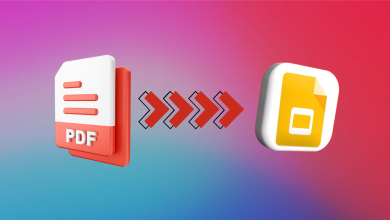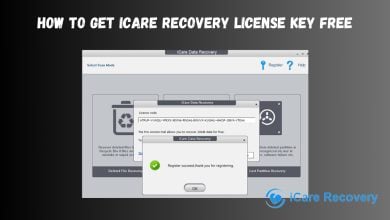How To’s
-

How to Update BIOS on Any Motherboard?
BIOS (Basic Input/Output System) is low-level firmware stored on the motherboard that starts your computer, tests the hardware, and initializes the boot process before the operating system loads. It also manages communication between the OS and devices such as the keyboard, storage drives, and graphics card. In addition, BIOS stores…
-

How to Get a Fortnite FTC Refund?
The Federal Trade Commission is giving refunds to Fortnite users who had been exploited into accidental purchases due to Epic’s desperate in-game moneymaking tactics. If you feel that you were one of the affected, the FTC allows you to file a claim. Who is eligible? To file the claim form,…
-

How to Clean Battery Corrosion: 4 Safe Ways for Best Results
If you’ve ever tried to pry open or use older tech, that has been collecting dust for quite some time, you’ll find that it probably won’t work at first. Upon inspection, you’ll realize that the power delivery mechanism is impeded by a weird-looking substance around where the battery or cell…
-

How to Fix Zelle Error A106: 10 Simple Solutions
Running into an error when you’re trying to send money can be frustrating, especially with something as convenient as Zelle. Error A106 usually indicates an issue with your account or the information you’re providing. Common reasons include: Network Connectivity Problems: Poor internet connection or network issues can prevent the app…
-

How to Print Something from Your Phone Wirelessly?
Many of us prefer to store important documents on our phones for security and easy access. If you need to print a document from your phone but aren’t sure how, don’t worry. This guide will walk you through the process. Printing documents from a phone isn’t something you do every…
-

How to Delete Characters in Character.AI in 3 Easy Steps
Character AI provides a unique platform where users can interact with various AI-generated personas, from fictional characters to celebrity simulations. As you explore different conversations and build relationships with these AI characters, you might find your homepage messy with many chats. Whether you want to simplify your interface or manage…
-

How to Access Google Drive With FTP: Easiest Method
The ability to access and manage files remotely is now an essential requirement, not just a convenience. Google Drive, one of the world’s most popular cloud storage services, provides a comprehensive suite of features tailored to meet diverse user needs. What is FTP? But what if you wish to interact…
-
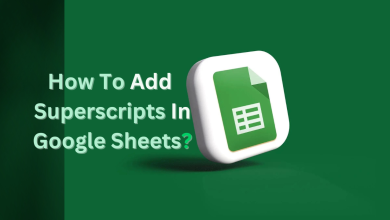
How To Add Superscript in Google Sheets: 3 Easy Ways
Google Sheets is a powerful, user-friendly platform that makes managing and presenting data easier than ever. Among its many functions is the ability to apply superscript formatting—a valuable feature for anyone working with mathematical equations, scientific notations, or anyone wishing to emphasize specific text. Superscript formatting lifts characters above the…
-

How to End Navigation on Google Maps in Android & iPhone
In today’s world, where everything moves quickly, maps on our phones are something we all use. They help us find our way in places we don’t know and get us to where we need to go quickly. But sometimes, you might need to stop the map from navigating the path,…
-

FIX: Bing Image Creator You Can’t Submit Any More Prompts
The “You Can’t Submit Any More Prompts” error means that you can’t generate any more AI images on Bing Image Creator right now. This error shows up when you reach Bing Image Creator’s prompt limit within a given period. Microsoft hasn’t officially published the exact numbers, but most users get…
-
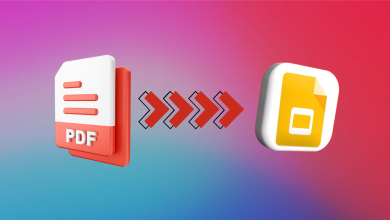
3 Easy Ways to Convert a PDF to Google Slides
If you’ve ever wanted to convert a PDF into a Google Slides presentation, you’re not alone. Whether you’re working with a report, brochure, or flyer and seek a more interactive format, converting PDFs to Google Slides can be incredibly useful. Google Slides doesn’t support direct PDF imports, but don’t worry!…
-
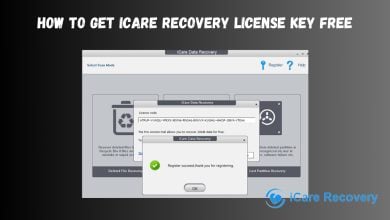
How to Get iCare Recovery License Key for Free in 2025
Losing your data can be a headache, and iCare Data Recovery is here to help you solve that problem. But sometimes, the price of the software stops people from using it. In this guide, we’re going to show you safe and official ways to get an iCare Recovery license key…
-

How to Update Your Lenovo Laptop [3 Easy Ways]
Imagine you’re in the middle of an essential video call, racing to finish a project, and suddenly, your Lenovo laptop starts lagging. Frustrating, right? In today’s tech-driven world, keeping your laptop updated is crucial for optimal performance. How to Update Your Lenovo Laptop This guide will show you how to…