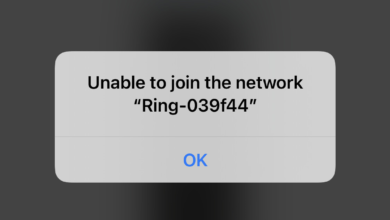Fix: Samsung TV Remote not Working except for Power Button
When your Samsung TV remote functions only for powering the TV on or off, there might be a connection problem. This often happens because of a broken Bluetooth link in Smart Remotes or an infrared (IR) issue in regular ones. Usual causes are old TV software, weak or damaged batteries, or remote damage.

Other issues could be interference from nearby devices or dirty remote sensors. You can use a smartphone camera to check the IR signal or try re-pairing the remote.
In this article, we will discuss different ways to solve this error.
1. Power Cycle the Television
This problem may happen due to temporary software bugs or lost connection between the TV and remote. To fix it, turn off the TV and unplug it for at least a minute. This resets the system and often makes the remote work properly again.
- Turn the TV on and unplug it.

Unplugging TV from the wall - Hold the TV’s power button for 30 seconds.
- Plug the power back in and turn the TV on.
- Use the remote to check if the issue is fixed.
2. Resync the TV and Remote
When your Samsung TV remote stops working, re-pairing can fix the connection. This often solves problems like unresponsive buttons. Re-pairing helps the TV reset its Bluetooth link with the remote (for Smart models) or the IR signal (for standard models). This clears out any interference or memory issues. By doing this, the TV can recognize and respond to the remote, making it work properly again.
- Turn on the TV and stand about 10 inches away.
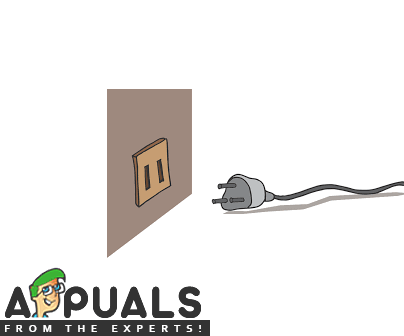
Unplugging the power cord from the socket - Aim the remote at the TV’s bottom right side.

Point the TV Remote here - Press and hold the “Back” arrow and “Pause” button until “Pairing Complete” appears on the screen.

Holding down the “Back” and “Pause” button - Use the remote to check if the issue is resolved.